Ever feel like you’re stuck in an endless email loop that could’ve been solved in one quick call? You’re not alone — the average professional sends and receives over 120 emails a day, according to a report by Statista (2024). That’s a lot of digital noise!
The 3 email rule is your simple fix — it helps you know when to stop typing and start talking. The 3 email rule is an easy way to make your communication more efficient and stress-free.
In this guide, we’ll unpack what the rule means, why it matters for your sanity (and your team’s productivity), and how to use it to communicate smarter — not longer.
Ready to reclaim your inbox? Let’s get into it.
What Is the 3 Email Rule (or Three Email Rule)?

The 3 email rule is a simple way to keep your communication clear and efficient. It means if a discussion takes more than three emails to get a clear response, it’s time to stop typing and start talking.
Think of it this way — if your inbox keeps filling with multiple emails on the same topic, the three email rule helps you decide when to pause the thread.
It prevents lengthy emails, confusion, and wasted hours for both the sender and the recipient. This rule also encourages your team to work smarter and solve issues faster.
Why the 3 Email Rule Still Matters in Modern Communication
In today’s world, people get hundreds of emails every day. The three email rule brings balance back to our digital communication.
Here’s why it still matters:
1. Improves communication efficiency
- The 3 email rule keeps every message short and focused. Instead of endless email threads, it helps you communicate with more clarity and fewer misunderstandings.
- When senders and recipients switch to a quick chat or call after three exchanges, the process becomes smoother, and the organization stays efficient.
2. Saves time
- Writing multiple emails back and forth wastes hours. After three messages, picking up the phone or talking in person can solve the problem faster.
- The 3 email rule saves time for both parties and helps you get a clear response right away.
3. Strengthens relationships
- Emails can’t show tone or non verbal cues. When you talk in person or through phone calls, your discussion becomes warmer and more human.
- This builds trust, improves service, and keeps your business relationships strong.
4. Encourages teamwork
- Following the three email rule encourages your team to stay connected and avoid confusion. It helps employees manage their time better, focus on real tasks, and use tools that improve collaboration.
- Teams that use this rule often find communication efficiency and productivity go hand in hand.
The Psychology Behind the Rule: Why Three Emails Are Often Enough

Ever wonder why the 3 email rule works so well? It’s because your brain—and everyone else’s—has limits. After a few messages, people start losing focus and clarity. Long discussions over email threads make it harder for the recipient to give a proper response.
The 3 email rule keeps your communication short and clear. It helps both the sender and the team stay focused on the real issue instead of repeating the same points. When a conversation passes three emails, the human brain starts tuning out.
How to Apply the 3 Email Rule Effectively at Work

1. Start by Setting Clear Expectations
Begin by explaining the 3 email rule to everyone in your company. Let your employees know that after three emails, it’s time to move the discussion to another channel — like a quick chat, meeting, or phone call. This rule helps the sender and recipient understand when to stop typing and start talking.
Encourage your team to:
- Write short, focused messages.
- Set clear expectations for each response.
- Use email threads only when necessary.
- Respect each other’s time.
When your organization follows this process, communication becomes smooth, efficient, and professional. Everyone knows what’s expected — and that builds trust and productivity.
2. Track Email Threads Mindfully
Pay attention to how long your email threads go on. If you’ve already exchanged three messages and there’s still no resolution, stop and think: Would a quick call fix this faster?
That’s the heart of the three email rule — knowing when to change your communication process.
Here’s how to do it:
- Monitor ongoing discussions between employees.
- Step in when multiple emails start repeating the same points.
- Suggest a short meeting or chat for quicker resolution.
This approach keeps your organization running efficiently and prevents small issues from turning into long conversations.
3. Encourage Employees to Communicate Efficiently
Good communication starts with good habits. Train your team to keep their messages short and their tone clear. Encourage them to choose the right tools — an email for details, a chat for quick updates, or a call when clarity matters.
Practical tips for your employees:
- Avoid lengthy emails — one screen is enough.
- Always end with a clear next step or question.
- Use technology wisely to manage tasks and follow-ups.
- Don’t be afraid to talk in person if the message feels misunderstood.
4. Use Tools That Support Clear Communication

You can’t follow the 3 email rule effectively without the right tools. Smart technology helps you stay organized and communicate more efficiently. For example, project management tools like Slack, Asana, or Microsoft Teams allow quick discussions without crowding your inbox.
Here’s what you can do:
- Use chat apps for fast responses and team updates.
- Keep longer discussions in shared docs where everyone can view progress.
- Use automation tools to send reminders or assign tasks.
- Always keep the tone professional and clear.
When used properly, these tools make your communication process smoother and help everyone stay focused.
5. End the Third Email with a Next Step
By the time you’ve sent your third message, it’s time to move the conversation forward. That’s the whole point of the three email rule — knowing when to take action. End your third email with a clear next step or a quick meeting invite.
Here’s how to do it right:
- Summarize what’s been discussed so far.
- Suggest a call or in person discussion if clarity is missing.
- Confirm who’s responsible for the next steps.
- Be polite but firm — every sender should respect this rule.
Doing this helps prevent multiple emails and keeps your organization running efficiently. Everyone knows exactly what to do next, reducing confusion and missed responses.
6. Encourage Accountability and Response Discipline
The 3 email rule works best when your team takes it seriously. Encourage employees to check their inbox regularly, reply within agreed timeframes, and manage their communication habits. Leaders should model this process — when people see it in action, they follow.
To promote accountability, try these steps:
- Set clear expectations for response times.
- Give feedback when messages become too long or unclear.
- Recognize employees who keep communication efficiency in mind.
- Remind everyone that fewer emails mean more time for real work.
7. Reinforce the Rule Through Feedback and Example
The best way to make the 3 email rule a habit is to lead by example. When managers and leaders follow the same process, employees notice. They learn that fewer email threads mean more time for real work.
Here’s how to make it stick:
- Give feedback when you see employees writing lengthy emails or sending multiple emails on one topic.
- Praise team members who follow the rule effectively.
- Use clarity in your own writing — your tone and response times set the standard.
- Share success stories in meetings to keep everyone engaged.
A clear example inspires others to do the same. Over time, this simple habit improves productivity, strengthens communication, and creates a culture of respect for everyone’s time.
What to Do After the Third Email: Alternative Communication Methods

1. Do the Phone Calls for Real-Time Clarity
A quick phone call often does what multiple emails can’t. It gives you real-time clarity, immediate feedback, and a chance to hear the other person’s tone and intent.
Here’s how to make your calls effective:
- Keep them short and focused on one topic.
- Be polite and clear when asking questions.
- Take quick notes during the discussion to track next steps.
- End the call by confirming what each party will do next.
This simple step often saves hours of back-and-forth in your inbox.
2. Schedule an In Person Discussion
When phone calls don’t solve the problem, try meeting in person. Face-to-face communication allows non verbal cues like expressions and gestures to build trust. It also reduces lengthy emails that slow down the process.
Tips for better meetings:
- Set a short schedule (15–20 minutes is enough).
- Stay focused on finding a resolution, not assigning blame.
- Bring any necessary documents or notes for clarity.
- Use the meeting to confirm next steps for everyone involved.
A quick chat across the table often feels more human and builds stronger workplace relationships.
3. Use Internal Chat Tools for Quick Exchanges
If your organization uses platforms like Slack, Teams, or Google Chat, make the most of them. Chat tools are perfect for quick updates, clarifications, or urgent questions.
Why chat works:
- You can communicate efficiently with real-time typing.
- It keeps your inbox clean and reduces email threads.
- It’s great for teamwork — everyone stays on the same page.
Keep your messages short, use a friendly tone, and remember that chat is for speed, not deep discussion.
4. Host a Short Team Meeting for Group Decisions
When more than one recipient or team member is involved, schedule a short team meeting. It helps avoid confusion caused by multiple emails sent to several employees.
To make it effective:
- Keep it under 30 minutes and stick to the main topic.
- Let everyone discuss their points openly.
- Use simple technology tools like Zoom or Meet for remote workers.
- End with an action list — clear tasks and next steps for each participant.
Group discussions are faster, more engaging, and help resolve issues that no email process could handle.
Implementing the Rule Company-Wide: Best Practices for Teams

1. Model the Rule at the Leadership Level
Change starts from the top. When leaders use the 3 email rule, others follow. Managers can show how to keep messages short and meaningful.
- Respond within reasonable timeframes.
- Avoid multiple emails for the same topic.
- Lead by example during team discussions.
This builds a culture of trust and accountability.
2. Set Clear Expectations for Response Times
Every team should know how fast to respond. Setting clear expectations helps everyone manage their inbox efficiently.
- Define what counts as urgent.
- Use short email threads for follow-ups.
- Encourage direct communication for quick answers.
When people understand when and how to reply, communication efficiency improves across the organization.
3. Encourage Accountability Among Teams
Hold your employees responsible for how they communicate.
- Remind teams that three emails should be enough to solve most issues.
- If the problem continues, suggest a call or short meeting.
- Give regular feedback on how well the rule is followed.
Accountability keeps the process smooth and fair for everyone.
4. Use Technology to Support the Rule
Use tools and technology that make following the 3 email rule easy.
- Platforms like Slack or Teams can replace long email threads.
- Use automated reminders for unanswered messages.
- Track responses to see how fast teams communicate.
The right technology helps your organization work more efficiently and stay focused.
5. Create Templates and Checklists
To help everyone communicate effectively, create templates and checklists.
- Provide examples for professional writing.
- Include an email signature with essential details.
- Share short guides for next steps after the third email.
This makes it easier for new employees to follow the same communication process.
6. Track and Review the Impact
You can’t improve what you don’t measure. Review how your teams apply the rule.
- Track how many email threads go beyond three messages.
- Look at overall productivity and response rates.
- Discuss results in meetings to make small improvements.
By reviewing results often, your company can refine its process, cut down on lengthy emails, and maintain efficient communication across departments.
Common Mistakes People Make When Ignoring the Three Email Rule
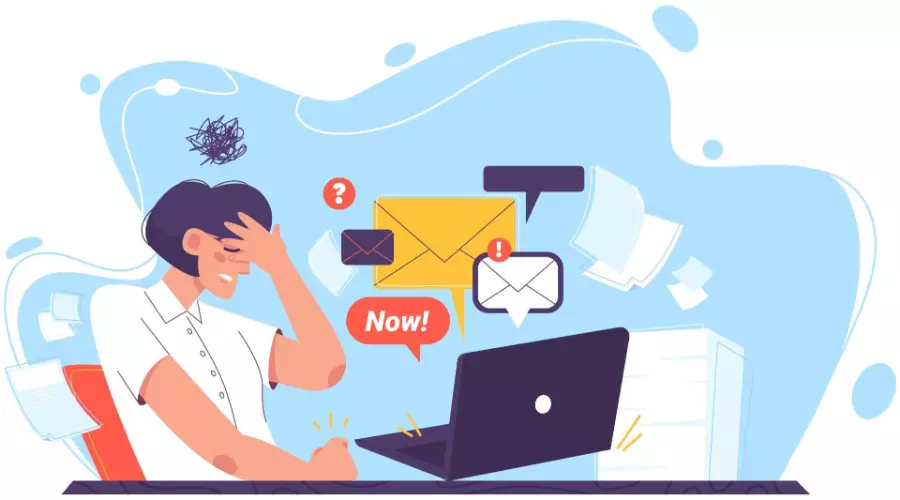
- Turning Simple Topics into Endless Email Threads: Many people forget to stop after three messages. Instead, they reply again and again. This wastes time and creates confusion. After three emails, switch to a quick chat, meeting, or phone call to solve the issue faster.
- Writing Lengthy Emails That Confuse the Message: Lengthy emails often hide the main point. Keep your writing short, use clear communication, and end with a simple next step. Short emails get better responses and show professionalism.
- Forgetting to Switch Channels After Three Messages: If a conversation keeps going back and forth, it’s often better to talk in person, pick up the phone, or use chat tools for quick exchanges.
- Losing Professional Tone and Focus: When you send too many emails, your tone can sound rushed or rude. Always stay polite, use a clear email signature, and focus on the goal.

- Failing to Define Next Steps Clearly: Many emails end without clear next steps. This causes confusion and more messages to follow. Always close your email with what needs to happen next, who will do it, and by when. It saves everyone’s time and keeps communication efficiency high.
- Overloading the Inbox and the Team: Sending multiple emails for the same topic only adds noise. A cluttered inbox slows down your team and makes responding harder. Keep your communication short and move to a quick chat or meeting when needed.
- Neglecting to Reevaluate the Process: If your emails keep looping back with no resolution, it’s time to rethink the process. Ask if email is still the right tool or if a call or face-to-face talk will help solve the problem faster.
- Assuming More Emails Mean Better Service: Sending more than three emails doesn’t mean you’re offering better service — it often causes frustration. Real clarity comes from smart, simple communication, not volume. Follow the 3 email rule to keep your messages effective and your organization running smoothly.
How to Write Emails That Don’t Need a Fourth Message

- Follow the 3 Email Rule from the Start: Set the tone early. Before sending, ask yourself if the message solves the problem in three emails or less. If not, pick up the phone or meet in person. This shows communication efficiency and helps in solving problems faster.
- Keep Your Message Focused and Clear: Stay on one topic. Don’t mix updates, contacts, and leads in one thread. Write with clarity so your recipient instantly knows what to do. Avoid long email threads that make your inbox look cluttered.
- Use a Clear Subject Line and Opening Line: A clear subject helps people realize what your email is about. Use plain words, not buzzwords. The subject line is like a quick summary — make it short, personal, and useful.
- Get to the Point Quickly: People are busy. Respect their time by skipping long greetings and writing directly. Use data or short examples from research if needed. Stay polite but firm when asking for a response.
- Include Action Steps and Deadlines: Every email should move the process forward. Add next steps, names, and deadlines clearly. This keeps your team accountable and improves communication across your organization.
- Anticipate Questions Before They Arise: Think ahead. Try to address common doubts before your reader asks. If you’re sending emails to clients or leads, include clear details — like dates, next steps, or contact info. This builds trust and saves time for everyone involved.
- Use a Professional Email Signature: Your email signature is more than a formality. It shows professionalism and gives quick account details such as your role, company, and phone number. A clean signature helps recipients know who they’re talking to and adds credibility to your organization.
- Be Mindful of Tone and Clarity: Tone matters more than you think. A friendly but personal message can make a significant difference in how your recipient responds. Avoid harsh language and make sure your sentences are simple and direct. People respond faster when they feel respected.
- End Every Email with a Clear Resolution Path: Never end an email with confusion. Clearly outline the next step — whether it’s a meeting, a file submission, or feedback. This simple process prevents back-and-forth email threads and improves how teams communicate.
- Review Before Sending: Always double-check before hitting send. Read your message out loud or have someone review it. Even small changes can make your email look more polished and professional. It’s one of the most crucial steps to avoid misunderstandings and show that you care about your reader’s time.
Conclusion
The 3 email rule is simple but powerful. It helps you manage communication better, reduce long email threads, and improve productivity across your team. By following this rule, you can save time, keep your inbox organized, and build stronger business relationships.
Remember to communicate clearly, stay efficient, and use the right tools for every discussion. Small changes in your process can lead to big success for your company and employees.





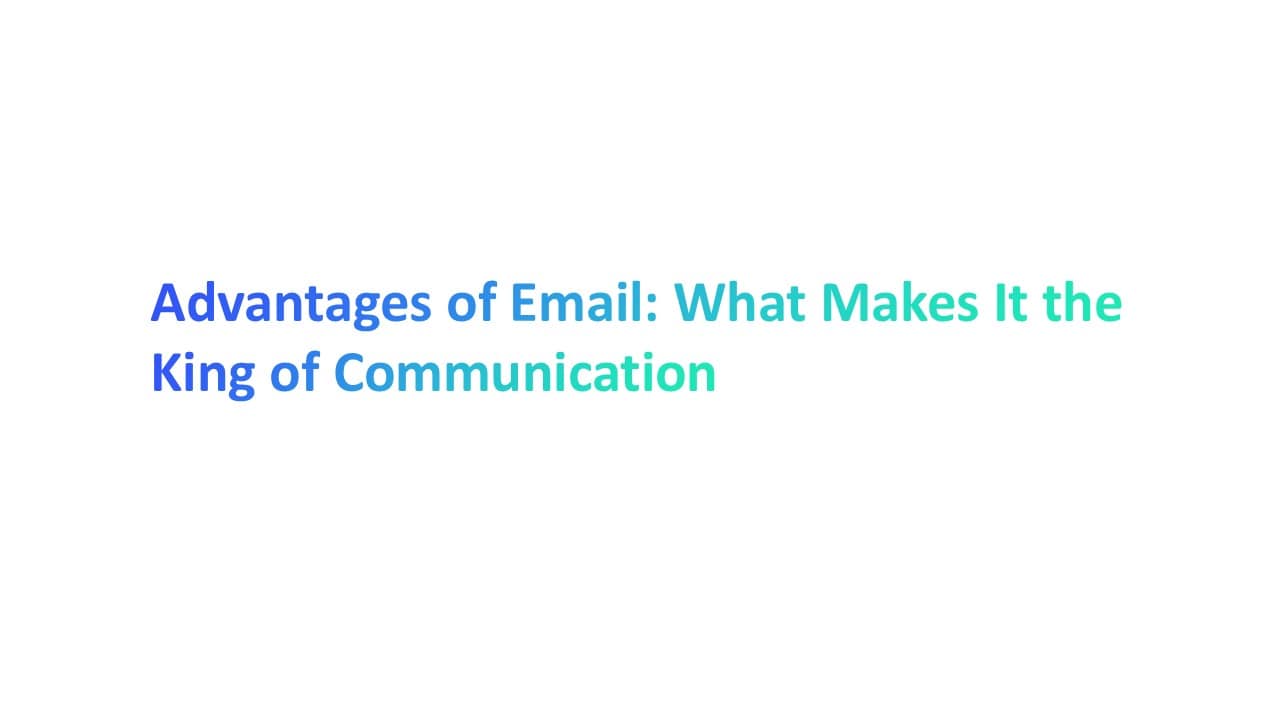

.webp)

