Let’s be honest—following up after silence can feel awkward. But here’s the truth: over 58% of professionals say they’ve missed an important email just because it got buried in their inbox (HubSpot, 2023).
One of the most common situations where people need to ask for a status update politely is after submitting a job application.
If you’ve ever stared at your screen thinking, “How do I ask for a status update without sounding annoying?”—you’re not alone.
This blog post gives you smart, polite phrases, timing tips, and real email templates that actually get replies. Let’s make your next follow-up less painful—and more productive.
Why Asking for a Status Update Matters in Business Communication

A status update email is a short, clear message you send when you want to know what’s going on with a task, project, or request. It’s usually sent as a follow up email after you’ve had a previous email or chat. These emails help you stay in the loop without being annoying.
When requesting updates, it's important to be considerate of the other person's time to maintain professionalism and respect. Here’s why it’s important:
1. Keeps Everyone on the Same Page
When you work with others, clear updates help avoid confusion. Everyone knows what’s done and what still needs attention. This is how teams stay on the same page—especially in a professional setting.
For example, if you're waiting on feedback from a designer or an approval from your manager, a quick follow-up keeps the ball rolling. It also shows your business communication is organized and thoughtful.
2. Your Email Can Get Buried in the Recipient’s Inbox
Let’s face it—email messages pile up fast. Yours could easily get lost in the recipient’s inbox. That doesn’t mean they’re ignoring you—it just means your email wasn’t seen yet.
Here’s a quick tip: use a clear subject line like “Quick Status Update Request – [Project Name]” to help your message stand out.
3. Status Update Requests Are a Standard Business Practice

Asking for updates isn’t annoying—it’s normal. In fact, it’s a standard practice in most companies. You’re not being rude when you send a follow up email. You're just doing your part to keep things moving.
Keep it short, polite, and clear. Use a gentle reminder like: “Just checking in to see if there’s any update on this.” That’s how you sound professional without sounding pushy.
4. Clarifies the Current Status Without Making Assumptions
If you don’t ask, you won’t know where things stand. You might think something is delayed when it’s actually done—or the other way around.
Asking about the current status helps both sides stay aligned. A simple phrase like: “Would you mind sharing where things stand right now?” …can clear things up fast and keep your professional relationship strong.
Simple Phrases to Sound Polite When Asking for an Update (Without Sounding Passive)

1. Just checking in to see if there’s any update on this”: This line is simple and gentle. Use it when your last email went unanswered. It’s a great way to send a quick reminder without sounding demanding. It also helps your message stay visible in the recipient’s inbox.
2. “I wanted to follow up on the current status of [project/task]”: This phrase shows you’re proactive and respectful. It keeps the focus on the project status and encourages a timely response. Always include a clear subject line so your message stands out.
3. “Could you please share any progress updates when convenient?”: Use this in a follow up message to give the other person room to reply at their pace. It signals patience and kindness—while still requesting a status update.

4. “Kindly let me know if there’s anything I can assist with to move this forward”: This shows support, not pressure. It also builds a good professional relationship. Sometimes, the delay might be due to missing information. This helps move things along faster.
5. “When you have a moment, I’d appreciate an update on this”: This is another soft touch. It respects the other person’s time while making a clear ask. By using this phrase, you acknowledge the value of the other person's time and show consideration for their workload. This is ideal for recurring update requests.
6. “Is there anything else needed from my side to proceed?”: This is a great way to double-check if you missed a step. It shows you’re ready to help and willing to act. It’s a smart move when writing follow up emails after a previous email didn’t get a reply.
7. “Would you be able to provide a quick update on where things stand?”: This phrase is polite and clear. It works well when you’re unsure about the current status of a task or project. It’s also great when sending a quick follow up after a few days of silence.
8. “I hope things are going smoothly—any updates would be appreciated”: This line shows empathy and keeps the polite tone. It’s perfect when writing to a client or team member. It tells them you’re checking in, not chasing.
9. “Following up to stay aligned—any change in timeline or status?”: Use this to keep your team on the same page. It’s useful when managing shared deadlines or when a project status may have shifted. It shows you’re thinking ahead.

10. “Just a quick reminder in case this got buried in your inbox”: This is helpful when your previous email wasn’t answered. It’s a light way to bring your follow up message back to the top of the recipient’s inbox, without sounding rude.
11. “If you have any news or decisions made on this, I’d love to know”: This phrase is open and positive. It fits well when you’re waiting on a reply from a manager or client. It invites a timely response without pressure.
12. “I’m reaching out again to politely request a status update”: Sometimes, being direct works best. This one is simple and clear. It’s great when your last message went unanswered and you want to politely follow up.
Writing Follow-Up Emails After No Reply: A Step-by-Step Format
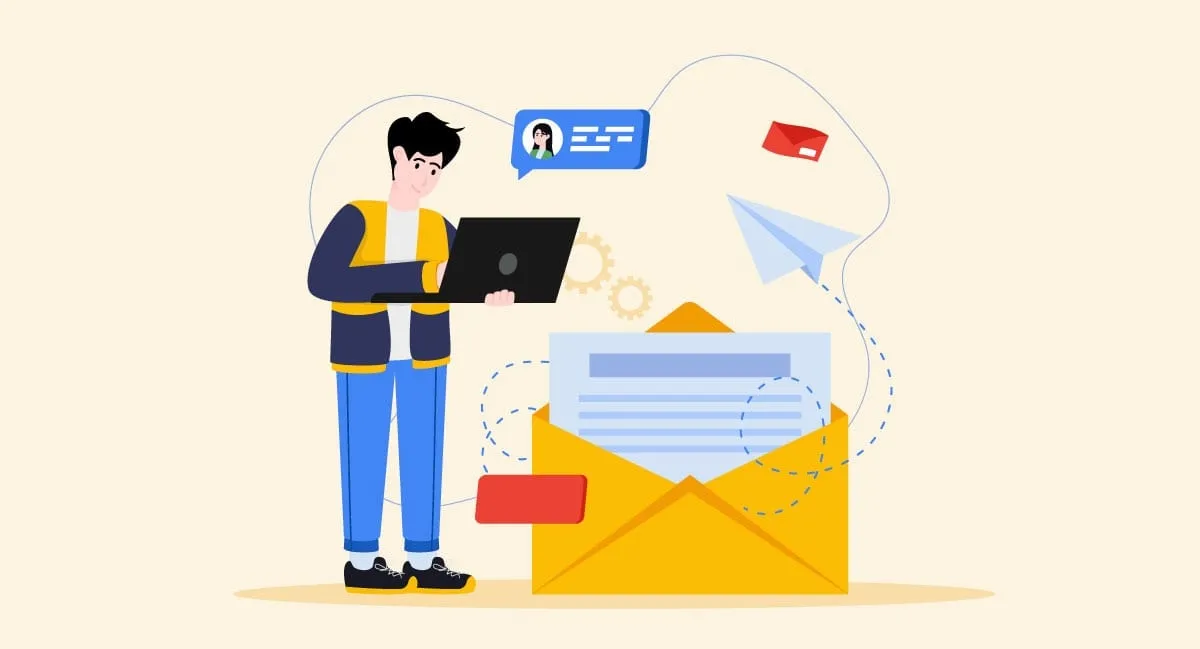
The key aspect of polite follow-ups is clarity without sounding pushy. Providing enough context in your follow-up helps the recipient understand the purpose of your message and why you are reaching out again. Other key elements of a good follow-up include timing, tone, and a clear ask.
1. Wait the Right Amount of Time
Don’t rush to send a second email right away. Give the person a chance to respond first.
People get a lot of emails. Yours might be lost in the recipient’s inbox. Or they may be waiting on someone else before replying. Following up too soon can feel pushy in a professional setting, so considering the 24 Hour Email Rule can help maintain professionalism.
How to implement:
- Wait at least 2–3 business days before sending your follow up email.
- If it’s urgent, you can follow up after 24 hours, but keep your tone polite.
- Use a clear subject line like: “Friendly Reminder: Status Update Request on [Project Name]”
Use tools to set reminders. Some email apps let you “snooze” a message so you don’t forget to follow up.
2. Politely Follow Up with a Warm Greeting
A warm greeting sets the tone. It shows you care and keeps your message friendly. In business communication, tone matters as much as the content. A good greeting makes your email more likely to get a timely response.
How to implement:
Use greetings like:
- “Hi [First Name], hope you're doing well.”
- “Good morning [Name], just checking in.”
- “I hope this note finds you well.”
After the greeting, briefly restate your original email. Add a clear call to action, like: “Could you please let me know the current status when you get a chance?”
If this is your second or third message, say so politely: “Just following up in case you missed my previous email.”
3. Write a Clear Subject Line
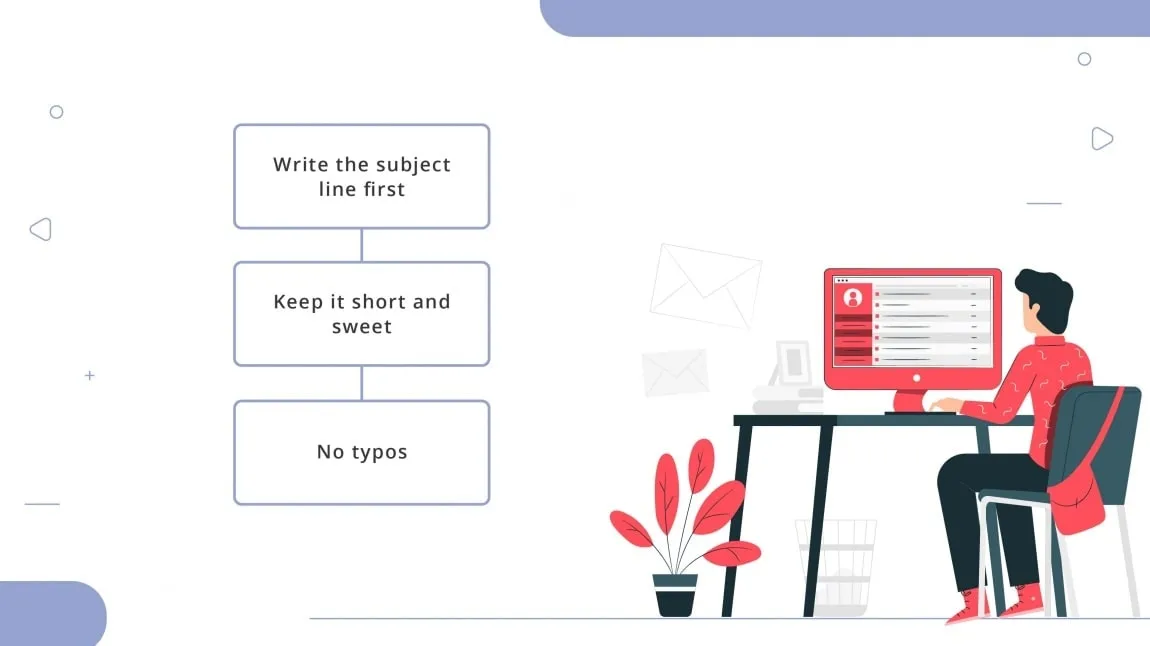
Your subject line is the first thing the person sees in their inbox. Make it clear and helpful.
If your subject is too vague, it can get lost in the recipient’s inbox. According to HubSpot, 64% of people open emails based on the subject line alone. A clear subject improves open rates and helps your follow up email stand out.
How to implement: Use short, direct phrases. Keep it under 60 characters. Add the purpose and project name if possible.
Examples:
- Status Update Request – [Project Name]
- Quick Check-In: Any Updates on Timeline?
- Following Up: [Task or Topic]
Avoid vague lines like “Checking in” or “Hello again.” These don’t show urgency or purpose.
If you're using an email template, test subject lines that include time sensitivity or context. This helps increase your chances of getting a timely response.
4. Include Brief Context to Jog the Recipient’s Memory
Start your email message with a short summary of what you’re following up on. Refer to your earlier email politely to help the reader recall the context. Providing this background information helps jog the recipient's memory, making your communication more effective.
People forget things—especially in busy workplaces. Your previous email may not be fresh in their mind. Giving a brief context helps the reader remember the conversation and respond faster.
How to implement:
- In 1–2 lines, remind them what the update is about.
- Include the project status, date of your initial email, or last action taken.
Example:“Just following up on my email from Monday regarding the new campaign launch timeline.”
Use bullet points if you’re referencing multiple items. This keeps the email message clean and easy to read.
Checklist Tip:
- Keep the context short.
- Mention update requests clearly.
- Use a polite tone throughout.
- Sign off professionally (e.g., Kind regards, Best regards).
5. Include a Clear Call to Action
When you write a follow up email, don’t just ask, “Any updates?” That’s too vague. Instead, be clear about what you need next.
For example:
- “Can you please share the project status by Friday?”
- “Should we schedule a quick call to discuss this?”
- “I’d appreciate a brief overview of the next steps.”
These are polite ways to ask while being specific. A clear call helps the reader take action fast. It shows you're respectful of the other person’s time and that you're not just sending a random update request.
Pro Tip: Use bullet points if you’re listing questions. It makes the email easier to read in a busy recipient's inbox.
Here’s a short example you can follow:
“Just checking in to see the current status.
Can you confirm:
- If we’re still on track for the July 5 launch?
- If any documents are pending from my side?”
This shows you're on the same page and avoids sounding pushy. It's a great way to politely follow up without nagging.
6. End with a Friendly, Professional Sign-Off
Now that your message is clear, let’s close it nicely. Always use a friendly, polite tone. Say thank you and offer help. For example:
- “Thanks so much for your time!”
- “Let me know if you need anything else.”
Then, add a professional sign-off. Here are good options:
- Best regards
- Kind regards
- Warm regards
If your message is formal or for a professional relationship, use "Best regards." If it's someone you work with often, "Warm regards" feels more personal.
Also, always include your job title and email signature. It keeps your message professional in any business communication or professional setting.
And remember: if you’re still not getting a reply after 2–3 emails, it’s okay to double check if you're reaching the right person.
Email Templates You Can Use Today
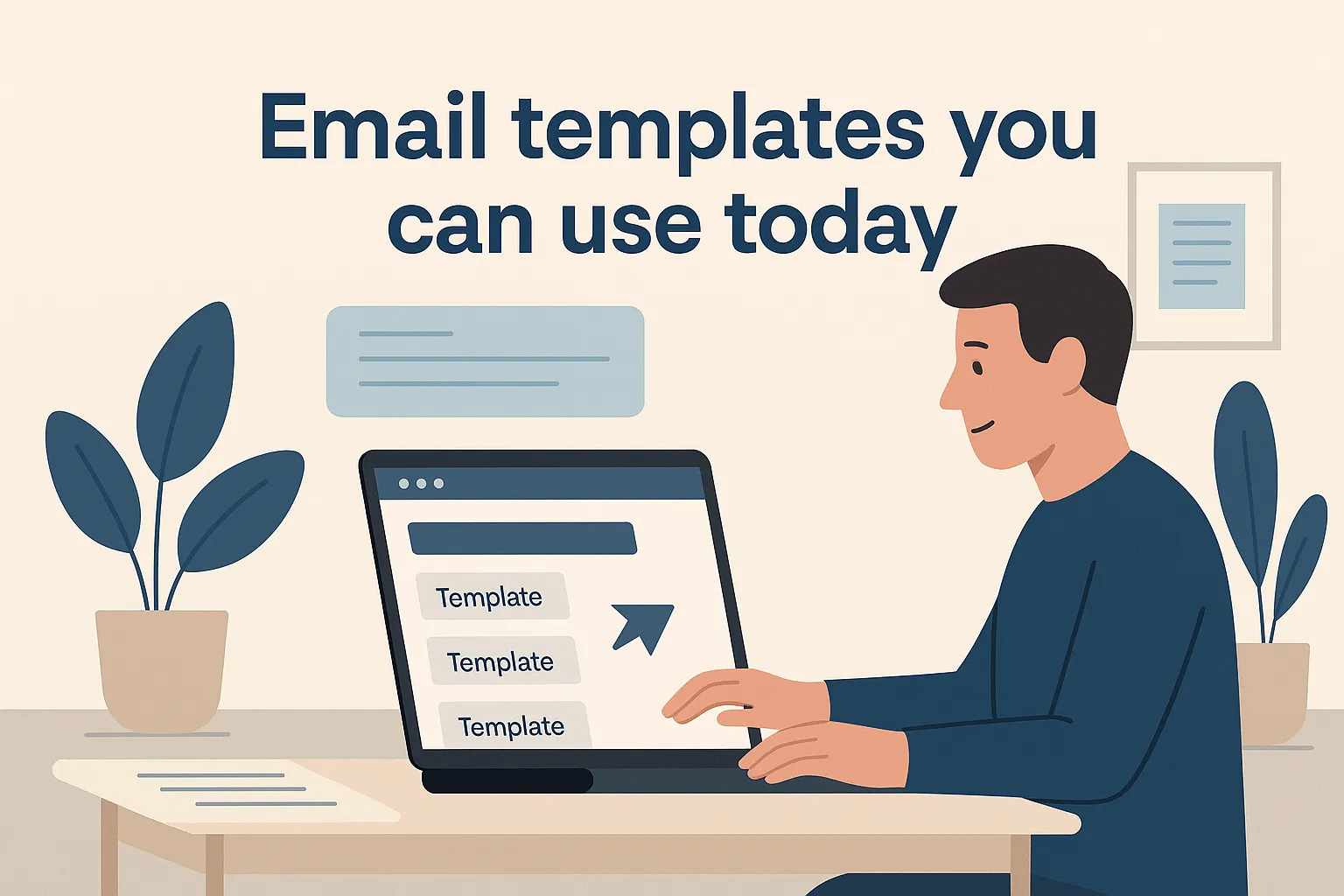
Use the below follow up email template to save time and maintain a consistent, professional tone.
1. Template for project status update
Use this when you want a quick project status update without sounding demanding.
Example:
Why it works: It uses a polite tone, includes a clear subject line, and shows respect for the other person's time.
2. Template for progress update after last conversation
When you had a chat or call and want to check progress after that discussion. Here’s an email sample that you can copy, tweak, and send today.
Example:
Why it works: It refers to the previous email or conversation and politely requests a timely response.
3. Template for networking event or potential clients
You met someone at a networking event or had a quick call with a potential client. You want to stay top of mind without being pushy.
Example:
Why it works: It keeps the tone friendly, includes necessary details, and makes a clear call to action.
4. Template after no reply to previous email
You sent a follow up email and haven’t heard back. You don’t want to sound pushy, but you need an update request.
Example:
Why It Works:
- It reminds them gently without blame.
- Uses simple phrases to sound polite.
- Respects the other person's time and their busy recipient's inbox.
5. Template for Quick Reminder Without Sounding Pushy
A quick reminder helps bring your previous email back to the top of the recipient’s inbox—without sounding demanding. This is especially helpful if you're waiting on a status update but don’t want to hurt the professional relationship.
When to use it?
Use this 3–5 days after your first follow up email if there’s still no reply. It works best in a business communication setting where a polite tone matters.
Example:
Gentle Reminder Tips: How to Nudge Without Nagging

1. Wait a Reasonable Time Before Following Up
Don’t follow up too soon. Give the other person time to reply. A good rule is to wait 2–3 business days before sending another email.
If it’s urgent, you can send a gentle reminder sooner—but only if the project deadline is near or the task is blocked.
What to Do:
- Set a calendar reminder to follow up.
- Use a clear subject line like “Quick Status Update – Following Up on Previous Email.”
- Keep your email message short and clear.
- Use polite language to avoid sounding demanding, even if you’re following up more than once.
2. Acknowledge Their Busy Schedule
People are often flooded with update requests in their recipient’s inbox. That’s why your tone matters. Start with a polite greeting, mention you understand their workload, and politely ask for the current status.
What to Say:
- “Just wanted to send a quick follow-up email. I know you're handling a lot right now.”
- Polite wording like “when you get a chance” softens your follow-up without reducing its urgency. Example: “I’d appreciate any updates when you get the chance.”
Use a polite tone and end with a clear call to action, like: “Could you let me know by Friday if we’re still on track for this project?”
When you write with empathy and clarity, your update requests are more likely to get timely responses.
3. Keep the Message Short and Focused

When sending a follow up email, keep it short. People are busy, and long emails get ignored. A short email message is easier to read and reply to.
Here’s how to keep your message clear:
- Start with a polite greeting like “Hi [Name], hope you’re doing well.”
- Mention your previous email briefly.
- Clearly ask for a status update or a quick status update.
- Use simple phrases like “Just checking in” or “Wanted to follow up on my last message.”
- End with a polite tone and something like “Kind regards” or “Best regards.”
Keep your message under 5 lines. This makes your status update request feel respectful, not demanding. Using short paragraphs also helps with clarity.
Tip: Use bullet points if there are multiple things to update. It helps the reader stay on the same page.
4. Offer to Make It Easy for Them to Respond
Sometimes people don’t reply because they’re unsure how. Make it simple. Give them options in your follow up message.
Ways to help them reply fast:
- Add a clear call to action, like: “Can you confirm by [date]?” “Let me know if you need any more details.”
- Offer a quick call if that’s easier for them.
- Mention you understand their professional setting is busy. This shows you respect the other person’s time.
- Say you're happy to send a brief overview or a summary if needed.
- Use a warm greeting and sound polite throughout.
A little flexibility goes a long way. This makes your update requests friendly, not pushy. That’s how you ask for a status update politely—without nagging.
5. Close with Gratitude and Flexibility

When writing a follow up email, how you end the message matters a lot. It shows your professional tone and respect for the other person’s time. A kind closing can also help you maintain a strong professional relationship.
Here’s how to do it:
- Always express gratitude—even if there’s been no reply yet. It sets the right tone.
- Thank them for their time, even if they haven’t replied yet. This keeps the tone warm and respectful.
- Show that you understand they might be busy. This makes your status update request feel like a gentle reminder, not a demand.
- Offer flexibility. Say you’re happy to adjust timelines or take the next step yourself.
Example: “Thank you again for your attention to this. Please let me know a good time to reconnect or if you need anything from my side to move forward.”
Follow-Up Timing: When and How Often Should You Check In?
Quick Call or Email? Choosing the Right Communication Channel

When you’re not sure how to ask for status update politely, picking the right communication channel matters. Should you send a follow up email, or is a quick call better?
Let’s break it down simply:
When to Send a Follow Up Email:
- You’ve already sent a previous email.
- You need to include project status, brief context, or necessary details.
- You want a written record of your status update request.
- The recipient's inbox is the best way to reach them during working hours.
Use a clear subject line and a polite tone. Add a simple call to action, like: “Could you please share the current status by Thursday?”
For informal communication, you may also follow up via professional social media accounts like LinkedIn.
When to Make a Quick Call:
- It's urgent, and email delays may hurt the time frame.
- You need to clarify something from the initial email or last conversation.
- The person isn’t replying to update requests.
Tip: After your call, always send a short email message to confirm what was discussed.
Addressing Common Pain Points in Status Update Emails

- There’s No Clear Ask or Next Step: If your email doesn’t include a clear call to action, the recipient might ignore it. For example, just writing “Any updates?” isn’t enough. A better way to ask for status update politely is to say, “Could you share the current status of the project by Friday?” This is simple, polite, and tells the reader exactly what you need.
- The Email Doesn’t Look Important at First Glance: Many people skip emails with weak subject lines. Your message can get lost in the recipient’s inbox if it doesn’t stand out. Use a clear subject line like “Requesting Quick Project Status Update” or “Gentle Reminder: Waiting for Your Input.” Keep it short and clear.
- The Request Doesn’t Match the Communication Style or Culture: Sometimes a formal email message doesn’t work for everyone. Some teams prefer Slack, a quick call, or even a text. Think about the communication channel that fits best. If your team likes brief chats, a one-line message might work better than a full follow up email.

- Email Length Is Too Long or Cluttered: Long emails can be hard to read. Avoid sending blocks of text without any brief overview or format. Use bullet points and short paragraphs. Focus only on necessary details and respect the other person’s time. Keep your writing clean and easy to skim.
- The Tone Isn’t Aligned with the Professional Setting: Using a polite tone is key in any business communication. If your message sounds cold or rushed, it may feel rude. Start with a polite greeting like “Hope your week’s going well” and close with “Kind regards” or “Best regards.” This helps build a professional relationship and keeps things respectful.
- You Didn’t Offer Flexibility or a Way Out: Don’t make your status update request sound like a demand. People may be busy. A polite way to follow up is to say, “If now isn’t the best time, feel free to reply when convenient.” This shows you care about the person’s time and keeps the door open for a timely response.
Conclusion
Asking for a status update doesn’t have to feel awkward. Use a polite greeting, add brief context, and share a clear call to action. Whether it’s a follow up email or message, sounding polite with a respectful tone helps maintain your professional relationship. A warm, friendly email message can lead to timely response and stronger business communication.

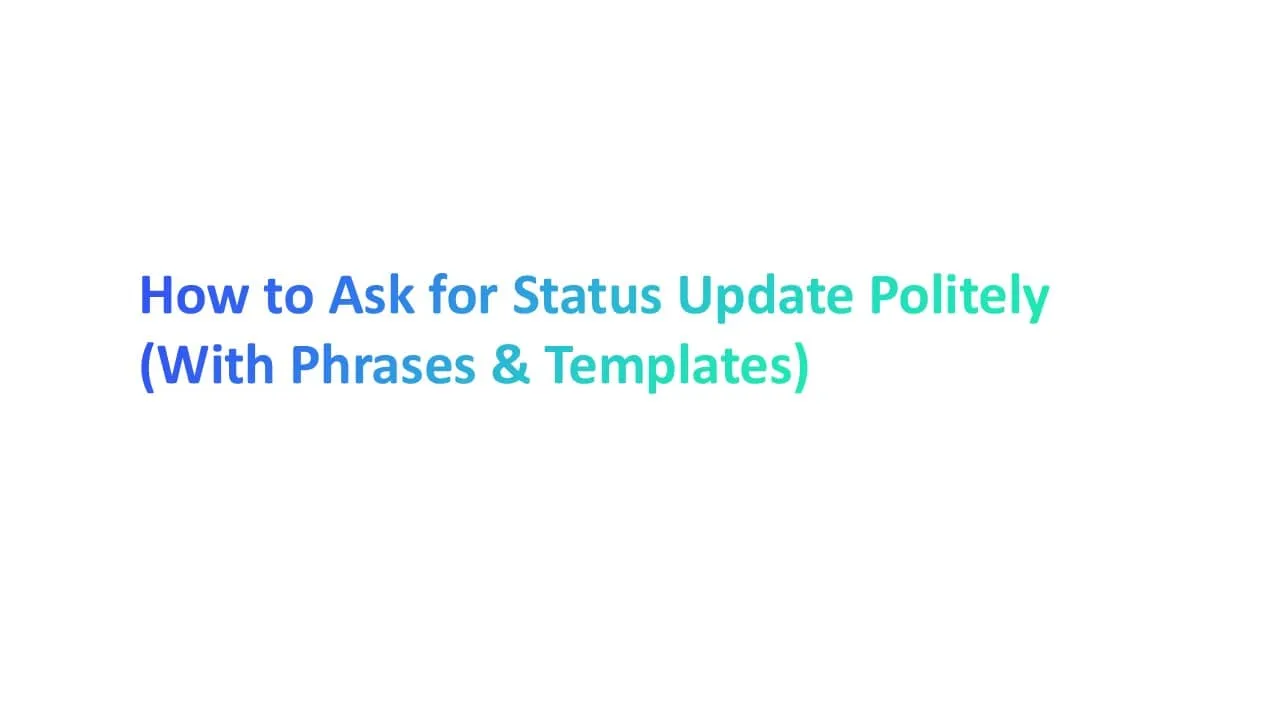



.jpg)

.jpg)
