.svg)
.svg)
Best warmup tool to use before you start your cold email campaigns
Warming up a new email domain is vital if you want your cold email campaigns to have higher inbox placement & open rate. Leave the warming up to us. Focus on prospecting and writing the best cold emails campaign.
Boost your inbox placement
100% automated process
Trusted network of actual, real inboxes
Available for Outlook or any other smtp provider
Maintain conversation threads for better email deliverability
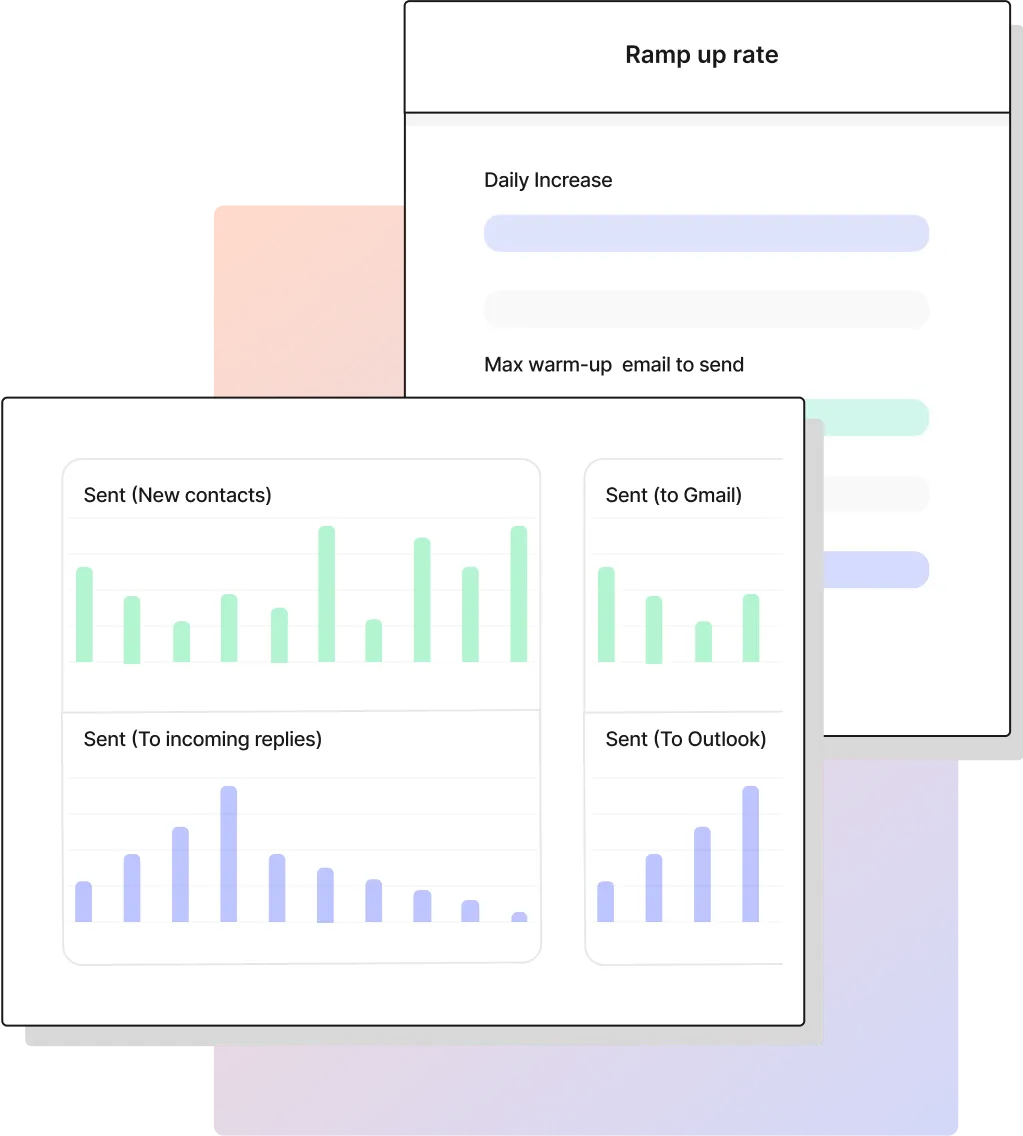

Real-time alerts for domain health monitoring
Ensure higher email deliverability with daily SPF, DKIM, DMARC and DNS monitoring
Better email health, better deliverability with DNS check
Safe email delivery with our Blacklist Check
MX Record check: secure email delivery with no errors
Maximize deliverability, track inbox placement by provider
Gain insight into email performance like never before with our provider-based Inbox Placement Tracking, improve performance as per each provider.
Track inbox placement by provider, improve performance
Adjust frequency, content, and server setup to optimize email performance.
Track email performance data and make data-driven decisions.


Optimize Deliverability with Progressive Warming
Optimize inbox placement with our progressive email warming and ultra-personalized emails. Tailored deliverability strategy based on your domain's age.
Optimize inbox placement with progressive warming
Intent-based automated email content to increase deliverability - lead generation, transaction or informational email
Based on your email domain's age, receive the appropriate strategy to increase deliverability
“The recommendation on Inbox delivery and valuable insights helped us increase open rates for our cold email campaigns by double-digits and increased our sales funnel by 40% within a short period of time.”
Founder, Creative Xchange
Any email provider - All are welcome
Available for Outlook, Sendgrid, Yahoo, or any SMTP provider.
Request Demo

“99% of our customers outperform the industry average in email deliverability rates.”
Ready to Transform Your Email Campaigns?
Email warmup establishes a positive sender reputation and prepares a new email account for sending cold emails at scale. Email warming up is done by progressively increasing the emails sent from the new email account.
If you immediately begin sending large numbers of cold emails from a freshly created email account or domain, your emails will start landing in the spam folder instead of the recipient's primary inbox because of a low sender reputation.
Email warm up process helps an owner of a new email account or domain gain the trustworthiness and credibility of Email Service Providers. Warming up your email will increase deliverability & reputation and help avoid your cold emails landing in the spam folder. As your reputation builds, you will gain the ability to create more successful cold email campaigns.
Different hosts need varying intervals of time before they stop suspecting a new domain. It may take 8-12 weeks of email warming up to build the reputation of your domain.
The longer you try to maintain a positive reputation, the more excellent your email reputation will be.
There is no difference between Email warm up and IP warm up. Email warm up is also known as IP warm up and is the process of gradually increasing the volume of emails sent from your email account. You must warm up your email account to establish a positive sender reputation.
An email account that has been warmed up routinely sends and receives email messages has good reputation and mostly does not land in the spam folder.
Email warm up service ensures that the emails of the cold email campaign land in the primary inbox and not in the promotion or spam folders. This ensures that there are higher chances of readers reading your cold emails.
If the emails of your cold email campaigns land in the spam folder or promotion folder, there is zero probability of your cold emails being read by the reader.
The receiving email service provider or email client keeps track of the messages sent by your email account. They monitor how many emails are opened, replied to, marked as important, spam or deleted and, based on these signals, provide a score to your email account.
The sending email service providers keep track of the number of emails sent and the number of hard bounces. They also track the daily variance in the volume of emails sent.
Based on the above data, your sender reputation will be decided.
You will have a lower sender reputation if:
- you have lower open rates
- more readers mark your email as spam
- You will have a higher sender reputation if more readers mark your email as important.
- you have a significant variation in daily email volume sent.
- You have a significant variation in the daily email volume sent.
- You have higher bounce rates.
You will have a good reputation if:
- your DKIM, DMARC, and SPF records are correctly set.
- more readers reply to your emails.
- You will have a higher sender reputation if more readers mark your email as important.
- more readers mark your emails as important or move them to a folder.
- more readers click on the link within your email.
Different hosts need varying intervals of time before they stop suspecting a new domain. It may take 8-12 weeks of email warming up to build the reputation of your domain. The warm up process
Warming up emails isn't just a one-time process, especially if you are running cold email outreach regularly. When you are running cold email outreach campaigns - it might be possible that you made some errors during the experimentation phase - such as wrong targeting or time of day when sending the emails. In such a case, a lower open rate would reduce your sender reputation, and the open rates for cold email campaigns would be low.
Running a parallel warm up email campaign would ensure that open rate for your email account or domain remains high and your sender reputation doesn't decrease. This will balance your activity and keep your email deliverability high. Therefore, we recommend that if you run cold email campaigns, you should always warm up emails parallelly.
Yes, as explained in the above question, it's always recommended that you run an email warming up campaign while cold emailing to ensure high deliverability and that your cold email doesn't end up in the spam folder.
Warming up before outreach is essential to achieving the maximum potential deliverability from your contact list. While the procedure may be time-consuming, it may significantly improve your ability to reach the main inbox of your receivers and ensure that your sender domains remain healthy and active.
We support all email providers, including Outlook, Sendgrid, Yahoo mail, or any SMTP provider. You can warm up your email for any email clients or providers if they support SMTP connection.
When recipients of the email messages being sent interact, the IP address will have a positive reputation if the recipients of your communications interact with them.
Taking action to increase interaction can improve your senders reputation and your campaigns' overall effectiveness.
Email warm up tools simulate and send emails to a set of it's verified and real users, then monitor recipients inbox to know where these cold emails land (Inbox, Spam folder or promotion folder). Email warm-up tools also interact positively with the mail sent by automatically replying to the email sent. Emails sent via warm up tools are automatically opened. If the email thread lands up in spam folder, they are automatically moved to the main inbox and marked important.
Email warm up feature also helps in regularly monitoring any domains health of the email account (such as SPF, DKIM and DMARC records) and gradually increases the volume of cold emails sent to ensure that the domain reputation remains high.
Lorem ipsum dolor sit amet, consectetur adipiscing elit. Suspendisse varius enim in eros elementum tristique. Duis cursus, mi quis viverra ornare, eros dolor interdum nulla, ut commodo diam libero vitae erat. Aenean faucibus nibh et justo cursus id rutrum lorem imperdiet. Nunc ut sem vitae risus tristique posuere.
Warming up emails isn't just a one-time process, especially if you are running cold email outreach regularly. When you are running cold email outreach campaigns - it might be possible that you made some errors during the experimentation phase - such as wrong targeting or time of day when sending the emails. In such a case, a lower open rate would reduce your sender reputation, and the open rates for cold email campaigns would be low.
Running a parallel warm up email campaign would ensure that open rate for your email account or domain remains high and your sender reputation doesn't decrease. This will balance your activity and keep your email deliverability high. Therefore, we recommend that if you run cold email campaigns, you should always warm up emails parallelly.
Yes, as explained in the above question, it's always recommended that you run an email warming up campaign while cold emailing to ensure high deliverability and that your cold email doesn't end up in the spam folder.
Warming up before outreach is essential to achieving the maximum potential deliverability from your contact list. While the procedure may be time-consuming, it may significantly improve your ability to reach the main inbox of your receivers and ensure that your sender domains remain healthy and active.
We support all email providers, including Outlook, Sendgrid, Yahoo mail, or any SMTP provider. You can warm up your email for any email clients or providers if they support SMTP connection.
When recipients of the email messages being sent interact, the IP address will have a positive reputation if the recipients of your communications interact with them.
Taking action to increase interaction can improve your senders reputation and your campaigns' overall effectiveness.
Email warm up tools simulate and send emails to a set of it's verified and real users, then monitor recipients inbox to know where these cold emails land (Inbox, Spam folder or promotion folder). Email warm-up tools also interact positively with the mail sent by automatically replying to the email sent. Emails sent via warm up tools are automatically opened. If the email thread lands up in spam folder, they are automatically moved to the main inbox and marked important.
Email warm up feature also helps in regularly monitoring any domains health of the email account (such as SPF, DKIM and DMARC records) and gradually increases the volume of cold emails sent to ensure that the domain reputation remains high.
To avoid being marked as spam emails
1. Provide an option to unsubscribe.
When people get an option to unsubscribe and not get further cold emails, they are less likely to report your emails as spam. Never forget to put an unsubscribe link in your cold outreach campaigns.
2.Maintain positive senders reputation
The reputation of your IP address is a major influence on email delivery. Email service providers such as Gmail, Apple Mail, and Yahoo may not deliver your message to the recipient's inbox if you send an email campaign to many recipients from a freshly generated IP address.
You should warm up the IP address by initially sending a small number of emails and gradually increasing the volume.
Slowly building your IP reputation by IP warming enables email service providers to comprehend better your sending habits, list accuracy, and subscriber responses. Email service providers are more likely to deliver them if they are favourable.
Slowly building your IP reputation by IP warming enables email service providers to comprehend better your sending habits, list accuracy, and subscriber responses. Email service providers are more likely to deliver them if they are favourable.
If your emails consistently have poor engagement, such as low opens or high bounces, filters may adapt and start delivering your email to the spam folder
3. Avoid spam words or misleading subject lines
The content of the email can activate spam filters regardless of your intended purpose. Email filters frequently flag phrases such as "make additional money" or "increase sales". Pay close attention to every word and phrase you use, from the subject line through the body of the message.
54%of respondents questioned by Litmus in 2016 reported being duped by deceptive subject lines into opening a promotional email. When receivers feel duped, they are also more likely to mark your emails as spam.
The greatest strategy to avoid spam filters is to create compelling headlines and avoid spam words.
4.Avoid attachments
Attachments increase the time required to download an email and frequently result in a bounce or placement in the spam folder.
5.Use proper text and image ratio
Spam filters block image-heavy emails. Some email clients deactivate graphics by default. So until it's essential, avoid using images in email.
If you need to send an image as part of an email campaign, follow Mailchimps guidelines. Mailchimp suggests a ratio of 80% text to 20% graphics.
You also should follow these other best image-related practices:
- Provide alt text for each uploaded image.
- Limit images to no more than three.
- You will have a higher sender reputation if more readers mark your email as important.
- Test emails with images on different email clients (like Gmail and Yahoo mail) to see how it translates before sending them to your entire list.
6. Send warm personalized email
Not only can content influence whether an email lands in the spam folder, but it can also harm your site's reputation. Personalized email, especially personalized subject line tend to have higher open rate and therefore increases the sender reputation.
7. Never crossing the daily sending limit of any email platform
To help prevent spam and keep accounts safe, every email provider limits the number of emails you can send or get per day, and the number of people you can add as recipients. To maintain a good sending reputation, avoid crossing these limits. (Ex: G Suite has a daily sending limit of 2000 emails)
You can subscribe to newsletters from domains with good reputation to increase your reputation.
If you intend to send emails in bulk, Alore provides consulting and email warming service to ensure your emails land up in the primary inbox instead of promotion or spam folders.
Spam trigger words are terms flagged as fraudulent and harmful by email providers. When these emails are identified, they are removed from the recipients' inboxes. Typically, these words and phrases overpromise a favourable outcome to obtain sensitive information from the receiver.One of the easiest ways to avoid spam filters is by carefully choosing the words you use in your email's subject line.
Inbox Impact: Winning the Email Game
Unlock the full potential of your emails with "Inbox Impact: Winning the Email Game". This guide offers essential strategies to enhance deliverability and drive results. Transform your emails from ordinary to extraordinary today with "Inbox Impact".


.webp)
