What is a Sales Email Template?

A sales rep' email template is a pre-designed structure that helps sales reps consistently create high-quality emails.
These templates include key elements such as a professional photo, compelling subject line, engaging opening, informative body copy, and a professional email signature.
Templates ensure that all essential components are covered, making it easier to craft emails quickly and efficiently.
Sales email templates are crucial for maintaining consistency in messaging, personalizing emails, and improving the overall sales process.
By using these templates, sales professionals can save time and ensure that their emails are always on point.
Benefits of Using Templates for Sales Email

Using templates for sales emails offers numerous advantages. Let’s delve into some of the most significant benefits:
1. Consistency in Messaging
- Templates ensure that every sales email sent out maintains a consistent tone and message.
- This is essential for building and maintaining your brand’s voice across all communications.
- Consistency helps in establishing trust and credibility with your prospects and customers.
2. Time Efficiency
- Writing personalized emails from scratch can be time-consuming.
- Sales email templates streamline the process, allowing sales reps to focus more on engaging with prospects and less on crafting each email.
- This efficiency boosts overall productivity and allows for more rapid outreach.
3. Improved Personalization
- Templates can be customized to include personalized elements, such as the recipient's name, company name, and specific pain points.
- Personalized emails are more likely to capture the recipient's attention and prompt a response.
- This tailored approach makes your communication more relevant and engaging.
4. Better Follow-Up
- Following up is a critical part of the sales process. Templates for follow-up emails ensure that you never miss an opportunity to re-engage with a prospect.
- These templates provide a structured format for reminding prospects of previous conversations and moving the conversation forward.
5. data-Driven Optimization
- Sales email templates can be A/B tested and optimized based on data.
- By analyzing open rates, click-through rates, and response rates, you can refine your templates to maximize their effectiveness.
- Data-driven optimization ensures that your emails are continually improving.
6. Enhanced Training and Onboarding
- New sales reps can benefit greatly from using proven templates.
- Templates provide clear sales email examples of effective communication, making it easier for new team members to get up to speed.
- This helps in maintaining a high standard of email communication across the sales team.
7. Scalability
- As your company grows, the need for efficient communication increases.
- Sales email templates make it easier to scale your outreach efforts without compromising on quality.
- Templates allow your team to send out a large volume of personalized emails quickly.
8. Compliance and Legal Protection
- Using standardized templates ensures that all sales emails comply with legal regulations and company policies.
- This is particularly important in industries with strict compliance requirements.
- Templates help in avoiding legal pitfalls and maintaining a professional standard.
9. Increased Productivity
- Overall, templates for sales emails significantly increase the productivity of your sales team.
- By reducing the time spent on crafting emails and ensuring that all communications are effective and on-brand, templates enable your team to focus on what they do best – selling.
Key Components of an Effective Sales Email

Creating effective sales emails is crucial for successful outreach and engagement. Using templates for sales email ensures consistency and efficiency. Here are the key components that make a sales email successful:
1. Compelling Subject Line
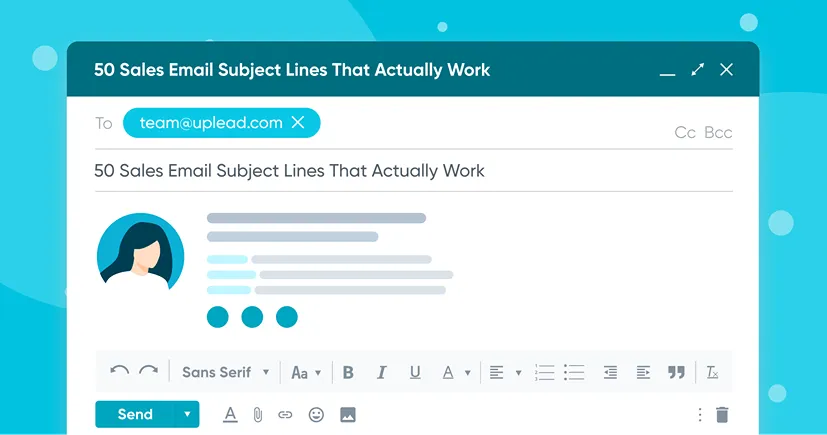
To write subject lines is the first step you should consider, as your recipient sees it and determines whether your email gets opened or ignored. Crafting effective sales email subject lines is crucial for capturing interest and building trust.
A compelling sales email subject lines should be clear, concise, and intriguing. Here are some tips:
- Be Direct: Clearly state the purpose of your email. For example, “Boost Your Sales with Our Templates for Sales Email.”
- Create Urgency: Phrases like “Limited Time Offer” or “Act Now” can encourage immediate action.
- Personalize: Including the recipient’s name or company name can make your email stand out. For example, “John, Discover How Our Templates Can Help [Company Name].”
2. Personalized Greeting

Starting your email with a personalized greeting can make a significant difference.
It shows that you've taken the time to learn about the recipient, making your email feel more relevant and engaging. A personalized greeting can be as simple as:
- Using the Recipient's Name: "Hi [Recipient's Name],"
- Mentioning a Mutual Connection: "Hi [Recipient's Name], I noticed we both know [Mutual Connection]."
- Referencing the Recipient’s Company: "Hi [Recipient's Name], I admire the work [Company Name] is doing."
3. Engaging Opening

The opening line of your email should grab the reader’s attention and make them want to continue reading. Reference a blog post written by the recipient or their company to make the email more personalized and engaging.
It’s your chance to hook the reader by addressing a specific pain point, or highlighting a benefit. Here’s how to craft an engaging opening:
- Ask a Question: “Are you struggling to find effective templates for sales email prospects?”
- Highlight a Benefit: “Discover how our templates can increase your email response rates by 30%.”
- Share a Relevant Fact: “Did you know that personalized emails generate six times higher transaction rates?”
4. Clear Value Proposition

Your value proposition should clearly explain the benefit of your product or service.
It’s essential to convey why the recipient should care and how it can solve their specific problem.
Here are some elements to include:
- Be Specific: Clearly state what you offer. For example, "Our templates for sales email are designed to boost your open and response rates."
- Focus on Benefits: Highlight how your product can solve a pain point. "Using our templates, you can save time and ensure consistency in your email campaigns."
- Use Data: Support your claims with data. "Clients who use our templates see a 25% increase in sales conversions."
5. Social Proof

Incorporating social proof in your initial sales email can significantly enhance its credibility.
Social proof includes testimonials, case studies, and endorsements that demonstrate the value of your product or service through the experiences of others.
Here’s how to effectively use social proof:
- Testimonials: Share positive feedback from satisfied customers. For example, "Our templates for sales email have increased our open rates by 30%," says John, a satisfied client.
- Case Studies: Provide brief success stories. "Company XYZ used our sales email templates and saw a 25% increase in conversions within three months."
- Endorsements: Mention any industry experts or influencers who recommend your product. "Endorsed by leading sales professionals, our templates are proven to boost engagement."
Using social proof helps build trust with your prospects and reassures them of the effectiveness of your product.
6. Call to Action (CTA)
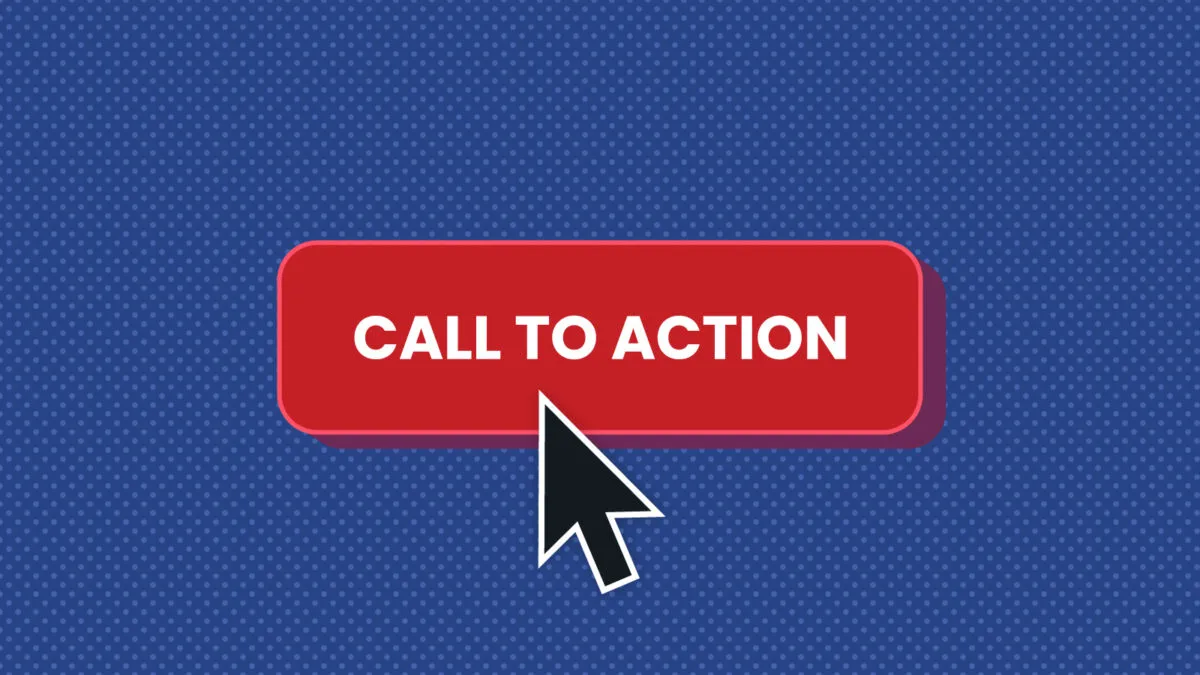
A clear and compelling call to action (CTA) is crucial in guiding the recipient towards the next step.
Your CTA should be specific, actionable, and easy to follow.
Here are some tips for creating an effective CTA:
- Be Direct: Clearly state what you want the recipient to do. For example, "Download our free sales email template now."
- Create Urgency: Encourage immediate action with phrases like "Limited time offer" or "Act now."
- Make It Easy: Provide a direct link or button. "Click here to schedule a quick call."
A strong CTA increases the likelihood that your recipient will take the desired action, whether it’s downloading a resource, scheduling a call, or making a purchase.
7. Closing and Signature

The closing of your email should leave a positive impression and make it easy for the recipient to contact you.
A well-crafted email signature includes your name, job title, contact information, and any relevant links.
Here’s how to structure your closing and signature:
- Closing Statement: End with a polite and friendly note. "Thank you for considering our templates for sales email. I look forward to your response."
- Signature: Include your full name, job title, company name, and contact details. For example:
A professional signature ensures that your full contact info information is readily available, making it easy for the recipient to reach out.
8. Postscript (P.S.)
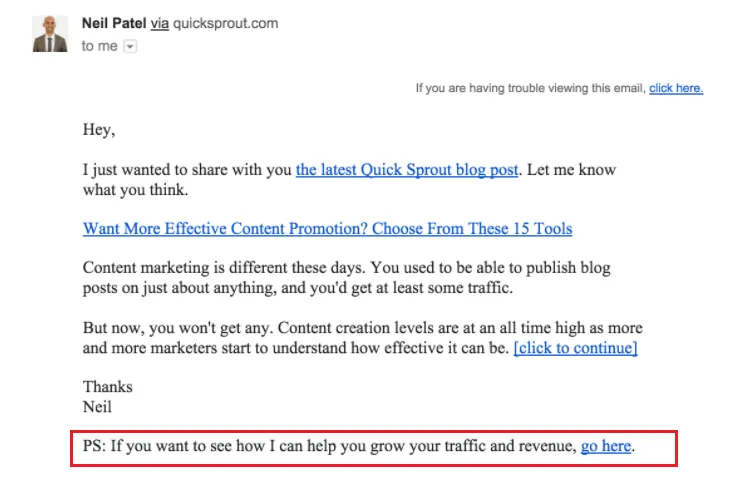
A postscript (P.S.) is a powerful tool in sales emails. It provides an opportunity to reinforce your message or highlight an additional benefit.
Many recipients will read the P.S. even more deals if they skim the rest of relevant content in the email.
Here’s how to use it effectively:
- Reiterate Your CTA: "P.S. Don’t miss out on our exclusive offer. Download your free template now!"
- Highlight an Extra Benefit: "P.S. By signing up today, you’ll also receive a bonus guide on email marketing best practices."
- Add Urgency: "P.S. This offer is only available for the next 48 hours. Act now!"
Using a P.S. can capture the reader’s attention and prompt them to take action even if they haven’t read the entire email.
20 Types of Templates for Sales Email

Effective sales emails involve using various templates tailored to different scenarios and objectives.
Below, we explore 20 types of templates for sales email that can enhance your email marketing strategy and drive better results.
1. Welcome Email Template
A welcome email template is designed to greet new subscribers or customers and set the tone for future interactions.
It typically includes a warm welcome message, an introduction to the brand or service, and useful information to help the recipient get started.
2. Cold Outreach Email Template
Cold outreach email templates are used to initiate contact with potential customers who have not previously interacted with your prospect's company before.
These templates aim to introduce your prospect name, product or service, generate interest, and encourage the recipient to engage further.
3. Follow-Up Email Template
Follow-up email templates are crucial for maintaining momentum after an initial contact.
These emails serve as reminders of previous interactions and prompt the recipient to take the next step, whether it’s scheduling a call, attending a meeting, or making a purchase.
4. Product Introduction Email Template
Product introduction email templates announce new products or services to your existing customers or subscribers.
They highlight the features and benefits of the new offering, aiming to generate excitement in target market and drive sales.
5. Event Invitation Email Template
Event invitation email templates are used to invite prospects or customers to events such as webinars, workshops, or conferences.
These emails provide details about the event and encourage recipients to register and attend.
6. Webinar Invitation Email Template
Webinar invitation email templates specifically invite recipients to attend an online seminar or webinar.
These templates emphasize the value of attending the webinar, such as gaining valuable insights or learning from industry experts.
7. Thank You Email Template
Thank you email templates are used to show appreciation to customers or prospects after an interaction, such as a purchase or meeting.
These emails help build goodwill and reinforce positive relationships.
8. Customer Testimonial Email Template
Customer testimonial email templates share relevant examples of positive feedback from satisfied customers to build credibility and trust.
These templates often include quotes or stories that highlight the benefits of your prospect company, industry average product or service.
9. Special Offer Email Template
Special offer email templates promote discounts, deals, or exclusive offers to drive sales and engagement.
These emails create a sense of urgency and encourage recipients to take advantage of the offer promptly.
10. Abandoned Cart Email Template
Abandoned cart email templates are used to remind customers who have left items in their online shopping cart without completing the purchase.
These emails encourage the customer to return and write a sales email to finalize their transaction.
11. Re-engagement Email Template
Re-engagement email templates are designed to win back inactive subscribers or customers.
These emails aim to rekindle interest by reminding recipients of the value they previously found in your product or service and often include special offers or incentives to encourage re-engagement.
13. Cross-Sell Email Template
Cross-sell email templates aim to suggest complementary products or services that the customer might find useful based on their previous purchases.
These emails leverage data on customer behavior and preferences to make personalized recommendations that drive additional sales.
14. Feedback Request Email Template
Feedback request email templates are used to gather customer opinions about your products or services.
These emails encourage recipients to share their experiences, providing valuable insights that can help improve your offerings and customer satisfaction.
15. Case Study Email Template
Case study email templates share detailed success stories of how other customers have benefited from your product or service.
These emails use real-world examples to build credibility and demonstrate the tangible results your product can deliver, making them powerful tools for convincing potential customers.
16. Demo Request Email Template
Demo request email templates are designed to invite prospects to experience your product or service firsthand through a live demonstration.
These emails highlight the benefits of the demo, such as seeing the product in action and getting answers to specific questions, to encourage participation.
17. Meeting Request Email Template
Meeting request email templates are used to schedule a face-to-face or virtual meeting with prospects or customers.
These emails emphasize the value of the meeting, such as discussing personalized solutions or negotiating terms, to encourage the recipient to agree to the meeting.
18. Referral Request Email Template
Referral request email templates seek to leverage your existing customers' networks by asking them to refer new potential customers.
These emails often include incentives, such as discounts or rewards, to motivate loyal customers to make referrals, thereby helping to expand your customer base.
19. Holiday Greeting Email Template
Holiday greeting email templates are sent to acknowledge and celebrate holidays with your customers.
These emails help to maintain a positive relationship by showing appreciation and fostering a sense of community and goodwill during festive seasons.
20. Newsletter Email Template
Newsletter email templates provide regular updates and valuable content to your subscribers.
These emails typically include company news, industry insights, and educational content, keeping your target audience engaged and informed while reinforcing your brand’s presence and authority.
Recommended Tools for Writing Sales Emails

Writing effective sales emails is essential for any successful sales strategy.
Using the right tools can enhance the quality of your emails, streamline your workflow, and ultimately increase your conversion rates.
Here are some recommended tools for creating and optimizing templates for sales email.
Salesforce Pardot
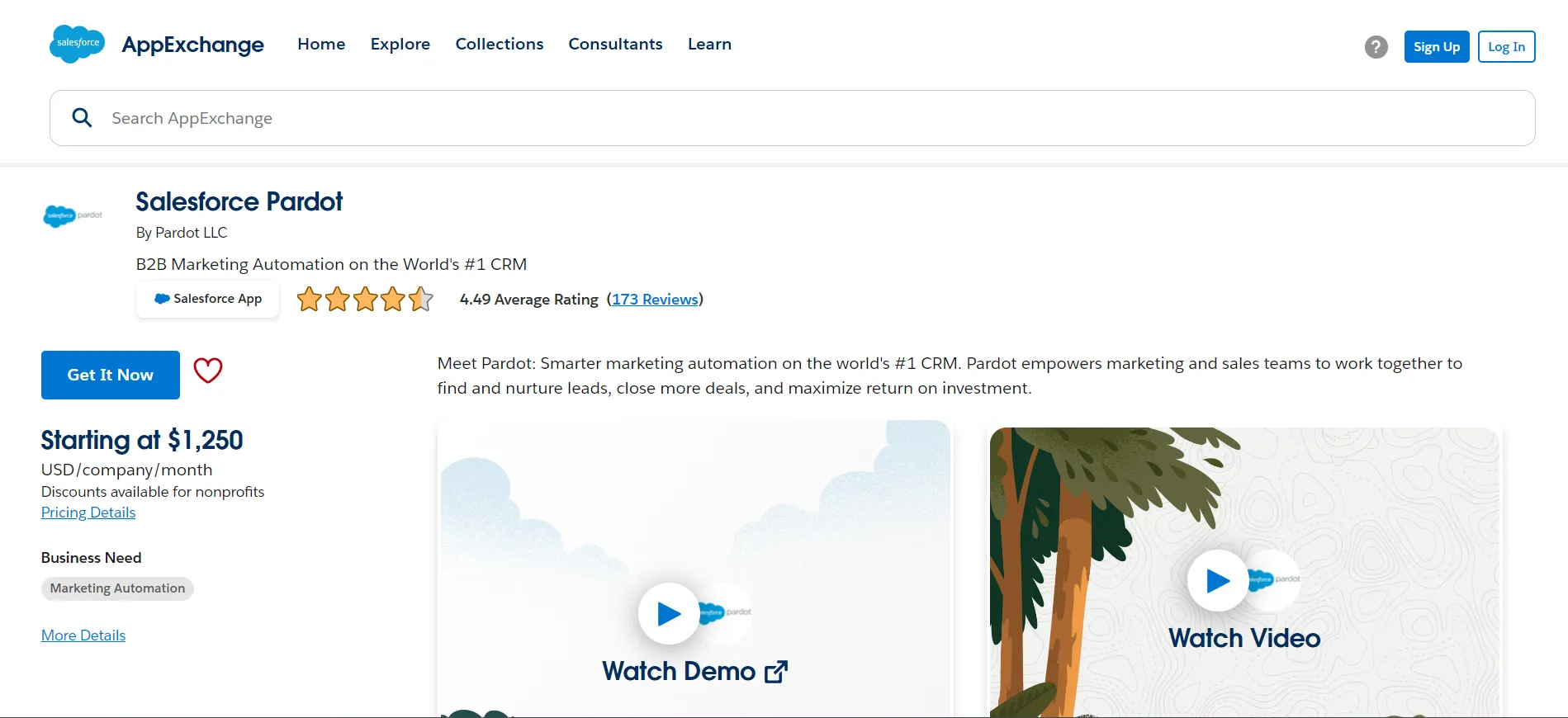
Salesforce Pardot is a robust marketing automation platform that helps businesses streamline their sales and marketing efforts.
It offers several features that make creating and managing email campaigns easier, including customizable templates for sales email.
Benefits:
- Automation: Automate follow-up emails and campaigns, saving time and ensuring consistency.
- Segmentation: Easily segment your audience to send personalized emails.
- Analytics: Track performance with detailed analytics to refine your strategies.
- Integration: Seamlessly integrate with Salesforce CRM, ensuring a smooth flow of information between your sales and marketing teams.
Salesforce Pardot helps you maintain a cohesive email strategy, enhancing both efficiency and effectiveness.
Hemingway Editor

Hemingway Editor is a valuable tool for refining your sales email content.
It helps you simplify complex sentences, eliminate unnecessary words, and enhance readability.
Benefits:
- Readability: Ensures your emails are clear and easy to understand, increasing the likelihood of engagement.
- Editing: Highlights passive voice, adverbs, and complex phrases to help you improve your writing.
- Efficiency: Quickly identify areas for improvement, making your writing process more efficient.
For sales emails, where clarity and brevity are crucial, Hemingway Editor ensures your messages are impactful and straightforward.
HubSpot Sales
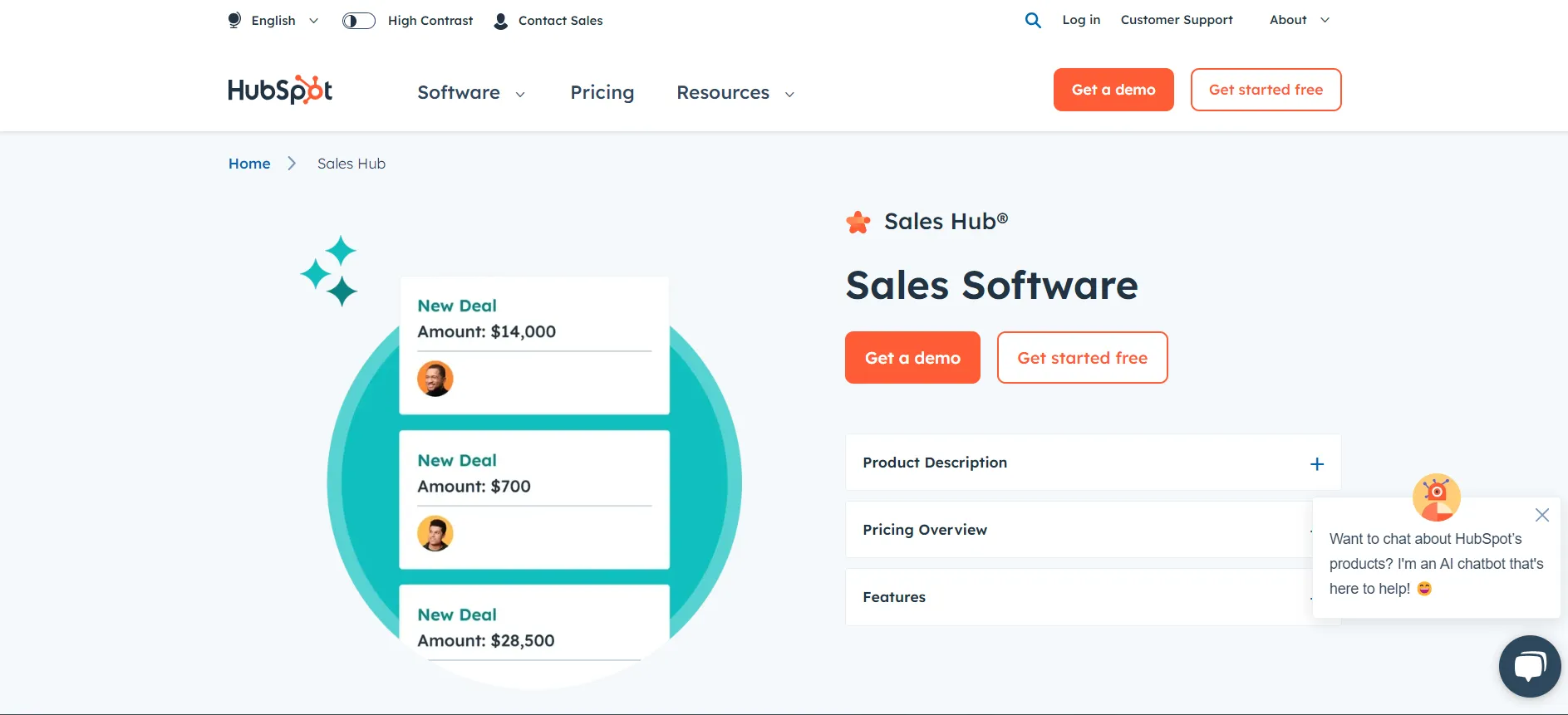
HubSpot Sales is an all-in-one sales software offering various tools to improve your email outreach.
It includes an email template library, making it easy to create professional sales emails quickly.
Benefits:
- Template Library: Access a variety of pre-designed templates for sales email that can be customized to suit different audience segments.
- Email Tracking: Receive notifications when a recipient opens your email or clicks on a link, allowing for timely follow-ups.
- Integration: Integrates with HubSpot CRM, keeping all your interactions and data in one place.
- Personalization: Personalize your templates to enhance engagement and response rates.
HubSpot Sales provides the tools you need to craft effective, personalized emails and track their success in real time.
Outreach
Outreach is a comprehensive sales engagement platform designed to optimize communication with prospects.
It offers features like email automation, templates for sales email, and advanced analytics.
Benefits:
- Automation: Automate your email sequences and follow-ups to ensure consistent communication.
- Analytics: Use data-driven insights to measure the effectiveness of your emails and refine your strategy.
- Personalization: Easily create personalized email sequences to engage prospects at different stages of the sales funnel.
- Efficiency: Streamline your outreach process, allowing your sales team to focus on closing deals.
Outreach helps you maintain an effective sales email strategy through automation and detailed analytics.
Yesware
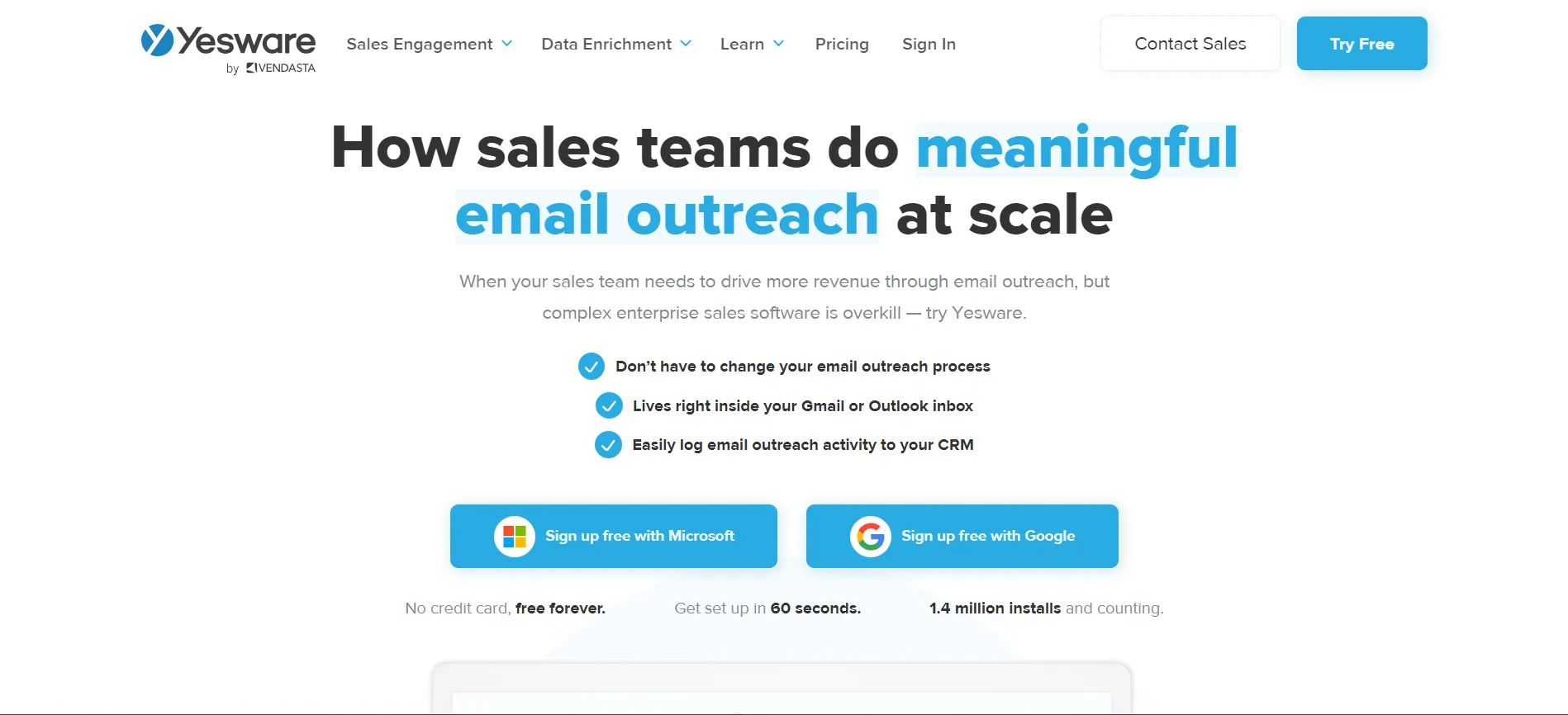
Yesware is a sales productivity tool that integrates seamlessly with your email client.
It provides tools to craft and manage sales emails effectively.
Benefits:
- Templates: Access a library of customizable email templates for sales email.
- Email Tracking: Track when your emails are opened and which links are clicked, giving you insights into recipient behavior.
- Scheduling: Schedule emails to be sent at optimal times for higher engagement.
- Reporting: Analyze the performance of your email campaigns with robust reporting features.
Yesware helps you optimize your email outreach by providing the tools needed to create, track, and analyze your sales emails.
Rules to Follow While Writing Sales Email Templates

Crafting effective sales email templates is essential for engaging prospects and driving conversions. To ensure your emails resonate with recipients and achieve your goals, follow these crucial rules.
1. Start with a Strong Opening line
- The first sentence of your email should capture the recipient's attention and make them want to read more. Begin with a compelling statement, a relevant question, or a personalized greeting.
- A strong opening sets the tone for the rest of the email and encourages engagement.
2. Be Clear and Concise
- Clarity and brevity are key in sales emails. Your message should be easy to understand and get straight to the point.
- Avoid unnecessary details and focus on the main message. Being concise shows respect for the recipient's time and increases the likelihood of your email being read.
3. Focus on Benefits, Not Features
- Recipients care more about how your product or service can solve their problems than about its features.
- Highlight the benefits that your offering provides. Explain how it can save them time, reduce costs, or improve their efficiency.
- Focusing on benefits makes your email more appealing and relevant to the recipient.
- 4. Use Simple and Direct Language
- Avoid complex language and jargon that might confuse the reader. Use simple, direct language to convey your message clearly.
- This approach makes your emails more accessible and easier to understand, which is especially important in sales communications.
5. Proofread Thoroughly
- Errors in your emails can damage your credibility and professionalism. Always proofread your emails before sending them.
- Check for grammar and spelling mistakes, and ensure that your message is clear and coherent. A well-proofread email reflects positively on you and your company.
6. Avoid Jargon and Complex Terms
- Using industry-specific jargon or complex terms can alienate recipients who are not familiar with them. Keep your language straightforward and universally understandable.
- This ensures that your message is accessible to a wider audience and avoids potential misunderstandings.
7. Respect the Recipient's Time
- Respecting your recipient's time means being succinct and getting to the point quickly. Avoid lengthy introductions and unnecessary details.
- Make it easy for the recipient to understand the purpose of your email and what you want them to do next.
8. Provide Value in Every Email
- Every email you send should offer some value to the recipient. This could be in the form of useful information, a helpful resource, or a special offer.
- Providing value builds trust and makes recipients more likely to engage with your emails.
9. Use a Professional Tone
- Maintaining a professional tone in your emails is crucial. It reflects your brand's credibility and shows respect for the recipient.
- Avoid slang, overly casual language, and humor that might not be universally understood. A professional tone helps in establishing a serious and trustworthy image.
10. Keep Paragraphs Short
- Long paragraphs can be daunting and difficult to read, especially on a screen. Keep your paragraphs short and to the point.
- This makes your email easier to read and ensures that your key messages stand out.
- Breaking up text into smaller chunks helps maintain the reader’s attention and improves readability.
By following these rules, you can create effective sales templates, for sales email that engage recipients and drive action.
Starting with a strong opening, being clear and concise, focusing on benefits, and using simple language are just a few of the ways to improve your sales emails.
Proofreading thoroughly, avoiding jargon, respecting the recipient's time, providing value, using a professional tone, and keeping paragraphs short are additional strategies that contribute to successful email communication.
How to Write Sales Emails That Push Engagement

Creating engaging sales emails requires a strategic approach to capture your recipient’s attention and encourage interaction.
Here are some key strategies to enhance your sales emails using effective templates for sales email.
1. Sales Email to Interrupt the pattern
- In a crowded inbox, your email needs to stand out. Interrupting the pattern means breaking away from the usual email formats that recipients are used to seeing.
- Start with an intriguing sales email subject line or an unexpected opening sentence that piques curiosity.
2. Ask an interest-based question
- Engage your recipients by asking a question that is relevant to their interests or needs.
- For instance, "Are you looking to boost your sales with minimal effort?" This approach encourages them to think about their situation and how your product or service might help.
3. Use niche references
- Using niche references can make your email feel more personalized and relevant. Mentioning industry-specific challenges or trends shows that you understand the recipient’s world.
- For example, "In the fast-paced world of SaaS sales, efficiency is key."
4. Know rospects' pain points
- Identifying and addressing the pain points of your prospects can significantly increase engagement. Templates for sales email should highlight how your solution can alleviate these pain points.
- For example, "Struggling with low open rates? Our templates can help you achieve better engagement."
5. Make the sales email visually appealing
- A visually appealing email can capture attention and make the content easier to digest. Use bullet points, images, and short paragraphs to break up the text.
- A clean and organized layout helps keep the recipient engaged with your message.
6. Tackle leads' challenge
- Directly addressing the challenges that your leads face can make your email more compelling. Use data and examples to show how your product or service can solve these challenges.
- For instance, "Our software reduces the time spent on administrative tasks by 30%, giving you more time to focus on sales."
7. Use no-brainer CTA
- A clear and compelling call to action (CTA) is essential. Make it easy for the recipient to know what you want them to do next.
- Use straightforward language like "Download our free eBook" or "Schedule a demo today." The CTA should be prominent and easy to find.
8. Example of an intriguing subject line
Your sales email subject line is the first thing recipients see, so it needs to grab their attention.
Examples of effective subject lines include:
- "Boost Your Sales by 30% with Our Proven Strategy"
- "Unlock Exclusive Insights: How to Skyrocket Your ROI"
- "Transform Your Business with This One Simple Tool"
- "Discover the Secret to Doubling Your Leads"
- "Are You Ready to Revolutionize Your Sales Approach?"
- "Last Chance to Save 20% on Our Top-Selling Solution"
- "How [Well-Known Company] Increased Sales by 50% - You Can Too"
- "Don’t Miss Out: Limited-Time Offer to Enhance Your Sales"
- "The Ultimate Guide to Converting More Leads in Less Time"
- "Is Your Sales Strategy Missing This Crucial Element?"
9. Mention relevant insights
- Providing valuable insights related to the recipient’s industry or role can enhance the perceived value of your email.
- Share statistics, trends, or findings that are relevant and useful. This positions you as a knowledgeable resource and builds credibility.
10. Mention competitors' success
- Highlighting how competitors or similar businesses have benefited from your product or service can create a sense of urgency and credibility.
- For example, "See how [Competitor] increased their sales by 40% using our templates for sales email." This approach leverages social proof to boost your email’s persuasiveness.
11. Add a problem statement
- Start your email by addressing a common problem that your recipient faces. This shows that you understand their challenges and positions your solution as relevant.
- For example, "Are you struggling with low open rates in your email campaigns?"
12. Use personalized images
- Including personalized images in your emails can make them more engaging and relevant to the recipient.
- This could be an image of their company logo or a personalized infographic. Personalized visuals help create a connection and make your email stand out.
13. Add a personalized video
- Videos are a powerful tool for engagement. Adding a personalized video message can make your email more memorable and impactful.
- Address the recipient by name and discuss how your solution can specifically benefit them. This adds a personal touch that can drive higher engagement.
- 14. Give genuine compliments
- Everyone appreciates a genuine compliment. Start your email with a sincere compliment about the recipient’s work or achievements.
- This helps build rapport and shows that you’ve taken the time to learn about them. For instance, "I was impressed by your recent article on digital marketing trends."
15. Highlight prospects' milestones
- Acknowledging significant milestones of your prospects, such as recent funding rounds, product launches, or awards, can create a positive impression.
- Mention these achievements in your email to show that you’re attentive and that you value their accomplishments.
16. Show leads' desired outcome
- Clearly illustrate how your product or service can help the recipient achieve their desired outcomes. Use data and specific examples to highlight the benefits.
- For example, "Our software can help you increase your lead conversion rate by 30% within six months."
17. Network your way to sales email
- Building a relationship before making a sales pitch can be very effective. Connect with your prospects on social media platforms like LinkedIn and engage with their content.
- Mention this engagement in your email to create a sense of familiarity and trust.
18. Position yourself as an expert
- Demonstrate your expertise by sharing valuable insights, case studies, or industry trends.
- Positioning yourself as a knowledgeable resource makes your email more credible and increases the likelihood of a response.
- For example, "Based on our recent study, companies using our templates for sales email have seen a 20% increase in response rates."
19. GIve help without expecting anything in return
- Offering assistance without immediately expecting a sale can build goodwill and trust. Provide useful resources, tips, or advice related to their business challenges.
- This approach helps establish a positive relationship, making the recipient more open to future communications.
20. Offer a win-win solution
- Ensure your email clearly outlines a solution that benefits both parties.
- Highlight how your product or service provides value to the recipient while also helping you achieve your business goals.
- For instance, "By partnering with us, you’ll improve your sales efficiency, and we can showcase your success as a case study."
Common Mistakes to Avoid in Template for Sales Email

Crafting effective templates for sales email is essential for driving engagement and conversions. However, several common mistakes can undermine your efforts.
Here are key pitfalls to avoid when designing your sales email templates.
1. Forgetting Social Proof
- Social proof, such as testimonials and case studies, can significantly enhance the credibility of your emails. Neglecting to include social proof can make your emails less persuasive.
- Always incorporate examples of how your product or service has benefited other customers to build trust and encourage action.
2. Ignoring Follow-Up Emails
- Many sales are lost due to a lack of follow-up. Ignoring follow-up emails can result in missed opportunities.
- Ensure your sales email templates include follow-up sequences to maintain engagement with your prospects. Automated follow-ups can help keep your brand top of mind and increase the chances of conversion.
3. Focusing Too Much on Features
- While it's important to highlight the features of your product or service, focusing solely on features can be a mistake.
- Prospects are more interested in how these features can solve their problems. Shift the focus to the benefits and value your product provides to the recipient.
4. Not Addressing Pain Points
- If your email fails to address the recipient’s pain points, it’s unlikely to resonate with them. Clearly identify and articulate the specific problems your product or service can solve.
- This shows that you understand their challenges and positions your offering as the solution.
5. Neglecting to Proofread
- Sending out emails with grammatical errors or typos can damage your professionalism and credibility. Always proofread your emails thoroughly before sending them.
- Use tools like Grammarly or Hemingway Editor to catch errors and ensure your message is polished and professional.
6. Using a Single Template for All Prospects
- Not all prospects are the same, and using a single template for all can result in generic, impersonal emails. Personalize your templates for different segments of your audience.
- Tailor your message to address the specific needs and interests of each group to make your emails more relevant and engaging.
7. Being Too Assertive
- While it's important to have a clear call to action, being too aggressive or assertive can turn off recipients.
- Strike a balance between being persuasive and respectful. Use language that encourages action without coming across as assertive.
8. Lack of Visual Appeal
- A visually unappealing email can be difficult to read and disengage your audience.
- Incorporate visual elements such as images, bullet points, and clear headings to make your emails more attractive and easy to navigate.
- A well-designed email can enhance readability and engagement.
9. Sending at Inconvenient Times
- Timing can significantly impact the effectiveness of your emails.
- Sending emails at inconvenient times, such as late at night or during weekends, can reduce open rates.
- Use analytics to determine the best times to send your emails based on your audience's behavior.
10. Failing to Include Contact Information
- Always include your contact information in your emails. This not only provides a way for recipients to reach out but also adds credibility to your message.
- Include your name, job title, company name, and contact details in your email signature.
Conclusion
We explored essential strategies and common mistakes to avoid when using templates for sales email.
We discussed key elements like crafting engaging subject lines, addressing pain points, and using social proof.
Highlighting the benefits over features, proofreading, and personalizing emails are critical for success.
Avoiding common pitfalls of cold email, such as neglecting follow-ups, being overly assertive, and failing to include contact information ensures your emails are effective.
Utilizing tools like Salesforce Pardot and Yesware can enhance your email campaigns.
By implementing these best practices, you can create compelling sales emails that drive engagement and conversions.





.jpg)

.jpg)
