Have you ever sent a meeting request email and heard nothing back? It’s frustrating—like knocking on a door that never opens. The truth is, people don’t ignore meetings; they ignore poorly written requests.
In a crowded inbox, your words have to work harder. A clear, professional message not only gets noticed but also sets the tone before the meeting even begins. Whether it’s a formal proposal, an urgent call, or a simple team sync, the right approach makes all the difference.
That’s why this article brings you 7 proven meeting request email templates you can copy today. Each one is designed to save you time, boost your response rate, and help you ask with confidence—so you can spend less time worrying about emails and more time preparing for the meeting itself.
Why a Well-Written Meeting Request Sets the Tone for Success

A well-structured meeting request email is not just about asking for time—it sets the tone for the whole interaction. When written clearly and politely, it helps you gain attention, save time, and move one step closer to achieving your desired outcome.
1. Shows Professionalism and Respect
A professional meeting request email tells the recipient you value their time. Adding a clear subject line and including relevant details like the proposed date and meeting agenda avoids back-and-forth confusion.
Always mention the company name, your job title, and contact info.
End with a polite close such as Best regards to leave the right impression.
Avoid sending an informal meeting request email unless it’s a quick chat with close teammates.
This respect builds credibility and helps whether you’re requesting a sales meeting, interview invitation, or one-on-one meeting. Reviewing meeting email samples can also help you structure your tone and ensure the recipient prepare effectively.
2. Saves Time for Everyone Involved
A clear request email makes the scheduling process easier for both you and the recipient. Instead of multiple time slots exchanged endlessly, a well-written message allows quick confirmation.
Suggest alternative time options if they have a busy schedule.
Use tools like Google Calendar to ensure the upcoming meeting scheduled is aligned.
Offer multiple time slots so both you and the recipient can quickly agree.
By making it simple to schedule a meeting, you help everyone get on the same page faster. Using meeting email templates ensures you don’t miss important details and saves additional time.
3. Clarifies Purpose and Expectations
Without clear purpose, even a scheduled meeting can feel like wasted time. Mentioning key discussion points and desired outcome in the meeting request email helps people prepare better.
Add a short meeting agenda or list of valuable insights you want to cover.
Highlight mutual benefits such as “explore potential partnership opportunities.”
Use phrases like feel free to suggest if you want input on the proposed meeting.
Whether it’s a brainstorming session, demo request, or lunch meeting, clarity ensures the meeting time is used well.
4. Improves Response Rate and Engagement
An email subject that is simple and clear increases the chance of getting replies. Recipients are more likely to respond quickly to a professional email requesting a meeting when expectations are easy to see.
Share your own message in a concise way—don’t overload with more detail than needed.
Add alternative suggestions if your proposed date doesn’t work.
Personalize by referencing the recipient's company or mentioning previous email exchanges.
This approach works for both formal and urgent meeting requests, boosting your engagement rate.
5. Builds Trust and Credibility
Trust is built when your meeting invitation feels respectful, professional, and aligned with the recipient’s goals. A formal meeting with a potential client or sales team should highlight why the meeting matters and what benefits it brings.
Mention other relevant details such as who will join from your side.
Keep tone polite yet confident in your professional email.
Use structured meeting email templates subject to avoid missing important information.
When people see that you make effort in a business meeting request email, they are more willing to discuss potential collaboration opportunities and share their valuable time.
7 Meeting Request Email Samples You Can Copy and Customize

Meeting request emails don’t need to be complex. The key is to keep them clear, respectful, and focused on a specific purpose. Below are 7 practical templates you can use right away.
1. Formal Meeting Request Email Sample

A formal meeting request email is ideal when writing to executives, new contacts, or potential clients. Keep the tone respectful and professional while stating the meeting agenda clearly.
Sample Email:
2. Professional Meeting Request Email Example

A professional meeting request email works well for colleagues, business partners, or industry peers. It should be clear, polite, and give relevant details to make scheduling easy.
Sample Email:
3. Urgent Meeting Request Email Template

Use an urgent meeting request email when something requires immediate attention. Be concise, mention why it’s urgent, and suggest a quick meeting or online call.
Sample Email:
4. Business Meeting Request Email Sample

This type of request email is suitable for discussing sales meetings, collaborations, or business opportunities. Keep it focused on mutual benefits.
Sample Email:
5. Team Meeting Request Template

A team meeting request email should be simple, include a clear meeting agenda, and highlight key discussion points.
Sample Email:
6. Virtual Meeting Request Email Sample

Virtual meeting requests should include the platform (e.g., Google Calendar link, Zoom) and confirm scheduling details.
Sample Email:
7. Meeting Proposal Email Template

A meeting proposal email works best when you want to suggest multiple time slots and let the recipient choose.
Sample Email:
5 Tools to Make Meeting Scheduling Effortless
Managing calendars manually can be frustrating. Luckily, there are smart tools that make it easier to schedule a meeting, avoid endless back-and-forth emails, and send a polished meeting email quickly.
1. Calendly – Share Your Link, Let Others Pick

Calendly is one of the easiest tools for professionals who often need to write meeting request emails. Instead of suggesting multiple time slots, you can share one link and let others pick.
- Perfect for scheduling a brief meeting or a detailed business discussion.
- Automatically adjusts for different time zones.
- Lets you set rules for availability and buffers between meetings.
It also integrates with Google Calendar and Outlook, ensuring that every meeting email you send has accurate scheduling.
2. Google Calendar – Simple and Free for Teams
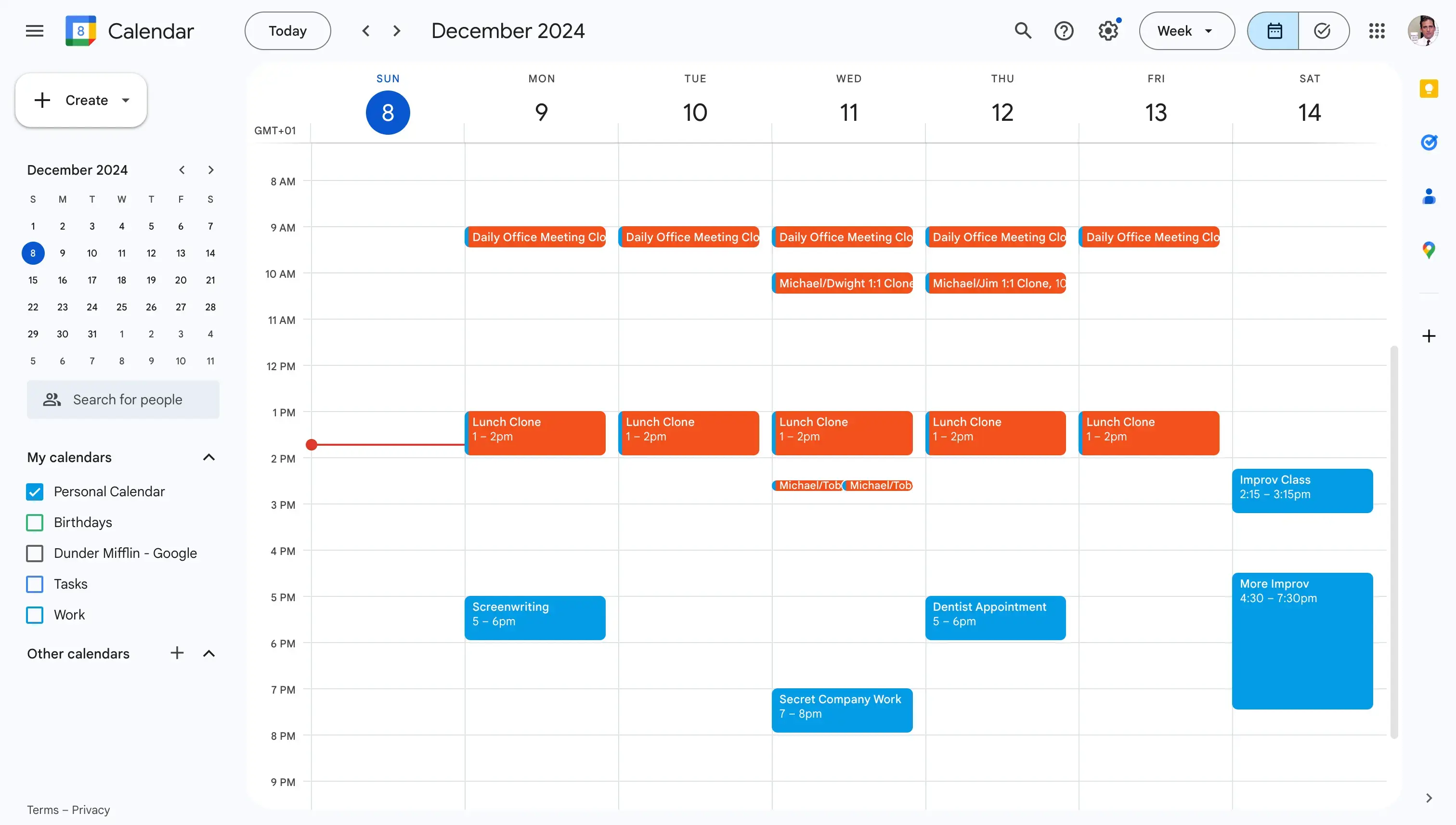
Google Calendar is free and widely used, making it a must-have for anyone sending a meeting email.
- You can add a meeting invitation with date, time, and meeting agenda.
- Share with a team or potential client in just one click.
- Use it to prepare email subject line examples like “Meeting Request: Discuss Project Updates – [Proposed Date]”.
It’s especially handy for teams already using Gmail since you can write meeting request emails directly from your inbox.
3. Microsoft Outlook – Best for Corporate Setups

Outlook works best in corporate environments where email requests and scheduled meetings are frequent.
- Direct integration with professional email systems.
- Easy to attach meeting agenda or other relevant details.
- Works well for formal meeting requests and recurring team meetings.
Outlook also ensures that every proposed meeting is tracked properly, so you don’t lose track of an upcoming meeting scheduled through a meeting email.
4. Doodle – Great for Group Availability Polls

When multiple people are involved, Doodle makes scheduling much easier.
- Lets everyone vote on a proposed date and time.
- Reduces endless back-and-forth emails in group discussions.
- Works well for team meetings, brainstorming sessions, or even a brief meeting to align schedules.
By using Doodle, you can write meeting request emails that give people clear choices without confusion.
5. Zoom Scheduler – Perfect for Virtual Meeting Planning

For online meetings, Zoom Scheduler is the simplest option. It directly connects your Zoom account with Google Calendar or Outlook.
- Send a professional meeting email with the Zoom link already included.
- Great for virtual meeting requests with sales teams or potential clients.
- Allows you to avoid common mistakes when you write meeting request emails for remote setups.
This tool is especially effective for quick chats or urgent meetings since you can add the link straight into your request email.
Follow these Steps to Write a Meeting Request Email That Gets a Response

Writing a meeting request email that gets noticed is not about fancy words—it’s about clarity, respect, and showing value. By following a few simple steps, you can increase your chances of getting a quick and positive reply.
1. Use a Clear and Direct Subject Line
Your subject line is the first thing the recipient sees. If it’s vague, your email may be ignored. A direct subject line makes it easy for them to understand the purpose.
- Examples: “Meeting Request: Discuss Marketing Plan – Thursday” or “Quick Meeting Request: Feedback on Proposal”.
- Avoid unclear lines like “Hi” or “Checking In”.
- Be short but specific with the date, time, or purpose.
This small step sets the tone and ensures your meeting email gets opened right away.
2. Personalize Your Greeting
A greeting shows respect and makes your email feel human. Starting with “Hi [First Name]” is better than a generic “Dear Sir/Madam.”
- Use their name and, if relevant, their job title.
- For a professional email requesting a meeting, keep it formal but friendly.
- If it’s a team meeting or internal email, a lighter tone is fine.
A personalized greeting shows that you wrote the email for them, not just copied a template.
3. State the Purpose Upfront
Busy people don’t have time to read long intros. Get to the point quickly by stating why you are writing.
- Example: “I’d like to schedule a brief meeting to review the quarterly sales numbers.”
- Keep it focused on one purpose instead of adding multiple topics.
- Mention if it’s urgent or tied to an upcoming meeting.
By stating the purpose clearly, you respect their time and make it easier for them to respond.
4. Keep It Short and Focused
No one wants to read a long meeting email. Shorter emails are more likely to get a reply.
- Stick to relevant details like date, time, meeting agenda, and proposed meeting length.
- Avoid long background stories or unnecessary explanations.
- Keep your paragraphs short—two to three lines are enough.
Think of your email as a quick note, not a full report.
5. Suggest Specific Times
Offering choices makes it easier for the recipient to say yes. Instead of asking, “When are you free?”, suggest specific options.
- Example: “Would Tuesday at 3 PM or Wednesday at 11 AM work better for you?”
- If needed, offer multiple time slots to give flexibility.
- Mention your availability for a meeting at their earliest convenience.
Clear scheduling reduces back-and-forth emails and speeds up the process.
6. Highlight the Benefit for Them
People are more likely to respond if they see value in the meeting. Make it clear why the discussion matters to them.
- Example: “This meeting will give us a chance to discuss potential collaboration opportunities.”
- Show mutual benefits, not just your own goals.
- Keep it short but specific about the outcome.
When they see how the meeting benefits them, the chances of a positive reply increase.
7. Add a Polite Call to Action
Always close with a clear but polite next step. This guides the recipient on what to do.
- Example: “Please let me know which time works best for you.”
- Add a friendly close like “Looking forward to your reply” or “Best regards”.
- If needed, mention you’re open to an alternative suggestion.
A polite ending makes your meeting request email feel professional and respectful.
Email Request Etiquette: Common Mistakes to Avoid

Even a well-meant meeting request email can be ignored if it has small mistakes. Avoiding these errors will make your email clear, professional, and more likely to get a response.
1. Writing Vague Subject Lines
The subject line decides if your email gets opened. A vague line creates confusion and lowers your chance of a reply.
- Bad example: “Need to talk” or “Quick Question”
- Good example: “Meeting Request: Budget Review – Friday at 2 PM”
- Always connect the subject line with the purpose and date.
When you use clear subject lines, the recipient knows right away what your email is about.
2. Being Too Lengthy or Unclear
Long, unclear messages can overwhelm the reader. A meeting email should be simple and straight to the point.
- Keep it short, with only the most relevant details.
- Use simple sentences instead of long paragraphs.
- Avoid adding more detail than needed at the start.
Clear, short emails are easier to read and reply to quickly.
3. Forgetting to Specify Time and Date
Not adding a clear date and time makes it harder for the recipient to respond. It can also cause unnecessary back-and-forth.
- Always suggest specific options: “Tuesday at 10 AM or Wednesday at 2 PM”
- Mention time zones if online meetings are involved.
- If flexible, say “at your earliest convenience” but also add at least one option.
Clarity here saves time and shows respect for the recipient’s busy schedule.
4. Using an Overly Casual Tone
While friendly is fine, being too casual may look unprofessional. Tone should match the recipient and situation.
- For a formal meeting request, keep it professional.
- With colleagues, you can use a lighter style, but stay respectful.
- Avoid slang or emojis in business meeting requests.
The right tone builds trust and keeps your email professional.
5. Not Explaining the Purpose Clearly
If the recipient doesn’t know why you’re requesting a meeting, they may ignore it. Purpose should be clear from the start.
- Example: “I’d like to discuss potential client onboarding”.
- Avoid vague requests like “Need to chat”.
- Always mention the meeting agenda or desired outcome.
Clarity shows professionalism and gives the recipient a reason to join.
6. Ignoring Proper Formatting
Messy formatting makes an email hard to read. A structured meeting request email looks polished and professional.
- Use short paragraphs (2–3 lines).
- Add line breaks for clarity.
- If needed, use bullet points for key discussion points.
Proper formatting makes your request email easy to scan and act on.
7. Skipping a Polite Closing
Ending without a proper closing can sound abrupt or rude. A polite ending leaves a positive impression.
- Examples: “Looking forward to your reply”, “Best regards”.
- Always thank them for their time.
- Add your contact info if needed.
A respectful close shows courtesy and makes your professional email complete.
When to Send a Meeting Request (Timing Matters)

The timing of your meeting request email can strongly affect whether it gets noticed and accepted. Choosing the right day and time increases your chances of a quick and positive reply.
Morning vs. Afternoon Requests
Starting your day with a clear meeting request email increases the chances of getting a reply. But timing matters—mornings and afternoons give very different results.
So, when possible, aim for mornings—especially for urgent meeting requests—since they tend to get faster responses.
Midweek vs. Monday or Friday Invites
The day of the week also plays a big role in how your meeting proposal is received. Some days naturally see better attention than others.
If you want the best chance of acceptance, midweek invites are your safest bet for both business and team meetings.
Smart Follow-Up Emails That Get Your Meeting Confirmed
A follow-up email can often be the difference between being ignored and getting a confirmed meeting. Done right, it shows respect for the recipient’s time while keeping your request fresh in their mind.
When to Send a Follow-Up

Timing matters in a follow-up. Sending it too soon can feel pushy, while waiting too long may make you lose momentum.
- Ideally, wait 2–3 business days before sending your first follow-up.
- For urgent matters, follow up within 24 hours but frame it politely.
- If there’s still no response, send one more reminder after a week.
- Beyond that, it’s best to pause unless the matter is truly critical.
This way, you balance persistence with respect.
How to Add Value in Your Follow-Up

A follow-up should not feel like a repeat of your first message. Instead, aim to give something useful.
- Add extra context, like a short agenda or key discussion points.
- Share a link to a relevant article or resource that aligns with the meeting topic.
- Mention mutual benefits to remind them why the meeting matters.
- Keep it short, polite, and easy to read.
By giving value, your email stands out instead of being just another reminder.
Polite Reminders vs. Persistent Nudges
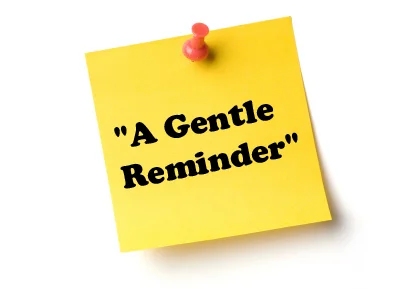
Not all follow-ups should sound the same. Striking the right tone is key.
- Polite Reminder: Use when it’s your first follow-up. Keep it warm, e.g., “Just checking in to see if you had a chance to review my email.”
- Persistent Nudge: Use if they’ve ignored multiple attempts. Keep it firm but still respectful. Example: “I understand you may have a busy schedule. If now isn’t a good time, feel free to suggest an alternative.”
- Avoid sounding frustrated—professional tone matters more than frequency.
The goal is to keep communication open without damaging rapport.
Conclusion: Mastering the Art of Meeting Requests for Success
Now that you’ve read this far, you already have an edge most people overlook—knowing how much impact the right meeting request email can create. The next step is simple: put this knowledge into action. Even a small shift in how you write your requests can change the way people respond to you.
Think of every email as a chance to open a door. Some will lead to quick chats, others to long-term opportunities—but each one starts with you taking the first step. So go ahead, draft that email, send it out with confidence, and watch how your meetings begin to work in your favor.





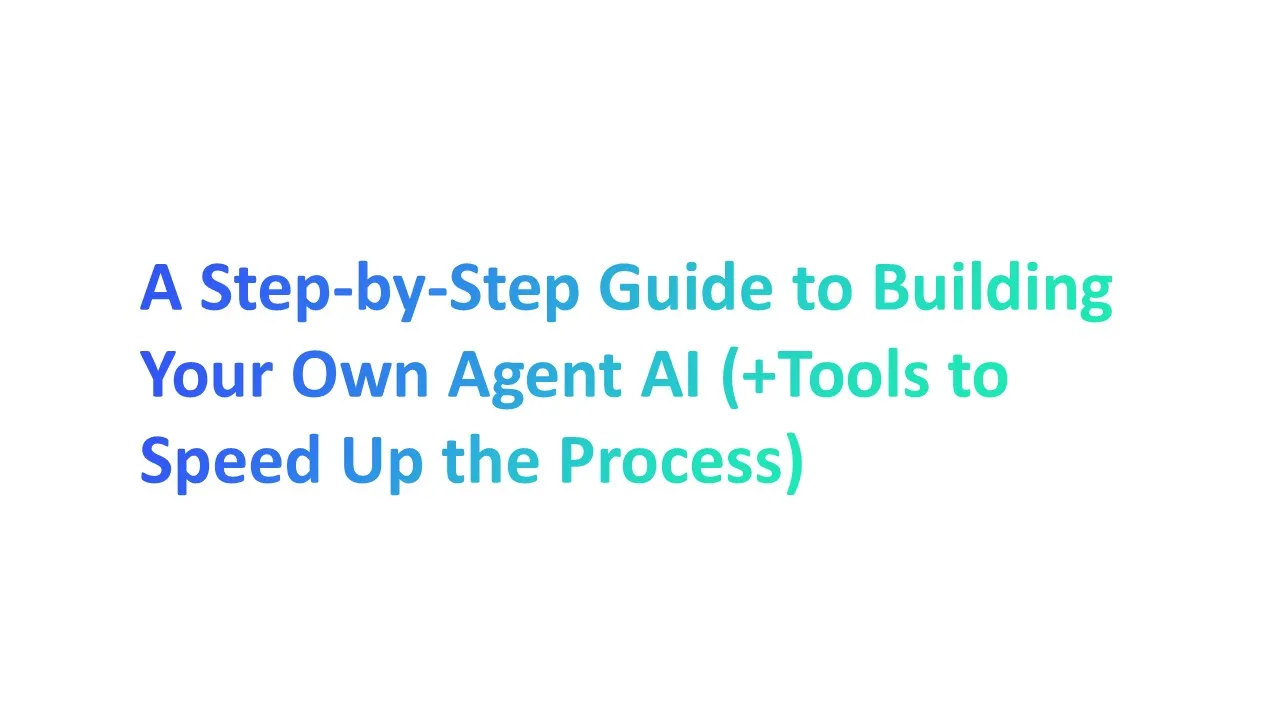

.webp)
