Having trouble getting your emails to land in the intended recipients’ inboxes? You’re not alone—almost 85% of emails sent daily are flagged as spam (Statista).
Properly configuring SPF records is essential for both transactional and marketing emails to ensure they are verified and secure.
Enter SendGrid’s Spam Checker and Alore, the ultimate duo to increase your email deliverability. SendGrid analyzes your content and monitors spam risks, while Alore’s Blaze Warmer gradually strengthens your sender reputation.
With advanced tools like domain health checks and customizable email campaigns, Alore ensures compliance and security.
SendGrid customers benefit from advanced features like spam monitoring, content analysis, and deliverability tools. Together, these tools tackle spam filters and optimize email engagement.
Why settle for average results when you can achieve extraordinary? Dive into this guide to learn how!
How SendGrid Spam Checker Works

1. Content Analysis
SendGrid examines your email's content for elements that might trigger spam filters. This includes checking for spam trigger words, excessive use of capital letters, and suspicious links.
By identifying these issues, you can adjust your email content to improve deliverability.
2. Spam Filter Rules
Different email service providers have specific spam filter rules. SendGrid's Spam Checker evaluates your emails against these rules to ensure compliance.
This process helps in maintaining a good sender reputation and increases the chances of your emails reaching the intended recipients' inboxes.
3. Blacklist Monitoring
Being on a blacklist can severely impact your email deliverability. SendGrid monitors various blacklists to check if your IP address or domain is listed.
If detected, it provides guidance on how to address the issue, helping you maintain a positive sender reputation.
4. HTML Validation
HTML code makes your email look professional. But if there are errors in the code, spam filters might block your email.
The Spam Checker scans your email’s HTML to ensure it is clean and follows proper rules. This includes checking for broken links, incorrect tags, or missing attributes. Clean HTML improves your sender reputation and boosts your email deliverability.
5. Image-to-Text Ratio
Emails that are mostly images with little text can look suspicious to spam filters. SendGrid Spam Checker measures the balance between images and text in your email.
A good ratio, like 60% text and 40% images, helps avoid triggering spam filters. It also ensures that your email is readable, even if the images don’t load properly.
6. Monitoring Spam Reports
Spam complaints happen when recipients mark your email as spam. These complaints harm your sender reputation and can lead to blacklisting.
SendGrid monitors these spam reports and alerts you. You can take action, like improving your content or reviewing your email list, to reduce complaints and improve inbox placement.
How to Perform IP Warm-Up with SendGrid to Avoid the Spam Folder

1. Understand IP Warm-Up Basics
IP warm-up is the gradual increase of email volume sent from a new IP address. This approach allows ISPs to see you as a legitimate sender, reducing the risk of triggering spam filters.
Why it matters:
ISPs monitor sending practices closely. Sudden spikes in email volume can flag your emails as spam. Gradual warm-up in sending volume improves inbox placement and email deliverability.
SendGrid Spam Checker ensures your emails meet ISP standards by analyzing potential spam triggers.
How to start:
- Begin with a small batch—e.g., send 50 emails on the first day.
- Increase gradually over a 7–10 day period, reaching 500+ emails/day by the end of the week.
- Use SendGrid's automated warm-up feature to set and adjust sending schedules.
2. Segment Your Audience
Not every recipient should receive emails during the warm-up phase. Sending to unengaged or inactive users early on can lead to spam complaints, harming your reputation.
Why segmentation works:
Engaged recipients open, click, or reply to your emails. These actions signal ISPs that your emails are valuable. Reducing spam complaints strengthens your domain reputation, spam score and sender score.
How to segment:
- Identify active recipients, such as those who interacted with your last email campaign.
- Create groups using SendGrid’s segmentation tools.
- Start with the most active 10% of your list and expand gradually to include less active users.
Challenges and Solutions:
1. Challenge: High bounce rates during warm-up.
Solution: Use SendGrid’s email list validation to remove invalid addresses.
2. Challenge: Managing multiple segments.
Solution: Leverage SendGrid’s analytics dashboard for clear, actionable insights
3. Build Trust with Internet Service Providers (ISPs)
ISPs decide whether your email is trustworthy enough to reach the inbox. To gain their trust, you need to send emails in a way that looks reliable and consistent.
Why it’s important:
ISPs monitor how many emails you send and to whom. Sending a large volume from a new IP address without a warm-up can trigger spam filters.
A positive sender reputation ensures better inbox placement.
How to build trust:
- Start by emailing your most engaged users, such as those who open or reply frequently.
- Use a dedicated IP address for sending emails to create a clear sender identity.
- Monitor spam complaints using tools like SendGrid’s spam checker to detect and resolve issues early.
4. Ensure Consistent Sending Practices
Consistency is crucial for long-term email success. ISPs value predictable sending patterns, which signal that you are a legitimate email sender.
Why it matters:
Sudden spikes or drops in email volume raise red flags. Sending inconsistent emails can negatively impact your domain reputation and email deliverability.
How to implement consistent practices:
- Gradually increase the number of emails you send each day. Start small and grow over time, such as 50 emails on day one and 500 by day seven.
- Avoid spam triggers like misleading subject lines or spam trigger words.
- Keep your mailing list updated by removing invalid addresses regularly to minimize bounce rates.
5. Avoid Sudden Spikes
Sending too many emails too quickly can alarm Internet Service Providers (ISPs). This behavior is seen as suspicious and may trigger spam filters.
Why it’s important:
ISPs monitor email volume patterns. A sudden jump in email volume from a new IP address can harm your sender reputation.
Consistent and gradual email sending shows ISPs that you are a legitimate email sender.
How to implement:
- Start small: Send emails to a small group of recipients on the first day, e.g., 50–100 emails.
- Increase gradually: Over the next week, double your email volume each day. For instance, 100 on day two, 200 on day three, and so on.
- Monitor metrics: Use SendGrid’s spam checker to track your email performance, including bounce rates and spam complaints.
6. Use Dedicated IP Address
Whether you use a shared or dedicated IP address can impact your deliverability. The reputation of your IP addresses plays a crucial role in email deliverability, and using a dedicated IP address gives you more control over your sender reputation, while a shared or new IP addresses can be affected by the actions of others.
Why it’s important:
A dedicated IP builds trust with ISPs and improves inbox placement for your emails.
How to implement:
- Set up your dedicated IP: Use SendGrid to purchase and configure a dedicated IP address.
- Authenticate your domain: Ensure your SPF, DKIM, and DMARC records are correctly set. This tells ISPs you’re a legitimate email sender.
- Start warming up: Follow the IP warm-up process to gradually increase email volume from your dedicated IP.
Key Factors Affecting Deliverability

Email deliverability is influenced by a myriad of factors that determine whether your emails land in the inbox or the dreaded spam folder.
Internet Service Providers (ISPs) use sophisticated algorithms to evaluate these factors, which include sender reputation, domain authentication, IP address, email content, and recipient engagement.
Sender Reputation: This is a measure of the trustworthiness of your IP address and domain. A good sender reputation, built over time through consistent and responsible email practices, is crucial for ensuring your emails reach the inbox.
Domain Authentication: Verifying your domain with protocols like SPF, DKIM, and DMARC helps ISPs confirm that your emails are legitimate and not part of a phishing scam. This step is vital for maintaining a positive sender reputation.
IP Address: Whether you use a shared or dedicated IP address can impact your deliverability. A dedicated IP address gives you more control over your sender reputation, while a shared IP can be affected by the actions of others. ISPs track how much mail is sent from a single IP address to detect unusual patterns that may indicate spam.
Email Content: The content of your emails, including the use of spam trigger words, the balance of text and images, and the presence of an unsubscribe link, can all influence whether your email is flagged by spam filters. Transactional emails, such as password resets and order confirmations, require extra attention to avoid being flagged by spam filters.
Recipient Engagement: ISPs monitor how recipients interact with your emails. High engagement rates, such as opens and clicks, signal to ISPs that your emails are valuable, improving your chances of landing in the inbox. Positive interactions, such as email opens and clicks, improve your sender reputation and engagement rates.
Understanding these key factors and optimizing them can significantly enhance your email deliverability and ensure your messages reach their intended recipients.
How to Improve Your Deliverability with Alore

1. Blaze Warmer Dashboard for Gradual Warm-Up
Alore’s Blaze Warmer helps establish a strong sender reputation by gradually increasing email volumes.
With a user-friendly dashboard, you can monitor engagement metrics like open rates and spam protection percentages, optimizing performance to avoid spam folders.
2. Warm-Up Volume and Campaign Customization
Adjust daily warm-up volumes with intuitive sliders and personalize email signatures to maintain brand consistency.
These customizations ensure emails align with your branding while staying compliant with email deliverability standards.
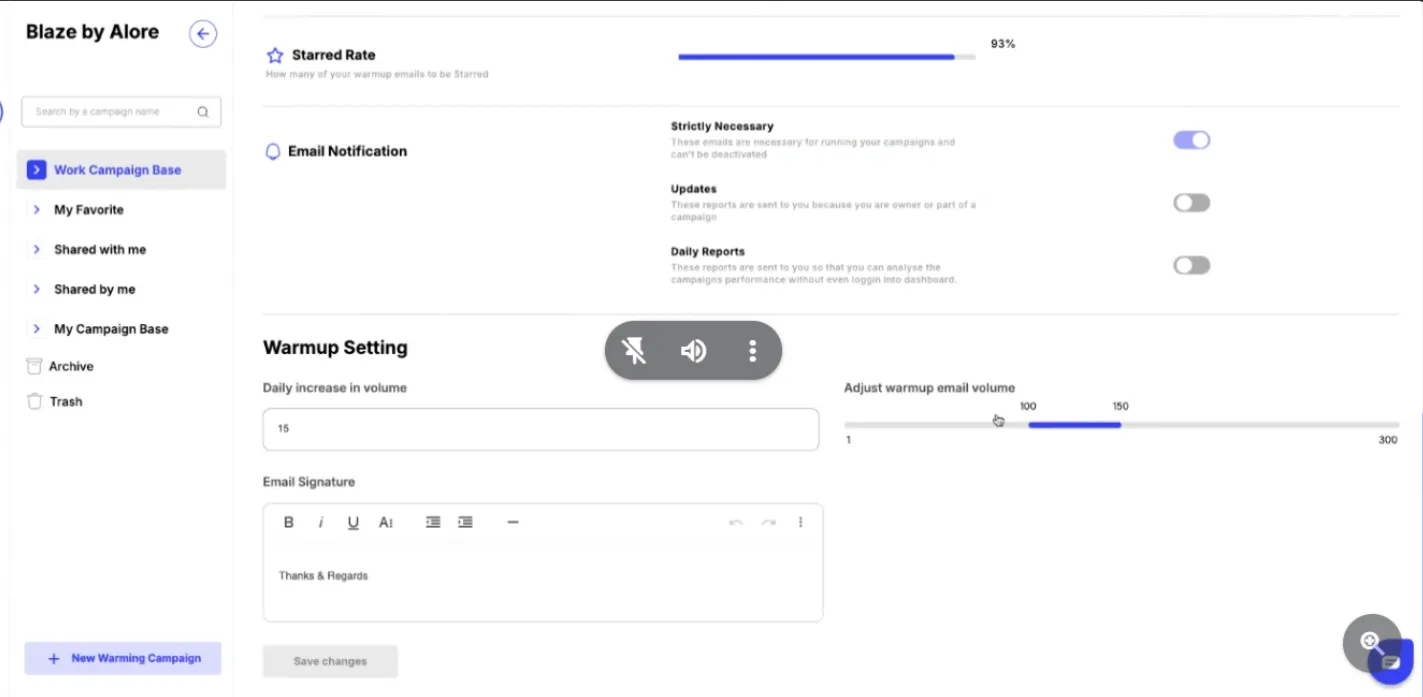
3. Domain Health and Security Checks
Alore's domain check feature identifies potential deliverability issues, such as SPF, DKIM, and DMARC misconfigurations. Recommendations and alerts help maintain domain reputation and secure email sending practices.
4. Visual Metrics for Performance Insights
Detailed graphs and charts display critical metrics like "Mail Sent" and "Reply Sent," giving you actionable insights to adjust your strategies and improve engagement rates.
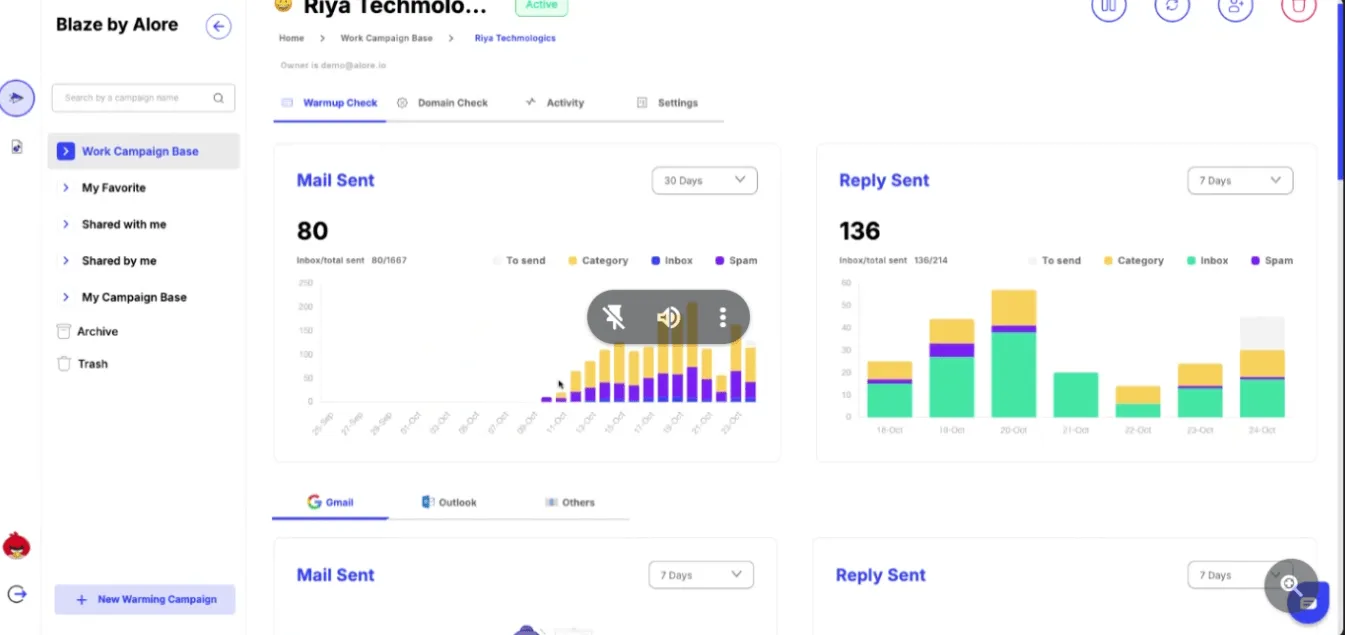
5. Automation and Compliance
Seamlessly integrate email accounts for automated warm-up processes while ensuring compliance with policies like Google API Services User Data Policy.
Automation combined with robust security measures ensures effective deliverability without manual intervention.
6. Drip Campaign Management
Alore's Drip Campaigner allows for personalized mail sequences with placeholders, ensuring relevance and boosting engagement.
Its analytics dashboard tracks open, reply, and bounce rates, helping refine your approach for maximum deliverability.
7. Reply Handling and Real-Time Monitoring
A dedicated reply tracking section ensures prompt engagement with recipients. Activity logs and live updates provide transparency and enable quick adjustments to campaigns, further improving inbox placement.
Pricing Plans

1. Starter Plan
Ideal for those beginning their outreach journey, the Starter Plan is priced at $15 per month. It includes free email verification, the ability to connect unlimited email accounts for sending cold emails, and the capacity to warm up to five unique domains.
Users can upload up to 1,000 accounts and send up to 5,000 emails monthly. Additional features include meeting booking, sales pipeline management reports, and the ability to retarget old leads to re-engage them.
2. Professional Plan
For businesses looking to enhance their outreach, the Professional Plan is available at $40 per month. This plan offers all the features of the Starter Plan but expands the capacity to warm up to 20 unique domains.
It supports up to 25,000 uploaded accounts and allows for sending up to 100,000 emails monthly, providing a more robust solution for growing businesses.
3. Expert Plan
The Expert Plan, priced at $120 per month, is tailored for those aiming to maximize lead generation with expert guidance and a dedicated account manager. It includes all the features of the Professional Plan and further extends the capacity to warm up an unlimited number of domains.
Users can upload up to 100,000 accounts and send up to 500,000 emails monthly, offering a comprehensive solution for extensive outreach campaigns.
How to Set Up Domain Authentication

Domain authentication is a critical step in establishing email deliverability. It involves verifying the ownership of your domain and setting up authentication protocols such as SPF, DKIM, and DMARC.
These protocols help ISPs confirm that your emails are sent from a legitimate source, preventing spam and phishing attacks.
SPF (Sender Policy Framework): This protocol allows you to specify which mail servers are permitted to send emails on behalf of your domain. It helps prevent spoofing and ensures that your emails are recognized as legitimate.
DKIM (DomainKeys Identified Mail): DKIM adds a digital signature to your emails, verifying that the email content has not been altered during transit. This enhances the trustworthiness of your emails. Adding a TXT record to your DNS setup enhances domain authentication, improving your email credibility.
DMARC (Domain-based Message Authentication, Reporting & Conformance): DMARC builds on SPF and DKIM by providing a way for domain owners to publish policies on how to handle emails that fail authentication checks. It also provides reports on email authentication results, helping you monitor and improve your email practices.
Conclusion
Combining SendGrid's Spam Checker with Alore's deliverability tools provides a comprehensive solution for maximizing email success. By analyzing content, warming up IPs, and leveraging Alore's advanced features, you can significantly improve email deliverability and engagement rates.

.webp)



.jpg)

.jpg)
