Clients ignore emails that talk about you. They respond when the message understands their business and what they need right now.
When your cold email highlights a real problem and offers a quick win, decision makers pay attention. It feels clear, useful and worth their time.
These 12 templates give you a simple starting point to make your outreach sharper from the very first message.
What A Cold Email Is And How You Can Use It For Web Design Clients?

Cold email is a first message to someone who does not know you yet but could benefit from your work. For web design, that means reaching businesses whose website, funnel or brand presentation can improve.
A cold email works when a cold email template feels direct, relevant and clear enough that a reader knows why this cold email was sent.
When you use a cold email template to write a message that fits naturally in the moment, it helps potential clients understand what is a simple outreach and what is worth their time.
How a cold email helps web designers
- It introduces you as a specialist without forcing a hard pitch in the first message.
- It shows you have looked at their website and spotted a specific gap or missed opportunity.
- It gives the client a small, clear next step such as a quick call or a short reply.
- It lets you approach clients in new markets without waiting for referrals or job boards.
Example
You see a local café website that loads slowly on mobile and hides the menu. A useful cold email points to that exact issue, shows how it affects online orders and offers a quick fix or redesign option.
When you treat cold emails as focused problem solvers and not generic introductions, they become a simple system for opening new web design conversations, which leads naturally into understanding why most templates people use fail to get clients in the first place.
Why Most Email Templates That People Use Fail To Get Web Design Clients
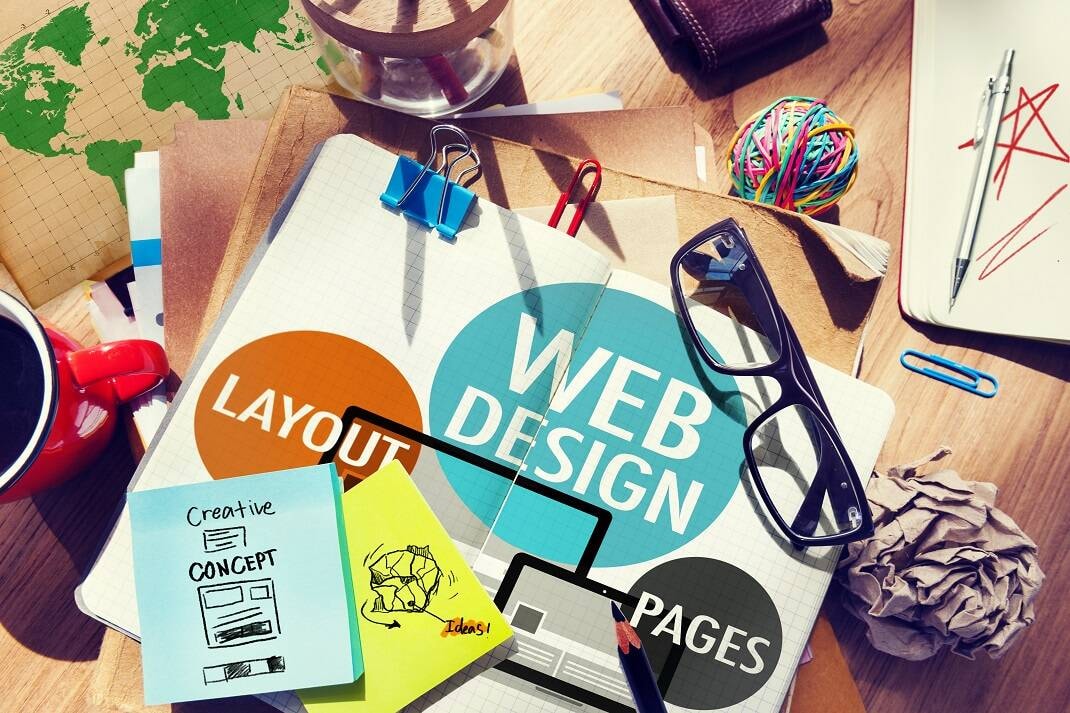
Most email copy fails because this template style does not speak to real problems, does little to get attention and often ignores how your email should guide a decision. When an email template drifts away from clarity, for your reader or in your pitch, the message loses purpose.
This section explains why these failures are predictable and easy to avoid.
1. Weak Personalization
Weak personalization makes your cold outreach feel scripted, and prospects can sense when your cold emails lack context. When you skip details about their website or a clear pain point, the message feels like it could go to anyone.
Stronger personalization can:
- Mention a specific page or feature that needs improvement
- Refer to a recent update, launch or campaign you noticed
- Connect your skills to a visible gap in their current site
2. Targeting The Wrong Person
When your message goes to a prospect company that cannot decide, it slows results. Decision makers care about outcomes and timelines, so your email needs to land in their inbox, not just a generic address.
You can improve this by:
- Checking LinkedIn for founders, marketing heads or product owners
- Avoiding bulk role addresses like info@ or support@ when possible
- Confirming that the contact handles budget or project decisions
3. Overused And Generic Email Template
Using generic cold email templates to reach busy clients creates no interest. If your words look like every other pitch, there is no reason for them to reply.
To avoid this:
- Remove phrases that sound like mass marketing lines
- Replace stock compliments with a specific observation
- Keep the offer focused on one clear result, not a long service list
4. No Clear Value Proposition
A message that does not show what is a real benefit leaves readers confused. If they cannot see what changes for them, they move on.
A clear value line can:
- Tie your work to more leads, faster load times or higher conversions
- Use one metric or time saving benefit as the anchor
- Explain in one sentence why this email is worth keeping
5. Poor Subject Line Structure
A weak subject line hurts visibility because your cold emails rely on first impressions. If the subject is vague, it never earns a click.
Better subject lines often:
- Point to a specific fix such as “Mobile issue on your booking page”
- Mention a result like “Ideas to lift conversions on your pricing page”
- Use simple, honest language instead of hype
6. No Proof Or Credibility
When your email copy lacks proof, prospects hesitate. They want one sign that you have helped someone like them before.
Useful proof can be:
- A short line with one past result or client type
- A link to a single case study or live example
- A quick mention of your experience in their industry
7. Weak Or Confusing Call To Action
If your CTA feels vague, prospects pause because they do not know what to do next. A clear ask should feel light and specific.
You can:
- Ask if they are open to a quick five minute review of their homepage
- Invite them to be open to a short call at two suggested time slots
- Offer one simple reply option such as “Reply with yes and I will share a mini audit”
8. Too Long Or Too Salesy
Long blocks of text look heavy in a busy inbox and sales heavy language feels tiring. Most decision makers skim, so short lines win.
To keep it sharp:
- Aim for under 120 words in most cold emails
- Use short paragraphs that are easy to scan on mobile
- Remove any lines that do not move the reader toward a decision
9. No Problem Awareness Shown
When you do not show awareness of the problem, prospects disconnect. They cannot see why your offer is relevant to their current priorities.
Better awareness looks like:
- Naming a clear issue such as slow load, poor mobile layout or weak forms
- Linking that issue to lost leads or abandoned carts
- Framing your offer as a direct response to that specific problem
10. Lack Of Follow Up Structure
Without a follow up plan, momentum dies quickly even when someone is interested. People forget, get busy or miss a single email.
A simple follow up structure can:
- Include two or three short reminders spaced over days or weeks
- Add a small new angle each time, not the same text
- Close the loop politely if they do not respond after a set number of attempts
Once you see how these patterns weaken your outreach, you can reverse each one into a simple rule for stronger messaging, and the next section gives you 12 focused cold email templates you can use to reach web design clients with clarity from the very first line.
12 Email Templates You Can Use For Your Web Design Outreach
Your product or service becomes easier to understand when the message speaks to the company name, the first name and the needs of your ideal customer or your prospect. These templates help you move from interest to action by giving structure to your outreach.
1. Performance and Technical Issues
Slow websites, UI glitches and mobile issues directly affect revenue because visitors leave before they see what the business offers. This category helps you address urgent technical problems that decision makers take seriously.
Each template here calls out a clear issue, proves relevance and offers a fast solution clients can say yes to.
1.1 Slow Website Performance
Slow load times drive users away and reduce conversions, even if the design is strong. This intro positions you as the person who can fix the issue before it costs them more leads.
1.2 Mobile Responsiveness Fix
Most users browse on mobile, and layout issues immediately hurt engagement. This template positions you as someone who can remove friction fast.
1.3 Broken Pages and UI Issues
Broken pages and UI errors kill trust instantly. This template frames your outreach as a helpful heads-up.
1.4 WordPress Cleanup and Security Fix
Outdated WordPress setups slow websites and expose them to security risks. This template offers a simple, proactive solution.
“Use Alore’s Drip Campaigner to automate these outreach emails at scale and track opens and clicks seamlessly.”
2. Design and Conversion Improvements
Good design and optimized conversion flow turn visitors into leads. This section focuses on templates that help you highlight design issues, improve conversions, and make your outreach actionable.
Each template calls out a clear improvement and positions you as the expert who can solve it efficiently.
2.1 Website Redesign
Outdated layouts or visuals can reduce credibility and engagement. This template positions a redesign as a direct way to improve trust and conversions.
2.2 Landing Page Design
Generic pages often fail to convert traffic from campaigns. This template helps you show how a focused landing page can lift results.
2.3 Conversion Rate Improvement
Sometimes the site design is fine, but visitors aren’t converting. This template identifies friction points and positions you as a simple solution.
2.4 Ecommerce Store Redesign
Confusing navigation or checkout can reduce sales. This template shows you how a redesign directly increases revenue.
3. Value-First Approach
Clients respond best when you show value first rather than immediately pitching. This section helps you highlight insights or work examples that establish trust and credibility before asking for action.
Each template frames you as a helpful expert and makes the outreach feel relevant.
3.1 Website Audit Findings
Sharing audit insights first builds authority and shows you understand their site’s needs. This intro positions your email as genuinely helpful, not pushy.
3.2 Portfolio Introduction
Sometimes seeing your work communicates more than words. This template lets prospects evaluate your skills quickly and encourages engagement.
4. Relationship and Follow-Up
Building trust and maintaining contact strengthens response rates. This section provides templates for outreach via referrals or polite follow-ups that feel natural.
Each email keeps tone friendly, clear, and focused on next steps.
4.1 Referral Based Outreach
Referral introductions immediately establish credibility. This intro positions you as someone already trusted by a mutual connection.
4.2 Follow Up Outreach
Following up shows persistence without being pushy. This intro positions the email as a helpful reminder rather than a hard sell.
Mastering these 12 ready-to-use templates gives you a clear way to reach decision makers and showcase value from the first message. Each approach demonstrates relevance, builds trust, and positions you as the solution to a real business need.
Next, we’ll explore how to craft your own cold email templates that capture attention, stay concise, and consistently get replies, so you can scale your outreach without losing that personal touch.
Steps To Create Your Own Cold Email Template That Actually Gets Replies

A clear email starts when you know what you need to get across and how to share it with a reader who values clarity. When you focus on what you need to share and how it supports your goal, the template becomes simple to shape.
This section explains how these steps help you build your strongest outreach structure.
1. Define the Exact Problem You’re Solving
Start by naming the issue directly. When the problem is clear, your email immediately communicates value and relevance, and the reader understands why your outreach matters.
- Identify the main challenge your service solves.
- Keep the focus on the client’s pain point, not your service features.
Example: “I noticed your site’s homepage load time is affecting visitor retention.”
2. Identify the Right Person to Contact
Emails work best when they reach a decision maker who can act. Targeting the wrong person reduces responses and wastes effort.
- Confirm the prospect’s role before sending.
- Avoid sending generic notes to the company inbox.
Example: Address the designer, marketing head, or business owner directly.
3. Craft a Clear and Relevant Subject Line
Your subject line is your first impression. It should hint at value and be specific to the recipient.
- Use problem-solving cues: “Quick fix for {{CompanyName}}’s mobile site”
- Keep it concise, under 8 words if possible.
4. Personalize the First Sentence
Authenticity begins here. Use the first line to connect with the reader personally and show you understand their situation.
- Reference a recent project, website update, or business change.
- Avoid generic openers like “Hope you’re doing well.”
Example: “I noticed your recent blog on {{topic}} and wanted to share a quick design tip.”
5. State Your Offer in One Simple Line
Clarity over complexity. Your offer should be a single, compelling statement that aligns with the client’s needs.
- Keep it one line, focusing on benefit.
- Avoid long explanations in this section.
Example: “I can improve your site speed by 30% within a week without redesigning the layout.”
6. Add a Proof or Credibility Trigger
Readers respond when you provide confidence that your solution works. Include a small proof point or reference.
- Mention past clients, results, or metrics.
- Keep it brief to maintain flow.
Example: “I helped {{SimilarCompany}} reduce page load by 35% and boost conversions by 12%.”
7. Present a Single, Easy CTA
Give the prospect one clear next step. Multiple options confuse and reduce replies.
- Use action-oriented language: “Would you be open to a quick 10-minute call?”
- Embed your email signature naturally at the end.
Example:
Would you be open to a short call this week?
Best regards,
{{YourName}}
{{Email Signature}}
8. Keep the Entire Email Under 120 Words
Concise emails get read. Trim anything that doesn’t directly support your message.
- Short paragraphs, 2–3 lines each.
- Avoid filler words or extra fluff.
Example structure in practice:
Hi {{FirstName}},
I noticed your website’s homepage loads slowly on mobile. This reduces conversions and frustrates users.
I help companies improve load speed by 30–40% without a full redesign.
Would you be open to a 10-minute call to review a few quick fixes?
Best regards,
{{YourName}}
{{Email Signature}}
Following these steps ensures your cold emails are clear, concise, and compelling from the first line. Each element from problem definition to a single CTA makes your outreach easier to read and respond to.
Next, we’ll explore how to find the right person and craft subject lines effectively so every outreach lands in front of the decision maker at the optimal moment.
How To Find The Right Person Before Sending Your Cold Email

Reaching the right person reduces wasted effort because it shows you understand who makes decisions for a project. When you focus on finding who to contact for a project or for a specific need, your outreach becomes sharper and more effective.
Key steps to identify the right person
- Research the company hierarchy to find decision makers responsible for projects relevant to your service.
- Check LinkedIn profiles, company websites, or industry announcements to confirm roles and responsibilities.
- Observe communication patterns or past responses to understand which contacts engage most effectively.
Examples for clarity
- If you offer web design for e-commerce, target the product manager or head of digital marketing, not the general HR email.
- For SaaS platforms, reach out to the operations or technical lead who manages website infrastructure rather than the CEO directly.
How to write your outreach for the right contact
- Address them by name and reference their role or recent company activity to show research and personalization.
- Mention a specific business challenge they may face and how your solution can work for you in that context.
- Keep the message concise, highlighting one priority issue and a simple next step.
Pro tips to make it actionable
- Avoid generic greetings like “Dear Team” or “To whom it may concern” because they reduce engagement.
- Include a single, clear call to action that asks the decision maker to respond, schedule a call, or review a proposal.
- Track responses to refine who is most responsive and adjust your list accordingly.
This approach ensures your outreach is precise, personalized, and designed to get a reply. By knowing who to contact and how to write with relevance, every email you send becomes far more effective.
Subject Lines You Can Use To Get Your Cold Email Opened
A subject line shapes the first impression and guides whether the reader even sees your message. Strong subject lines act like a quick call to attention and help you understand when do you have time to approach someone effectively.
Key strategies for effective subject lines
- Keep it short and specific, ideally under 50 characters.
- Address the prospect’s pain point or a clear benefit.
- Include personalization, such as their company name or role.
- Avoid generic phrases like “Hello” or “Quick question” unless paired with context.
Examples that work
- “How [Company Name] Can Reduce Page Load by 30%”
- “Boost Your Landing Page Conversions This Month”
- “I’d love to share a quick website audit for [Prospect Name]”
- “Fixing Mobile Responsiveness Before Your Next Campaign”
These examples show how clarity, relevance, and personalization guide readers to open your email. Using an approachable tone such as “I’d love to” invites engagement while keeping the subject professional.
Mastering subject lines is about clarity, relevance, and a subtle invitation to engage. When your line speaks directly to the prospect’s needs, your email earns a chance to be read.
“Need precise tracking? Alore’s analytics tools help measure email effectiveness and optimize your subject lines for higher opens.”
This understanding naturally leads to timing your outreach effectively, ensuring your message lands when it’s most likely to get noticed.
Best Times To Send Cold Emails for Higher Reply Rates
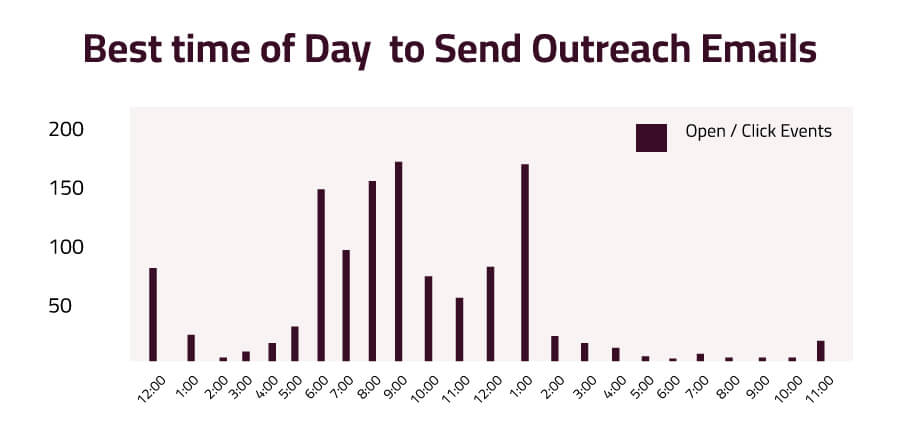
A subject line shapes the first impression and guides whether the reader even sees your message. Strong subject lines act like a quick call to attention and help you understand when do you have time to approach someone effectively.
Key timing strategies
- Aim for mid-morning (around 10–11 AM) when readers have cleared early tasks.
- Avoid early Monday mornings and late Friday afternoons when inboxes are cluttered.
- Mid-week afternoons (Tuesday–Thursday) often provide focused attention without distractions.
- Consider the prospect’s time zone to ensure your email arrives during working hours.
Examples of optimized send times
- 10:30 AM local time for decision makers in marketing teams.
- 2 PM after lunch for tech leads reviewing project updates.
- 11 AM for small business owners checking priority emails.
By aligning your send times with natural attention windows, your cold emails feel considerate and more likely to be acted upon. This understanding sets up the next focus, common mistakes that reduce cold email effectiveness and how to avoid them.
Common Mistakes To Avoid In Your Cold Email Campaign
Common mistakes appear when email efforts are not monitored. When you ignore details like how your email performs in your outreach or how company name details appear on your message, small issues turn into larger problems.
This section clarifies which habits weaken cold email results and how to avoid them in simple ways.
1. Sending Emails at the Wrong Time
If you want to raise response rates, avoid sending messages when inboxes are crowded. Timing shapes how your cold outreach is received.
Timing Tips:
- Mid-morning or mid-week afternoons often get the best attention.
- Test different sending windows with a small batch to see what works for your audience.
2. Using Outdated or Unverified Email Lists
If you're unsure of the source, your company risks bounces. Keeping your lists clean ensures your email performance is stable.
List Maintenance:
- Verify emails through tools or quick manual checks.
- Prioritize recent contacts to reach prospects more likely to respond.
3. Sending Too Many Emails in a Short Period
Overloading a prospect reduces trust and may trigger spam filters. Proper pacing keeps your outreach effective.
Pacing Guidance:
- Space emails a few days apart.
- Monitor bounce and reply rates to optimize your sequence.
4. Not Segmenting Your Outreach Properly
Segmentation ensures your message speaks directly to your ideal audience. When emails align with recipient needs, response rates improve.
Segmentation Approach:
- Group prospects by industry, role, or company size.
- Tailor messaging to each group’s unique challenges.
5. Ignoring the Bounce Rate and Delivery Issues
Monitoring delivery metrics ensures you catch problems early and maintain trust.
Monitoring Focus:
- Regularly clean email lists.
- Check domain reputation to prevent blocking.
6. Failing To Warm Up Your Email Account
A cold inbox reduces reach. Gradual email activity improves deliverability and engagement.
Warm-Up Steps:
- Start with small daily sends.
- Gradually increase volume as trust builds with email providers.
7. Relying Only on One Outreach Channel
Diversifying outreach channels improves visibility and strengthens connections.
Channel Strategy:
- Pair email with LinkedIn or phone follow-ups.
- Reinforce the message without overwhelming a single platform.
8. Not Tracking Opens, Clicks, or Replies
Tracking engagement identifies patterns that guide better decision-making.
Analytics Focus:
- Note subject lines or templates that consistently perform.
- Prioritize trends over isolated metrics.
9. Stopping the Campaign Too Early
Cold outreach takes time. Early termination often misses potential leads.
Campaign Pacing:
- Design multi-step sequences with thoughtful time gaps.
- Evaluate results after multiple touchpoints before pausing.
10. Using Overly Automated Sequences Without Human Touch
Emails that sound robotic reduce trust and engagement. Human tone increases reply rates.
Personalization Tips:
- Personalize greetings and opening sentences.
- Keep your copy conversational while maintaining professionalism.
Bringing attention to these common mistakes ensures your cold email campaigns stay effective and professional. Each misstep carries a simple fix that, when applied consistently, improves response rates, builds trust, and strengthens your outreach strategy.
By monitoring timing, list quality, segmentation, and personalization, you create a system that works for you and keeps your messages both seen and acted upon.
FAQs
1. How Many Cold Emails Should You Send Per Day To Stay Safe From Spam Filters?
Send a moderate number, usually 50–100 per day for a new account. This pacing protects deliverability while keeping outreach consistent. Gradually scale as your sending reputation grows to avoid spam triggers.
2. What Tools Can Help You Track Opens And Replies More Accurately?
Tools like Mailtrack, Yesware, and HubSpot allow precise tracking of opens, clicks, and replies. They integrate with your email client so you can measure engagement reliably.
3. How Do You Follow Up Without Sounding Pushy Or Desperate?
Schedule polite follow-ups 3–5 days apart, referencing the previous email and providing extra value. Keep messages concise and professional.
4. How Can You Use This Approach To Build Long Term Client Relationships?
Focus on adding value consistently, personalizing emails, and responding promptly. Nurture relationships through relevant updates and periodic check-ins. Use this template to create outreach that works for you and strengthens ongoing connections.
5. What Metrics Should You Monitor To Improve Your Overall Cold Email Performance?
Track open rates, reply rates, click-throughs, bounce rates, and conversions. Analyze patterns to refine subject lines, messaging, and targeting for better results.
Conclusion
Crafting cold emails for web design doesn’t have to be complicated. When you focus on clarity, relevance, and addressing real client needs, your outreach becomes more effective and consistent.
Start applying these templates with small, deliberate steps, observe what works, and refine your approach over time.

.jpg)







