Whether you’re emailing a new boss, client, or entire team—how you introduce yourself matters more than you think. A clear, thoughtful self-intro sets the tone for professional communication.
Effective email introductions are crucial for making a strong first impression and facilitating professional communication.
In fact, 64% of professionals say a poorly written introduction email gives a negative first impression (Statista, 2023).
In this guide, you’ll learn how to write one that feels personal, sounds confident, and actually gets replies—without sounding robotic.
What Is an Introduction Email and When Should You Send One?

An introduction email is a short, polite message that helps people know who you are. It’s often the first step to making a good impression, whether you’re a new employee, a new team member, or reaching out to a potential client.
Sending a professional, clear email shows genuine interest, builds trust, and sets the tone for strong professional communication, especially when the introduction email subject line is effective. Self introduction emails are a key tool for establishing new professional relationships.
You should send an introduction email when:
- You’ve recently joined a new company or team
- You’re reaching out to a new contact or business opportunity
- You need to formally introduce yourself to a client, colleague, or executive
- You’re replying to someone who asked for your contact details
- You want to create a positive first impression with a quick, well-written note
How to Write a Perfect Self-Introduction Email That Gets Replies

An employee self introduction email should be warm, clear, and tailored to your audience. Expressing enthusiasm for new opportunities or collaborations in your self introduction email helps make a strong and engaging first impression.
1. Start with a Clear, Eye-Catching Email Subject Line
The email subject line is the first thing the reader sees. It tells them what your message is about. If the informative subject line is unclear or too long, the email may never get opened.
A compelling subject line increases open rates. Research from Mailchimp shows that personalized and short subject lines lead to higher engagement. This eye catching subject line is your one-line chance to stand out.
How to write it:
- Keep it short (under 50 characters is ideal).
- Make it clear who you are and why you’re writing.
- Add your job title or company name if relevant.
- Include the recipient's name in the subject line when appropriate to personalize the email.
Examples:
- Introduction – Alex from BrightSoft (New Marketing Lead)
- New Team Member: Priya Mehta, UI Designer
- Quick Hello – Reaching Out Regarding [Project Name]
Make sure it reflects genuine interest in starting a positive relationship, not just another polite follow up email sales pitch.
2. Greet the Recipient by Name
Use the person’s actual name. Avoid generic phrases like “Dear Sir” or “To whom it may concern.” Using the recipient's name shows respect and effort.
It makes your message feel personal and human. Emails that start with a person’s name get better responses because they don’t feel automated.
How to do it:
- Double-check the spelling of the name.
- If you're unsure of the correct title, stick with the first name in professional emails.
- Make it warm but still formal (depending on your industry).
Examples:
- Hi Jordan,
- Hello Ms. Rodriguez,
- Dear Chris,
Adding a greeting like this at the top sets the tone for the entire introduction email. It helps you formally introduce yourself while still sounding friendly.
3. Begin with a Friendly, Professional Opening Line
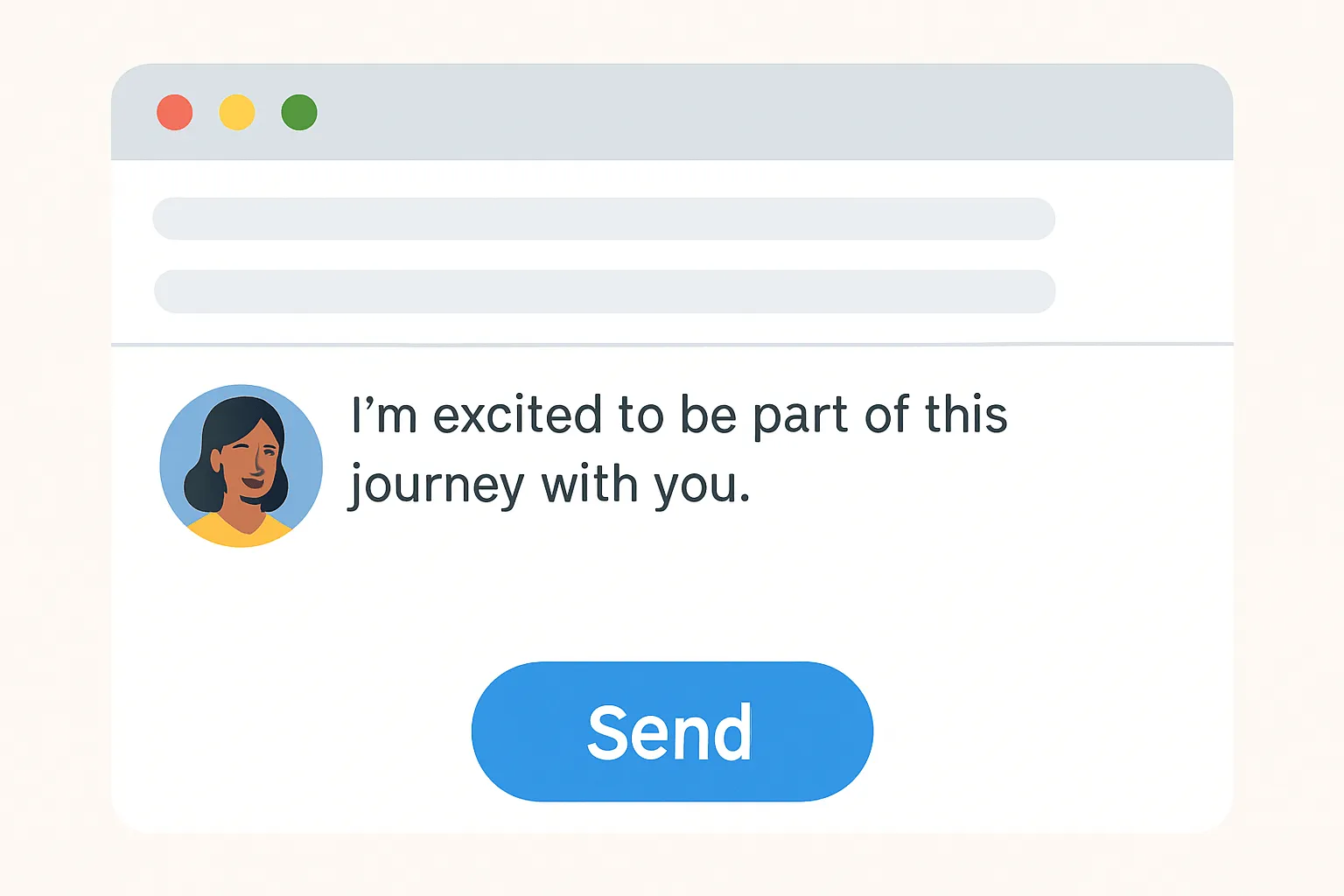
The first sentence of your email is your opening line. It’s the moment you say “hello” and set the tone for the rest of the email.
A boring or cold opening can make the reader ignore the rest. A friendly and professional tone helps build a positive relationship and leaves a good impression. According to Campaign Monitor, emails that feel personal get 6x more responses.
How to write it:
- Keep it short and respectful.
- Be warm but not too casual.
- Use the recipient’s name if you know it.
Examples:
- “Hi Jordan, I hope this message finds you well.”
- “Dear Team, I wanted to take a moment to introduce myself.”
- “Hello Ms. Thomas, I’m excited to be part of this journey with you.”
4. Mention Your Role and Company Name Early
In the next sentence, let the person know who you are, where you work, and what your job title is. An employee introduction email should briefly state your role, team, and enthusiasm to join.
Begin with a brief but specific explanation of who you are. Mention your job title, company name, and a snapshot of your professional background.
This helps the reader place you right away. If you’re a new employee, a new team member, or reaching out as part of a business opportunity, this info makes your purpose clear. It also shows you're not sending a random or spammy message.
How to include it:
- Share your job title and company name within the first two lines.
- If you’ve recently joined a new company, say it!
- Keep it simple.
Examples:
- “I’m Priya Shah, the new Sales Manager at BrightLoop.”
- “I recently joined GrowthTech as a UI Designer.”
- “I work at StarLink as a Senior Data Analyst.”
This small step helps formally introduce you and builds trust quickly. It also sets the tone for professional communication.
5. Show Genuine Interest in the Recipient
Don’t make your email all about you. Show that you care about who you’re writing to.
People are more likely to respond when they feel the email was written just for them. A personal introduction email that shows genuine interest leads to a positive relationship and stronger professional communication with potential business partners.
How to do it:
- Mention the recipient’s name and company if you know it.
- Reference mutual connections to personalize your introduction and build rapport.
- Mention the recipient's company to show you've done your research and to make your message more relevant.
- Compliment something they’ve done (a project, a recent update, etc.).
- Ask a friendly, relevant question.
Examples:
- “I’ve followed your work at [company name] and admire your approach to team building.”
- “It’s exciting to join a team that’s been doing such great work in product design.”
- “I’d love to learn how your team manages cross-functional projects so well.”
This small touch makes your introduction email feel human—not like a template.
6. Keep It Short, Clear, and Skimmable

No one likes to read long emails. Make your ready to send email easy to read in under a minute. According to HubSpot, emails between 50–125 words have the best response rates. Short emails respect the recipient’s time and help you look professional.
Being concise shows you value the recipient's time and makes it easier for them to respond. Long blocks of text? They often get ignored.
How to do it:
- Stick to 3–4 short paragraphs.
- Use bullet points if needed.
- Focus only on what the reader must know.
Checklist for a skimmable email:
- Clear subject line
- Friendly opening line
- Your job title and company name
- A bit about why you’re writing
- A quick call to action or polite close
- Professional sign off (like “Best regards”)
Use plain words. Avoid jargon. Your goal is a perfect self introduction email that is clear and ready to send.
7. Add a Friendly Call to Action (Optional)
A call to action (CTA) is a short sentence where you tell the reader what you’d like them to do next. For example, asking for a quick call, a meeting, or even just a reply. Adding one isn’t always needed, but it can help keep the conversation going.
A friendly CTA shows that you care about building relationships. It also makes your introduction email more complete. According to Campaign Monitor, emails with a clear CTA see 3x more replies than those without.
How to do it right:
- Keep your call to action simple and polite.
- Invite further communication by providing your contact details or asking for a reply to keep the conversation going.
- Use phrases like:
- “Let me know if you’d like to connect further.”
- “Would you be open to a quick call this week?”
- “Looking forward to working together on this.”
- If you’re introducing a team member, you can say: “Feel free to reach out to [team member’s name] directly.”
- Don’t pressure. Just make it easy to respond.
End your main message with a polite and professional call to action. Invite the recipient to a brief call, a meeting, or simply to reply.
8. Use a Professional Sign-Off
A sign-off is how you end your email. It’s the last thing the reader sees. A professional sign-off makes a good impression and shows respect.
A weak or missing sign-off can make even a perfect self introduction email feel incomplete. It also affects how your message is remembered. A strong finish builds trust.
How to write a good one:
- Use clear, polite closings like:
- Best regards
- Warm wishes
- Sincerely
- Add your:
- Full name
- Job title
- Company name
- Contact details (like email or phone)
- If you’re new to the company, note that. Example:
- “Recently joined [company name] as [job title]”
Pro tip: Avoid casual closings like “Cheers” unless you know the recipient well.
9. Proofread Before Sending
Before you hit "Send," take a moment to read your self introduction email one more time. A small typo or missing detail can give a bad impression, even if the rest of your message is strong. This simple step shows professionalism and attention to detail.
Why it's important:
- A clean email shows your communication skills. It helps you avoid errors in the subject line or recipient's name.
- You can make sure all your contact details and job title are correct. You'll spot if anything in your professional introduction email sounds unclear.
How to do it well:
- Read your introduction email out loud. It helps catch awkward sentences.
- Double-check the spelling of the recipient’s company and name.
- Make sure your opening line feels warm, not robotic.
- Confirm that your message sounds like a professional email, not a casual introduction email.
- Review your professional sign off (like "Best regards") for tone and correctness.
Examples by Scenario: Self-Introduction Email Templates for Every Situation
Self Introduction Email Sample Templates (Copy-Paste Ready)
A well-written introduction email to team members helps build early rapport and trust. Below are a few examples of professional introduction emails you can customize and send right away.
1. To a New Team as a Recently Joined Employee
2. To a New Manager or Boss
3. To a Potential Client or Business Opportunity
If you’re reaching out to a business contact, tailor your message to show value and professionalism.
4. To a Mutual Contact or New Business Connection
5. To Introduce a Team Member or New Hire
6. To a Recruiter After a Job Application
7. To Reconnect with a Former Colleague or Client
8. To a New Cross-Functional Team or Department
9. To Introduce Yourself to a Remote Team
10. To a Business Prospect After a Networking Event
11. To a Department Head or Executive in Your Company
Why Professional Communication Matters When Joining a New Company

1. Professional Communication Sets the Tone
Your first email matters. A strong new employee self introduction sets the tone for your future workplace interactions. A well-written self introduction email can tell your new team who you are and what you bring. It’s not just about your job title. It’s about showing that you care.
What makes it professional?
- Start with a polite opening line. For example: “Hi Team, I recently joined as a Product Analyst.”
- Mention the company name and your previous company if relevant.
- Use an email subject line that’s clear: “Introducing Myself – [Job Title] at [Company Name]”.
- Keep the tone respectful and avoid being too casual.
Use the above tips to professionally introduce yourself in a way that feels confident, yet
2. Make a Good Impression From Day One
You only get one chance to make a first impression. Your professional introduction email helps you stand out and sets the base for a positive relationship with your coworkers.
Here’s how:
- Keep the email concise and clear
- Express your genuine interest in the work
- Add contact details like email and phone
- Use a polite professional sign off like “Best regards”
Don’t forget: Always proofread your message before you hit send. A clean, error-free introductory email shows that you care about details.
Done right, your self introduction will help you start strong, connect with your new team, and build trust in your new company.
3. Introducing Yourself in a New Company Environment

When you join a new company, your first impression matters. One of the best ways to start strong is through a good self introduction email. This shows you're confident, professional, and ready to be part of the team.
If you're unsure how to introduce yourself in an email, keep it simple. Mention your name, your job title, and a few quick facts about your background. Always use a clear subject line so people know what the email is about. This can be something like: "Introduction Email – [Your Name], New Team Member."
Here’s how to make your email introduction work:
- Use the recipient’s name if possible.
- Mention the company name and your role.
- Keep the email concise and friendly.
- Express genuine interest in joining the team.
- Use a professional sign off like “Best regards.”
4. Use Clarity to Avoid Misunderstandings
Clear professional communication helps avoid confusion. When you're the new employee, your emails should not leave others guessing. Say what you mean in simple words.
A self introduction email sample should not be too long. Avoid big words or long sentences. Write like you're talking to a team member face-to-face.
Tips to keep your email clear:
- Start with an opening line like "Hope this message finds you well."
- State your purpose quickly: "I’m the new employee recently joined as [Job Title]."
- Mention any previous company only if it adds value.
- Use short paragraphs or bullet points.
- Add contact details clearly at the end.
5. Avoid Generic Introductions

When starting a new job, sending a self introduction email is your chance to stand out. But if your email introduction sounds too general—like “Hi, I’m the new employee”—you’ll miss the chance to make a real impact.
What’s wrong with a generic intro?
- It tells nothing about your job title or background.
- It doesn’t show your genuine interest in the team.
- It feels like copy-paste, not a real personal introduction email.
How to make your introduction stronger:
- Share your professional background briefly.
- Mention what you’re excited to do at the new company.
- Add one fun personal detail to break the ice.
Example: "Hi Team, I’m Jordan, the new Content Specialist. I recently worked at [Previous Company] and love building brand stories. I’m also a coffee nerd—so let’s chat over a brew soon!"
6. Respect Hierarchies Without Over-Formalizing
When writing your self introduction, it’s smart to respect company culture—but don’t sound like a robot.
What to do instead:
- Use a formal introduction email for higher-ups like a new manager, but keep it friendly.
- For peers, a casual introduction email works fine, as long as it stays professional.
Tips to strike the right tone:
- Use a clear subject line like: “Introducing Myself – New Product Analyst”
- Start with a polite opening line, like “Hope this message finds you well.”
- Close with a warm, clear professional sign off—like “Best regards, Jordan.”
How Do You ReIntroduce Yourself in an Email?

Sometimes, people forget who you are—especially if it’s been a while. That’s when you need to reintroduce yourself clearly and professionally. Knowing how to introduce yourself in an email again shows respect and keeps the conversation going.
Here’s how to do it right:
- Start with a friendly subject line. Example: “Reconnecting – [Your Name] from [Previous Company Name].”
- Use an opening line like “I hope this message finds you well” to sound polite.
- Mention your previous company or shared project so they remember you.
- Add your job title and role again briefly.
- Keep the email concise—just enough to refresh their memory.
- End with a professional sign-off like “Best regards” and include your contact details.
Tip: Always express genuine interest in reconnecting. A strong introduction email can rebuild a positive relationship.
Want a sample? Try this:
“Hi [Recipient’s Name], I’m [Your Name], and we worked together at [Previous Company]. I’m now at [New Company Name] as a [Job Title]. I’d love to reconnect and explore possible business opportunities. Looking forward to hearing from you.”
Tips to Formally Introduce Yourself in a Business Email
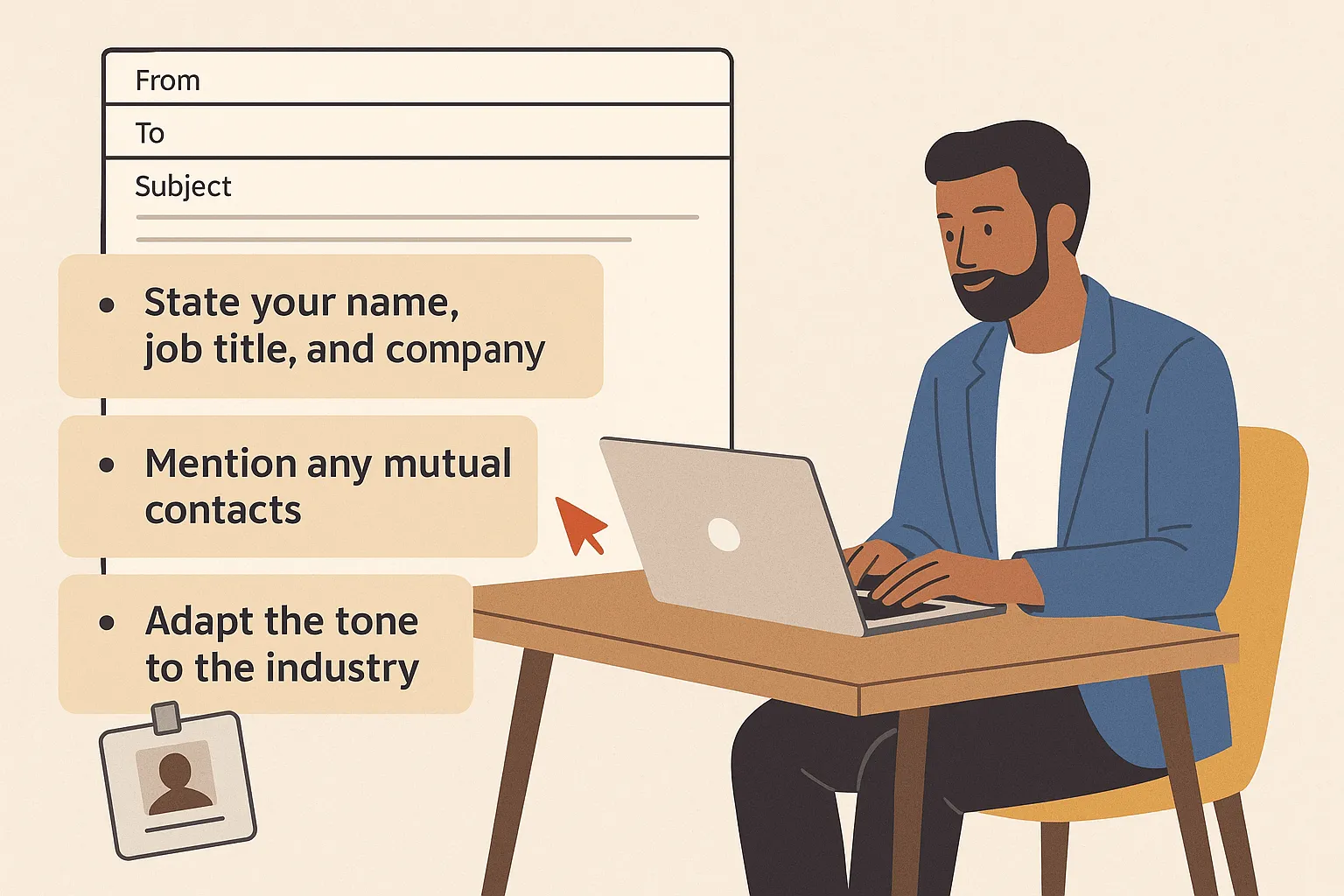
1. State Who You Are in the First Line
Begin your business email introducing yourself with a strong opening line. Say your name, your job title, and your company name right away. This helps the reader know who you are and why you’re writing.
Example: Hi [Recipient’s Name], my name is Alex Carter, and I’m a Marketing Lead at BrightFox Agency.
This short line saves the reader time and sets a clear tone. In such an email, never forget to be email concise and respectful of the recipient’s time.
2. Mention Any Mutual Contact or Referral (If Applicable)
If a mutual connection referred you, mention it early. This builds trust.
Example: I was referred by Jamie Lee, who said you’re looking for a new creative partner.
Adding a mutual contact adds credibility and makes your self introduction email feel more personal.
3. Adapt the Tone to the Industry Norms

Every industry has a different communication style. A startup might expect a casual introduction, while a law firm wants a more formal introduction email. Match your email tone to what your recipient's company prefers.
How to do this:
- Research the company website or LinkedIn to understand their culture.
- Use a professional email tone if unsure.
- Avoid slang or emojis in a business email introducing yourself unless it's common in the industry.
Example: If you're writing to a tech startup, you can keep the tone friendly:
“Hi [Name], I recently joined as the new software engineer and I’m excited to connect!”
For a finance firm: “Dear [Name], I’d like to formally introduce myself as your new team member in the finance department.”
4. Reference a Recent Project or Achievement
Mentioning a past success helps your introduction email feel more relevant and shows your value.
How to do this:
- Choose a recently completed project tied to your current job title.
- Keep it short—just one or two lines.
- This helps build trust and makes your self introduction email more personal.
Example: “In my previous company, I led a product launch that improved user signups by 35%. I’m looking forward to bringing the same energy here.”
5. Link to Relevant Resources or Work (Optional)

Sometimes, it helps to show you work instead of just talking about it.
What this means: You might even want to mention specific skills and share a link to your professional background, past project, or portfolio—but only if it adds value. Don’t force it.
Why it matters: This gives your new team member or potential client proof of what you bring to the table. For example, “Here’s a quick link to my recent design work from my previous company.”
How to do it:
- Add the link at the end of your email introduction.
- Keep it short and relevant.
- Say what the link shows (don’t just paste a URL).
6. Avoid Attachments in the First Email (Unless Requested)
You may want to share a PDF or resume—but wait.
Why not send attachments right away? Because attachments can feel heavy. Your recipient’s time matters. They may not open them. Plus, emails with big files might end up in spam.
What to do instead:
- Keep your self introduction email sample text-based.
- Write a clean opening line and close with a professional sign off.
- If they ask later, then you can send files.
7. Use a Branded Email Signature
When writing a professional introduction email, your email signature matters more than you think. It tells the reader who you are—without extra words.
A branded signature is like your digital business card. It should include your job title, company name, and contact details. You can also add a professional sign off like "Best regards" to make it feel complete.
Here’s what to include in your email signature:
- Full name
- Job title (e.g., Sales Manager)
- Company name
- Phone number
- LinkedIn or website (if relevant)
- Professional sign off like "Best regards" or "Sincerely"
Tip: Don’t overdesign it. Keep it short, clean, and consistent with your company’s branding.
A neat email signature can make your self introduction email stand out—and leave a positive first impression.
Personal vs. Professional Introduction Email: What’s the Difference?
Conclusion
Now you know how to introduce yourself in an email that makes a good impression. Use clear email subject lines, keep your intro email short, and include key elements like your job title and contact details. Try different email introduction examples until you find what works best. A short, engaging introduction email can open doors. Go ahead—express enthusiasm and hit send.

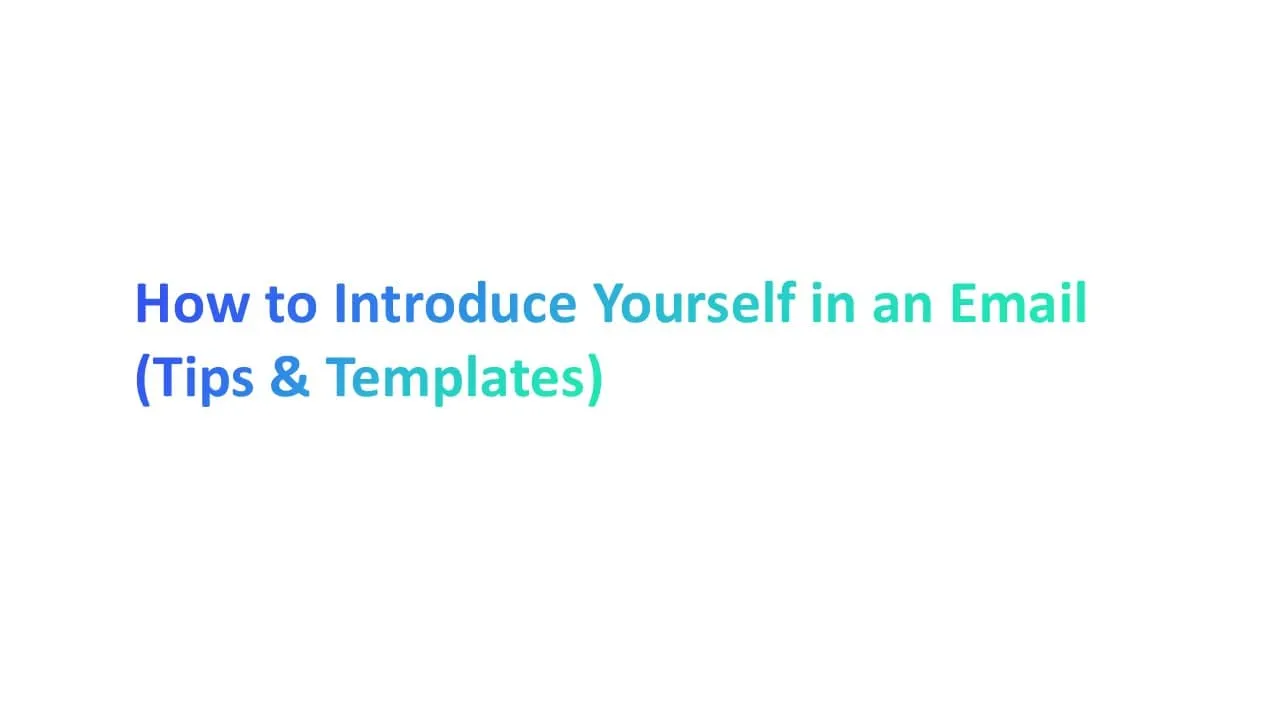



.jpg)

.jpg)
