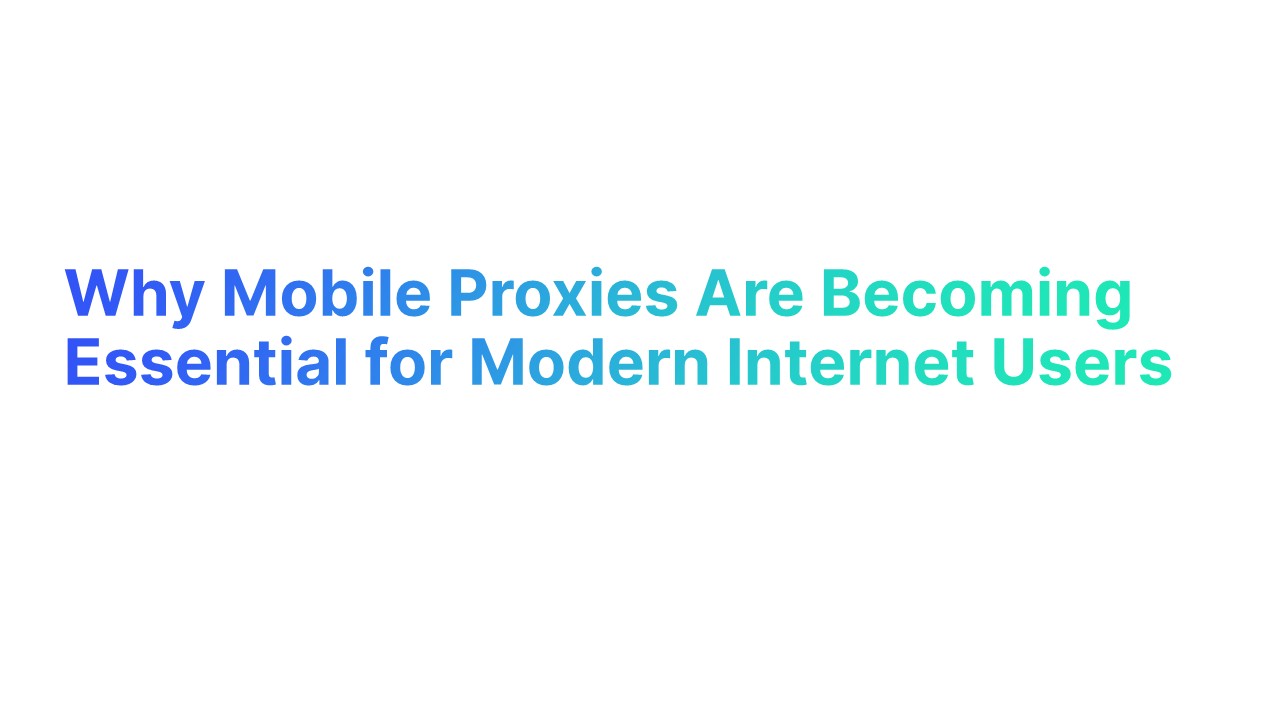Sales technology is here to make life easier for your team. Think about how much time you spend juggling tasks like managing customer data or tracking deals.
What if the right tools could handle all that, so you can focus on building better customer relationships and closing deals? Here’s a fun fact: Gartner found that companies using advanced sales tech can improve productivity by 15%. That’s huge, right?
Whether it’s CRM software to keep everything organized or tools to streamline your sales process, having the right tech stack is a game-changer. In this article, we’ll explore ten must-have sales technology solutions that can truly make a difference for your team.
What Is Sales Technology?

Sales technology refers to digital tools and solutions designed to improve the sales process and make sales teams more effective.
It includes everything from sales tech stack solutions that streamline operations to sales tools that assist with manual tasks like managing data. These tools help sales reps focus on meaningful activities like nurturing sales conversations and closing deals.
By incorporating features such as predictive analytics and sales productivity tools, modern sales organizations can track their sales pipeline and achieve better outcomes.
A well-designed sales software stack ensures that teams handle sales process efficiency seamlessly and achieve their sales targets faster.
How Does Sales Technology Improve the Sales Process?
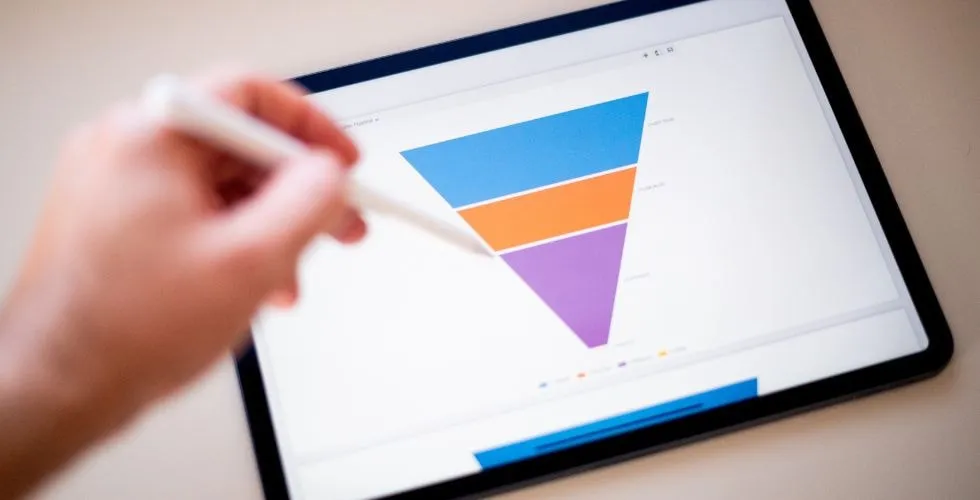
Sales technology plays a key role in transforming how sales teams operate by streamlining every step of the sales process.
Let’s dive into how it helps improve essential aspects like generating leads, qualifying prospects, and closing deals.
1. Generating Leads Faster
Sales technology simplifies lead generation through tools like sales prospecting tools and lead enrichment tools.
These solutions gather data from various sources and eliminate the need for manual data entry, allowing sales teams to focus on higher-value tasks.
For modern sales teams, this means faster access to potential customers and a more efficient way to fill the pipeline.
2. Qualifying Prospects Quickly
By leveraging sales intelligence and predictive analytics, sales teams can assess which leads are worth pursuing.
These tools analyze historical data and behaviors, helping to qualify prospects with accuracy.
This step ensures that efforts are focused on opportunities with the highest potential, improving sales performance and shortening the sales cycle.
3. Personalizing Communication
Sales technology enhances personalized communication by providing insights into customer preferences and behaviors.
Tools integrated with CRM systems help tailor messages to individual prospects, improving engagement.
Additionally, features like marketing automation enable consistent follow-ups, strengthening relationships with existing customers and prospects alike.
4. Automating Sales Tasks
Sales teams often juggle repetitive tasks, from sending emails to updating records.
Automation tools eliminate these administrative tasks, saving time and reducing errors.
For instance, automating follow-ups ensures that no potential customer is overlooked, making the process more seamless and improving overall sales process efficiency.
5. Tracking Deals Efficiently
Keeping track of where a deal stands is crucial for success. A robust sales tech stack includes tools that simplify deal tracking, ensuring that no opportunities fall through the cracks.
Sales reps can use these tools to maintain a clear view of their sales funnel, which helps in identifying bottlenecks and resolving them promptly.
6. Analyzing Sales Insights
Tools like sales analytics and sales intelligence software offer actionable insights, enabling sales teams to make data-driven decisions.
By understanding performance metrics and trends, teams can refine their sales strategy and focus on activities that yield results.
These insights also help in generating accurate sales forecasts, critical for planning and resource allocation.
7. Managing the Pipeline
An organized pipeline is the backbone of any successful sales process. Sales technology ensures that all deals in the sales pipeline are tracked efficiently, from initial contact to closing.
By integrating tools that provide visibility into the pipeline, sales leaders can easily monitor progress and guide their teams toward meeting sales targets.
8. Closing Deals Effectively
Ultimately, sales technology is about helping teams close deals more effectively.
By addressing inefficiencies and providing the right tools, teams can focus on building meaningful connections and achieving better outcomes.
Whether it’s through improved communication or smarter task management, the right tech ensures that deals are closed on time and with confidence.
Sales technology reshapes the sales process by replacing outdated methods with smarter, streamlined solutions. By adopting the right tools, sales teams can not only improve efficiency but also create better customer experiences, all while meeting their organizational goals.
10 Sales Tech Tools Every Sales Team Should Use

1. Customer Relationship Management (CRM) Software
What it is:
CRM software helps sales teams organize customer data, track interactions, and manage customer relationships efficiently. It centralizes all information in one place for easy access and improved team collaboration.
How it helps:
- Tracks all customer relationships and interactions.
- Automates updates to customer records.
- Improves sales productivity by saving time on administrative tasks.
- Provides insights for forecasting and decision-making.
Examples:
Tool 1: Salesforce
- What: A leading CRM platform for businesses of all sizes.
- Key Features: Customizable dashboards, sales automation, and integration with third-party tools.
- How to Use: Configure dashboards to track customer interactions and pipeline progress.
- G2 Rating: 4.3/5
- Pricing: Starts at $25/user/month.
- Pros: Extensive features, scalability, and strong integration options.
- Cons: High learning curve for new users.
Tool 2: HubSpot CRM
- What: A free CRM with robust features for small to medium-sized teams.
- Key Features: Email tracking, contact management, and sales analytics.
- How to Use: Use the deal pipeline to monitor opportunities and automate tasks.
- G2 Rating: 4.4/5
- Pricing: Free (premium features available at $50/month).
- Pros: User-friendly interface and free core features.
- Cons: Limited customization options.
2. Sales Automation Platforms
What it is:
These platforms automate repetitive sales tasks like follow-ups, meeting scheduling, and data entry, allowing sales teams to focus on high-value activities.
How it helps:
- Automates lead nurturing and follow-ups.
- Reduces manual tasks, improving efficiency.
- Ensures consistent communication with prospects.
Examples:
Tool 1: Outreach.io
- What: A platform for automating email sequences and prospect engagement.
- Key Features: Multi-channel engagement, templates, and analytics.
- How to Use: Set up automated email cadences for lead follow-ups.
- G2 Rating: 4.3/5
- Pricing: Custom pricing based on features.
- Pros: Easy to use and powerful reporting tools.
- Cons: Expensive for small teams.
Tool 2: Pipedrive
- What: A sales CRM that focuses on automation and pipeline management.
- Key Features: Deal tracking, workflow automation, and insights.
- How to Use: Automate task assignments and reminders for your sales team.
- G2 Rating: 4.2/5
- Pricing: Starts at $15/user/month.
- Pros: User-friendly interface and affordable pricing.
- Cons: Limited advanced features.
3. Lead Scoring and Prospecting Tools
What it is:
These tools help sales teams identify and prioritize the most promising leads based on behavior, engagement, and demographic data.
How it helps:
- Enhances lead prioritization and sales performance.
- Saves time by focusing on high-potential prospects.
- Increases the chances of closing deals effectively.
Examples:
Tool 1: LinkedIn Sales Navigator
- What: A tool for advanced lead prospecting and engagement.
- Key Features: Lead recommendations, advanced search filters, and CRM integration.
- How to Use: Identify and connect with prospects based on specific filters like location and industry.
- G2 Rating: 4.2/5
- Pricing: Starts at $79.99/user/month.
- Pros: Excellent for finding and targeting prospects.
- Cons: Limited analytics features.
Tool 2: ZoomInfo
- What: A database for lead enrichment and company information.
- Key Features: Detailed contact information, intent data, and integration options.
- How to Use: Enrich existing lead data to improve segmentation and outreach strategies.
- G2 Rating: 4.3/5
- Pricing: Custom pricing based on usage.
- Pros: Comprehensive database and actionable insights.
- Cons: High cost for small businesses.
4. Email Tracking and Engagement Software
What it is:
Email tracking and engagement software monitors when recipients open, click, or interact with your emails. It helps sales teams identify the right time for follow-ups and personalize messages based on engagement.
How it helps:
- Enhances engagement by allowing sales reps to track email performance and refine their messaging.
- Improves the coordination between sales and marketing teams by providing detailed insights into email campaigns.
- Enables teams to follow up at the right time, improving conversion rates and enhancing customer relationships.
Examples:
Tool 1: Alore
Alore is an outbound sales platform that focuses on automating and optimizing email outreach, lead generation, and follow-ups. It provides real-time tracking of email performance, helping sales teams engage prospects more effectively.
Key Features:
- Automated email sequences: Schedule and automate follow-ups with potential customers.
- Tracking open and response rates: Monitor how recipients engage with your emails, including when they open and respond.
- Customizable templates: Tailor email templates to specific audiences for better outreach.
- Email domain warming: Improve email deliverability by warming up your email domains.
- Meeting scheduling: Integrated calendar to fix meetings directly with prospects.
How to Use:
- Set up custom email sequences to nurture prospects based on their behaviors and interactions.
- Track open and response rates to identify the best time for follow-ups.
- Use the meeting scheduler to easily book appointments with prospects without back-and-forth emails.
- Monitor and adjust email outreach strategies based on the tracked metrics to maximize engagement and conversion.
G2 Rating: 4.3/5
Pricing:
- Starter: $19 per month
- Professional: $49 per month
- Expert: $149 per month
Pros:
- Automates email outreach, saving time and improving efficiency.
- Tracks email interactions, allowing for more targeted follow-ups.
- Easy-to-use interface with intuitive features.
Cons:
- Limited customization options for complex workflows in lower-tier plans.
Alore is designed to help sales teams enhance outreach efforts, drive more personalized engagement, and improve the overall lead generation process. With its email tracking capabilities, sales teams can follow up at the right time and close deals more effectively.
Tool 2: Mailchimp
- What: An email marketing tool that includes tracking features for emails.
- Key Features: Email campaigns, audience segmentation, and A/B testing.
- How to Use: Set up email campaigns and analyze the performance through detailed reports.
- G2 Rating: 4.4/5
- Pricing: Free plan available, paid plans start at $9.99/month.
- Pros: User-friendly and offers a lot of features for small teams.
- Cons: Limited advanced reporting and analytics for larger organizations.
5. Analytics and Reporting Tools
What it is:
Analytics and reporting tools provide in-depth insights into the performance of sales teams, helping them measure KPIs, analyze trends, and adjust strategies.
How it helps:
- Tracks critical metrics like conversion rates and sales performance.
- Provides accurate sales forecasts, helping teams plan better.
- Helps identify trends, uncover opportunities, and refine the sales strategy.
Examples:
Tool 1: Tableau
- What: A business intelligence tool that helps visualize sales data.
- Key Features: Data visualization, interactive dashboards, and predictive analytics.
- How to Use: Connect your sales data and create customized dashboards to analyze performance.
- G2 Rating: 4.5/5
- Pricing: Starts at $70/user/month.
- Pros: Powerful data analysis and visualization tools.
- Cons: Can be complex for beginners and requires a learning curve.
Tool 2: Zoho Analytics
- What: A reporting and analytics tool that integrates with CRM and sales platforms.
- Key Features: Pre-built templates, real-time reporting, and drag-and-drop interface.
- How to Use: Integrate with your CRM and other tools to pull data for analysis and reporting.
- G2 Rating: 4.3/5
- Pricing: Starts at $25/user/month.
- Pros: Affordable pricing with a user-friendly interface.
- Cons: Limited advanced functionality compared to more robust BI tools.
6. Pipeline Management Solutions
What it is:
Pipeline management tools help sales teams track and manage the stages of their sales opportunities. These tools offer visibility into the sales process, ensuring nothing slips through the cracks.
How it helps:
- Organizes leads into stages, making it easier to monitor progress and close deals.
- Provides visibility into the sales funnel, helping teams focus on the most valuable prospects.
- Helps ensure a steady flow of opportunities and prevents potential deals from stalling.
Examples:
Tool 1: Trello
- What: A project management tool that can be customized for pipeline management.
- Key Features: Customizable boards, task assignments, and real-time collaboration.
- How to Use: Create a sales pipeline board and use cards for different stages of deals.
- G2 Rating: 4.5/5
- Pricing: Free, with paid plans starting at $5/user/month.
- Pros: Easy to use and flexible for different workflows.
- Cons: Lacks advanced sales-specific features.
Tool 2: Monday.com
- What: A visual project management tool designed to streamline workflows and manage sales pipelines.
- Key Features: Customizable columns, workflow automations, and integrations.
- How to Use: Set up a sales pipeline workflow and track deals as they progress.
- G2 Rating: 4.6/5
- Pricing: Starts at $8/user/month.
- Pros: User-friendly with strong customization options.
- Cons: Limited advanced features on the basic plan.
7. Communication and Collaboration Tools
What it is:
Communication and collaboration tools facilitate interaction and teamwork between sales reps and other departments, ensuring smooth workflows and faster decision-making.
How it helps:
- Improves real-time communication and collaboration across the team.
- Facilitates quick problem-solving, especially for customer inquiries.
- Strengthens alignment between sales and marketing teams for more effective campaigns.
Examples:
Tool 1: Slack
- What: A messaging platform that helps teams communicate in real-time.
- Key Features: Channels for team discussions, direct messaging, and file sharing.
- How to Use: Create channels for different teams or projects to centralize communication.
- G2 Rating: 4.7/5
- Pricing: Free, with paid plans starting at $6.67/user/month.
- Pros: Excellent for real-time communication and easy integration.
- Cons: Can become cluttered with too many channels.
Tool 2: Microsoft Teams
- What: A collaboration platform that integrates with Microsoft Office 365.
- Key Features: Video conferencing, file sharing, and team collaboration.
- How to Use: Use Teams for meetings, project discussions, and file sharing across departments.
- G2 Rating: 4.3/5
- Pricing: Free, with paid plans starting at $5/user/month.
- Pros: Seamlessly integrates with Microsoft Office products.
- Cons: Complex for teams that don’t use Office 365.
8. E-Signature and Proposal Software
What it is:
E-signature software enables sales teams to sign and manage contracts digitally, reducing delays and simplifying the finalization of deals. Proposal software helps create, send, and track proposals for faster approvals.
How it helps:
- Speeds up contract signing and deal closures.
- Eliminates paperwork and streamlines administrative processes.
- Helps sales teams create professional, branded proposals quickly.
Examples:
Tool 1: DocuSign
- What: An e-signature platform used for signing contracts and documents.
- Key Features: Document signing, secure storage, and audit trails.
- How to Use: Upload contracts, send them for signature, and track the signing process.
- G2 Rating: 4.5/5
- Pricing: Starts at $10/user/month.
- Pros: Secure and widely recognized in legal and business circles.
- Cons: Higher pricing for enterprise plans.
Tool 2: PandaDoc
- What: A proposal and e-signature software with customizable templates.
- Key Features: Document creation, real-time tracking, and electronic signing.
- How to Use: Create and send proposals directly from the platform and track their status.
- G2 Rating: 4.7/5
- Pricing: Starts at $19/user/month.
- Pros: Streamlined process and easy to use.
- Cons: Limited customization for complex document types.
9. Sales Training and Enablement Tools
What it is:
Sales training and enablement tools provide resources and training materials to improve the skills of sales teams. These tools ensure that sales reps are always ready with the right knowledge and techniques for successful selling.
How it helps:
- Provides ongoing training to improve the skills of sales professionals.
- Helps sales reps stay updated on product changes and industry trends.
- Increases overall sales performance by aligning training with business objectives.
Examples:
Tool 1: Lessonly
- What: A sales training platform that enables companies to create and deliver training modules.
- Key Features: Interactive lessons, content management, and analytics.
- How to Use: Create training modules and track team progress.
- G2 Rating: 4.5/5
- Pricing: Starts at $40/user/month.
- Pros: Excellent for interactive, engaging training.
- Cons: Expensive for small teams.
Tool 2: MindTickle
- What: A sales enablement tool focused on onboarding and skill development.
- Key Features: Interactive content, performance tracking, and coaching tools.
- How to Use: Use the platform to onboard new reps and continuously improve sales techniques.
- G2 Rating: 4.7/5
- Pricing: Custom pricing.
- Pros: Great for scaling sales training across teams.
- Cons: Requires a higher investment for full features.
10. AI-Powered Sales Assistants
What it is:
AI-powered sales assistants automate routine tasks like scheduling meetings, answering customer queries, and generating reports. These assistants use machine learning to improve efficiency and offer personalized experiences.
How it helps:
- Automates administrative tasks, freeing up time for more strategic activities.
- Helps teams engage with more leads and close deals faster.
- Improves customer interactions by providing tailored recommendations.
Examples:
Tool 1: Chorus.ai
- What: A conversation analytics platform that helps sales teams optimize sales calls.
- Key Features: Call transcription, keyword tracking, and performance analytics.
- How to Use: Record calls, analyze conversations, and get feedback for improvement.
- G2 Rating: 4.8/5
- Pricing: Starts at $120/user/month.
- Pros: Helps improve sales calls and provides detailed insights.
- Cons: Expensive for smaller teams.
Tool 2: Drift
- What: A conversational marketing platform with AI chatbots for real-time customer engagement.
- Key Features: AI-driven chatbots, real-time messaging, and lead qualification.
- How to Use: Set up chatbots to engage with website visitors and qualify leads automatically.
- G2 Rating: 4.6/5
- Pricing: Starts at $50/month.
- Pros: Great for lead generation and customer engagement.
- Cons: Limited customization on the lower pricing plans.
These tools are essential for modern sales teams, streamlining processes and empowering sales reps to focus on what matters most, building relationships and closing deals. Integrating the right sales tech tools can lead to higher productivity, faster deal closures, and improved sales outcomes.
How Can Sales Team Work Smarter with Technology?

Sales technology offers various tools that help teams operate more efficiently, communicate better, and make data-driven decisions. Here’s how your sales team can work smarter:
1. Collaborating Seamlessly Across Teams
Sales technology makes it easier for sales and marketing teams to align their efforts. With tools that offer real-time communication and shared access to customer data, everyone stays on the same page. This reduces miscommunication and improves customer experiences.
2. Accessing Sales Data Anywhere
Modern sales technology allows sales professionals to access critical sales data from anywhere, on any device. This flexibility means that sales reps can work remotely or on the go without missing a beat, ensuring that they always have the latest insights to close deals.
3. Optimizing Time with Smart Scheduling
Using tools that help with scheduling meetings and follow-ups automatically can save time and reduce manual tasks. With integrated scheduling tools, sales teams can easily book appointments, which streamlines their workflow and ensures that no opportunities are missed.
4. Enhancing Team Training with AI Tools
By using sales enablement tools and training platforms, sales teams can continuously improve. These tools provide on-demand training resources, helping sales leaders and sales managers guide their teams and track progress toward skill development.
5. Simplifying Task Management
Task management tools help sales teams organize their activities, prioritize leads, and stay on track with follow-ups. By automating reminders and tracking progress, these tools help reduce the complexity of managing a large sales pipeline.
6. Improving Forecast Accuracy
With accurate sales data and predictive analytics, sales teams can make more accurate forecasts. This data helps teams understand customer behavior and sales trends, allowing them to adjust their sales strategy accordingly.
7. Customizing Customer Interactions
Sales technology enables sales teams to personalize interactions with prospects by tracking past conversations, preferences, and behaviors. This tailored approach builds stronger customer relationships and increases the likelihood of closing deals.
8. Scaling Efforts with Integrated Tools
Integrating different tools into a unified sales software stack helps sales teams scale their efforts without additional manual work. This streamlined approach allows teams to handle more opportunities and provide better service to a larger number of clients.
By incorporating the right technology into their workflows, sales teams can simplify their processes, improve collaboration, and ultimately drive more sales.
What to Look for in Sales Technology Solutions?

When selecting sales technology solutions, there are several key features to consider that will ensure your team can work efficiently and effectively. Here are the most important factors:
1. User-Friendly Interface
Sales technology should be easy to use. A user-friendly interface allows team members, whether they are sales professionals or sales managers, to adopt and utilize the tool without extensive training.
2. Seamless Integration with Existing Tools
Look for tools that integrate smoothly with your current CRM software and other sales tools. This eliminates the need for manual data entry and helps keep everything streamlined, ensuring efficient sales process efficiency.
3. Scalability for Team Growth
As your sales team grows, your sales technology should scale with it. The solution should be able to handle increased data and users, adapting to new needs without disruption.
4. Robust Data Security Features
Sales data is sensitive. Choose a solution that offers robust data security features to protect customer data and maintain compliance with privacy regulations.
5. Real-Time Reporting and Analytics
Real-time insights are crucial. Ensure the software provides real-time reporting and analytics so your sales leaders can make data-driven decisions and adjust strategies on the fly.
6. Customization Options for Unique Needs
Every team has different workflows. Look for technology that allows customization options for unique needs, enabling you to tailor the solution to your team’s processes.
7. Reliable Customer Support
Good customer support is essential for smooth operations. Choose a tool that offers reliable customer support so your team can quickly get help when they need it.
8. Cost-Effectiveness and ROI Potential
Ensure the solution provides cost-effectiveness and ROI potential. The tool should deliver value that justifies its price and positively impact your team’s sales productivity.
9. Mobile Accessibility for On-the-Go Use
In today’s mobile world, having mobile accessibility for on-the-go use is essential. Sales teams should be able to access tools and data wherever they are.
10. Automation Capabilities to Save Time
Finally, sales technology should have automation capabilities to reduce manual tasks, such as data entry and follow-ups, freeing up time for more important activities like closing deals.
By keeping these factors in mind, you can choose a sales technology solution that fits your team's needs and drives success.
How to Build the Perfect Sales Technology Stack?

1. Assessing Your Team’s Needs
Start by evaluating what your sales team needs most. Consider factors like sales process efficiency, the complexity of your sales cycle, and the tools that will help meet sales targets.
2. Identifying Gaps in Current Tools
Look at your existing sales software and identify where it falls short. Are there any missing features like sales automation or sales analytics that could improve your workflow?
3. Researching Compatible Solutions
Look for solutions that integrate well with your existing tech stack. Choose tools that will complement your current setup and allow seamless sales data sharing.
4. Prioritizing Essential Features
Focus on features that directly impact your sales pipeline and help automate tasks like manual data entry and sales calls.
5. Testing and Integrating New Tools
Before full implementation, test new tools to ensure they work with your current systems. This helps prevent issues during integration.
6. Regularly Updating and Optimizing the Stack
Technology evolves, so regularly review your tools to ensure they continue meeting your team’s needs and delivering value for more deals.
Why Is Customer Relationship Management Essential for Teams?

1. Centralizing Customer Data
CRM software centralizes all customer data in one platform, making it easier for the entire sales team to access critical information. This helps avoid silos and ensures everyone is on the same page regarding customer interactions.
2. Enhancing Customer Interactions
By using contact management software, sales reps can track past conversations and customize their outreach. This improves communication, leading to more personalized and effective engagement with customers.
3. Tracking Sales Activities
CRM systems help track sales activities, such as meetings, calls, and follow-ups. This provides insights into what actions are working and where improvements are needed, making it easier to fine-tune the sales process.
4. Improving Team Collaboration
CRM tools make collaboration among sales teams smoother by ensuring that everyone can access updated information about customers. This real-time access to data improves coordination and decision-making across teams.
5. Increasing Customer Retention Rates
With better data management and insights, CRM systems help build stronger relationships with existing customers. By nurturing these relationships, sales teams can increase customer retention and create opportunities for more deals down the line.
By centralizing data and improving collaboration, CRM is key to maintaining efficient processes and nurturing long-term customer relationships.
What Challenges Come with Using Sales Technology?

1. High Initial Setup Costs
The upfront investment in sales technology can be quite high, especially for small businesses. Purchasing software, setting up systems, and training staff can strain budgets.
Solution:
- Start with free or low-cost trials to understand the software’s value.
- Plan the implementation in phases to spread costs over time.
- Focus on solutions that provide clear ROI to justify the expense.
2. Complexity in Tool Integration
Integrating new tools with existing systems can be challenging. Without smooth integration, teams may experience confusion and inefficiencies.
Solution:
- Work with IT professionals to ensure smooth system integration.
- Choose tools that offer easy integration with your existing systems.
- Test integrations in smaller groups before full implementation.
3. Resistance to Technology Adoption
Some team members may resist using new technology due to comfort with existing processes or fear of change.
Solution:
- Involve team members early in the decision-making process.
- Offer hands-on training and continuous support to ease the transition.
- Show the benefits of technology to address any concerns.
4. Learning Curve for New Users
New sales technology often comes with a learning curve, which can slow down productivity initially.
Solution:
- Provide structured training programs and ongoing support.
- Use user-friendly tools with intuitive interfaces to reduce the learning time.
- Start with basic features and gradually introduce more advanced functions.
5. Overdependence on Automation
While automation can streamline processes, overreliance on it can reduce personal touch and make interactions seem robotic.
Solution:
- Balance automation with human engagement.
- Use automation for routine tasks but prioritize personal outreach for critical interactions.
- Regularly review automation workflows to ensure they align with customer needs.
6. Ensuring Data Security and Privacy
Sales technology handles sensitive customer data, which makes ensuring security a top concern.
Solution:
- Choose tools with strong encryption and security features.
- Train employees on proper data handling procedures.
- Regularly review and update security measures to protect customer information.
By understanding these challenges and implementing the right solutions, sales teams can maximize the benefits of sales technology while minimizing risks.
Conclusion
Building the right sales technology stack is crucial for any sales team aiming to work smarter, not harder. By choosing the right tools, whether for customer relationship management, sales automation, or data analytics, teams can improve efficiency, streamline processes, and better engage with customers.
While challenges like integration and cost exist, the right approach and solutions can help overcome these hurdles.
Ultimately, when you integrate the best sales tech tools for your team’s needs, you set yourself up for success, increasing productivity and closing more deals with ease.

.webp)