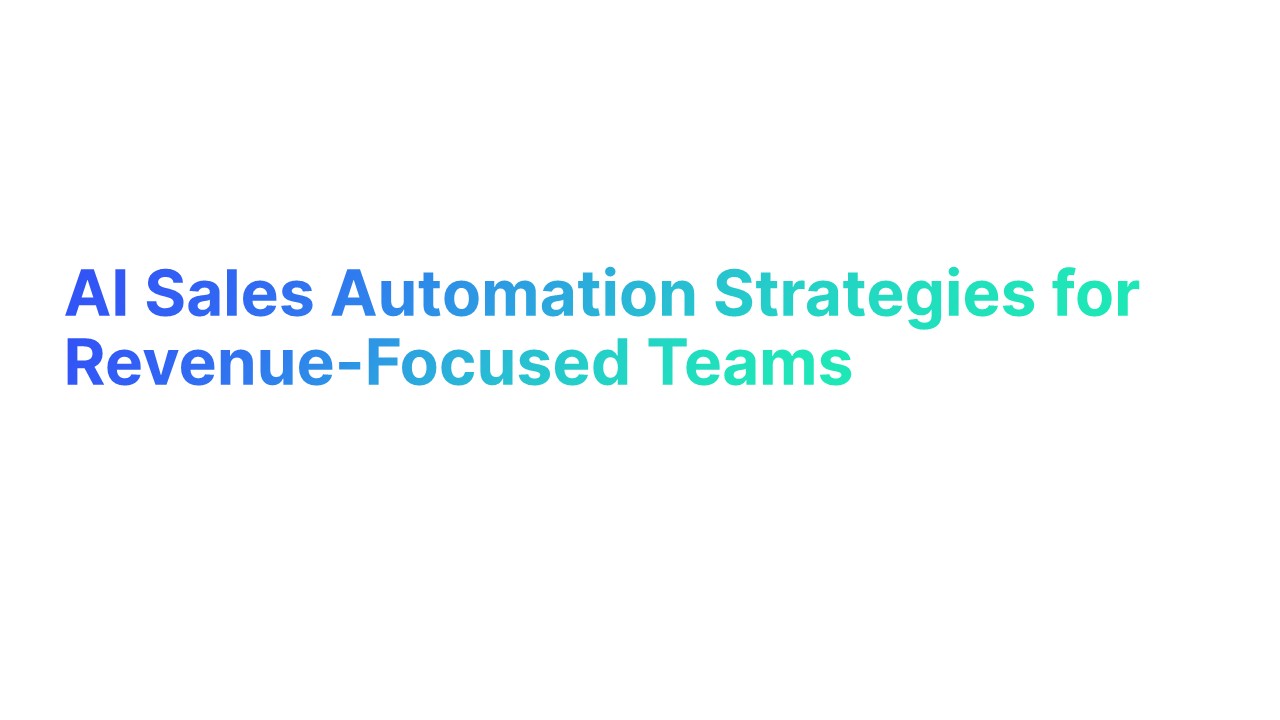Building the right sales tech stack is essential. Did you know that companies utilizing sales technology see a 30% increase in revenue growth (HubSpot)?
With the right tools, your sales reps can work smarter, not harder, driving better results and improving the overall sales process. Ready to upgrade your sales game?
What is a Sales Tech Stack?
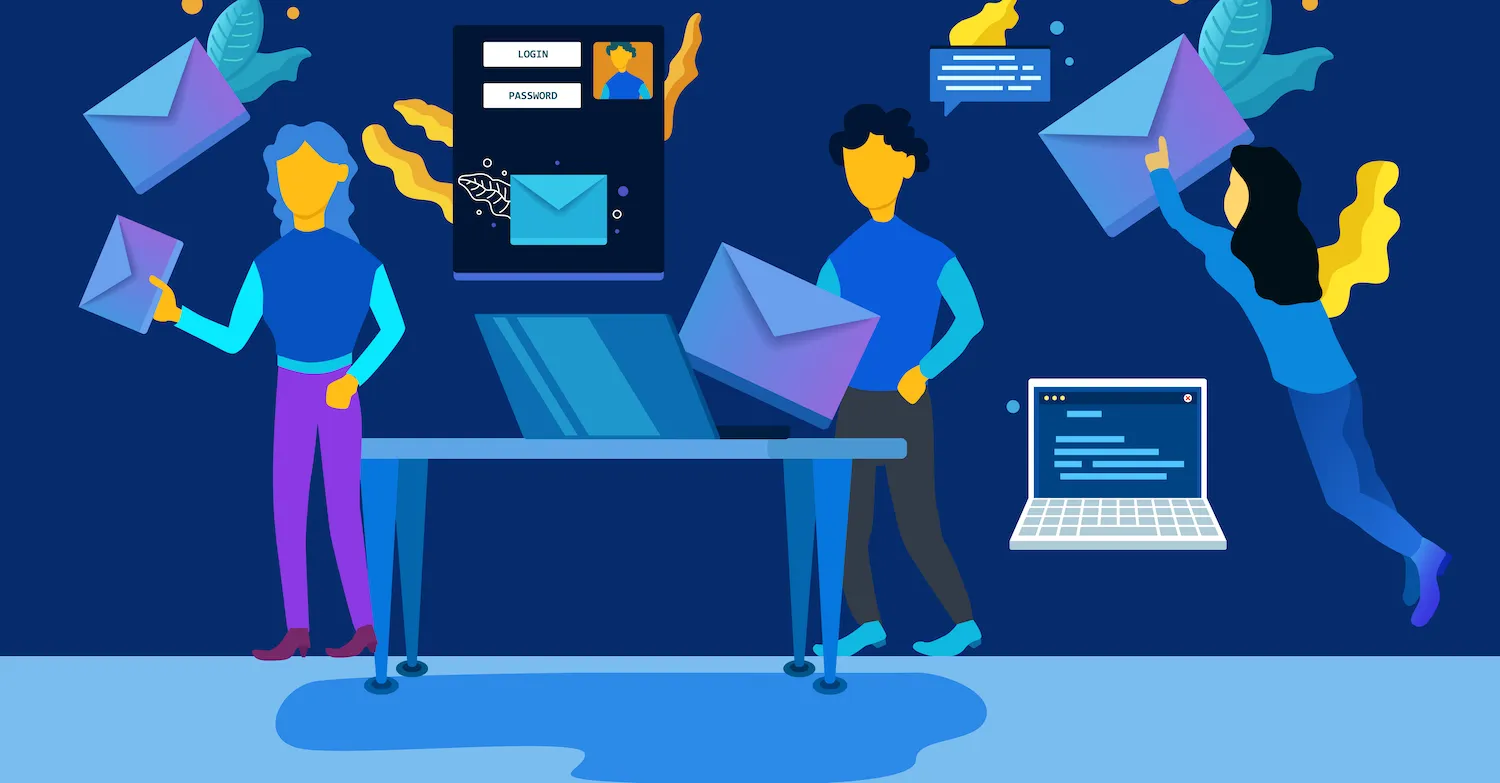
A sales tech stack is a collection of software tools your sales team uses daily. Imagine a toolbox filled with all the tech tools that help sales reps do their job better.
From tracking leads to closing deals, a strong sales tech stack makes the sales process faster and more efficient. A robust sales tech stack is key to meeting your sales goals efficiently.
Essential Sales Technology Stack
1. AI-Powered CRM Tools
Salesforce Einstein

Salesforce Einstein is an AI-powered CRM tool. It helps sales reps organize customer data, predict sales opportunities, and automate tasks like follow-ups. Essentially, it makes the sales process more streamlined and helps your sales team work smarter.
Key Features:
- Predictive Analytics: Einstein uses AI to analyze customer data and suggest the best ways to interact with them. It tells you who to contact and when to increase the chances of closing deals.
- Automated Tasks: It can automate many repetitive tasks like sending emails or setting reminders, so sales professionals can focus on more important activities.
- Customizable Dashboards: You can track sales pipeline stages, sales calls, and more with easy-to-understand dashboards.
Pricing: Salesforce Einstein pricing starts at $50 per user per month (depending on features).
G2 Rating: Salesforce Einstein holds a rating of 4.2/5 on G2.
Pros:
- Offers valuable insights to close deals faster.
- Highly customizable to fit different sales processes.
- Strong customer support.
Cons:
- May have a steep learning curve for beginners.
- Costs can add up with additional features.
2. Sales Engagement Platform
Alore
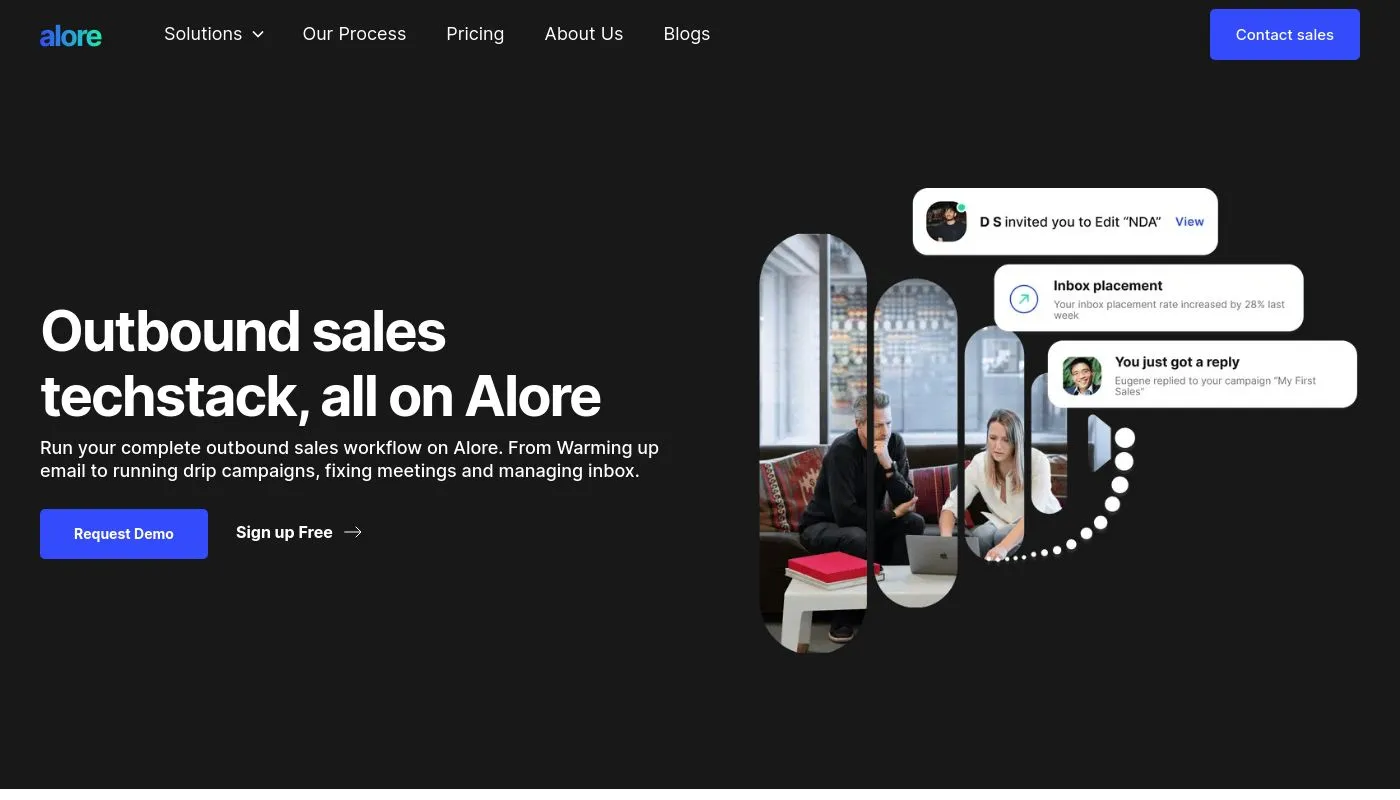
Alore is a sales engagement platform designed to improve sales performance through multi-channel outreach. It allows sales teams to connect with potential customers through personalized emails, LinkedIn messages, and more.
Key Features:
- Multi-Channel Outreach: Engage potential customers on different platforms like LinkedIn and email.
- Automation: Alore automates follow-ups, so sales reps don't have to track every single lead manually.
- Insights & Analytics: Get data on how leads respond to your messages. You can see open rates, click-through rates, and overall sales performance.
Pricing: Alore's pricing starts from $39 per user per month, offering different plans based on features and team size.
G2 Rating: Alore currently holds a rating of 4.5/5 on G2.
Pros:
- Streamlines the entire sales process by integrating all communications in one platform.
- Provides actionable insights to improve sales strategy.
- User-friendly interface suitable for both small and large sales teams.
Cons:
- Limited features for small sales teams with basic needs.
- Some users may need time to fully understand all the features.
3. Lead Scoring Software
Marketo Engage

Marketo Engage is a lead scoring software that helps sales reps prioritize potential customers based on their engagement and likelihood to buy. It integrates seamlessly into your sales tech stack, helping sales professionals focus on high-quality leads.
Key Features:
- Advanced Lead Scoring: Automatically score leads based on their behavior (like opening an email or visiting your website).
- Lead Nurturing: Create personalized campaigns to guide potential customers through the sales funnel.
- Analytics & Reporting: Get detailed analytics on your sales pipeline, helping your sales managers make better decisions.
Pricing: Marketo Engage offers customized pricing based on your team size and features required.
G2 Rating: Marketo Engage is rated 4.1/5 on G2.
Pros:
- Helps improve lead quality by focusing on the most interested potential customers.
- Simplifies lead management with easy-to-use features.
- Robust integration with other sales tools and software.
Cons:
- May require time to set up the lead scoring system.
- Pricing may be high for smaller businesses.
4. Pipeline Management Solutions
Pipedrive

Pipedrive is a pipeline management tool that helps sales teams track leads and monitor sales activities. Think of it like a roadmap for your sales reps—it shows where each lead is in the sales process and what step comes next.
Key Features:
- Visual Pipeline: With Pipedrive, you can see where every lead stands in the sales funnel. It's like having a bird’s-eye view of your sales cycle, allowing you to focus on potential customers ready to make a move.
- Customizable Stages: Sales processes can vary, and Pipedrive lets you create pipeline stages that match your sales strategy. You can label stages like "Lead Qualification," "Follow-Up," or "Closing Deals" for easy tracking.
- Automated Task Reminders: Pipedrive sets reminders for your team to follow up on leads or send contracts, so nothing falls through the cracks.
Pricing: Pipedrive pricing starts at $14.90 per user per month.
G2 Rating: It has a solid rating of 4.2/5 on G2, making it a popular choice among sales professionals.
Pros:
- User-friendly, making it easy for sales reps to track sales data.
- Offers a visual and simple way to manage the entire sales process.
- Integrates well with other tools in your sales technology stack.
Cons:
- Limited reporting options for advanced analytics.
- Some users find it lacks deeper customization options.
5. Revenue Intelligence Platforms
Gong

Gong is a revenue intelligence platform. It records sales calls, analyzes conversations, and gives insights to improve the sales process. With Gong, sales managers can listen to customer calls and understand how their team is performing.
Key Features:
- Call Recording & Analysis: Gong records all sales calls and gives feedback on conversation patterns. It highlights what works and what doesn’t, helping your sales team close more deals.
- Data-Driven Insights: Gong uses artificial intelligence to spot trends in customer data. This helps sales teams understand what to say and when, based on real-time feedback.
- Performance Tracking: Track how sales reps are engaging with potential customers and get actionable insights to improve sales performance.
Pricing: Gong does not disclose pricing openly; you’ll need to contact their sales team for details.
G2 Rating: Gong boasts an impressive 4.7/5 rating on G2, showing that it is well-loved by sales teams.
Pros:
- Provides actionable insights for improving sales conversations.
- Helps identify successful techniques in the selling process.
- Reduces the need for manual data entry by automatically capturing call details.
Cons:
- Can be overwhelming for small sales teams without a dedicated manager to interpret insights.
- Price may be higher for small businesses.
6. Sales Automation Tools
Zapier
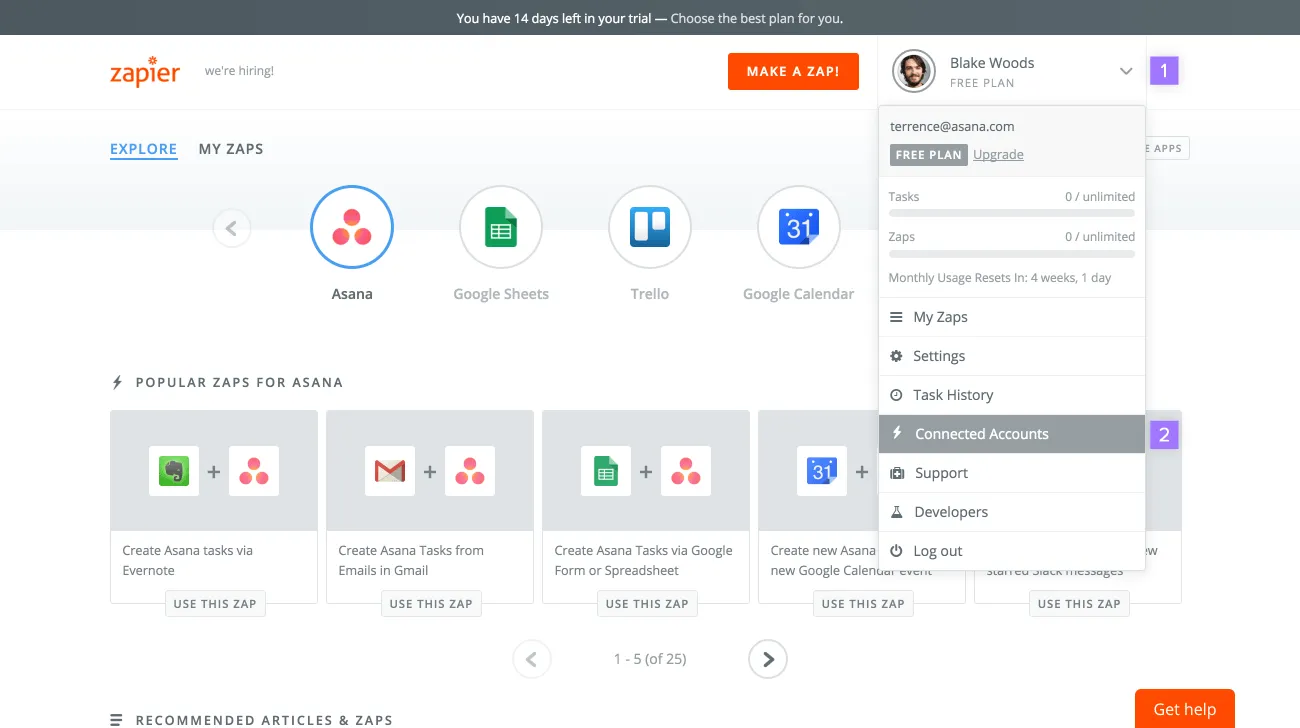
Zapier is an automation tool that connects different software tools to streamline your sales tech stack. It helps automate repetitive tasks, like sending welcome emails or moving customer data between apps, freeing up your sales team to focus on selling.
Key Features:
- Workflow Automation: Zapier connects with thousands of software tools to create workflows (called “Zaps”). For example, you can create a Zap to send an automated email to potential customers once they fill out a form on your site.
- Easy Integration: No coding required! Simply choose the software tools you want to connect and set up your Zaps.
- Improves Productivity: By eliminating manual data entry and automating tasks, your sales reps can focus on more critical activities, like closing deals.
Pricing: Zapier offers a free plan with limited features. Paid plans start at $19.99 per user per month.
G2 Rating: Zapier has a strong 4.5/5 rating on G2, making it a trusted automation solution for sales professionals.
Pros:
- Saves time by automating repetitive tasks, enhancing the right sales tech stack.
- Connects easily with CRM tools, sales enablement platforms, and other sales technologies.
- Highly customizable workflows to fit various sales processes.
Cons:
- Can take some time to set up complex workflows.
- Limited options in the free plan.
7. Contract Management Tool
DocuSign CLM

DocuSign CLM (Contract Lifecycle Management) is a contract management tool that helps sales reps and sales teams create, sign, and track contracts online. It saves time by making the contract process digital and more efficient.
Key Features:
- Automated Document Creation: DocuSign CLM can create contracts automatically, making it easier to send contracts to potential customers quickly.
- E-Signatures: No more waiting for signatures on paper. Your sales reps can get signatures electronically, speeding up the closing deals process.
- Tracking and Analytics: It tracks contracts and provides real-time data on where they are in the sales process. You can see if a contract has been opened, signed, or if follow-ups are needed.
Pricing: DocuSign CLM starts at $10 per user per month, depending on the features needed.
G2 Rating: DocuSign CLM is rated 4.3/5 on G2, a credible review site.
Pros:
- Helps sales professionals create and send contracts quickly.
- Improves the entire sales process by speeding up document management.
- Keeps a clear record of all contracts in one place.
Cons:
- Learning how to set up and automate workflows may take time.
- Advanced features might be expensive for smaller sales teams.
8. Sales Training & Coaching Tools
Chorus.ai
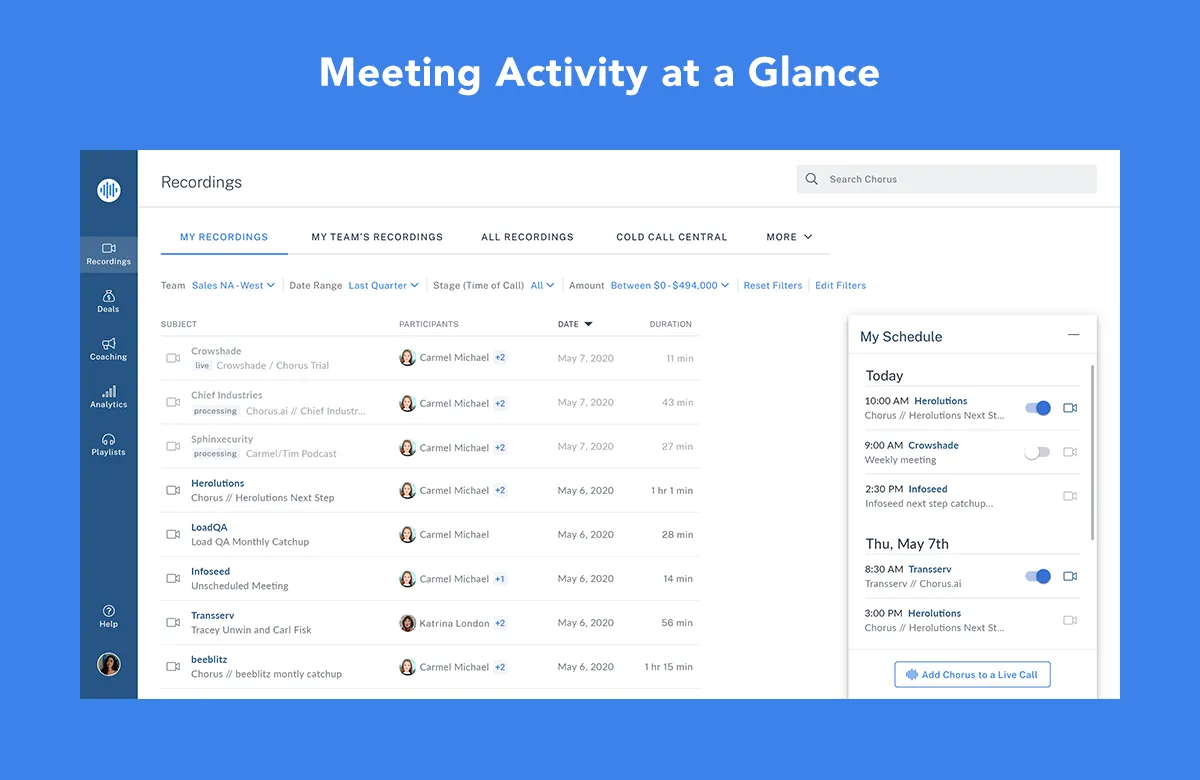
Chorus.ai is a sales training and coaching tool. It records and analyzes sales calls, helping sales reps improve their communication and sales strategies. Think of it as a coach that shows your team what they did right and what can be improved in their sales calls.
Key Features:
- Call Recording & Transcripts: Chorus.ai records all calls, so sales managers can listen back, analyze conversations, and give feedback.
- Conversation Insights: It uses AI to find patterns in sales conversations, showing what phrases work well and which ones don’t. It helps reps learn how to talk to potential customers more effectively.
- Team Performance Analytics: Managers can see how each sales rep performs, making it easy to know who needs extra coaching and where the team can improve.
Pricing: Chorus.ai offers custom pricing based on your team size and requirements. You need to contact them for a quote.
G2 Rating: Chorus.ai has a strong 4.6/5 rating on G2.
Pros:
- Provides in-depth feedback to sales teams on how to improve sales calls.
- Makes it easy for sales managers to coach and train their teams.
- Reduces manual data entry by automatically capturing key parts of conversations.
Cons:
- Might be overwhelming for smaller teams who are new to call analysis.
- Requires a stable internet connection for recording quality sales calls.
9. Sales Enablement Platforms
Highspot

Highspot is a sales enablement platform designed to help your sales team access the right content at the right time. Whether it’s presentations, emails, or sales strategies, Highspot helps your sales team stay prepared to engage with potential customers.
Key Features:
- Content Organization: Highspot organizes all sales tools and resources in one place, making it easy for reps to find what they need quickly.
- Sales Analytics: Track how sales enablement materials (like presentations or brochures) perform with potential customers. You can see what content is working to close more deals.
- Seamless Integration: Highspot works well with other software tools in your sales technology stack, such as CRM tools or prospecting tools.
Pricing: Highspot provides customized pricing plans. You’ll need to contact them to find out which plan fits your needs.
G2 Rating: Highspot holds an impressive 4.7/5 rating on G2.
Pros:
- Organizes sales content, saving time and improving efficiency.
- Provides actionable insights on content performance to help improve the sales process.
- Makes it easy to update sales materials and share them with the sales team.
Cons:
- Some users find it challenging to navigate at first.
- Not ideal for sales teams who only need basic content storage.
10. Social Selling Tools
LinkedIn Sales Navigator

LinkedIn Sales Navigator is a social selling tool that helps sales reps find and connect with potential customers on LinkedIn. It’s like a treasure map for finding leads, allowing you to find the right contacts, send messages, and build strong relationships directly on the platform.
Key Features:
- Advanced Search: LinkedIn Sales Navigator lets you search for leads based on job titles, industries, or even the size of the company. This makes finding potential customers easier.
- Lead Recommendations: It suggests people you should reach out to, helping you uncover hidden opportunities in your sales pipeline.
- Real-Time Insights: Get notifications when leads change jobs, post content, or engage with your profile. This keeps you in the loop and ready to strike when there’s a chance to connect.
Pricing: LinkedIn Sales Navigator starts at $79.99 per user per month.
G2 Rating: It has a 4.3/5 rating on G2, making it a trusted tool for social selling among sales professionals.
Pros:
- Provides a large pool of leads, helping boost your sales funnel.
- Allows for personalized outreach, improving sales engagement.
- Integrated seamlessly into your existing sales processes.
Cons:
- The learning curve might be a bit steep for new users.
- Can be pricey for smaller sales teams.
11. Conversational Intelligence Tools
Wingman

Wingman is a conversational intelligence tool that listens to sales calls, provides real-time feedback, and helps sales reps improve their talking points. Think of it as your personal “wingman” who’s got your back in every call.
Key Features:
- Real-Time Call Coaching: Wingman offers tips during live sales calls, helping reps stay on track. For example, if you forget to ask a crucial question, Wingman will remind you.
- Recording & Transcripts: Every call is recorded and transcribed, so sales managers can review and give feedback. You’ll know what went right and what can be improved.
- Sales Insights & Analytics: It provides data on conversation patterns, helping you understand which phrases work and which ones don’t in closing deals.
Pricing: Wingman has custom pricing based on your needs. You’ll have to contact their sales team for details.
G2 Rating: Wingman holds a 4.6/5 rating on G2, proving its value in enhancing sales performance.
Pros:
- Provides real-time coaching, which is helpful for both new and experienced sales reps.
- Easy-to-use and integrates well with other tools in your sales tech stack.
- Helps improve sales processes by highlighting what works in calls.
Cons:
- Real-time feedback may take some getting used to for new reps.
- Limited options for customization compared to some other sales enablement tools.
12. Video Prospecting Tools
Vidyard

Vidyard is a video prospecting tool that allows sales reps to send personalized video messages to potential customers. Videos are a great way to make your message stand out in a crowded inbox and build trust with leads.
Key Features:
- Personalized Video Messages: Create and send quick videos to connect with leads. Instead of a plain email, your sales team can send a video introduction to make a more personal connection.
- Video Analytics: Vidyard lets you see who’s watching your videos, how long they watched, and if they clicked on any links. This helps you understand your potential customers better.
- Seamless Integration: Works well with your CRM tools, making it easy to keep track of who received your videos and follow up effectively.
Pricing: Vidyard offers a free basic plan. Their paid plans start at $15 per month, providing additional features.
G2 Rating: Vidyard has an impressive 4.4/5 rating on G2, showing it’s a popular choice for sales teams.
Pros:
- Helps create a memorable experience for potential customers, increasing sales engagement.
- Easy-to-use platform with options to track video performance.
- Integrates with other software tools in your sales technology stack.
Cons:
- Videos might not work for every sales strategy, as some leads prefer text-based communication.
- Requires some practice to make professional and effective videos.
13. Sales Analytics & Dashboard Software
Tableau

Tableau is a sales analytics tool that helps your sales team visualize data. It takes raw sales data and turns it into charts, graphs, and dashboards, making complex information easy to understand.
Key Features:
- Data Visualization: Tableau allows you to create visual reports on your sales processes, sales performance, and customer data. These visuals help your sales reps quickly see how they’re doing.
- Customizable Dashboards: You can build dashboards that show the sales pipeline, lead generation efforts, and revenue growth. Each dashboard is customizable, so you see only what matters most.
- Data Integration: Tableau works with various CRM tools and other software tools in your tech stack. It pulls in all your sales data from different sources and combines it in one place.
Pricing: Tableau offers different pricing plans. The cost starts at $70 per user per month.
G2 Rating: With a strong 4.4/5 rating on G2, Tableau is a trusted analytics solution for sales teams.
Pros:
- Makes it easy to understand sales data through visuals.
- Helps sales managers track the entire sales process with customizable reports.
- Works well with other sales tools in your tech stack.
Cons:
- May require training to use advanced features effectively.
- Can be expensive for small sales teams.
14. Gamification Platforms
Ambition
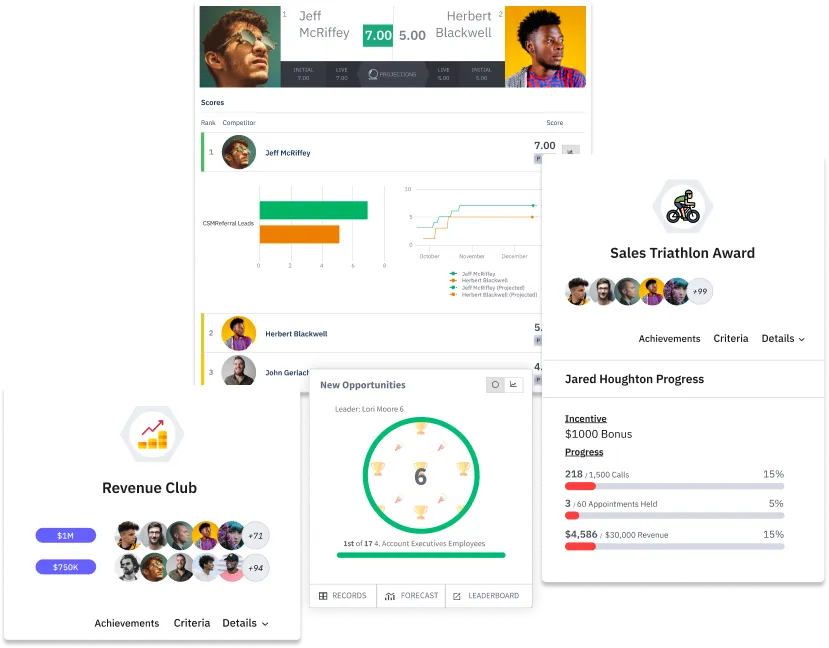
Ambition is a gamification platform for sales teams. It helps motivate sales reps by turning their performance into a game. Imagine having scoreboards, competitions, and rewards to make your daily sales activities more exciting!
Key Features:
- Real-Time Scoreboards: Ambition tracks sales calls, closing deals, and other key activities. Sales reps can see their scores on live leaderboards, making it fun and competitive.
- Sales Contests: Create contests to improve motivation. For example, you can reward the rep who makes the most calls or closes the most deals in a day.
- Performance Tracking: Ambition’s dashboards show sales performance over time. Sales managers can easily see how each sales rep is doing and provide coaching where needed.
Pricing: Ambition offers custom pricing based on your team’s size and needs. Contact their sales team for details.
G2 Rating: Ambition holds a 4.3/5 rating on G2, showing that sales teams love its motivational approach.
Pros:
- Boosts team motivation by making the sales process fun.
- Provides actionable insights for improving sales performance.
- Integrates with other tools in your sales technology stack.
Cons:
- Some reps may find the competitive aspect stressful.
- Requires setup to align gamification with sales strategy.
15. Chatbots & AI Assistants
Drift
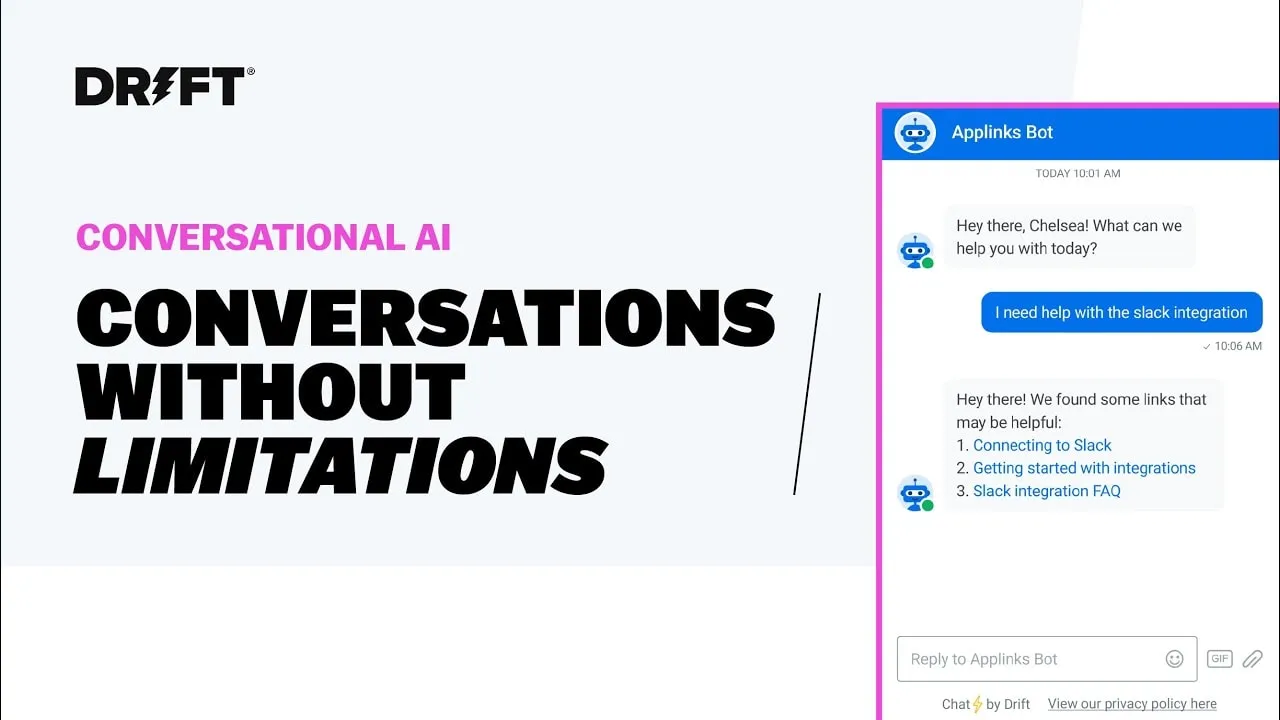
Drift is a chatbot and AI assistant tool that helps sales teams engage with potential customers on your website. It makes it easy to start conversations, answer questions, and book sales calls without any manual data entry.
Key Features:
- Automated Chatbots: Drift chatbots can welcome visitors, answer basic questions, and connect leads to the right sales rep.
- Lead Qualification: Drift uses AI to ask questions and qualify leads, sending only the most promising prospects to your sales team.
- Personalized Communication: Customize messages based on who is visiting your site and what they are looking for. This makes customer communication more personalized.
Pricing: Drift offers a free basic plan. Paid plans with more advanced features start at $40 per month.
G2 Rating: Drift has a G2 rating of 4.4/5, making it a popular choice for sales teams looking to improve their customer relationships.
Pros:
- Helps engage potential customers quickly through live chat and automated messages.
- Saves time by qualifying leads automatically, enhancing your sales pipeline.
- Easy to set up and integrates with other tools in your sales enablement stack.
Cons:
- Not all customers prefer chatting with bots, so some leads might prefer phone or email contact.
- Advanced features require paid plans.
16. Account-Based Marketing (ABM) Tools
Terminus

Terminus is an account-based marketing tool that helps your sales team target and engage with the right customers. It focuses on building strong relationships with specific accounts instead of reaching out to a broad audience.
Key Features:
- Targeted Advertising: Terminus allows you to send personalized ads to specific accounts. You can choose the potential customers you want to connect with and create tailored messages just for them.
- Account Analytics: Track which accounts are engaging with your content. The insights help sales reps understand which leads are ready to move to the next stage in the sales pipeline.
- Multi-Channel Engagement: Terminus enables you to connect with your target accounts through multiple channels—social media, email, or even live chat on your site.
Pricing: Terminus provides custom pricing based on your sales team’s needs. You’ll need to reach out to their sales team for a quote.
G2 Rating: Terminus is rated 4.3/5 on G2, a leading review platform, showing that it’s a well-liked tool for sales professionals.
Pros:
- Helps your sales team focus on the right accounts, making the sales process more efficient.
- Offers strong analytics to see which accounts are most engaged.
- Integrates easily with other software tools in your tech stack.
Cons:
- May be complex to set up without prior experience.
- Pricing can be high for smaller sales teams.
17. Predictive Sales Analytics Software
InsideSales.com (XANT)
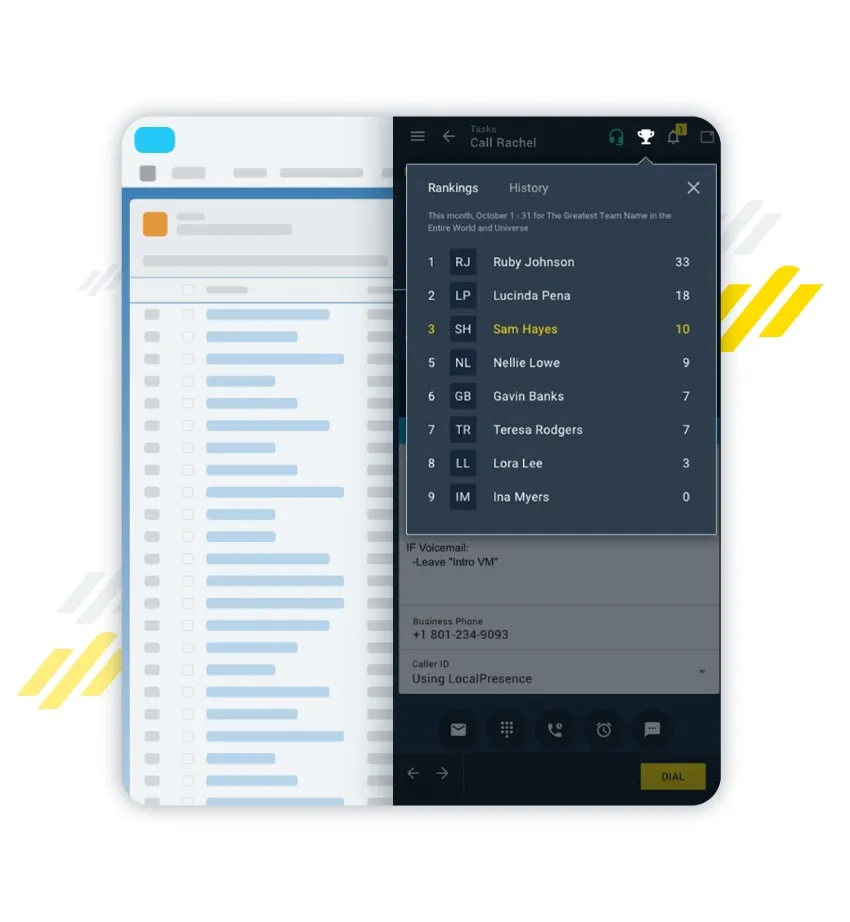
InsideSales.com (now known as XANT) is a predictive sales analytics tool that helps sales reps forecast sales opportunities. It uses artificial intelligence to analyze customer data and predict which leads are most likely to close deals.
Key Features:
- Lead Scoring: XANT scores leads based on their likelihood to buy, helping sales reps know where to focus their efforts.
- Sales Forecasting: By analyzing customer data and sales calls, XANT can help your sales managers predict how much revenue is expected in the sales cycle.
- Actionable Insights: Get tips on the best times to reach out to leads and which communication channels work best for each contact.
Pricing: XANT’s pricing is customized based on your sales needs. You’ll need to contact their team for more details.
G2 Rating: XANT has a rating of 4.0/5 on G2, indicating its popularity among sales teams for enhancing sales performance.
Pros:
- Provides sales managers with accurate sales forecasts based on real data.
- Helps sales professionals prioritize their leads effectively.
- Offers actionable insights that improve sales processes.
Cons:
- Some users find the interface a bit challenging to navigate initially.
- Requires proper training to make full use of its features.
18. Omnichannel Communication Platforms
Twilio

Twilio is an omnichannel communication platform that helps your sales team reach customers through various channels—SMS, voice calls, emails, and more. It enables sales reps to connect with leads on their preferred communication channel.
Key Features:
- Multi-Channel Communication: Reach potential customers through text messages, live chat, voice calls, or video—all in one platform.
- Personalized Messaging: Create personalized messages to improve engagement and build stronger customer relationships.
- Automated Workflows: Automate tasks like sending reminders, confirming sales calls, or following up on leads to ensure nothing is missed.
Pricing: Twilio offers pay-as-you-go pricing, starting as low as $0.0075 per text message. This makes it affordable and scalable depending on your usage.
G2 Rating: Twilio has a high rating of 4.5/5 on G2, making it a go-to choice for sales teams needing flexible communication options.
Pros:
- Provides a variety of communication options to reach potential customers.
- Easy to integrate with other tools in your sales enablement tech stack.
- Offers scalable pricing, which is great for both small and large sales teams.
Cons:
- Some advanced features might require developer support to set up.
- Costs can add up with higher usage, depending on your outreach strategy.
19. Proposal & Quoting Software
Proposify
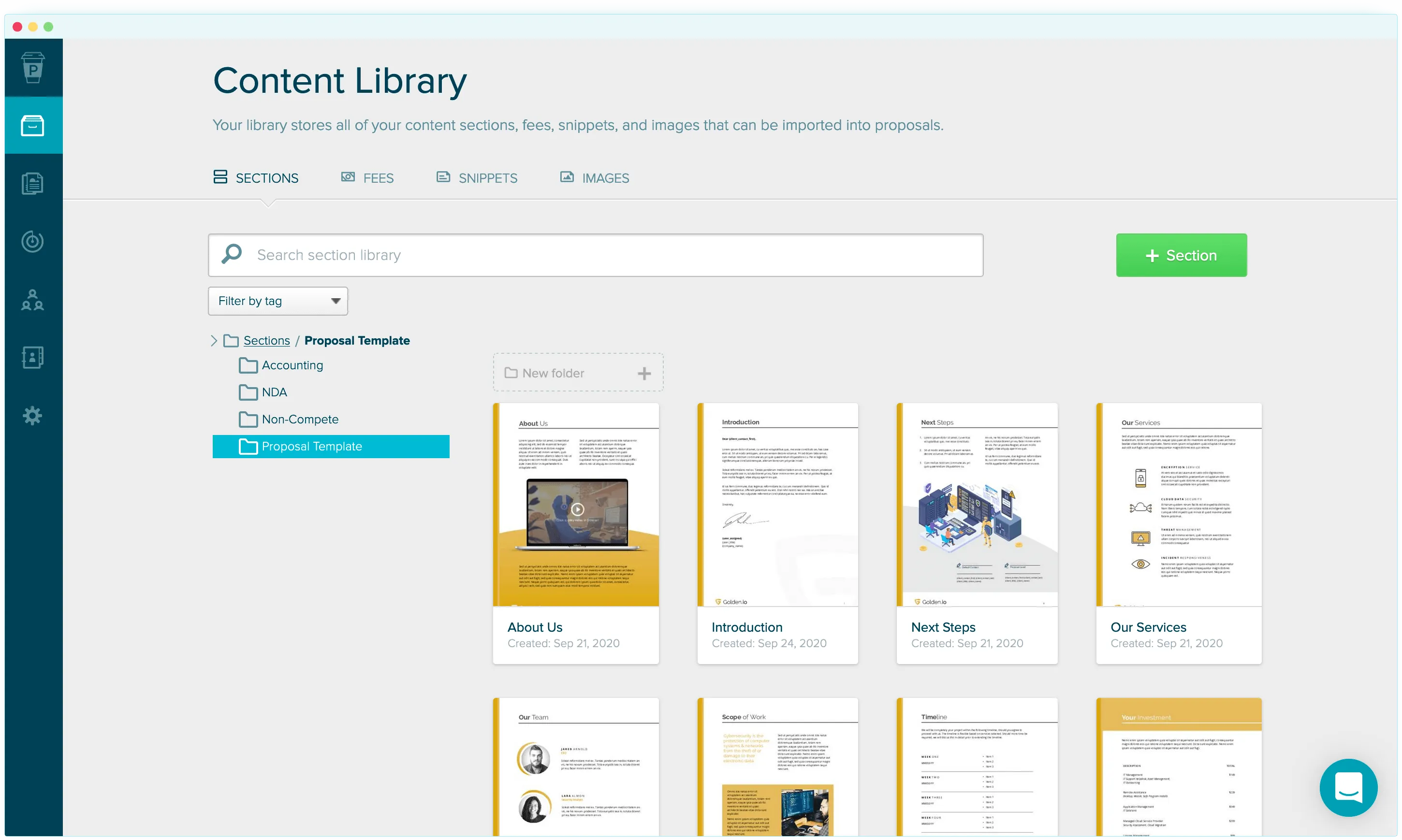
Proposify is a proposal and quoting software that helps sales reps create, send, and track proposals. Think of it like a tool that helps you quickly build a professional-looking document, send it to potential customers, and know when they view it.
Key Features:
- Templates for Easy Proposals: Proposify offers a wide range of customizable templates. No need to start from scratch every time you create a proposal. Just pick a template, fill in the details, and it’s ready to send.
- Online Signatures: The software lets your leads sign proposals digitally. This feature makes closing deals faster and helps improve your sales performance.
- Tracking and Analytics: Proposify allows you to track when your proposal is opened, read, or signed. You get insights on how long leads spend reading it, so you know if they're interested.
Pricing: Proposify’s pricing starts at $49 per user per month for its basic plan. It also offers a more advanced plan for growing sales teams.
G2 Rating: Proposify holds a solid 4.5/5 rating on G2, proving its effectiveness in helping sales teams close deals quickly.
Pros:
- Makes proposal creation fast and simple.
- Online signatures save time and reduce manual data entry.
- Tracking helps you know when to follow up with potential customers.
Cons:
- Some features may require a bit of learning for new users.
- More customization options might be needed for complex proposals.
20. Lead Generation Tools
ZoomInfo
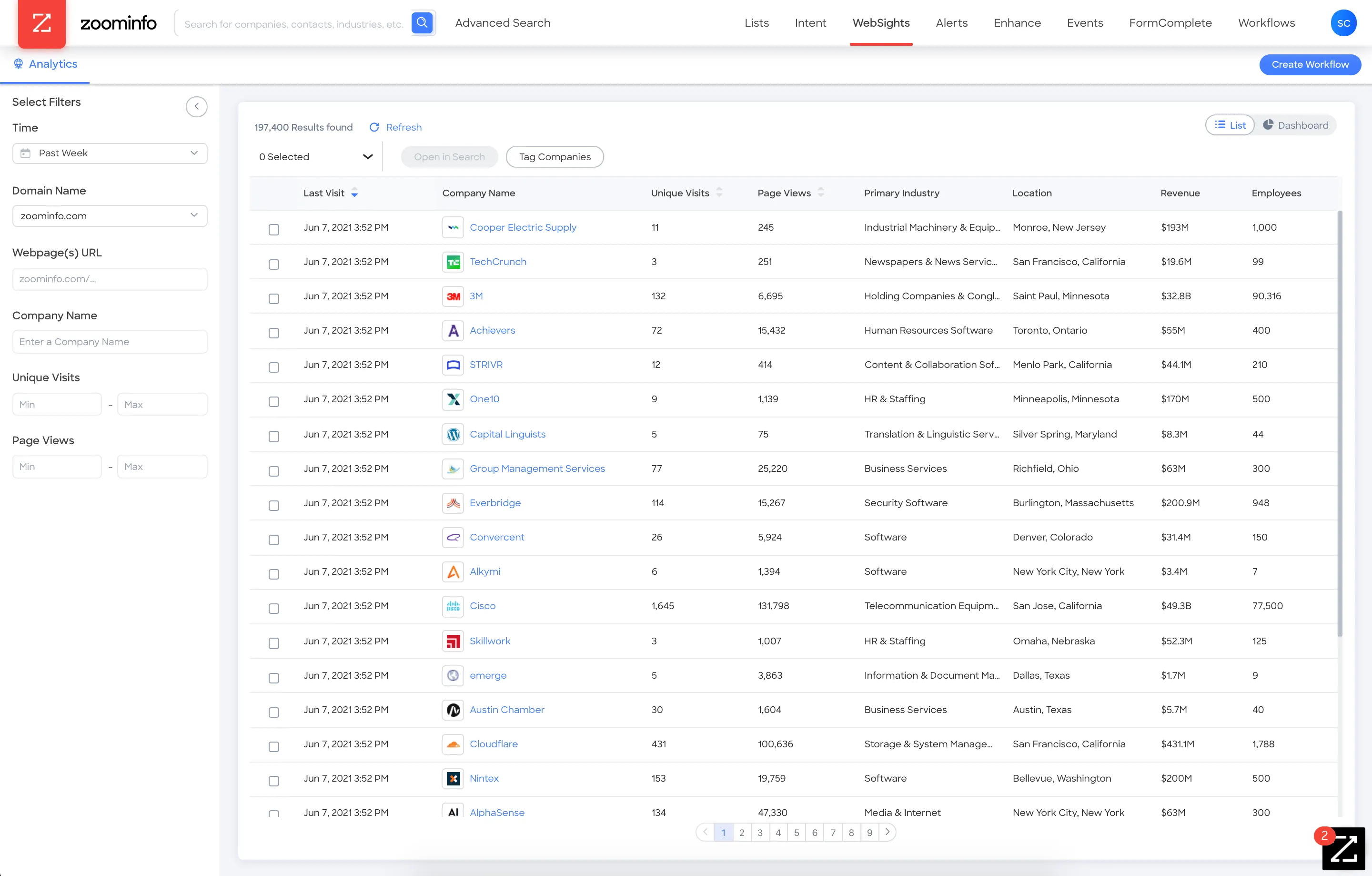
ZoomInfo is a lead generation tool that helps sales professionals find and connect with potential customers. It provides accurate sales data about leads, making it easier to target the right prospects.
Key Features:
- Extensive Contact Database: ZoomInfo offers a large database of company information, contacts, and customer data. Your sales team can find the right leads quickly based on filters like industry, job title, and company size.
- Lead Enrichment: It enriches your existing contact lists with additional information. This helps your sales reps know more about potential customers before making sales calls.
- Integration with CRM Tools: ZoomInfo integrates with many CRM tools, making lead management easier. Your team can directly import contact data to your sales tech stack and keep everything organized.
Pricing: ZoomInfo offers tailored pricing based on your team’s needs. They provide different plans for small and large sales teams.
G2 Rating: ZoomInfo has a strong G2 rating of 4.4/5, highlighting its usefulness in lead generation and lead management.
Pros:
- Helps your sales team find new leads quickly and efficiently.
- Makes lead management easier by integrating with CRM tools.
- Provides high-quality sales data for better targeting.
Cons:
- Cost may be high for smaller sales teams.
- Advanced features might require some learning to use effectively.
Benefits of Using Sales Tech Stack

1. Streamlined Workflows
- A sales tech stack simplifies your workflow. Instead of juggling multiple sales tools, you have a set of software tools that work together.
- Imagine less manual data entry, fewer errors, and a faster sales process. This saves time for sales reps, letting them focus on closing deals.
2. Improved Lead Quality
- Your tech stack helps find and focus on the right leads. By using automation tools and lead generation software, you can sort out the leads that are most likely to buy.
- This means your sales reps spend more time on potential customers who matter, leading to better sales performance.
3. Greater Sales Visibility
- With the right sales technology stack, your team gets a clear view of the sales pipeline. Tools for sales analytics show where each deal is in the sales cycle.
- Sales managers can see what’s working and what’s not. This gives actionable insights to make quick decisions, like adjusting sales strategy or providing training.
4. Personalized Customer Interactions
- A good sales tech stack allows you to know your customers better. Customer relationship management (CRM) tools gather customer data, like past purchases or interactions.
- When you know more about your potential customers, it’s easier to tailor your approach. Personalized communication makes customers feel valued and increases the chance of closing sales.
5. Centralized Content Access
- Having one place to find all sales materials—like brochures, price sheets, and proposals—helps sales teams stay organized.
- Sales enablement tools within your tech stack allow everyone to access up-to-date content. This way, sales reps don’t waste time searching for information, and they can provide potential customers with the right details at the right time.
6. Multi-Channel Outreach
- A strong sales tech stack lets you reach customers on multiple platforms. Whether it’s through email, social media, live chat, or phone calls, sales reps can contact potential customers wherever they prefer.
- Reaching out on multiple channels improves your chances of getting a response. Your team can track customer interactions, send messages, and follow up—all from a single dashboard.
7. Enhanced Customer Insights
- A tech stack gathers customer data from various sources, providing insights on buying behaviors, preferences, and interests. This helps sales reps know what customers want and how to sell better.
- Analytics tools in your stack track customer actions, like website visits and product searches. Reps use this data to personalize their approach, leading to better customer relationships and higher chances of closing deals.
8. Seamless Marketing & Sales Alignment
- Sales and marketing often work together, and a sales tech stack helps them align their goals. When marketing and sales teams share tools, they can track leads, campaigns, and customer journeys in real-time.
- Lead generation tools and marketing automation make this alignment simple. Marketing brings in leads, and sales teams can access the same data. It speeds up the sales process and ensures nothing gets lost.
9. Faster Response Times to Inquiries
- When a customer shows interest, speed matters. Sales tech helps reps respond quickly to inquiries through automation tools.
- With automation features, responses are immediate. For example, a customer inquiry on your website can trigger an instant reply or schedule a follow-up sales call.
10. Improved Sales Funnel Conversion Rates
- A well-implemented sales tech stack can help increase conversion rates at every stage of the funnel. It enables sales reps to guide leads effectively, ensuring fewer drop-offs.
- With centralized content access, tracking, and regular follow-ups, reps can provide the right information at the right time. This smooth journey makes potential customers more likely to buy.
How to Choose the Right Sales Stack for Your Sales Reps

1. Understand your Sales Process Needs
Every sales team is different. Think about your sales process from start to finish. Do you need tools for lead generation, sales calls, or managing customer relationships?
- Why It’s Important: A clear understanding helps you choose software tools that match your sales team’s needs. This saves time and enhances sales performance.
- How to Implement: List out the challenges your sales reps face daily. Match these with tools that can help solve those problems efficiently.
2. Prioritize User-Friendly Tools
Sales reps often need to use these tools daily. If the software is too complex, it could slow down your sales process.
- Why It’s Important: User-friendly tools help reps focus on selling, not figuring out how to use a complicated system. They speed up sales tasks and improve overall productivity.
- How to Implement: Look for sales tools that offer a simple interface. Ask your sales team to test the tools before deciding, ensuring they feel comfortable using them.
3. Consider Mobility & Remote Work Support
Your team may not always be in the office. They could be on the go or working remotely. The right tech stack should support mobility and easy access from anywhere.
- Why It’s Important: Sales reps need to respond quickly to potential customers, whether at their desks or in the field. Mobile-friendly tools ensure they don’t miss any opportunities.
- How to Implement: Choose cloud-based sales software. Check if the tools work well on mobile devices and allow access to important information wherever your team is.
4. Budget & ROI Alignment
It's easy to get carried away with high-tech solutions. But every tool costs money, and you want to see a return on your investment (ROI).
- Why It’s Important: You need a sales tech stack that delivers value without breaking the bank. The right balance between cost and benefits ensures your sales team works effectively.
- How to Implement: Set a budget based on your team’s needs. Compare pricing plans, features, and ROI before making a final decision. Remember, an expensive tool isn’t always better.
5. Robust Analytics & Reporting
Data is key to tracking your sales performance. Analytics tools give you insights into your entire sales process and show what’s working and what’s not.
- Why It’s Important: Tracking actionable insights helps your sales managers make informed decisions. This allows them to improve sales strategies and identify growth areas.
- How to Implement: Look for sales analytics tools that provide easy-to-read reports. Ensure they track metrics important to your team, like conversion rates, sales funnel stages, and more.
6. Automation & Efficiency Enhancement
Choose tools that automate repetitive tasks. This includes follow-ups, lead generation, and managing customer data.
- Why It’s Important: Automation saves time and reduces errors. Sales reps can focus more on closing deals instead of spending time on manual data entry.
- How to Implement: Look for automation tools that integrate with your existing tech stack. Make sure they are user-friendly and offer efficiency enhancements.
7. Try Before You Buy
Always test the tools before fully committing. Many sales software providers offer free trials or demos.
- Why It’s Important: A tool may seem perfect on paper, but hands-on experience will show if it truly fits your sales process.
- How to Implement: Sign up for trials with your sales team. Use the tools in real-life sales scenarios. This will help you see how well they align with your workflow.
8. Align with Sales Strategy & Goals
Your sales stack should match your overall sales strategy. Think about the goals you want to achieve, like lead generation or customer relationship building.
- Why It’s Important: A tech stack that aligns with your goals helps your sales reps hit their targets. It ensures that every tool has a clear purpose and adds value.
- How to Implement: List your sales goals first. Then, match each goal with software that can help you reach it. For example, if you want to improve lead management, choose tools that specialize in this area.
9. Scalable Team Collaboration Features
As your sales team grows, your tools should grow with you. Collaboration features make it easy for team members to share information and work together.
- Why It’s Important: Tools that support team collaboration lead to better communication and more deals closed. They help everyone stay on the same page, even if working remotely.
- How to Implement: Choose software with features like shared dashboards, team messaging, and task assignments. Make sure it’s easy to add more users as your team expands.
10. Review Vendor Reputation & Reliability
Not all software tools are created equal. It’s essential to choose trusted vendors who have a good track record.
- Why It’s Important: Reliable vendors ensure that your tech stack is stable and secure. They provide support and updates, so your team doesn’t face issues down the road.
- How to Implement: Check vendor reviews on platforms like G2 or Capterra. Ask peers about their experiences with specific sales tools. A reputable vendor makes all the difference.
How to Visualize Your Sales Tech Stack: Diagrams, Processes, and Workflows
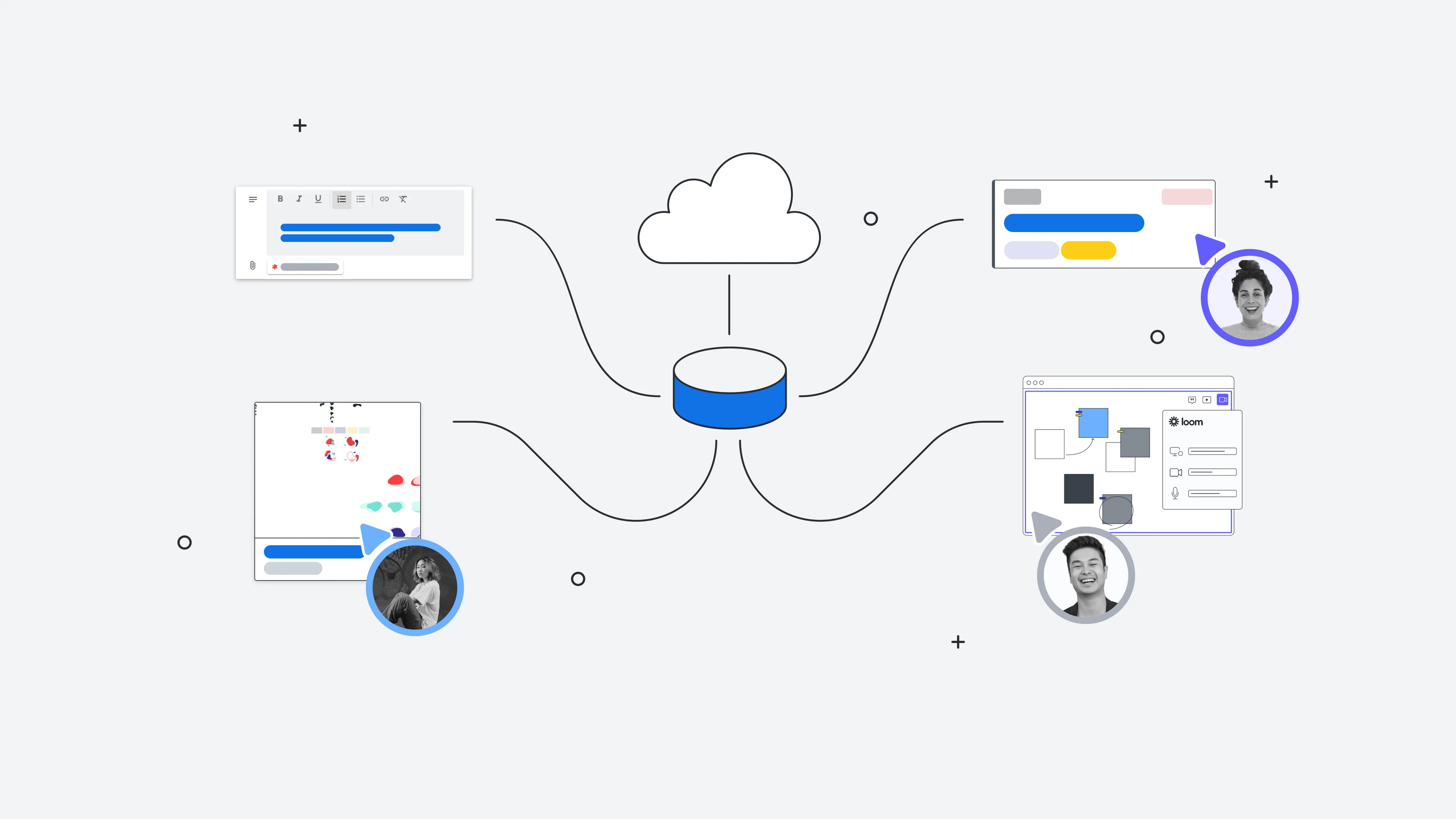
1. Map the Sales Journey Flowchart
A flowchart shows every step of the sales process. Start from lead generation to closing deals. Draw each stage clearly, showing how one step leads to the next.
Use arrows to connect each tool and process. This helps your sales team see how they move leads through the funnel.
2. Categorize by Functionality
Grouping tools by their functions makes it easier to understand the tech stack. For example, put CRM tools like Salesforce in one category.
Group automation tools like Zapier in another. This helps to quickly identify the right tool for each task. It also reveals if any area lacks tools.
3. Show Data Flow with Process Diagrams
How does customer data move through your sales tech stack? Process diagrams make this clear. Draw arrows to show how data flows between tools.
For example, show how a lead’s data moves from a prospecting tool to your CRM software. Highlight key points where data is collected, used, or updated.
4. Build a Tech Stack Layer Cake
Imagine your tech stack like a layer cake. Each layer represents a different function in the sales process. The bottom layer could be foundational tools like CRM systems.
The middle layer can be automation tools. The top layer might be analytics tools for tracking performance. Visualizing this way helps to understand how each "layer" supports the entire sales team.
5. Highlight Key Metrics & KPIs
Visuals are great for tracking metrics. Highlight Key Performance Indicators (KPIs) that matter most to your sales team.
Include conversion rates, customer satisfaction scores, or sales cycle length. Use charts or graphs to make these metrics easy to understand. This helps sales reps focus on what really matters for achieving goals.
6. Build a Color-Coded Tech Stack Matrix
A color-coded matrix is like a chart that uses colors to group similar tools. Like giving each category—like CRM tools, automation, and lead generation—a different color.
It helps your sales reps quickly see which tool belongs to which function. Use bright colors and a simple layout to make it easy to read.
7. Highlight Automations & Triggers
Sales tech often has automation tools. These are things that happen automatically when a trigger occurs, like sending an email when a lead fills out a form.
Draw arrows to show what triggers each automation. Highlighting these triggers helps your team see how automation tools work together.
8. Role-Based Visualization
Different sales professionals use different parts of the sales tech stack. Role-based visualization shows which tools each role uses.
Make a chart or diagram for each role, like sales managers, sales reps, and sales leaders. Use visuals, like icons or images, to represent each role.
9. Infographic-style Timeline
Timelines are great for showing how your tech stack works over time. This visualization method maps out the sales cycle, showing when and where each tool comes into play.
Draw a straight line that represents your sales funnel or sales cycle. Mark the points where different tools are used, from prospecting to closing deals. Add brief descriptions or icons next to each tool to explain its purpose.
10. Create Modular Diagrams for Easy Updates
Sales tech is always changing, so it’s smart to use diagrams that you can easily update. A modular diagram breaks down each part of your sales stack into pieces, like blocks, that can be moved or changed as needed.
Keep it flexible so you can add, remove, or change tools without redoing the entire diagram.
Conclusion
A strong sales tech stack empowers your sales reps to work smarter. It streamlines the sales process, improves customer relationships, and helps teams close more deals.
Optimizing your sales software stack is crucial to enhancing team efficiency and results. By choosing the right tools, you ensure long-term success and growth for your sales team. Invest wisely!

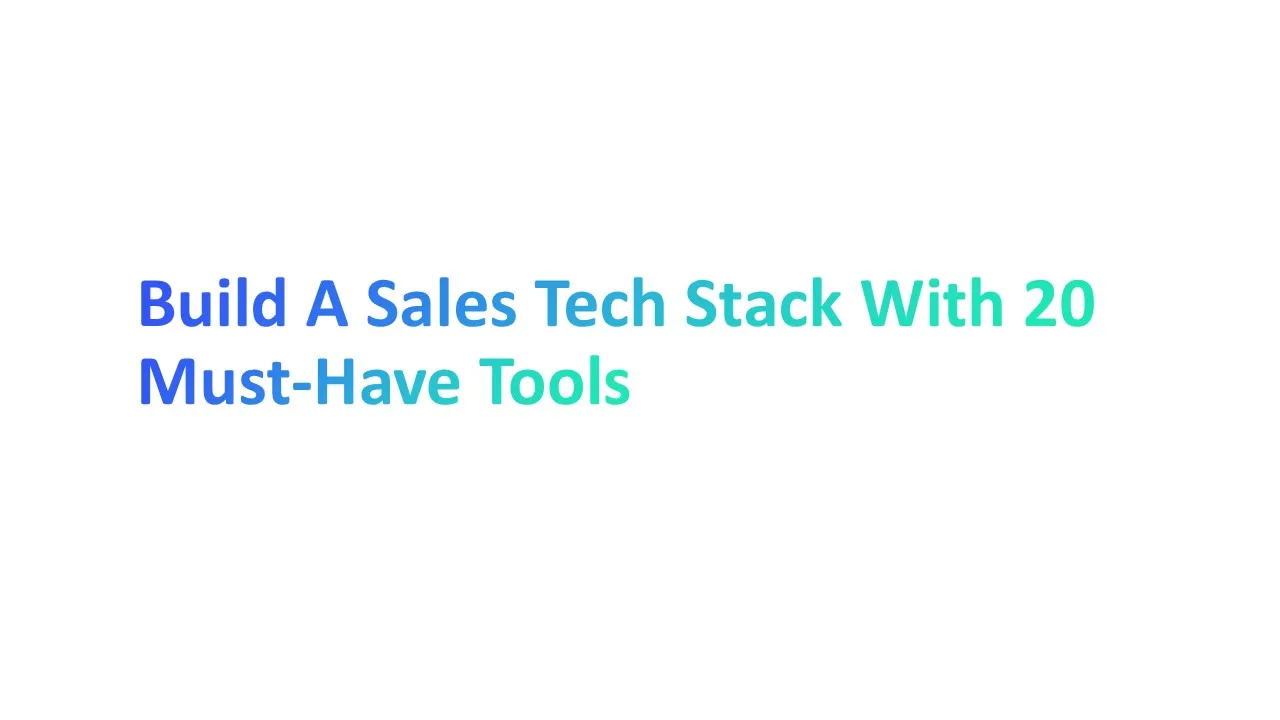



.webp)