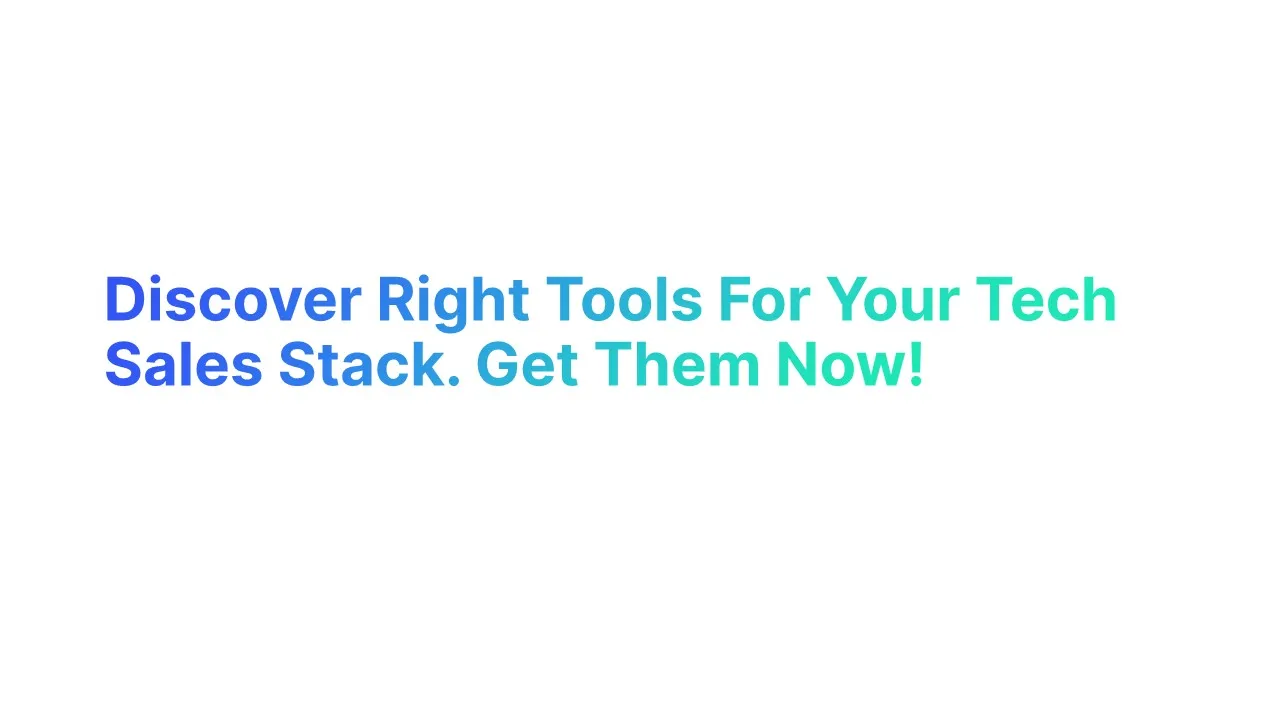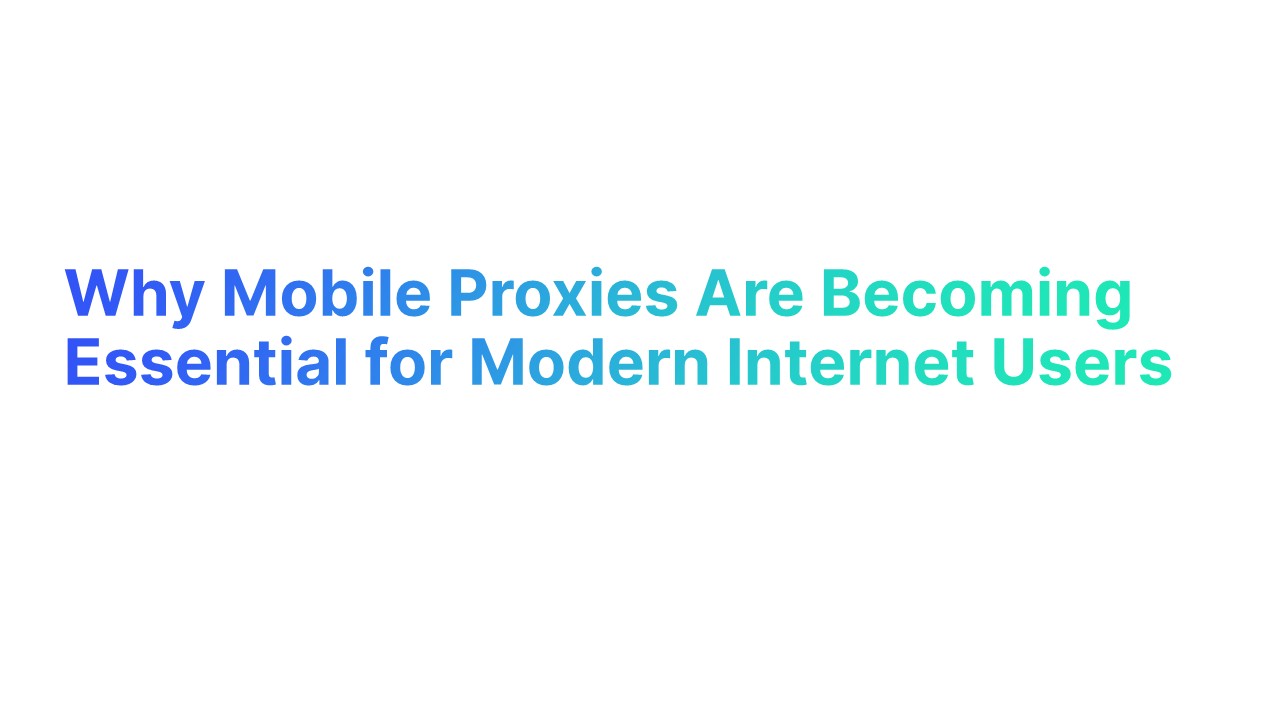What is a Sales Stack?

A Sales Stack is a set of tools that help sales teams do their work better. Picture it as a digital toolbox that allows salespeople to be more productive in their roles.
For a sales engagement platform for instance, a Sales Stack might include CRM software for managing customer data, prospecting tools for finding new leads, and analytics tools for measuring sales performance.
Sales stacks play a key role because they make the entire sales process smoother more organized, and more effective. When sales teams use these tools, they can save time, keep their eyes on the prize, and seal more deals.
Why Growing Companies Need a Sales Tech Stack?
1. Saves Time and Improves Productivity
Sales reps juggle many daily tasks such as sending emails chasing leads, and monitoring customer interactions. A Sales Tech Stack makes these tasks automatic.
For example, automation tools can handle routine work giving sales reps more time to sell. A McKinsey study shows that automation can improve productivity of modern sales teams by up to 30%.
2. Keeps Sales Activities Organized
Handling multiple customer relationships can overwhelm sales reps. A Sales Tech Stack helps by putting all customer data in one spot.
CRM data and software stores key info like customer contact details, what they've bought, and past interactions. This organization ensures sales reps don't forget any leads and can find important information.
3. Enhances Decision-Making
Sales success depends on choices based on data. The Sales Stack has tools, like analytics platforms, that show what works best. For instance, a sales boss can find out which products sell most or which sales methods lead to more sales.
Salesforce's study reveals that companies using data are 23 times better at both revenue growth and getting new customers.
4. Enables Personalized Selling
Buyers want experiences tailored to them. A good Sales Stack helps sales teams customize their pitch using customer info. Say a buyer likes a certain product - the salesperson can talk up related features or deals. This personal touch can increase sales success rates by up to 20%, Bain & Company reports.
5. Brings Teams Together
Sales often needs to work with marketing and other groups. A Sales Tech Stack makes this easy by letting teams share data and insights. Marketing can provide pre-qualified leads to the sales team, helping to accelerate the sales process.
6. Keeps Your Team in the Loop on New Sales Methods
The scenario in sales keeps shifting, with fresh tools and methods rising up all the time. A Sales Tech Stack helps businesses stay on top of sales cycle by giving them access to the newest sales tech.
A HubSpot study shows that companies that put money into modern sales tools see their revenue go up by 15%.
List of Tools and Software for Sales Reps
1. Customer Relationship Management Software
CRM software helps sales teams track their customers. It stores all customer information in one place, including contact details, purchase history, and previous interactions.
Why it’s important:
CRM software is crucial because it helps sales teams stay organized and ensures that no customer falls through the cracks. By keeping all customer information in one place, sales reps can easily access the data they need to personalize their approach and close more deals
Salesforce

- Salesforce is one of the most widely used CRM tools in the world. It helps sales teams keep track of customer interactions, manage sales pipelines, and forecast future sales.
- Salesforce is powerful because it can be customized to fit the needs of any sales team, from small businesses to large enterprises.
HubSpot

- HubSpot is another popular CRM tool that is known for being user-friendly. It helps sales teams manage their contacts, automate tasks, and track deals.
- HubSpot also offers marketing tools, making it a great choice for sales teams that work closely with marketing departments.
2. Tools to Enable Sales
Sales enablement tools offer resources and backing to help sales teams thrive. These tools include systems to manage content, programs for training, and platforms for communication.
Why it’s important:
Sales enablement tools are essential because they ensure that sales reps have the information and resources they need to engage with customers effectively. By providing sales professionals with the right content and training, these tools help sales teams close more deals and increase their productivity.
Seismic

- Seismic is a sales enablement platform that helps sales teams find and use the right content during their sales process.
- It organizes and delivers the most relevant content to sales reps based on the situation, helping them to close deals faster.
Showpad

- Showpad is another sales enablement tool that combines training and content in one platform.
- It helps sales reps learn about new products and sales techniques while also providing them with the materials they need to engage with customers.
3. Software to Manage Contracts
Contract management software helps sales teams create, store, and manage contracts with their clients. These tools make sure all contracts stay organized and easy to access.
Why it’s important:
Managing contracts manually can be time-consuming and prone to errors. Contract management software streamlines this process, reducing mistakes and ensuring that contracts are handled efficiently.
DocuSign

- DocuSign is a tool that allows sales teams to send and sign contracts electronically. It speeds up the process by allowing documents to be signed anywhere, anytime.
- DocuSign is trusted by many companies because it is secure and easy to use.
Concord

- Concord is a contract management platform that simplifies contract creation and collaboration.
- It allows multiple team members to work on the same document, making it easier to finalize contracts. Concord also keeps all contracts in one place, so sales teams can find what they need quickly.
4. Tools to Analyze Sales and Gain Useful Insights
Sales analysis tools help sales teams understand their performance. These tools gather data from different sources, like CRM systems and sales pipelines, to offer insights into trends, customer behavior, and sales results.
Why it’s important:
Data is key to understanding and improving sales performance. Sales analysis tools allow sales teams to see what strategies are effective and where they need to adjust.
Salesforce Analytics

- Salesforce Analytics is a tool that helps sales teams track their progress and make data-driven decisions.
- It collects data from various sources within the Salesforce platform and presents it in easy-to-read reports. This helps sales teams identify what’s working and where they can improve.
Tableau

- Tableau turns complex data into easy-to-understand charts and graphs. Sales teams can apply Tableau to look at big data sets and spot patterns that would be tough to see in spreadsheets.
- Tableau stands out for its ability to build interactive dashboards that make digging into data more interesting.
5. Tools to Make Sales Processes More Productive
Sales productivity tools are computer programs that help salespeople work better. These tools can do routine tasks , keep track of schedules, and monitor progress.
Why it’s important:
Productivity tools like Salesforce and HubSpot Sales save time and reduce manual work. This allows sales reps to focus more on selling and less on administrative tasks. By using these tools, sales teams can close deals faster and more efficiently.
Salesforce

- Salesforce is a powerful tool that helps sales teams manage their sales process. It allows sales reps to track customer interactions, manage leads, and forecast sales.
- Salesforce is widely used because it is highly customizable and can fit the needs of both small and large sales teams.
HubSpot Sales

- HubSpot Sales is another tool that improves sales productivity. It helps sales teams automate tasks like email tracking, follow-ups, and scheduling meetings.
- HubSpot Sales also provides valuable insights into customer behavior, allowing sales reps to tailor their approach.
6. Tools to Find Leads and Generate Prospects
Sales teams use prospecting tools to discover new leads and create potential customers also called prospects. These tools look for people who might want to buy the company's products or services.
Why it’s important:
Finding the right leads is crucial for any sales team. Lead generation tools like LinkedIn Sales Navigator, ZoomInfo, and Clearbit make it easier to find and connect with potential customers. This helps sales teams build a strong pipeline and increase their chances of closing deals.
LinkedIn Sales Navigator

- LinkedIn Sales Navigator is a tool that helps sales reps find and connect with potential customers on LinkedIn.
- It allows them to search for leads based on specific criteria, such as industry, job title, or location.
Clearbit

- Clearbit is another tool that helps sales teams find qualified leads. It provides real-time data about companies and individuals, making it easier for sales reps to personalize their outreach.
- Clearbit integrates with many CRM platforms, allowing sales teams to enrich their customer data and improve their targeting.
7. Software to Forecast Sales and Plan Strategies
Sales forecasting software helps sales teams predict future sales. It uses data to estimate how much the team will sell in a specific period.
Why it’s important:
Accurate sales forecasts help sales teams plan their strategies better. They can see if they are on track to meet their targets or if they need to adjust their approach. This helps in making informed decisions and staying competitive.
Salesforce

- Salesforce is a well-known tool that helps sales teams manage their sales process. It can track customer interactions, manage leads, and forecast sales.
- Salesforce is very flexible and can be customized to fit the needs of any sales team. It’s a favorite because it helps teams plan better and stay ahead of their goals.
Zoho CRM

- Zoho CRM is another tool that helps with sales forecasting. It’s user-friendly and offers a variety of features that help sales teams predict future sales.
- Zoho CRM provides insights into customer behavior, which helps sales teams make smarter decisions.
8. Tools to Improve Sales Team Productivity
Sales productivity tools help sales teams work more efficiently. These tools can automate tasks, manage leads, and track sales activities.
Why it’s important:
Productivity tools like Pipedrive and Monday.com save time and reduce the chances of missing important tasks. By automating routine tasks, sales teams can focus more on selling and less on administrative work. This leads to higher efficiency and better results.
Pipedrive

- Pipedrive is a sales management tool that helps sales teams stay focused on the activities that drive sales. It allows them to track their deals, manage their schedules, and automate repetitive tasks.
- Pipedrive is easy to use and helps sales reps focus on what matters most—closing deals.
Monday.com

- Monday.com is another tool that improves sales productivity. It helps sales teams manage their tasks, collaborate on projects, and keep track of their progress.
- Monday.com offers customizable workflows, making it easier for sales teams to stay organized and efficient.
9. LinkedIn Sales Navigator for Social Selling

LinkedIn Sales Navigator is a tool that helps sales reps find and connect with potential customers on LinkedIn. It allows them to search for leads based on specific criteria like industry, job title, and location.
Why it’s important:
Social selling is a powerful way to reach potential customers where they are already active. Tools like LinkedIn Sales Navigator make it easier to build relationships and trust with prospects. This leads to higher engagement and better sales outcomes.
How to use it:
- Sales teams should use LinkedIn Sales Navigator to identify key decision-makers in their target market.
- They can then engage with these prospects by sharing relevant content, sending personalized messages, and joining industry groups.
- This approach helps sales teams build rapport and move prospects down the sales funnel more effectively.
10. Software for Smart Scheduling and Email Marketing
Smart scheduling tools help marketing and sales teams to manage their calendars and schedule meetings with ease. Email marketing software helps them send targeted emails to prospects and customers.
Why it’s important:
Smart scheduling and email marketing tools save time and ensure that your sales and marketing teams stay organized. Calendly eliminates the hassle of scheduling meetings, while Mailchimp helps sales teams communicate effectively with their prospects.
Calendly

- Calendly is a scheduling tool that makes it easy to book meetings without the back-and-forth emails. Sales reps can share their availability with prospects, who can then pick a time that works for them.
- Calendly integrates with calendar apps like Google Calendar and Outlook, making it simple to manage appointments.
Mailchimp

- Mailchimp is an email marketing tool that helps sales teams create and send targeted email campaigns.
- It allows users to segment their email lists, automate follow-ups, and track the performance of their emails.
11. Tools for Conversation
Conversation tools are software that helps sales teams communicate better with their customers. These tools can include chatbots, video conferencing platforms, and instant messaging apps.
Why it’s important:
Effective communication tools like Zoom and Slack ensure that sales teams can collaborate efficiently and connect with prospects in a meaningful way. These tools help build stronger relationships, which are crucial for closing deals.
Zoom

- Zoom is a video conferencing tool that allows sales teams to hold virtual meetings with prospects and clients. It’s known for its reliability and ease of use.
- With Zoom, sales reps can conduct product demos, hold sales pitches, and engage with clients face-to-face, even from a distance.
Slack

- Slack is a messaging tool that helps sales teams communicate in real-time. It allows for quick exchanges of information, file sharing, and collaboration across different teams.
- Slack also integrates with other tools in the sales stack, making it a central hub for team communication.
How to Build an Effective Sales Technology Stack

1. Understand Your Sales Process
Before choosing tools for your sales tech stack, you need to understand your sales process. The sales process includes all the steps your sales reps take from finding leads to closing deals. Understanding each step is crucial for selecting your sales tech stacks with the right tools.
Why it’s important:
If you don’t fully understand your sales process, you might choose tools that don’t meet your team’s needs. This can lead to wasted money and time, and it might even hurt your team’s performance.
How to implement:
- Chart your current sales process: List each step from finding leads to closing sales.
- Spot bottlenecks: Find spots where your team hits snags or the process drags.
- Look at your current tools: Write down what your sales folks use now and check if they fit the process well.
- Ask your sales team: Get input from your sales staff on what's working and what's not.
2. Identify the Key Tools You Need
After understanding your sales strategy and process, the next step is to identify the key tools that will support it. These tools should help you manage your sales pipeline, improve communication, and close deals more effectively.
Why it’s important:
The right tools can make or break your sales stack. With the correct tools, your sales team can work more efficiently, reduce manual tasks, and focus on selling.
How to implement:
- CRM Software: Start with a CRM, like Salesforce or HubSpot. This tool will help you manage customer data, track interactions, and monitor the sales pipeline.
- Sales Enablement Tools: Consider tools like Seismic or Showpad to provide your sales team with the resources they need to close deals. These tools help in creating and sharing content that resonates with prospects.
- Automation Tools: Use automation tools to handle repetitive tasks. Tools like Mailchimp or Zoho CRM can automate email campaigns, follow-ups, and more.
- Analytics Tools: Incorporate analytics tools to track the performance of your sales process. Tools like Tableau can help you visualize data and make informed decisions.
- Social Selling Tools: LinkedIn Sales Navigator is essential for social selling. It helps you find and engage with potential leads on LinkedIn.
3. Choose the Right Integrations
Integrations are when different software tools work together smoothly. For example, your CRM might connect with your email marketing tool or your sales pipeline software.
Why it’s important:
Choosing the right integrations is key to building a sales tech stack that saves time and reduces errors. When tools integrate well, information flows easily between them. This means your sales team can work faster and with fewer mistakes.
How to Implement:
- Make a list of your main tools: Start by writing down the tools you use now such as your CRM, email marketing program, and tools for tracking data.
- See if they work together: Make sure these tools can connect with each other. For instance, if Salesforce is your CRM, check that it links up with your email system like Mailchimp or your project tool like Monday.com.
- Try out the connections: Before you go all in, see how well the tools mesh. Keep an eye out for any problems that might slow your team down.
- Set up automatic processes: Use these connections to make tasks happen on their own, like updating customer info across platforms or sending follow-up emails after a sales call. This cuts down on the time your sales team spends doing things by hand.
4. Prioritize User-Friendly Solutions
User-friendly solutions are tools that are easy to use and understand. They have simple interfaces and require minimal training to get started.
Why it’s important:
If your sales stack is too complicated, your sales teams might not use it effectively. Tools that are easy to navigate save time and reduce frustration.
How to Implement:
- Check How Easy It Is to Use: When picking tools for your sales tech stack, think about how simple they are to use. Look for clean designs easy-to-navigate menus, and helpful guides.
- Ask Your Team What They Think: Before you make up your mind, let your sales people try out the tools. What they say matters because they're the ones who'll use these tools every day.
- Give Training and Help: Even with tools that are easy to use, some training might be needed. Give your team things like step-by-step guides, video lessons, or even classes to help them get the most out of the tools.
- Keep tabs on tool use: Once you've rolled out new tools, watch how much people use them. Low usage might mean the tool isn't as easy to use as you thought, or that folks need more training to get the hang of it.
5. Evaluate the Cost vs. Value
When building your sales tech stack, it’s important to think about both the cost and the value each tool provides. You don’t want to spend money on something that doesn’t help your team.
Why It’s Important:
You need to stick to your budget. Picking tools that cost too much can lead to overspending. With the right sales tech stack, your sales reps can work more effectively and efficiently.
How to Implement:
- Make a List of Your Needs: Begin with a list of what your sales team requires. Do they need improved customer data? Or perhaps they need assistance to track sales?
- Look at Different Tools: Check out various tools that fulfill those requirements. Compare their prices and features.
- Work Out the ROI: Figure out how much each tool can boost sales. Then, weigh that against the cost. If it brings more value than it costs, it's a smart pick.
- Ask for Input: Speak to your sales reps. Find out if the tools they're using help them reach their sales goals.
6. Focus on Scalability
Scalability means that your sales tech and sales software stack can grow with your business. As your team grows and your sales process becomes more complex, your tools need to keep up.
Why It’s Important:
Your business might be small now, but what happens when it grows? Your tools should be able to handle more data, more customers, and more sales reps. Choosing scalable tools now means you won’t have to buy new tools later. This saves money in the long run.
Scalable tools help your sales team work more efficiently, even as they manage more leads and customers. Investing in a robust sales tech stack is essential for scaling your sales operations as your business grows.
How to Implement:
- Think Ahead: When choosing tools, think about where your business will be in 2-5 years. Will the tool still be useful then?
- Check Integrations: Make sure your tools can easily integrate with other sales technologies. This helps keep everything running smoothly as your stack grows.
- Test Limits: Find out how many users, customers, or data points a tool can handle. Make sure it can support your future needs.
- Look for Flexibility: Choose tools that can be customized or upgraded as your sales process changes.
7. Train Your Sales Team to Use Tools Rightly
Even the best sales stack won’t help if your sales reps don’t know how to use it. Proper training ensures that your sales team members can leverage every tool to its fullest potential. Sales leaders must ensure that their team has access to the right tools within the sales stack.
Why It’s Important:
When your sales reps understand the tools, they can work faster and more effectively. Training helps your team use tools like CRM software properly. This results in better customer data management and more effective use of customer relationship management platforms
How to Implement:
- Start with Basics: Begin by teaching your team the basics of each tool in your sales tech stack. Make sure they know what each tool does and how it fits into the sales process.
- Learn by doing: Let your sales reps use the tools in real-life situations. This helps them figure out how to apply their knowledge.
- Keep learning: Tech and tools change. Regular training keeps your team up-to-date on new features and smart ways to use them.
- Give them help: Offer guides, videos, and other stuff your sales reps can check when they need a hand.
Conclusion
Creating a good sales stack plays a big role in doing well in moving market. A sales tech stack that's put together well helps your sales team do their job better without working more. When you pick the right sales software tools and teach your sales people how to use them, you set things up for success.
Keep in mind, your sales process is as good as the tools and people you have. Put money into a strong sales tech stack that can get bigger as your team does. This way, you're not just hitting your sales goals—you're going above and beyond.
Take some time to look at your current sales stack and make it better where you need to. How well you sell in the future depends on it.