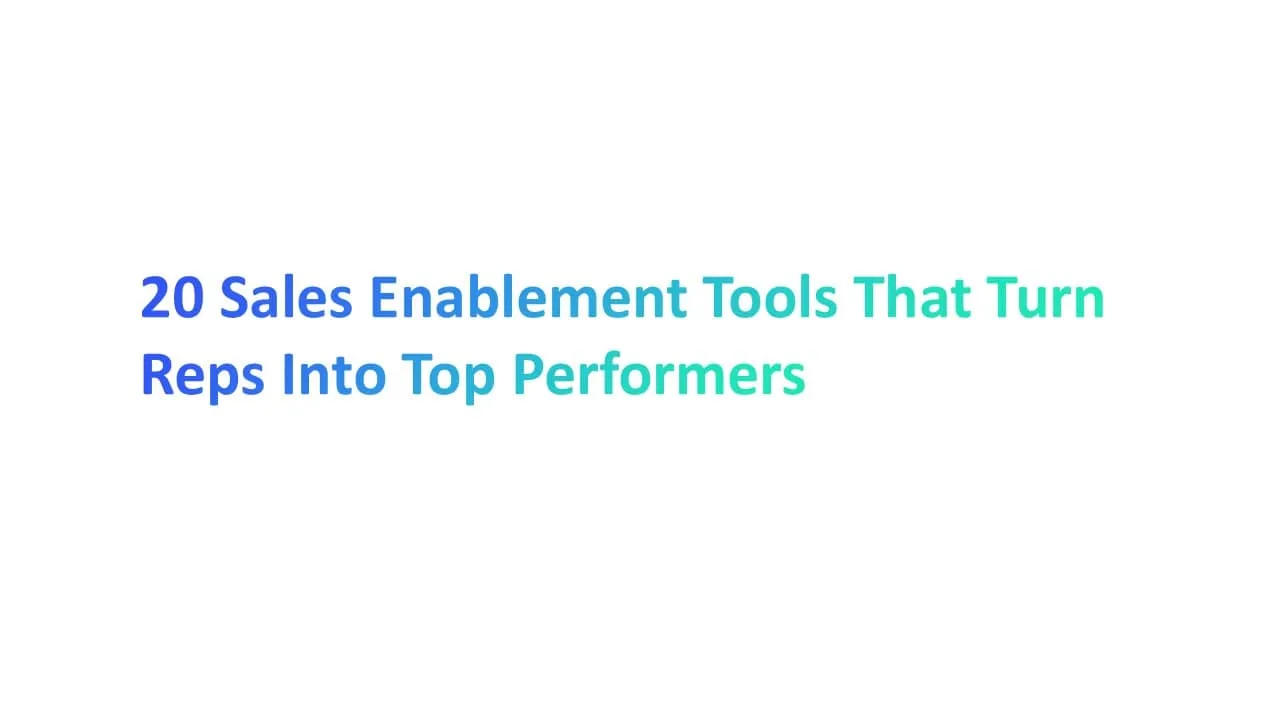Ever feel like your sales reps have the potential, but something’s missing? Maybe they’re spending too much time searching for the right sales content, or they’re unsure what actually works in a real sales conversation.
That’s where the right sales enablement tools come in—they help your sales teams stay focused, support your sales and marketing teams in working together, and give reps what they need to perform at their best.
In fact, HubSpot found that 65% of sales leaders who use sales enablement platforms exceeded their revenue goals. In this article, you’ll find 20 reliable tools that can improve your sales process, support sales performance, and help turn good reps into top performers.
What Are Sales Enablement Tools and Why They Matter?

Let’s be honest — your sales team already has enough to juggle. Between meetings, emails, and trying to hit numbers, digging for the right sales materials or updating spreadsheets just slows everything down. That’s where sales enablement tools come in.
These tools act like a command center for your sales professionals. They organize content, track prospect activity, and even guide reps through different sales processes without the manual chaos. Think of them as a smarter way to work, not just more software.
According to Forrester, organizations using a sales enablement platform saw win rates improve by 27% and sales cycles shorten by 18%.
Why Sales Enablement Tools Matter -
- Centralized access to materials
- No more guessing which sales assets to use or digging through folders.
- Reps get what they need at the moment they need it.
- Tagging & segmentation
- Tools can tag content by buyer persona, sales stage, or even sales enablement materials.
- This makes it easier to personalize outreach and keep reps focused.
- Faster onboarding & training
- A good sales enablement tool supports training sales coaching with playbooks and step-by-step content.
- It helps sales team members learn faster and stay consistent.
- Connected with your tech stack
- Many tools integrate with your customer relationship management system.
- That means fewer tabs and more time for actual sales conversations.
- Performance visibility
- You can track what content works and what doesn’t with sales analytics.
- That means smarter decisions and less time guessing.
“76% of businesses using sales enablement platforms report an increase in revenues and win rates.” — CSO Insights, Sales Enablement Study
Who Uses Sales Enablement Tools?

🧑💼 1. Sales Teams
Your sales team is on the front lines, talking to potential customers, navigating the sales cycle, and closing deals. Without quick access to the right materials, it's easy to miss moments that move the deal forward. That’s why sales enablement tools are built to work hand-in-hand with the way reps actually sell.
- Why they use it:
- To get tailored sales content for each stage of the sales funnel
- To access sales materials that are tagged by persona and product
- To track customer interactions and get insights on what content works
According to Seismic, reps spend only 35% of their time actually selling. The rest goes into searching, switching tabs, or manual updates.
- How it helps:
- Shortens the sales cycle by cutting time wasted on prep
- Increases sales productivity through content automation
- Supports sales forecasting by providing usage and outcome data
📢 2. Marketing Teams
Your marketing team creates assets, decks, and case studies—then often wonders if sales actually uses them. Sales enablement software tools bridge that gap by letting marketers see what’s being shared, what lands, and what’s ignored.
- Why they use it:
- To manage marketing materials and track engagement
- To maintain consistent messaging across sales and marketing efforts
- To identify gaps in content management and fill them with precision
- How it helps:
- Powers better pipeline management through aligned messaging
- Provides valuable insights from real prospect interactions
- Connects to your customer relationship management system for better coordination
🎯 3. Enablement Leaders & RevOps
These are the folks setting the systems in motion. Whether it's defining the sales strategy or overseeing revenue teams, enablement leaders rely on tools that can bring everything under one roof.
- Why they use it:
- To build a repeatable, scalable sales enablement strategy
- To design and deploy content inside a knowledge management platform
- To support cross-functional collaboration between sales and marketing departments
CSO Insights reports that companies with a dedicated sales enablement team see 23% higher quota attainment rates.
- How it helps:
- Aligns sales operations with revenue goals
- Provides dashboards for sales efficiency and performance tracking
- Enables smarter decision-making using a revenue intelligence platform
Top 20 Sales Enablement Tools -
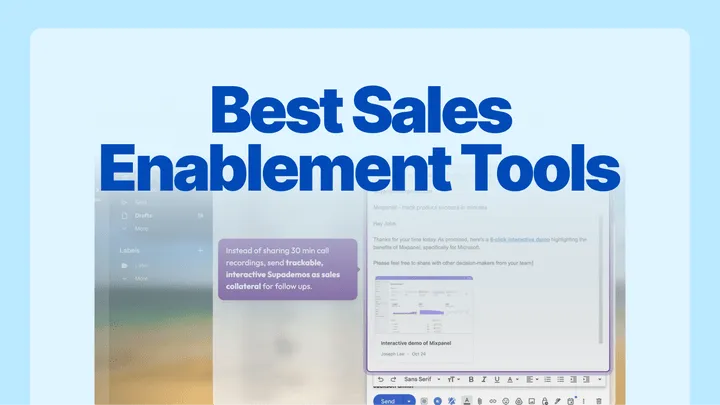
If you’ve ever watched a sales rep spend 20 minutes looking for the “right” deck or email template, you already know the value of a good sales enablement tool. These tools aren’t just nice-to-haves anymore—they’re essential for organizing content, tracking engagement, and helping your team stay focused on what actually matters: selling.
But not all tools are built the same. That’s why we’ve broken them down by what they do best—whether it’s content sharing, training, automation, or analytics—so you can find the right sales enablement platform for your team, your workflow, and your goals. Let’s dive in.
🔹 Best for Content Management & Sharing

1. Highspot
Highspot is a sales enablement tool that helps sales reps easily find, share, and track content. It also supports managers in improving content performance and rep effectiveness.
🔧 Key Features
- Smart Content Search: Quickly locate the right sales materials for any situation.
- Content Scoring: Tracks how often content is used and its impact on deals.
- Training & Guidance: Offers learning pathways and playbooks for sales reps.
- CRM Integration: Seamlessly connects with tools like Salesforce and HubSpot.
- Pitch Tracking: See which shared assets engage buyers the most.
👍 Pros
- Excellent at organizing large volumes of content.
- Offers strong onboarding and in-platform training tools.
- Visual dashboards for content performance and sales forecasting.
👎 Cons
- May feel complex for first-time users.
- Limited customization in some analytics reports.
Rating: ⭐⭐⭐⭐☆ (4.2 out of 5)
Example Scenario:
Tom is prepping for a meeting with a new prospect. Using Highspot, he finds a case study tailored to the client’s industry and tracks whether it was opened before the follow-up call.
2. Showpad
Showpad combines content sharing with sales training to help reps deliver better conversations and close more deals.
🔧 Key Features
- Centralized Content Hub: Stores all sales and marketing assets in one place.
- Interactive Presentations: Customize decks and brochures on the go.
- Sales Coaching: Built-in tools for training and onboarding.
- Analytics Dashboard: Measures how content performs with real buyers.
- CRM Sync: Works smoothly with Salesforce and Microsoft Dynamics.
👍 Pros
- Great for both content access and coaching.
- Easy to use, even for new sales reps.
- Visual content experience for better client interactions.
👎 Cons
- Analytics could offer deeper insights.
- Requires ongoing content tagging to stay organized.
Rating: ⭐⭐⭐⭐☆ (4.5 out of 5)
Example Scenario:
Sara needs a quick product sheet before a call. With Showpad, she finds it instantly and gets tips on how to present it confidently during her pitch.
3. Seismic
Seismic is a powerful enablement platform designed to deliver personalized content at scale while aligning sales and marketing teams.
🔧 Key Features
- LiveDocs Personalization: Dynamically customize decks based on buyer data.
- Sales Content Automation: Serve up the right content based on CRM triggers.
- Content Performance Insights: Track how each asset supports the sales process.
- Email & Calendar Integration: Share content right from Outlook or Gmail.
- Mobile App Access: Keep content handy on the go.
👍 Pros
- Strong personalization for client-specific materials.
- Tight alignment between sales enablement teams and marketing.
- Deep reporting features.
👎 Cons
- Learning curve for teams new to enablement software.
- Premium pricing may be high for small teams.
Rating: ⭐⭐⭐⭐☆ (4.4 out of 5)
Example Scenario:
Amit is meeting a key client from the healthcare sector. Seismic suggests pre-approved, customized slides that match the client’s use case—without him having to search for it.
4. Bigtincan
Bigtincan is a mobile-first sales enablement tool that combines content, training, and data-driven automation in one platform.
🔧 Key Features
- AI-Powered Content Delivery: Recommends the best assets based on context.
- Content Management: Organizes sales materials with built-in version control.
- Sales Readiness Platform: Includes training and microlearning tools.
- Offline Access: Perfect for reps who travel or sell in low-connectivity areas.
- Security & Compliance: Controls who accesses what content.
👍 Pros
- Mobile-friendly and easy to use on the go.
- Combines training and content in one place.
- Strong data privacy and compliance controls.
👎 Cons
- User interface may feel a bit dated.
- Occasional syncing delays with large content libraries.
Rating: ⭐⭐⭐⭐☆ (4.3 out of 5)
Example Scenario:
Priya is on-site at a client meeting with no internet access. Bigtincan lets her pull up the latest product video and share it without skipping a beat.
🔹 Best for Sales Coaching & Onboarding

5. Mindtickle
Mindtickle is a sales enablement tool built for training, coaching, and certifying sales reps with precision. It focuses on helping sales managers and enablement leaders build repeatable rep success.
🔧 Key Features
- Sales Readiness Platform: Covers onboarding, role-playing, and skill assessments.
- Coaching & Feedback Tools: Tracks improvement through video-based exercises.
- Gamification: Keeps reps engaged with leaderboards and challenges.
- Analytics Engine: Measures rep progress and knowledge retention.
- CRM Sync: Integrates with platforms like Salesforce and MS Dynamics.
👍 Pros
- Great for new hire ramp-up and ongoing rep development.
- Data-driven insights for managers and enablement teams.
- Highly customizable learning paths.
👎 Cons
- Can take time to set up complex training workflows.
- Navigation could be smoother for some users.
Rating: ⭐⭐⭐⭐☆ (4.4 out of 5)
Example Scenario:
David just joined the company as a new AE. Mindtickle gives him a clear, guided onboarding path and lets his manager assess readiness through mock pitches.
6. Allego
Allego helps sales teams learn, practice, and reinforce skills through short videos, coaching feedback, and mobile access. It’s designed to support sales enablement strategies that evolve over time.
🔧 Key Features
- Video-Based Learning: Reps record pitches and receive feedback.
- Peer-to-Peer Coaching: Enables social learning across distributed teams.
- AI-Powered Insights: Highlights gaps in learning or product knowledge.
- Mobile Access: Learn on-the-go, anytime.
- Sales Analytics: Tracks engagement and training effectiveness.
👍 Pros
- Perfect for remote or hybrid sales teams.
- Helps reps build confidence with video-based role play.
- Strong support for sales enablement software solutions.
👎 Cons
- Interface can feel a bit cluttered.
- Some advanced reporting features are hard to configure.
Rating: ⭐⭐⭐⭐☆ (4.3 out of 5)
Example Scenario:
Nina needs to practice her pitch before launching a new product. She records it in Allego, gets feedback from her manager, and makes adjustments confidently.
7. SalesHood
SalesHood is designed to align sales and marketing departments by combining training, coaching, and content sharing in one place. It helps companies create a culture of continuous learning.
🔧 Key Features
- Guided Selling Programs: Step-by-step onboarding and sales coaching.
- Certifications: Issue badges or scorecards for completed training.
- Sales Content Library: Connects training directly to real sales materials.
- Analytics Dashboard: Understands rep activity and performance.
- Collaboration Tools: Promote peer feedback and shared learning.
👍 Pros
- Easy to roll out across large teams.
- Great for keeping sales enablement teams aligned.
- Built-in coaching with measurable outcomes.
👎 Cons
- Customization options are somewhat limited.
- UI could use visual polish.
Rating: ⭐⭐⭐⭐☆ (4.2 out of 5)
Example Scenario:
Jake just finished onboarding and wants to improve his prospecting skills. SalesHood gives him a short guided course and real sales call examples to learn from.
8. Lessonly
Lessonly helps sales professionals train faster and perform better through simple, bite-sized lessons. It's ideal for teams that need to get new hires up to speed quickly.
🔧 Key Features
- Drag-and-Drop Lesson Builder: Easily create custom training content.
- Practice Scenarios: Reps rehearse real-world calls and email responses.
- Certifications & Badges: Track completion and celebrate milestones.
- Team Performance Dashboards: See who’s ready and who needs support.
- Integrations: Works with Slack, Salesforce, and more.
👍 Pros
- Extremely user-friendly.
- Works well for scaling fast-growing sales organizations.
- Encourages rep engagement with short, interactive lessons.
👎 Cons
- More limited when it comes to in-depth coaching.
- Lacks robust AI or advanced analytics.
Rating: ⭐⭐⭐⭐☆ (4.4 out of 5)
Example Scenario:
Priya is onboarding five new SDRs this month. She creates lessons in Lessonly that walk them through objection handling and cold email techniques in just a few clicks.
🔹 Best for Workflow Automation & CRM Integration
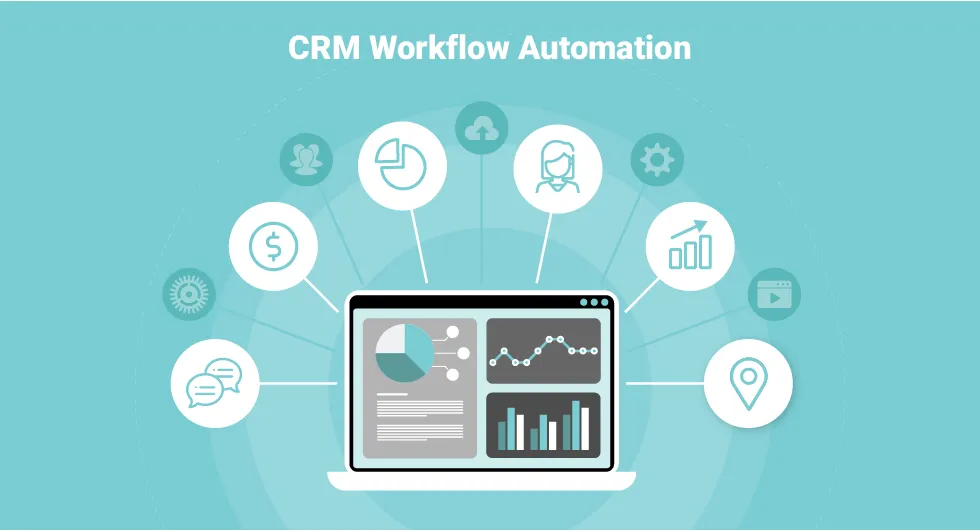
9. Alore
Alore is an all-in-one outbound sales platform designed to streamline and automate the entire sales process. It caters to businesses aiming to enhance their sales outreach, lead generation, and customer engagement through a unified system.
Key Features:
- Email Warm-Up: Ensures your emails land in the inbox by gradually increasing sending volume and engagement, improving deliverability rates.
- Drip Campaigner: Automates personalized email sequences, allowing for consistent and timely follow-ups with prospects.
- Collaborative Inbox: Manages multiple email addresses in one place, enhancing team collaboration and customer communication.
- AI-Powered Tools: Utilizes GPT-3 technology to craft compelling subject lines and email content, increasing engagement rates.
- Analytics & Tracking: Provides advanced tracking and analytics tools to measure email effectiveness and campaign performance.
- CRM Integration: Seamlessly integrates with popular CRM systems, ensuring a smooth workflow between sales outreach and customer relationship management.
Why Use Alore?
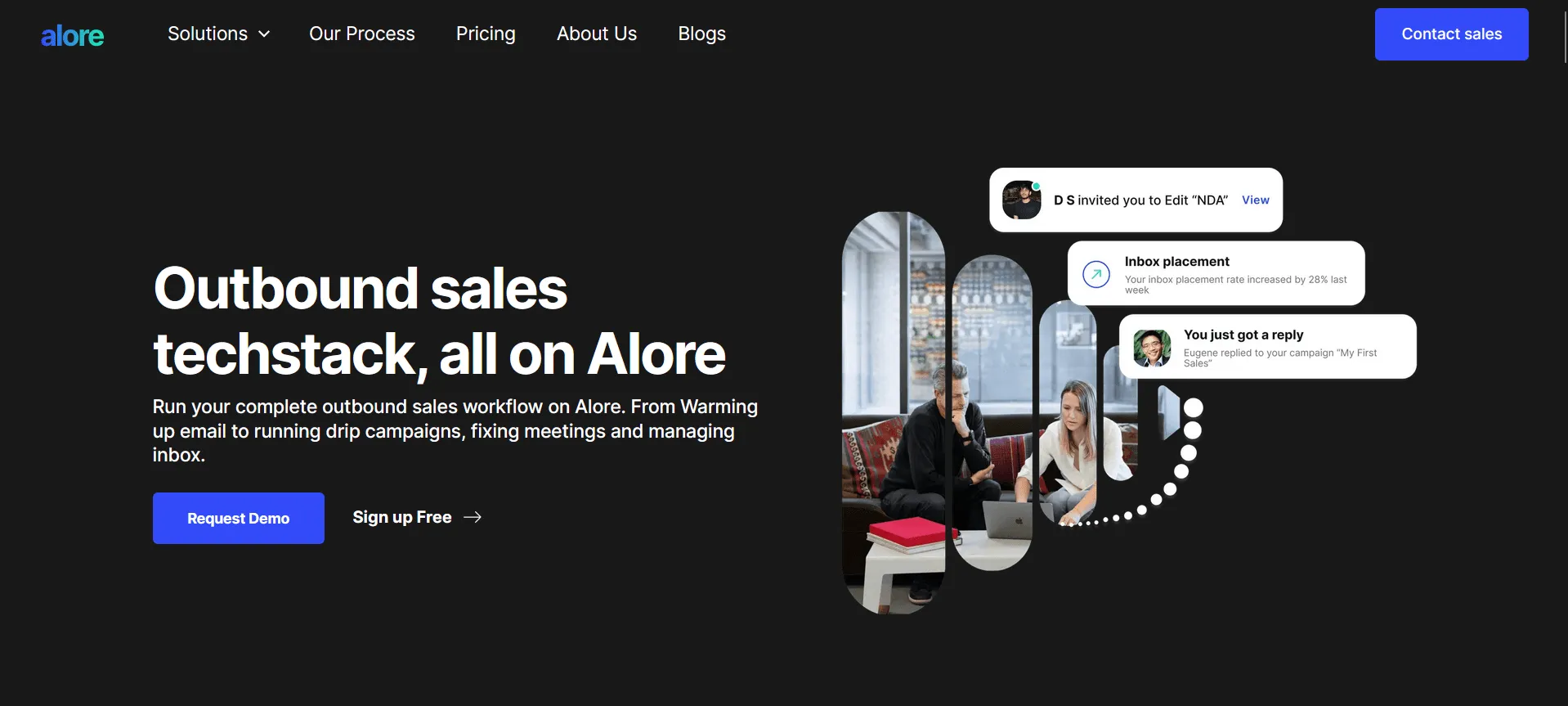
Alore simplifies the outbound sales process by combining multiple tools into a single platform. Its automation capabilities save time and ensure no lead is missed, while its AI-driven features enhance the personalization and effectiveness of outreach efforts. By providing detailed analytics, Alore enables sales teams to make data-driven decisions and continuously improve their strategies.
Pros:
- Comprehensive suite of sales tools in one platform.
- AI-powered content creation enhances email engagement.
- Robust analytics for performance tracking.
- Seamless CRM integrations streamline workflows.
Cons:
- May have a learning curve for teams new to integrated sales platforms.
- Advanced features might require a higher-tier subscription.
Rating: ⭐⭐⭐⭐⭐ (4.8/5)
Pros: Users appreciate the platform's ability to consolidate multiple sales tools, its user-friendly interface, and the effectiveness of its email warm-up feature.
Cons: noted a desire for more in-depth analytics and reporting features.
Example:
Imagine a sales representative named Alex who needs to reach out to a list of potential clients. Using Alore, Alex can set up a personalized drip email campaign, ensure the emails are warmed up to avoid spam filters, and track which recipients are engaging with the content. This allows Alex to focus on the most promising leads and tailor follow-up communications effectively.
Alore stands out as a versatile and powerful tool for sales teams looking to enhance their outbound strategies through automation, personalization, and comprehensive analytics.
10. HubSpot Sales Hub
HubSpot Sales Hub is a sales software solution that automates your pipeline and simplifies follow-ups without needing code. It’s ideal for teams that want CRM, automation, and content tools in one place.
🔧 Key Features
- Automated Workflows: Trigger tasks, emails, or updates based on prospect behavior.
- Email Templates & Sequences: Save time and stay consistent.
- Sales Content Tools: Store and share documents from inside the CRM.
- Integrated Calling & Scheduling: Book meetings without the back-and-forth.
- Pipeline Management: Customize deal stages for your unique sales strategy.
👍 Pros
- All-in-one solution for sales and marketing teams.
- Very beginner-friendly, with great support docs.
- Clean UI for managing the entire sales pipeline.
👎 Cons
- Gets expensive as your contacts grow.
- Reporting customization can be limited.
Rating: ⭐⭐⭐⭐☆ (4.5 out of 5)
Example Scenario:
Emily wants to set up a sequence for demo requests. With HubSpot, she creates one in minutes and includes custom follow-up emails and tasks automatically.
11. Salesforce Sales Cloud
Salesforce Sales Cloud is a powerful customer relationship management platform used by growing and enterprise sales teams worldwide. It offers automation, insights, and complete control over your sales processes.
🔧 Key Features
- Workflow Rules & Automation: Reduce manual entry with smart triggers.
- Opportunity Tracking: View progress across all sales calls and deals.
- Reports & Dashboards: Track revenue growth, team activity, and more.
- AppExchange Integrations: Customize with 1,000+ apps.
- AI-Powered Forecasting: Use Einstein tools for predicting outcomes.
👍 Pros
- Extremely customizable and scalable.
- Rich ecosystem for integrations.
- Trusted by top sales organizations.
👎 Cons
- Steeper learning curve for new users.
- Pricing can add up fast with add-ons.
Rating: ⭐⭐⭐⭐☆ (4.4 out of 5)
Example Scenario:
Carlos needs to update lead statuses after a sales webinar. Salesforce auto-updates the contacts and triggers next steps based on their behavior.
12. Pipedrive
Pipedrive is a pipeline management and sales automation tool designed for small to mid-sized sales teams. It’s visual, easy to use, and helps reps stay focused on closing.
🔧 Key Features
- Visual Sales Pipeline: Drag-and-drop deals through stages.
- Workflow Automation: Automatically move deals, send emails, or create tasks.
- Sales Email Sync: Keep your inbox and CRM in sync.
- Custom Fields & Tags: Tailor it to your sales operations.
- Goal Tracking: See how each rep is performing.
👍 Pros
- Super intuitive interface.
- Affordable for growing businesses.
- Great for managing day-to-day tasks without distractions.
👎 Cons
- Less powerful reporting compared to enterprise tools.
- Fewer built-in training resources.
Rating: ⭐⭐⭐⭐☆ (4.3 out of 5)
Example Scenario:
Raj wants to track email replies and move deals automatically. Pipedrive helps him automate both without needing help from IT.
13. Zendesk Sell
Zendesk Sell is a CRM and sales automation tool built for simplicity and speed. It focuses on helping sales reps keep up with prospects and organize sales calls efficiently.
🔧 Key Features
- Integrated Calling & Texting: Communicate directly from the CRM.
- Sales Funnel View: Monitor deal progress and rep activity.
- Task Automation: Auto-create tasks based on prospect actions.
- Mobile App: Perfect for field sales and remote teams.
- Sales Insights Reports: Analyze sales efficiency in real time.
👍 Pros
- Fast to set up and easy to learn.
- Great mobile functionality.
- Clean view of daily activities and to-dos.
👎 Cons
- Limited customization options.
- Fewer advanced integrations than some competitors.
Rating: ⭐⭐⭐⭐☆ (4.2 out of 5)
Example Scenario:
Lena is out visiting clients and needs to log notes quickly. With Zendesk Sell’s mobile app, she updates her deals and sends a quick follow-up SMS in minutes.
🔹Best for Analytics & Performance Insights

14. Gong.io
Gong.io is a revenue intelligence platform that captures and analyzes sales conversations to give you deep insight into what’s working and what’s not. It helps teams improve messaging, track deals, and refine the sales strategy.
🔧 Key Features
- Conversation Intelligence: Records and transcribes sales calls for coaching and analysis.
- Deal Insights: Flags risks and next steps in pipeline deals.
- Performance Dashboards: Visualize rep activity and sales forecasting.
- Coaching Scorecards: Help sales managers track progress over time.
- CRM Integration: Syncs with Salesforce, HubSpot, and more.
👍 Pros
- Excellent for identifying what top reps do differently.
- Useful for coaching and onboarding new reps.
- Helps improve sales efficiency with data.
👎 Cons
- Setup can be a bit technical.
- Requires team buy-in to fully utilize features.
Rating: ⭐⭐⭐⭐☆ (4.6 out of 5)
Example Scenario:
Tyler wants to know why some of his team members close faster. Gong lets him compare call patterns between reps and learn what’s driving results.
15. Chorus.ai
Chorus.ai is a sales enablement software tool that helps teams analyze calls, track talk time, and measure customer interactions across the pipeline. It’s especially useful for coaching and performance reviews.
🔧 Key Features
- Call Recording & Playback: Reps and managers can review real sales conversations.
- Deal Tracking: View every conversation tied to an opportunity.
- Coaching Analytics: Identify patterns across top-performing reps.
- Meeting Insights: Track how buyers respond to messaging.
- Data Sharing: Collaborate with marketing and revenue teams.
👍 Pros
- Sharp insights into how conversations influence outcomes.
- Easy to share and review calls.
- Encourages continuous coaching and feedback.
👎 Cons
- May overlap with tools like Gong if both are used.
- Pricing may not suit smaller teams.
Rating: ⭐⭐⭐⭐☆ (4.4 out of 5)
Example Scenario:
Maria wants to help a new hire improve their discovery calls. With Chorus, she shares a top-performer’s call and adds comments for what to emulate.
16. Clari
Clari helps sales leaders improve sales forecasting, manage risk, and understand rep activity through real-time pipeline visibility. It brings together your sales operations and analytics into one dashboard.
🔧 Key Features
- Forecast Accuracy Tools: AI-backed suggestions for closing deals.
- Pipeline Visualization: Track changes and risk across your sales funnel.
- Rep Activity Tracking: See call volume, follow-ups, and meetings.
- Revenue Intelligence: Connects engagement to revenue growth.
- CRM Sync: Automatically updates opportunity stages.
👍 Pros
- Trusted by larger revenue teams.
- Offers strong forecasting capabilities.
- Helps align marketing and sales teams with a shared view.
👎 Cons
- Heavier platform — better suited for mid to large orgs.
- Steeper learning curve for new users.
Rating: ⭐⭐⭐⭐☆ (4.5 out of 5)
Example Scenario:
Jared is trying to improve forecast accuracy across regions. Clari gives him real-time insights into what deals are at risk and why.
17. InsightSquared
InsightSquared is an analytics and sales enablement platform that gives deep visibility into team performance and funnel movement. It’s especially useful for data-driven sales leaders.
🔧 Key Features
- Custom Dashboards: Tailor views for reps, managers, or execs.
- Activity Capture: Logs sales reps insights from calls, emails, and CRM updates.
- Goal Tracking: Measure KPIs across the sales pipeline.
- Revenue Analytics: Link daily activity to long-term revenue growth.
- Forecast Snapshots: Compare projections week-over-week.
👍 Pros
- Highly customizable reports.
- Excellent visibility into rep behavior.
- Great for proactive pipeline management.
👎 Cons
- Requires setup time and historical data.
- Might be too robust for small teams.
Rating: ⭐⭐⭐⭐☆ (4.3 out of 5)
Example Scenario:
Tanya is prepping for a board meeting and needs deal velocity stats. InsightSquared pulls a snapshot of the past quarter with rep-level detail in seconds.
🔹 Best for Communication & Engagement
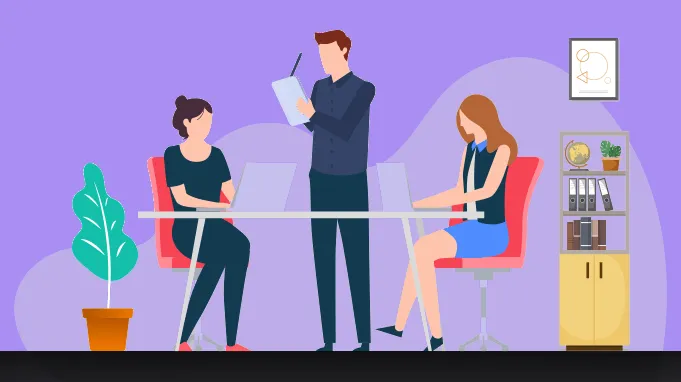
18. Salesloft
Salesloft is a sales engagement platform that helps reps plan, execute, and track every part of the sales process—from emails to calls to follow-ups.
🔧 Key Features
- Cadence Automation: Schedule emails, calls, and LinkedIn touches.
- Email & Call Tracking: Get notified when prospects engage.
- Conversation Intelligence: Record and analyze sales calls.
- CRM Sync: Seamless updates to Salesforce and other tools.
- Reporting Dashboard: Monitor team activities and sales performance.
👍 Pros
- Excellent for keeping outreach organized and timely.
- Helps new reps follow structured workflows.
- Great for aligning with sales enablement strategy.
👎 Cons
- Email editor can feel limited.
- Best suited for outbound-heavy teams.
Rating: ⭐⭐⭐⭐☆ (4.5 out of 5)
Example Scenario"
Ben wants to follow up with 20 leads after a product webinar. Salesloft lets him create a sequence and track opens, replies, and call outcomes—without juggling spreadsheets.
19. ClearSlide
ClearSlide is a sales content management tool focused on real-time engagement and content delivery during calls, demos, and meetings.
🔧 Key Features
- Live Presentations: Share decks, videos, and PDFs while tracking engagement.
- Content Library: Organize and distribute sales collateral.
- Engagement Analytics: See how long prospects view materials.
- Email Templates: Deliver content and measure opens/clicks.
- Meeting Scheduler: Integrated with Outlook and Gmail.
👍 Pros
- Strong for visual, demo-heavy selling.
- Live engagement data is very detailed.
- Helps sellers personalize outreach.
👎 Cons
- Interface feels slightly dated.
- Not ideal for pipeline or task management.
Rating: ⭐⭐⭐⭐☆ (4.2 out of 5)
Example Scenario:
Julie’s prepping for a pitch with a visual-first client. ClearSlide helps her present interactive slides, then tells her exactly which pages held their attention longest.
20. Yesware
Yesware is a lightweight communication tool built into your inbox. It helps reps send smarter emails, track engagement, and schedule meetings without switching tabs.
🔧 Key Features
- Email Tracking: Know when and how often emails are opened.
- Templates & Campaigns: Save time on repetitive outreach.
- Meeting Scheduler: Embed calendar links in emails.
- Engagement Reports: Measure performance by template or user.
- Salesforce Integration: Auto-logs activity to CRM.
👍 Pros
- Simple and intuitive for busy reps.
- Great visibility into email effectiveness.
- Works right from Gmail or Outlook.
👎 Cons
- Not built for advanced multi-channel outreach.
- Limited reporting depth compared to larger platforms.
Rating: ⭐⭐⭐⭐☆ (4.3 out of 5)
Example Scenario:
Leo sends follow-ups to prospects from a recent trade show. With Yesware, he sees who opened, who clicked, and when it’s time to call—without ever leaving Gmail.
21. Outreach
Outreach is a full-scale sales engagement and sales enablement platform built to help reps deliver consistent messaging across email, calls, and meetings.
🔧 Key Features
- Sequencing Engine: Automate and personalize multi-touch outreach.
- Sales Analytics: Track every touchpoint and performance metric.
- Call Recording & Coaching: Improve talk tracks and rep skills.
- Deal Management View: Monitor deal progress and pipeline health.
- CRM Integration: Syncs with Salesforce, HubSpot, and more.
👍 Pros
- Powerful for scaling outbound communications.
- Deep data and reporting capabilities.
- Strong alignment with sales enablement software tools.
👎 Cons
- Complex for small teams to adopt fully.
- Steeper learning curve than lighter tools.
Rating: ⭐⭐⭐⭐☆ (4.4 out of 5)
Example Scenario:
Ava is managing dozens of outbound prospects. Outreach helps her automate the first touches and track every interaction while still sounding personal.
Comparison Table: Sales Enablement Tools at a Glance
Not sure which tool fits your team best? Here’s a quick side-by-side look at all 21 sales enablement tools we covered. From content management to outreach automation, this table will help you compare features, CRM compatibility, and who each tool is best suited for—so you can make a confident choice without jumping between tabs.
How to Choose the Right Sales Enablement Software
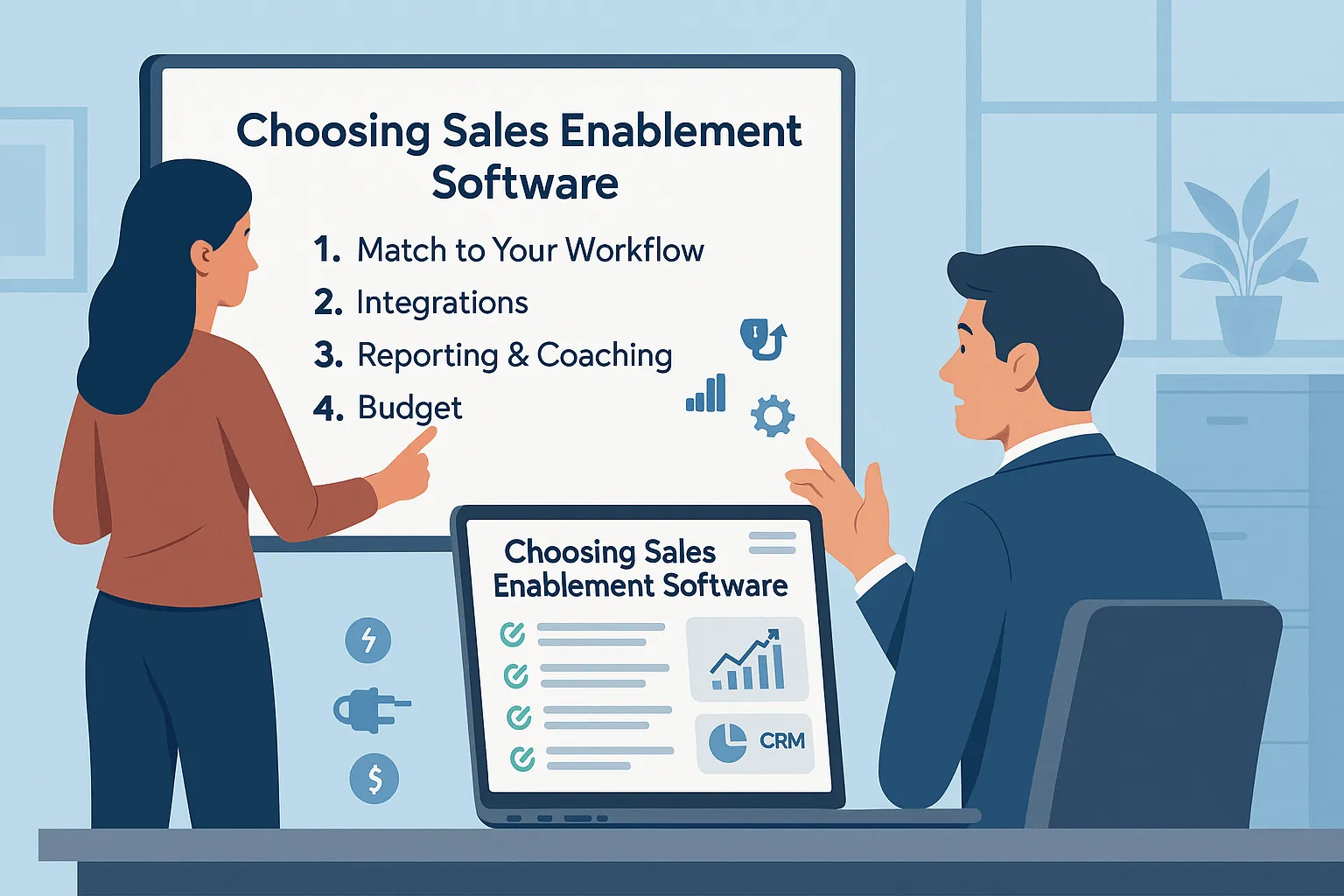
Choosing the right sales enablement tool isn’t about picking the most popular one. It’s about finding what actually fits your sales strategies and helps your team close deals without friction. Let’s walk through what really matters.
1. Match to Your Sales Workflow
- Choose tools that align with how your sales organization already works.
- If your reps spend more time in digital sales rooms, your platform should support that kind of buyer engagement.
- Tools that support both sales enablement and rep coaching will save you time and switching costs.
2. Prioritize Integrations
- Your tool should work well with your CRM and communication tools.
- If it doesn’t, your team will waste time jumping tabs instead of helping potential customers.
3. Evaluate Reporting & Coaching Features
- Look for tools that offer insights, not just dashboards.
- If a platform offers machine learning insights or empower sales professionals with smart suggestions, even better.
Companies using enablement tools with real-time analytics saw a 19% increase in rep engagement (CSO Insights).
4. Consider Team Size, Budget, and Growth Stage
- Small teams may not need other sales enablement tools with all the bells and whistles.
- Larger orgs often benefit from platforms that empower sales reps with structured workflows and track how sales reps tend to perform across cycles.
- Don’t just buy features—buy what fits your growth.
How can Sales and Marketing Teams Implement Sales Enablement Tools Effectively

Rolling out the best sales enablement tool isn’t just about hitting “activate.” It takes planning, collaboration, and follow-through—especially when you want sales and marketing to work as one. Here’s how to do it right:
1. Plan Rep Onboarding & Training
- Start with a clear training plan, not just logins.
- Create easy, repeatable modules for common tasks and objections.
- Track how reps apply what they learn with feedback loops.
2. Automate Repetitive Tasks
- Use workflows to handle follow-ups, reminders, and content sharing.
- Freeing up reps from busywork lets them focus on actual selling.
- Don’t forget to set alerts for stalled deals.
3. Align Sales & Marketing Efforts
- Keep content organized, tagged, and easy to find.
- Schedule regular syncs to review what’s working.
- Use shared dashboards to stay on the same page.
4. Use AI or Personalization to Guide Reps
- Some tools offer smart prompts or recommend next steps.
- Use these features to support—not replace—rep judgment.
- The goal is to help reps make better choices, faster.
FAQs About Sales Enablement Tools

1. What are sales enablement tactics?
Sales enablement tactics are the practical steps teams take to support reps in closing more deals. This includes organizing sales content, setting up email sequences, providing training, or integrating tools with your CRM. The goal? Help reps spend less time digging and more time selling.
2. What is an effective sales enablement strategy?
An effective strategy aligns people, processes, and tools. It focuses on onboarding, content delivery, performance tracking, and collaboration between sales and marketing. The best strategies are flexible and evolve with your sales cycle and team size.
3. What are the components of sales enablement?
There are usually four:
- Content (like case studies, scripts, playbooks)
- Training (ongoing learning paths and coaching)
- Technology (platforms that centralize and automate)
- Measurement (KPIs, win rates, ramp time)
4. Is CRM the same as sales enablement?
Not quite. CRM stores customer data. Sales enablement uses that data to help reps act—by recommending content, automating outreach, and tracking what works.
5. What is a sales enablement framework?
It’s a repeatable structure that guides how enablement supports your sales team. It defines what content is needed, how reps get trained, how results are measured, and how all of it connects back to revenue.
Conclusion
If you've made it this far, you already know—sales enablement isn’t just a buzzword. The right tools can actually help your reps sell smarter, faster, and more confidently. Whether you're building your first outreach sequence or scaling an entire enablement strategy, there’s a tool on this list that fits your team.
Take your time, compare what matters most, and don’t be afraid to test before you commit. Because when your reps have what they need, they don’t just perform—they thrive. And that’s exactly what great sales enablement should do.