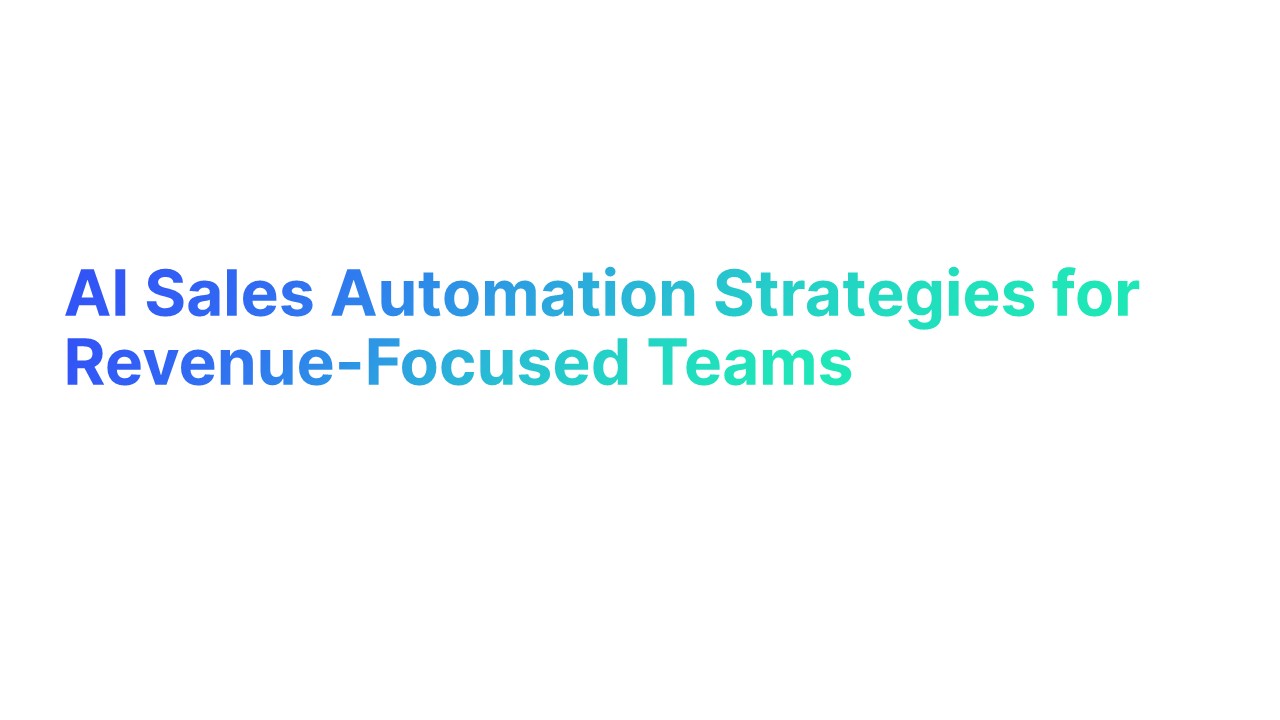Writing a sales email that actually gets responses isn’t just about good wording—it’s about mastering the art of connecting with your prospect.
The average office worker receives hundreds of emails daily, so standing out is crucial. Did you know that nearly 47% of email recipients open emails based solely on the subject line?
In this blog post, we’ll walk you through exactly how to create attention-grabbing subject lines for sales professionals and craft messages that address your recipient’s real needs and pain points.
Plus, we’ll provide 12 best sales email templates that can help increase your chances of getting a response
How to Write a Sales Email that Drives Positive Responses

1. Start with a Attention Grabbing Subject Line
The subject line is the first thing your reader sees. It should be short, clear, and interesting enough to make them want to open the email. Try using personalized short subject lines or numbers, like "3 Tips to Boost [Their Industry] Sales."
Why It’s Important:
Around 47% of emails are opened based on the subject line alone, according to HubSpot. A cold email campaign with a great subject line can significantly improve your chances of a response.
How to Implement:
- Be Direct: State exactly what you’re offering. For example, "Increase [Prospect’s Company] Sales by 25%."
- Use Curiosity: Pique their interest with lines like, "Are You Ready for This Boost in Sales?"
- Add Urgency: Try subject lines like, "Last Chance to Gain [Specific Benefit]." Adding a time limit can drive quick action.
2. Hook Them in the First Sentence
The opening sentence should immediately capture attention. Use this space to show empathy by mentioning a common pain point or offering a solution right away. A personalized greeting like 'Hi [Prospect Name]' instantly makes your email feel more genuine.
Why It’s Important:
The first sentence keeps your reader interested. If it feels relevant to them, they’re more likely to keep reading.
How to Implement:
- Mention a Problem: Say something like, "Struggling to find more leads? We can help!"
- Show You Understand: An example could be, "We know [Industry] professionals face big challenges in [specific area]. Here’s what can help."
- Keep It Short and Direct: For example, "Getting more customers can be tough. Let’s make it easier."
3. Focus on Value, Not Yourself
Make sure the email is about how you can help the reader, not just about your company. When you write sales emails, focus on the recipient’s needs rather than just your offerings. Talk about benefits they’ll gain, rather than listing your company’s achievements.
Why It’s Important:
People are more likely to respond if they see how something benefits them. Talking about yourself too much can make the reader lose interest. For existing customers, use your email to highlight new offers or updates that add value.
How to Implement:
- Highlight the Value: Say, "This solution can save [Prospect’s Company] both time and money."
- Use Real Examples: For example, "Our clients saw a 30% boost in sales within three months."
- Address Their Needs Directly: If you know they need help with "finding potential customers," mention how you can assist with this exact pain point.
4. Include a Strong, Specific CTA
A Call to Action (CTA) is when you ask the reader to take action, like booking a call, signing up, or responding to the email.
Why It’s Important:
Without a clear CTA, the reader won’t know what to do next. A CTA directs the reader to take action, which increases your chances of a reply.
How to Implement:
- Be Direct: Use clear phrases like "Schedule a Quick Call" or "Reply to Let Me Know."
- Make It Simple: For example, say, “Click here to get started” or “Let’s chat soon.”
- Keep It Short: Long CTAs can be confusing. Use just a few words to make it easy to follow.
A clear CTA increases response rates by guiding your reader on exactly what to do next.
"Streamline your campaigns with Alore Drip Campaigner and see results instantly."
5. Make the Email Visually Scannable
"Scannable" means your email is easy to read quickly. People often skim emails rather than reading every word.
Why It’s Important:
Most people receive a lot of emails each day. Making yours easy to scan helps your reader find important information faster. Research shows that emails with shorter paragraphs and bullet points have higher engagement.
How to Implement:
- Use Bullet Points: Break up information into bullets for easy reading. For example, list key benefits in bullet form, such as:
- Save time and money.
- Improve response rates.
- Increase sales easily.
- Keep Paragraphs Short: Write one to three sentences per paragraph. This makes the email look neat and easy to read.
- Add White Space: Space between paragraphs and sections makes your email less crowded. It’s easier on the eyes and looks more professional.
Making your email scannable keeps the reader engaged and interested in your message.
6. Optimize Your Signature
Your signature is the final part of the email, where you add your name, title, contact info, and sometimes a call to action.
Why It’s Important:
A professional signature can build trust and give the reader all the information they need to reach you. It also leaves a lasting impression.
How to Implement:
- Include Contact Info: Add your phone number, LinkedIn, or other ways to contact you. This is especially helpful for potential customers who want to know more about your company.
- Add a Small CTA: You could say, “Looking forward to hearing from you,” or “Let’s connect soon!” This encourages them to respond.
- Use Your Job Title and Company Name: For example:
- John Doe
- Sales Rep, XYZ Company
- (123) 456-7890 | LinkedIn Profile
A clean and helpful signature can make your email feel complete and professional, boosting your credibility.
"Want your signature to work harder for you? Simplify your sales efforts with Alore."
12 Proven Sales Email Templates
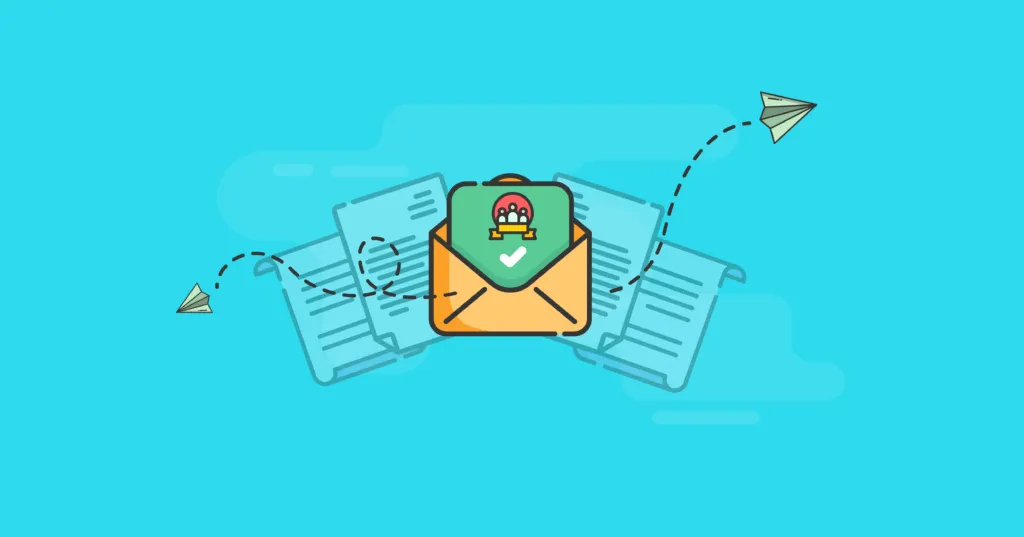
1. The Cold Outreach Email
This cold email template is for reaching out to someone who doesn’t know you. It’s often the first step in building a relationship.
Why It’s Important: Strong cold emails grabs attention and shows the recipient why you’re worth their time. It can help you get sales email prospects, generate more leads and start new business conversations.
How to Write:
- In the first sentence, explain how you found them or why you’re reaching out.
- Highlight a problem they might face and briefly introduce your solution.
- End with a clear call to action, like “Can we schedule a quick call?”
Example Template:
2. The Follow-Up Email
This first email template is for checking in after your initial email or meeting.
Why It’s Important: People are busy and might forget to respond. A follow-up email keeps the conversation going and shows your persistence.
How to Write:
- Mention your previous email or meeting in the opening line.
- Add value by sharing something new, like a helpful link or case study.
- Keep it short and friendly, and include a specific call to action, such as “Let me know if [Tuesday at 3 PM] works for you.”
Example Template:
3. The Value-First Email
This email focuses on offering value upfront, like helpful tips or free resources.
Why It’s Important: By giving something useful, you build trust and show you care about their success.
How to Write:
- Start by addressing their pain points, such as “Struggling with [specific challenge]?”
- Offer something helpful, like a free template or guide. For example, “Attached is a free sales email template to help boost your response rates.”
- End with a gentle call to action, like “Let me know if this was helpful or if you’d like more resources.”
Example Template:
4. The Social Proof Email
A social proof email highlights how others have successfully used your product or service. It often includes testimonials, case studies, or stats.
Why It’s Important: People trust recommendations and results from others. This type of email shows potential customers that your solution works.
How to Write:
- Start with a strong subject line, like "See How [Company Name] Boosted Sales by 30%."
- Share a success story or quote from an existing customer.
- Include numbers or results, such as "95% of our users see results within 3 months."
- End with a call to action like, “Want the same results? Let’s schedule a quick call.”
Example Template:
5. The Problem-Solving Email
This email identifies a specific pain point the recipient has and offers a solution.
Why It’s Important: Addressing a problem shows you understand their needs and are here to help.
How to Write:
- Open with the problem, for example, "Struggling to convert leads into customers?"
- Explain how your product or service solves the issue.
- Provide a clear example, such as "Our platform helped [Client’s Company] increase conversions by 20% in one month."
- Finish with a specific call to action, like, "Let’s discuss how we can solve this for you."
Example Template:
6. The Event Invitation Email
This email invites your recipient to a webinar, conference, or special event related to their interests.
Why It’s Important: Events give you a chance to build relationships and provide a value proposition to your audience.
How to Write:
- Use a subject line like "You're Invited: Exclusive Sales Workshop."
- Mention the event’s details, such as date, time, and key topics covered.
- Highlight the benefits, like "Learn proven strategies to improve your sales emails."
- Include a clear link to register, saying, "Click here to reserve your spot."
Example Template:
7. The Personalized Video Email
A personalized video email includes a short video message tailored to the recipient.
Why It’s Important: Videos feel more personal and engaging. They show effort and help build trust. According to research, emails with videos can increase reply rates by up to 300%.
How to Write:
- Use the recipient’s name in the subject line, like "Hi [Prospect’s Name], A Quick Message for You."
- In the email, introduce the video and explain why you made it. For example, "I created this short video to share how we can help [Prospect's Company]."
- End with a clear call to action, such as, "Let me know if we can schedule a quick call to discuss this further."
Example Template:
8. The Discount/Offer Email
This email offers a special deal, discount, or limited-time promotion.
Why It’s Important: Discounts and offers create urgency and motivate action. Potential customers are more likely to respond when they see immediate value.
How to Write:
- Start with a subject line like, "Exclusive Offer for [Prospect's Company] – 20% Off Today."
- Briefly explain the offer, such as, "We’re offering a 20% discount on [product or service] until [deadline]."
- Include a clear action step, like, "Click here to claim this offer before it ends."
- Highlight the value, such as, "This is a great way to save while improving [specific benefit]."
Example Template:
9. The Reconnect Email
A reconnect email is sent to revive a conversation with someone you’ve contacted before.
Why It’s Important: People get busy and may forget writing emails back. Reconnecting shows persistence and reopens the door for communication.
How to Write:
- Start with a subject line like, "Following Up on Our Last Chat."
- Mention your previous interaction, for example, "I wanted to check back after our last email about [topic]."
- Offer something new, like a case study, or ask if they’re still interested in discussing your offer.
- Close with a friendly call to action, like, "Let me know if now is a good time to reconnect."
Example Template:
10. The Referral Request Email
This email asks the recipient to connect you with someone else who might benefit from your product or service.
Why It’s Important: Referrals often come with trust. If potential customer or someone they know recommends you, your chances of getting a response improve significantly.
How to Write:
- Start with a subject line like, "Looking for Your Advice, [Prospect’s Name]."
- Mention how you know the recipient and briefly explain what you do.
- Politely ask, “Do you know anyone at [Company Name] who might find this helpful?”
- Include a quick call to action, such as, “Would you mind making an introduction?”
Example Template:
11. The Competitive Comparison Email
This email highlights how your business communications product or service is better than a third prospect company.
Why It’s Important: Many customers evaluate multiple options before deciding. Showing why you stand out helps them choose you.
How to Write:
- Use a subject line like, "How We Compare to [Competitor’s Name]."
- Highlight key features where your product outshines theirs, using data if possible.
- Include a benefit-focused statement, like, “Our clients save 20% more time compared to [Competitor].”
- End with a friendly call to action, such as, “Would you like to see how this works for your team?”
Example Template:
12. The Last Attempt Email
This is a final email to re-engage a prospect who hasn’t responded to previous messages.
Why It’s Important: Persistence shows determination, and a well-crafted last email can reignite interest.
How to Write:
- Start with a subject line like, "Just Checking In, [Prospect’s Name]."
- Keep it short. Say, “I understand this might not be the right time, but I’d love to reconnect in the future.”
- Include a specific option, like, “Can I follow up in three months?”
- Thank them for their time, even if they don’t respond.
Example Template:
To make your outreach easier, consider using free templates tailored for different industries.
Subject Line Examples That Grab Attention

1. Personalized Subject Lines
- “Hey [Name], Quick Question About [Their Industry/Role]”
- “Saw [Company Name] in the News – Thought of You!”
2. Offer Value Upfront
- “5 Ways to Boost [Metric] Starting Today”
- “Here’s How [Competitor’s Name] Improved Their [Result]”
3. Create Curiosity
- “You’ll Want to See This [Resource/Idea]”
- “Are You Missing Out on [Benefit]?”
4. Use Numbers or Data
- “3 Proven Strategies to Increase Your [Metric] by 30%”
- “The #1 Mistake Companies Make in [Industry]”
5. Ask a Provocative Question
- “What’s Your Plan for [Upcoming Challenge/Goal]?”
- “How Confident Are You in Your [Specific Process]?”
6. Invoke FOMO (Fear of Missing Out)
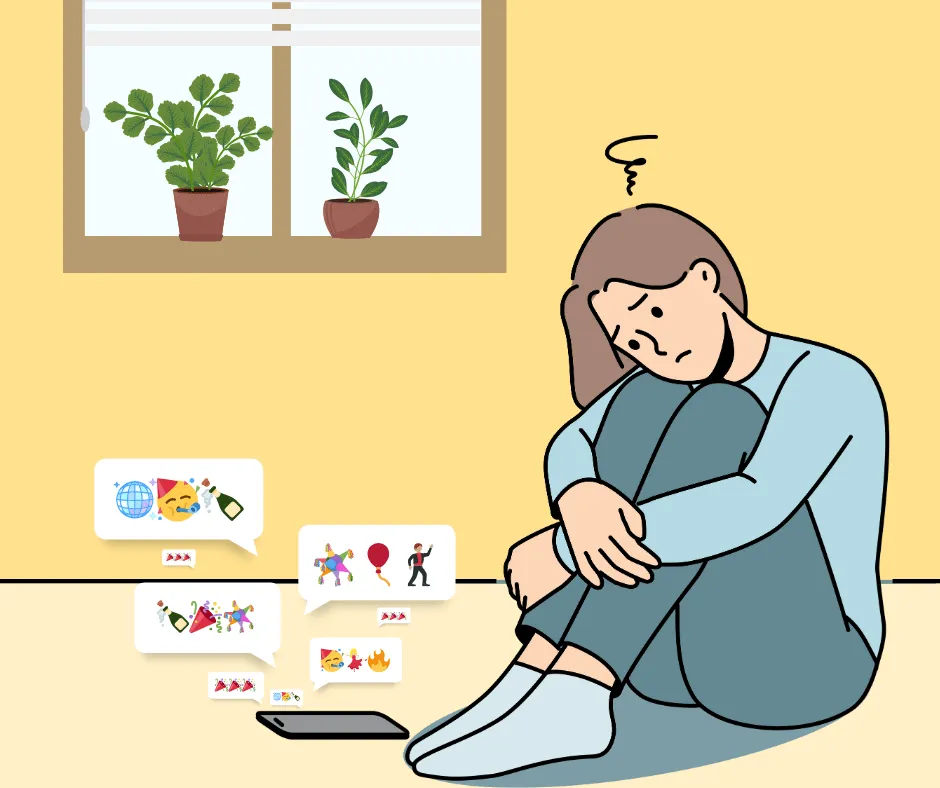
- “Don’t Miss Out: Limited Spots for [Event]”
- “This Offer Ends Tomorrow—Act Now!”
7. Mention a Mutual Connection
- “[Mutual Contact’s Name] Suggested I Reach Out”
- “Loved Your Conversation with [Person/Event]”
8. Be Playful or Creative
- “Knock Knock… Who’s Helping You Solve [Problem]?”
- “Is Your [Pain Point] Ready for a Makeover?”
9. Make It About Them
- “A Solution for [Their Company Name]’s [Specific Issue]”
- “Here’s What [Their Competitor’s Name] is Doing Differently”
10. Showcase Social Proof
- “Why Top [Industry] Companies Choose [Your Solution]”
- “Join [Notable Brand] in Achieving [Result]”
11. Tie to Current Events
- “Here’s How to Stay Ahead in [Industry Trend]”
- “How [Recent Event] Impacts Your [Goal/Process]”
12. Use Humor (When Appropriate)
- “Your [Problem] Called… It Wants a Solution!”
- “Stop Hitting Snooze on Your [Opportunity]”
13. Tease an Exclusive Opportunity
- “Only for [Role/Industry]: [Offer/Resource]”
- “Special Invite: Unlock [Benefit] Today”
14. Leverage Urgency
- “Last Chance to [Action] Before [Deadline]”
- “Act Now: [Benefit] Ends at Midnight!”
"Ready to elevate your sales emails? Maximize your email impact with Alore."
How to Personalize Your Sales Emails with Alore
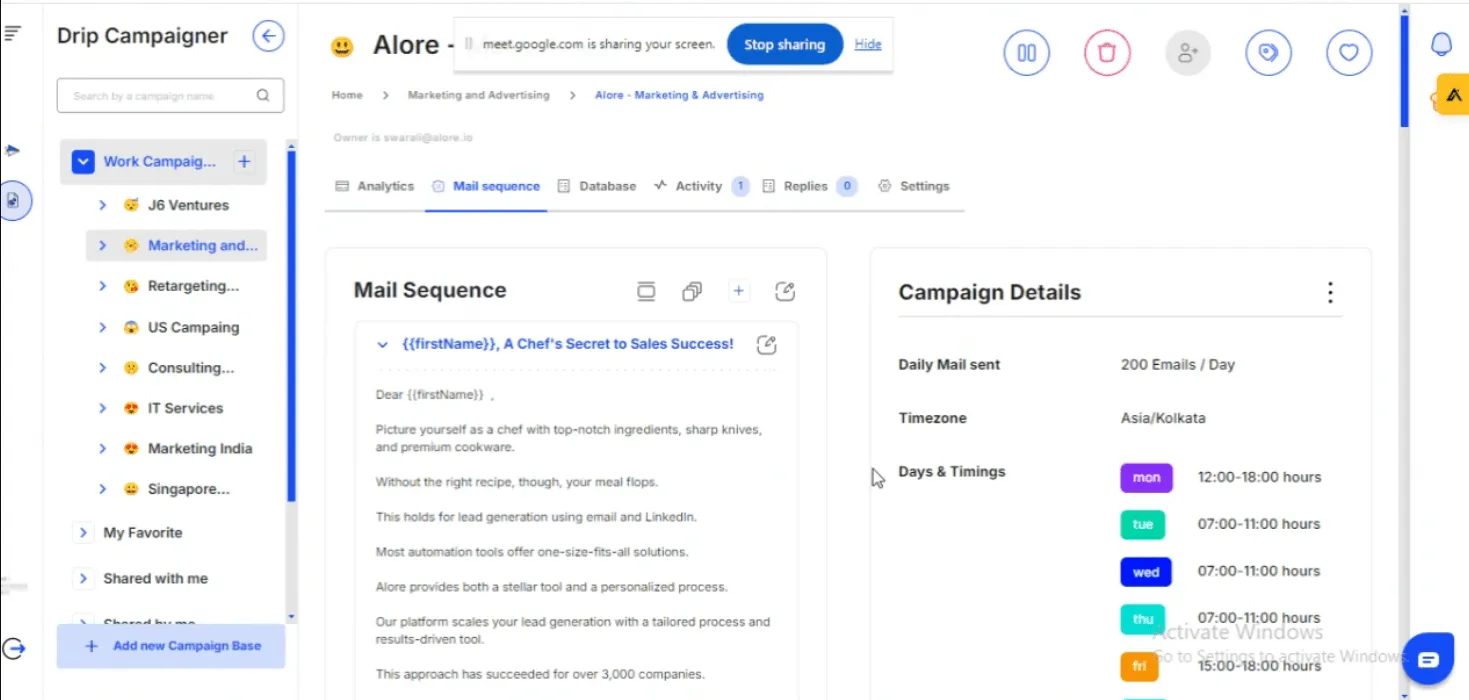
Alore is a powerful email automation and campaign management platform that streamlines personalized outreach.
With features like Drip Campaigner, robust analytics, and detailed database integration, Alore makes it easy to customize emails at scale, track engagement, and refine messaging.
Its tools are designed to help sales teams connect meaningfully with prospects and drive impactful results.
Below is how it helps to personalize your sales emails:
1. Start with the Recipient’s Name and Role
How Alore Helps:
Alore’s Drip Campaigner lets you set up email sequences with placeholders (like {{firstName}}), making it easy to automatically personalize each email with the recipient’s name and job title without manual effort.
2. Reference Their Company or Recent Achievements
How Alore Helps:
The database integration in Alore enables seamless management of recipient lists with detailed information, such as company and role, allowing you to reference specific details about their business to make your email feel more tailored and relevant
3. Highlight Shared Connections or Interests
How Alore Helps:
Alore’s campaign management features help you categorize and segment leads by industries or interests (e.g., “Marketing,” “Consulting”), making it easier to highlight relevant connections or industry-specific insights that resonate with each recipient
4. Tailor the Solution to Their Pain Points
How Alore Helps:
Alore’s Analytics Dashboard provides actionable insights into how each email sequence performs (e.g., open rates, reply rates), helping you identify which messages resonate best. This feedback loop lets you refine your messaging to address recipient pain points more effectively
Common Mistakes to Avoid in Sales Emails

1. Overloading with Information
Including too much detail in one email can overwhelm your reader's interest. When your email looks long and cluttered, people stop reading.
How to Avoid It:
- Keep It Short: Stick to the main point. If you need to share more, save it for later emails.
- Use Bullet Points: Break information into easy-to-read lists. For example:
- Key benefits of your product or service.
- Steps to take next.
- Focus on One Goal: Don’t ask for too many things in one email. Keep your call to action clear and simple.
How to Fix:
Instead of writing three paragraphs about your product, summarize it in one sentence: “Our tool helps companies save time and increase sales by 25%.”
2. Using Generic, Impersonal Language
Sending the same email to the right person without customization makes your email look like spam. Readers want to feel you’re talking directly to them.
How to Avoid It:
- Use Personalized Emails: Use their name and mention their company. For example, “Hi [Prospect’s Name], I noticed [Company Name] recently expanded its team.”
- Show You Understand Their Needs: Mention a specific pain point, like, “I saw your team is hiring. Are you looking for tools to simplify onboarding?”
- Avoid Templates Without Customization: Even if you use a template, tweak it to fit each recipient’s situation.
How to Fix:
Instead of writing “Dear Sir/Madam,” write “Hi [Prospect’s Name], I’d love to help [Company Name] with [specific need].”
3. Overpromising or Being Too Pushy
This happens for more deals when you make unrealistic promises or pressure the recipient too much. For example, saying, “Our product guarantees a 300% increase in sales overnight!” sounds unbelievable and may turn off potential customers.
How to Avoid It:
- Be Honest: Only share results you can back up with real data. For instance, “Our clients have seen a 20% boost in efficiency after using our service” is specific and credible.
- Focus on Value, Not Pressure: Instead of writing, “You must act now or lose out,” try saying, “This offer is valid until [date]—let us know if you’d like to discuss further.”
- Keep It Conversational: Use a friendly tone and avoid words that sound demanding, like “urgent” or “immediate.”
How to Fix:
Rewrite “You need this now!” to “We believe this solution could help your team—would you like to explore further?”
4. Neglecting Proper Proofreading
Emails with typos, grammar mistakes, or broken links look unprofessional. They can make the recipient question your credibility.
How to Avoid It:
- Check for Errors: Read your email aloud to catch awkward phrasing or spelling mistakes.
- Use Tools: Grammarly or other proofreading tools can spot errors quickly.
- Test Links: Always click on the links in your email to ensure they work. Broken links can frustrate readers.
- Ask a Colleague: A fresh set of eyes can catch mistakes you might miss.
How to Fix: Instead of “Hellow, [Prospect Name],” make sure it’s written as “Hello, [Prospect Name].”
"Avoid these mistakes and improve your results with Alore’s comprehensive email analytics."
How to Use a Blog Post Effectively in Your Sales Emails
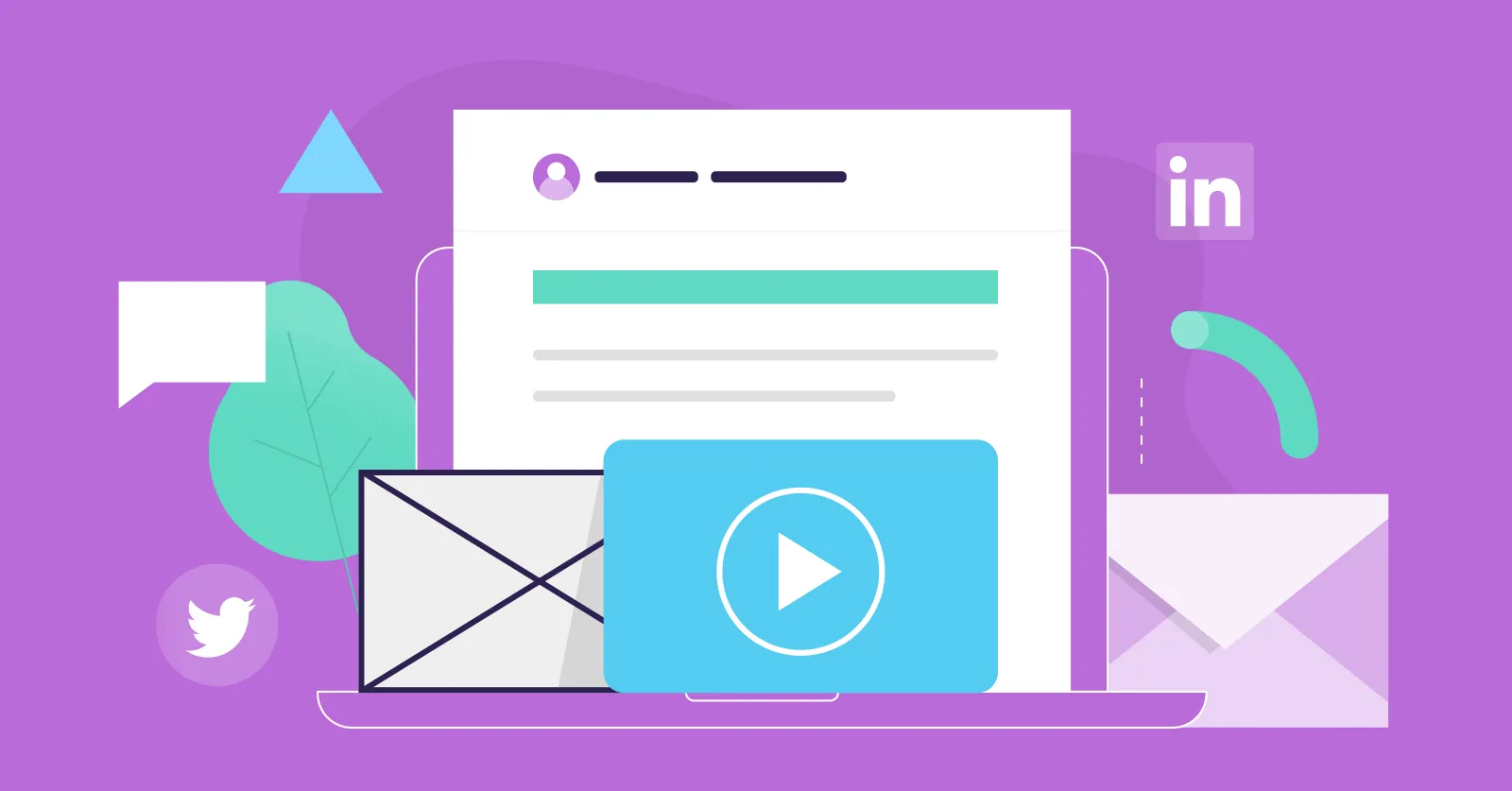
A well-crafted blog post can act as a secret weapon for your sales emails. Sharing relevant content not only builds trust but also provides real value to your audience.
Linking to a blog post in your email gives your readers something actionable, increasing engagement and making your email stand out.
1. Offer Valuable Insights
- Link to blog posts that solve specific problems for your audience.
- For example, if you’re writing to potential customers in e-commerce, share a blog post titled “5 Proven Strategies to Increase Online Sales.”
- This positions your company as an expert while addressing a direct pain point.
2. Use Blog Posts as Supporting Material
- Back up your sales email pitch with data or case studies from your blog.
- Example: “Check out this case study on how [Company Name] boosted conversions by 30%.”
- This adds credibility to your email and helps readers take your CTA seriously.
3. Drive Traffic to Your Website
- A blog post link not only educates but also brings recipients closer to exploring your offerings.
- Example: “This blog post dives deeper into why businesses like yours need [specific solution].”
"Craft smarter, more effective emails today with Alore. Start your free trial now!"
Analytics to Use to Measure Your Email Efforts

1. Open Rate
Open rate shows how many people opened your email. It’s a percentage of total recipients.
Why It’s Important: If people don’t open your email, they can’t read your message or take action. A low open rate could mean your email subject line isn’t engaging.
How to Calculate It: Use this formula:
Open Rate=Emails Opened/Emails Delivered×100
For example, if you sent 100 emails and 25 people opened them, your open rate is 25%.
How to Improve It:
- Write a compelling subject line. Example: “Exclusive Offer for [Prospect’s Company]!”
- Avoid spammy words like “free” or “urgent.”
- Personalize the email by using the recipient’s name.
2. Click-Through Rate (CTR)
CTR measures how many people clicked on a link in your email. It’s also shown as a percentage.
Why It’s Important: A high CTR means your email content is interesting and your call-to-action (CTA) is clear.
How to Calculate It: Use this formula:
CTR=Clicks/Emails Delivered×100
For instance, if 10 people clicked a link out of 100 emails delivered, your CTR is 10%.
How to Improve It:
- Make your CTA simple and direct. Example: “Click here to schedule a quick call.”
- Use visually appealing buttons for CTAs instead of plain text.
- Test different placements for your CTA to see what works best.
3. Conversion Rate
Conversion rate measures how many people took the desired action after reading your email. This could be clicking a link, signing up, or making a purchase.
Why It’s Important: It shows how effective your whole email strategy is at encouraging action. A high conversion rate means your email content and call-to-action (CTA) are strong.
How to Calculate It: Use this formula:
Conversion Rate=Number of Conversions/Emails Delivered×100
Example: If 100 emails were delivered and 10 people signed up, your conversion rate is 10%.
How to Improve It:
- Write clear and compelling CTAs, like “Sign up now to save 20%.”
- Personalize your email to match the reader’s needs.
- Offer value, such as a free guide or discount.
4. Bounce Rate
Bounce rate measures the percentage of emails that couldn’t be delivered. There are two types:
- Soft Bounce: Temporary issues, like a full inbox.
- Hard Bounce: Permanent issues, such as an invalid email address.
Why It’s Important: A high bounce rate hurts your email reputation. It can also lead to your emails being flagged as spam.
How to Calculate It: Use this formula:
Bounce Rate=Bounced Emails/Emails Sent×100
Example: If you send 200 emails and 10 bounce back, your bounce rate is 5%.
How to Improve It:
- Use a verified email list to avoid invalid addresses.
- Regularly clean your list by removing inactive or bounced addresses.
- Check for typos in email addresses before sending.
5. Unsubscribe Rate
Unsubscribe rate measures the percentage of people who choose to stop receiving your sales emails. It indicates how well your emails resonate with your target audience.
Why It’s Important: A high unsubscribe rate can mean your emails are irrelevant, too frequent, or not engaging. Tracking this metric helps you understand if your content aligns with your target audience’s expectations.
How to Calculate It: Use this formula:
Unsubscribe Rate=Unsubscribes/Emails Delivered×100
For example, if you deliver 1,000 emails and 50 people unsubscribe, your unsubscribe rate is 5%.
How to Improve It:
- Personalize your emails to make them more relevant.
- Keep your emails concise and focus on your audience’s needs.
- Avoid sending too many emails in a short time.
"Use Alore’s visual graphs and detailed metrics to optimize your email campaigns for better results."
Conclusion
Crafting the perfect sales email takes effort, but it’s worth it. By focusing on clear subject lines, addressing pain points, and adding strong calls to action, you can increase response rates. Always measure your email efforts with metrics like open rates and conversion rates. Keep testing, improving, and personalizing your approach to connect with potential customers and achieve better results.

.webp)



.webp)