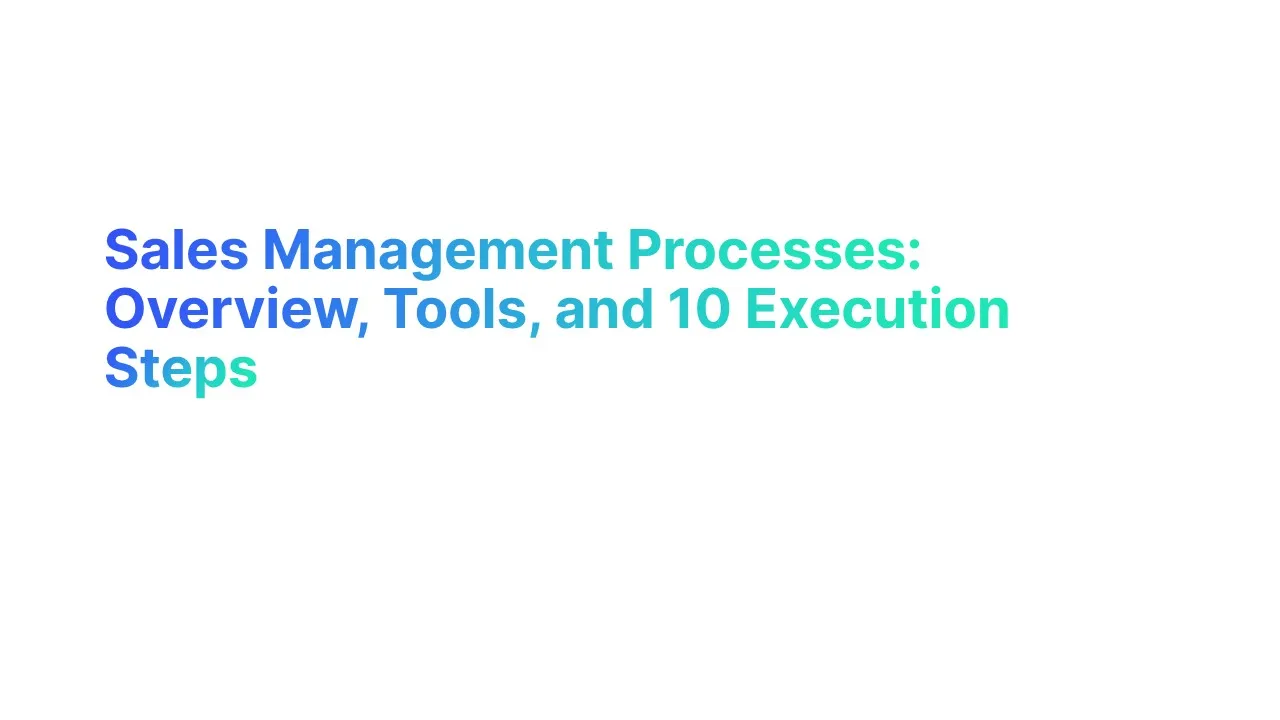Want to know what your sales will look like next quarter? Don’t guess—graph it. A well-built sale graph does more than look pretty in presentations. It helps you spot patterns, do comparison trends, and predict future revenue with confidence.
In fact, according to McKinsey, companies that use data-driven forecasting improve their accuracy by up to 20%.
If you're still eyeballing spreadsheets—don’t worry. This guide will show you how to turn your messy sales data into sharp insights (and maybe even impress your boss).
What Is a Sale Graph and Why It Matters for Sales Forecasting

A sale graph is a simple way to show your sales data over a specific period. It turns numbers into visuals like bar charts, line charts, or pie charts so you can see what’s working and what’s not. A sale graph is a powerful tool that helps teams plan, compare, and act faster using clear data.
Think of it as a picture of your business’s health. Instead of reading hundreds of rows of data, you see clear trends, patterns, and changes in monthly sales at a glance.
“Companies that use visual sales reporting tools grow revenue 1.5x faster than those that don’t.” – HubSpot, 2024 Report
Why It Matters for effective decision making:
- Helps you track sales by week, month, or year
- Lets you identify patterns and spot dips or growth
- Supports strategic decisions for the next product launch or promotion
- Makes it easier to share insights with your sales teams and management
- Aids in data driven decisions by showing real results
Understanding Different Graph Types: Choose the Best Graph for the Job
Various graphs like pie charts, bar charts, and scatter plots help present different types of sales data effectively.
1. Line Graph: Best for Tracking Sales Over Time

A line graph uses connected dots to show how things change. Each dot is a data point that marks a value over a specific period like a week, month, or year.
How does it help?
It helps you see if your sales are going up, down, or staying flat. If you track monthly sales, this graph makes trends easy to spot.
Why a Line Chart Is Ideal for Trend Analysis
- Shows how sales figures move over time
- Great for spotting long-term patterns and seasonality
- Easy to compare different periods
- Helps in data driven decisions like when to launch a sale or pause a product
- Simple enough to build in Google Sheets
2. Bar Graph: Compare Sales Between Categories

A bar graph or bar chart uses rectangles to compare things side by side. Each bar shows how much was sold in one product category, region, or time frame.
How does it help?
If you're trying to find out which item sold more—shoes or shirts—a bar graph gives you the answer fast.
Bar Charts Best for Comparing Categories
- Easy to compare sales performance across different categories
- Great for spotting strong and weak areas in your sales
- Useful for analyzing large or complex data sets
- Helps sales teams explain wins and gaps in reports
- Ideal when you want to represent values with clear visuals
“Bar charts are the most-used graph type in business reporting worldwide.” – Datawrapper, 2024
3. Pie Chart: Show Sales Distribution at a Glance

A pie chart is a circular graph that shows how parts of your sales data add up to a whole. Each slice stands for a category, like a product or region.
How does it help?
Pie charts are great when you want to see what part each product category contributes to your total revenue. It’s visual, fast, and easy to understand—even if numbers aren’t your thing.
Why Use a Pie Chart
- Best for representing sales distribution by categories
- Helps identify patterns in consumer behavior
- Easy to spot which product is leading or lagging
- Great for reports and presentations where visuals matter
- Works well with monthly sales and marketing campaign breakdowns
“Pie charts help people process proportions 20% faster than tables.” – MIT Human Dynamics Lab, 2023
4. Tabular Data + Graph: Great for Complex Sales Data

Tabular data means your sales data is shown in rows and columns—like a spreadsheet. When combined with a sale graph, it makes both the numbers and the visuals easy to analyze.
How does it help?
Some users want to see the numbers. Others prefer charts. This combo supports both. It’s useful when you have complex data with many metrics like cost, quantity, and margin.
Why Use Tables + Graphs Together
- Great for analyzing and tracking multiple data points
- Helps teams make data driven decisions with clarity
- Supports strategic decisions across departments
- Useful for large companies handling different categories and different products
- Combines the power of raw data and clean graph visuals
5. Scatter Plot: Discover Correlations in Sales Data

A scatter plot is a type of sale graph that uses dots to analyze various factors. You can track sales and compare them to expenses to understand which products bring the most profit. Each dot shows two data points at once.
One is on the X-axis, and the other is on the Y-axis. Together, they show how things relate to each other.
How does it help?
Scatter plots are great for spotting relationships between factors like ad spend and revenue. For example, does more ad spend lead to more sales? Or does higher product price mean fewer sales figures? With a scatter plot, these patterns become easy to see.
Why Use a Scatter Plot
- Shows links between variables like revenue and ad spend
- Helps you identify patterns in large, complex data
- Makes it easy to spot outliers and weak spots
- Great for sales teams trying to improve sales performance
- Perfect for analysts who want to make data driven decisions
6. Sales Chart Combos: Mix Graphs for Strategic Insight

Sometimes, one chart isn’t enough. A sales chart combo uses two or more graph types together—like a bar chart and a line chart—in the same view, optimizing resources . This helps compare different metrics in one place.
How does it help?
It gives a full picture. You might see monthly sales as bars and profit margin as a line. Together, they show both growth and profit in one look.
Why Mix Charts
- Makes it easier to spot trends across different categories
- Combines volume (bar graph) and performance (line graph)
- Supports strategic decisions by showing both output and results. Sales graphs help you use your resources wisely by showing where to focus time, budget, and effort.
- Ideal for dashboards and reports in Google Sheets
- Helps leadership make informed decisions with clarity
Use combo graphs to enhance clarity when presenting multi-metric sales data.
How to Analyze a Sale Graph: Spot Patterns and Sales Trends Early

1. Look for Peaks and Drops in Sales Data
Start by spotting the high and low points in your line chart or bar graph. These peaks and drops show when your sales figures spiked or dipped.
- 📈 Peak = a successful product or campaign
- 📉 Drop = a potential problem or off-season
2. Compare Sales Across Different Periods
Use the sale graph to compare data from different periods like last month vs this month to identify areas of improvement . Look at monthly sales side by side in a bar chart or pie chart to see if performance is improving.
3. Focus on Key Data Points That Signal Change
Pay close attention to any odd data points that break the pattern. Did a sudden price drop increase revenue? Did a new product category underperform?
4. Track Performance by Product or Category
Check how each item or category is doing. Your graph should help track sales by product category, region, or store. This helps you find which items are strong—or dragging down sales performance.
5. Spot Patterns That Predict Buyer Behavior
With time, you’ll start to identify patterns in customer purchases. Maybe sales always dip in February or spike before holidays. Use these trends to plan inventory, pricing, or promos.
6. Use Graphs to Guide Strategic Decisions
Graphs are key to making smart calls. Graphs provide a quick way to turn complex sales numbers into clear, visual insights. Should you cut costs or invest more in ads? Graphs support real data driven decisions—not gut feelings. They help teams align on the same facts.
7. Combine Graphs for Deeper Analysis
Mix graph types like scatter plots, line graphs, and bar charts to view both growth and risk. For example, use a line chart to show profit and a bar graph to show volume. The combo gives a full picture.
How to Track Monthly Sales for Accurate Forecasting
Before creating any sale graph, make sure you have the essentials: clean data, clear goals, and the right graph type.
- Set up a simple sale graph in Google Sheets. Enter your sales data by month and use a line chart to track progress.
- Accurate input of sales data is key to building graphs that truly reflect business performance.
- This helps you see if you’re on pace to hit your goals—and when to act early.
How to Use Data Visualization to Make Sales Trends Easy to Understand

Looking at raw sales data can feel overwhelming. That’s where data visualization helps. A simple sale graph turns numbers into pictures you can understand in seconds.
You can use bar charts, line charts, or pie charts to show growth, drops, or compare sales figures by product category. This makes it easier to spot patterns and act fast.
“Visuals improve data comprehension by 80%.” – Harvard Business Review
Here’s how to do it:
- Add your monthly sales to a sheet like Google Sheets.
- Choose the right graph type based on what you want to see.
- Use color and labels to keep things clear.
Graphs don’t just look nice—they help you make smarter, faster choices.
FAQs
1. How to make a sales graph in Excel?
To make a sale graph in Excel, first enter your monthly sales data. Highlight your data points, then click “Insert” and choose a line chart or bar graph. Add labels like sales figures and categories to make the chart easy to read. Tools like Excel or Google Sheets make this simple.
2. Which is the best graph to show sales growth?
A line graph is the best graph to show sales growth over a specific period. It connects data points and makes it easy to spot trends, patterns, and compare different periods. Use it to see how your business is doing month by month.
3. Which is the best graph for revenue?
For tracking revenue, a bar chart is ideal. It clearly shows how much each product category or business unit earns. If you're working with complex data, combining a bar graph with tabular data helps explain things better.
4. What sales metrics should I include in a sales graph?
Good sales graphs should include key sales metrics like revenue, number of units sold, sales trends, and sales performance by region or team. These help you make smart, data-driven decisions and drive organizational success.
Conclusion
A well-designed sale graph helps you compare performance, track values, and spot what’s working. Use the right tools to create smart visuals—even in Google Sheets. Always choose the graph that best fits what you’re representing. Want proof? One example can show more than pages of numbers. Remember: Good visuals = better communication and faster decisions. Don’t just collect data—use it.





.png)