If you’re looking to close more deals and streamline your proposal process, you’re in the right place.
Did you know that businesses using proposal software experience a 30% faster deal cycle?
It’s time to ditch the manual work and embrace efficiency. In this article, you’ll discover the top successful sales proposal software tools that can help you make great sales proposal and win more clients effortlessly.
What is Proposal Software?

Proposal software is a tool that helps you create and send sales proposals quickly. Instead of doing everything by hand, this software does most of the work for you.
It lets you pick templates, add important details, and even track when your potential client first opens the proposal. Businesses using proposal software save time and close deals faster.
An unsolicited sales proposal can introduce your product or service to potential clients, even if they haven't requested it.
Top Proposal Software's for Sales Efforts

1. PandaDoc
PandaDoc is a popular proposal software that makes creating, sending, and tracking proposals easy. It’s used by many businesses to manage documents like quotes, contracts, and sales proposals.
Key Features:
- Templates: PandaDoc offers pre-designed templates, so you don’t have to start from scratch.
- E-Signatures: Clients can sign documents electronically, which speeds up the process.
- Document Tracking: You can see when a proposal is opened and how long it was viewed, helping you follow up at the right time.
- Integrations: It connects with popular CRM tools like Salesforce, HubSpot, and Zoho.
Pricing: PandaDoc starts at $19 per month for individual users, with more advanced plans for teams.
G2 Rating: PandaDoc has a strong rating of 4.6/5 rating.
Pros: Easy to use, helpful templates, and excellent tracking features.
Cons: Some users find it a bit expensive, especially for smaller businesses.
2. Proposify
Proposify helps businesses create polished sales proposals quickly. It focuses on customization, allowing you to make each sales proposal templates fit your brand.
Key Features:
- Customization: Proposify gives you lots of options to create beautiful, branded proposals.
- Client Interactions: You can track how clients interact with your proposals, such as which sections they spend time on.
- Collaboration: It allows teams to work on proposals together, ensuring everything is correct before sending.
- Integrations: Proposify integrates with tools like QuickBooks, Stripe, and Salesforce.
Pricing: Proposify offers plans starting at $19 per month for small teams.
G2 Rating: Proposify holds a 4.5/5 rating.
Pros: Easy to customize, great collaboration features, and good client tracking.
Cons: Some users report occasional slow loading times, especially with larger proposals.
3. Qwilr
Qwilr is unique in that it turns your sales proposals into interactive, web-based documents. It’s perfect if you want to impress potential clients, with a modern, polished sales presentation.
Key Features:
- Interactive Proposals: Clients can engage with your proposals as they would with a website, making it a more engaging experience.
- Analytics: Like the other tools, Qwilr lets you track how clients interact with your proposals.
- Integrations: It integrates with Slack, HubSpot, and Salesforce, among others.
- Customization: You can add videos, images, and pricing tables directly into your proposals.
Pricing: Qwilr’s pricing starts at $15 per month for freelancers and goes up for larger teams.
G2 Rating: Qwilr is rated 4.6/5 rating.
Pros: Beautiful, interactive proposals that stand out from traditional PDFs.
Cons: The interface may take some time to get used to, and advanced features are available only on higher-tier plans.
4. DocuSign
DocuSign is a widely known tool for electronic signatures. However, it’s also excellent for handling sales proposals and other important documents. It ensures that everything is signed and sealed quickly.
Key Features:
- E-signatures: DocuSign allows clients to sign proposals electronically, saving time and paperwork.
- Tracking: It lets you see when your client has opened, signed, and sent back your proposal.
- Templates: You can create proposal templates to use over and over.
- Security: DocuSign is known for its security features, ensuring your documents are safe.
Pricing: Pricing starts at $10 per month for basic plans, with more advanced options available for businesses.
G2 Rating: DocuSign has an impressive 4.7/5 rating.
Pros: Fast, secure, and trusted worldwide.
Cons: Some users find the pricing a bit high for smaller teams, and its interface may take time to get used to.
5. Better Proposals
Better Proposals focuses on helping you create visually appealing business proposals that stand out. It’s a free template designed to help small businesses make an impression on prospective clients.
Key Features:
- Design Tools: Better Proposals provides beautiful, easy-to-use templates, making it simple to create stunning proposals.
- E-signatures: Like DocuSign, it allows clients to sign proposals digitally.
- Payment Integration: Clients can even pay for services directly from the proposal using tools like Stripe or PayPal.
- Analytics: You can track how long clients spend on each part of your proposal, which helps you follow up effectively.
Pricing: Pricing starts at $19 per month, with more advanced plans for larger teams.
G2 Rating: Better Proposals holds a 4.5/5 rating.
Pros: Great for creating beautiful proposals, excellent tracking, and easy payment integration.
Cons: Some users feel it’s more suited for smaller businesses, and advanced design options may take time to learn.
6. Nusii
Nusii is a simple, straightforward and effective business proposal software that focuses on helping freelancers and creative professionals close deals faster. Its design is minimalistic, so you can get straight to the point without distractions.
Key Features:
- Simplicity: Nusii focuses on making proposal creation quick and easy, without extra distractions.
- Client Interaction: You can track client interactions to see when they view your proposals.
- Templates: It offers ready-made templates, so you don’t need to start from scratch each time.
- Collaboration: You can work with your team to build proposals together.
Pricing: Nusii offers plans starting at $29 per month for individuals and small teams.
G2 Rating: Nusii has a 4.2/5 rating.
Pros: Easy to use, minimalistic design, and great for freelancers.
Cons: Limited features compared to other tools, and may not be suitable for larger businesses.
7. QuoteWerks
QuoteWerks is a proposal software designed to help sales teams create professional quotes and proposals with ease. It’s especially useful for sales professional and for businesses that need accurate, pricing information and quick turnaround times.
Key Features:
- Real-Time Pricing: QuoteWerks integrates with distributors to provide real-time pricing, so you always have up-to-date numbers.
- Customizable Templates: You can create branded, professional templates to fit your company’s style.
- Integrations: It connects with CRMs like Salesforce and Zoho to make sure your data is always in sync.
Pricing: Plans start at $15 per user per month.
G2 Rating: QuoteWerks has a 4.5/5 rating on G2.
Pros: Great for getting real-time pricing and fast quotes, integrates well with CRM systems.
Cons: The interface can be a little tricky for beginners, and advanced features may take time to learn.
8. RFPIO
RFPIO is a software tool that helps businesses manage requests for proposals (RFPs) quickly. It’s perfect for companies that need to handle lots of proposals at once.
Key Features:
- Automation: RFPIO automates responses to RFPs, saving time and reducing errors.
- Collaboration: Multiple team members can work on a proposal at the same time, improving efficiency.
- Knowledge Base: You can store and reuse content from past proposals, so you don’t have to start from scratch every time.
Pricing: RFPIO’s pricing is customized based on business needs. Contact them for a quote.
G2 Rating: RFPIO holds a strong 4.8/5 rating on G2.
Pros: Excellent for managing multiple proposals, strong collaboration tools, and time-saving automation.
Cons: Can be expensive for smaller businesses, and the setup process can take some time.
9. Loopio
Loopio is another tool designed for RFP management and proposals. It’s known for its simplicity and ease of use, making it a popular choice for sales teams.
Key Features:
- Content Library: Store reusable content in a library to speed up future proposals.
- Collaboration: Teams can work together on proposals, adding and reviewing content in real-time.
- Automation: Loopio automates repetitive tasks, so your team can focus on personalizing proposals.
Pricing: Like RFPIO, Loopio’s pricing is customized. Contact their team for specific pricing details.
G2 Rating: Loopio is rated 4.6/5 on G2.
Pros: Simple to use, great for collaboration, and has a helpful content library.
Cons: The automation tools may not be as advanced as RFPIO, and the price can be high for smaller teams.
10. Bidsketch
Bidsketch helps businesses create beautiful proposals that stand out. It’s especially popular among freelancers and small businesses looking for a simple, easy-to-use tool.
Key Features:
- Templates: Bidsketch offers a range of customizable templates that make creating proposals quick and easy.
- E-Signatures: Clients can sign proposals digitally, speeding up the approval process.
- Analytics: Track when a client views your proposal and how long they spend on each section.
Pricing: Bidsketch offers a free trial, and plans start at $29 per month.
G2 Rating: Bidsketch has a 4.4/5 rating on G2.
Pros: Easy to use, great templates, and helpful analytics.
Cons: Fewer advanced features compared to bigger tools, and it may not be the best option for larger teams.
How to Choose the Right Tool for Sales Proposals

1. Evaluate Your Proposal Volume
The number of proposals you send each month matters. Some companies need to send a few proposals, while others handle dozens. If you send a high volume of proposals, you need a tool that can handle that workload efficiently.
Why it’s important:
If your team sends many proposals, you’ll need a software that can automate tasks like template creation, document tracking, and e-signatures. Automation helps you save time and avoid mistakes.
On the other hand, if you only send a few proposals or write a sales proposal, you might not need all those advanced features.
How to implement:
- Take a look at how many proposals your team sends in a typical month.
- If it’s a lot, choose a tool with strong automation features, like PandaDoc or Proposify.
- If it’s fewer, a simpler tool like Bidsketch might be a better fit. Make sure the software you pick can grow with your business, too.
2. Consider Your Industry and Clients
Different industries have different needs. The same is true for your clients. A company in tech might need detailed technical proposals, while a creative agency might prefer visual, interactive product or service proposals.
Why it’s important:
Choosing a tool that fits your industry makes it easier to meet potential client's needs and expectations. For example, businesses in the legal or finance industry often need extra security and compliance features. Creative industries might look for tools with more visual and interactive options.
How to implement:
- Think about the types of proposals you usually send.
- Are they heavy on data, or do they need to be visually stunning? For tech companies, tools like RFPIO offer strong security and compliance.
- For creative industries, tools like Qwilr are perfect for creating beautiful, interactive proposals that stand out.
3. Look for CRM Integration
CRM integration means your proposal software can connect directly to your customer relationship management (CRM) tool, like Salesforce or HubSpot. This lets you keep track of all your client information in one place.
Why it’s important:
CRM integration saves you from entering the same data twice. It also makes it easy to track potential client's interactions, like when they open your proposal or how long they spend reading it. This can help you follow up at the perfect time, increasing your chances of closing the deal. For businesses in the construction industry, proposal software can streamline the workflow—but pairing it with cloud construction software offers even greater efficiency and visibility. Cloud-based platforms provide tailored solutions designed to manage complex construction projects, handle job costing, track resources, and improve on-site collaboration. Choosing an integrated system ensures your proposals align seamlessly with project management tools, giving you a competitive edge and simplifying compliance across all phases of construction. Discover how cloud construction software empowers construction businesses to scale operations with accuracy and agility.
How to implement:
- Before choosing a proposal software, check which CRM tools it integrates with.
- If you’re already using a CRM like Salesforce, make sure the proposal tool connects easily.
- Many top options like Proposify and PandaDoc integrate with CRMs to help you streamline your sales process.
4. Prioritize Collaboration Features
Collaboration features allow multiple people to work on a proposal at the same time. This is especially useful when you have team members from different departments contributing to the proposal, like sales reps and product managers.
Why it’s important:
If your team works together on proposals, collaboration tools can save a lot of time. Instead of sending files back and forth, everyone can work in the same document at the same time. This also reduces errors since changes are made in real-time.
How to implement:
- Look for proposal software that includes features like shared editing, real-time comments, and version control.
- Tools like Proposify and PandaDoc offer great collaboration features.
- If your team frequently collaborates, make sure the software can support multiple users at once.
5. Analyze Reporting and Tracking Capabilities
Reporting and tracking features show you how your clients interact with your proposals. This includes seeing when a client opens your proposal, how long they spend reading each section of business proposal, and whether they’ve taken action like signing or approving the proposal.
Why it’s important:
Tracking lets you know what’s working and what’s not. If you can see that clients spend more time on certain sections, you’ll know where to focus your energy for future proposals. Reporting also helps you follow up on key elements at the right time, improving your chances of closing the deal.
How to implement:
- Choose a tool that offers robust tracking and reporting features.
- For instance, Better Proposals and Bidsketch allow you to monitor client behavior and see detailed analytics.
- Use this data to improve your proposals over time.
6. Consider Security and Compliance
Security features ensure that your proposals are safe and compliant with industry regulations. This is especially important if you work in sectors like finance or healthcare, where sensitive client data must be protected.
Why it’s important:
Without strong security features, your business could face risks like data breaches or compliance violations. Clients will also feel more comfortable working with you if they know their information is safe. In regulated industries, compliance is non-negotiable, and your proposal software needs to reflect that.
How to implement:
- Look for proposal software that includes encryption, secure document storage, and compliance with industry standards like GDPR or HIPAA.
- DocuSign and Qwilr are examples of tools that prioritize security and compliance.
- If your business handles sensitive data, make sure these features are at the top of your list.
7. Check Customization Options
Customization options allow you to tailor your proposals to match your brand. This includes changing colors, fonts, layouts, and adding your company’s logo.
Why it’s important:
Every company is different, and having the ability to personalize your sales proposals can make your business stand out. Customization helps you present a professional image to your prospective client.
It also ensures that your proposal aligns with your branding, which builds trust, establish credibility with potential customer and makes your company look more credible.
How to implement:
- Look for proposal software that offers plenty of customization options. For example, tools like PandaDoc and Proposify allow you to design proposals that fit your brand’s style.
- Before you buy, test out the customization features and see if they meet your needs.
- Ask yourself: can I easily adjust the layout, add my logo, and make the proposal visually appealing?
8. Factor in Pricing and Scalability
Pricing refers to the cost of using the proposal software. Scalability means how well the software can grow with your business.
Why it’s important:
You don’t want to pay for features you don’t need. At the same time, if your business grows, you’ll need a tool that can handle more proposals or team members.
Choosing software that balances affordability and growth in potential customers ensures that your investment makes sense both now and in the future.
How to implement:
- Start by deciding your budget. Look for proposal software that offers flexible pricing plans.
- Some tools like Bidsketch offer affordable options for small teams, while others like RFPIO may be better suited for larger businesses.
- Make sure to pick software that allows you to upgrade or add more users without too much extra cost. This way, as your sales team or proposal volume increases, the tool can scale with you.
How to Create an Effective Sales Proposal Template

1. Start with a Clear Structure
A clear structure means organizing your proposal so it’s easy to read and follow. This typically includes sections like the introduction, problem statement, proposed solution, pricing, and a clear call to action.
Here’s how to do it:
- Cover page: Include your logo, the client’s name, proposal title, and date.
- Executive summary: Summarize the client's problem, your proposed solution, and the key benefits.
- Scope of work: Detail the deliverables, timeline, and responsibilities.
- Pricing: Present clear pricing options, possibly with tiers.
- Terms and conditions: Include key legal details.
- Call to action: End with a strong, action-oriented conclusion.
2. Personalization Fields
Personalization fields allow you to customize the proposal for each prospective client. This includes adding the client’s name, company details, and specific needs throughout the document.
Here’s how to do it:
- Use your proposal software to create fields that you can fill in for each new client.
- Instead of rewriting the entire proposal each time, just update key details like the client’s name, company name, and specific project requirements.
- This will make your proposal feel more personalized and relevant to each client.
3. Focus on Client-Centric Benefits
Client-centric benefits show how your product or service will specifically help your target audience, own prospective customers or client. Instead of focusing on what you do, focus on how your solution meets their needs.
Here’s how to do it:
- When writing your proposal, talk less about your company and more about how your solution will benefit the client.
- To create a winning sales proposal, focus on addressing client pain points with clear, tailored solutions. Highlight the problems they are facing and explain how your service will solve them, save them time, or make their life easier.
- Always keep the client’s needs at the center of your proposal.
4. Visual Appeal and Branding
Visual appeal refers to how attractive and easy to read your proposal is. Branding means making sure your proposal looks and feels like your company’s identity. This includes using the right colors, fonts, and logos.
Here’s how to do it:
- Plenty of white space for readability.
- High-quality visuals like graphs, icons, and images that enhance clarity.
- Consistent fonts and colors to align with your brand identity.
- Avoid long blocks of text by using bullet points or numbered lists.
5. Incorporate E-Signature and Payment Features
E-signatures allow clients to sign your proposal online, and payment features let them pay immediately after signing. This makes the process faster and more convenient for your prospective client.
Here’s how to do it:
- Choose proposal software that includes e-signature and payment options.
- This way, your clients can quickly sign the proposal and pay, without any back-and-forth.
6. Optimize for Mobile Viewing
Many clients check proposals on their phones, so it’s important that your sales proposal looks good and is easy to read on mobile devices.
Here’s how to do it:
- When creating your proposal, make sure it’s mobile-friendly. Use a responsive design that adjusts to smaller screens without losing quality.
- Test your proposals on mobile devices to ensure everything is readable and buttons are easy to click.
7. Add a Strong Call to Action
A call to action (CTA) is a clear statement that tells the client what customer needs to do next, such as "Sign the proposal" or "Contact us with questions."
Here’s how to do it:
- Place your CTA at the end of the proposal, making it bold and easy to spot.
- Use action words like "Sign now" or "Get started" to encourage clients to take the next step. Ensure that your CTA is direct and simple, so there’s no confusion about what to do.
5 Sales Proposal Example That Close Deals
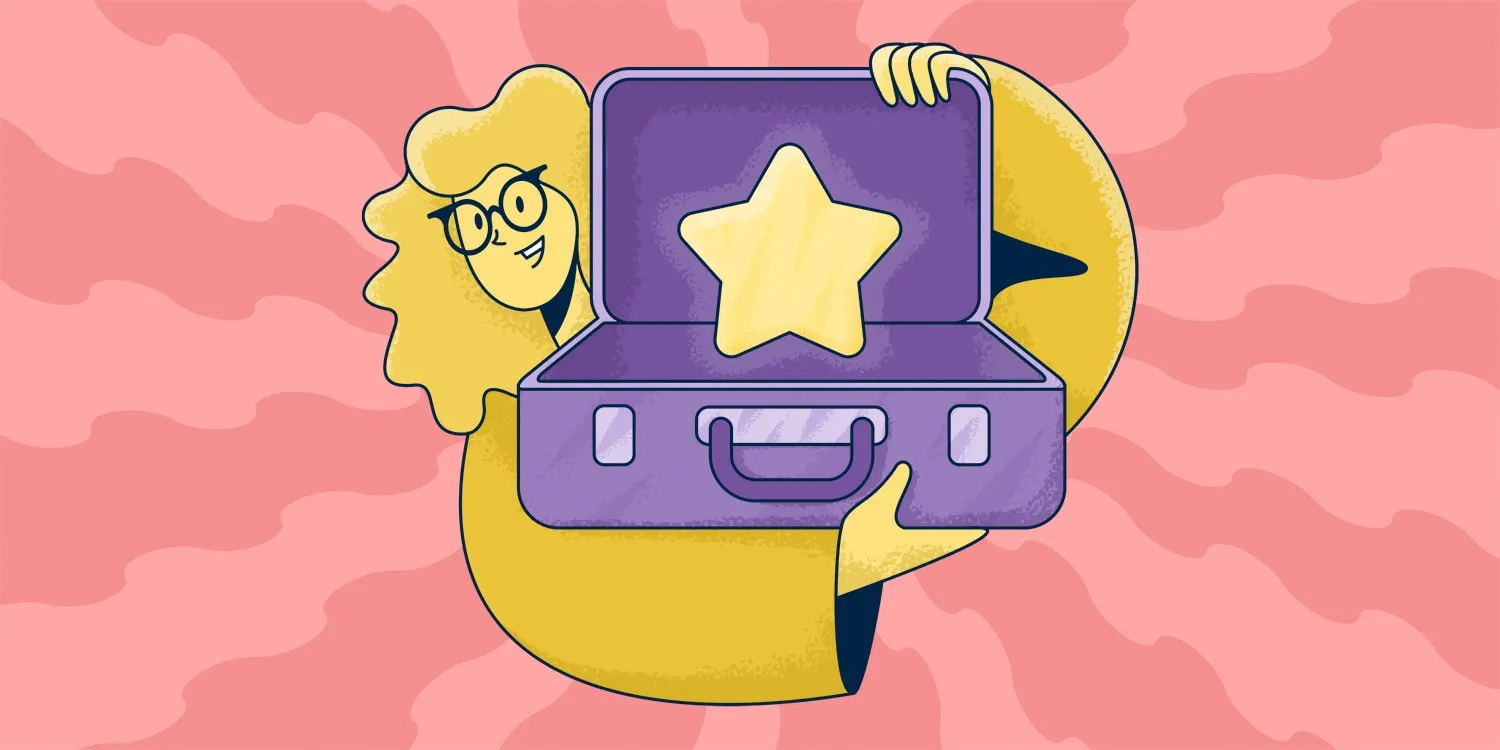
1. The Problem-Solution Sales Proposal
This type of proposal identifies the prospect's problem or the client's problem and explains how your product or service solves it.
How to write it:
- Start by outlining the problem your potential customer faces. Be specific about their challenges.
- Then, introduce your proposed solution and explain how it directly addresses their needs. Keep it clear and focused, showing the benefits of your solution and why it's the best option.
- Use proposal software to make it easy to structure and personalize the proposal.
2. The Product-Focused Sales Proposal
This proposal is all about your product. It highlights the features, benefits, and the value proposition of what you offer.
How to write it:
- Begin by introducing your product. Highlight its key features, and explain how these features solve common problems for your prospective client.
- Use simple language to show how your product can save time or money or improve efficiency.
- Add a section on pricing and why it's worth the investment. You can also add testimonials to show how other clients have benefitted.
3. The Visual Proposal
A visual proposal uses images, charts, and graphs to make your formal document or sales pitch more engaging.
How to write it:
- Use visuals like diagrams or infographics to explain your points.
- Start with a brief introduction of your product or service, then use images to show the process or results. For example, show a chart of how your product increased sales for other clients.
- Visuals help keep the proposal interesting and easier to understand. Make sure everything is clear even for mobile viewing, as many clients may check your proposal on their phones.
4. The Client-Centric Sales Proposal
This type of sales proposal process puts the client at the center of the conversation. It focuses on their needs, challenges, and goals.
How to write it:
- Start by researching your prospective client’s pain points and business objectives.
- Then, craft your sales proposal around how your product or service can meet their needs. Use clear language that shows you understand their unique situation.
- Address specific challenges they face, and explain how your solution can help. This approach builds trust and makes the client feel heard.
5. The Data-Driven Proposal
A data-driven proposal uses facts, numbers, and statistics to show why your solution is the best option for target customers. It’s a powerful way to convince clients who value evidence-based decisions.
How to write it:
- Begin with research. Gather data that shows how your solution has helped other companies, or find industry statistics that support your claims.
- Use charts, graphs, and real numbers to back up your points. Make sure the data is easy to understand, even for those without a technical background.
- By showing measurable results, you make it clear that your proposal is based on facts, not just promises.
Conclusion
Using the right proposal software can transform your sales process. It helps you create professional, personalized proposals that connect with your prospective clients. With features like templates, e-signatures, and tracking, it makes managing sales proposals easier and more efficient. Start exploring your options today and close more deals with confidence!

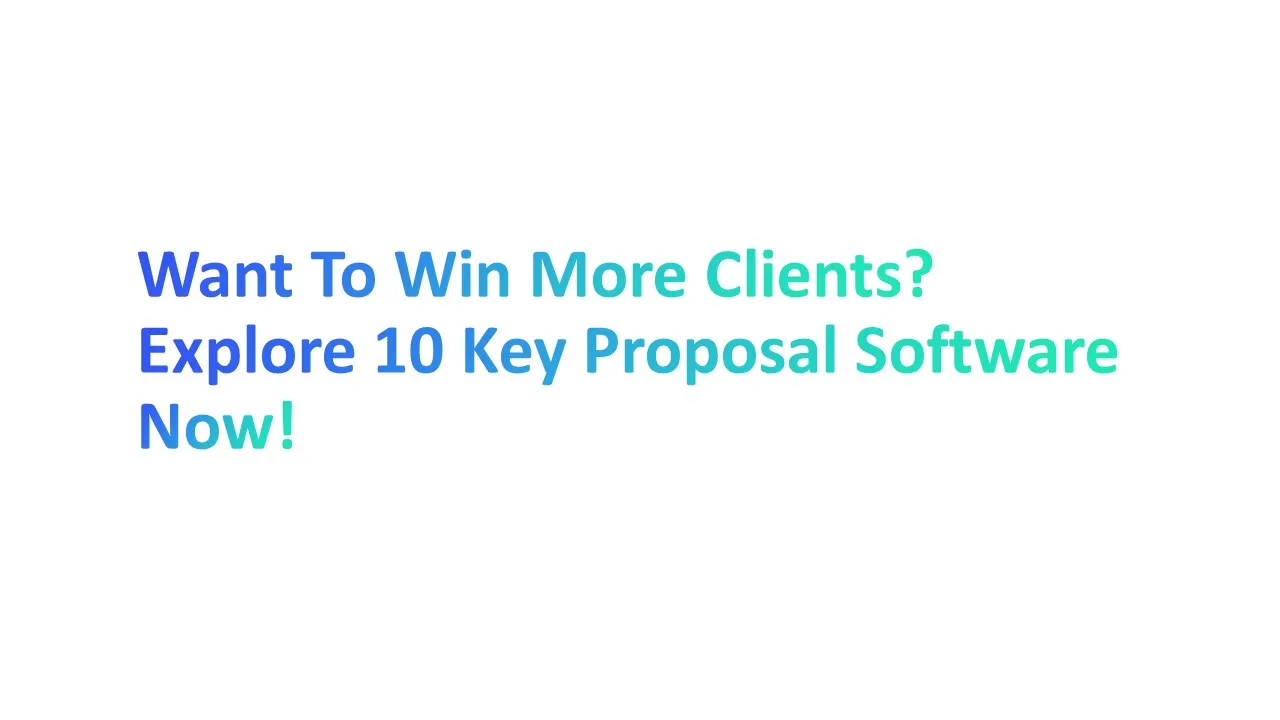



.jpg)

.jpg)
