Your inbox tells the story: you sent a message, maybe even two, and still—silence. No reply. No quick “got it.” Just a blank space where you hoped for answers. And now you’re stuck wondering if you should email again, or if you’ll just look desperate.
The truth is, everyone deals with this. Sometimes people are busy, sometimes your email gets buried, and sometimes your subject line just doesn’t grab attention.
But that doesn’t mean the door is closed. Knowing how to email someone who has not replied can be the difference between being ignored and finally moving the conversation forward.
That’s where this article comes in. We’ll walk you through practical tips, subject line ideas, and ready-to-use templates you can send right away. By the end, you’ll not only know what to write—you’ll know how to write it so your emails actually get replies.
What is a follow up email?
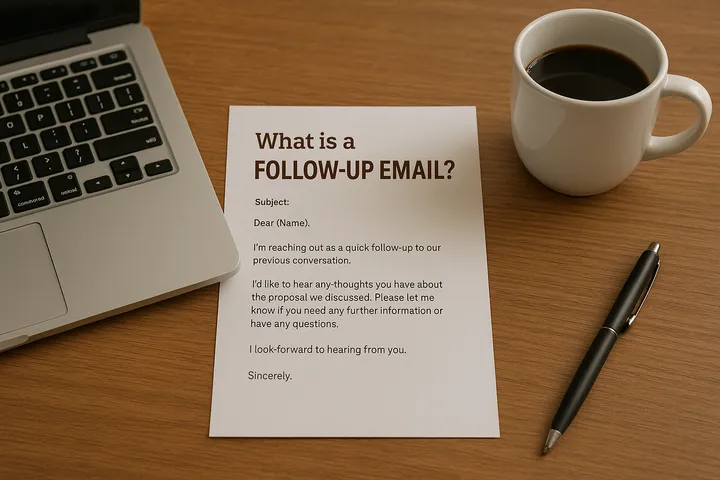
A follow up email is a message you send after no response to your first email. Its purpose is to remind the recipient, restate your intent, or add value without sounding pushy. Done right, it increases your chances of getting a reply and moving the conversation forward.
Why People Don’t Reply and What That Means
Sometimes silence in your inbox isn’t about you — it’s about timing, priorities, or how your email was received. Understanding why people don’t reply helps you adjust your approach instead of taking it personally.
- They’re busy, and your email slipped down their inbox.
- The subject line didn’t catch their attention.
- The message felt too long or unclear.
- They weren’t sure what action you wanted them to take.
- Your email arrived at the wrong time of day or week.
When you know these reasons, you can craft better follow ups that fit their needs and improve your chance of getting a response.
How to Write a Follow Up Email That Gets Replies
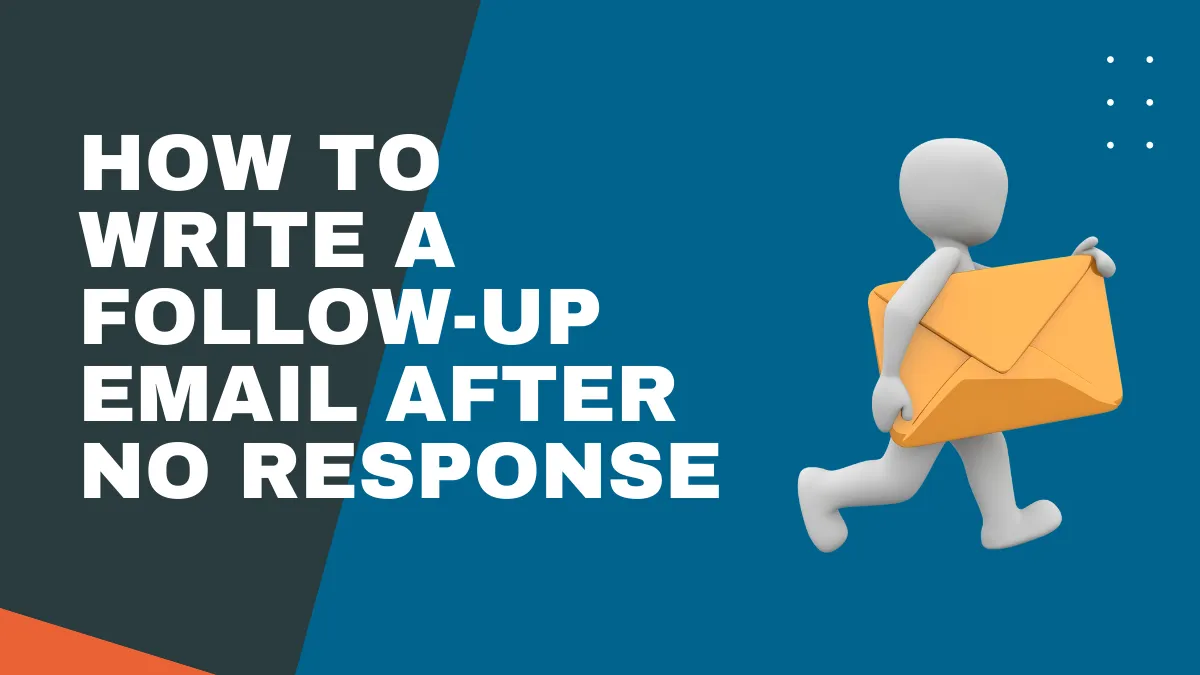
Writing a follow up email is not about pushing harder — it’s about reminding politely, showing value, and guiding the email recipient toward a reply. To do this well, you need a clear structure that works in many situations.
1. Start with a Polite Greeting
The first follow up sets the tone. A polite greeting shows respect and reminds the busy person that you’re reaching out kindly, not to demand attention.
- Begin with “Hi [Name]” or “Hello [Name], I hope you’re having a great week.”
- Avoid sounding too formal or robotic; keep the tone positive and light.
- If you’re writing a polite follow up email, always make it clear you understand their time is valuable.
This simple step helps your follow ups work better by building trust from the start.
2. Remind Them of Your Previous Interaction
People often forget the initial email, especially if it landed in the prospect’s inbox days ago. A short reminder of your previous message refreshes the recipient’s memory.
- Reference the initial message or previous conversation briefly.
- Mention the subject line of the first message if it helps them recall.
- Keep it short: “I sent you a note about [topic] a few days ago.”
This gentle reminder makes sense because it connects the follow up message to the right contact without making it too much trouble for them to recall.
3. Add Value Instead of Just Asking Again
A good follow up email template doesn’t just repeat the same request. It provides more value or additional details that make replying easier.
- Share key details that may answer their questions.
- Add immediate value, like a resource, case study, or quick reminder of a missed call.
- If it’s a sales inquiry, mention how you can solve specific pain points.
By offering more value, you turn your follow up into a helpful nudge rather than a pushy demand.
4. Keep Your Message Short and Clear
Long emails often get ignored, especially in cold email campaigns or cold emailing outreach. A short email message works best on mobile devices and prevents the email from getting caught in spam filters.
- Stick to three to four short sentences.
- Use bullet points if you have multiple specific details.
- Always get to the point quickly without unnecessary text.
Remember: a follow up email template is most effective when it respects the reader’s time.
5. End with a Simple Call to Action
The last part of your follow up is guiding the conversation forward. Without a clear call to action, the email recipient won’t know what to do next.
- Suggest one step, like scheduling a brief phone call or a quick chat.
- Avoid offering too many options that can confuse the right person.
- Keep it simple: “Would you be available for a quick call this week?”
A single, clear call to action helps send follow up emails that move the conversation forward in the right direction.
10 Follow Up Email Template That Fits Every Situation
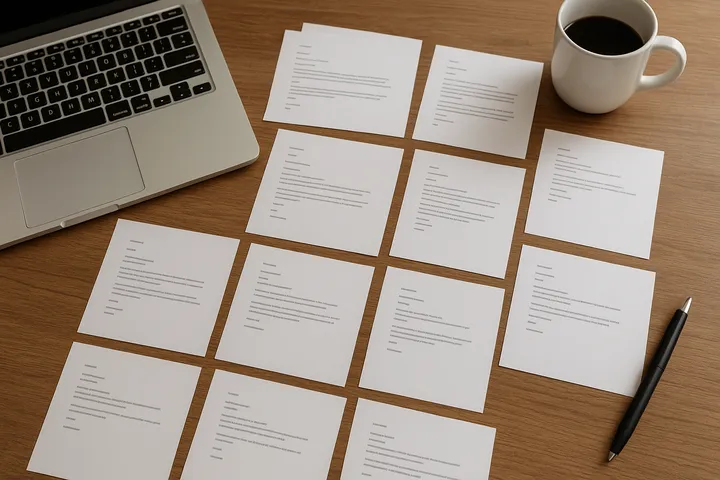
Follow-ups are often the difference between silence and progress. Whether you're chasing a job, a deal, or a reply, these templates give you a reliable starting point — ready to customize and send.
1. After a Job Application
Send this if it’s been a week or two since you applied and haven’t heard back. It shows initiative without being pushy.
This simple check-in shows you're serious and gives them a nudge. Just keep it respectful and concise.
2. After a Job Interview
Use this within 24–48 hours of your interview to reinforce your interest and appreciation.
This keeps you top-of-mind and shows you're thoughtful and engaged. Make it specific to stand out.
3. When a Client Hasn’t Replied
If a client has gone silent after an initial conversation or proposal, this polite follow-up helps restart the conversation.
This approach is soft-touch and respectful of their time, which keeps the door open for future replies.
4. After Sending a Proposal
Follow up within 3–5 days after sending a proposal to stay top of mind and invite feedback.
This positions you as proactive and flexible — both good traits in a business partner.
5. For Sales Outreach
Use this follow-up after your first cold email or pitch to build momentum.
This makes it about them, not you — and keeps the door open without pressure.
6. After a Networking Event
Send this 1–2 days after a conference, meetup, or event while the conversation is still fresh.
This follow-up turns a casual intro into a professional relationship. Keep it warm and personal.
7. After Meeting a Prospect
Send this shortly after a sales meeting to keep momentum going and clarify next steps.
This reinforces your value and shows that you’re organized and ready to move forward.
8. To Collect Overdue Payments
Keep this professional and polite, especially if it's a valued client.
A calm tone helps maintain the relationship while getting the job done. Avoid sounding accusatory.
9. After a Product Demo or Trial
This email checks in with leads after they’ve experienced your product or service firsthand.
The goal here is to encourage engagement without pushing too hard. Let them feel in control.
10. When Cold Outreach Gets No Response
If your first cold email went unanswered, this is a light-touch way to re-engage.
Sometimes, offering a graceful exit prompts a reply — and shows you respect their time.
Follow Up Emails Timing: When and How Often to Send

Timing makes a big difference in whether your follow up email gets read or ignored. The waiting period, the day you send, and the number of times you follow up all affect response rates. Let’s look at the key factors you need to keep in mind.
How Long Should You Wait Before Sending the First Follow Up Email?
If you rush, your email may feel pushy. If you wait too long, the recipient may forget the previous email. The right waiting period depends on your target audience and the type of outreach email you sent.
- A polite follow up 2–3 days ago from the initial message works in most cases.
- In sales professionals’ cold emails, a week may be safer.
- For a guest post or link building request, waiting 4–5 days is common.
Always check the context of your last contact or last conversation. This helps you decide if it’s better to follow up sooner or give more space.
Best Days and Times to Send Follow Up Emails
Some days are simply better for email marketing and outreach. If you know when your target audience is active, your follow up message is more likely to get noticed in a crowded inbox.
- Mid-week (Tuesday to Thursday) often shows higher response rates.
- Sending follow ups in the morning can catch people before the day gets busy.
- Avoid late evenings or weekends unless your company name is in a casual industry.
Remember that many factors affect whether your email thread gets attention — even a small trigger event like a product launch or news update can influence timing.
How Many Follow Up Emails Is Too Many?
Sending follow ups is useful, but too many follow ups can annoy the recipient. The key is balance: send enough to show interest, but not so much that you look desperate.
- A sequence of 3–4 follow ups usually makes sense in cold emails.
- The third email should always add additional value — not just repeat the first message.
- If there’s no reply after a subsequent email, consider whether you reached the wrong person.
At this point, a gentle nudge to the right contact may help. If not, it’s time to stop and move on. Sometimes silence is the answer.
6 Common Mistakes To Avoid in Follow Up Emails
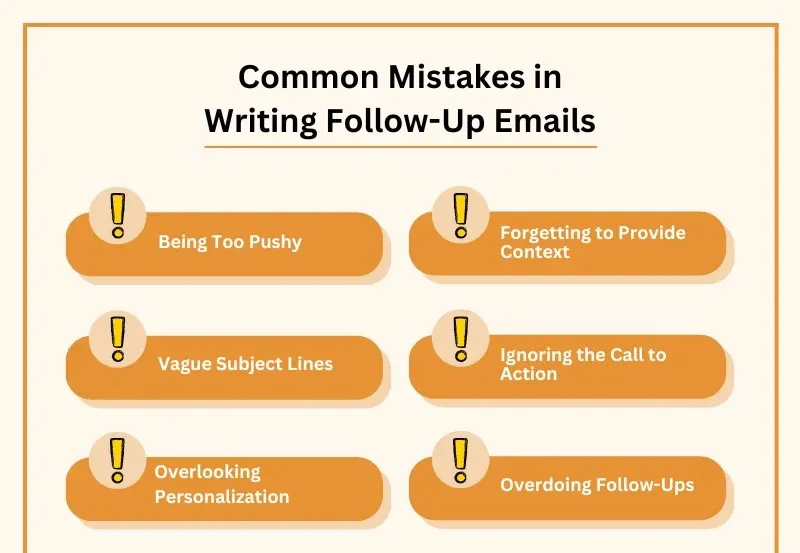
Even the best follow up email can fail if you make basic mistakes. Small errors in timing, tone, or subject line can lower your chances of a reply. Here are six mistakes to avoid if you want your follow ups to work.
1. Writing a Weak or Unclear Subject Line
The subject line is the first thing the email recipient sees. If it’s vague, your email after no response may never be opened.
- Avoid using the same subject line again and again.
- Keep it short and clear, so it stands out in a busy inbox.
- Add context from the previous email or initial message to remind them who you are.
A strong subject line makes the difference between your email being opened or ignored.
2. Following Up Too Frequently
Sending too many follow ups too quickly can make you look pushy. The result is often worse than no follow up at all.
- Space out your emails — a few days between each is usually best.
- Think carefully about how many follow ups make sense for your situation.
- Each message should move the same thread forward, not just repeat the last contact.
If your outreach feels like pressure, the recipient is less likely to respond.
3. Making the Email Too Long
People don’t have time for long, drawn-out emails after no response. If your follow up looks like an essay, it will likely be skipped.
- Keep your sentences short and clear.
- Stick to key details only; don’t add extra text.
- Make it easy to scan, especially on mobile devices.
A short follow up message shows respect for the reader’s time.
4. Sounding Pushy or Impatient
No one likes a message that feels demanding. A follow up email should sound like a gentle nudge, not a warning.
- Avoid phrases like “Why haven’t you replied?” or “Please respond now.”
- Instead, use polite language that shows understanding.
- Keep the tone calm, even if it’s your second or third email.
This way, you keep the door open without making the recipient feel pressured.
5. Forgetting to Add a Clear Call to Action
Without a clear call to action, the recipient won’t know what to do next. This mistake wastes both your time and theirs.
- Ask for one simple step, like a quick reply or a short call.
- Don’t overload the email with multiple choices.
- Make your request specific so it’s easy to answer.
The goal of sending follow ups is to guide the conversation forward, not leave it hanging.
6. Not Personalizing the Message
Generic emails often feel like spam. If you don’t personalize your message, the recipient may ignore it.
- Mention their name, company, or a detail from the previous email.
- Show that you remember the last conversation or last contact.
- Personal touches prove you’re writing to the right person, not sending bulk cold emails.
Personalization helps your follow up email stand out and increases the chance of getting a reply.
Measuring Results and Iterating Your Follow Up Emails

Following up isn't just about persistence — it's about precision. Every follow-up email you send should feed back into your strategy. That means tracking the right metrics, understanding what they reveal, and using that data to refine your approach over time.
Key Metrics to Track in Follow Up Emails

To improve your follow-up performance, you need to measure consistently. Here are the core metrics that matter — and what they actually tell you:
- Open Rate: This shows how many people are opening your emails. It reflects the effectiveness of your subject line, your sender name, and the timing of the email. If open rates are low, your message isn’t even getting read — which makes any other optimization irrelevant.
- Click-Through Rate (CTR): CTR measures how many recipients clicked on a link within your email. It's a direct indicator of how compelling your message and call to action are. Low CTR suggests the body copy isn’t creating enough interest or urgency.
- Reply Rate: Particularly important in outreach and sales emails, the reply rate tells you whether your message is prompting action. A good open rate with a low reply rate may indicate that your content isn’t persuasive or personalized enough.
- Bounce Rate: This indicates how many of your emails never reached the recipient. A high bounce rate signals issues with list quality, outdated contacts, or incorrect email formatting. It also affects your sender reputation.
- Unsubscribe Rate: If people are opting out after receiving a follow-up, it's a red flag. It usually means your emails are too frequent, not relevant, or poorly targeted.
These metrics form the baseline of performance tracking. Without them, you’re flying blind.
Iterating Your Follow Up Email Strategy Over Time

Follow-up strategy is not static. It evolves based on performance. You can’t “set and forget” your email sequences — you need a feedback loop built into your workflow. Here’s how to iterate intelligently:
1. Use A/B Testing
Don’t guess — test. A/B testing lets you pit two versions of a subject line, CTA, or body copy against each other. Even small tweaks (like sentence length or tone) can reveal preferences in how your audience responds.
Start with one variable at a time. For example:
- Subject Line A: “Quick Question About Your Hiring Plans”
- Subject Line B: “We Help Startups Hire Faster – Here’s How”
Run both to a similar audience and compare open rates. Over time, you’ll build a data-driven sense of what language works.
2. Analyze Response Patterns Across Your Sequence
Look beyond single email performance. Where in the sequence do you lose people? Are replies coming mostly after email #1 or email #3? This tells you whether your pacing is off or if you’re waiting too long to follow up with value.
Also, note how tone impacts response. Are more direct emails performing better, or is a casual tone getting more replies? Pattern recognition is key.
3. Adjust Frequency and Timing Based on Behavior
Some audiences respond quickly, others need more nudges. If you notice high unsubscribe rates after the second follow-up, you may be sending too frequently or not offering new value. On the flip side, if your fifth email gets the most replies, your audience may just need more time or reminders.
There’s no universal “right number” of follow-ups, but you can find the sweet spot for your niche by tracking reply rates at each stage.
4. Continuously Refine Copy Based on Feedback
Even non-responses are feedback. If certain phrasing consistently fails to get results, cut it. If replies consistently mention the same objections or questions, address them proactively in your next version.
You should also review real replies to identify patterns in language. Do prospects respond better to informal or professional tone? Are certain phrases echoed back in their replies? Mirror the language your audience uses — it builds trust and rapport.
7 Tools to Automate and Track Follow Up Emails
Automation tools help you streamline follow-ups, maintain consistency, and track what’s actually working. Here are seven powerful platforms to help you send smarter, better-timed follow-up emails — all backed by performance data.
1. Alore.io
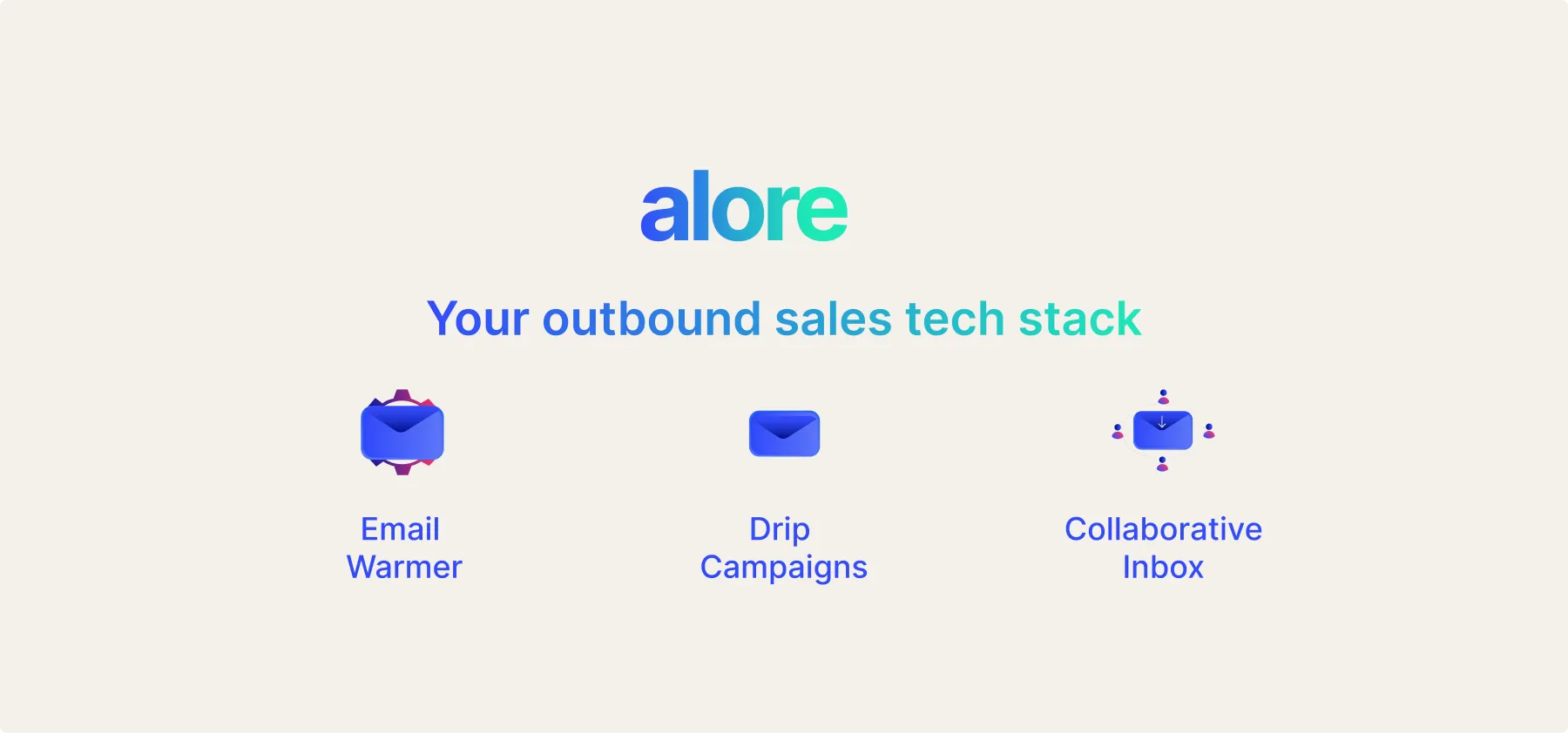
Alore.io is a full-featured outbound sales automation platform that combines CRM, email outreach, and AI-powered optimization. It adapts your follow-up strategy based on how recipients interact with your emails, helping you improve results with less manual effort.
Key Features:
- AI-generated subject lines and content suggestions
- Conditional follow-up logic based on user behavior
- Built-in CRM for tracking leads and conversations
- Smart scheduling to optimize open and reply rates
- Analytics dashboard with campaign insights
Best for: Sales teams that want an all-in-one outbound engine with built-in CRM and AI optimization.
2. Mailshake

Mailshake is designed to help salespeople and marketers scale cold outreach. It offers automated sequences, mail merge personalization, and built-in tools for handling replies and calls — all from one dashboard.
Key Features:
- Multi-step automated follow-up campaigns
- Mail merge with custom fields for personalization
- Integrated phone dialer and LinkedIn touchpoints
- Reply management with “Lead Catcher”
- Detailed engagement tracking (opens, clicks, replies)
Best for: Cold outreach campaigns managed by salespeople, recruiters, or marketers who need multichannel outreach.
3. Yesware

Yesware integrates directly into Gmail and Outlook, bringing email tracking, templates, and automation right into your inbox. It’s designed for professionals who want deep visibility into email engagement without leaving their email client.
Key Features:
- Track opens, clicks, attachment views, and replies
- Build automated follow-up sequences
- Use and share high-performing templates
- Integrated calendar and meeting scheduler
- Team dashboards and individual performance stats
Best for: Sales reps using Gmail or Outlook who want to automate and track follow-ups without switching platforms.
4. GMass

GMass turns your Gmail inbox into a mail merge and follow-up machine. It’s lightweight, quick to set up, and powerful enough for large campaigns — all while keeping things inside your Gmail interface.
Key Features:
- Auto follow-ups based on opens, clicks, or no reply
- Google Sheets integration for contact list management
- Personalization with custom fields
- Scheduling and throttling options for better deliverability
- Campaign analytics from within Gmail
Best for: Gmail users — especially solo operators or small teams — who want simple, powerful automation without a separate platform.
5. Mixmax
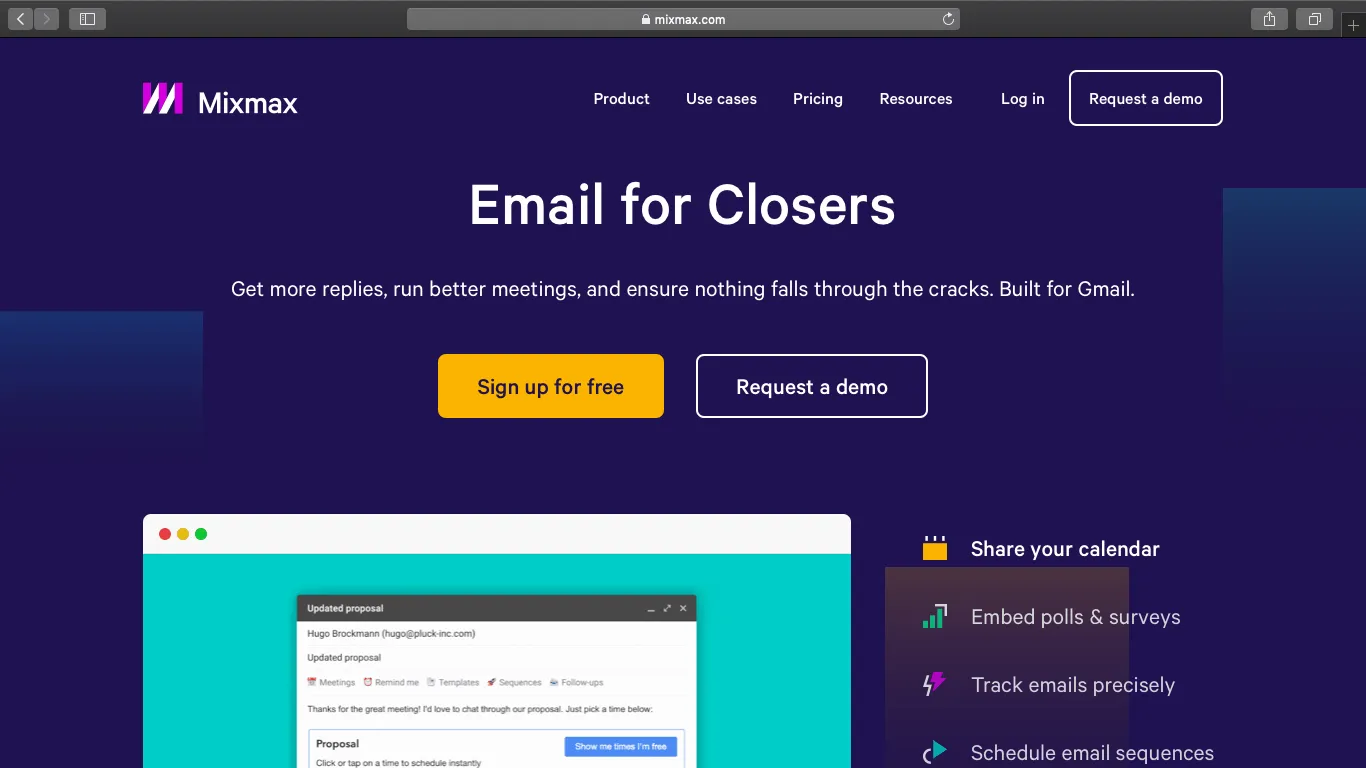
Mixmax is a Gmail-based tool that brings together email tracking, automation, and interactivity. It’s especially useful for teams that want more than just automation — like polls, calendar booking, and in-email engagement tools.
Key Features:
- Follow-up sequences with branching logic
- Real-time tracking of email engagement
- Built-in scheduling, polls, and in-email forms
- Slack and Salesforce integrations
- Template management with usage analytics
Best for: Sales or customer success teams that want robust automation and interactivity directly inside Gmail.
6. Woodpecker
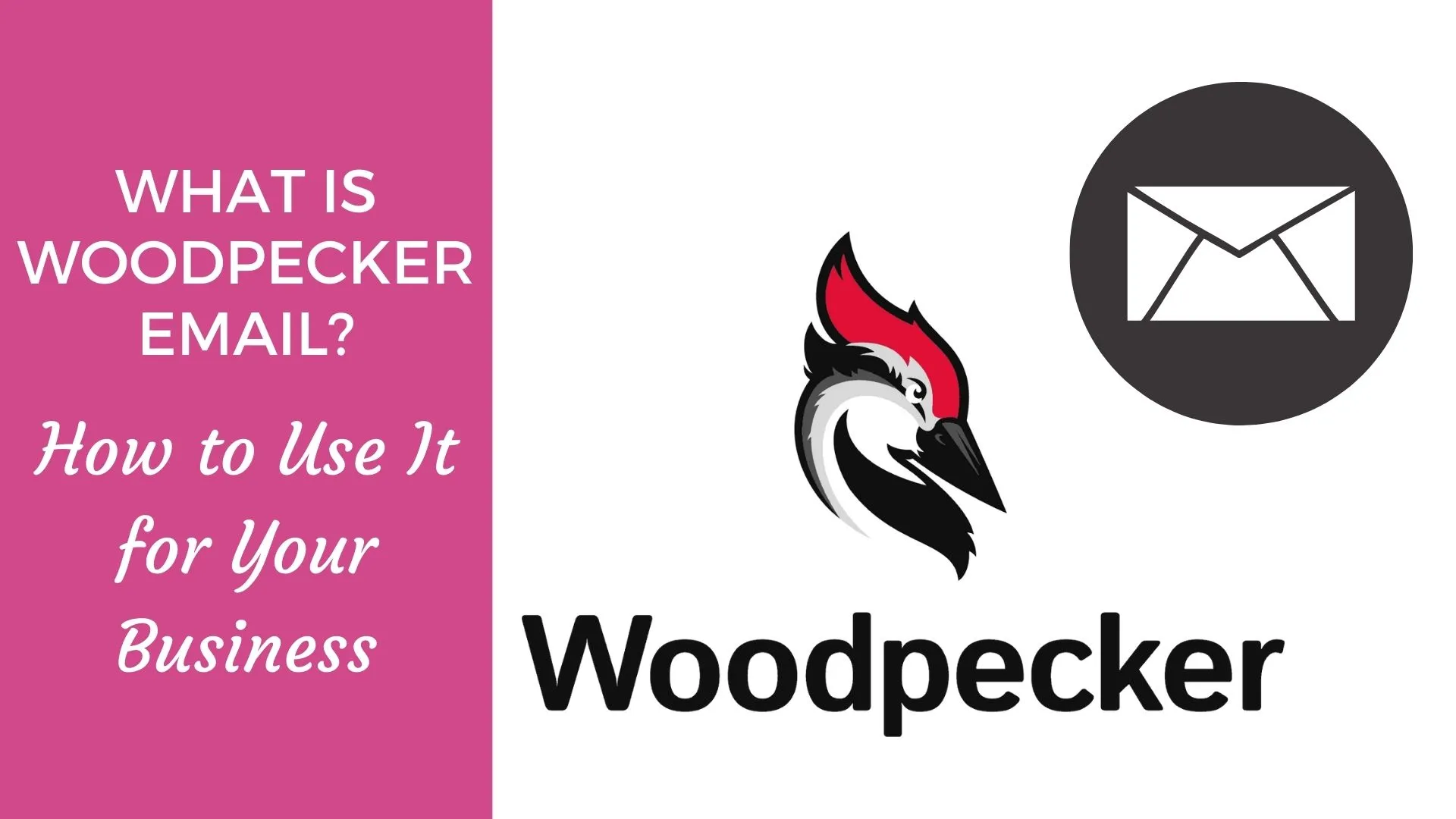
Woodpecker is built for outbound sales teams that need to send high volumes of cold emails without compromising on personalization or deliverability. It sends emails one by one to mimic manual sending, which helps keep you out of spam folders.
Key Features:
- Human-like sending for better deliverability
- Advanced personalization with fallback fields
- Sequence automation with custom delays
- A/B testing and detailed performance metrics
- Bounce rate protection and blacklist monitoring
Best for: B2B sales teams doing high-volume outbound outreach and prioritizing inbox placement.
7. HubSpot Sales
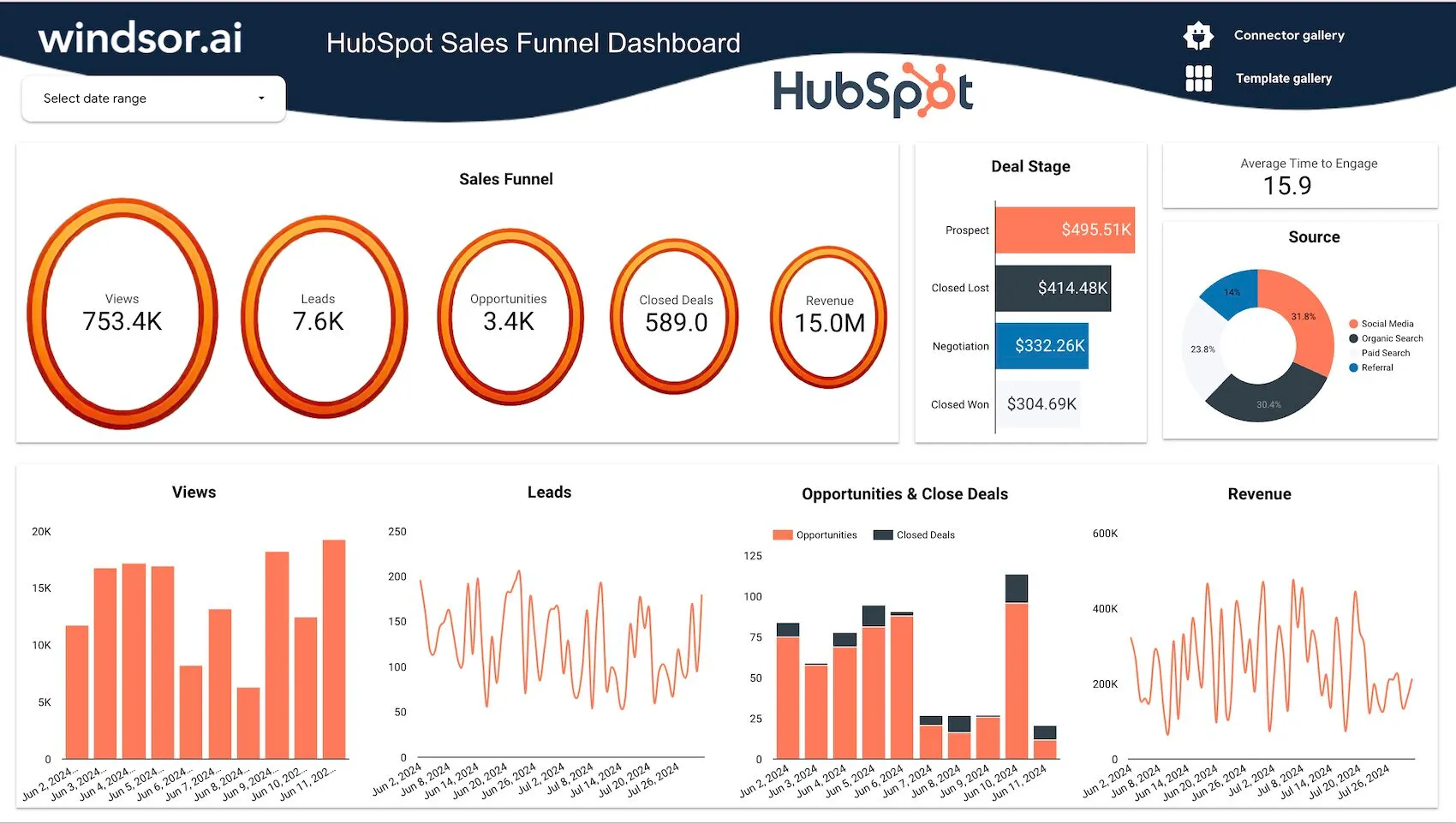
HubSpot Sales integrates email automation with the full HubSpot CRM ecosystem. It’s ideal for businesses that want to build automated workflows tied directly to contact behavior and deal stages.
Key Features:
- Email sequences triggered by behavior or deal stage
- CRM-integrated tracking of opens, clicks, and replies
- Smart send time optimization based on engagement history
- Built-in meeting scheduler and task reminders
- Pipeline management with full visibility into deals
Best for: Teams already using HubSpot or looking for tight integration between email follow-ups, CRM, and sales workflows.
Conclusion
You’ve made it all the way here, which already shows you’re serious about getting a response that matters. The truth is, following up isn’t just about chasing replies — it’s about respecting your own time and creating opportunities instead of waiting for them.
The next move is yours: take what you’ve learned, put it into action, and give yourself the chance to be heard.





.png)

.png)
