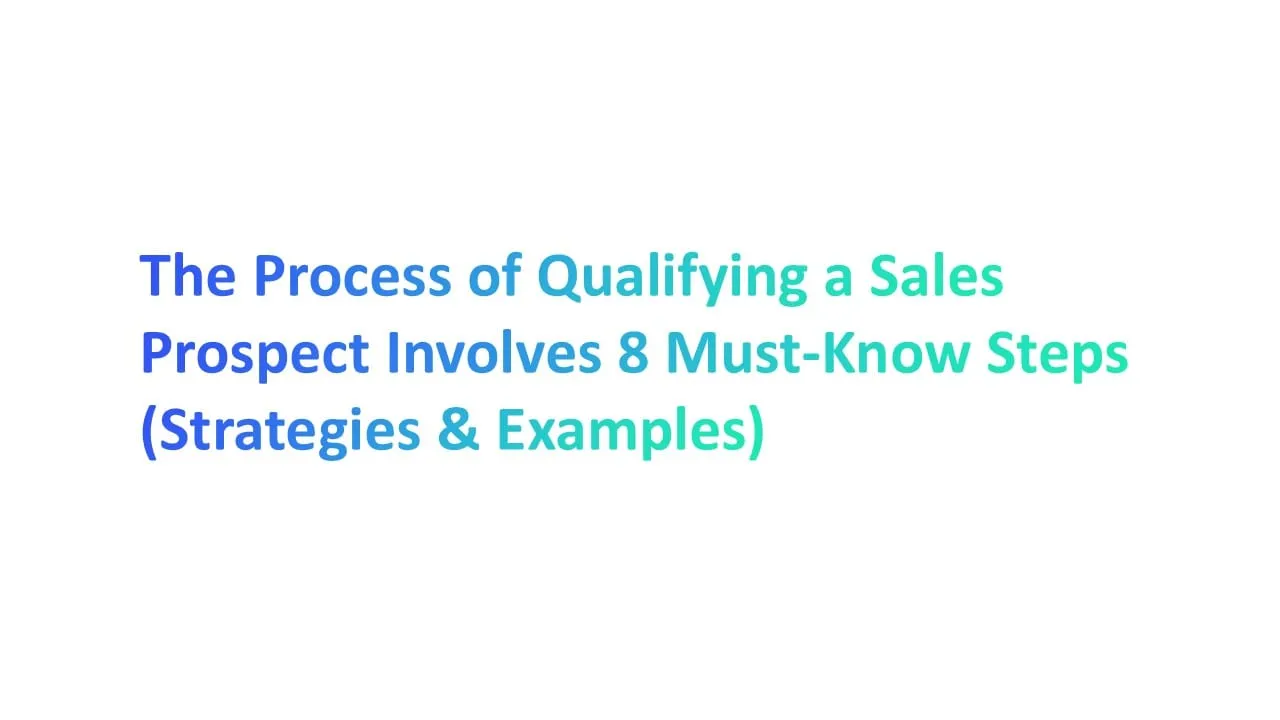Ever wonder how spam filters keep all those annoying spam emails out of your inbox? It’s fascinating, these little heroes work behind the scenes, blocking unwanted emails, phishing attacks, and even malicious content.
Here’s a fun fact: according to Statista, nearly 45% of all emails sent worldwide are spam! By using tools like content filters and analyzing suspicious links, spam filtering keeps your inbox clean while making sure legitimate emails don’t end up in the dreaded spam folder. Let’s dive in and see how it all works!
What is a Spam Filter?
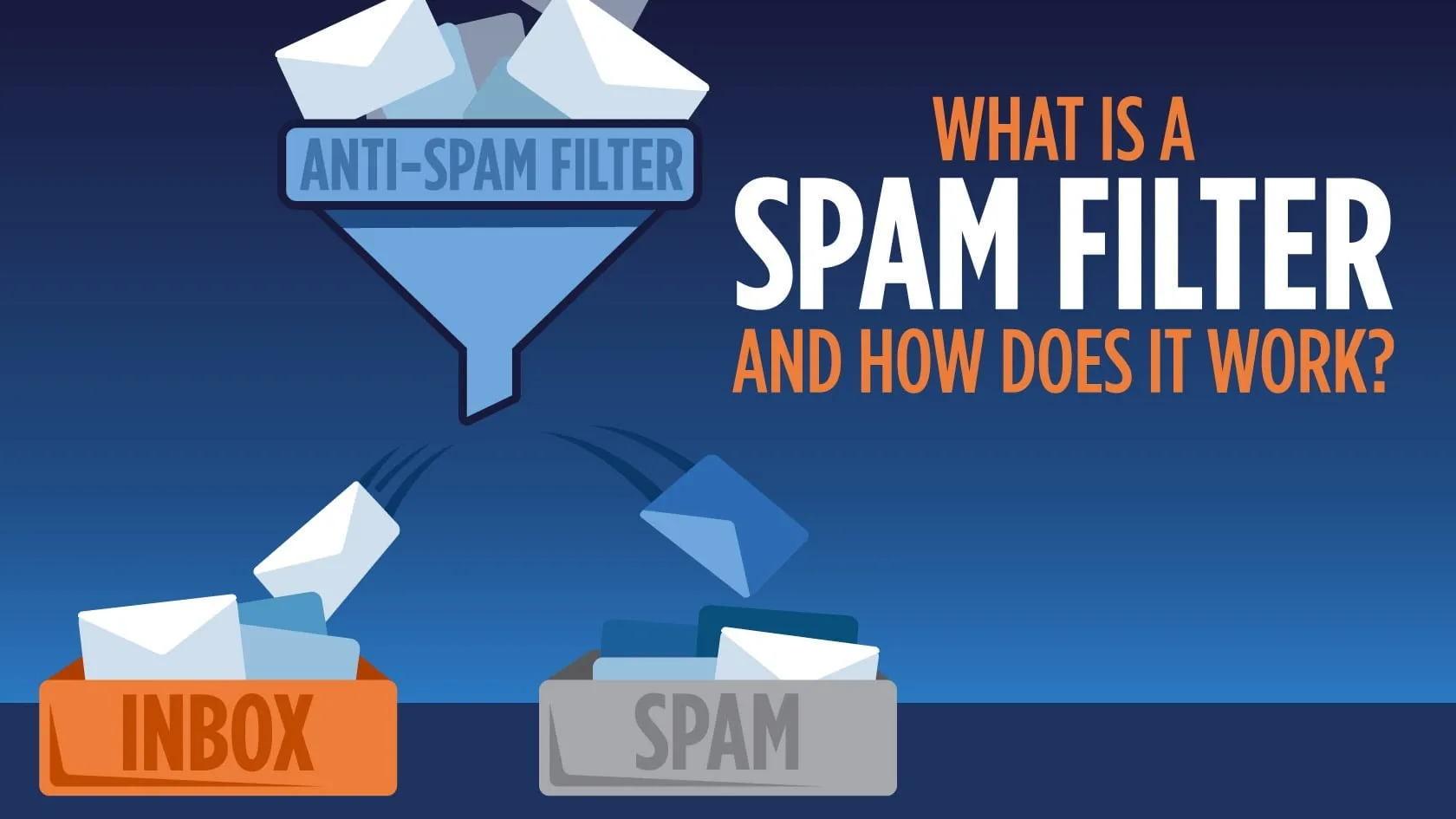
A spam filter is a tool used by email providers and clients like Gmail and Microsoft Outlook to identify spam emails and block unwanted messages.
It detects unsolicited content, filters out phishing emails, and redirects them to spam folders or blocks them entirely. These filters analyze specific words, IP addresses, and sender behavior to prevent spam.
Why is Spam Filtering Important?

1. Protects Against Phishing Attacks
- Spam filtering solution helps block phishing emails designed to trick users into sharing sensitive information.
- These emails often come from spammers pretending to be legitimate senders, targeting specific senders or even particular words to manipulate recipients.
- By detecting spam and filtering it into the spam folder automatically, spam filtering solutions reduce the risk of phishing attacks compromising your information.
2. Blocks Malicious Attachments
- Malicious emails often contain harmful attachments or suspicious links. A spam filter settings tool identifies such risks by analyzing the content and sender's email domain.
- By blocking spam with dangerous attachments, email spam filtering protects you from threats like malware or ransomware that can damage systems or steal sensitive data.
3. Reduces Inbox Clutter
- Spam messages and junk mail can overwhelm your inbox, making it harder to find important emails.
- Automatic filtering and rule based filters are used to manage incoming emails, keeping your inbox free from clutter.
- This organization helps users focus on essential emails without the distraction of unnecessary spam emails.
4. Improves Email Security
- Spam filtering enhances email security by analyzing specific rules and identifying unsolicited content.
- It blocks emails from blacklist filters and known sources of spam, ensuring you receive emails only from verified senders.
- This approach protects against potential risks from malicious emails and prevents unwanted messages from affecting your productivity.
5. Enhances Productivity
- By minimizing interruptions caused by spam detection and filtering, users can focus on their tasks without spending time sorting through irrelevant emails.
- Filtering spam automatically eliminates the need to block emails or report spam manually, improving overall efficiency.
6. Safeguards Sensitive Information
- Email providers like Gmail and Microsoft Outlook use advanced spam detection techniques to safeguard sensitive information.
- Filters can block attempts to access recipient's native language emails or detect specific senders targeting confidential details, keeping critical data secure.
7. Maintains Sender Reputation
- Spam filters exist not only to protect recipients but also to maintain sender reputation.
- Emails flagged by challenge response filters or containing inappropriate language are redirected, preventing negative feedback or false positives from affecting your email domain’s credibility.
Spam filtering is essential for maintaining a clean inbox, protecting sensitive information, and ensuring that users can focus on what matters most while staying secure from cyber threats.
How Do Spam Filters Work?

Spam filters play a crucial role in keeping unwanted messages out of your inbox. They work by analyzing emails, using advanced techniques, and categorizing them into spam or legitimate emails. Here’s a breakdown of how spam filters operate, step by step:
1. What Factors Do Spam Filters Analyze?
Content Analysis
- Spam filters scan the content of emails for specific words or patterns that often indicate spam.
- Certain types of spam filters focus on identifying spam emails that use inappropriate language, excessive links, or suspicious keywords.
- These filters aim to detect unsolicited messages that might otherwise go unnoticed.
Sender Reputation
- Filters assess the sender's reputation by analyzing their email domain and IP addresses. A poor reputation, often associated with spammers, can result in the email being flagged as spam.
- Legitimate senders, on the other hand, tend to maintain clean records, avoiding blocklist filters.
Header Inspection
- Email headers contain essential details, such as the sender's information and the route the email took.
- Header filters examine these details to identify inconsistencies or signs of forgery.
- For example, they check for mismatched sender's emails and recipient's native language settings to detect spam.
2. What Techniques Do Spam Filters Use?
Rule-Based Filtering
- Rule-based filters work by following predefined rules to categorize emails. These filters look for specific senders or phrases that match known spam patterns.
- For instance, they might flag emails from certain email service providers or those containing foreign languages that are uncommon for the recipient.
Machine Learning Algorithms
- Bayesian filters and similar algorithms are used to train spam filters to identify spam more accurately over time.
- By analyzing previous spam emails, these filters detect patterns and adjust their filtering methods to improve their spam detection capabilities.
3. How Do Spam Filters Categorize Emails?
Legitimate Emails vs. Spam
- Spam filters categorize incoming emails by determining whether they meet specific criteria for spam.
- Legitimate emails are delivered to the inbox, while spam emails are moved to the spam folder or blocked entirely. This process ensures that users only see relevant messages.
Greylisting and Whitelisting
- Greylisting temporarily rejects emails from unknown senders, requiring them to resend the email to prove legitimacy.
- Whitelisting, on the other hand, allows emails from trusted senders, such as email clients or known contacts, to bypass the filter entirely.
4. What Are Common Triggers for Spam Filters?
Suspicious Keywords or Phrases
- Spam filters flag emails containing specific words or phrases commonly used in spam messages.
- For instance, certain language filters might detect unsolicited words like "free" or "urgent" and categorize these emails as spam.
Email Formatting Issues
- Poorly formatted emails, such as those with excessive capital letters or suspicious formatting, often trigger spam filters.
- Emails from unverified email clients may also face stricter scrutiny.
Invalid Sender Authentication
- Emails that don’t pass authentication checks like SPF (Sender Policy Framework) or DKIM (DomainKeys Identified Mail) are often marked as spam.
- These checks verify that the sender’s email domain is legitimate and not associated with spammers.
Spam filters are vital for maintaining clean and secure inboxes. They rely on factors like content analysis, sender reputation, and advanced techniques like machine learning to detect and block spam emails.
By understanding how these filters work and the triggers they look for, users can improve their email practices and avoid being flagged as spam. Whether it’s detecting unsolicited messages, avoiding junk email filters, or managing legitimate emails, spam filters are essential tools in modern communication.
What Are the Different Types of Email Spam Filters?
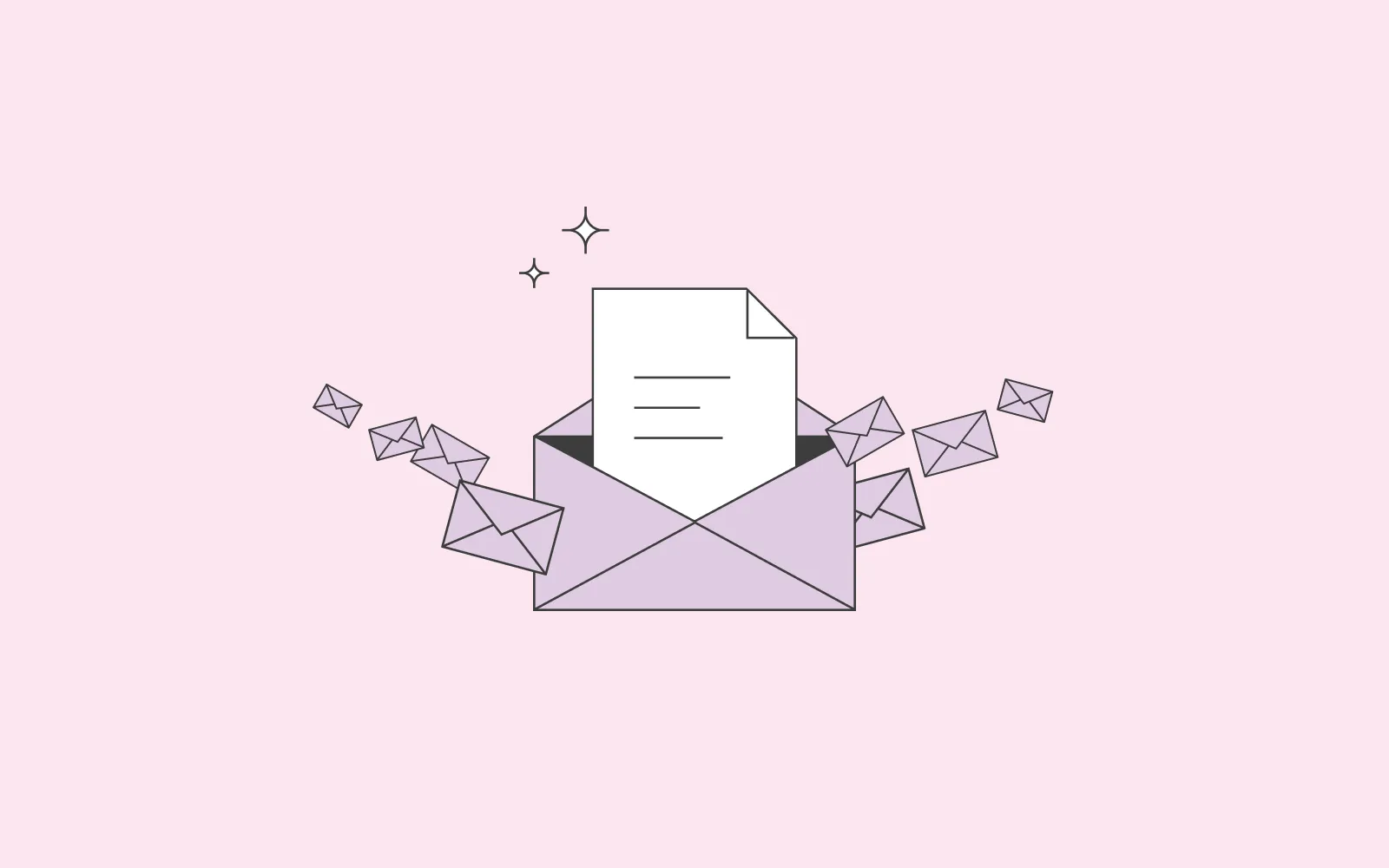
Spam filters use different methods to identify and block unwanted messages. Let’s explore the most common types:
1. Content-Based Spam Filters
These filters analyze the content of emails for specific patterns or keywords. They can spot spam messages by looking for inappropriate language, links, or formatting that is typical of unwanted emails.
2. Blacklist Spam Filters
Blacklist filters rely on a database of known spammers. If the sender’s email address or domain matches one on the blacklist, the email is flagged as spam. Internet service providers frequently update these lists to ensure better spam protection.
3. Whitelist Spam Filters
Unlike blacklists, whitelists allow emails from approved senders to bypass spam filters. This ensures that emails from trusted sources, such as specific senders, always reach your inbox without being flagged.
4. Bayesian Spam Filters
Bayesian filters use mathematical algorithms to identify spam by learning from previously flagged emails. They analyze probabilities based on past data, improving their ability to detect spam messages over time.
5. Heuristic Spam Filters
Heuristic filters evaluate emails against predefined rules. They assign scores based on certain attributes, such as the presence of suspicious links or formatting issues, to decide if an email is spam.
6. Language and Region-Based Spam Filters
These filters block emails written in foreign languages or from regions that are not relevant to the recipient. For example, an email client might flag emails containing unfamiliar text or coming from regions that target people worldwide.
7. Behavioral Spam Filters
Behavioral filters analyze sender activity, such as unusual sending patterns or a high volume of emails in a short time, to identify spammers.
8. Challenge-Response Spam Filters
These filters require senders to verify themselves, often through an exchange like entering a CAPTCHA, before their email is delivered. This method minimizes false positives by confirming the sender’s authenticity.
Each type of spam filter plays a specific role in managing and protecting your inbox.
What Happens to Emails in the Spam Folder?

Emails that land in the spam folder are flagged as potentially harmful or irrelevant by your email client. These messages may include spam messages with suspicious links or content. Internet service providers use advanced filters, such as blacklist filters, to identify these emails.
Users can manually review the spam folder to find legitimate messages mistakenly flagged. If a trusted sender's email ends up here, you can whitelist them to prevent future issues.
Emails in the spam folder are usually deleted automatically after a set period unless moved to the inbox. This ensures spam protection while keeping your inbox clean.
How Can You Avoid Triggering Spam Filters?

Spam filters are designed to identify suspicious emails, but sometimes legitimate messages can get flagged. Here’s how to avoid triggering them:
1. Use a Recognizable Sender Name
- Make sure your emails come from a trusted and clear sender name. Spammers tend to use vague or misleading names, which spam filters are quick to detect.
- A recognizable name helps build trust with both users and filters.
2. Authenticate Your Emails
- Authentication protocols like SPF, DKIM, and DMARC verify your emails.
- Without these, email spam filter might flag your messages as suspicious, especially in platforms like Gmail or Microsoft Outlook.
3. Avoid Spam Trigger Words
- Certain words and phrases can raise red flags. Gmail detects terms like “free” or “urgent” in subject lines, which are often associated with spam.
- Stick to professional and clear language to avoid being marked as spam.
4. Clean Your Email List
- Sending emails to inactive or invalid addresses can harm your reputation. Regularly update your email list to prevent emails from being flagged as unwanted messages.
- This also helps future emails reach your recipients’ inboxes.
5. Balance Text and Images
- Emails overloaded with images or poorly balanced text and visuals often end up in the junk email filter.
- Ensure your emails are visually appealing but focused on content.
6. Test Emails Before Sending
- Before sending a campaign, test it. User feedback can help identify if an email might get flagged by spam filters, giving you a chance to make adjustments.
7. Add an Unsubscribe Option
- Including an unsubscribe link is essential. Email service providers often flag emails without this option as spam.
- It’s not only a good practice but also helps maintain a clean and engaged email list.
8. Avoid Too Many Links
- Spammers tend to overload emails with suspicious links. Keep links minimal and ensure they direct users to credible sites, reducing the chance of your email being flagged.
9. Use Proper Email Formatting
- Proper formatting is crucial. Emails with inconsistent fonts, missing headers, or excessive capitalization are often flagged by spam filters.
- Keep your formatting clean and professional to ensure your emails are delivered.
By following these steps, you can ensure your legitimate emails avoid spam filters and reach your audience effectively.
Conclusion
Spam filters are like the gatekeepers of your inbox, ensuring only relevant and safe messages get through. By understanding how they work, whether through content analysis, sender reputation checks, or advanced algorithms, you can better manage your emails and keep unwanted messages at bay.
Whether you’re a business trying to avoid triggering spam filters or just someone curious about how emails are sorted, knowing these details helps you stay in control of your email communication. Take these insights and apply them to enjoy a cleaner, safer inbox every day!

.webp)