What are Email Sequences?

Email sequences are a series of pre-written emails sent to potential customers or subscribers over time. Email sequences are a crucial part of successful email campaigns. They are used to nurture leads, provide information, and guide prospects through the sales process.
Why Use Email Sequences?
1.Build Relationships: Email sequences help you stay in touch with your audience. By sending regular emails, you build a relationship with them.
Example: A new subscriber receives a welcome email introducing your company, followed by weekly emails with valuable tips and information.
Companies that use email sequences see a 20% increase in customer engagement.
2.Increase Engagement: When emails are sent in a sequence, they can keep the reader interested and engaged over time.
Example: An educational series where each email builds on the last, gradually introducing more advanced concepts to the reader.
Email sequences can lead to a 50% higher click-through rate compared to standalone emails.
Email tracking can help measure the effectiveness of these email sequences.
3.Automate Communication: Email sequences automate the process of sending emails, saving time and effort.
Example: A sales has good email sequence software that sends follow-up emails automatically after a prospect downloads a free guide.
Automating email sequences can save up to 30 hours per month, according to a study by Mailchimp.
Types of Email Sequences
1. Automated Email Sequences

Automated email sequences are emails sent automatically based on specific triggers or schedules. They are set up once and run on their own.
Why Use Automated Email Sequences?
Saves Time: Once set up, they send automatically, freeing up time for your sales team.
Consistency: They ensure regular communication with your audience without manual effort.
Efficiency: Automated follow-up emails can nurture leads efficiently.
- Using email templates can ensure consistency and save time.
How Do Automated Email Sequences Work?
- Trigger-Based: They can be triggered by actions like signing up for a newsletter or making a purchase.
- Scheduled: Emails are sent at specific times, like every Monday or on special dates.
Example: Imagine you run an online store. When someone makes their first purchase, they automatically receive a thank you email. A few days later, they get an email with tips on how to use their new product. This keeps them engaged and builds a relationship with your brand.
Companies using automated email sequences see a 14.5% increase in sales productivity and a 12.2% reduction in marketing overhead.
2. Personalized Email Sequences

Personalized email sequences are tailored to the individual recipient. They use the recipient's name, preferences, and behavior to create a more personal connection.
Why Use Personalized Email Sequences?
- Builds Relationships: Personalized emails make the recipient feel valued and understood.
- Increases Engagement: People are more likely to open and engage with emails that are relevant to them.
- Higher Conversions: Personalized emails can lead to better conversion rates.
How Do Personalized Email Sequences Work?
- Use Data: Gather data on your audience’s preferences, behaviors, and past interactions.
- Tailored Content: Use this data to send relevant content. For example, if a subscriber showed interest in a particular product category, send them emails about related products.
Example: If a subscriber frequently reads articles about gardening on your blog, you can send them personalized email sequences about gardening tips, new gardening products, or exclusive discounts on gardening tools.
Personalized emails deliver 6x higher transaction rates. Studies show that 80% of consumers are more likely to make a purchase when brands offer personalized experiences.
3. Sales Email Sequences

Sales email sequences are designed to guide potential customers through the sales process. They provide information, address concerns, and motivate the reader to make a purchase.
Why Use Sales Email Sequences?
- Educate Prospects: They provide detailed information about your products or services.
- Build Trust: Regular communication helps build trust with your potential customers.
- Increase Sales: They help move prospects closer to making a purchase.
How Do Sales Email Sequences Work?
Introduce Your Product: Start with an email that introduces your product or service. A full sales engagement software platform can help facilitate this by automating personalized email sequences and follow-ups. Additionally, a sales engagement platform can help automate and personalize these sequences.
Highlight Benefits: Follow up with emails that highlight the benefits and features.
Address Objections: Include emails that address common objections or concerns.
Call to Action: End with a strong call to action encouraging the prospect to make a purchase.
Example: A sales email sequence for a software product might start with an introduction to the software, followed by emails highlighting key features, sharing customer testimonials, addressing pricing concerns, and finally offering a free trial or discount.
Businesses that use sales email sequences report a 20% increase in sales opportunities and a 30% higher conversion rate.
4. Cold Email Sequences

Cold email sequences are sent to people who have not previously interacted with your business. The goal is to introduce your business and start a conversation.
Why Use Cold Email Sequences?
- Expand Reach: They help you reach new potential customers who may not be aware of your business.
- Generate Leads: Cold emails can generate new leads and opportunities.
- Build Awareness: They increase awareness of your products or services.
How Do Cold Email Sequences Work?
- Introduction: Start with an email that introduces your business and how it can help the recipient.
- Value Proposition: Follow up with emails that explain the value of your products or services.
- Request Meeting: Include emails that request a meeting or call to discuss further.
- Follow-Up: Send follow-up emails to keep the conversation going.
Example: A cold email sequence might start with an introduction to your company, followed by an email explaining how your product can solve a specific problem, and then a request for a meeting to discuss further.
Research shows that personalized cold emails can achieve an open rate of 30% and a response rate of 10%.
How To Create Personalized Email Sequences in 10 Steps
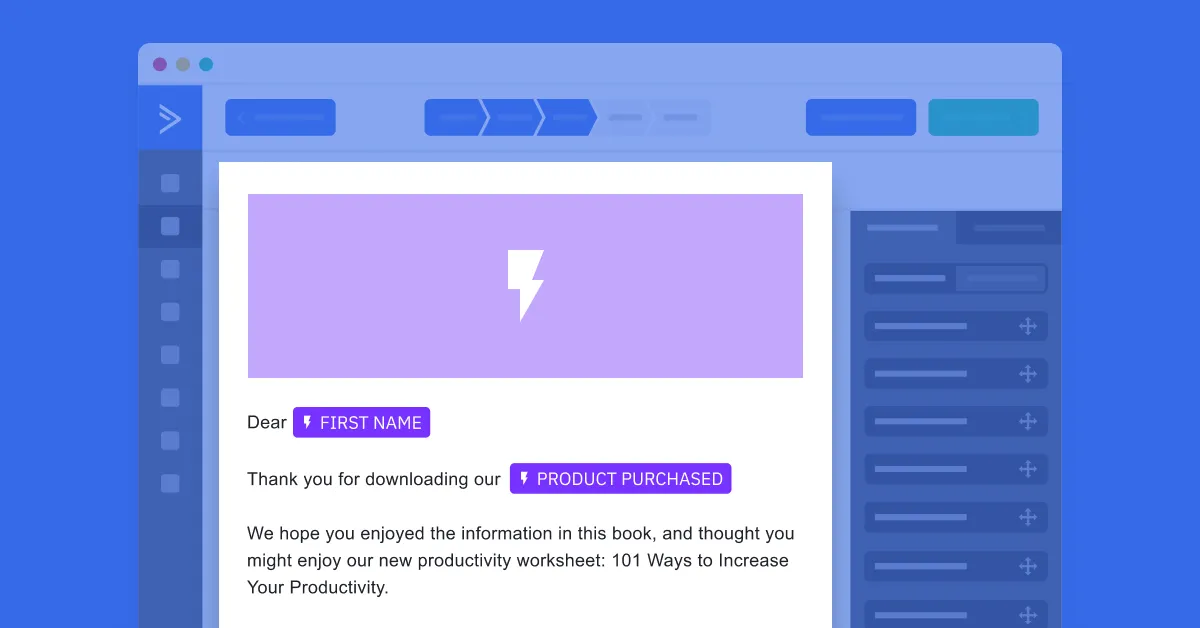
1. Choose the Right Email Sequence Software
To start, you need to find the best email sequence software. This tool will help you create and manage your email sequences.
- Research Options: Look for software that fits your needs.
- Compare Features: Check key features like automated email sequences and email tracking.
- Look for a comprehensive marketing automation platform.
- Read Reviews: Find out what other users say about the software.
For example, many marketers recommend using email sequence software that allows you to easily send personalized email sequences. This helps you stay connected with your audience in a meaningful way.
2. Segment Your Audience
Segmenting your audience means dividing them into groups based on certain criteria. This helps you send more relevant emails.
- Collect Data: Gather information about your subscribers.
- Create Groups: Divide your audience into segments, such as new customers, returning customers, or potential customers. For instance, you might send different email templates to a sales team than to new customers.
- Tailor Messages: Write emails that speak directly to each group’s needs and interests.
By segmenting your audience, you can create personalized email sequences that are more likely to engage your readers.
3. Collect and Use Data
Using data helps you understand your audience and improve your email sequences.
- Analyze Behavior: Look at how your audience interacts with your emails.
- Use Tools: Utilize email marketing software to track key metrics like open rates and click-through rates.
- Adjust Your Strategy: Based on the data, refine your email sequences to better meet your audience’s needs.
For example, automated follow-up emails can help you stay in touch with those who haven’t responded yet, increasing your chances of engagement.
4. Write Personalized Content
Personalized content means writing specifically for each reader. It makes the reader feel special and understood.
Why Write Personalized Content?
- People are more likely to read emails that feel personal.
- It shows that you care about their needs and interests.
How:
- Use their name in the email.
- Mention things they like or have shown interest in.
Example: If someone likes books, say, "Hi [Name], we have new books you might love!"
5. Design Engaging Email Templates
Email templates are pre-made designs for your emails. They help you send professional-looking emails quickly.
Why Use Engaging Email Templates?
- Attractive emails get more attention.
- They make your information clear and easy to read.
How:
- Use bright colors and big headings.
- Add pictures and buttons to click.
Example: Include a big, colorful button that says, "Click here to learn more!"
6. Set Up Automated Follow-Ups
Automated follow-ups are emails sent automatically after certain actions. They help keep in touch without extra work.
Why Set Up Automated Follow-Ups?
- Saves time by automating the process.
- Ensures no one is forgotten.
How:
- Use an email sequence software to schedule follow-ups.
- Plan when each follow-up email will be sent.
Example: Send a follow-up email two days after the first one, saying, "Did you get a chance to read our last email?"
7. Use Personalization Tools
Personalization tools help you add a personal touch. They can automatically insert names, locations, and interests.
How To Use Them:
- Choose a good email sequence tool.
- Input the details you have about your audience.
- The tool will personalize each email for you.
Example: If you know a reader's name, the tool can start the email with, "Hi [Name]!". It can also suggest products they might like based on their past purchases.
8. Test and Optimize
Testing helps you see what works best. You can try different subject lines, images, and text. Use the data to improve your emails. If one subject line works better, use similar ones in the future.
Optimize Based on Results:
- Use the data to improve your emails.
- If one subject line works better, use similar ones in the future.
Example: Test different times of day to see when people are more likely to open your emails. Try different calls to action to see which one gets more clicks.
9. Monitor Email Deliverability
Deliverability means your emails reach multiple inboxes and don't get lost or go to spam.
Why It's Important:
- If emails go to spam, people won't see them.
- Good deliverability means more people read your emails.
How To Monitor:
- Use email tracking tools to see if emails are delivered.
- Check if people are opening and clicking on your emails.
Example: Tools can show you if an email bounced back or was marked as spam. You can adjust your content and sending practices based on these reports.
10. Analyze and Refine
Look at how well your email sequences are doing. Analyzing helps you see what works and what doesn't. Refining improves your future emails.
How:
- Use email tracking tools to see open rates and clicks.
- Make changes based on what you learn.
Example: If a lot of people open your email but don’t click, try changing the call-to-action.
10 Benefits of Automated Email Sequences

1. Increased Efficiency
Automated email sequences save time and effort. You don't have to send each email manually, which frees up time for other important tasks.
- Set Up: Schedule emails to go out automatically at specific times using email sequence software.
- Save Time: Automating emails means you don't have to manage each send manually.
- Example: When new subscribers join, send a welcome email immediately, followed by more emails over the next few days without extra work.
This makes your sales funnel marketing process smoother and allows you to focus on other tasks.
2. Personalization at Scale
Personalized emails are more engaging. People are more likely to read and respond to emails that feel personal, making customers feel special.
- Tools: Use personalization tools to add names and details automatically.
- Segmenting: Create different email sequences for different groups.
- Example: If a customer buys a product, send them emails about related products they might like.
This approach helps you connect with your audience on a personal level without extra effort.
3. Consistent Communication
Keeping in touch with your audience regularly builds trust and keeps your brand in their minds. Consistent communication helps nurture relationships with your customers.
- Follow-Ups: Set up automated follow-up emails.
- Engagement: Plan a sequence of emails to keep your audience engaged over time.
- Example: After a purchase, send a thank-you email, then follow up with tips on using the product, and later, ask for feedback.
This method ensures that your audience is always engaged and informed about your products or services.
4. Improved Lead Nurturing
Automated email sequences help you nurture leads better. This means you can send personalized cold emails that can guide potential customers towards making a purchase.
- Consistent Follow-Ups: Send regular emails to keep leads interested.
- Provide Valuable Content: Share helpful information to build trust. Personalized cold emails can guide potential customers towards making a purchase.
- Example: If someone signs up for a free trial, send them tips on using your product effectively.
Using automated sequences, you can stay connected with your leads without extra effort, helping turn them into customers.
5. Enhanced Sales Process
Automated sales email outreach sequences make your sales process smoother and more efficient. They ensure that your sales team can focus on high-value tasks.
- Automate Routine Tasks: Schedule emails to handle routine communications. Sales email outreach sequences can make the sales process smoother.
- Track Interactions: Use email tracking to see who is engaging with your emails.
- Example: After a webinar, send a follow-up email with more information and next steps.
This helps your sales team stay organized and ensures that no lead falls through the cracks.
6. Higher Engagement Rates
Automated email sequences can increase engagement rates. This means more people open, read, and act on your emails.
- Personalized Emails: Use data to send emails that match the interests of your audience.
- Timely Messages: Schedule emails to go out at the best times.
- Example: If someone clicks on a product link, send a follow-up email with a special offer for that product.
Higher engagement rates lead to better results from your email marketing sales outreach efforts.
7. Scalability
Automated email sequences help you reach more people without extra effort. This means you can grow your audience easily.
- Easy to Scale: You can send emails to thousands of people at once.
- Save Time: No need to write and send each email manually.
- Example: If you launch a new product, you can inform all your subscribers at the same time.
Scalability ensures you can handle growth without increasing your workload.
8. Better Metrics and Insights
Automated email sequences provide valuable data. This data helps you understand how well your automated emails are performing.
- Track Performance: See how many people open and click your emails.
- Improve Strategies: Use data to make your emails better.
- Example: If you notice a high open rate but low clicks, you can change your call-to-action.
Better metrics help you make informed decisions and improve your email marketing efforts.
9. Cost-Effectiveness
Automated email sequences save money. They reduce the need for manual work and increase efficiency.
- Less Manual Labor: Automation reduces the time spent on sending emails.
- Better ROI: Reach more people without increasing costs.
- Example: Use email sequence software to handle follow-ups instead of hiring extra staff.
Cost-effectiveness means you get more value from your marketing budget.
10. Enhanced Customer Experience
Automated email sequences improve the experience for your customers. They receive timely and relevant information.
- Timely Updates: Customers get updates when they need them.
- Personalized Content: Send emails that match their interests.
- Example: After a purchase, send a thank-you email followed by tips on using the product.
A better customer experience leads to higher satisfaction and loyalty.
10 Best Practices for Setting Up Email Sequences
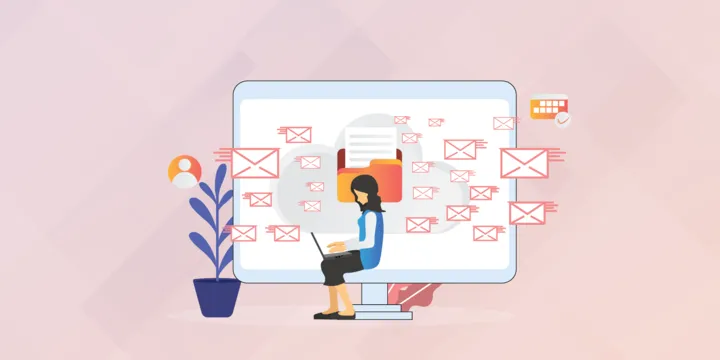
1. Segment Your Sales Team’s Audience
Dividing your audience into groups makes your emails more effective. Different groups have different needs, so tailored emails work better.
- Why Segment: Tailored emails get more engagement because they address specific interests.
- How to Segment: Use data like age, location, or interests to create segments. Create separate email sequences for each segment.
- Example: Send one set of emails to new customers and another to loyal customers.
2. Maintain a User-Friendly Interface
A simple interface makes it easier to create and manage emails. It saves time and reduces errors.
- Why It's Important: A user-friendly interface helps you work efficiently and avoid mistakes.
- How to Maintain: Choose email marketing software with a clean design and easy navigation.
- Example: Pick software where you can drag and drop elements to create emails.
3. Regularly Update Your Email Content
Keeping your email content fresh and relevant is crucial. Old content can bore your audience, while new content keeps them engaged.
- Why Update: Regular updates ensure your emails remain interesting and useful.
- How to Update: Review and update your email sequences regularly. Add new information and remove outdated content.
- Example: If you have a weekly newsletter, make sure each issue has current news and tips.
4. Monitor Response Rates and Adjust Accordingly
Monitoring response rates is crucial for improving your email sequences. It helps you understand what works and what doesn’t.
- What to Monitor: Look at open rates, click-through rates, and conversion rates.
- Why It Matters: Knowing these numbers helps you see if your emails are effective.
- How to Adjust: If response rates are low, try changing your subject lines, email content, or send times.
Example: If you notice that emails sent on Tuesdays have higher open rates, you might want to send more emails on that day.
5. Utilize Customizable Email Templates
Using customizable email templates makes creating emails easier and more efficient. It ensures consistency and saves time.
- What to Use: Choose templates that you can easily customize to fit your brand and message.
- Why It Matters: Templates help maintain a consistent look and feel across all your emails.
- How to Customize: Add your logo, adjust colors, and tailor the content to suit your audience.
Example: Use a template with your brand’s colors and logo, then add personalized content for different segments of your audience.
6. Analyze and Improve the Customer Journey
Analyzing the customer journey helps you understand how your emails fit into your overall marketing strategy. This allows you to make improvements that enhance the customer experience.
- What to Analyze: Look at how customers interact with your emails from the first touchpoint to the final conversion.
- Why It Matters: Understanding the customer journey helps you identify areas for improvement.
- How to Improve: Use data to find where customers drop off and make changes to keep them engaged.
Example: If you see that many customers open the first email but not the second, you might need to make the second email more engaging.
7. Avoid Spam Filters
Avoiding spam filters is important to how email service providers ensure your emails reach the inbox. Here’s how to do it.
- What to Do: Use clear, non-spammy language in your emails.
- Why It Matters: Emails that get marked as spam will not be seen by your audience.
- How to Avoid: Avoid using all caps, excessive punctuation, and spammy words like "Free" or "Buy Now".
Example: Instead of "FREE OFFER!!! CLICK NOW!!!", use "Special offer just for you."
8. Write Effective Subject Lines
Effective subject lines make people want to open your emails. Here’s how to write them.
- What to Do: Keep subject lines short and interesting.
- Why It Matters: A good subject line increases open rates.
- How to Write: Use action words and personalize when possible.
Example: "John, don't miss our latest updates!"
9. Use A/B Testing
A/B testing helps you find out what works best for your audience. Here’s how to use it.
- What to Do: Test different versions of your emails.
- Why It Matters: A/B testing shows which email performs better.
- How to Test: Change one element at a time, like subject lines or images, and compare results.
Example: Send version A with one subject line to half your list and version B with a different subject line to the other half.
10. Use Email Scheduling for Better Timing
Scheduling your emails can improve open and click rates. Here’s how to do it.
- What to Do: Send emails at times when your audience is most likely to open them.
- Why It Matters: Good timing can increase engagement.
- How to Schedule: Use email scheduling tools to send emails at optimal times based on your audience’s behavior.
Example: Schedule emails to go out on Tuesday mornings if your data shows that’s when your audience is most active.
Top 10 Email Sequence Software
1. Mailchimp

Mailchimp is a popular choice for email sequences. It is known for its ease of use and robust features.
Why Mailchimp?
Mailchimp offers a user-friendly interface and a variety of templates. It’s great for beginners and experts alike.
Key Features:
- Automation: Set up automated email sequences easily.
- Analytics: Track open rates, click rates, and more.
- Templates: Use customizable email templates to match your brand.
Example: You can create a welcome email sequence for new subscribers that includes tips and special offers.
2. HubSpot

HubSpot is another powerful tool for email sequences. It integrates well with other marketing tools.
Why HubSpot?
HubSpot is known for its comprehensive marketing platform. It includes email marketing, CRM, and more.
Key Features:
- Personalization: Personalize emails based on user behavior and preferences.
- Integration: Seamlessly integrate with your CRM to manage contacts.
- Automation: Create automated email sequences to nurture leads.
Example: Use HubSpot to send personalized, follow up email sequences to leads who download an eBook.
3. ActiveCampaign

ActiveCampaign is great for businesses looking for advanced email automation and features. It’s known for its powerful, email automation and marketing tools.
Why ActiveCampaign?
ActiveCampaign offers advanced features like segmentation and automation.
Key Features:
- Segmentation: Segment your audience to send targeted emails.
- Automation: Set up complex automated email sequences.
- Tracking: Track email opens, clicks, and conversions.
Example: Create an automated email sequence tools, that sends different emails based on user actions, like opening an email or clicking a link.
4. SendinBlue
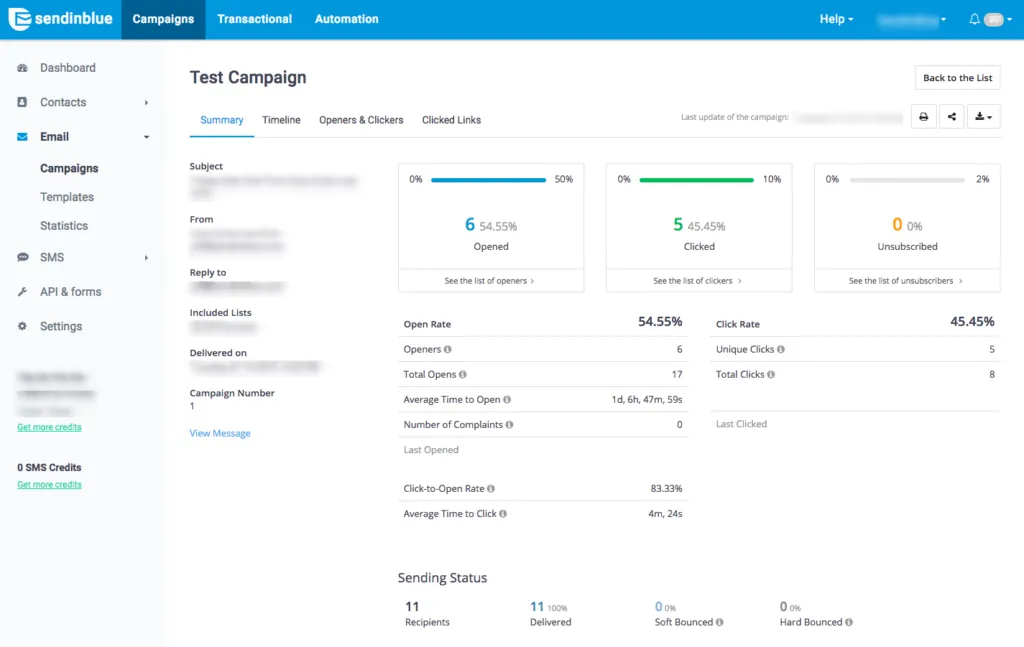
SendinBlue is a great choice for businesses of all sizes. It offers powerful features and is easy to use.
Why SendinBlue?
It provides a wide range of tools for email marketing and automation.
Key Features:
- Automation: Set up automated email sequences easily.
- SMS Campaigns: Combine email and SMS campaigns.
- Templates: Use customizable email templates to match your brand.
Example: Use SendinBlue to create an automated welcome email sequence for new subscribers.
5. ConvertKit

ConvertKit is designed for creators like bloggers, authors, and online course creators. It is simple yet powerful.
Why ConvertKit?
It offers easy-to-use tools for creating and managing multiple email accounts and sequences.
Key Features:
- Visual Automations: Build email sequences with a visual automation builder.
- Segmentation: Segment your audience to send targeted emails.
- Landing Pages: Create landing pages to grow your email list.
Example: Use ConvertKit to set up a few hundred email sequence templates full of emails promoting a new online course.
6. Drip

Drip is a powerful email marketing tool for eCommerce businesses. It helps you connect with your customers and increase sales.
Why Drip?
It offers advanced automation features tailored for the eCommerce business owners.
Key Features:
- Ecommerce CRM: Manage customer data and track purchases.
- Segmentation: Send personalized email sequences based on customer behavior.
- Integrations: Integrate with popular eCommerce platforms like Shopify and WooCommerce.
Example: Use Drip to send a series of follow-up emails to customers who abandon their shopping carts.
7. GetResponse

GetResponse is a versatile email marketing tool that offers a wide range of features. It is suitable for both small businesses and large enterprises.
Why GetResponse?
It provides an all-in-one marketing platform with advanced marketing automation tools.
Key Features:
- Automation: Create automated email sequences easily.
- Webinars: Host webinars to engage your audience.
- Templates: Use customizable email templates to fit your brand.
Example: Use GetResponse to create an automated welcome email sequence for new subscribers, including a follow-up webinar invitation.
8. AWeber
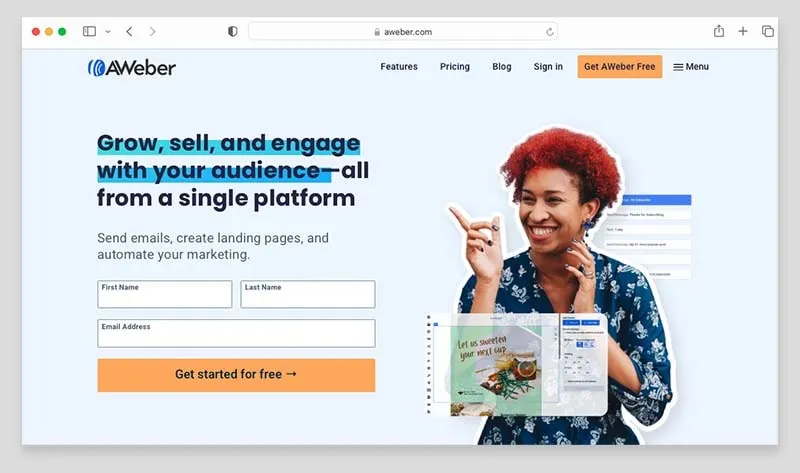
AWeber is a reliable and user-friendly email marketing tool, ideal for small businesses and entrepreneurs.
Why AWeber?
It offers a simple interface and robust features.
Key Features:
- Automation: Set up automated email sequences.
- Templates: Access a library of customizable email templates.
- Analytics: Track the performance of your email campaigns.
Example: Use AWeber to send a series of automated follow-up emails to subscribers who sign up for your newsletter.
9. Mailshake

Mailshake is designed for both sales teams and marketing teams to streamline their email outreach efforts.
Why Mailshake?
It focuses on personalized cold email campaigns and follow-ups.
Key Features:
- Cold Emails: Create and send personalized cold email sequences.
- Automation: Automate follow-up emails based on user actions.
- Tracking: Monitor open rates, clicks, and replies.
Example: Use Mailshake to create an automated, email sequence tool for cold emailing prospects and following up based on their responses.
10. Yesware

Yesware is a powerful tool for sales professionals to manage email sequences and track sales engagement platform each.
Why Yesware?
It integrates seamlessly with Gmail and Outlook.
Key Features:
- Templates: Create and use email templates to save time.
- Tracking: Track email opens, clicks, and replies.
- Reporting: Get detailed reports on email performance.
Example: Use Yesware to send personalized email sequences to your sales leads and track their engagement to optimize your sales process.
Advantages of Using Email Sequence Software That are Billed Annually
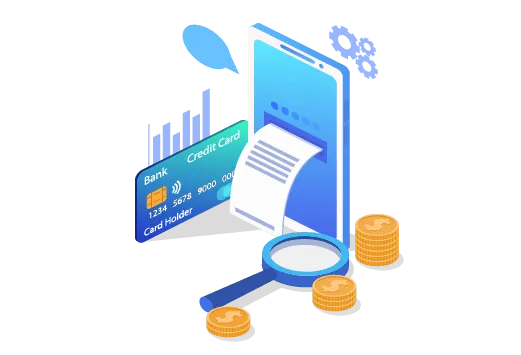
1. Better Budget Management
Paying for email sequence software annually helps manage your budget more effectively.
- Why It Helps: Annual billing usually offers discounts, making it cheaper in the long run.
- How It Works: Instead of monthly payments, you pay once a year, reducing the overall cost.
Example: If a software costs $10 per month, it might offer an annual plan for $100, saving you $20 a year.
Advantages:
- Saves money compared to monthly billing.
- Simplifies budgeting with one annual payment.
2. Improved Email Marketing Efforts
Annual plans often come with additional features that enhance your email marketing efforts.
- Why It Helps: Access to premium features can improve the quality and effectiveness of your email campaigns.
- How It Works: Many software providers offer extra tools and resources for annual subscribers.
Example: You might get advanced analytics, A/B testing, and premium templates with an annual plan.
Advantages:
- Access to better features and tools.
- Enhanced email marketing strategies.
3. Access to Comprehensive Marketing Automation Platform
Annual billing often includes access to a comprehensive, marketing automation tool or platform.
- Why It Helps: Integrating all your marketing tools in one platform saves time and improves efficiency.
- How It Works: These platforms combine email marketing, social media, CRM, and more.
Example: A comprehensive platform like HubSpot or Mailchimp offers a suite of marketing tools in one package.
Advantages:
- Streamlines your marketing efforts.
- Provides a one-stop solution for all your marketing needs.
4. User-Friendly Interface
A user-friendly interface makes the software easy to use.
- Why It Helps: A simple and clear design saves time and reduces errors.
- How It Works: The interface is designed to be intuitive, so you can navigate and use the software without much training.
Example: Software like Mailchimp is known for its easy-to-use interface, allowing users to create email sequences with just a few clicks.
Advantages:
- Easy to learn and use.
- Reduces the time needed to manage email sequences.
5. Better Support and Services
Annual plans often come with better customer support and services.
- Why It Helps: Good support can help solve issues quickly and keep your email marketing running smoothly.
- How It Works: Many providers offer priority support to annual subscribers, ensuring faster response times and dedicated help.
Example: HubSpot offers premium support services for users on annual plans, providing quick solutions to any problems.
Advantages:
- Faster problem resolution.
- Access to additional resources and training.
6. Avoids Monthly Hassles
Annual billing helps avoid the hassle of monthly payments and renewals.
- Why It Helps: Managing monthly payments can be time-consuming and easy to forget.
- How It Works: With annual billing, you make one payment per year, eliminating the need for monthly invoices.
Example: By paying annually, you can focus more on your email marketing efforts without worrying about monthly billing.
Advantages:
- Saves time on financial management.
- Reduces the risk of missing payments.
Conclusion
Email sequences are important elements in current marketing campaigns. By organising your communications into a sequence of well-planned emails, you can successfully nurture leads.
Guide one through the buyer's journey, and eventually generate conversions. Each email should have a goal, whether to educate, engage, or convert.
You can develop email sequences that appeal with your target audience by utilizing data-driven insights and producing captivating tales. To keep readers interested and promote action, keep your messages clear, direct, and informative.
Visual aids like charts or infographics may help readers grasp more, and a warm and accessible tone ensures that your message resonates with them on a human level.
Email sequences requires practice, but with these, you'll be well-prepared to improve your campaigns and achieve great results

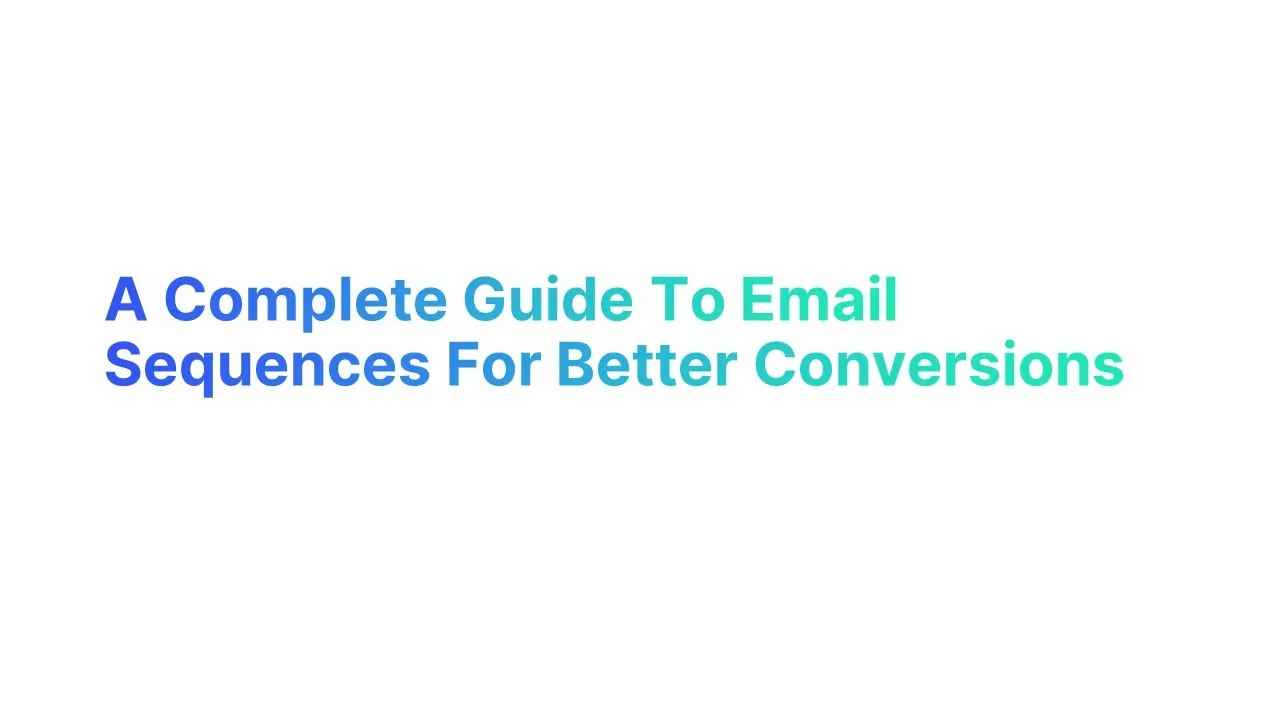



.jpg)

.jpg)
