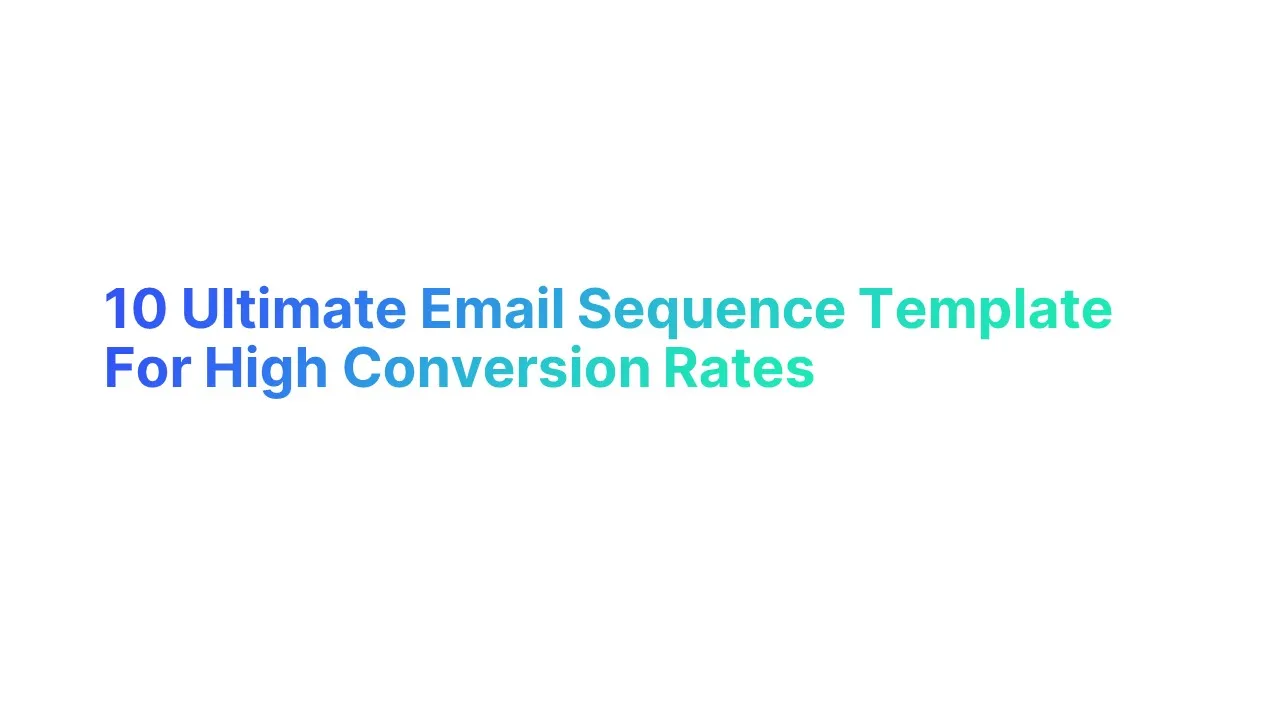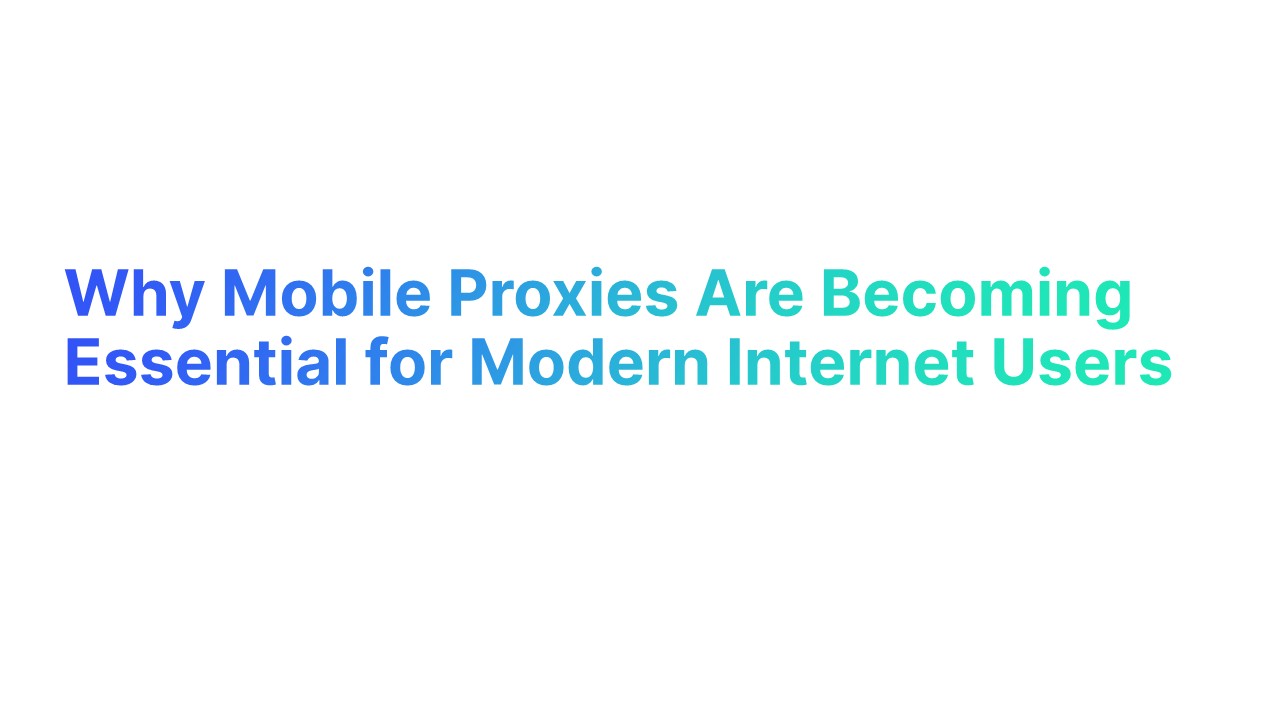What is an Email Sequence Template?
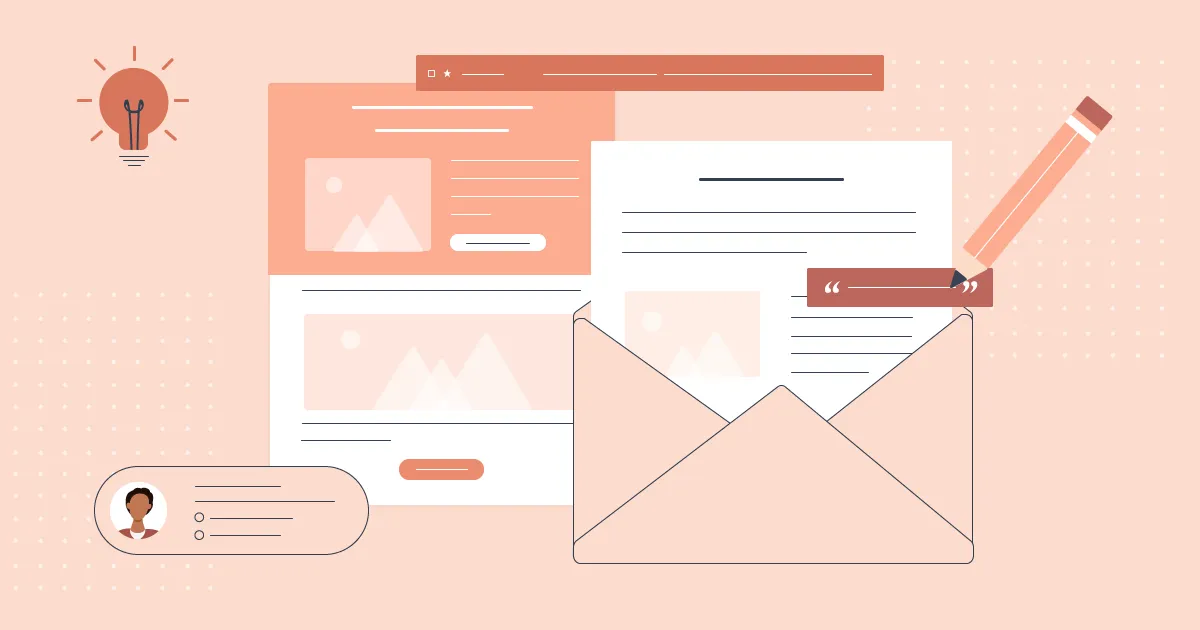
An email sequence template is a pre-written set of emails sent automatically to a specific audience over a period. These templates help businesses communicate effectively without writing new emails every time.
They are used for various purposes, such as welcoming new subscribers, nurturing leads, or re-engaging inactive customers. Using an email sequence template saves time and ensures consistent communication.
For example, when a new person signs up for your service, they can receive a series of welcome emails automatically. This keeps them engaged and informed about your product or service.
Studies show that automated emails can increase open rates by 70% and click-through rates by 152% compared to standard marketing emails.
10 Types of Email Sequence Templates
1. Welcome Email Sequence

A welcome email sequence is the first impression you make on new subscribers. It's crucial for setting the tone and expectations. Here's how you can create an effective welcome email sequence:
Introduction: The first email should introduce paying customer to your brand. Tell new subscribers what they can expect from your emails.
Provide Value: Offer a free resource or a discount code to make them feel valued.
Set Expectations: Inform them about the frequency and type of emails they will receive.
Example:
- Email 1: "Welcome to Our Community!" - Introduce your brand and thank them for subscribing.
- Email 2: "Here’s a Free Guide to Get You Started" - Provide a valuable resource.
- Email 3: "What to Expect from Us" - Set expectations about future emails.
Statistics show that welcome emails have an open rate of 82%, making them a powerful tool in your email marketing strategy.
2. Onboarding Email Sequence

An onboarding email sequences helps new customers get acquainted with your product or service. It guides them through the initial steps and ensures they get the most out of what you offer.
Step-by-Step Guidance: Break down the onboarding process into simple steps.
Highlight Features: Showcase key features and how they can benefit the user.
Offer Support: Provide contact information for customer support.
Example:
- Email 1: "Getting Started with [Product/Service]" - Basic setup instructions.
- Email 2: "Discover Key Features" - Highlight main features.
- Email 3: "Need Help? We’re Here for You" - Offer support options.
Data suggests that a well-designed onboarding sequence can increase product adoption by up to 50%.
3. Re-engagement Email Sequence

A re-engagement email sequence aims to win back inactive subscribers. It's a way to remind them of the value you provide and encourage them to stay subscribed.
Identify Inactivity: Determine which subscribers haven't engaged with your emails for a while.
Offer Incentives: Provide a special offer to re-engage them.
Request Feedback: Ask why they haven't been engaging and how you can improve.
Example:
- Email 1: "We Miss You!" - Acknowledge their inactivity and remind them of your value.
- Email 2: "Here’s a Special Offer Just for You" - Offer a discount or exclusive content.
- Email 3: "How Can We Improve?" - Request feedback to understand their needs.
Research shows that re-engagement emails can reactivate up to 12% of inactive subscribers.
4. Automated Email Sequence
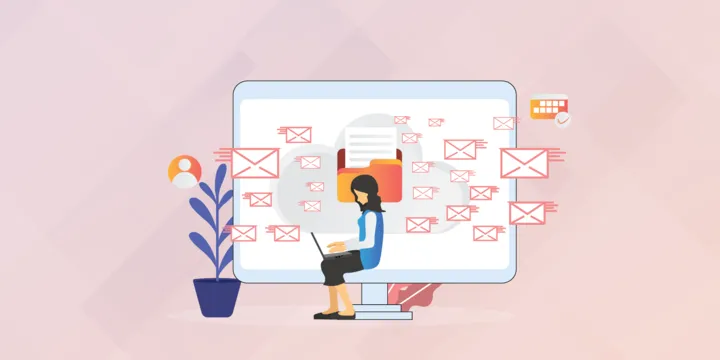
An automated email sequence is a series of pre-written emails sent automatically based on specific triggers or actions taken by a user. This helps in delivering timely and relevant information without manual effort.
How It Works:
- Trigger-Based: Emails are sent when a user performs an action, like signing up or making a purchase.
- Consistency: Ensures regular communication without missing any steps.
- Efficiency: Saves time by automating repetitive tasks.
Example: Imagine you sign up for an online course. Here’s how an automated email sequence might look:
- Email 1: "Welcome to the Course!" - Sent immediately after sign-up.
- Email 2: "Your First Lesson is Ready!" - Sent one day later.
- Email 3: "How Are You Finding the Course?" - Sent after a week.
Data shows that automated email sequences can boost open rates by 70% and click-through rates by 152%. This makes them highly effective for engaging users and driving action.
5. Engagement Email Sequence

An engagement email sequence is designed to keep your audience interested and interacting with your content. These engagement email sequences aim to build a strong relationship with your readers.
How It Works:
Personalized Content: Tailored emails that resonate with the reader’s interests.
Interactive Elements: Including surveys, polls, or questions to foster engagement.
Regular Updates: Keeping the audience informed and involved.
Example: Consider a blog that sends weekly updates. An engagement email sequence might include:
- Latest Blog Post Email: Encourages readers to visit your blog.
- Survey Email: Asks for feedback on your content.
- Webinar Invite Email: Invites readers to an upcoming event.
Studies show that well-crafted engagement emails can significantly increase user interaction and loyalty. Engaged users are more likely to convert into paying customers.
6. Lead Nurturing Email Sequence
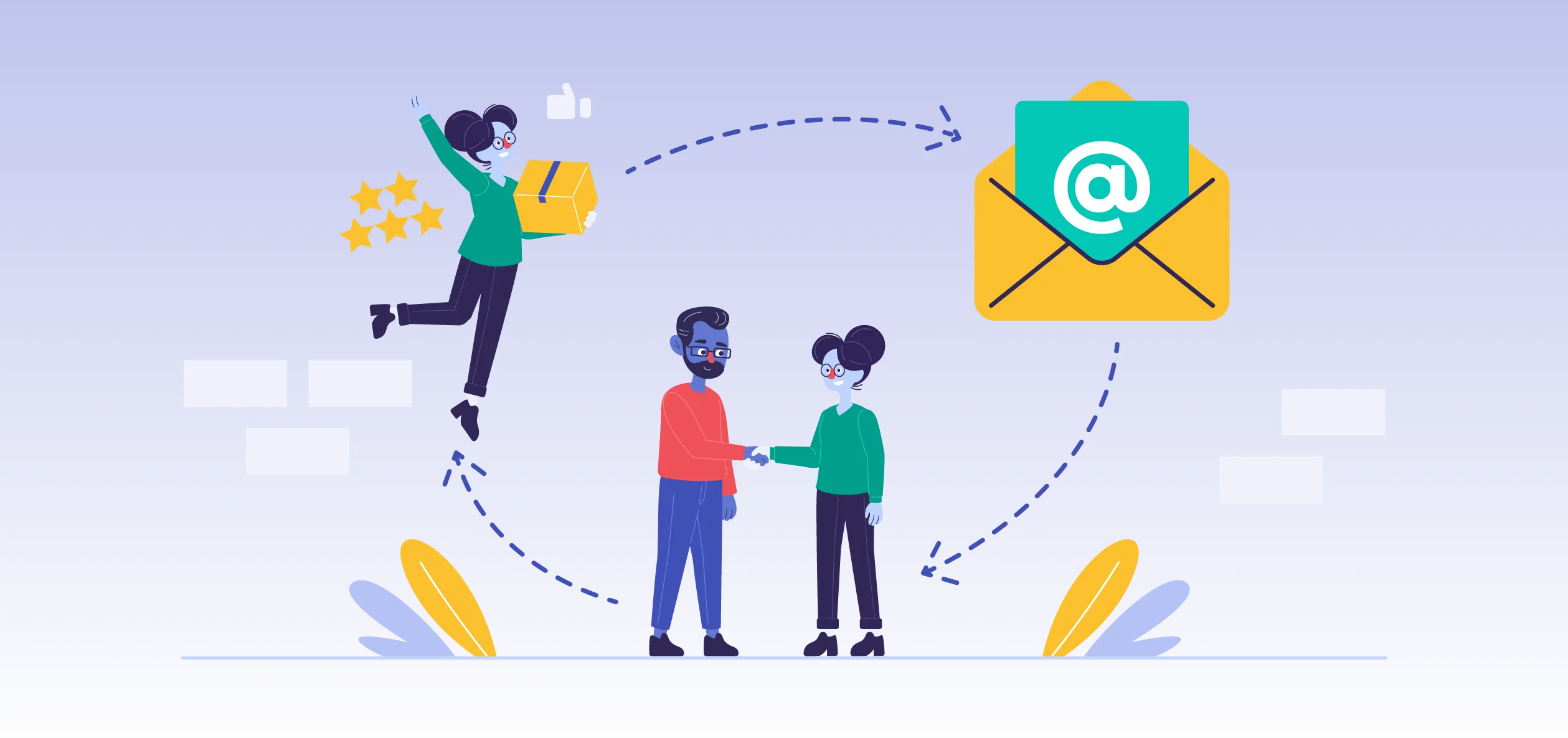
A lead nurturing email sequence is used to guide potential customers through the sales funnel, from initial interest to final purchase. It focuses on providing value and creating trust.
How It Works:
- Educational Content: Informative emails that address the prospect’s pain points and offer solutions.
- Building Trust: Sharing success stories, testimonials, and case studies.
- Clear Call to Action: Encouraging the prospect to take the next step, such as scheduling a demo or making a purchase.
Example: For a software company, a lead nurturing sequence could include:
- Email 1: "How Our Software Solves Your Problems" - An overview of benefits.
- Email 2: "Success Story: How We Helped XYZ Company" - A detailed case study.
- Email 3: "Ready to See the Software in Action?" - Invitation to a free demo.
Lead nurturing emails are essential for converting prospects into customers. Studies show that companies that are effective at lead nurturing produce 50% more sales-ready leads while reducing costs by 33%.
7. Abandoned Cart Email Sequence

Email sequences are not just for customers; they are also useful for engaging with executive assistants, sales and marketing teams and key stakeholders. Here's how:
Regular Updates: Keep them informed about company news and important changes.
Meeting Reminders: Ensure they never miss important meetings or deadlines.
Feedback Requests: Ask for their input on key decisions to make them feel valued.
Example:
- Email 1: "Monthly Update from the CEO" - Shares important company news.
- Email 2: "Reminder: Quarterly Meeting Next Week" - Sends a meeting reminder.
- Email 3: "We Value Your Feedback" - Requests feedback on recent initiatives.
By using the same email and sequences, you can maintain clear and consistent communication with executive assistants and key stakeholders, ensuring they are always in the loop and engaged with your company’s activities.
8. Follow-up Email Sequence

A. follow up sequence back-up email sequence is crucial for maintaining contact and nurturing relationships with your audience. These emails ensure that your recipients don't forget about you and help push them towards a desired action.
How It Works:
- Timely Reminders: Follow-up emails are sent after an initial contact or action.
- Personal Touch: They should feel personalized to maintain engagement.
- Clear Call to Action: Each email should have a clear next step for the recipient.
Example: Imagine you downloaded an ebook from a website. Here’s how a follow-up email sequence might look:
- Email 1: "Thank You for Downloading Our Ebook" - Sent immediately after the download.
- Email 2: "Did You Find the Ebook Helpful?" - Sent three days later to gather feedback.
- Email 3: "Join Our Webinar for More Insights" - Sent one week later, inviting them to a webinar.
Studies show that follow-up emails can increase response rates by 25% or more, making them essential for keeping your audience engaged and moving through the sales process.
9. Conversion Email Sequence

A conversion must create an email sequence that is designed to turn prospects into paying customers. These emails provide information, build trust, and encourage recipients to take the final step of making a purchase.
How It Works:
- Educational Content: Provide valuable information that addresses potential objections.
- Trust Building: Share testimonials, case studies, and success stories.
- Strong Call to Action: Clearly guide recipients towards making a purchase.
Example: For a software product, a conversion email sequence might include:
- Email 1: "Discover How Our Software Can Help You" - Introduces the product’s benefits.
- Email 2: "Hear from Our Happy Customers" - Shares testimonials and case studies.
- Email 3: "Ready to Get Started? Here’s a Special Offer" - Offers a discount to encourage purchase.
Data suggests that a well-crafted conversion email sequence can increase conversion rates by up to 50%, making it a key component of effective email marketing.
10. Renewal Email Sequence

A renewal email sequence is used to remind customers about upcoming renewals of their subscriptions or services. These emails help retain customers by ensuring they don’t lapse due to oversight.
How It Works:
- Early Reminders: Start sending reminders well before the renewal date.
- Highlight Value: Remind customers of the benefits they receive from your product or service.
- Easy Renewal Process: Make it simple for them to renew with clear instructions and links.
Example: For a subscription-based email service provider, a renewal email sequence could include:
- Email 1: "Your Subscription is Expiring Soon" - Sent one month before the renewal date.
- Email 2: "Don’t Miss Out on These Benefits" - Sent two weeks before, highlighting key benefits.
- Email 3: "Renew Now and Continue Enjoying Our Services" - Sent one week before, with a direct link to renew.
Renewal emails are crucial for maintaining customer retention. Research shows that timely and well-crafted renewal emails can significantly reduce churn rates.
Welcome Email Sequence
Example of Successful Welcome Email Sequence template
Email: Welcome and Thank You
Onboarding Email Sequence
Example Of Onboarding Email Sequence Templates
Email: Welcome and Introduction
Re-engagement Email Sequence
Example of Re-engagement Sequence template
Email: We Miss You
Automated Email Sequence
Example of Automated Email sequence template
Email: Check-In and Feedback
Lead Nurturing Email Sequence
Example of Lead Nurturing Email Template
Email: Case Studies and Success Stories
Engagement Email Sequence
Example of Engagement Email Sequence Template
Email: Feedback Request
Abandoned Cart Email Sequence
Example of Abandoned Cart Email Template
Email Template:
Follow-up Email Sequence
Example of Follow-up Email Sequence Template
Email: Reminder and Additional Value
Conversion Email Sequence
Example of High-converting Email Sequence Template
Email: Product Benefits and Features
Renewal Email Sequence
Example of Renewal Email Sequence Template
Email: Last Chance Reminder
Benefits of Using Email Sequence Templates

Using email sequence templates can significantly enhance your email marketing strategy. They help you save time, maintain consistency, and improve engagement with your audience. Here are the key benefits of using email sequence templates:
1. Time-Saving
Automation:
- Email sequence templates automate your communication process. Once set up, they run on their own, sending emails at the right time without manual intervention.
- Example: When someone subscribes to your newsletter, a welcome email sequence template can automatically send a series of emails, welcoming them and providing valuable information.
Efficiency:
- Templates allow you to create a series of emails in one go. This means you spend less time crafting individual emails.
- Example: Instead of writing a new email for every new subscriber, you can create an onboarding email sequence template that sends helpful tips and resources to all new subscribers.
2. Consistency
Brand Voice:
- Email sequence templates help maintain a consistent brand voice across all communications. This reinforces your brand identity.
- Example: A lead nurturing email sequence template ensures that every lead receives consistent information about your product, building trust and reliability.
Regular Communication:
- Templates ensure regular and timely communication with your audience. This keeps your audience engaged and informed.
- Example: A follow-up email sequence template can send reminders and additional information to keep your audience engaged after initial contact.
3. Increased Engagement
Personalization:
- Templates can be personalized to include the recipient’s name, interests, and previous interactions. This makes the emails more relevant and engaging.
- Example: An engagement email sequence template can tailor content based on the recipient’s preferences, increasing the likelihood of interaction.
Interactive Elements:
- Email sequence templates can include interactive elements like surveys, polls, and questions. These encourage recipients to engage with your emails.
- Example: An engagement email sequence might include a survey asking for feedback on your products or services.
4. Improved Conversion Rates
Nurturing Leads:
- Email sequence templates are effective in nurturing leads through the sales funnel. They provide valuable information and build trust, encouraging leads to become paying customers.
- Example: A conversion email sequence template can highlight the benefits of your product, share testimonials, and offer special discounts to convert leads into customers.
Re-engaging Inactive Users:
- Templates can help re-engage inactive users by reminding them of your value and offering incentives to return.
- Example: A re-engagement email sequence template might offer a special discount or exclusive content to bring inactive subscribers back.
5. Data-Driven Improvements
Analytics and Tracking:
- Email sequence templates allow for easy tracking and analysis of email performance. You can monitor open rates, click-through rates, and conversions.
- Example: By analyzing the performance of your follow-up email sequence, you can identify what works best and make data-driven improvements.
A/B Testing:
- Templates enable you to conduct A/B testing on different elements like subject lines, content, and send times. This helps optimize your email sequences for better results.
- Example: Testing different subject lines in your welcome email sequence can help determine which ones have the highest open rates.
Steps to Create Effective Email Sequences
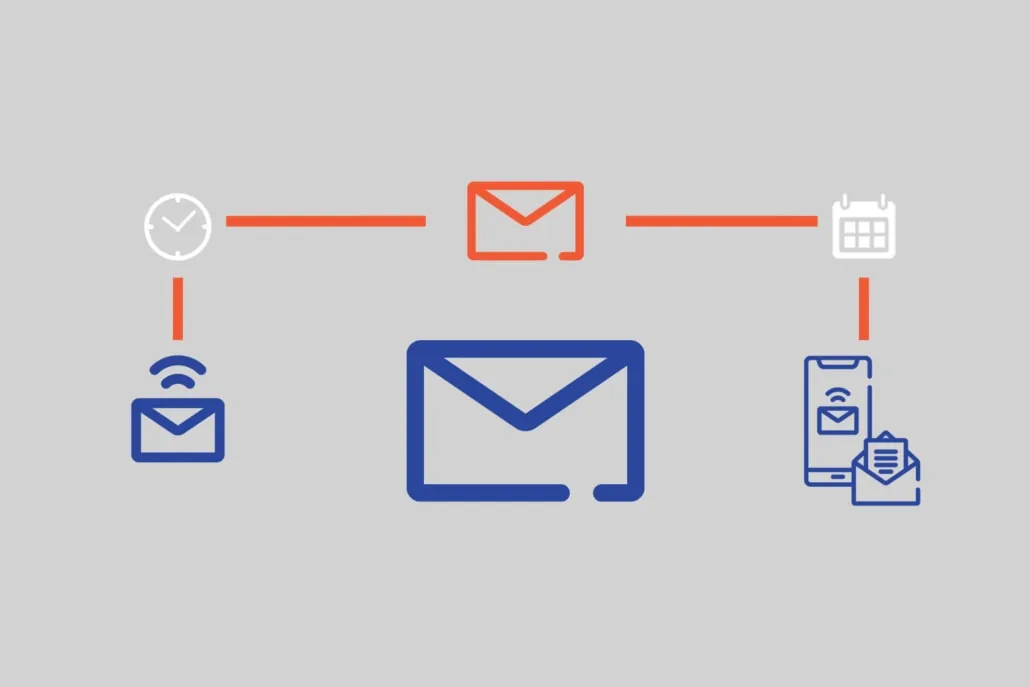
Plan Your Email Sequence
The first step in creating email sequences is to follow up email sequences and plan it out.
1.Define Your Goals: What do you want conversion email sequences to achieve? Identify the primary goal of your email sequence. Is it to welcome new subscribers, nurture leads, or re-engage inactive customers?
2.Know Your Audience: Who are you emailing? Understand your target audience’s needs, preferences, and pain points.
3.Map Out Your Sequence: What will each email cover? Plan the content and purpose of each email in your sequence. Ensure each email logically follows the two previous emails except one.
Example: If your goal is to nurture leads, your initial email sequence might look like this:
- Email 1: Introduction to your brand.
- Email 2: Share a useful resource or guide.
- Email 3: Highlight customer success stories.
- Email 4: Encourage a specific action, like scheduling a demo.
Write Engaging Email Content
Once you have your plan, it's time to write the content for each email.
1.Start with a Strong Subject Line:
Grab attention: Make your subject lines interesting and relevant to encourage opens.
Use numbers or questions: Examples include "5 Tips to Boost Your Marketing" or "Are You Making These Mistakes?"
2.Personalize Your Emails:
Use the recipient's name: Personalization increases engagement.
Tailor the content: Make the content relevant to the recipient's interests or previous interactions with your brand.
3.Keep it Clear and Concise:
Simple language: Write as if you're explaining to a fifth grader.
Short paragraphs: Make it easy to read on any device.
4.Include a Clear Call to Action (CTA): What do you want them to do? Each email should have a specific action you want the reader to take, such as clicking a link, downloading a resource, or making a purchase.
Example: For an email introducing a new feature, your content might look like this:
- Subject Line: "Discover Our New Feature: [Feature Name]"
- Introduction: "Hi [Name], we’re excited to introduce our new feature, [Feature Name]!"
- Details: "This feature helps you [brief explanation of benefits]."
- CTA: "Try it out today by clicking here!"
Set Up Automation and Timing
The final step is to set up your email marketing automation software and schedule the timing for each email.
1.Choose an Email Marketing Platform:
Tools: Use platforms like Mailchimp, HubSpot, or ActiveCampaign to automate your email sequences.
2.Set Up Triggers:
Automation: Determine what triggers each email in the email sequence examples above, such as a new sign-up or a specific user action.
3.Schedule Emails Appropriately:
Timing: Decide on the intervals between emails. Avoid sending too many emails in a short period to prevent overwhelming your audience.
Example: For a welcome email sequence, you might schedule emails like this:
- Email 1: Sent immediately after sign-up.
- Email 2: Sent 1 day later.
- Email 3: Sent 3 days later.
- Email 4: Sent 7 days later.
4.Test and Optimize:
- A/B Testing: Test different subject lines, email content, and send times to see what works best.
- Analyze Performance: Use the platform's analytics to monitor open rates, click-through rates, and conversion rates.
How To Craft Effective Email Subject Lines

Crafting effective email subject lines is crucial for any successful email sequence template. The subject line is the first thing your recipient sees, and it can determine whether your email is opened or ignored.
The Importance of Subject Lines
1.First Impressions Matter:
Your subject line is the first impression of your email. A compelling subject line encourages recipients to open the email and engage with its content.
2.Open Rates:
Good subject lines significantly impact your open rates. An engaging subject line can increase the chances of your email being opened by 50% or more.
3.Relevance:
Subject lines help set the context for your email. They give recipients a preview of what to expect, making the final email relevant to their interests and needs.
Example: Imagine receiving an email with the subject line "Unlock Your Free Guide Today." This subject line piques curiosity and indicates the email contains valuable content.
9 Tips for Writing Attention-Grabbing Subject Lines

1. Keep It Short and Sweet
Brevity: Aim for subject lines that are around 5-9 words. Shorter subject lines are easier to read at a glance and fit better on mobile screens.
Example: "Your Exclusive Offer Inside!"
2. Use Numbers and Lists
Clarity: Numbers and lists provide clear expectations. They can also create a sense of urgency or highlight a benefit.
Example: "5 Tips to Improve Your Marketing"
3. Personalize When Possible
Relevance: Including the recipient’s name or other personal details can increase open rates by making the email feel more relevant.
Example: "John, Here’s Your Custom Report"
4. Create Urgency and Curiosity
Action-Oriented: Encourage immediate action by creating a sense of urgency. Pique curiosity to make recipients want to learn more.
Example: "Last Chance: 50% Off Sale Ends Today"
5. Ask Questions
Engagement: Questions can engage recipients by prompting them to think and respond.
Example: "Ready to Boost Your Sales?"
6. Use Emojis Sparingly
Visual Appeal: Emojis can add a visual element to your subject line, making it stand out in the inbox. Use them sparingly to avoid looking unprofessional.
Example: "🌟 New Features Just Released!"
7. Test and Optimize
A/B Testing: Test different subject lines to see which ones perform best. Use the data to continually refine and improve your subject lines.
Example: Test "Unlock Your Free Guide" vs. "Get Your Free Guide Today"
8. Stay Honest and Clear
Trust: Avoid misleading subject lines that don’t match the email content. Clear and honest subject lines build trust with your audience.
Example: "Weekly Newsletter: Top Industry Insights"
9. Incorporate Keywords Naturally
SEO: Use relevant keywords to make your emails easier to find and more relevant to your audience. Avoid keyword stuffing.
Example: "Effective Email Marketing Tips"
Best Practices for Email Marketing

Consistent Sending Schedule
Sending emails on a consistent schedule helps build trust with your audience. Here are a few tips:
Regular Intervals: Send emails at regular intervals, like weekly or monthly. This keeps your audience engaged and expecting your emails.
Time of Day: Test different times of day to see when your audience is most responsive. Morning or lunchtime can be good starting points.
Frequency: Avoid sending too many emails. Too many can annoy your audience. Find a balance that keeps them interested but not overwhelmed.
Personalization and Segmentation
Personalizing your emails and segmenting your audience can make your messages more effective. Here’s how:
Use Names: Address recipients by their names. It makes the email feel more personal and friendly.
Tailor Content: Send content that matches the interests of different segments of your audience. For example, send product updates to customers and industry news to prospects.
Behavioral Triggers: Use actions like clicks or purchases to trigger specific emails. This makes your communication timely and relevant.
Tracking and Analyzing Email Performance
Tracking and analyzing the performance of your emails can help you improve future campaigns. Follow these steps:
Open Rates: Check how many people open your emails. This shows if your subject lines are effective.
Click-Through Rates: Look at how many people click on links in your emails. This helps you understand if your content is engaging.
Conversions: Track actions taken after clicking, like purchases or sign-ups. This measures the success of your email campaigns.
Tools and Resources for Making Email sequence template
Tools for CRM Integration
Integrating your email sequence template with a CRM (Customer Relationship Management) system is essential for managing customer data and personalizing emails. Here are some tools that can help:
1. HubSpot

Features: HubSpot offers robust CRM tools that integrate seamlessly with your email sequences. You can manage contacts, segment your audience, and automate your email marketing efforts.
Benefits: It helps in tracking customer interactions, ensuring that your emails are personalized and relevant.
2. Salesforce

Features: Salesforce provides comprehensive CRM solutions with email marketing integrations. It allows you to create targeted email campaigns based on customer data and behavior.
Benefits: Salesforce helps in improving customer engagement and retention by delivering tailored email content.
3. Mailchimp

Features: Mailchimp offers CRM functionalities that integrate with its email marketing platform. It allows you to manage audience segments, automate email sequences, and track performance.
Benefits: It is user-friendly and ideal for small to medium-sized businesses looking to enhance their email marketing.
Analytics and Reporting Tools
To make the most of your email sequence template, it's essential to use analytics and reporting tools. These tools help you track and measure the performance of your most winning email sequence campaigns. Here are some key tools to consider:
1.Google Analytics
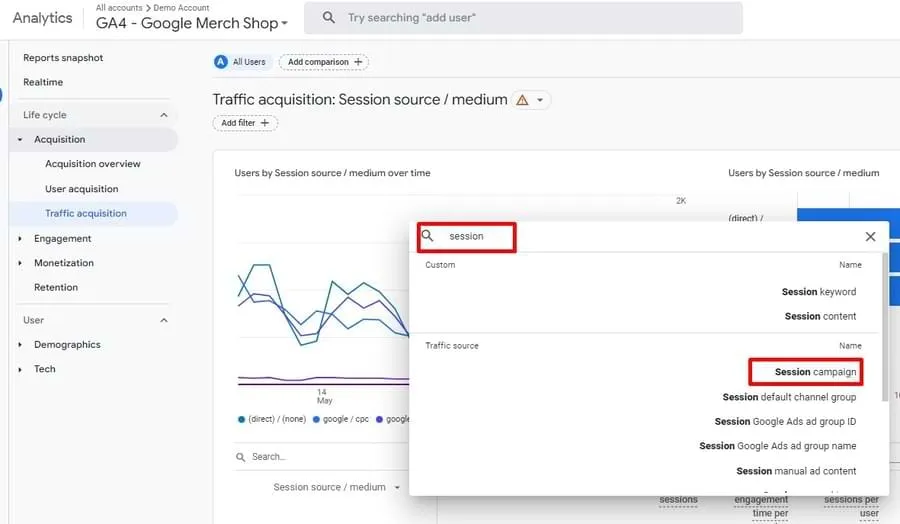
Features: Google Analytics allows you to track email campaign performance by integrating with your email marketing software. You can see metrics like open rates, click-through rates, and conversion rates.
Benefits: It helps you understand how your audience interacts with your emails and which strategies work best.
2. Mailchimp Reports

Features: Mailchimp provides detailed reports on your email campaigns. You can track opens, clicks, bounces, and other key metrics.
Benefits: It offers insights into how well your email sequences are performing and where you can improve.
3. HubSpot Email Analytics

Features: HubSpot offers robust email analytics that integrates with your CRM. It provides detailed reports on email performance, including open rates, click rates, and more.
Benefits: It helps you measure the effectiveness of your email sequences and refine your strategy.
Tools for A/B Testing Email Sequences
A/B testing is crucial for understanding what works best in your email campaigns. It involves sending two versions of an email to different segments of your audience to see which performs better. Here are some tools to help you A/B test your email sequences:
1. Mailchimp
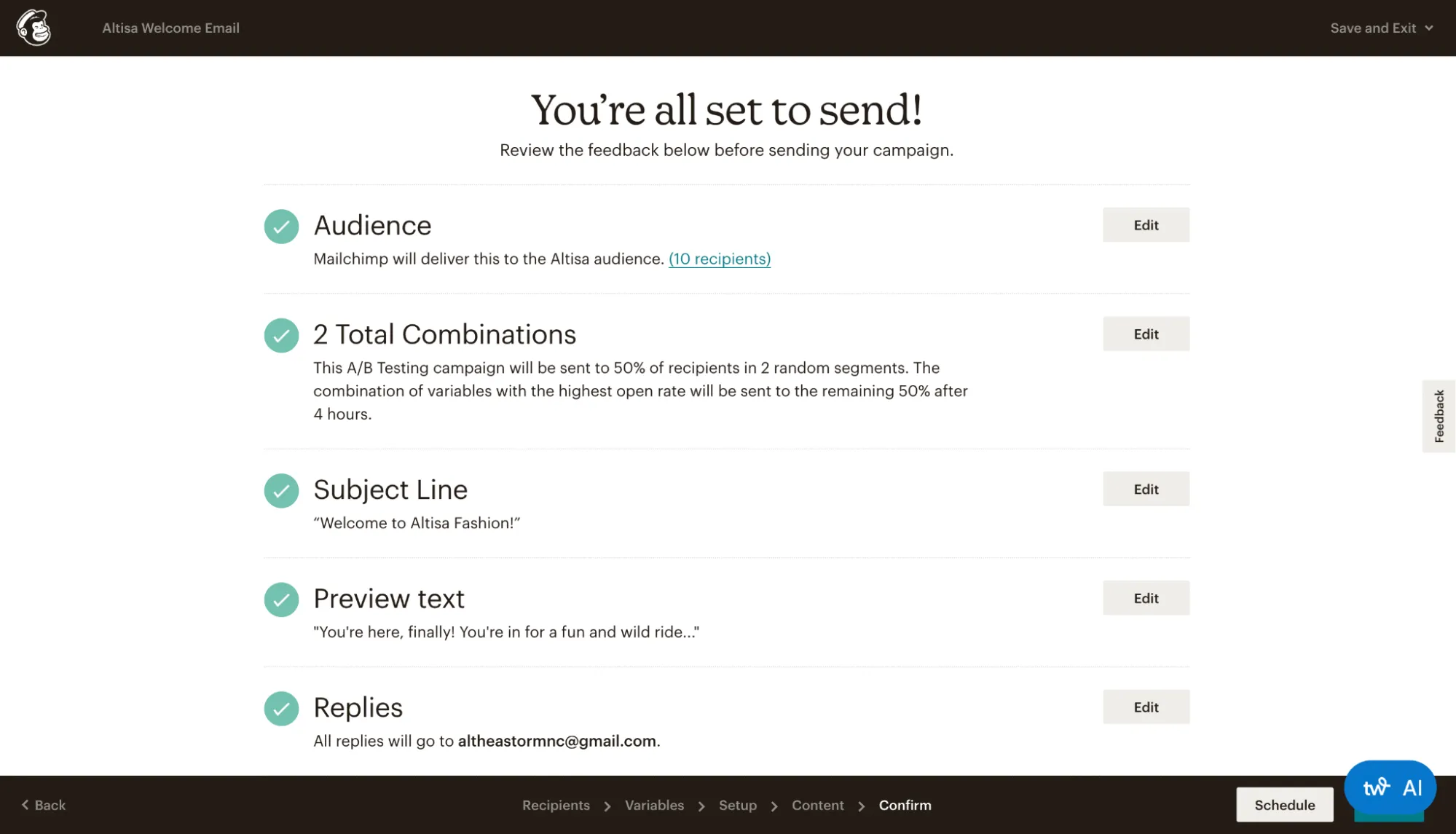
Features: Mailchimp offers easy-to-use A/B testing tools. You can test subject lines, content, and send times to see what resonates most with your audience.
Benefits: Helps you optimize your email sequence templates by understanding what drives engagement and conversions.
2. HubSpot

Features: HubSpot provides robust A/B testing options. You can experiment with different types of email sequences and elements and measure their impact on open rates and click-through rates.
Benefits: Ensures that your email sequences are optimized for maximum engagement and effectiveness.
3. Campaign Monitor
Features: Campaign Monitor allows you to A/B test various aspects of your emails, including design, copy, and calls to action.
Benefits: Helps refine your email sequence templates to achieve better results.
Tools for Writing and Designing Emails
To create compelling and visually appealing emails, you need the right tools. These tools can help you craft engaging content and design professional-looking emails.
1. Grammarly
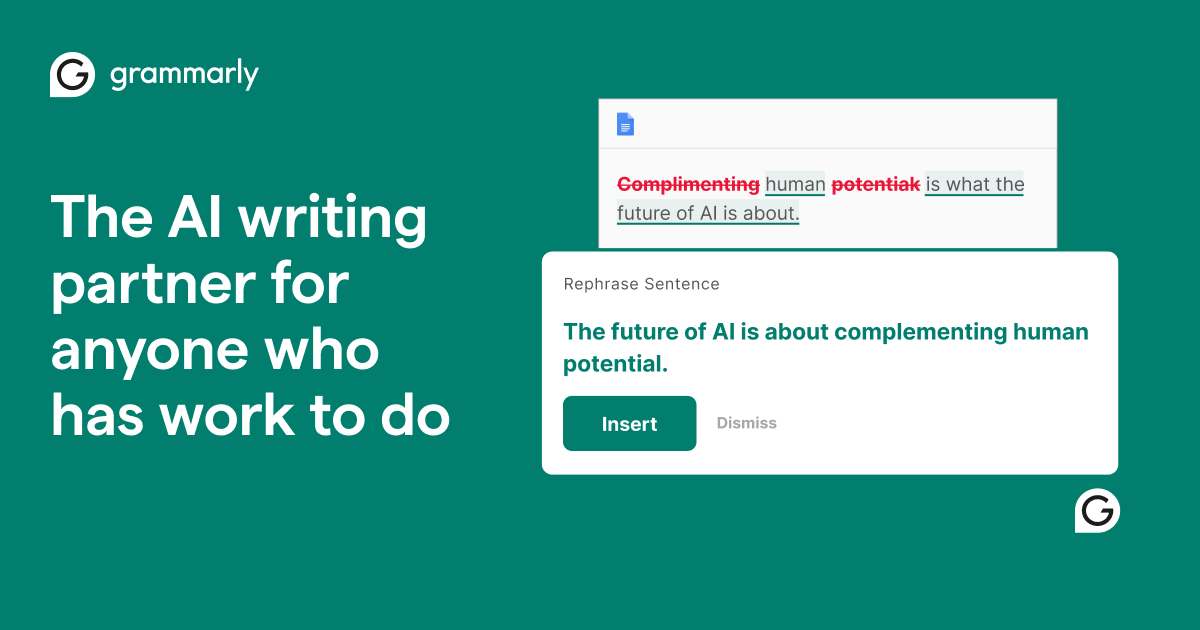
Features: Grammarly helps you write clear and error-free emails. It checks for grammar, spelling, and punctuation errors.
Benefits: Ensures that your emails are professional and easy to read, which helps in maintaining the credibility of your email sequence template.
2. Canva

Features: Canva offers a variety of templates for designing emails. You can customize these templates to match your brand.
Benefits: Makes it easy to create visually appealing emails without needing advanced design skills. This helps in making your email sequences more engaging.
3. Mailchimp
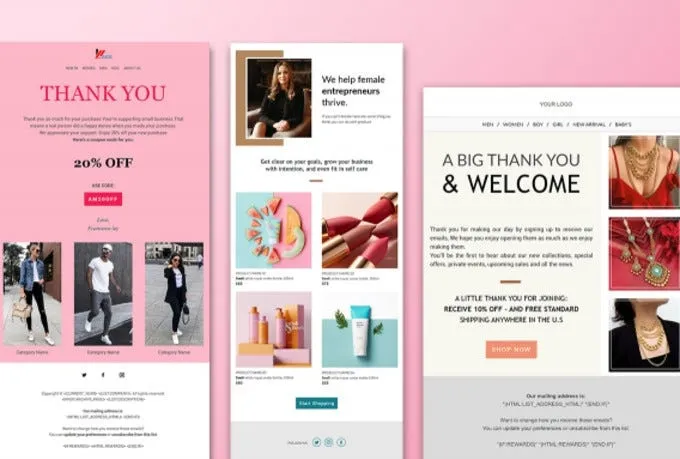
Features: Mailchimp provides tools for both writing and designing emails. It includes drag-and-drop email builders and pre-designed templates.
Benefits: Allows you to create professional emails quickly and efficiently. It also integrates well with other email marketing automation tools, making it easier to manage your email sequences.
4.HubSpot

Features: HubSpot offers a comprehensive suite of tools for email marketing. It includes email templates, personalization options, and A/B testing.
Benefits: Helps you create effective email sequences by providing data-driven insights and optimization tools.
Tools for Personalizing Email Sequences
Personalizing your email sequences can greatly improve engagement and conversion rates. Here are some tools that can help:
1. Mailchimp
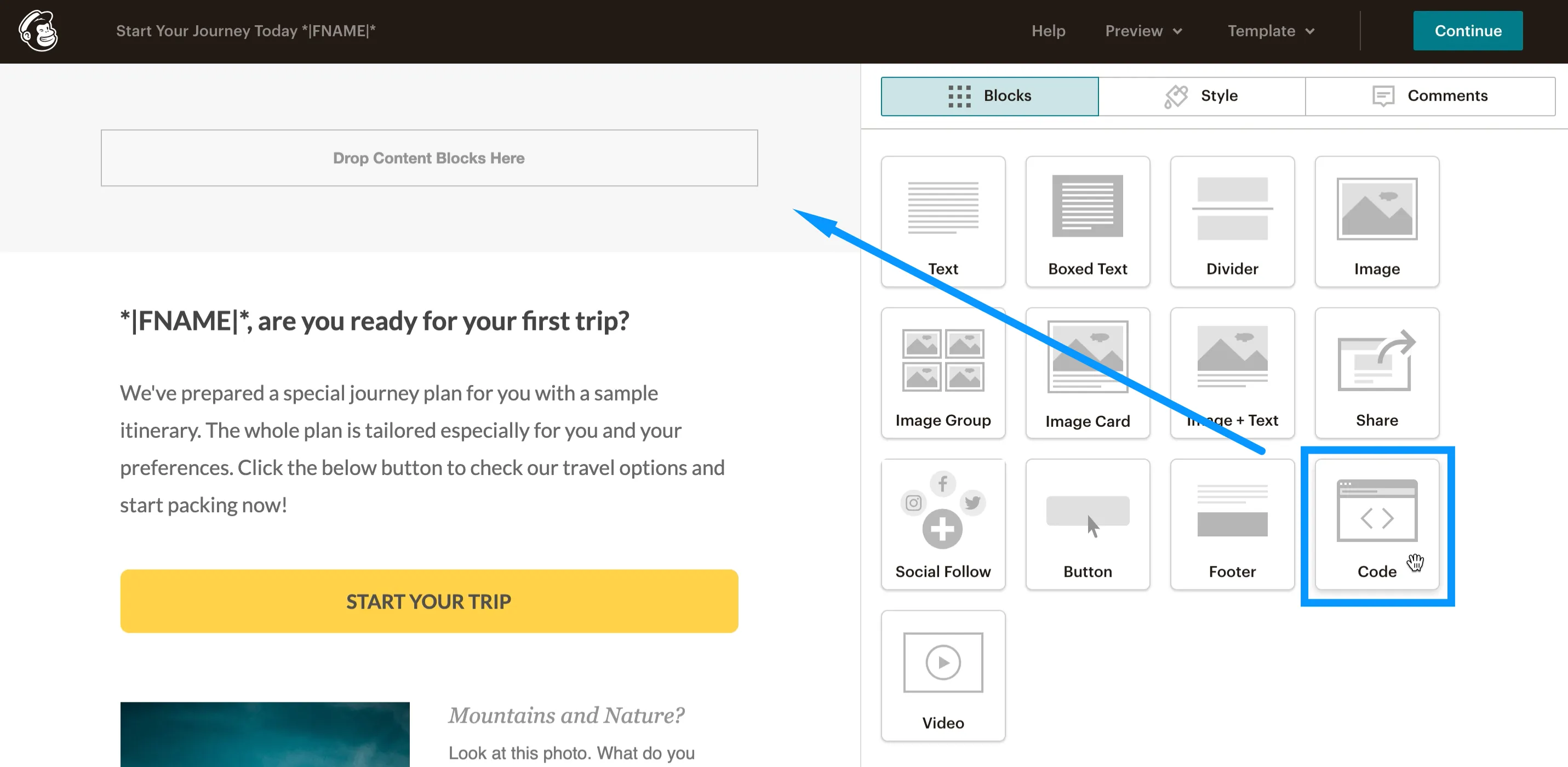
Features: Mailchimp offers advanced segmentation and personalization options. You can tailor emails based on user behavior, preferences, and past interactions.
Benefits: Increases engagement by sending relevant content to the right audience. Helps in creating effective email sequence templates.
2. HubSpot
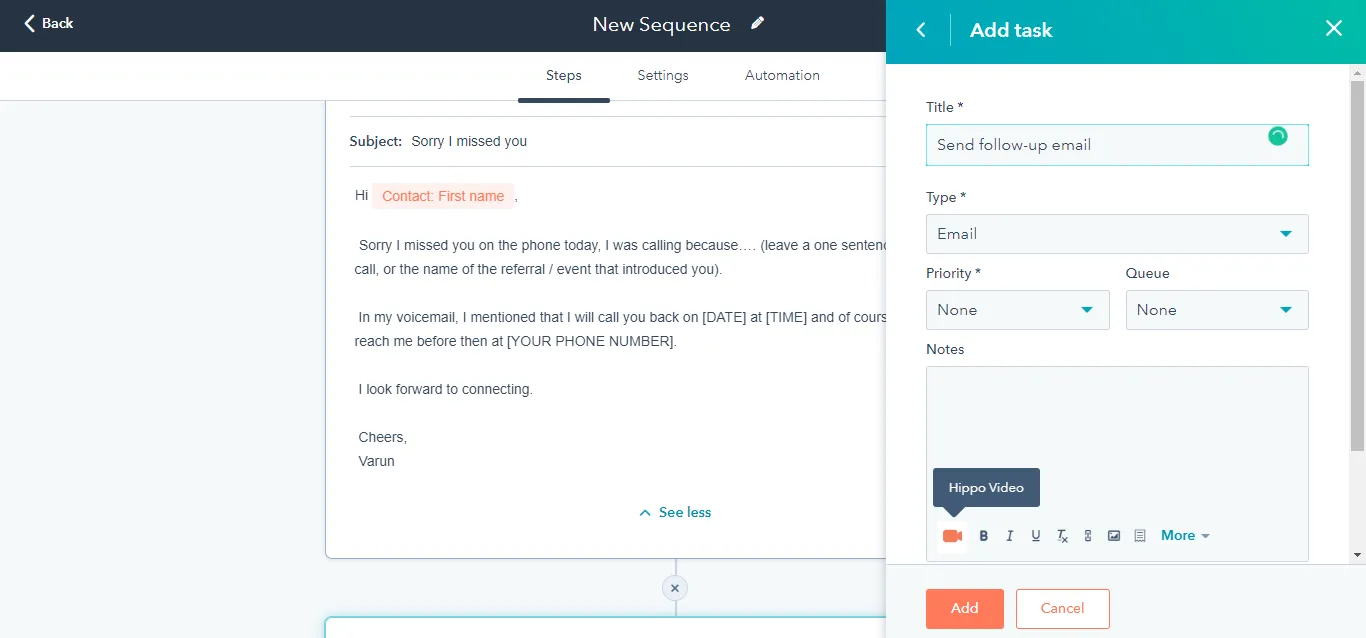
Features: HubSpot allows you to create personalized email sequences using CRM data. You can segment your audience and personalize emails based on various criteria.
Benefits: Ensures that your emails are relevant and personalized, improving open and click-through rates.
3. ActiveCampaign
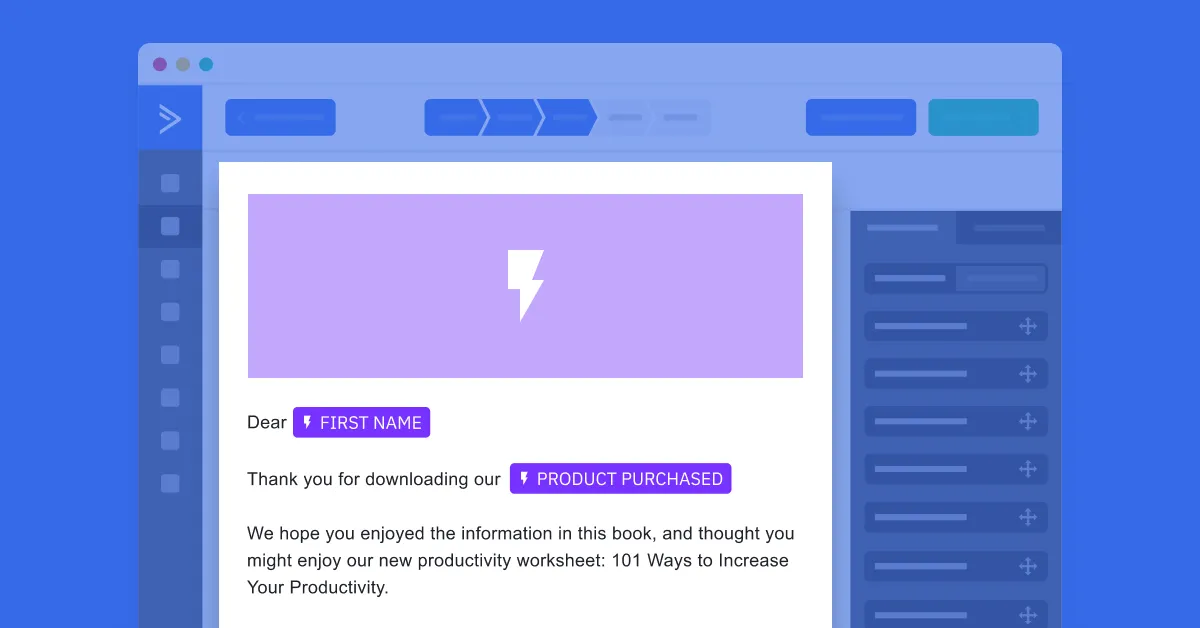
Features: ActiveCampaign provides robust marketing automation, and personalization tools. You can use conditional content to personalize emails dynamically.
Benefits: Helps you send highly personalized emails at scale, enhancing the effectiveness of your email sequences.
Conclusion
Creating effective email sequences is crucial for successful email marketing. By using email sequence templates, you can save time and ensure consistent communication with your audience.
Automated email sequences help streamline your efforts, and engaging email sequences keep your audience interested. Remember to plan your email sequences carefully, write engaging content, and set up email automation software for efficiency.
Use tools for CRM integration, analytics, A/B testing, and personalization to enhance your email marketing strategy. Following these steps will help you craft email sequences that convert leads into paying customers and retain them over time.
With the right email sequence template, you can boost your open rates, click-through rates, and overall engagement, making your email marketing efforts more effective and rewarding. Start implementing these strategies today and see the difference in your email marketing success.