Email outreach is essential for sales teams aiming to increase engagement. An email outreach tool can support team increase response rates by over 20%, according to HubSpot.
These tools simplify your outreach, automate follow-ups, and free up your time for high-value interactions. Let’s dive into the top tools that help you connect and convert!
What is an Email Outreach Tool?

An email outreach tool is software designed to help businesses, especially sales teams, connect with potential customers through targeted email campaigns.
It streamlines sending, tracking, and following up on emails, and more sales, which can significantly improve the efficiency and effectiveness of your sales process.
Cold emailing is a method that helps businesses connect with new leads by reaching out to them directly via multiple email addresses.
Importance of Email Outreach Tool for Sales Teams
1. Optimizes Follow-Up Process
- With an email outreach tool, you don’t have to remember every follow-up. These tools allow automated follow-ups, ensuring no lead gets left behind.
- It means you can reach out multiple times without extra effort, which is critical in sales.
2. Reduces Manual Work and Increases Focus on Selling
- Without an email outreach tool, sending emails can be tedious. Imagine writing similar emails every day!
- This tool helps you automate repetitive tasks so you can focus more on engaging with leads and selling rather than typing emails.
"Take the manual work out of follow-ups! See Alore’s Drip Campaigner in action!"
3. Encourages Consistent Branding and Messaging
- Brand consistency is essential in sales. Email outreach tools allow teams to create templates with consistent messaging.
- This consistency helps your audience remember your brand and build trust over time.
4. Supports a Scalable Growth Strategy
- As your business grows, reaching every potential customer can be tough.
- Email outreach tools make it easy to handle large contact lists and send multiple emails without extra hassle, making them ideal for scaling up your outreach.
5. Improves Lead Nurturing with Targeted Segmentation
- An email outreach tool lets you segment leads, meaning you can send specific emails to different groups based on their interests.
- This targeted approach increases your chances of turning leads into customers.
6. Enhances Data-Driven Decision Making
- These tools provide data insights, such as open rates and response rates, which help you understand what works and what doesn’t.
- By looking at this data, you can make smarter decisions and improve your email strategies over time.
Comparison Between Top Cold Email Software Tools
Cold emailing software helps streamline your sales outreach efforts, making it easy to do targeted cold emails and connect with large audiences effectively.
| Feature | Alore (Top Pick) | HubSpot Sales | Reply.io | Mailshake | Lemlist |
|---|---|---|---|---|---|
| Automated Follow-Ups | ✔️ Advanced sequences with customizable timing | ✔️ Basic follow-ups | ✔️ Multi-step flows | ✔️ Scheduled sequences | ✔️ Timed follow-ups |
| Personalization Options | ✔️ Dynamic images, video support | ✔️ Limited templates | ✔️ Customizable fields | ✔️ Basic fields | ✔️ Image & video personalization |
| Analytics Dashboard | ✔️ Detailed insights (open, click, reply rates) | ✔️ Basic analytics | ✔️ Comprehensive | ✔️ Limited | ✔️ Built-in metrics |
| A/B Testing | ✔️ Advanced testing options | ❌ None | ✔️ Email split tests | ❌ None | ✔️ Simple A/B testing |
| Multi-Channel Outreach | ✔️ Email, LinkedIn integration | ✔️ Basic CRM links | ✔️ Email & LinkedIn | ❌ Email only | ✔️ Multi-channel (Email/LinkedIn) |
| Spam Protection | ✔️ Advanced (Blaze Warmer, domain checks) | ✔️ Basic filtering | ✔️ Limited | ✔️ Basic filtering | ✔️ Anti-spam measures |
| CRM Integration | ✔️ Wide integration options | ✔️ HubSpot CRM | ✔️ Integrates with major CRMs | ✔️ Limited | ✔️ Integrates with CRMs |
| Compliance Features | ✔️ GDPR-ready, opt-out management | ✔️ Basic compliance | ✔️ Opt-out links | ❌ None | ✔️ Opt-out support |
| User Interface | ✔️ Highly intuitive | ✔️ Beginner-friendly | ✔️ Intermediate | ✔️ Simple UI | ✔️ Creative dashboard |
| G2 Rating | ⭐ 4.7/5 | ⭐ 4.4/5 | ⭐ 4.5/5 | ⭐ 4.3/5 | ⭐ 4.3/5 |
16 Cold Email Outreach Tools to Use1. Alore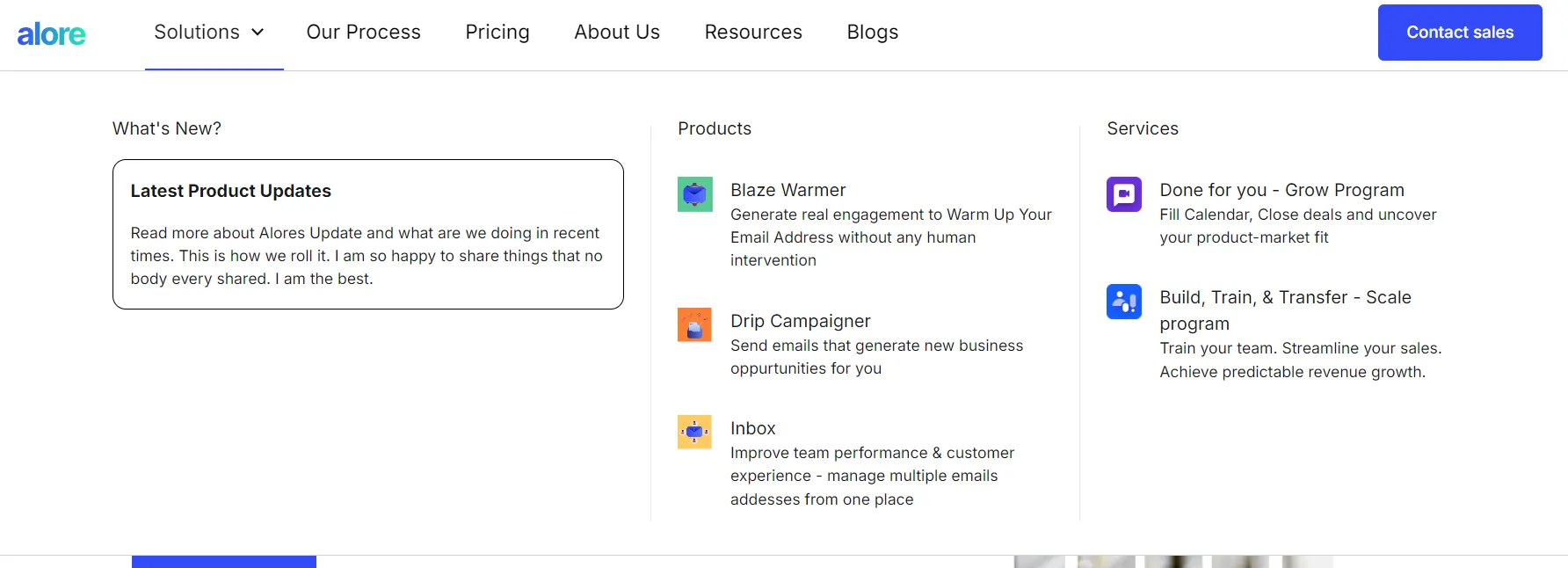 Alore is a powerful email outreach tool designed to help businesses warm up email accounts, automate outreach campaigns, and manage leads effectively. It’s especially useful for sales and marketing teams that want to increase engagement and response rates through targeted email campaigns. Key Features:
How to Use:
Pricing: Alore offers customizable pricing options starting from $19/month, depending on the user’s specific campaign and outreach needs, making it suitable for teams of all sizes. G2 Rating: Alore has a positive G2 rating, reflecting user satisfaction with its comprehensive outreach capabilities and user-friendly features. Pros:
Cons:
2. HubSpot Sales HubSpot Sales is an email outreach tool and CRM (Customer Relationship Management) software designed to streamline sales processes. It helps businesses manage contacts, track emails, and automate follow-ups. Key Features:
How to Use:
Pricing: HubSpot Sales has a free plan with basic features. Paid plans start at around $45/month, depending on the level of automation and contacts you need. G2 Rating: HubSpot Sales has a high G2 rating of 4.4/5, showing its popularity among users. Pros:
Cons:
3. Reply.io Reply.io is an email outreach software known for automating cold email outreach and follow-ups. This email automation tool helps sales teams send personalized emails at scale, saving them time and effort. Key Features:
How to Use:
Pricing: Reply.io’s plans start at $70/month, designed for small teams to stay up to date together. The pricing scales with advanced features and larger outreach needs. G2 Rating: Reply.io has a G2 rating of 4.5/5, indicating high customer satisfaction. Pros:
Cons:
4. Mailshake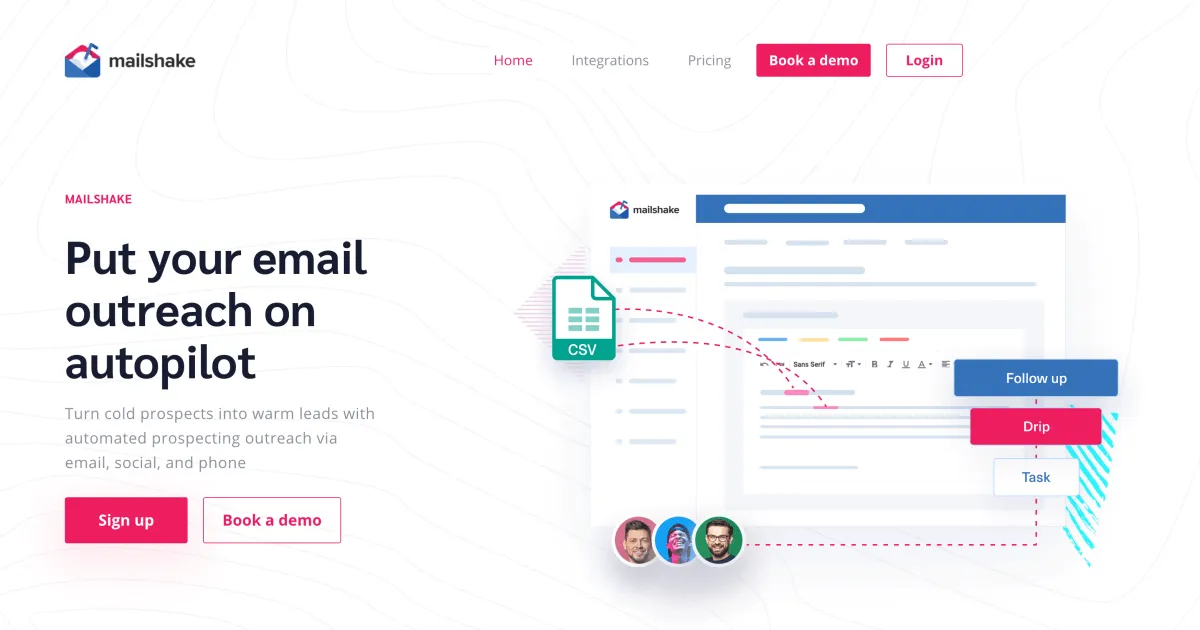 Mailshake is a user-friendly cold email tool that helps sales teams send personalized emails in bulk. It’s ideal for small to mid-sized businesses looking for simple yet effective cold emailing tool and outreach software. Key Features:
How to Use:
Pricing: Mailshake offers plans starting at $59/month, which includes email automation and reporting features. G2 Rating: Mailshake holds a solid rating of 4.3/5 on G2, reflecting user satisfaction. Pros:
Cons:
5. Lemlist Lemlist is a cold email software tool designed for sending highly personalized cold emails and email campaigns. It’s popular for its unique personalization options, which help sales and marketing teams connect with potential customers in a creative way. Key Features:
How to Use:
Pricing: Lemlist’s plans start at $59 per month, with options for more advanced features at higher tiers. G2 Rating: Lemlist has a solid G2 rating of 4.3/5, showing its popularity among users. Pros:
Cons:
6. GMass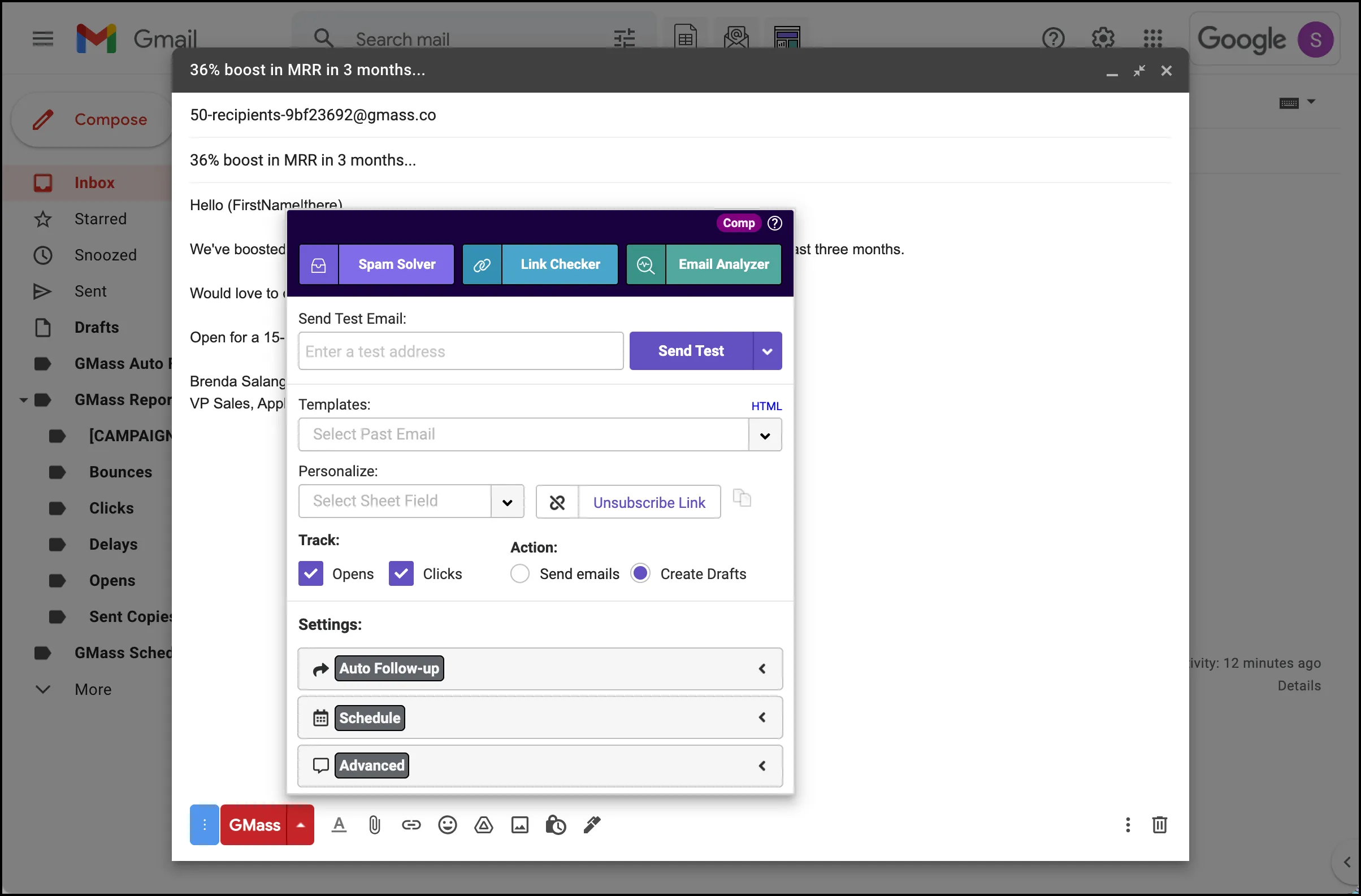 GMass is an email outreach software that integrates with Gmail, making it easy to launch email campaigns right from your Gmail inbox. It’s ideal for small sales teams who need simple, effective email marketing tools. Key Features:
How to Use:
Pricing: GMass offers a range of plans starting at $19.95 per month, which makes it affordable for smaller teams. G2 Rating: GMass holds a G2 rating of 4.2/5, indicating strong user satisfaction. Pros:
Cons:
7. Woodpecker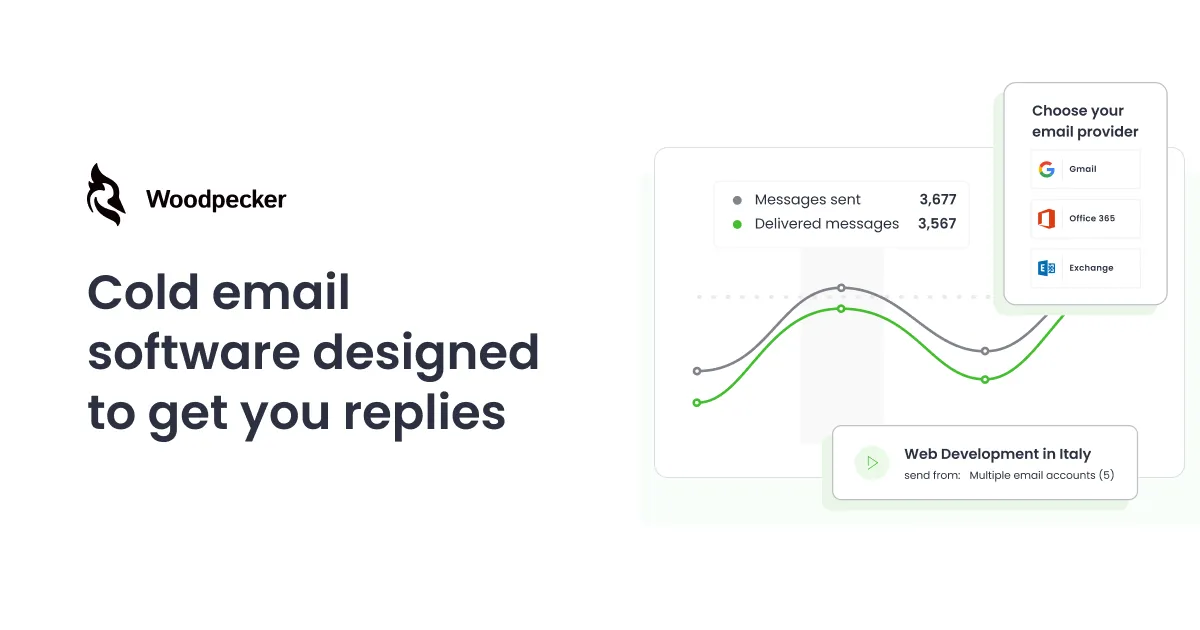 Woodpecker is a cold email tool tailored for your sales team outreach efforts. It helps automate follow-ups and manage outreach campaigns, making it easier for sales teams to generate leads and increase response rates. Key Features:
How to Use:
Pricing: Woodpecker’s pricing starts at $40 per month, with more features available in higher tiers. G2 Rating: Woodpecker boasts a G2 rating of 4.4/5, reflecting its reputation among sales and customer success teams. Pros:
Cons:
8. Yesware Yesware is an email outreach tool that works within Gmail and Outlook. It’s popular for helping sales teams manage email outreach and track customer interactions right from their inbox. Key Features:
How to Use:
Pricing: Yesware offers a free plan with basic features. Paid plans start at $15 per month for more advanced capabilities. G2 Rating: With a G2 rating of 4.4/5, Yesware is highly rated for its easy-to-use design and helpful tracking features. Pros:
Cons:
9. SalesHandy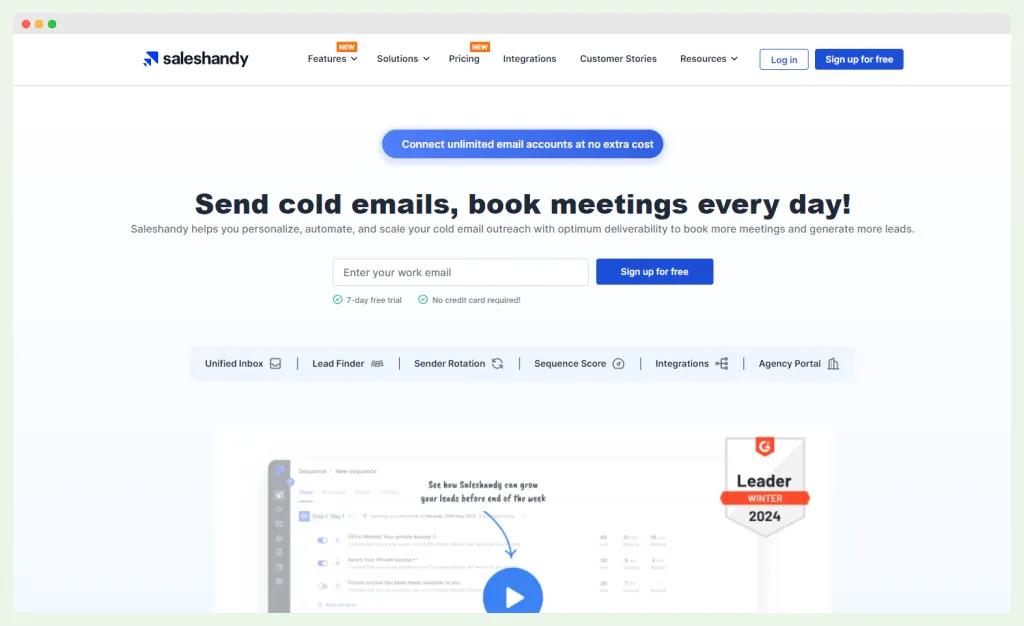 SalesHandy is a cold email software that automates outreach and makes tracking emails easy. It’s known for its ability to send personalized cold emails in bulk, which is perfect for sales teams. Key Features:
How to Use:
Pricing: SalesHandy’s pricing starts at $9 per month, making it a budget-friendly choice for small teams. G2 Rating: SalesHandy has a 4.3/5 rating on G2, reflecting its reliability and ease of use. Pros:
Cons:
10. Klenty Klenty is an email outreach tool that’s great for scaling email campaigns. It helps sales teams automate outreach, manage leads, and improve response rates with personalized emails. Key Features:
How to Use:
Pricing: Klenty’s plans start at $35 per month. Pricing increases with advanced features, perfect for growing teams. G2 Rating: Klenty scores a 4.5/5 on G2, with users appreciating its powerful automation. Pros:
Cons:
11. Snov.io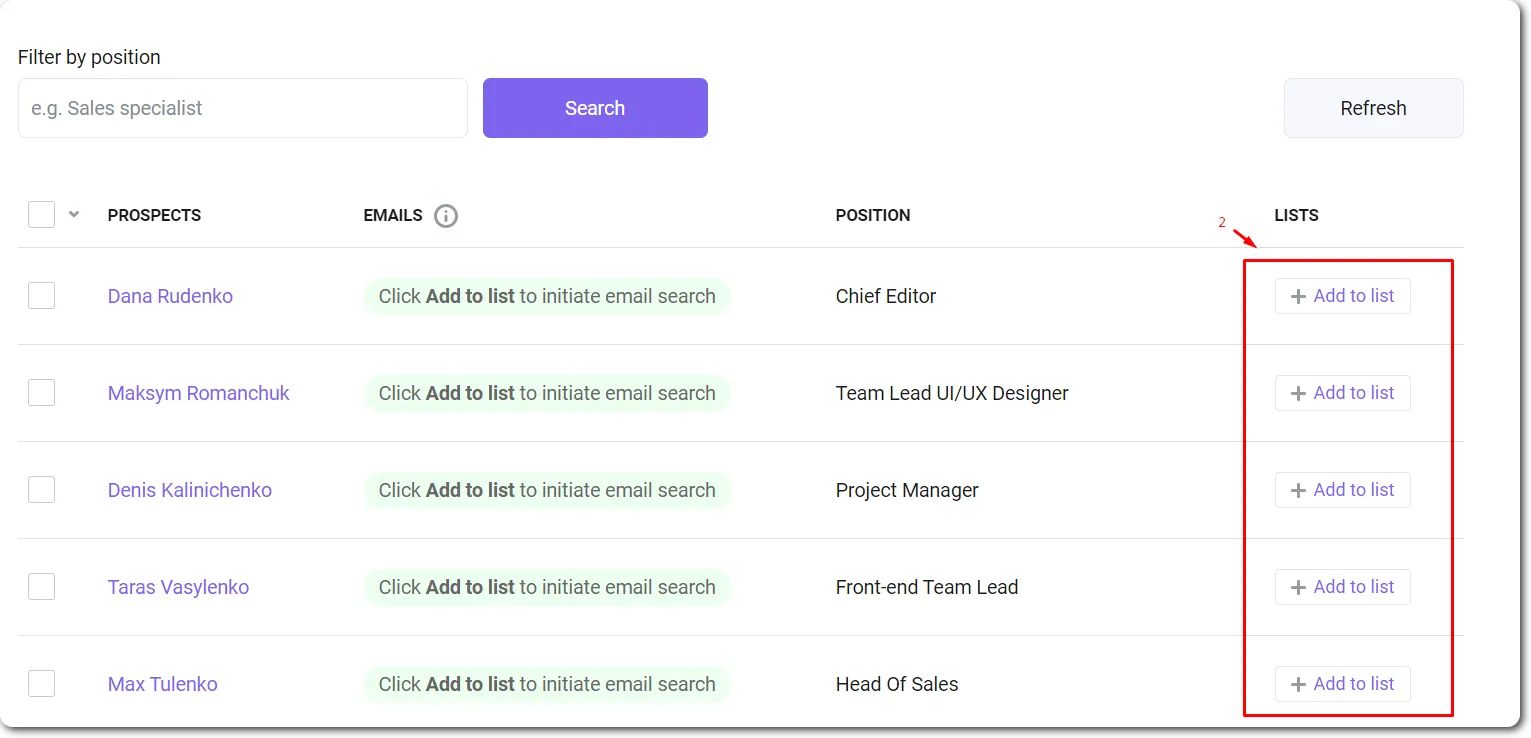 Snov.io is an email outreach software tool designed for lead generation and outreach automation. It’s a popular choice among sales and marketing teams who want to find and reach out to potential customers with ease. Key Features:
How to Use:
Pricing: Snov.io has a free plan with limited features, and paid plans start at $33 per month for expanded functionality. G2 Rating: Snov.io holds a strong rating of 4.5/5 on G2, with users appreciating its lead generation and email verification features. Pros:
Cons:
12. SmartReach.io SmartReach.io is a cold email outreach tool that helps automate cold email strategy campaigns and improve lead engagement. It’s built to help sales teams with scheduling, tracking, and managing outreach efforts. Key Features:
How to Use:
Pricing: SmartReach.io starts at $24 per month, which is affordable for most teams. G2 Rating: SmartReach.io is rated 4.3/5 on G2, praised for its ease of use and spam-checking features. Pros:
Cons:
13. Autoklose Autoklose combines email outreach with a database of verified B2B leads, making it a powerful tool for sales teams. It’s designed to simplify outreach, build stronger customer relationships, and make sales reps close deals faster. Key Features:
How to Use:
Pricing: Autoklose’s plans start at $49.99 per month, which includes access to all the features, lead database and automation features. G2 Rating: Autoklose has a 4.4/5 rating on G2, with high marks for its lead database and automation. Pros:
Cons:
14. Outreach.io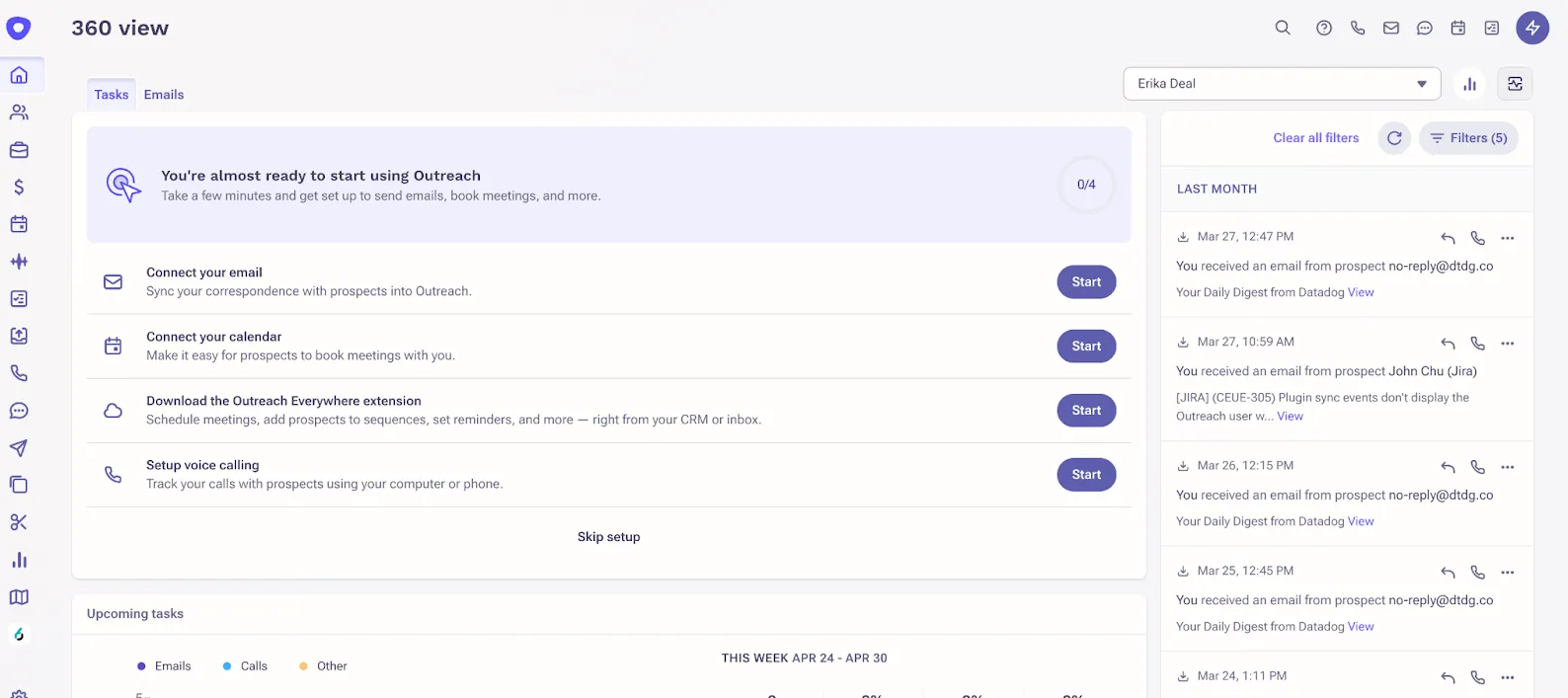 Outreach.io is a sales engagement platform that automates the cold email platform for outreach and helps sales teams build strong connections. It’s perfect for scaling cold email outreach and other communication. Key Features:
How to Use:
Pricing: Outreach.io offers custom pricing, depending on your business size and feature needs. G2 Rating: Outreach.io is highly rated, with a G2 score of 4.3/5 for its ease of use and multi-channel features. Pros:
Cons:
15. PersistIQ PersistIQ is a cold email tool that simplifies outreach for sales and marketing teams. It’s designed to help users send personalized emails and follow-ups without much hassle. Key Features:
How to Use:
Pricing: PersistIQ plans start at $59/month, making it affordable for small to mid-sized teams. G2 Rating: PersistIQ scores 4.2/5 on G2, appreciated for its simplicity and effective personalization. Pros:
Cons:
16. Mixmax Mixmax is an email outreach software that works directly within Gmail. It helps you schedule, personalize, and automate cold emails, making it ideal for sales teams focused on outreach. Key Features:
How to Use:
Pricing: Mixmax’s plans start at $9 per month, making it a budget-friendly choice. G2 Rating: Mixmax has a G2 rating of 4.4/5, with users praising its Gmail integration and easy-to-use features. Pros:
Cons:
Must-Have Key Features in Cold Email Tools 1. Advanced Personalization OptionsPersonalization in cold emails means adding specific details that feel tailored to each recipient. For example, instead of saying, “Hi there,” you could say, “Hi, [First Name].” Personalization makes your message feel less robotic and more like a real conversation. How to Use:
2. Automated Follow-Up SequencesFollow-up sequences are automatic emails that go out if the recipient doesn’t respond to your initial message. Instead of manually sending each follow-up, automated sequences save you time and keep potential leads engaged. How to Use:
3. A/B Testing for Subject Lines and Body CopyA/B testing lets you test two versions of an email to see which one performs better. This could be as simple as trying two different subject lines or tweaking the email content to find out what resonates best with your audience. How to Use:
4. Real-Time Engagement TrackingReal-time engagement tracking means that your tool lets you see when someone opens your email or clicks on a link right at the moment it happens. This immediate feedback gives you a clear view of who’s interested. How to Use:
5. Email Warm-Up FeaturesEmail warm-up is a feature that gradually increases your email activity over time. This makes sure your emails don’t land in the spam folder by establishing a good sender reputation. How to Use:
6. Built-In CRM IntegrationA CRM (Customer Relationship Management) integration allows your email outreach tool to connect with your CRM contact management system. This way, all your contact and engagement data stays in one place, making it easier to manage leads and track progress. How to Use:
7. Dynamic Templates and VariablesDynamic templates let you create a single email template that can be personalized for each recipient. Variables, like “[First Name]” or “[Company],” automatically fill in those details, making every email feel personal. How to Use:
8. Reply Detection and Smart SchedulingReply detection is a feature that stops sending follow-up emails once someone replies. Smart scheduling means the tool finds the best time to send emails for higher open rates. How to Use:
9. Compliance and GDPR-Friendly OptionsCompliance features ensure that your emails follow legal rules, like GDPR in Europe. They help you get consent, manage opt-outs, and protect recipients’ data. How to Use:
"Curious about Alore's compliance features? Keep your outreach secure with just a click!" 10. Behavior-Based Triggers for Timely OutreachBehavior-based triggers allow you to send emails based on actions taken by your contacts. For example, if someone opens an email but doesn’t reply, the tool can automatically send a follow-up. How to Use:
How to Choose the Best Cold Email Software for Your Needs 1. Assess Deliverability Features
2. Look for AI-Driven Analytics and Insights
3. Evaluate Multi-Channel Outreach Options
4. Check CRM Integration for Seamless Data Flow
5. Examine Team Collaboration Features
6. Evaluate Customer Support and Training Resources
7. Consider Lead Scoring and Segmentation
8. Review Pricing Flexibility and Scalability
9. Check for In-Depth Reporting and Metrics
"Ready to boost your outreach? Explore Alore's Blaze Warmer Dashboard and take control of your email metrics!" 10. Test for User Experience and Ease of Use
Finding all the tools you need in one place can simplify your email outreach. Best Practices for Successful Cold Outreach Campaigns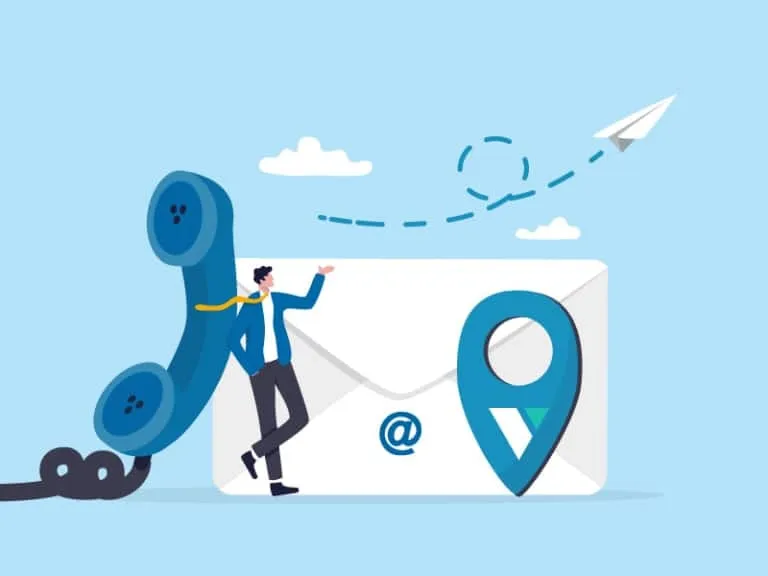 1. Nail the Research and Targeting
"Want insights on every campaign? Let Alore's analytics reveal your engagement rates!" 2. Lead with Value, Not the Ask
3. Use Multi-Channel Touchpoints
4. Be Mindful of Timing
"Need flexible schedules? Alore lets you set daily mail limits for your ideal timing!" 5. Include a Clear, Low-Commitment CTA
6. Use Soft Closes to Keep the Door Open
7. Respect Opt-Out Requests
8. Embrace the Power of Video Emails
9. Leverage Social Proof to Build Credibility
FAQs: Overcoming Common Challenges in Cold Email Outreach 1. How Do I Avoid the Spam Folder?Warm up your own email account, and use an email outreach tool with spam folder tracking. Avoid spammy words like “free” or “guaranteed,” and include an unsubscribe link to stay compliant. 2. How Do I Stand Out in a Crowded Inbox?Start by personalizing each email. Mention something unique about the recipient or their company. Use a catchy subject line but keep it short. Offering value upfront—like a helpful article or quick tip—shows you’re here to help, not just to sell. 3. How Many Follow-Ups Should I Send?A good rule is to send 3-4 follow-ups, spaced a few days apart. If the recipient doesn’t respond, don’t overwhelm them. Respect their time by keeping follow-up emails short and polite. 4. What’s the Right Length for a Cold Email?Aim for around 100-150 words. Keep it simple: introduce yourself, state why you’re reaching out, and add a clear call to action (CTA). A concise email shows respect for the recipient's time, making it more likely they’ll read and respond. 5. How Can I Overcome Objections in Cold Emails?Acknowledge the reader’s concerns, and answer with facts or benefits. For example, if price is an issue, share the value they’ll gain. Keep your language friendly and emphasize how your offer solves their problem. With a little empathy, you can turn objections into conversations. 6. How Do I Handle Low Open Rates?Low open rates can be discouraging. Start by improving your subject line; make it clear and enticing. Experiment with A/B testing different approaches. Try to send at the right times and check if your emails are reaching the primary inbox, not the spam folder. 7. What’s the Best Timing for Cold Emails?The best timing depends on your audience. Generally, mid-morning on weekdays works well. Test different days and times to see what gets the best response. Timing can vary by industry, so keep track of what works best for your outreach tool and adjust. 8. How Do I Deal with Rejections?Rejections are normal in cold email outreach. Stay polite and positive. Sometimes, a quick “Thank you for your time!” leaves a good impression, even if they aren’t interested now. Remember, no response is final—many sales teams find that consistent follow-ups over time bring results. ConclusionAn effective email outreach tool can make all the difference. It helps you reach potential leads, engage with sales teams, and run cold email campaigns smoothly. By choosing the right tool and following best practices, you can achieve better results in cold email outreach and even more successful email campaigns. With the right cold outreach tool, smart strategies, and regular updates, you’re set for greater success in your outreach journey. What is Alore? Email WarmerGenerate real engagement to Warm Up Your Email Address without any human intervention Explore Email Warmer  Collaborative InboxImprove team performance & customer experience - manage multiple email addresses from one place Explore Inbox  Alore is all-in-one Outbound Sales Automation Platform |



.jpg)

.jpg)