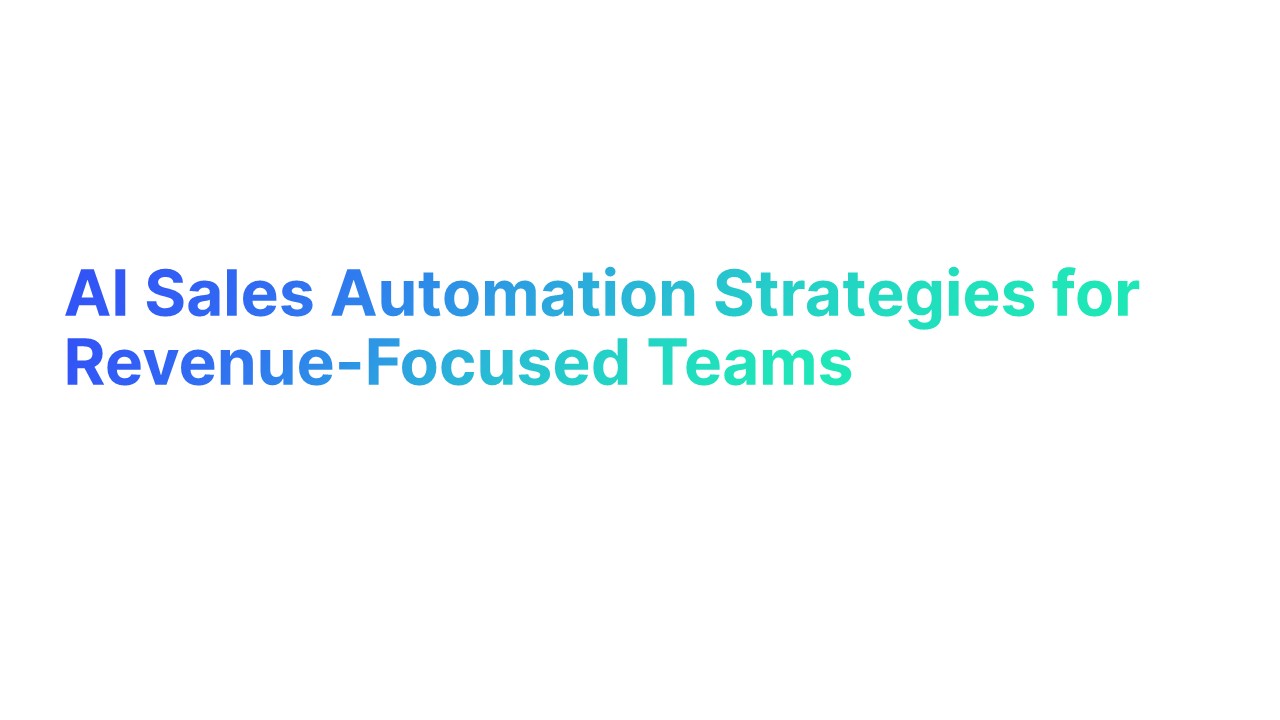Did you know that over 70% of salespeople say they send over 10 emails daily, but only a fraction of these get responses? Writing an “email for sale” is about cutting through the clutter and making your message stand out.
We will also provide sales email examples to illustrate effective strategies for crafting compelling sales emails.
In this article, you’ll learn how to craft sales emails that not only capture attention but also drive results, from engaging subject lines to personalized follow-ups.
"Ready to write sales emails that convert? Let Alore guide you every step of the way, from crafting to follow-ups."
What Does "Email for Sale" Really Mean?

An “email for sale” is a sales email crafted to sell a product or service. It’s more than just a regular message; it aims to convince, engage, and encourage the reader to take action.
Knowing how to write a sales email is crucial for engaging and converting potential customers.
You’ve probably received such emails before — maybe promoting a blog post, a sale, a new product, or a special offer. The goal of previous email is clear: get the reader to respond, click, or buy.
Why Effective Sales Emails Matter
1. First Impressions Count
Imagine getting a sloppy email. You’d likely ignore it, right? A well-written sales email grabs attention instantly.
Studies show that 47% of people open an email based on the subject line alone. Make your first impression count by using engaging and clear language.
2. Easily Trackable and Optimizable
Sales emails are easy to track. You can see how many people open them, click on links, or reply. This data helps you improve your approach.
When you track results, you can tweak your emails to improve response rates and sales.
3. Nurturing Leads Through the Sales Funnel
Good sales emails gently guide potential customers through the buying process.
They provide useful information and remind people why your product or service is valuable. It’s like a sales reps having a friendly chat with a customer, showing how you can help.
4. Creates Opportunities for Immediate Action
Effective emails have clear calls-to-action (CTAs). They encourage readers to act now, whether it’s signing up, booking a demo, or making a purchase.
For instance, a simple “Click here to save 20%” can turn a reader into a customer.
5. Versatility Across Different Sales Scenarios
Sales emails work for various situations. Whether you’re following up after a meeting, introducing a product, or offering a discount, emails can do it all.
Plus, they’re cost-effective. You can reach many people at once without much effort.
Key Elements of a High-Converting Sales Email

1. Engaging Subject Line
The email subject line is the first thing people see when they receive your email. It should be catchy and engaging to make people want to open the email.
Why It’s Important:
Studies show that 47% of people decide to open an email based on the subject line alone. If the subject line doesn’t grab attention, the email will likely end up ignored or deleted.
For sales emails, a strong subject line can lead to more opens and, ultimately, more sales.
How to Implement:
- Keep It Short and Clear: Aim for around 6-10 words. People want to quickly understand what the email is about.
- Use Action Words: Phrases like “Don’t Miss Out” or “Grab Your Discount” can create a sense of urgency.
- Personalize It: Include the recipient’s name or company. For example, “Hi [Name], Here’s Something Just for You.”
- Ask a Question: “Ready to Boost Your Sales?” This can spark curiosity.
A simple, engaging subject line can make all the difference. Experiment with different phrases and see what works best for your audience.
"Struggling to write compelling subject lines or clear CTAs? Let Alore's AI-powered suggestions guide you. Sign up today and see the difference!"
2. Personalized Greeting
A personalized greeting is when you address the recipient by their name or mention something specific to them. This makes the email feel more tailored and personal.
Why It’s Important:
Personalization can make people feel valued. It’s a small touch that shows you’re not just sending a generic email. This approach can make a difference in building trust and connection, leading to higher engagement.
How to Implement:
- Start With the Recipient’s Name: Instead of “Hello,” try “Hi [Name],” or “Hey [Name].”
- Mention Something Specific: If you know the recipient’s company or what they are interested in, mention it. “I saw your recent post about [topic] and wanted to share something.”
- Use Friendly Language: Write like you’re talking to a friend. Keep it relaxed and welcoming. For example, “Hope you’re having a great day!”
- Show Interest in Their Needs: Start by addressing a problem they may have or a goal they want to reach. “I noticed your team is looking for ways to improve [topic].”
By adding a personalized greeting, you show that you’ve taken the time to know the person you’re emailing. This makes your sales email more relatable and increases the chance of getting a positive response.
3. Clear Value Proposition
A value proposition tells the reader why they should care about your product or service. It explains what makes your offer special and how it can solve their problem. Simply put, it’s the reason why someone should choose your product over others.
Why It’s Important:
If your audience doesn’t see a clear benefit, they won’t bother to read further or take action. A strong value proposition answers the question, “What’s in it for me?”
For example, if you’re selling email templates, your value proposition could be, “Save time with professionally designed templates that increase your email open rates.”
By clearly showing the benefits, you encourage the reader to engage with your email.
How to Implement:
- Be Direct and Simple: Use short, clear sentences to describe what you offer and how it helps. Avoid jargon that might confuse readers.
- Highlight Benefits, Not Features: Focus on how your product makes life easier for the reader. Instead of saying, “Our software has 20 tools,” try “Our software helps you save 10 hours a week.”
- Use Numbers for Impact: Facts and data make your value proposition stronger. For instance, “Boost sales by 30% in 3 months with our marketing tool” sounds more convincing.
- Make It Visible: Place your value proposition early in the email, preferably in the first paragraph, so readers see it immediately.
A clear value proposition sets the tone for your email and keeps readers interested.
4. Compelling Visuals and Easy-to-Read Formatting
Visuals can include images, graphics, or icons. Easy-to-read formatting means organizing the email so that it’s simple to navigate, even on a quick glance. This can include bullet points, short paragraphs, and plenty of white space.
Why It’s Important:
People process visuals faster than text. An email with clear, appealing images and a simple layout grabs attention and makes information easier to digest.
Imagine receiving a long block of text; it’s tiring to read. But if the same information is presented with images and clean formatting, it feels lighter and more engaging.
How to Implement:
- Add Relevant Images: Use images that support your message. If you’re talking about an email template, include a screenshot. This helps readers understand what they’re getting.
- Use Bullet Points: Break down information into bullet points. For example, instead of listing all the benefits in a long paragraph, use bullets for each key point. This makes the email skimmable.
- Keep Paragraphs Short: Write 2-3 sentence paragraphs. Long blocks of text can be overwhelming, and people might skip reading them.
- Choose Easy-to-Read Fonts: Make sure the font is clear and readable. Avoid overly decorative styles that can distract from the message.
- Add White Space: Don’t clutter the email. White space makes the text stand out and the layout cleaner. It’s easier on the eyes and invites readers to continue.
5. A Strong Call-to-Action (CTA)
A call-to-action (CTA) is a prompt that tells the reader what to do next. It could be something simple like “Buy Now,” “Sign Up,” or “Learn More.” It should be clear and direct, making it easy for the reader to know what to do.
Why It’s Important:
A good sales email leads the reader to a specific action. Without a clear CTA, readers might feel confused about what to do next.
Studies show that emails with a single, clear CTA can increase clicks by 371% and sales by 161%. That’s a big difference!
How to Implement"
- Be Direct: Use simple words. Tell readers exactly what you want them to do. For example, “Click here to get your discount.”
- Use Action Words: Start your CTA with verbs like “Get,” “Start,” or “Try.” These words push readers to act quickly.
- Create Urgency: Adding words like “now,” “today,” or “limited time” can encourage readers to act fast. “Sign up now and save 20%” feels urgent and makes readers want to act quickly.
- Keep It Visible: Place the CTA in a spot where readers can easily see it, such as at the end of your email or in a button. Make sure it stands out by using a different color or font style.
A strong CTA directs readers to take the next step. This is crucial for turning interest into action, leading to more sales.
6. Trust Elements
Trust elements are parts of your email that help build confidence. They can be things like customer reviews, testimonials, or even a guarantee. They make readers feel safe about their decision to buy, sign up, or learn more.
Why It’s Important:
People are more likely to trust a product or service if they see that others have used it and liked it. For example, 92% of consumers read reviews before buying a product.
Including positive feedback or proof of success helps build trust. When people trust your company name brand, they are more willing to take action.
How to Implement:
- Add Testimonials: Include a short quote from a happy customer. For example, “This email tool made my work so much easier. I love it!” – Sarah, Small Business Owner.
- Show Numbers: If you have statistics to back up your claims, share them. For example, “Join over 5,000 customers who improved their sales with our tool.”
- Include Social Proof: If well-known brands or companies use your service, mention them. It makes your offer more credible.
- Offer Guarantees: Providing a money-back guarantee or free trial shows that you stand behind your product. For example, “Try it for 30 days, risk-free.”
Adding trust elements helps your readers feel comfortable and confident. It makes them more likely to act because they know they are making a safe choice.
7. Personalized Follow-Up Plan
A personalized follow up email template back-up plan is a strategy where you send tailored messages to potential customers after your first email. It helps you stay connected with them and build trust.
Why It’s Important:
Sometimes, people don’t respond to your first email. That doesn’t mean they aren’t interested.
A well-timed follow-up can remind them of your offer and increase your chances of a response. Studies show that follow-up emails can improve reply rates by up to 40%.
By keeping your emails relevant and personalized, you show that you care about the reader’s needs, not just making a sale.
How to Implement:
- Use the Recipient’s Name: Start by addressing the person directly. For example, “Hi [Name], I hope you found my last email helpful.”
- Mention Previous Emails: Reference your last email to remind the reader of your earlier conversation. “Following up on my previous message, I wanted to check if you have any questions.”
- Offer Value: Give them something useful in the follow-up, like a free template or useful tip. For example, “Here’s a sales email template to help you get started.”
- Set a Schedule: Don’t send too many follow-ups. Space them out by a few days. This way, you stay in touch without overwhelming the recipient.
A personalized follow-up plan shows readers that you are attentive and willing to help, making them more likely to engage with your offer.
"Create visually appealing emails that engage your audience with Alore's built-in design features. Get started with Alore today!"
How to Write Sales Emails that Makes an Impact

1. Start with a Powerful Subject Line
A subject line is the text you see before you open an email. It’s your first chance to grab the reader’s attention. If the subject line doesn’t catch their eye, they won’t open the email.
Why It’s Important:
A good subject line can make the difference between your email being read or ignored. It sets the tone for your message and gives a hint about what the reader can expect.
For example, “Get 20% Off Your First Purchase” clearly tells the reader they can benefit by opening the email.
How to Implement:
- Keep It Short and Simple: Aim for 6-10 words. Shorter subject lines are easier to read, especially on mobile devices.
- Use Action Words: Words like “Discover,” “Save,” or “Learn” encourage readers to take action. “Save 50% Today Only!” creates urgency and excitement.
- Ask a Question: A question can make readers curious. “Ready to Boost Your Sales?” makes them think about how they can improve.
- Personalize It: Include the reader’s name or mention their company. For example, “John, Check Out Our New Sales Templates.” This makes the email feel more direct and personalized.
A strong subject line is your best tool to grab attention and make your email stand out.
2. Next, Lead with a Hook
The hook is the first sentence or two of your email. It’s what keeps the reader interested and makes them want to read more. A hook should be engaging and relevant to the reader’s needs or problems.
Why It’s Important:
Your reader might open the email, but if the beginning doesn’t catch their attention, they’ll stop reading. A good hook pulls them in and keeps them engaged.
Think of it as a way to answer, “Why should I care?” quickly. For example, “Struggling to find effective email templates? We’ve got a solution.”
How to Implement:
- Highlight a Problem: Start by addressing a common problem your audience faces. “Tired of low open rates on your sales emails?” This gets their attention because it connects with a real issue.
- Share a Quick Story: A short, relatable story can make your email feel more personal. “Last month, I sent an email to 100 potential customers. Only 20 opened it. Here’s how I fixed that.”
- Offer a Solution Right Away: Let readers know how you can help. “Boost your sales with our easy-to-use email templates.”
- Use Numbers and Data: Facts grab attention. “Emails with personalized subject lines are 26% more likely to be opened.”
3. Focus on the Reader, Not Yourself
This means writing your email in a way that speaks to the reader’s needs and interests. Instead of talking about how great your company is, focus on how you can solve their problems.
Why It’s Important:
People care about how you can help them, not about how many awards your company has won. Emails that focus on the reader's needs tend to have higher response rates.
For example, instead of saying, “Our software is the best,” say, “Our software can save you hours of work each day.” This shows the reader what they gain.
How to Implement:
- Start with the Reader’s Problem: Think about what issues your readers face. Begin your email by addressing these. For example, “Struggling to get your sales emails noticed? We can help.”
- Use ‘You’ More than ‘We’: The word "you" makes the email feel personal. It shows that you care about the reader's experience. For instance, “You’ll see better results when you use our templates” instead of “We offer great templates.”
- Offer Solutions, Not Features: Readers want to know how you can make their lives easier. Explain the benefits. For example, “Our email templates are easy to customize, so you save time and focus on closing deals.”
By keeping the focus on the reader, your sales emails will be more engaging and effective.
4. Use Storytelling to Create Connection
Storytelling means sharing a short, relatable story in your email. It helps make your message more interesting and easier to understand.
A story could be about how your product helped another customer or even a personal experience that links to your message.
Why It’s Important:
Stories are memorable and make people feel connected. When readers see themselves in your story, they are more likely to trust you and take action.
For example, “Last year, Jane struggled with low response rates. She used our templates, and within a month, her open rates doubled.”
How to Implement:
- Keep It Short and Relevant: Share a story that is quick to read and ties directly to your product. Avoid long stories that lose the reader's attention. For example, “A sales rep, Mark, was tired of his emails being ignored. Then he tried our templates. Suddenly, his sales jumped.”
- Use Real Examples: If you have testimonials or case studies, use them. “One of our clients, Tech Co., increased their sales by 30% after switching to our email service.”
- Add a Personal Touch: Share a personal experience if it fits. For instance, “When I started sending emails, I struggled too. That’s why I created these simple templates to make it easier.”
5. Create Urgency Without Pressure
Creating urgency means giving the reader a reason to act quickly. It makes them feel like they might miss out if they don’t take action soon. But it’s important to do this without making them feel pressured or stressed.
Why It’s Important:
Urgency can increase the chances of your email getting a response. If people think they have all the time in the world, they might forget about your offer.
But if they feel a gentle nudge, they’re more likely to act. For example, saying “Limited spots available” encourages readers to decide sooner.
How to Implement:
- Use Words Like “Limited Time” or “Today Only”: Phrases like “Offer ends soon” or “Only a few left” create a sense of urgency. For example, “Get 20% off today only!” shows that if they wait, they might miss out.
- Avoid Overly Aggressive Phrases: Words like “Act now or lose out forever!” can sound too pushy. Instead, be friendly: “Don’t miss your chance to save.”
- Highlight Benefits: Explain why acting quickly is a good idea. For instance, “Sign up now and receive a free template!” makes the offer clear and enticing without being demanding.
By gently creating urgency, your sales emails encourage readers to take action, leading to more sales without making them uncomfortable.
6. Add Social Proof for Credibility
Social proof means showing that others trust and use your product or service. It can be in the form of testimonials, reviews, or even the number of users.
It helps build trust because people feel more confident when they see others have had a good experience.
Why It’s Important:
People are more likely to believe what others say about you than what you say about yourself. Adding social proof makes your email more trustworthy and encourages potential customers to engage.
For example, “Join over 10,000 happy customers!” shows readers that many others trust your service.
How to Implement:
- Include Testimonials: Share short quotes from satisfied customers. For example, “This tool helped me double my sales!” – Sarah, Small Business Owner. This personal touch makes your service more relatable.
- Show Numbers: If many people use your product, say so. “Over 5,000 sales professionals have improved their emails with our templates” makes your service sound reliable.
- Use Recognizable Brands: If well-known companies use your product, mention them. For example, “Trusted by companies like [Brand Name].” This builds credibility instantly.
- Add Visuals: Include pictures of real people or logos of brands that use your service. Seeing a friendly face or a recognizable brand can make your email feel more authentic and credible.
7. End with a Clear, Actionable CTA
A CTA is a short, direct phrase that tells the reader what to do next. It should be simple and clear, like “Sign up now” or “Get your free template.”
Why It’s Important:
Without a CTA, readers might not know what action to take after reading your email. A clear CTA guides them and increases the chances of getting a response.
It helps turn readers into potential loyal customers, because it tells them exactly how to move forward.
How to Implement:
- Keep It Short and Simple: Use 2-4 words. For example, “Buy Now” or “Learn More.” Readers should understand immediately what to do.
- Make It Stand Out: Use a button or bold text for your CTA. It should catch the reader’s eye. For example, “Get Started Today!” in a bold button makes it easy to see.
- Use Action Words: Words like “Download,” “Join,” or “Save” encourage readers to take action. For instance, “Download Free Templates” sounds inviting and direct.
- Offer a Benefit: Include a quick benefit in your CTA. For example, “Claim Your Discount” tells readers they are getting something valuable.
A strong, clear CTA can be the key to turning a simple email into a successful sale. It helps guide your readers and makes it easy for them to respond.
8. Add a Personal Touch
Adding a personal touch means making your email feel like it was written just for the reader. It could be using their name, referring to their company, or mentioning a shared connection.
Why It’s Important:
People are more likely to respond to emails that feel personal and genuine. When you show that you understand their needs, it builds trust.
Personalized emails can generate six times more transactions than non-personalized ones. For example, “Hi John, I noticed your company is growing fast. We have a solution that can help.”
How to Implement:
- Use the Reader’s Name: Start with “Hi [Name]” instead of a generic greeting. For example, “Hi Sarah,” sounds more friendly than “Dear Customer.”
- Mention Their Company: Show that you know who they are. For example, “I noticed [Company] is expanding. We’d love to support you with our sales email templates.”
- Reference Past Interactions: If you’ve spoken before, mention it. “Thanks for your interest last week. I wanted to follow up with a special offer.”
- Keep It Friendly: Use a warm and friendly tone. Adding a line like, “Hope you’re having a great day!” can make your email feel more like a conversation.
Adding a personal touch to your sales emails shows that you care about your readers. It makes them feel valued, which can lead to stronger connections and better responses.
9. Keep it Concise and Focused
When writing a sales email, brevity is your best friend. A concise and focused email is more likely to grab the reader’s attention and convey your message effectively. Long-winded emails can overwhelm and lose the interest of your prospects.
Tips for Keeping Your Sales Email Concise:
- Get to the Point: Clearly state the purpose of your email within the first few sentences.
- Avoid Jargon: Use simple, straightforward language that anyone can understand.
- Limit Length: Aim for 3-5 sentences or 2 short paragraphs max. This keeps your email easy to read and digest.
- Focus on One Message: Stick to a single topic or call-to-action to avoid confusing the reader.
By keeping your sales email concise and focused, you increase the chances of your message being read and acted upon.
"Never miss a follow-up. Let Alore automate your outreach and improve your sales conversions. Get started now with Alore!"
How Alore Can Streamline Your Sales Emails

Crafting effective sales emails that consistently convert can be a daunting task, especially when juggling multiple leads, follow-ups, and personalized touches. This is where Alore comes in.
Alore is a tool designed to simplify and optimize the entire sales process—particularly email marketing. Whether you're drafting your first sales email or managing multiple sales follow up email campaigns, Alore's smart features can save you time and enhance your effectiveness.
Benefits of Using Alore for Your Sales Emails:
1. Ensures High Email Deliverability
Alore maintains impeccable domain reputations, guaranteeing your emails land in your prospects' inboxes and avoid spam filters. This increases your open rates and sets a strong foundation for engagement.
2. Crafts Personalized Email Campaigns
Through in-depth audience analysis, Alore helps customize email content to address specific pain points, making your messages more relevant and impactful. This personalized approach helps build trust and rapport with prospects.
3. Automates Follow-Ups for Consistent Outreach
The platform’s workflow automation sends tailored follow-up emails, ensuring prospects stay engaged without overwhelming them. This feature is crucial for converting cold emails into warm leads.
4. Provides Engaging Subject Lines
Alore’s sales email subject line optimization tools help craft compelling sales email subject lines that drive higher open rates. With A/B testing, you can find what resonates best with your own target market and audience.
5. Simplifies Multichannel Engagement
Beyond emails, Alore integrates with other platforms, allowing sales teams to reach prospects via multiple channels. This multichannel approach improves engagement and conversions.
10 Sales Email Templates

1. The Introduction Email Template
This is your first message to a new prospect. It introduces you and your business. It’s important because it sets the tone for future communication.
Why It’s Important:
A good introduction email grabs attention and makes a positive impression. If done well, it can lead to more responses.
For example, starting with the opening line “Hi [Name], I’m [Your Name] from [Your Company]” is a simple and direct way to begin.
Example Template:
2. The Follow-Up After No Response Template
This cold email template is sent when a prospect doesn’t respond to your initial message. It’s a polite reminder that keeps the conversation going.
Why It’s Important:
Following up can increase your chances of getting a response by 80%. Many prospects are busy, and a quick call or gentle nudge can bring your message back to their attention.
Example Template:
3. The “Quick Question” Template
This template asks a simple, direct question to spark interest and encourage a reply. It’s short and easy to read, making it hard to ignore.
Why It’s Important:
People like to answer questions, especially when they are quick and straightforward. This type of email can get more engagement because it’s easy for the reader to reply.
Example Template:
4. The Event/Resource Invite Template
This template is for inviting prospects to an event or offering them access to a useful resource, such as a webinar, e-book, or workshop.
Why It’s Important:
Invitations create a sense of exclusivity and engagement. By offering something valuable, like a training session or a resource, you can build trust and show your prospects that you care about their growth.
Example Template:
5. The Social Proof Template
Social proof means showing that others trust and use your product or service. This template highlights testimonials, case studies, or client success stories.
Why It’s Important:
People are more likely to trust a product if they see that others have had a positive experience. Including social proof in your email can help build credibility and convince prospects to give your product a try.
Example Template:
6. The “Limited-Time Offer” Template
This template is used to create urgency by promoting a special offer that’s available for a limited time.
Why It’s Important:
Creating urgency can encourage faster decision-making. When people know they have limited time to grab a deal, they are more likely to act quickly. This approach can increase your sales conversion rates.
Example Template:
7. The “Mutual Connection” Template
This template is useful when you have a shared connection with your next prospect's company. Mentioning a mutual contact info can make your email feel more personal and trustworthy.
Why It’s Important:
People are more likely to respond when they know you have a common acquaintance. It builds instant trust. For example, if a client refers you, mentioning them can increase your response rate.
Example Template:
8. The “Pain Point Solution” Template
This template addresses a specific issue your potential customer is facing and offers your product as the solution.
Why It’s Important:
Directly addressing specific pain point shows that you understand your customer’s challenges. When you offer a clear solution, you make it easy for them to see why they need your product.
Example Template:
9. The “Thank You for Attending” Template
Use this template to follow up after someone attends your event or webinar. It’s a way to thank them and keep the conversation going.
Why It’s Important:
Following up shows appreciation and keeps your brand on their mind. It’s also a great time to introduce a next step, like scheduling a call or sharing contact list for more resources.
Example Template:
10. The “Re-Engagement” Template
This template is for reconnecting with prospects who have gone quiet. It’s a friendly nudge to see if they’re still interested.
Why It’s Important:
Sometimes prospects get busy and forget to reply. A simple re-engagement of email signature can remind them and reopen the conversation.
Example Template:
Common Mistakes to Avoid When Writing Sales Emails
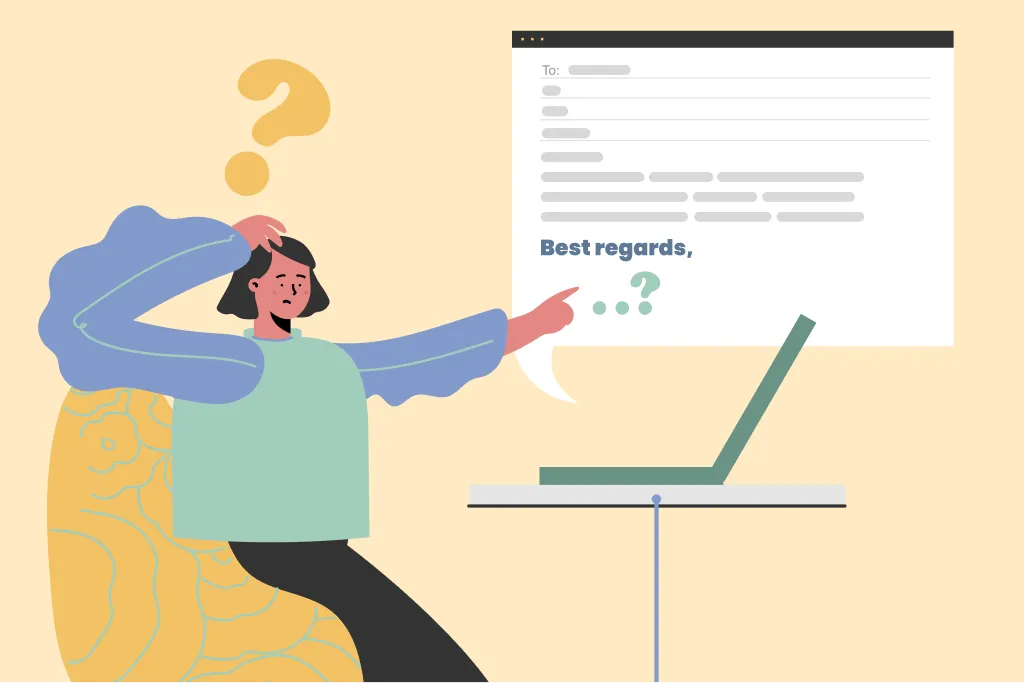
Even the most experienced sales professionals can make errors when crafting sales emails. Avoiding these common pitfalls can greatly improve your chances of success:
1. Overloading with Information
Overloading happens when your email has too much information packed into it. This could include explaining too many features, offering too many details, or trying to cover everything in one email. It can overwhelm readers and make them lose interest quickly.
Here’s How to Avoid It:
Stick to One Main Point: Focus on a single feature, benefit, or topic per email.
Use Short Sentences and Paragraphs: Break down your text into smaller parts. This helps readers absorb the message easily.
Include Bullet Points: List key benefits or features to make the email scannable.
Use Follow-Up Emails: If you have a lot to share, spread it across several emails rather than one.
2. Using a Generic Approach
Sending the same empty sales pitch via email to all your potential customers is a big mistake. A generic email feels like spam and does not connect with the reader. Personalized emails, on the other hand, make people feel valued.
Here’s How to Avoid It:
Use the Recipient’s Name: This small touch can make a big difference.
Mention Something Specific: Refer to the recipient’s company, industry, or recent activity. For example, if you are aware of a recent product launch by right person or their company, include that.
Customize the Content: Address a particular pain point they have, and show how your product or service solves it.
Adjust the Tone: Match the email's style to the person you are contacting. A friendly tone might work best for small businesses, while a professional tone may be better for larger corporations.
3. Failing to Include a Clear Call-to-Action (CTA)
A clear Call-to-Action (CTA) tells the reader exactly what to do next. It could be asking them to book a call, download a resource, or visit your website. Without a clear CTA, your sales email loses its purpose.
Here’s How to Avoid It:
Be Direct: Use clear and simple language. For example, "Click here to schedule a call" or "Download your free guide now." Make it easy for your own potential clients and customers to know what action to take.
Position the CTA Clearly: Place your CTA where it’s easy to see, preferably at the end of your email. You can also use buttons to make it stand out.
Limit to One Main CTA: Avoid confusing the reader by asking them to do too many things. Stick to one primary action to keep the focus clear.
When your CTA is direct and easy to understand, you will see higher response rates. A well-placed CTA can help your sales email convert more potential customers into paying clients.
4. Neglecting the Subject Line
The subject line is the first thing people see when they receive your sales email. If it doesn’t grab their attention, they might not even open it. That’s why a good subject line is crucial.
Here’s How to Avoid It:
Keep it Short and Catchy: Aim for subject lines with fewer than 10 words. This helps make sure your message doesn’t get cut off, especially on mobile devices. Short subject lines work better for grabbing attention quickly.
Avoid Spammy Language: Words like "Free" or "Urgent" can often send your email to the spam folder. Instead, use language that speaks directly to the reader’s needs.
Test Different Subject Lines: Try using different subject lines and see which one gets more opens. This is called A/B testing, and it helps you find what works best for your audience.
5. Overlooking Follow-Up Opportunities
Many sales professionals send one initial sales email and then forget to follow up. This is a missed chance to connect with potential customers. A follow-up email can remind them of your offer, clear up doubts, or address new questions.
How to Avoid It:
Plan Follow-Ups: Make a schedule for sending follow-up sales emails. For example, send the first email and follow up within 2-3 days.
Be Friendly but Clear: A follow-up email should not sound pushy. Remind the recipient of the value you offer.
Offer Something New: Each follow-up should add a new point. Share a success story, offer some free stuff in a limited-time deal, or introduce a product update.
Use Follow-Up Email Templates: These can save time and make your emails look polished and professional. Customize the templates to match your message.
Following up shows you are serious about helping the customer, and it keeps your offer fresh in their minds.
6. Ignoring Proofreading and Quality Checks
Sending out sales emails with grammar mistakes, typos, or broken links makes you look unprofessional. It can harm your reputation and lower response rates.
How to Avoid It:
Check for Grammar and Spelling: Always proofread your sales emails before sending. Use tools like Grammarly to spot errors quickly.
Test Links: Make sure every link in your sales email works. Broken links can lead to missed sales opportunities.
Read Aloud: Reading your email aloud helps catch awkward sentences and makes sure your tone is friendly and clear.
Seek a Second Opinion: Ask a colleague to review your sales email. They might spot errors you missed.
When you take time to polish your email, you show customers that you care about quality. That simple step can increase your chances of a positive reply.
How to Measure the Success of Your Sales Emails
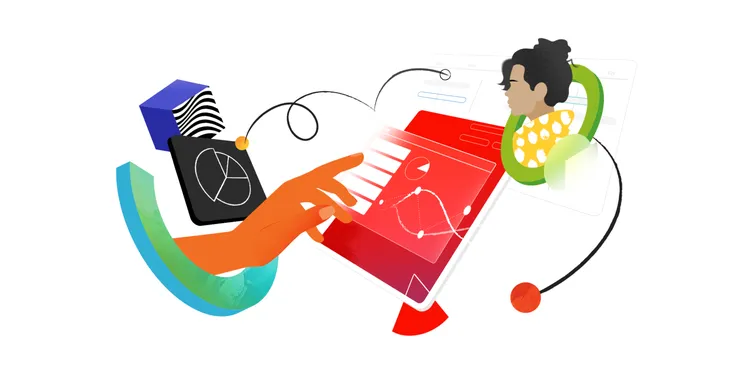
Measuring the success of your sales emails is crucial to understanding what works and what doesn’t. By tracking key metrics, you can refine your email strategy and improve your response rates and conversions.
Tracking Key Metrics
There are several key metrics to track when measuring the success of your sales emails. These include:
- Open Rate: The percentage of recipients who opened the email. A higher open rate indicates that your subject line and sender name are effective.
- Reply Rate: The percentage of recipients who replied to the email. This shows how engaging and relevant your email content is.
- Positive Reply Rate: The percentage of recipients who expressed interest in the product or service. This metric helps gauge the effectiveness of your value proposition.
- Click-to-Open Rate (CTOR): The percentage of unique recipients who clicked through to the website after opening the email. This indicates how compelling your call-to-action is.
- Objections Rate: The percentage of recipients who expressed objections to the product or service. Understanding common objections can help you address them in future emails.
- Qualifications: The number of positive responses from qualified leads. This helps you measure the quality of your leads.
- Unsubscribe Rate: The percentage of recipients who chose to opt out of the mailing list. A high unsubscribe rate may indicate that your emails are not meeting the expectations of your audience.
By tracking these metrics, you can gain valuable insights into what works and what doesn’t in your sales emails, and make data-driven decisions to improve your email strategy.
"Increase clicks by 371% with Alore’s smart CTA suggestions. Sign up and improve your response rate today!"
Conclusion
Crafting effective sales emails requires clarity, a strong subject line, and a clear call to action. Remember to personalize your message and follow up. By avoiding common mistakes, like skipping proofreading, you can improve response rates and build trust. Use the above ways and the best sales email templates to connect with potential customers and achieve more sales.

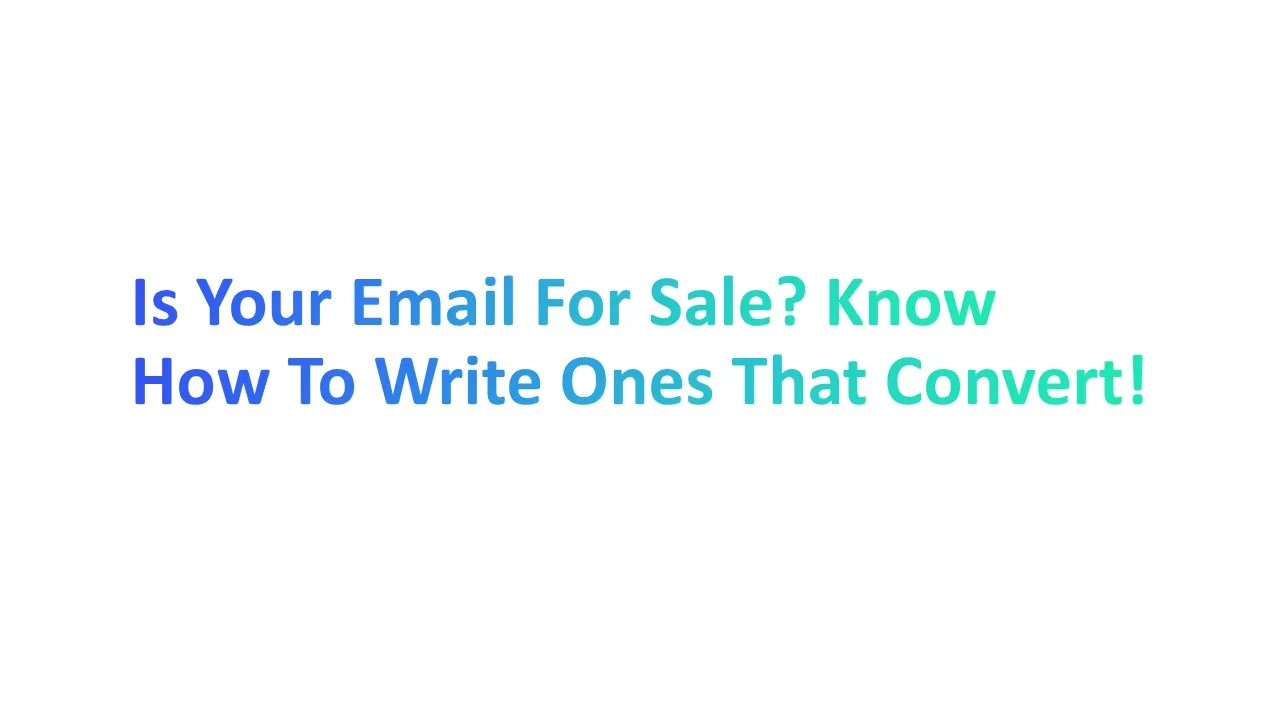



.webp)