If you’re still sending emails and wondering why clients aren’t responding—or worse, disappearing—you’re not alone.
A recent report by HubSpot found that email marketing drives a 3,800% ROI, but only when it’s done right. That’s where most teams slip up. Inboxes are crowded, attention spans are short, and one wrong subject line can cost you a deal.
In fact, 94% of marketers find email marketing effective for reaching their business goals, according to a HubSpot survey.
This guide breaks down 21 real, practical email best practices to help you connect better, follow up smarter, and stop losing business to bad emails.
Ready to fix what’s broken? Let’s make your emails worth reading—and replying to.
Why Email Best Practices Still Matter in 2025

The Cost of Poor Email Communication
Bad emails can cost you business—literally. According to a report by Grammarly Business, poor communication costs U.S. businesses up to $1.2 trillion each year. That includes email mistakes like unclear subject lines, broken links, or missed follow-ups.
Despite these challenges, email marketing continues to be an effective way to generate leads and convert more prospects for your business.
When you don’t follow simple email best practices, your emails may go to spam or just get ignored. You might lose loyal subscribers or important deals. Worse, if you ignore CAN-SPAM Act rules or skip a real unsubscribe link, you could face legal trouble.
Think of your email marketing as a handshake. If it’s messy or confusing, the other person walks away. But when it's clear, professional, and friendly, people trust you—and they reply.
What Email Marketers Often Overlook
Too many email marketers focus only on design or catchy words. But they miss key things like:
- Writing mobile-friendly emails (60% of opens are on mobile devices)
- Using preview text to increase click through rates
- Avoiding “no reply” addresses that block feedback
- Cleaning the subscriber list to remove bounced emails
- Making sure every email subject line is clear and direct
Also, many forget the importance of brand voice. Your emails should sound like your company—not like a robot. Personalizing emails with the recipient's name increases engagement and click rates, making your messages feel more tailored and relevant.
Email Marketing Best Practices You Need to Start Implementing

1. Segment Your Email List
Segmenting means breaking your email list into smaller groups. For example, you can group users by age, location, or past purchases.
This helps you send targeted emails instead of the same message to everyone. Regularly cleaning your email list boosts deliverability and engagement by removing inactive users.
How to implement it:
- Use email marketing software that supports list segmentation.
- Group contacts based on their geographic location, behavior, or email frequency.
- Track your email campaign results to know what each group likes.
- Always clean your contact list to remove inactive emails.
Knowing your target audience helps craft email messages that feel personalized, relevant, and timely.
2. Use a Clear and Recognizable “From” Name
This is the name people see in their inbox before they even open the email. It can be your brand name, your name, or both (e.g., Sophie from EmailPro).
How to implement it:
- Use a human-friendly sender name, not just your domain.
- Don’t use a no reply email. Always allow replies—it shows trust.
- Match your brand voice with the sender’s tone.
- Keep it consistent across all your email campaigns.
3. Craft Subject Lines That Get Opened

Your subject line is the first thing people see in their inbox. It's like the headline of a blog post—if it’s boring, no one clicks.
Subject lines should be short, clear, and make people want to open the email. They should match the tone of your brand and offer a hint about the email content inside.
How to Implement It:
- Keep it under 50 characters so it’s easy to read on mobile devices.
- Add power words like “free,” “new,” or “limited”—but don’t overdo it.
- Use numbers or questions when helpful.
- Avoid ALL CAPS or too many emojis.
- A/B test two different subject lines to see which one works better. (That’s called b testing.)
- Make sure the subject line matches the preview text and email message.
Email Subject Lines vs. Subject Line Structure: What’s the Difference?
4. Send Mobile-Friendly Emails
A mobile-friendly email looks good on a phone. That means the text is easy to read, images load fast, and buttons are easy to tap. Keeping emails visually appealing with fewer than three typefaces improves readability and engagement, ensuring your message is clear and professional.
More than 60% of all emails are opened on mobile devices, according to Litmus. So if your email only looks good on a laptop, you could lose most of your audience.
How to Implement It:
- Use responsive email templates from trusted email marketing platforms.
- Keep your email body clean and readable. Use short paragraphs.
- Avoid huge images. Use compressed files and alt text in case they don’t load.
- Use big, clickable call to action buttons instead of tiny links.
- Always test your email on both desktop and mobile before sending. Tools like Litmus or Email on Acid can help.
5. Stick to One Clear CTA per Email
CTA means “call to action.” It’s the part of your marketing email that tells the reader what to do next. Maybe it’s “Shop Now,” “Book a Call,” or “Download the Guide.”
Some emails have too many links and buttons. That’s confusing. Readers don’t know what to click.
How to Implement It:
- Before you write your email, decide on one main goal.
- Make your call to action button big and easy to spot.
- Use clear words like “Get Started” or “See Plans”—don’t be vague.
- Repeat your CTA once near the top and once at the end.
- Don’t distract with too many links or multiple offers. Stick to one message.
6. Personalize Beyond the First Name
You’ve probably received emails that say, “Hi [Your Name]!” That’s nice—but it’s not enough. Personalization today means going deeper. Show readers you know who they are, what they like, and what they need.
This helps your email feel less like a mass message and more like a real conversation.
How to Implement It:
- Use tools to segment your contact list by behavior, past purchases, or geographic location.
- Mention their last interaction or interest in the email body.
- Recommend items or content based on past activity.
- Use tools from your email marketing platform to automate personalization.
- Avoid sounding robotic—keep your brand voice warm and human.
7. A/B Test Subject Lines and CTAs

A/B testing means trying two versions of something to see which one works better. You send version A to one group and version B to another. This is most often done with subject lines or call to action (CTA) buttons in a marketing email.
For example:
- Subject Line A: “Your Exclusive Offer Inside”
- Subject Line B: “Get 20% Off Today Only”
Whichever gets more opens wins.
How to Implement It:
- Start with one thing at a time—either the subject line or CTA.
- Use your email marketing software or platform to run the test. Most tools like Mailchimp and ActiveCampaign have A/B testing built in.
- Track key metrics like open rate, click rate, and conversion rates.
- Test small variations: a word, number, or question.
- Run the test long enough to get real results, then apply the winner in future emails.
"Want better open rates without guessing? Try Alore’s smart dashboard to track every click, reply, and deliverability score—no extra tools needed."
8. Use Preview Text Strategically
Preview text is the short line of text that appears next to or below your subject line in your inbox. Think of it as a second chance to grab attention.
If you don’t set it, your email client might pull in random words from the email body—which could look confusing or irrelevant.
How to Implement It:
- Use between 35 to 90 characters—just enough to support your subject line.
- Make it a teaser or extra detail. Example:
Subject Line: “New Deals Just Dropped”
Preview Text: “Your 48-hour access starts now.”
- Don’t repeat the subject line. Make the preview text different, but related.
- Avoid filler like “Can’t see this email? Click here.”
- Test it! What works for one email campaign may not work for another.
9. Avoid Spam Trigger Words
Spam trigger words are words that email filters don’t like. These include phrases like “Buy now,” “100% free,” or “No credit check.” If your email includes too many of these, it could end up in the spam folder.
Even if your email campaign has great content, people won’t see it if it’s filtered out.
How to Implement It:
- Avoid overused words like “earn money fast,” “act now,” or “guaranteed.”
- Don’t use ALL CAPS in the subject line or preview text.
- Don’t overuse symbols like $$$ or exclamation points!!!
- Focus on being clear, helpful, and relevant.
- Run your emails through spam-checking tools before you send.
10. Time Your Emails Right
Timing matters. Sending the right email at the wrong time can make it useless. Think about it—would you check your inbox at 2 a.m.? Probably not. And neither will your audience. Smart timing improves how many people open and act on your emails.
How to Implement It:
- Check your audience's time zone before scheduling your emails.
- Use email marketing platforms with smart send-time optimization.
- Track engagement in your reports. Look for when users open or click.
- Segment your contact list and schedule based on behavior or geographic location.
- Don’t over-send. Be mindful of your email frequency to avoid list fatigue.
11. Clean Your Email List Regularly
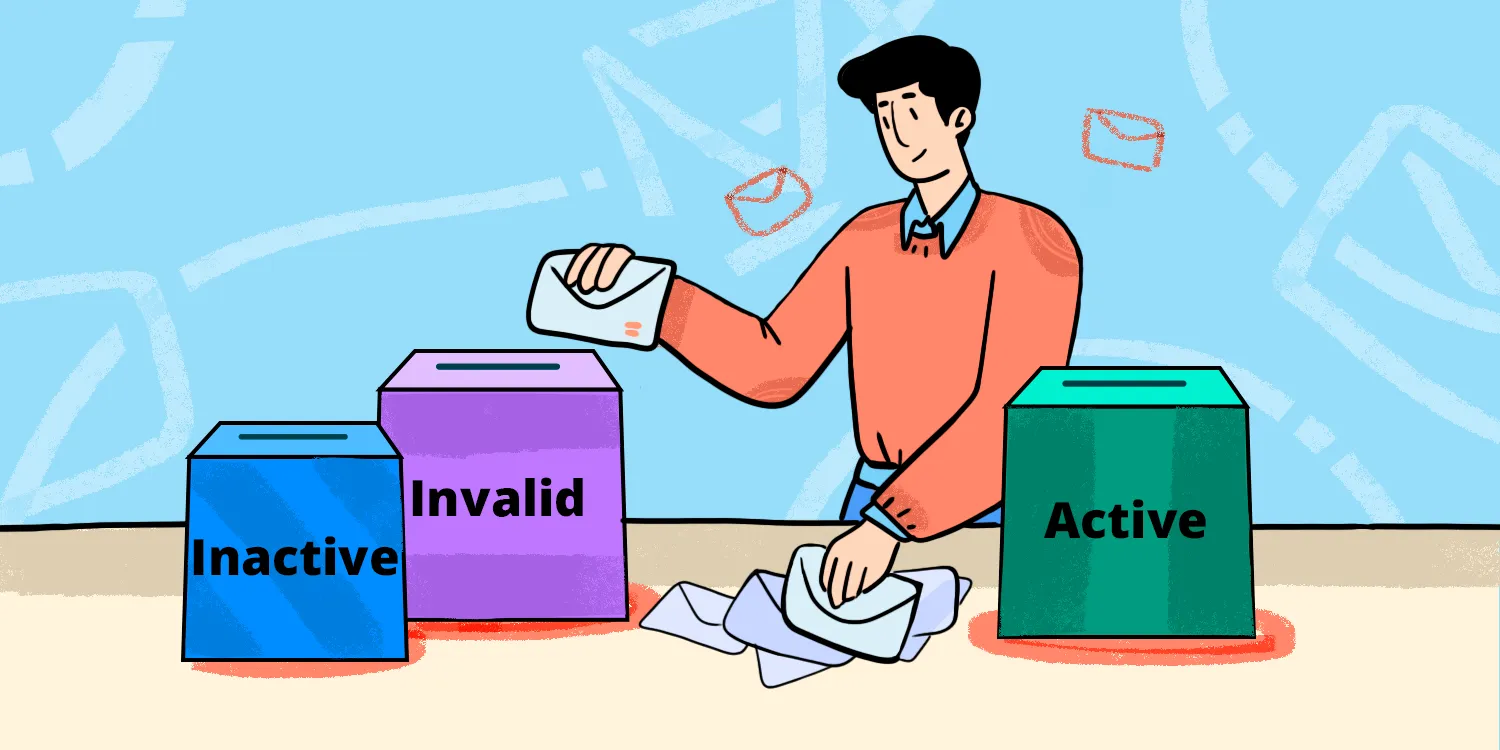
Cleaning your list means removing email addresses that don’t engage with your emails. This includes people who never open, those whose emails bounce, and fake signups.
It also includes removing duplicates from your contact lists, checking email subscribers who marked you as spam, and clearing inactive leads that hurt your stats.
How to Implement It:
- Remove emails that have bounced more than once.
- Use a tool to identify fake or inactive emails.
- Let users easily unsubscribe (don’t hide the link).
- Send a re-engagement email asking if they still want to hear from you.
- Segment your email programs into active and inactive lists.
12. Use Visuals—but Keep Them Light
Visuals include images, icons, infographics, and even short GIFs in your emails. These can help explain your email content, break up the text, and grab attention.
But too many visuals—or large files—can slow down the email. It might not load, especially on mobile devices, or worse, end up in the spam folder.
How to Implement It:
- Use images only where they help explain or support your message.
- Compress large files before adding. Keep it under 1MB.
- Always add alt text to describe each image. This helps with accessibility.
- Use responsive email templates that scale visuals for mobile.
- Don’t rely on visuals alone. Include important text in the email body too.
13. Write for Skimmers
Skimmers are readers who don’t read every word. They quickly scan the email body to pick out the important stuff. That’s how most people read marketing emails—especially on mobile devices. So if your message is hidden in long paragraphs, it’ll likely get skipped.
How to Implement It:
- Use short paragraphs—1 to 3 sentences max.
- Add bullet points for key ideas.
- Highlight your call to action with a button.
- Use bold text for important phrases (but not too much).
- Add headers to break the email into sections.
- Keep your message clean by using a structured email template.
14. Create Automated Drip Campaigns

A drip campaign is a series of automated emails sent over time. You don’t send them manually. The system does it for you based on user behavior—like when someone joins your subscriber list or downloads a guide.
These campaigns “drip” content slowly to build trust and guide your reader along the buyer's journey.
How to Implement It:
- Pick a goal: onboarding, sales, re-engagement, or education.
- Use your email marketing tools or platforms to build a sequence.
- Write 3–5 short emails with one call to action per message.
- Time the emails 2–3 days apart for consistency.
- Add personalization using their name or location.
- Track your email program’s performance using metrics like open rate and click through rate.
Pro Tip: Start simple. For example, a welcome series:
- Email 1: Welcome and what to expect.
- Email 2: Best resources or how-to content.
- Email 3: Product or service intro.
- Email 4: Offer or CTA.
"Running multiple campaigns? Alore lets you organize, monitor, and optimize them from one sleek dashboard—no tab-hopping needed."
15. Offer Real Value in Every Email
“Value” means your email should help the reader in some way. It could teach them something, answer a question, give them a helpful tip, or offer a deal they care about.
If your email only talks about your product, people will stop opening it. If it feels helpful or fun, they’ll look forward to the next one.
How to Implement It:
- Ask yourself: “Would I find this useful?” If not, rewrite it.
- Share how-to guides, insider tips, or free tools your reader actually needs.
- Break down big ideas into bite-sized advice (this helps skimmers too).
- Use smart email templates to organize info clearly.
- Don’t trick readers. Match the subject line to the content.
- Include a clear call to action (CTA) that leads to more value—not just a sale.
16. Create a Content Calendar
A content calendar helps you plan what emails to send and when. It keeps your team organized and prevents last-minute writing.
You avoid sending repeat messages or skipping important dates—like holidays or product launches. It also keeps your marketing campaigns aligned with your goals.
How to Implement It:
- Start with 30 days. What do you want your audience to learn or do this month?
- Use a spreadsheet or tool like Trello or Notion to plan it.
- Include send dates, subject lines, content topics, and call to action ideas.
- Leave space for seasonal content, events, or news.
- Tag which emails are for new subscribers, current users, or leads.
- Use email marketing software to automate reminders and track deliverables.
17. Use UTM Tags to Track Performance

UTM tags are short bits of text you add to the end of your links. They tell Google Analytics where your traffic is coming from. This helps you track how your email campaign is performing—like how many people clicked, what pages they visited, and whether they took action.
Think of it like adding a name tag to every link in your email so you know who clicked what and from where.
How to Implement It:
- Use a free UTM builder like Google’s Campaign URL Builder.
- Add tags like utm_source=email, utm_medium=campaign, and utm_campaign=summer-sale.
- Paste the UTM-tagged URL into your email links.
- Use these tags consistently across your email marketing campaigns and landing pages.
- Track everything in Google Analytics to compare clicks and results.
Each call to action should lead to a well-designed landing page that continues the conversation.
18. Include a Real Unsubscribe Link
This one’s simple: every email you send should have an easy way for someone to unsubscribe. It’s not just good manners—it’s the law. And it builds trust with your email recipients. If people can’t find the unsubscribe link, they may hit the spam button instead.
How to Implement It:
- Place the unsubscribe link in the footer of every marketing email.
- Use plain language like “Click here to unsubscribe.”
- Never hide the link or make it confusing.
- Don’t make users log in to unsubscribe. That’s against the CAN-SPAM Act.
- Use your email marketing tools to auto-manage unsubscribes.
- Respect opt-outs and update your contact list right away.
19. Test Across Devices and Clients
People check emails everywhere—on iPhones, Androids, laptops, tablets, and even smartwatches. They also use different email apps like Gmail, Outlook, and Apple Mail. If your email looks broken in any of them, you lose trust—and clicks.
That’s why testing across devices and email platforms is a must in any good email marketing strategy.
How to Implement It:
- Use your email marketing software or tools like Litmus or Email on Acid to preview how your emails look on different screens and apps.
- Always send a test email to yourself first—open it on your phone, tablet, and desktop.
- Check if buttons are too small, fonts are hard to read, or images don’t load.
- Test how your email message appears in dark mode too.
20. Run Re-Engagement Campaigns
A re-engagement campaign is a special set of emails sent to people who haven’t opened or clicked your emails in a while. Maybe they forgot about you. Maybe they’re just busy. This is your chance to win them back—or clean your list.
It’s one of the smartest moves in a successful email marketing campaign.
How to Implement It:
- Use filters to find subscribers who haven’t engaged in 60–90 days.
- Send a friendly email asking if they still want to hear from you.
- Offer something exclusive—a coupon, freebie, or behind-the-scenes update.
- Remind them why they signed up. Re-share your most valuable content.
- Include a big, clear call to action (e.g., “Yes, keep me subscribed”).
- If they don’t respond after 2–3 emails, remove them from your email contacts.
"Turn replies into deals—fast. Alore’s reply tracking dashboard shows you exactly who responded and when, so your team can follow up in real time."
21. Warm Up and Authenticate Your Sending Domain
Before sending any email marketing campaigns, your domain (the part after the “@” in your email address) must be trusted by inboxes like Gmail, Outlook, or Yahoo. That means you need to warm it up and authenticate it.
Using a professional branded email marketing platform enhances email campaigns and ensures compliance with legal regulations.
How to Warm Up Your Domain: Warming up your domain means you start slow. You send emails to a few people first. Then more. Over time, mailbox providers see that your domain is safe and trusted.
Steps to warm it up:
- Start sending emails to your team or friends.
- Keep open rates and click rates high by sending valuable content.
- Gradually grow your volume each day or week.
- Avoid using brand-new domains. Use one that’s been around for 30+ days if possible.
How to Authenticate It: Authentication tells inboxes, “Hey, I’m legit.” You do this with three protocols: SPF, DKIM, and DMARC.
Here’s how to set them up:
- Go to your email marketing software settings.
- Find the DNS records and copy them to your domain host (like GoDaddy or Cloudflare).
- Ask your IT team if you’re not sure how—it takes 10 minutes!
"Struggling with inbox placement? Use Alore’s automated email warm-up and domain health checks to improve deliverability—before your next big campaign."
Rules of Email Etiquette You Should Follow

1. Always Use a Professional Greeting and Sign-Off
One of the most overlooked email best practices is starting and ending your message with respect. When writing a marketing email or even a quick team note, it’s important to begin with a clear and polite greeting. Avoid using casual openers like “Hey” in professional settings.
Stick to greetings like:
- “Hi [First Name],”
- “Hello [Team],”
- “Good morning,”
When ending an email, choose sign-offs that show professionalism and friendliness. Your sign-off is part of your brand voice, especially when sending email marketing campaigns.
Best sign-offs include:
- “Best regards,”
- “Sincerely,”
- “Thanks again,”
- Your full name, title, and company name (in your email signature)
2. Reply Promptly—Even If It’s Just an Acknowledgment
Not replying quickly can lead to lost trust or worse—spam reports. Even if you don’t have the full answer, replying with a short note like “Thanks for your message—I’ll get back to you by [date]” goes a long way.
Quick replies are also good for:
- Keeping your subscriber list engaged
- Reducing bounce-backs and spam complaints
- Improving overall email engagement
3. Avoid All Caps, Excessive Exclamations, or Emojis in Formal Emails

What happens when you write IN ALL CAPS??? 😬 It looks like you’re yelling. And too many exclamation marks can make your message feel rushed or even unprofessional.
What to do instead:
- Use Standard Capitalization: Write in sentence case to maintain a neutral tone.
- Limit Exclamation Points: Use them sparingly to emphasize genuine excitement or urgency.
- Avoid Emojis: Reserve emojis for informal communications unless you are certain they are acceptable in your professional environment.
4. Don’t “Reply All” Unless Everyone Truly Needs to See It
Using "Reply All" indiscriminately can clutter inboxes and lead to information overload. It's important to consider who truly needs to receive your response.
How to Implement:
- Assess the Audience: Before replying, determine who needs to see your response.
- Use "Reply" Instead of "Reply All": If your message is intended for the sender only, choose "Reply."
- Be Mindful of Confidentiality: Ensure that sensitive information is shared only with appropriate individuals.
5. Proofread Before You Hit Send
Before you send any email—read it again. Mistakes like typos, missing words, or confusing sentences can make you look careless.
According to Grammarly Business, professionals who proofread reduce their email mistakes by 72%. That’s a big deal.
How to do it right:
- Read your email out loud.
- Double-check names, numbers, and links.
- Use spell-check or tools like Grammarly.
- Ask a teammate to review if it’s important.
6. Keep the Tone Polite and Neutral—Especially When Giving Feedback

If you’re giving feedback—especially critical feedback—don’t let emotions take over. Keep your tone calm, kind, and helpful.
How to do it right:
- Start with a thank-you or positive note.
- Be clear, but not harsh. Say, “You might consider…” instead of “This is wrong.”
- Use simple, kind words. Avoid sarcasm.
- If it's sensitive, don’t send in the heat of the moment. Draft it. Breathe. Then edit and send.
7. Use “CC” and “BCC” Smartly
Not every email needs to go to everyone. That’s where CC (Carbon Copy) and BCC (Blind Carbon Copy) come in.
- Use CC when someone needs to stay in the loop but isn’t expected to reply.
- Use BCC when emailing a large group so you protect their privacy.
8. Avoid One-Liners That Can Seem Cold
Replying with just “Noted” or “OK” may seem efficient—but it can come off as rude or lazy. Especially in business settings.
- Add warmth. Say, “Thanks for the update, I’ll take care of it.”
- Show you read the email. Acknowledge key points before giving a quick response.
Email best practices recommend using friendly, clear replies that keep the tone human. One-liners work only if there’s a warm tone or prior relationship.
9. Only Use Urgent Flags When It’s Truly Urgent
We’ve all seen the red “!” next to a subject line. It grabs attention—but if overused, it loses meaning.
- Use the urgent flag only for time-sensitive or critical issues.
- Don’t mark every email as urgent just to get a faster reply.
According to Statista, over 330 billion emails are sent each day. So it’s no surprise that your recipients may ignore urgency flags if they see them too often.
Last-Minute Tips to Improve Email Performance

1. Monitor Spam Score Before Sending
Spam score is how likely your email is to land in the spam folder. If your email looks spammy, many providers will block it.
How to do it: Use free spam checker tools like Mail-Tester or GlockApps. They tell you what’s wrong—like too many images, missing unsubscribe links, or spam trigger words.
2. Repurpose Top-Performing Emails
If you have emails that worked well before (high open or click-through rate), reuse them with small updates.
How to do it: Check your email marketing software for past campaigns. Look at the click through rate and engagement metrics. Change the subject line, update the offer, and send it to new subscribers.
3. Recheck Time Zone of Scheduled Sends
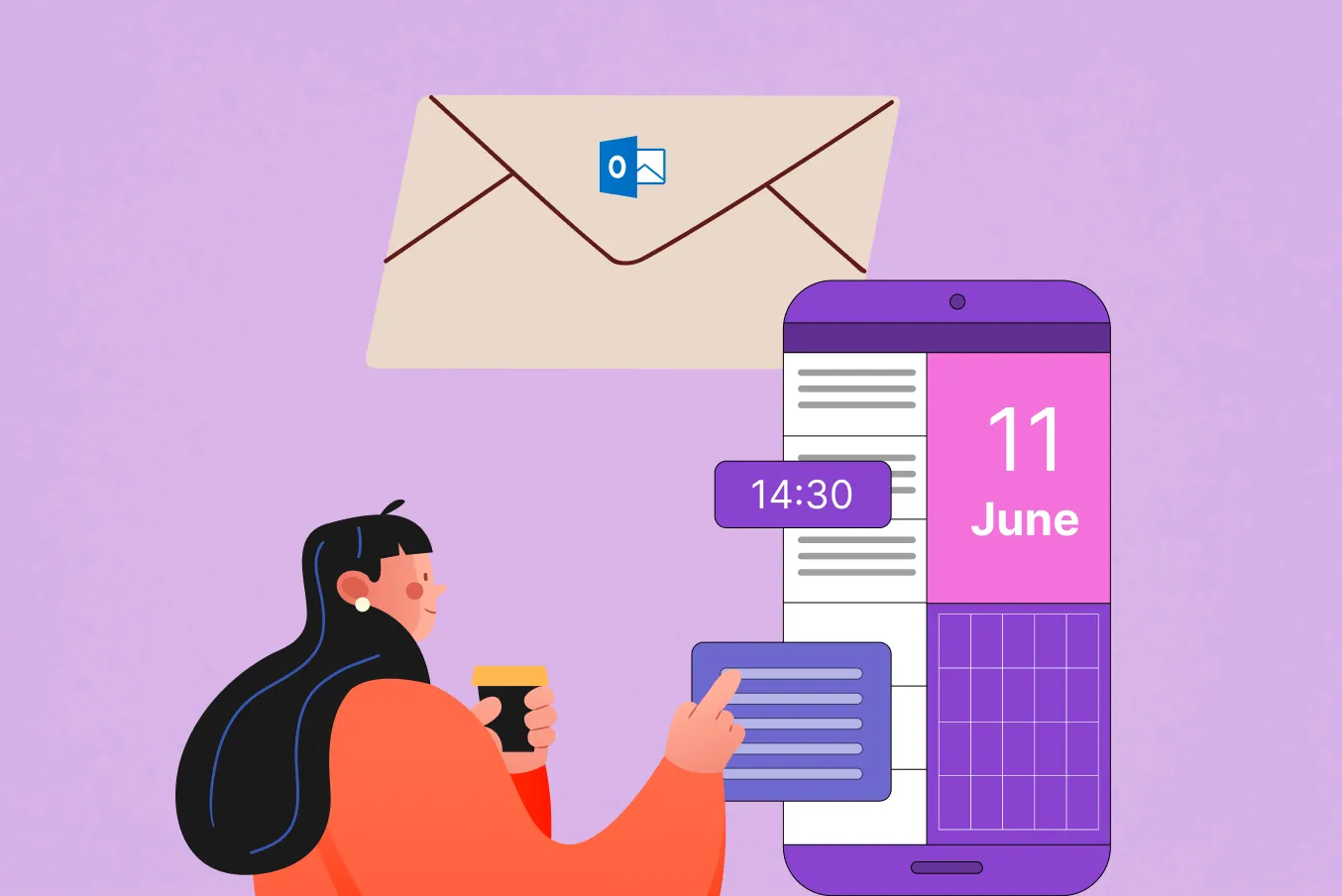
Sending emails at the right time means more people will open them. But if the time zone is wrong, they might see it too early—or too late.
How to do it: Before scheduling, double-check your ESP (email service provider) settings. Use preview text and test sends to verify. If you're sending globally, segment by geographic location.
4. Ensure Legal Compliance (CAN-SPAM/GDPR)
Sending emails? You must follow the law. Two big rules are CAN-SPAM (for the U.S.) and GDPR (for Europe). They protect people from spam.
What to know:
- Under CAN-SPAM, every marketing email must include an unsubscribe link and a physical mailing address.
- GDPR requires clear consent before sending marketing content. You also must let users request removal.
How to do it:
- Review your email program and settings in your email marketing software.
- Make sure you’re not collecting emails without consent.
- Always add your company’s address in the footer.
5. Compress GIFs and Heavy Media
Big images slow things down. If your email loads too slowly, readers may delete it or mark it as spam.
Why it matters:
- Gmail clips emails over 102KB.
- Slow emails lower your click-through rate and increase bounce rates.
How to do it:
- Compress GIFs and large photos using free tools like TinyPNG or EzGIF.
- Avoid adding auto-play videos.
- Always preview your entire email on mobile.
6. Verify Alt Text for All Images
Not everyone can see images. Some people turn images off. Some use screen readers. That’s where alt text helps.
Why it’s important:
- It tells readers what the image is about.
- It helps your email pass spam filters.
- It's part of accessibility and email best practices.
How to do it:
- In your email templates, add alt text like this: <img src="logo.jpg" alt="Company logo">
- Keep alt text short and clear.
- Include a keyword when it fits, like “holiday offer banner.”
Frequently Asked Questions (FAQs)
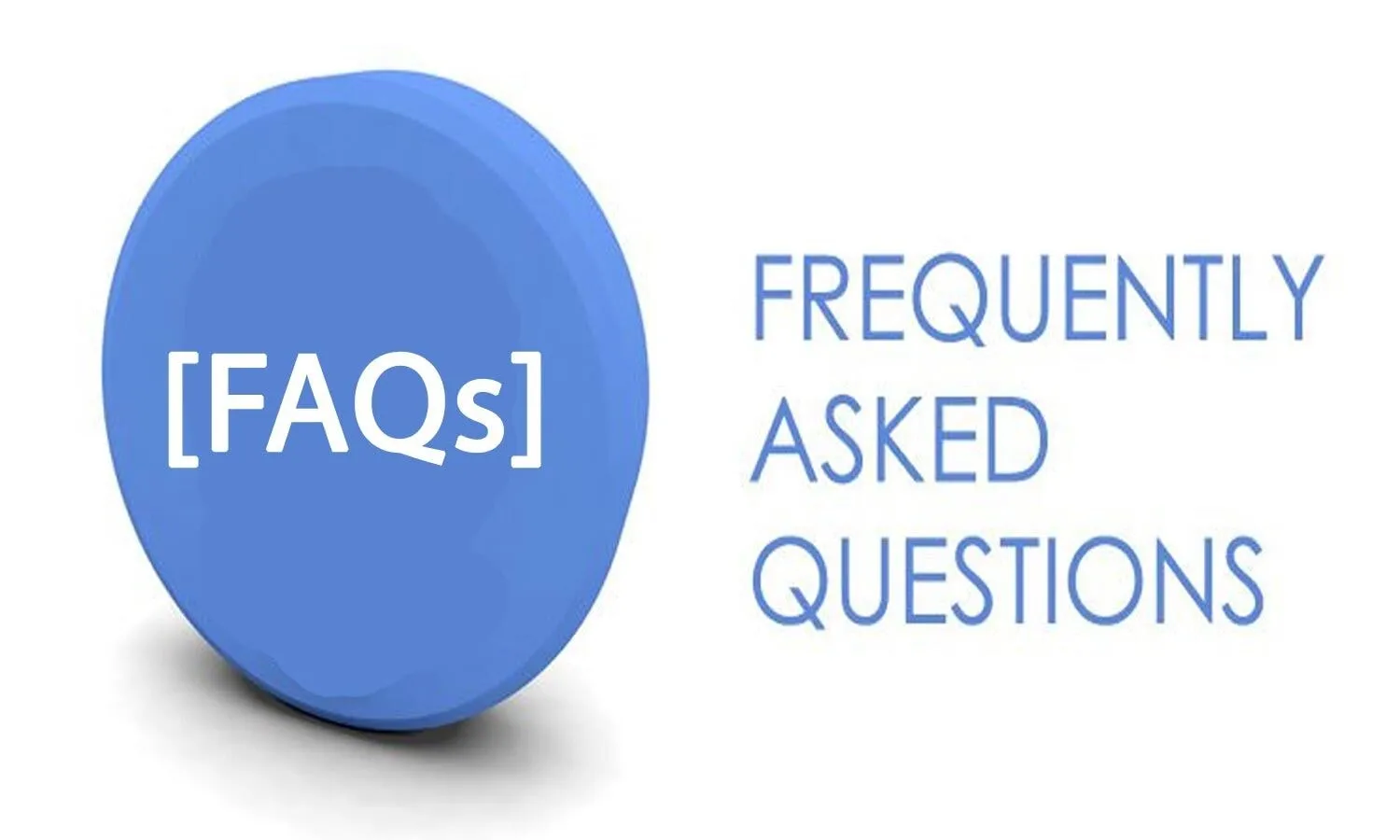
1. How often should I send marketing emails to my subscribers?
It depends on your audience. But a good starting point is once a week.Sending too often can annoy your email subscribers. Sending too little? They might forget you. Also, check your email platform data. Some platforms show you when your readers are most active. That helps you plan better.
2. What makes a good email subject line in 2025?
Keep it short. Make it real. And avoid sounding like spam. A good subject line tells people what’s inside without tricks. It creates curiosity but stays honest. Use power words like “new,” “save,” “you,” or “fast.”
Also, personalization helps. Saying “Hey Sarah, we picked this for you” works better than “Big Sale Inside!!!” And don't forget to match your email content to the subject. That builds trust.
3. How do I prevent my emails from going to the spam folder?
Start by following legal rules like the CAN-SPAM Act and GDPR (General Data Protection Regulation). Next, avoid spammy words in your email message like “FREE!!!” or “CLICK NOW.” That can trigger filters.
Always give people a way to unsubscribe. And don’t forget to verify your domain and use double opt-in. Using trusted email platforms also helps. They scan for spam triggers and give you a spam score before sending.
4. What’s the difference between a drip campaign and a newsletter?
A drip campaign is a series of automated emails sent to people based on what they do. For example, if someone signs up for your newsletter, they might get a welcome email, followed by helpful tips over a few days. That’s a drip.
A newsletter is a regular update you send to your email list. It can go out weekly, monthly, or however often you choose. It usually has news, offers, or updates about your brand.
5. What are the best times and days to send marketing emails for higher open rates?
According to Mailchimp data, the best times to send marketing emails are Tuesdays and Thursdays, around 10 AM. But this can change based on your audience.
Here’s what to try:
- A/B test your send times.
- Track your email open rates and adjust.
- Consider your subscriber’s time zones before scheduling.
6. How do I write marketing emails that convert without sounding too salesy?
Great question! Here’s a simple formula:
- Start with a strong subject line – make it clear and specific. Avoid clickbait.
- Keep the email body short and helpful.
- Add one clear call to action—don’t ask people to do too much.
- Use your real brand voice. Talk like a human.
Conclusion
Getting better at email marketing isn’t about doing everything—it’s about doing the right things. Follow these email best practices to build real trust with your subscribers. Stay legally safe by following anti spam laws and offering clear unsubscribe links. Always aim to deliver user generated content that feels relevant and helpful. And if you haven’t already, start tracking your email program. That’s where real growth begins.

.webp)







