Are you finding it difficult to get your emails into your subscribers' inboxes? You're not alone.
In fact, 21% of emails never make it to the recipients inboxes due to poor deliverability. Your delivery rate in email marketing is crucial for reaching your audience and driving results.
Whether you're dealing with spam filters or battling a declining sender reputation, this article offers practical, data-backed tips to increase your delivery rate and ensure your emails are seen. Ready to optimize your campaigns?
What is Email Delivery Rate?
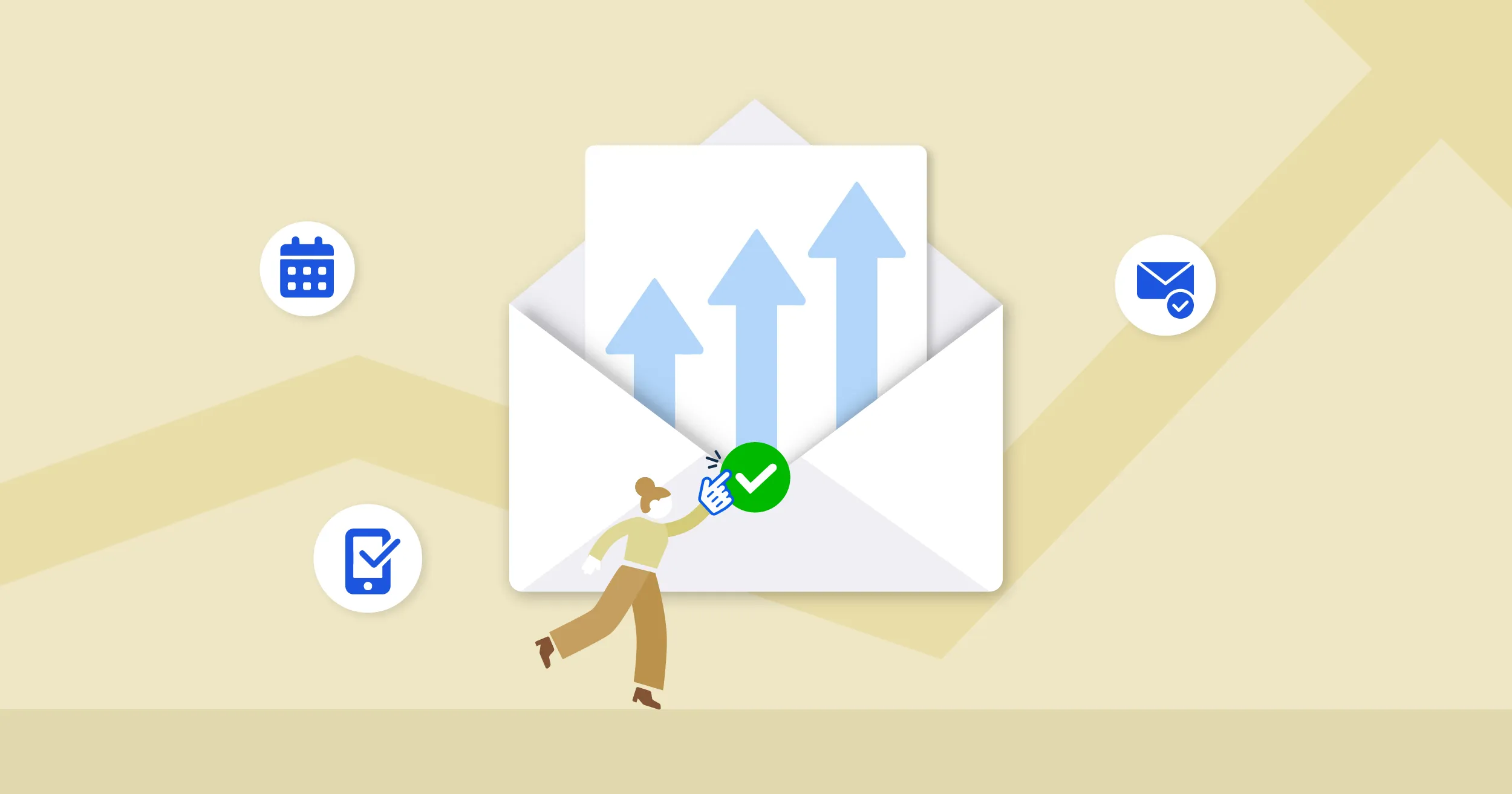
Email delivery rate shows how many of your emails reach the recipient's inbox instead of getting blocked by spam filters or landing in the spam folder.
It is a simple but important metric in email marketing. If your delivery rate is low, it means many emails are not reaching your audience. This can hurt your marketing efforts. A high delivery rate, however, ensures that your emails are getting to the people who need to see them.
Importance of a Delivery Rate in Email Marketing
Understanding the importance of a delivery rate is crucial for your email campaigns. Here's why it is important:
1. Maximizes Audience Reach
- A good delivery rate ensures your email message reaches more people.
- If only 80% of your emails are delivered, you're missing 20% of potential customers.
- By improving your delivery rate, you make sure that your message is seen by more of your target audience.
2. Protects Sender Reputation
- Sender reputation is like your email's report card.
- If too many of your emails bounce or get marked as spam, your sender reputation suffers.
- Email service providers may start blocking your emails altogether, leading to poor deliverability.
- A good delivery rate helps maintain a strong sender reputation, ensuring future emails get delivered.
3. Improves Deliverability
- High delivery rates improve overall email deliverability.
- Emails delivered successfully to inboxes mean better engagement and fewer emails in spam folders.
4. Increases ROI
- Email marketing has one of the highest returns on investment (ROI). But that only works if your emails are delivered.
- A high delivery rate means your marketing efforts are not wasted.
- When emails reach the subscribers' inboxes, they are more likely to open, click, and convert, increasing your ROI.
- For example, a small 5% increase in your delivery rate could significantly increase your sales.
How to Calculate Email Delivery Rate
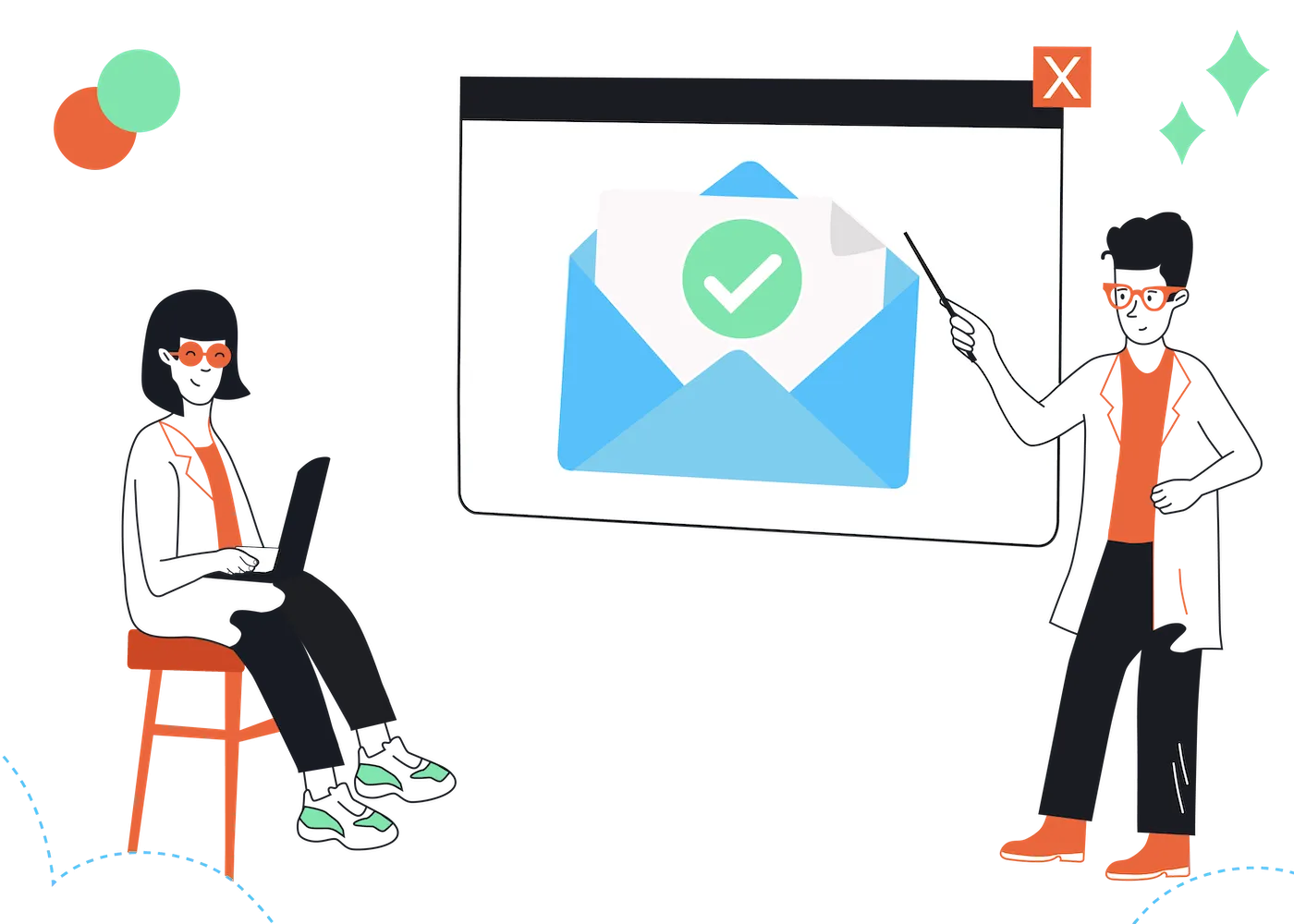
1. Determine the Sent Emails
First, you need to find out how many emails you tried to send.
- This includes all the emails that were part of your email marketing campaign.
- Knowing how many emails you sent helps you understand the base from which to calculate your delivery rate. Without this, you can't measure your success.
Example: Imagine you sent 1,000 emails as part of a campaign. This number, 1,000, is your total number of sent emails per email campaign.
2. Identify the Delivered Emails
Next, find out how many of those sent emails were actually delivered.
- Delivered emails are the ones that made it to the recipient's inbox and didn't get caught in spam filters or bounce back.
- This number is critical for email marketers because it shows how effective your email deliverability is. If too many emails aren’t delivered, you’re missing out on potential customer interactions.
Example: If 950 out of 1,000 emails were delivered, that’s 95% of your emails reaching their destination.
3. Apply the Formula
Now that you have the number of emails sent and total number of emails delivered, it's time to calculate your delivery rate.
- The formula is simple: Email Delivery Rate=(Delivered Emails/Sent Emails)×100
- Example: If you sent 1,000 emails and 950 were delivered, your delivery rate would be: (950/1000)×100=95%
This means 95% of your emails reached their destination.
4. Analyze and Improve
Once you have your email delivery rate, it’s essential to analyze the results. This step helps you spot any issues and improve future email campaigns.
- Check for Trends: Look for patterns. Are certain types of emails getting better delivery rates? This can help you understand what works and what doesn’t.
- Address Problems: If your delivery rate is low, there might be issues like spam filters blocking your emails or invalid addresses on your list.
Key Tips to Improve your Email Deliverability

1. Clean Your Email List Regularly
Keeping your email list clean is essential for maintaining a high delivery rate. A clean list ensures that your emails go to valid and engaged recipients, reducing the risk of hitting spam traps.
Why it's important:
Sending emails to invalid addresses can damage your sender reputation. This makes it more likely that your emails will end up in spam folders.
Maintaining a clean list helps improve your hard bounce rate and overall deliverability.
How to implement:
- Remove Inactive Subscribers: Regularly review your email list and remove subscribers who haven't engaged with your emails in the past six months. Inactive subscribers can hurt your sender reputation and lower your email deliverability.
- Validate Email Addresses: Use email validation tools to identify and remove invalid email addresses. This step can help you avoid high bounce rates and maintain a healthy list.
- Provide Unsubscribe Options: Make it easy for users to unsubscribe if they no longer wish to receive your emails. A clear unsubscribe link reduces the chances of your emails being marked as spam.
2. Authenticate Your Emails with SPF, DKIM, and DMARC
Email authentication is a critical step in improving your email deliverability. By setting up SPF, DKIM, and DMARC, you prove to email service providers (ESPs) that your emails are legitimate.
Why it's important:
Without authentication, your emails are more likely to be flagged as spam by internet service providers (ISPs) and email service providers. This decreases your deliverability rate and affects your email campaigns' success.
How to implement:
- SPF (Sender Policy Framework): This protocol checks whether the server sending your email is authorized to do so. Setting up SPF helps prevent spoofing and improves your sender reputation.
- DKIM (DomainKeys Identified Mail): DKIM adds a digital signature to your emails, verifying that they haven't been altered in transit. This improves your credibility with internet service providers (ISPs) and reduces the risk of your emails being flagged as spam.
- DMARC (Domain-based Message Authentication, Reporting & Conformance): DMARC builds on SPF and DKIM by telling receiving servers what to do with emails that fail authentication checks. Implementing DMARC policies helps protect your domain from phishing and spoofing attacks.
Ensure your mail servers are properly configured to avoid deliverability issues.
3. Optimize Email Campaigns for Maximum Inbox Placement
Optimizing email campaigns means making changes to ensure your emails are seen by as many people as possible. This involves improving various aspects of your email campaigns, from content to technical details.
Why it’s important:
If your emails end up in spam folders, your subscribers won’t see them. This hurts your email marketing efforts and lowers your engagement rates.
By optimizing your email campaigns, you increase the chances of your emails reaching your subscribers' inboxes. A well-crafted subject line can improve open rates while avoiding spam triggers.
How to implement:
- Use Clear Subject Lines: Subject lines should be clear and not misleading. Avoid using all caps or too many exclamation marks, as these can trigger spam filters.
- Segment Your Audience: Divide your email list into different groups based on interests or behaviors. This enables you to send more targeted and relevant emails, which improves both engagement and deliverability.
- Test Your Emails: Before sending out your email campaigns, test them. Send a few emails to yourself or team members to check how they look in different inboxes. This helps catch any issues that might affect inbox placement.
4. Improve Your Sender Reputation Score
Your sender score, or reputation score, acts like a report card for your email-sending practices. Email service providers use this score to assess whether your emails are reliable.
Why it’s important:
A low sender reputation score can cause your emails to be marked as spam or blocked altogether.
By maintaining a high sender reputation score, you improve your email deliverability and ensure your messages reach your audience.
How to implement:
- Send Emails Consistently: Sending emails on a regular schedule helps build a strong sender reputation. Avoid sending too many emails in a short period or going silent for too long.
- Avoid Spam Traps: Spam traps are inactive email addresses used to catch spammers. Regularly clean your email list to avoid sending emails to these addresses, which can hurt your reputation.
- Monitor Bounce Rates: High bounce rates indicate that your emails are not being delivered. Check for invalid email addresses and remove them from your list to improve your sender reputation.
Maintaining a strong sender's reputation is key to ensuring your emails consistently reach your audience.
5. Use a Reliable Email Marketing Platform
An email marketing platform is a tool that helps you send and manage your email marketing campaigns. It provides features like templates, automation, and tracking.
Why it’s important:
Using a reliable email marketing platforms can greatly improve your email deliverability. These platforms often have built-in tools to monitor your sender reputation, handle bounces, and avoid spam traps.
They also make it easier to comply with regulations like CAN-SPAM and GDPR, which protect your sender reputation.
How to implement:
- Choose a Trusted Platform: Look for platforms that have strong deliverability rates and positive reviews from other businesses. Examples include Mailchimp, Constant Contact, and HubSpot.
- Use Platform Features: Take advantage of features like email authentication (SPF, DKIM) and automated list cleaning to ensure your emails are delivered successfully.
- Monitor Performance: Regularly check the analytics provided by the platform to track your email deliverability and make necessary adjustments.
6. Manage Your IP Addresses and IP Reputation
Your IP address is like the digital address from which your emails are sent. A dedicated IP address reputation indicates how reliable your IP address is perceived by email service providers (ESPs) and internet service providers (ISPs).
Why it’s important:
If your IP reputation is poor, your emails are more likely to be flagged as spam or blocked. This can happen if you send too many emails too quickly, or if your emails receive high bounce rates or spam complaints.
Managing your IP addresses and domain reputation ensures that your emails are delivered to your subscribers’ inboxes.
How to implement:
- Start with a Warm-Up Period: If you’re using a new IP address, start by sending small batches of emails to build trust with ISPs. Gradually increase your email volume over time.
- Monitor IP Reputation: Use tools like SenderScore or Google Postmaster Tools to monitor your IP reputation. If your score drops, investigate why and take corrective actions.
- Avoid Blacklists: Check regularly to ensure your IP address isn’t listed on any blacklists. Being on a blacklist can severely damage your email deliverability. If you find yourself on a list, follow the steps to get delisted as soon as possible.
7. Use Double Opt-In Process to Ensure High-Quality Subscribers
A double opt-in process requires new subscribers to confirm their email address twice. First, they sign up through a form, and then they confirm their subscription via a link sent to their email.
Why it’s important:
Using a double opt-in process ensures that only people who genuinely want to receive your emails subscribe.
This reduces the chances of invalid email addresses or spam traps ending up on your list, which can harm your sender reputation and delivery rate.
How to implement:
- Set Up Double Opt-In: Work with your email marketing platform to enable double opt-in for your sign-up forms. Most platforms, like Mailchimp or Constant Contact, offer this feature.
- Customize the Confirmation Email: Make sure your confirmation email is clear and easy to follow. Include a strong call-to-action (CTA) asking subscribers to confirm their email address.
- Monitor Results: Keep an eye on your sign-up rates and adjust your messaging if necessary. A slight drop in sign-ups is normal, but the quality of your list will improve.
8. Keep an Eye on Bounce Rates and Spam Folder
Bounce rates measure the percentage of emails that aren’t successfully delivered to the recipient’s inbox. Emails that end up in the spam folder are also problematic, as they don’t reach your intended audience.
Why it’s important:
High bounce rates and emails landing in spam folders can damage your sender reputation. If your bounce rates are too high, it could mean that your email list contains invalid email addresses.
Likewise, if your emails often land in spam folders, your email campaigns will lose effectiveness, and your deliverability and soft bounce rate will decline.
How to implement:
- Monitor Bounce Rates: Use your email marketing platform to track your bounce rates. Aim to keep your bounce rate below 2%. If it’s higher, clean your list by removing invalid email addresses.
- Check Spam Folder Placement: Regularly test your emails to see if they’re landing in spam folders. If your emails are flagged as spam, review your content for spammy keywords and ensure that your email authentication (SPF, DKIM) is set up correctly.
- Adjust Content and Timing: Make sure your emails are relevant and sent at the right frequency. Overloading your subscribers with too many emails can increase the chances of being marked as spam.
9. Understand and Navigate Spam Filters
Spam filters are tools used by email service providers (ESPs) to identify and block unwanted or suspicious emails. These filters check for specific signals that might indicate an email is spam, such as certain words or patterns.
Why it’s important:
If your emails trigger spam filters, they will likely end up in the spam folder instead of the inbox. This means your subscribers won't see your emails, which hurts your email campaigns.
Understanding how spam filters operate helps you avoid common errors that lead to legitimate emails being marked as spam, thereby enhancing your email deliverability.
How to implement:
- Avoid Spammy Language: Words like “free,” “win,” or “guaranteed” can trigger spam filters. Stick to clear and honest language in your subject lines and email content.
- Check Your Email Authentication: Ensure that your emails are authenticated using tools like SPF, DKIM, and DMARC. This proves to ESPs that your emails are legitimate, reducing the chances of them being marked as spam.
- Test Before Sending: Use email marketing tools that allow you to test your emails for spam score before sending them. This helps you identify and fix potential issues that could land your emails in the spam folder.
Tools to Use for Tracking Email Deliverability
Use email deliverability tools to track performance and identify areas for improvement.
1. SendGrid
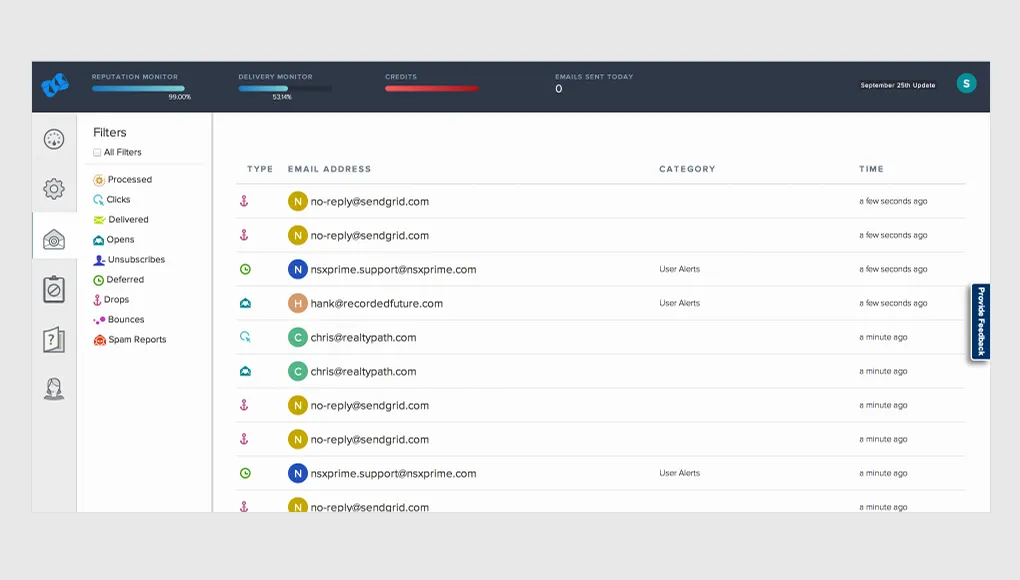
SendGrid is an email marketing platform that helps you send and track emails. It offers tools to monitor your email deliverability, ensuring your emails are reaching the right inboxes.
How to use it:
- Sign up and Set Up: Create an account with SendGrid. Follow their setup instructions to integrate SendGrid with your email service provider.
- Monitor Your Delivery Rate: Use SendGrid’s dashboard to track your email deliverability. It provides data on bounce rates, spam complaints, and other key metrics. This helps you understand how well your emails are performing.
- Use Authentication Tools: SendGrid offers authentication tools like SPF and DKIM. These tools help prove your emails are legitimate, reducing the chances of them being marked as spam.
SendGrid makes it easy to monitor and improve your email deliverability, helping you achieve better results with your email campaigns.
2. Mailgun
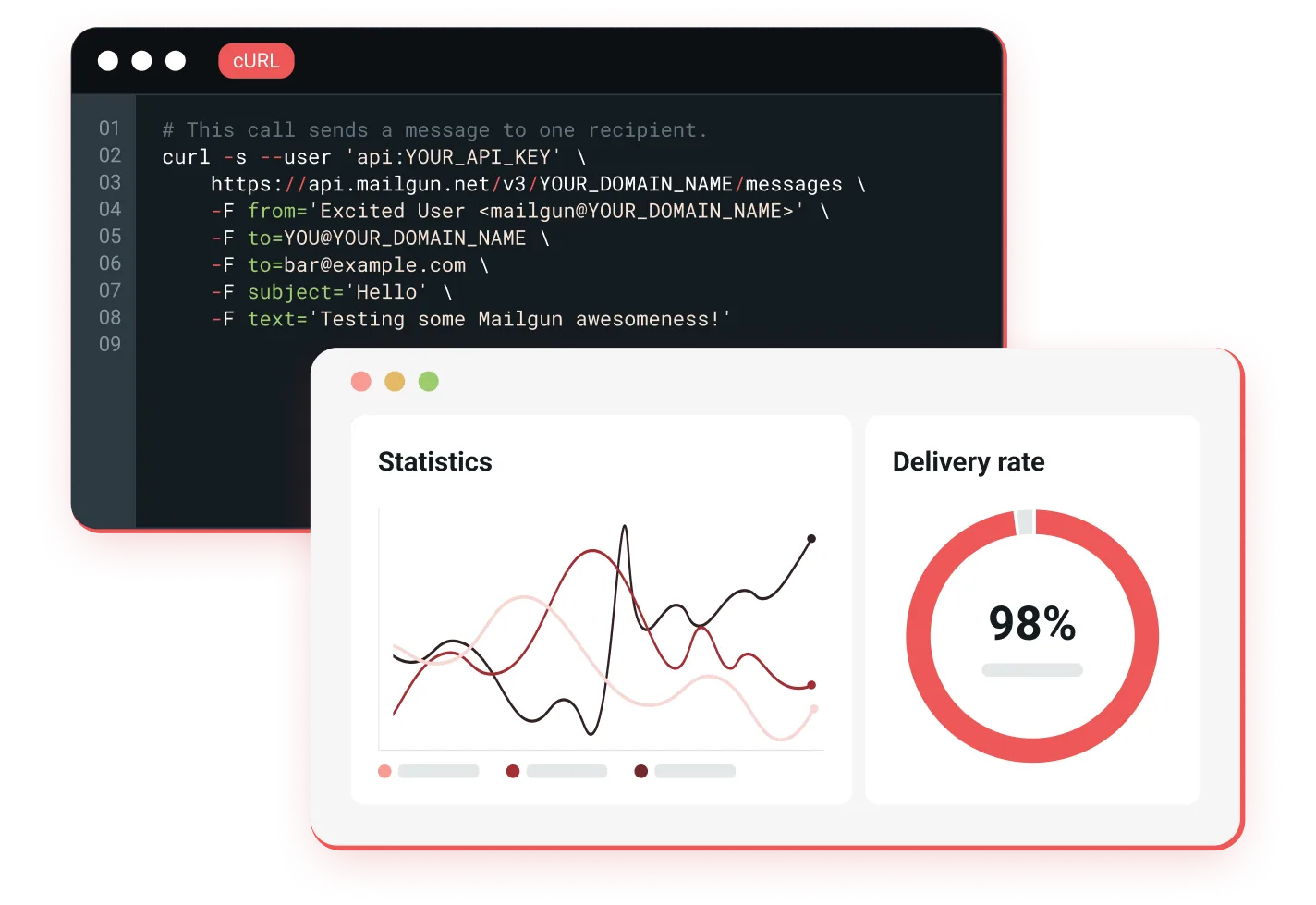
Mailgun is another email marketing service that focuses on email deliverability. It provides detailed analytics and tools to ensure your emails land in your subscribers’ inboxes.
How to use it:
- Set Up Your Account: Sign up for Mailgun and follow the setup process to connect it with your email system.
- Track Your Emails: Mailgun’s dashboard lets you monitor email delivery rates, including bounce rates and spam folder placement. You can see where your emails are going and make adjustments to improve performance.
- Use Email Validation: Mailgun offers email validation services to clean your email list. This helps reduce bounce rates and improve your sender reputation.
Mailgun’s focus on deliverability ensures that your emails reach your audience effectively, making it a valuable tool for email marketing.
3. Return Path
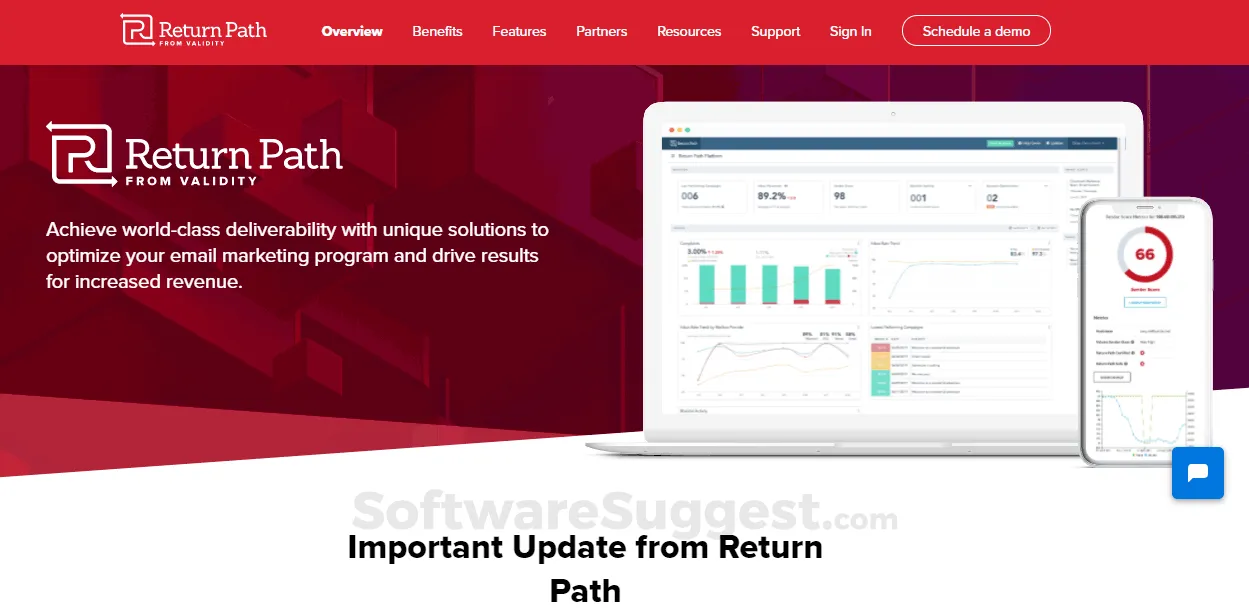
Return Path is a tool that helps you monitor your email deliverability. It provides insights into how your emails are being received and helps you improve your sender reputation.
How to use it:
- Set Up Your Account: Sign up for Return Path and connect it to your email service provider. This will allow you to track your email campaigns.
- Monitor Inbox Placement: Use Return Path to see how many of your emails are landing in the inbox versus the spam folder. This helps you understand your deliverability rate and make necessary adjustments.
- Improve Sender Reputation: Return Path offers tools to help you manage your sender reputation. By following their recommendations, you can improve your email deliverability over time.
Return Path makes it easier to track and improve your email deliverability, ensuring that more of your emails reach your subscribers.
4. Postmark
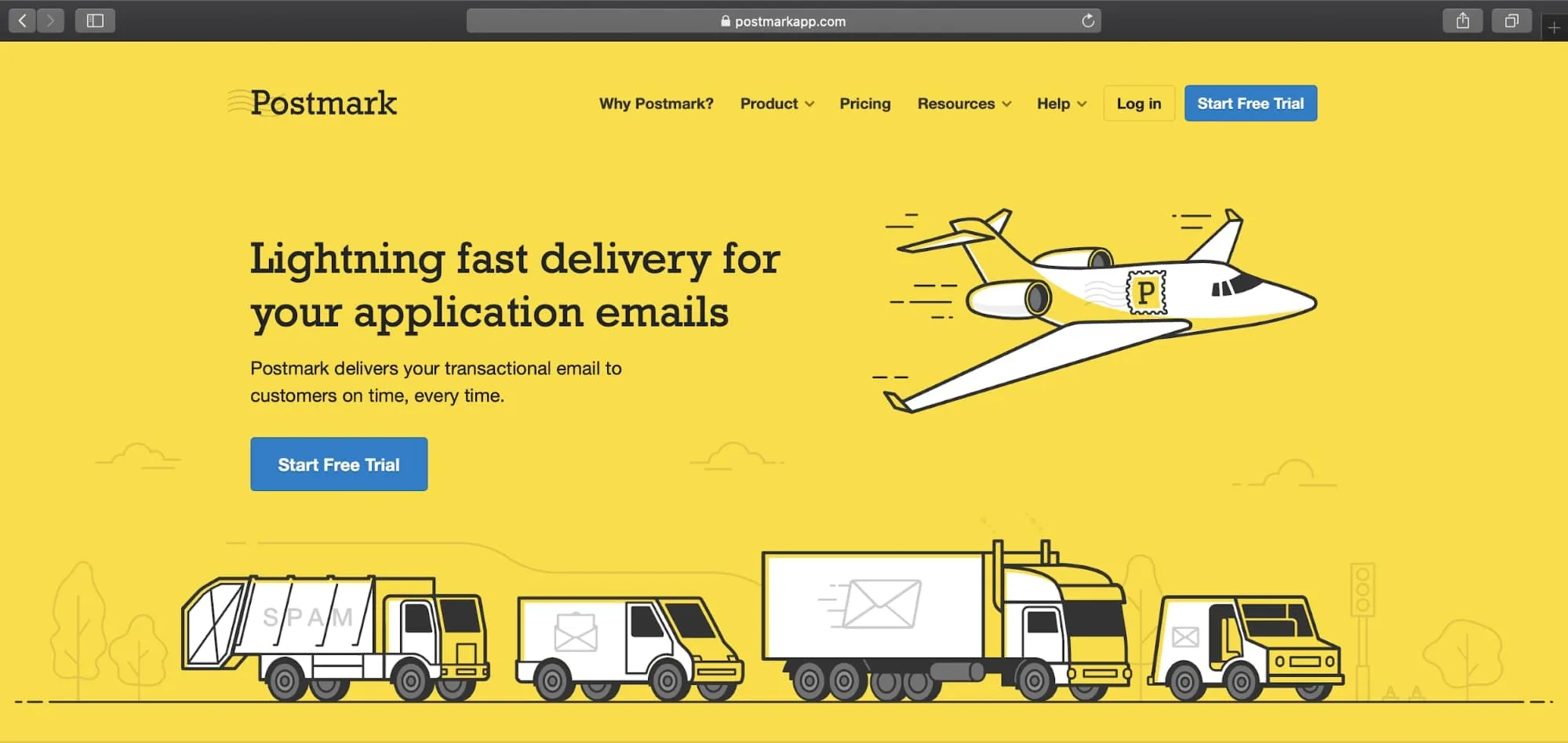
Postmark is another tool that focuses on delivering transactional emails quickly and reliably. It provides real-time tracking and detailed analytics to help you monitor email deliverability.
How to use it:
- Sign Up and Integrate: Create an account with Postmark and integrate it with your email platform. Postmark is designed to handle transactional emails, like password resets and receipts.
- Track Email Delivery: Use Postmark’s dashboard to track the delivery of your emails in real-time. You can see if your emails are delivered successfully or if there are any issues with inbox placement.
- Use Their Support: Postmark offers excellent support to help you troubleshoot any deliverability issues. They can guide you through improving your email campaigns and delivery rates.
Postmark’s focus on reliable and fast email delivery makes it a great choice for tracking email deliverability, especially for transactional emails.
5. Litmus

Litmus is a tool that helps you test and track your email campaigns. It offers features like email previews, spam testing, and deliverability tracking.
How to use it:
- Create an Account: Sign up for Litmus and connect it to your email marketing platform. This will allow you to test your emails before sending them.
- Test Your Emails: Use Litmus to preview your emails across different devices and email clients. This ensures that your emails look good everywhere.
- Check for Spam Issues: Litmus has a feature that tests your emails against common spam filters. This helps you identify any issues that might prevent your emails from reaching the inbox
Litmus helps you catch issues before sending your emails, ensuring that your campaigns are effective and reach your subscribers.
6. Warm Up by Alore

Warm Up by Alore is a tool designed to gradually build your sender's domain reputation by slowly increasing the number of emails sent from a new email address or domain. This helps prevent your emails from being flagged as spam.
How to use it:
- Sign Up and Connect: Start by creating an account on Alore’s platform. Connect it to your email account to begin the warm-up process.
- Gradually Increase Email Volume: Warm Up by Alore slowly increases the number of emails you send each day. This process helps you avoid spam filters and improves your email deliverability.
- Monitor Progress: Alore provides a dashboard where you can track your email deliverability as your email account "warms up." You can see how your sender reputation is improving over time, which directly impacts your email deliverability.
Using Warm Up by Alore helps you build a strong sender reputation, ensuring that your emails land in your subscribers' inboxes instead of the spam folder.
Conclusion
Improving your delivery rate in email marketing is essential for reaching your audience. By using tools like Warm Up by Alore and others, you can track your email deliverability and enhance your sender reputation.
Don't forget to regularly clean your email list and monitor your spam folder. These steps will help you achieve better results in your email campaigns.
Remember, the key to email messages' success is consistency and using the right strategies to keep your emails out of the spam filters. Stay proactive, and you'll see positive changes in your email marketing efforts.








