Cold email automation makes it easier for businesses to reach potential customers and manage their outreach effectively. It simplifies tasks like sending follow-ups annmail d tracking responses, saving time and keeping things organized.
Studies show that personalized emails can increase response rates by 26%, showing how valuable it is to connect with your audience in the right way. With automation, you can ensure better email deliverability, maintain a strong sender reputation, and stay on top of your lead generation efforts.
If you’re looking for a straightforward way to improve your outreach, cold email automation is a practical solution.
What Is Cold Email Automation?

Cold email automation is the process of using specialized software to send, track, and manage email campaigns efficiently. It allows businesses to set up workflows that handle repetitive tasks, like follow-ups and email sequences, without manual intervention.
By integrating tools like email automation software, companies can target specific audiences with personalized messages at scale. Automation ensures consistency in outreach efforts, improves email deliverability, and helps maintain a positive sender reputation.
With detailed insights and analytics, businesses can monitor performance, optimize campaigns, and save valuable time. It’s an effective way to streamline outreach while maintaining a human touch in communication.
Benefits of Cold Email Automation

1. Simplify Email Workflows
Cold email automation simplifies the entire process of email outreach by automating repetitive tasks like scheduling and sending follow-ups.
Tools with advanced features, such as drip campaigns and pre-made templates, make it easy to set up workflows.
Using automation tools ensures that your email campaigns run seamlessly without requiring constant monitoring.
2. Ensure Campaign Consistency
Automation helps maintain uniformity in your cold email outreach. Whether it’s crafting email sequences, following up with potential clients, or ensuring your branding remains consistent, cold email software takes care of it all.
Features like unified inboxes and targeted messages ensure that every interaction aligns with your campaign goals.
3. Integrate with Other Tools
Email automation software integrates seamlessly with CRM platforms and other tools for better data management and communication.
It allows marketers to connect with their outreach strategy across multiple channels, including LinkedIn automation and dynamic landing pages.
Native integrations with email tracking systems also provide real-time updates on campaign performance.
4. Improve Accuracy
By eliminating manual tasks, email automation tools reduce errors in recipient data, personalization, and scheduling.
Automated workflows ensure that follow-ups, email verification, and responses are timely and accurate.
This not only enhances deliverability but also ensures positive sender reputation across campaigns.
5. Save Costs on Outreach
Using email automation software allows businesses to scale their campaigns without significantly increasing costs.
Unlimited email accounts and features like multichannel outreach help businesses reach potential customers more effectively while minimizing resource usage.
It’s a cost-effective solution for small and mid-sized businesses aiming to grow.
6. Analyze Email Performance
Automation tools provide detailed analytics and actionable insights. Metrics like open rates, response rates, and bounce rates are tracked automatically.
This allows marketers to evaluate campaign performance and make data-driven decisions.
Features like b-testing further refine outreach efforts to maximize effectiveness.
Cold email automation transforms outreach efforts into an efficient and result-driven process, ensuring your campaigns deliver value consistently.
“Track, Analyze, and Win Leads Faster with Alore’s Drip Campaigner!”
Why Use Cold Email Campaigns with Automation?

Cold email campaigns with automation simplify outreach, enhance personalization, and make communication more efficient.
By leveraging tools designed for automation, businesses can manage repetitive tasks, target potential clients effectively, and track results for continuous improvement.
Here’s a closer look at the reasons for using automation in your campaigns:
1. Save Time and Resources
Automation tools like email automation platforms streamline workflows, reducing the time spent on manual tasks.
From setting up follow-ups to scheduling campaigns, automation frees up valuable time for other priorities.
How it helps:
- Automates sending follow-ups and drip campaigns.
- Saves costs by using a single platform for email outreach.
- Reduces workload with pre-made templates and step-by-step instructions.
2. Personalize at Scale
Cold email automation tools enable businesses to create personalized emails for large groups without sacrificing quality.
Features like personalization placeholders ensure every email feels tailored.
How it helps:
- Incorporates recipient data into each email.
- Uses custom intro lines to maintain a personal touch.
- Personalizes messages across multichannel campaigns.
3. Track and Optimize Results
Automation tools provide detailed analytics and actionable insights to measure email performance.
By tracking metrics, businesses can identify what works and refine their strategies.
How it helps:
- Tracks open rates, response rates, and bounce rates.
- Enables A/B-testing to compare campaign effectiveness.
- Delivers insights into recipient behavior for smarter decisions.
4. Reach More Prospects
With automation, businesses can expand their reach without requiring additional resources. The tools handle multiple campaigns simultaneously, ensuring consistent outreach.
How it helps:
- Sends targeted emails to multiple prospects at once.
- Supports multichannel outreach for better visibility.
- Uses dynamic landing pages to engage new leads.
5. Automate Repetitive Tasks
Repetitive tasks like email warm-ups, follow-ups, and email verification are managed seamlessly by automation tools, minimizing manual input.
How it helps:
- Reduces repetitive steps with pre-defined workflows.
- Handles automated email warm-up processes.
- Ensures seamless integration with CRM systems.
6. Minimize Errors
Automation eliminates common mistakes in email sequences and campaign setups, ensuring that every communication is accurate and professional.
How it helps:
- Ensures verified email addresses are used.
- Prevents duplicate messages with advanced tools.
- Avoids triggering spam filters with optimized settings.
7. Schedule Emails Effectively
Cold email software allows you to schedule emails at optimal times for maximum engagement, increasing the chances of reaching your audience.
How it helps:
- Uses analytics to determine the best sending times.
- Schedules emails for specific time zones.
- Reduces delays with a streamlined sending process.
8. Increase Response Rates
Automated campaigns, when well-targeted, lead to higher response rates by delivering consistent and engaging messages.
How it helps:
- Sends timely follow-up emails.
- Improves recipient engagement with personalized email sequences.
- Tracks responses to refine future campaigns.
9. Use Data for Better Decisions
Data-driven insights from automation tools help businesses make informed decisions and improve the overall success of their campaigns.
How it helps:
- Provides detailed campaign performance metrics.
- Analyzes recipient actions for improved targeting.
- Delivers reports to refine outreach strategies.
How to Automate a Cold Email Campaign?
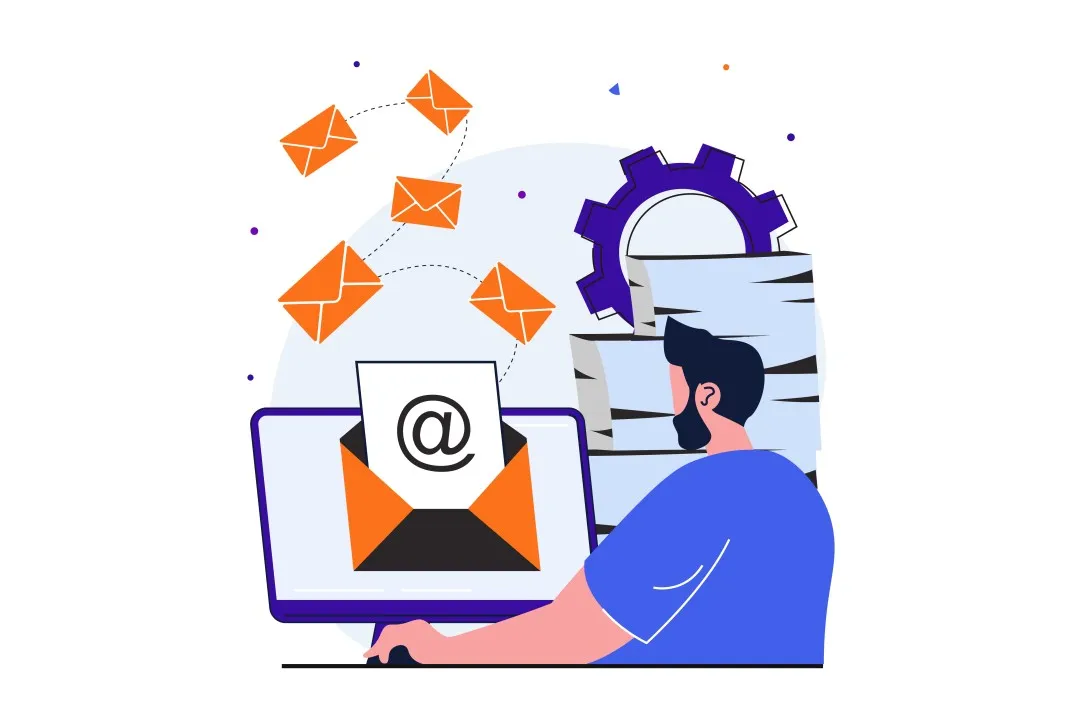
Automating a cold email campaign simplifies outreach, ensures consistency, and delivers measurable results. With the right tools and strategies, businesses can save time and improve engagement with prospects.
Each step in the process, from selecting the appropriate software to optimizing campaign performance, plays a critical role in achieving success.
1. Choose the Right Cold Email Software
The foundation of an automated campaign lies in selecting the most suitable software for your needs. Cold email software options vary in features, so understanding your requirements is crucial.
Steps to follow:
- Research cold email software to compare features and pricing.
- Look for tools with built-in email warm-up capabilities.
- Ensure it supports multichannel campaigns for a wider reach.
2. Build a Targeted List of Prospects
A targeted list ensures that your campaign reaches the right audience. Use tools that help identify potential clients based on your business goals.
Steps to follow:
- Use data enrichment tools to gather prospect details.
- Verify email addresses to maintain email deliverability.
- Segment prospects into categories like industry or location.
3. Write an Effective Cold Email Sequence
A well-written sequence captures attention and encourages responses. Personalization is key to making emails resonate with recipients.
Steps to follow:
- Use pre-made templates as a starting point.
- Add custom intro lines tailored to each recipient.
- Focus on clear subject lines and concise messaging.
4. Import Leads into the Automation Tool
After preparing your list, import it into the cold email platform to begin setting up the campaign.
Steps to follow:
- Organize leads in a CSV file for easy import.
- Map fields correctly, such as name and email.
- Avoid adding duplicate entries in the database.
5. Insert Placeholders for Personalization
Placeholders allow for dynamic personalization, ensuring each email feels unique.
Steps to follow:
- Insert placeholders like {First Name} or {Company Name}.
- Preview emails to check the accuracy of placeholders.
- Test placeholders with sample emails before launching.
6. Set Up Automated Follow-Up Emails
Follow-up emails are essential for re-engaging prospects who don’t respond initially.
Steps to follow:
- Schedule follow-ups at strategic intervals.
- Vary messaging in follow-ups to keep it fresh.
- Limit the number of follow-ups to avoid overwhelming recipients.
7. Schedule and Launch the Campaign
Scheduling allows emails to be sent at optimal times for better engagement.
Steps to follow:
- Use campaign performance data to choose sending times.
- Schedule emails for different time zones if necessary.
- Ensure all email accounts are warmed up before launching.
8. Monitor and Optimize Performance
Regularly monitoring performance helps identify areas for improvement and ensures your campaign remains effective.
Steps to follow:
- Analyze campaign metrics like open rates and response rates.
- Use detailed insights to refine messaging and targeting.
- Adjust follow-up intervals based on recipient behavior.
By following these steps, businesses can automate their cold email campaigns effectively, improve engagement, and achieve better results.
Each action ensures precision and professionalism while reducing manual effort.
“Take Control of Your Campaigns: Try Alore’s User-Friendly Dashboard Today!”
Checklist for Cold Email Automation

Ensuring your cold email automation process runs smoothly requires careful planning and execution.
This checklist will help you avoid common pitfalls and maximize the effectiveness of your campaigns.
1. Maintain a "Do Not Contact" List
It is critical to respect prospects' preferences and avoid sending emails to those who have opted out or marked emails as spam.
- Use email automation tools to create and manage a do not contact list.
- Regularly update the list with recipient details, including email addresses flagged as inactive.
- Integrate the list into your email automation tool to ensure compliance with regulations like the CAN-SPAM Act.
- Cross-check for duplicates and errors in the list.
2. Run a Manual Check Before Launch
Before launching your campaign, a manual review ensures that everything is accurate and ready.
- Verify email sequences to confirm correct placeholders.
- Ensure all recipient data is accurate and up-to-date.
- Use an email finder to fill in any missing email addresses.
- Test emails using tools that preview how they will appear in email accounts and primary inboxes.
3. Avoid Following Up with Colleagues
Unintentionally sending emails to internal team members can look unprofessional and waste resources.
- Cross-check your contact list against your company’s sales engagement platform to exclude sales reps and colleagues.
- Use automated follow ups only for external contacts.
- Enable filters in your email outreach campaigns to segment internal emails from external ones.
- Set up specific tags for internal and external contacts in your CRM system.
4. Prepare the Sales Team for Responses
Your sales team needs to be ready to engage with recipients promptly and effectively.
- Share campaign details with the team through a CRM or engagement platform.
- Train the team to handle responses from potential clients and follow up on successful email campaigns.
- Equip the team with pre-made templates for consistent communication.
- Use tools like LinkedIn automation to complement email outreach.
This checklist not only streamlines the process but ensures that your cold email campaigns are professional, efficient, and compliant.
How to Optimize and Scale Cold Email Automation?

Scaling and optimizing cold email automation requires a strategic approach. It’s essential to use data effectively, test campaigns thoroughly, and leverage advanced features to enhance performance and efficiency. Here’s how to achieve it:
1.Analyze Campaign Data for Insights
Data is the backbone of any successful email campaign. By evaluating metrics, you can refine strategies to achieve better outcomes.
- Review campaign performance reports to identify trends.
- Use email deliverability metrics to improve inbox placement.
- Monitor bounce rates and adjust targeting to reduce invalid emails.
- Evaluate data from your sales engagement platform to find patterns in recipient behavior.
2. Experiment with A/B Testing
A/B testing helps determine what resonates best with your audience. Testing different elements can improve response rates and engagement.
- Test email sequences with varied subject lines.
- Use different email automation settings to compare open rates.
- Analyze results in real time with tools offering detailed insights.
- Experiment with personalization features like dynamic content and custom intro lines.
3. Scale Campaigns with Advanced Features
Scaling requires leveraging features designed for automation and large-scale outreach.
- Use multichannel campaigns to expand your reach beyond email.
- Employ data enrichment tools to build a more targeted prospect list.
- Integrate LinkedIn automation to complement cold emailing efforts.
- Adopt tools with unlimited seats and email accounts to manage larger campaigns seamlessly.
By focusing on these strategies, businesses can ensure their cold email automation is not only efficient but also scalable and results-driven.
6 Best Cold Email Softwares for You

Exploring the right cold email software can significantly enhance your outreach efforts.
Below is an overview of seven reputable tools, detailing their features, benefits, and other essential information to help you make an informed decision.
1. Alore
Alore is a comprehensive outbound sales platform designed to streamline lead generation and cold email outreach. It offers tools for email warming, drip campaigns, and collaborative inbox management, aiming to enhance email deliverability and engagement.
Key Features:
- Email Warmer: Automatically warms up your email address to improve deliverability.
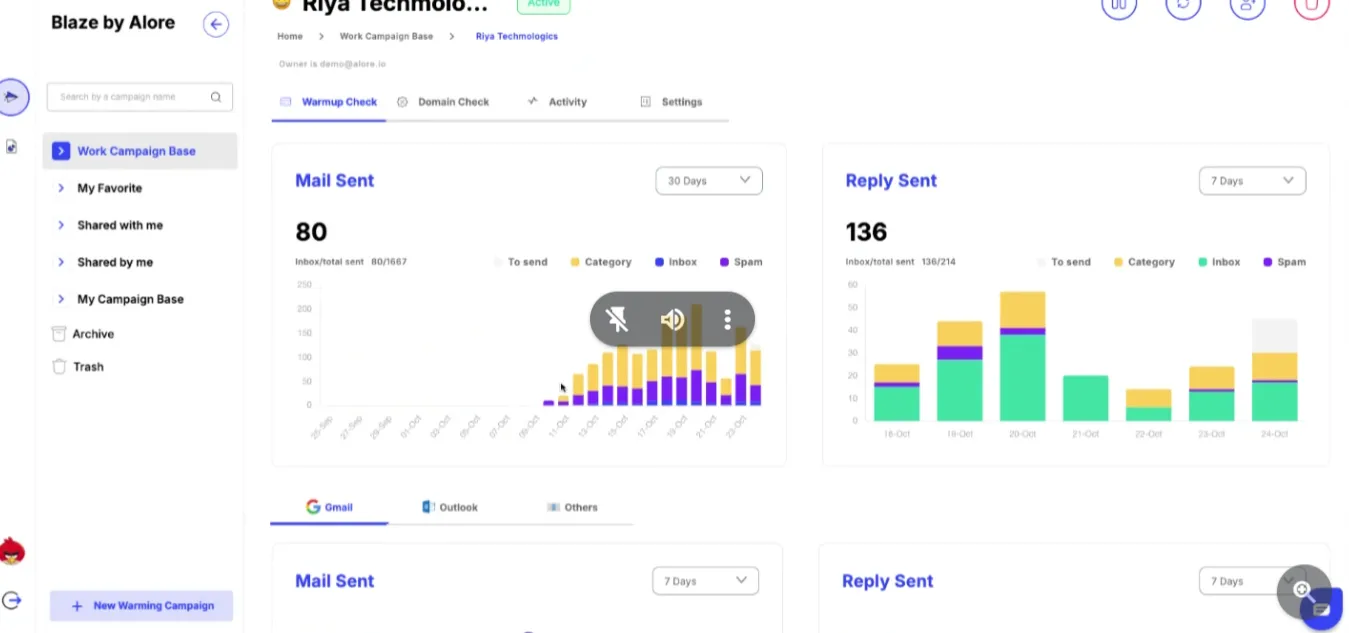
- Drip Campaigner: Automates personalized email sequences to engage prospects effectively.
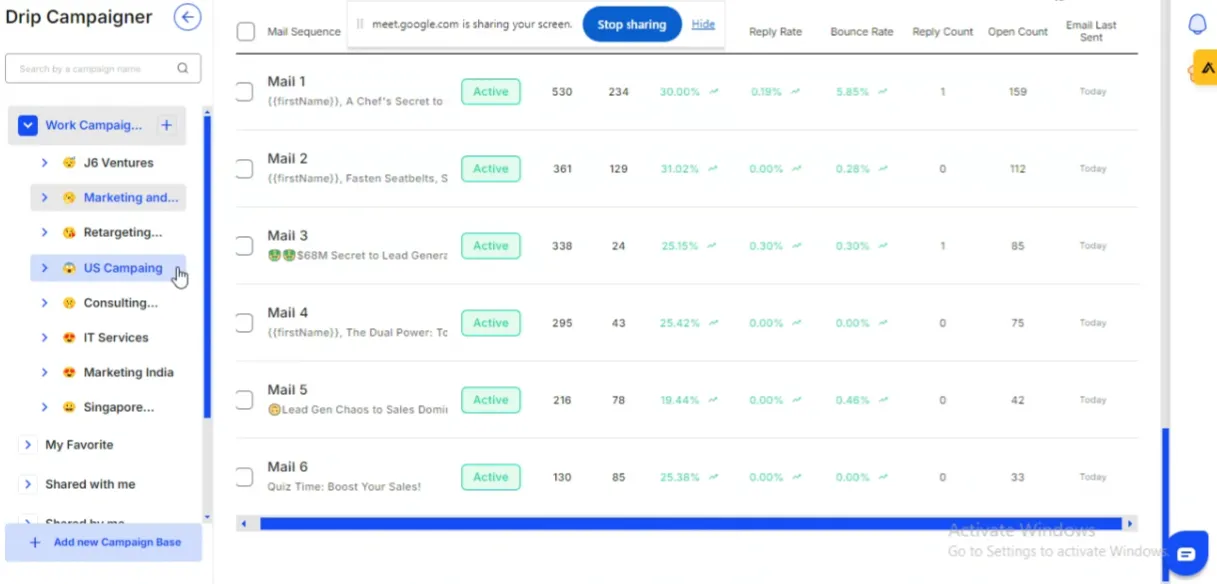
- Collaborative Inbox: Allows teams to manage multiple email addresses from a single platform, enhancing productivity.
- Advanced Analytics: Provides insights into email performance, helping refine outreach strategies.
- CRM Integration: Seamlessly integrates with popular CRM systems for efficient lead management.
How It Helps:
Alore simplifies the outbound sales process by automating key tasks such as email warming and drip campaigns.
This automation enables sales teams to focus more on engaging with prospects and closing deals.
The collaborative inbox feature fosters better team coordination, while advanced analytics offer actionable insights to optimize campaigns.
G2 Rating:
Alore has a G2 rating of 4.5 out of 5, reflecting high user satisfaction and reliable performance.
Pricing:
Alore offers flexible pricing plans to suit various business needs:
- Starter Plan: $19 per month, includes free email verification, unlimited connected email accounts, and up to 5,000 monthly email volume.
- Professional Plan: $49 per month, offers enhanced features with higher email volume limits.
- Expert Plan: $129 per month, provides maximum features and support for large-scale operations.
For detailed pricing information, visit Alore's official pricing page.
Pros:
- User-friendly interface with intuitive navigation.
- Comprehensive feature set covering all aspects of outbound sales.
- Flexible pricing plans catering to different business sizes.
- Responsive customer support with active assistance.
Cons:
- Advanced features may require a learning curve for new users.
- Limited third-party integrations compared to some competitors.
Alore stands out as a robust solution for businesses aiming to enhance their cold email outreach and overall outbound sales strategy.
2. Hunter Campaigns
Hunter Campaigns is an email outreach tool integrated within the Hunter platform, known for finding and verifying professional email addresses.
Key Features:
- Email Finder: Locate and verify professional email addresses.
- Campaign Management: Create and manage personalized email campaigns.
- Tracking: Monitor email opens and link clicks.
How It Helps:
By combining email discovery and outreach in one platform, Hunter Campaigns streamlines the process of connecting with potential leads.
G2 Rating: 4.5 out of 5 stars.
Pricing:
- Free Plan: Limited to 25 searches per month.
- Starter: $49/month for 500 searches.
- Growth: $99/month for 1,000 searches.
- Pro: $199/month for 2,500 searches.
Pros:
- Accurate email verification.
- Seamless integration with other tools.
- User-friendly campaign setup.
Cons:
- Limited features compared to dedicated outreach platforms.
- Higher-tier plans can be expensive for small businesses.
3. SalesHandy
SalesHandy is a cold email outreach platform that enables users to send personalized emails at scale, with features to track and manage campaigns effectively.
Key Features:
- Automated Follow-Ups: Set up sequences to engage prospects without manual intervention.
- Email Tracking: Real-time notifications for email opens and link clicks.
- Templates: Create and reuse email templates for consistency.
How It Helps:
SalesHandy enhances productivity by automating outreach and providing insights into recipient engagement, allowing for data-driven decisions.
G2 Rating: 4.2 out of 5 stars.
Pricing:
- Free Trial: 7-day access with all features.
- Regular: $27/month per user.
- Plus: $79/month per user.
Pros:
- Unlimited email accounts.
- Detailed analytics and reporting.
- User-friendly interface.
Cons:
- Limited integrations with CRM systems.
- Advanced features available only in higher-tier plans.
4. GMass
GMass is a powerful email marketing tool that integrates directly with Gmail, allowing users to send mail merges and cold email campaigns with ease.
Key Features:
- Gmail Integration: Operate entirely within the Gmail interface.
- Mail Merge: Personalize emails using data from Google Sheets.
- Automatic Follow-Ups: Set up sequences to send follow-up emails automatically.
How It Helps:
GMass simplifies the process of sending personalized emails at scale, leveraging the familiarity of the Gmail platform.
G2 Rating: 4.6 out of 5 stars.
Pricing:
- Standard: $19.95/month per user.
- Premium: $29.95/month per user.
- Enterprise: $49.95/month per user.
Pros:
- Seamless Gmail integration.
- Affordable pricing.
- Robust features for email campaigns.
Cons:
- Limited to Gmail users.
- Interface may be overwhelming for beginners.
5. Woodpecker
Woodpecker is a cold email tool designed for sales teams, lead generation agencies, and recruiters to automate and personalize email outreach.
Key Features:
- Email Verification: Free verification ensures valid email addresses for better deliverability.
- Warm-Up: Builds sender reputation automatically to avoid spam filters.
- Advanced Personalization: Tailor emails for each recipient with placeholders and dynamic fields.
- Follow-Up Sequences: Automatically sends follow-ups based on recipient behavior.
How It Helps: Woodpecker optimizes email outreach by reducing bounce rates and maintaining consistent communication with prospects.
G2 Rating: 4.5 out of 5 stars.
Pricing:
- Basic: $40 per month per user for up to 150 emails/day.
- Pro: $50 per month per user with additional features like A/B testing.
- Enterprise: Custom pricing for larger teams.
Pros:
- Highly focused on improving email deliverability.
- Excellent customer support.
- User-friendly interface.
Cons:
- Slightly expensive for small businesses.
- Limited third-party integrations compared to competitors.
6. Lemlist
Lemlist is an all-in-one cold email outreach tool with a focus on personalization and engagement.
Key Features:
- Personalization at Scale: Add custom images and videos to emails.
- Email Warm-Up: Improves sender reputation automatically.
- Campaign Management: Build and manage multichannel campaigns.
- Analytics: Track email performance with detailed metrics.
How It Helps: Lemlist enhances engagement rates by making emails more personal and interactive, helping users build better relationships with prospects.
G2 Rating: 4.4 out of 5 stars.
Pricing:
- Basic: $59/month per user for essential features.
- Advanced: $99/month per user for additional automation capabilities.
- Custom Plan: Pricing tailored for enterprise needs.
Pros:
- Excellent personalization features.
- Great for small and mid-sized businesses.
- User-friendly campaign builder.
Cons:
- Pricing is on the higher side.
- Learning curve for advanced features.
7. Mailshake
Mailshake is a cold email platform that focuses on simplifying outreach with an emphasis on sales productivity.
Key Features:
- Easy Integration: Syncs with popular CRMs like HubSpot and Salesforce.
- A/B Testing: Optimizes subject lines and email content.
- Team Collaboration: Share templates and campaign data with team members.
- Follow-Up Automation: Automatically follows up with prospects based on triggers.
How It Helps: Mailshake helps sales teams efficiently manage and scale outreach efforts while improving collaboration and tracking.
G2 Rating: 4.3 out of 5 stars.
Pricing:
- Email Outreach: $59/month per user.
- Sales Engagement: $99/month per user with advanced CRM integrations.
Pros:
- Great for sales teams with collaboration needs.
- Straightforward and easy to use.
- Flexible pricing plans.
Cons:
- Limited features for non-sales use cases.
- Some advanced features are restricted to higher plans.
Key Features to Look for in Automation Tools

Automation tools are essential for cold email campaigns, and choosing the right one requires an understanding of their key features.
Here are some critical aspects to evaluate:
1. Email Deliverability Management
A good automation tool ensures your emails land in the recipient's primary inbox instead of spam folders.
- Includes email warm-up to build a strong sender reputation.
- Tracks bounce rates and uses email verification to avoid invalid addresses.
- Ensures compliance with regulations like the CAN-SPAM Act.
2. Personalization Features
Personalization is key to engaging recipients effectively.
- Enables personalized emails using placeholders like {First Name} or {Company Name}.
- Offers pre-made templates for quick customization.
- Incorporates data enrichment to add deeper details about recipients.
3. A/B Testing Capabilities
Testing helps improve the effectiveness of email campaigns.
- Allows A/B testing for subject lines, body content, and CTAs.
- Provides detailed insights to compare campaign variations.
- Tracks engagement metrics like open rates and click-throughs.
4. Multi-Channel Integration
A versatile tool connects seamlessly with other platforms to expand your outreach.
- Includes LinkedIn automation to complement email efforts.
- Supports integration with CRM systems for better lead tracking.
- Handles multichannel campaigns to engage prospects on various platforms.
5. Follow-Up Automation
Efficient follow-ups are vital for re-engaging recipients.
- Schedules automated follow-ups based on recipient behavior.
- Adjusts messaging dynamically to maintain relevance.
- Tracks responses to ensure no lead is missed.
By focusing on these features, you can select an automation tool that meets your campaign needs while ensuring efficiency and results.
“Take the First Step: Optimize Your Outreach with Alore—Start Now!”
Conclusion
Cold email automation simplifies your outreach efforts, allowing you to engage leads with just a few clicks. By incorporating advanced tools and automated campaigns, you can save time and resources while maintaining personalization.
Tools with ai-powered features and all the features needed for effective outreach help you scale effortlessly. From active support to options that let you automate workflows or even add unlimited email accounts, these platforms empower businesses to grow efficiently.
Choosing the right tool can make a significant difference, ensuring streamlined communication and better results.

.webp)



.jpg)

.jpg)
