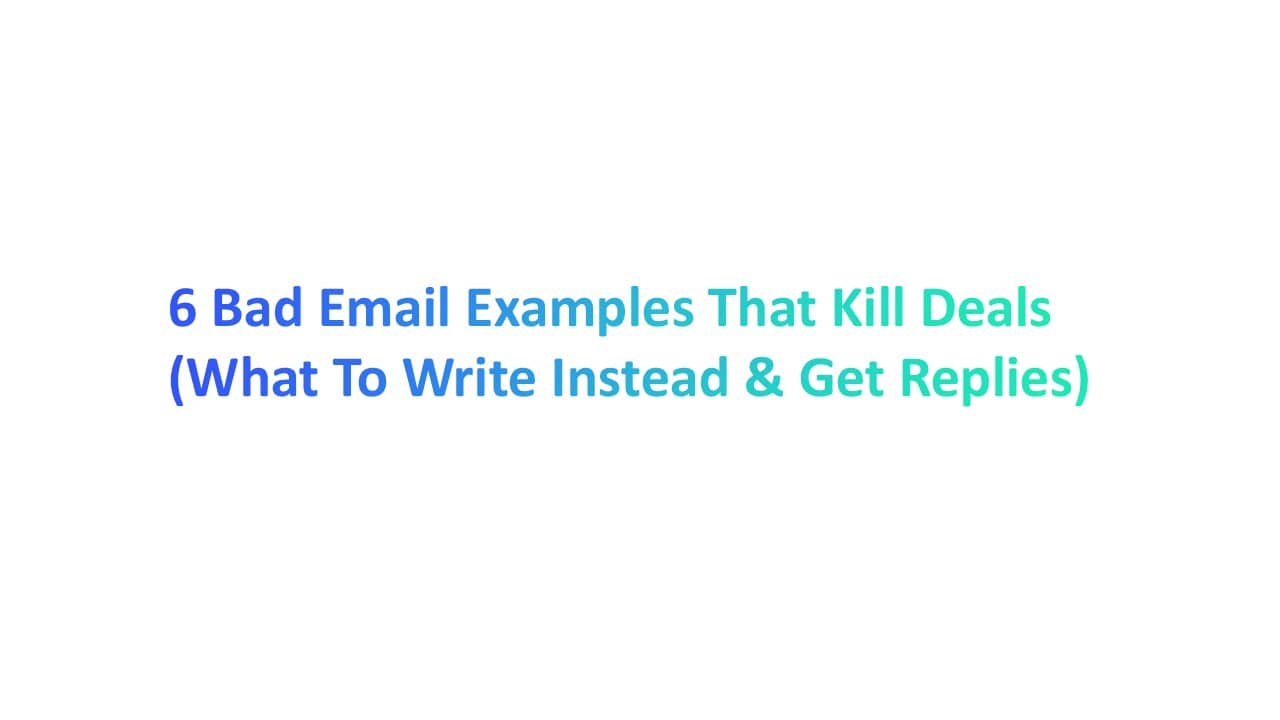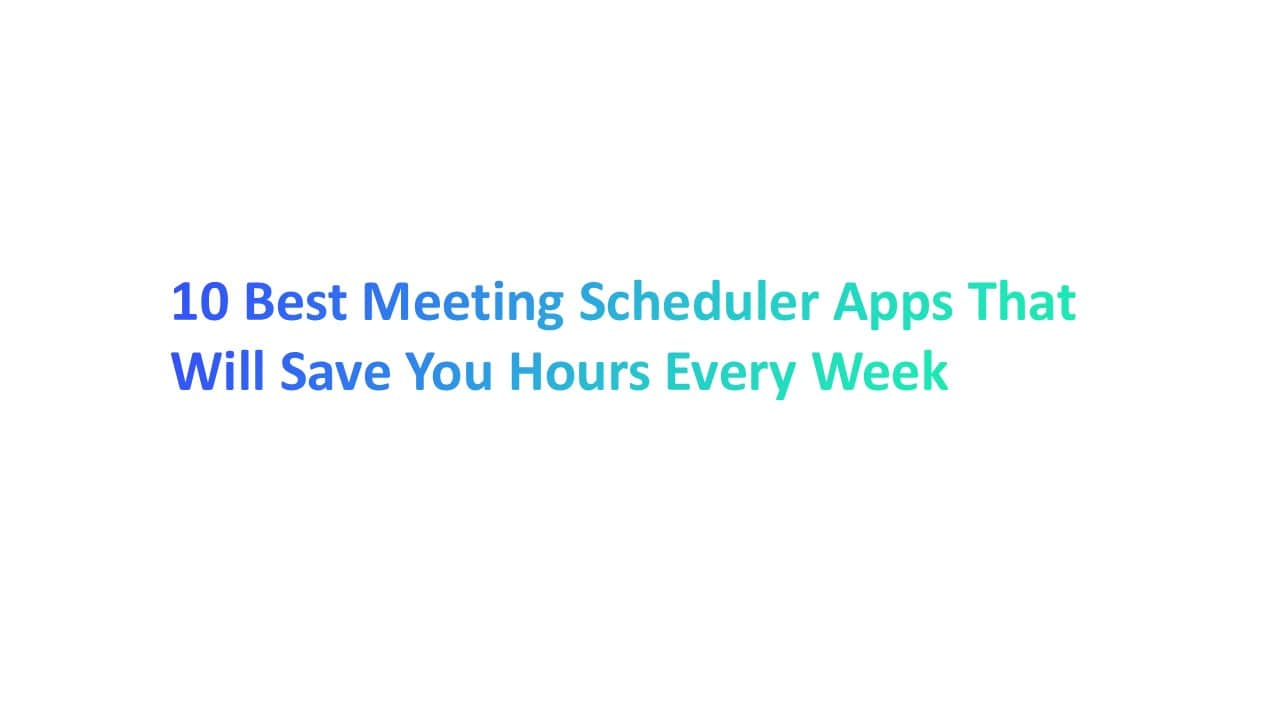If your inbox silence feels louder than ever, your emails might be the problem. Studies show nearly half of business emails fail due to unclear tone or poor formatting (Salesforce, 2023).
Don’t worry—you’re about to fix that.
We’ve gathered 6 bad email examples that ruin deals and credibility—and paired them with simple rewrites that show you exactly what to write instead to win replies and build stronger professional relationships.
What is a Bad Email?

A bad email is one that fails to deliver your message clearly or leaves a negative impression. It often has vague subject lines, grammar and spelling mistakes, or a wrong tone that confuses the reader. Sometimes, it’s sent to the wrong recipients or includes unnecessary information.
These poorly written emails hurt business communication, waste the recipient’s time, and weaken professional relationships. Before you hit send, always double check for proper formatting, clear subject lines, and a polite sign off.
How a Single Poorly Written Email Can Hurt Professional Relationships

Even one poorly written email can damage your professional image and cost you trust. Imagine sending a message full of spelling mistakes, grammar and spelling errors, or the wrong tone—your reader may think you’re careless.
In business, first impressions matter. Studies show over 70% of professionals judge credibility based on writing quality. Bad email examples with vague subject lines or missing details confuse people and waste the recipient’s time.
Here’s how poor emails affect professional relationships:
- ❌ They break business communication and make you look unprepared.
- ❌ They show poor email etiquette and disrespect for others’ time.
- ❌ They can reach the wrong recipients or include too many recipients.
- ❌ They reduce chances of building strong professional relationships.
- ✅ Always double check your email body, use clear subject lines, and end with a polite sign off before you hit send.
Even a small mistake can send the wrong message—so take time to write emails that build trust, not break it.
Bad Email Example #1: The Vague or Generic Subject Line
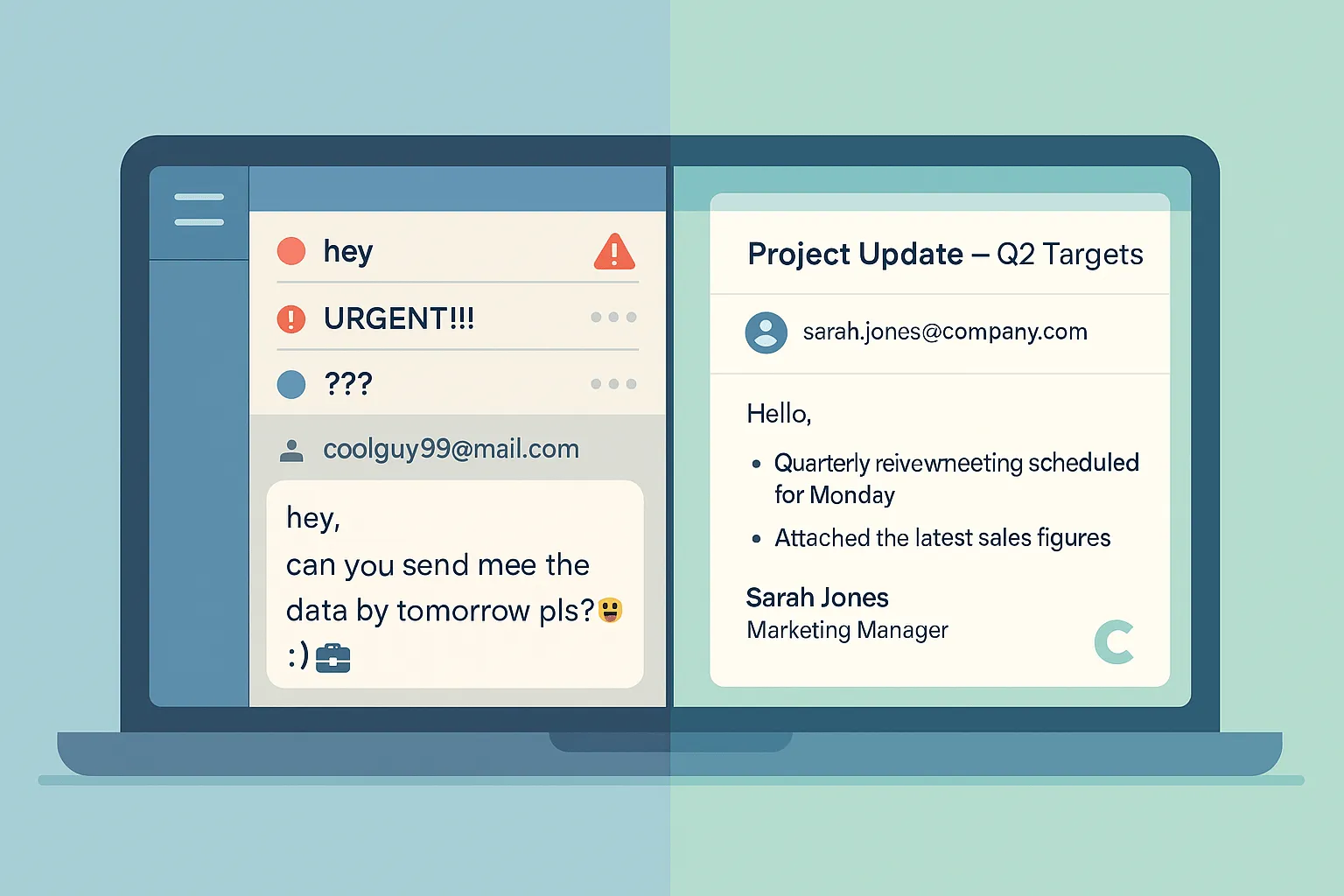
Your subject line is the first thing people see. If it’s too vague or confusing, your email may never be opened. A vague subject line like “Hello” or “Quick question” gives no clue about what the message is about.
- “Meeting” – Generic subject line that lacks context or time details.
- “Request” – Doesn’t explain what kind of request or from whom.
- “Check this out!” – Sounds unprofessional and can trigger spam filters.
- “Hey” – Too casual for business communication; shows poor email etiquette.
- “FYI” – Not respectful of the recipient’s time; unclear if action is required.
People are busy, and unclear subject lines waste the recipient’s time. In business communication, clarity builds trust and shows respect.
A clear subject line sets the tone, builds a good professional image, and makes your email feel relevant. Bad email examples often fail because they sound generic, robotic, or too casual.
Examples of bad subject lines vs clear subject lines
Bad Email Example #2: The Email Full of Grammar and Spelling Mistakes
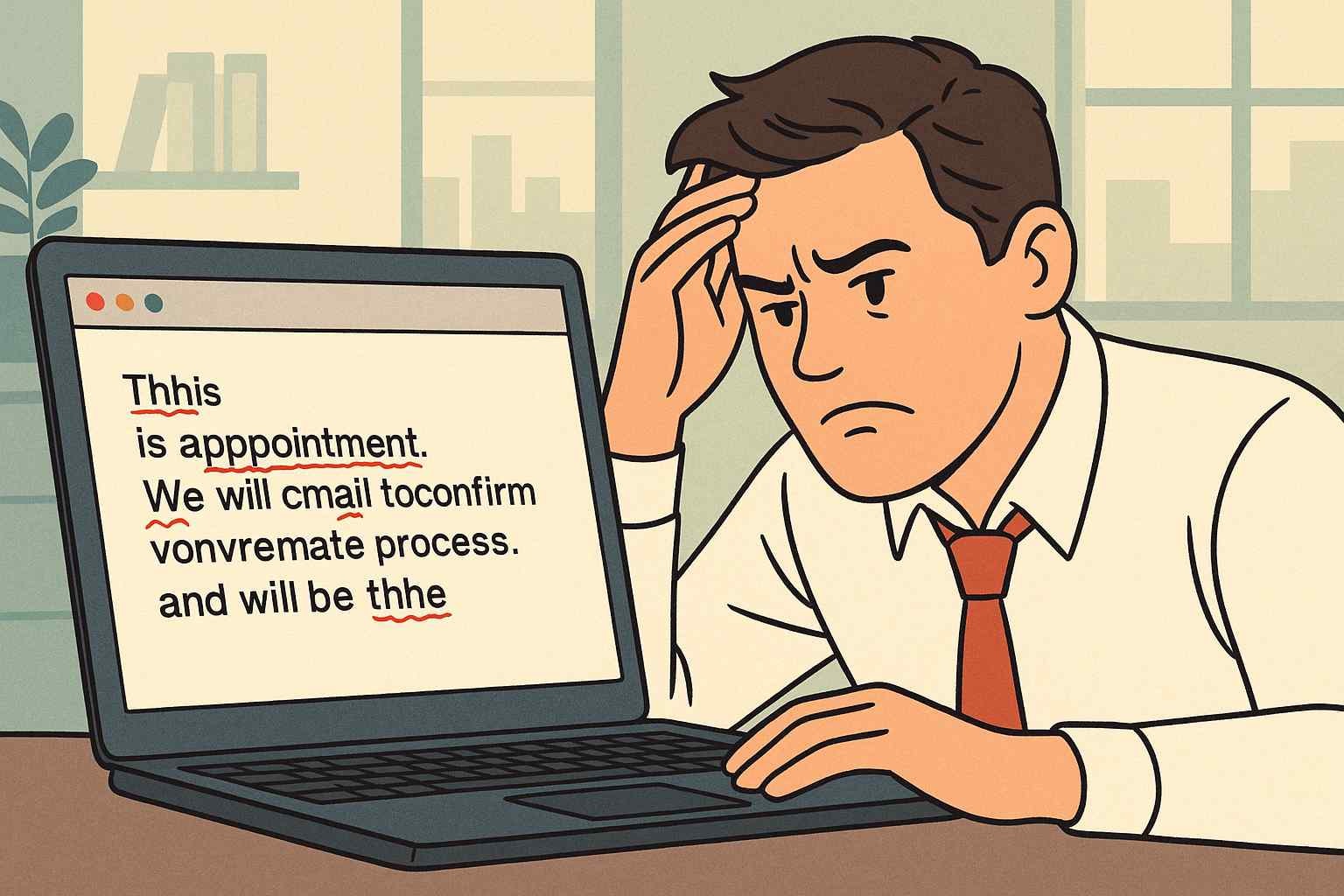
A simple spelling mistake or grammar and spelling error can make your business communication look careless. It might seem small, but these poorly written emails give a negative impression of your professional image.
Research by Grammarly found that 59% of people avoid working with someone who makes frequent grammar mistakes. That’s how powerful proper writing can be.
Bad Email Example
Subject Line: "Urgent! Your acccount detials need varifcation"
Email Body:
"Hi John,
We seen a issue with your acount login. Pls resset your passwrod immediatly to avoid accsess problem.
Best,
Maggie"
What’s wrong:
- ❌ Multiple spelling errors (“acccount,” “resset,” “varifcation”) make it look unprofessional.
- ❌ Poor grammar and spelling create confusion.
- ❌ The subject line has grammar mistakes and could trigger spam filters.
- ❌ The tone feels rushed and lacks professional tone or proper formatting.
Tips to Avoid Grammar and Spelling Mistakes
- ✅ Use spell-check tools like Grammarly or your email client’s built-in checker.
- ✅ Read your email body out loud before you hit send.
- ✅ Avoid informal language or text-style writing in professional emails.
- ✅ Keep short paragraphs and use bullet points for key points.
- ✅ Always review business correspondence for punctuation errors and grammar mistakes.
Bad Email Example #3: The Wrong Tone or Informal Language

The tone of your email matters more than you think. Even if your business communication is clear, the wrong tone or informal language can ruin your message. A casual “Hey dude” might work with a friend—but not in professional emails.
According to Forbes, over 65% of readers say tone affects how they view your professionalism. Your professional image depends on how you sound in your email body.
A bad email example with poor tone can make the recipient’s time feel wasted or even offend them. Email etiquette is about respect, clarity, and courtesy.
Using slang, jokes, or emojis in business emails can make you appear careless and unprepared. Always use formal language in business communication to sound respectful and professional.
Bad Email Example
Subject Line: "Yo, got a sec?"
Email Body:
“Hey,
Can you fix that report thingy? It’s kinda messed up. I told the boss you’d handle it.
Thx! 😊”
What’s wrong:
- ❌ Uses informal language not suited for professional emails.
- ❌ Lacks professional tone and proper formatting.
- ❌ Creates a negative impression of your business communication.
- ❌ Wastes the recipient’s time by being unclear.
Better Version (Correct Tone)
Subject Line: "Request to Review Quarterly Report Updates"
Email Body:
“Hi Alex,
Could you please review the latest report and make the necessary changes before next week’s meeting? Let me know if you need any support.
Best regards,
Mia”
Bad Email Example #4: The Cluttered Email Body and Poor Formatting
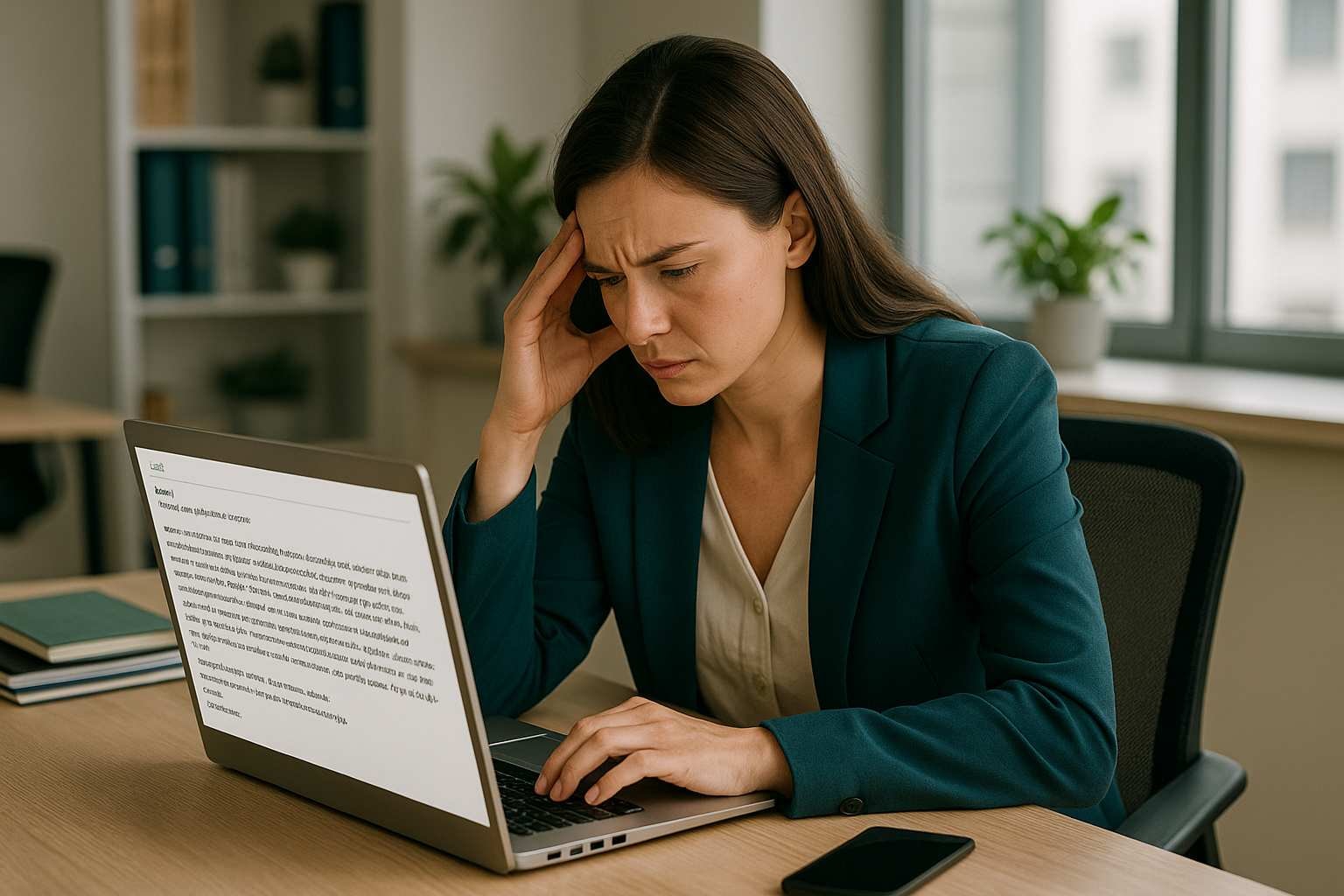
You’ve probably seen bad email examples where the email body looks like a wall of text — no short paragraphs, no bullet points, and no proper formatting. Reading those feels like a chore, right? A cluttered email makes your business communication confusing and wastes the recipient’s time.
According to a Boomerang study, emails between 50–125 words get the best response rates. Long, messy business emails often get ignored because people don’t have time to dig for key points. Avoid unnecessary details that make your email long and hard to read.
If your email examples look cluttered, it can leave a negative impression and harm your professional image.
Bad Email Example
Subject Line: "Quick Update on Everything We Talked About"
Email Body:
"Hi Team,
Here’s the update from our meeting last week. We need to finish the design, write the copy, get approval from management, send the draft to the client, check the data, fix the report, and confirm the budget by next week. Also, don’t forget to reply to the previous email, fix the grammar mistakes, and add new data from John. We also have to plan the event, book the venue, finalize the schedule, and handle catering. Let me know what you think. Thanks."
What’s wrong:
- ❌ Overloaded email body with too much unnecessary information.
- ❌ No proper formatting or short paragraphs to help readability.
- ❌ Misses clear call or structure for action items.
- ❌ Looks poorly written and lacks professional tone.
Better Version (Well-Formatted Email)
Subject Line: "Action Items: Client Design and Report Updates"
Email Body:
"Hi Team,
Here’s a quick summary of our next steps:
- Finalize the design draft and share it by next week.
- Update the client report with the latest numbers.
- Review John’s feedback and fix any grammar and spelling errors.
- Confirm the budget before Friday.
Please double check before you hit send on any files.
Best regards,
Liam"
Bad Email Example #5: The Unclear Recipient or Too Many Recipients

Have you ever hit send on an email and realized it went to the wrong person or even worse — to too many recipients? It happens more often than you think. These bad email examples may look small but can cause serious problems in business communication.
An email with unclear or multiple recipients leads to confusion. The email body becomes messy when people don’t know who needs to reply or take action. This hurts professional relationships and wastes the recipient’s time. It also gives a negative impression of your professional image and email etiquette.
Tips to Avoid Sending to the Wrong Recipients
- ✅ Always double check the email recipient before sending.
- ✅ Use clear subject lines and address only the person responsible.
- ✅ Avoid CC’ing unnecessary people to prevent too many recipients. Never include unnecessary recipients who don’t need to act or respond to your email.
- ✅ Keep your email body focused with short paragraphs and key points.
- ✅ Maintain a courteous and professional tone and end with a polite sign off.
Bad Email Example #6: The Unprofessional Sign-Off or Missing Details

A sign off might seem like a tiny detail, but it’s one of the first things people notice. In business communication, skipping a polite sign off or leaving out important details shows carelessness.
These bad email examples make your professional emails look poorly written and leave a negative impression on your professional image.
According to Boomerang, emails ending with a polite closing like “Thanks” or “Best regards” get 36% more replies. A simple “Thanks” can boost response rates — imagine what a clear, courteous email can do for your professional relationships.
Example 1:
- Subject Line: “Need File URGENT”
Email Body:
“Send me the final version asap.- John”
Example #2:
- Subject Line: “Following Up”
Email Body:
“Hey,
Just checking if you saw my previous email.
Thanks!”
Example 3:
- Subject Line: “Client Update Info”
Email Body:
“Hi,
I sent the proposal yesterday. Please confirm.
Regards,
Tom”
Bonus Section: Other Common Email Mistakes That Hurt Your Deals
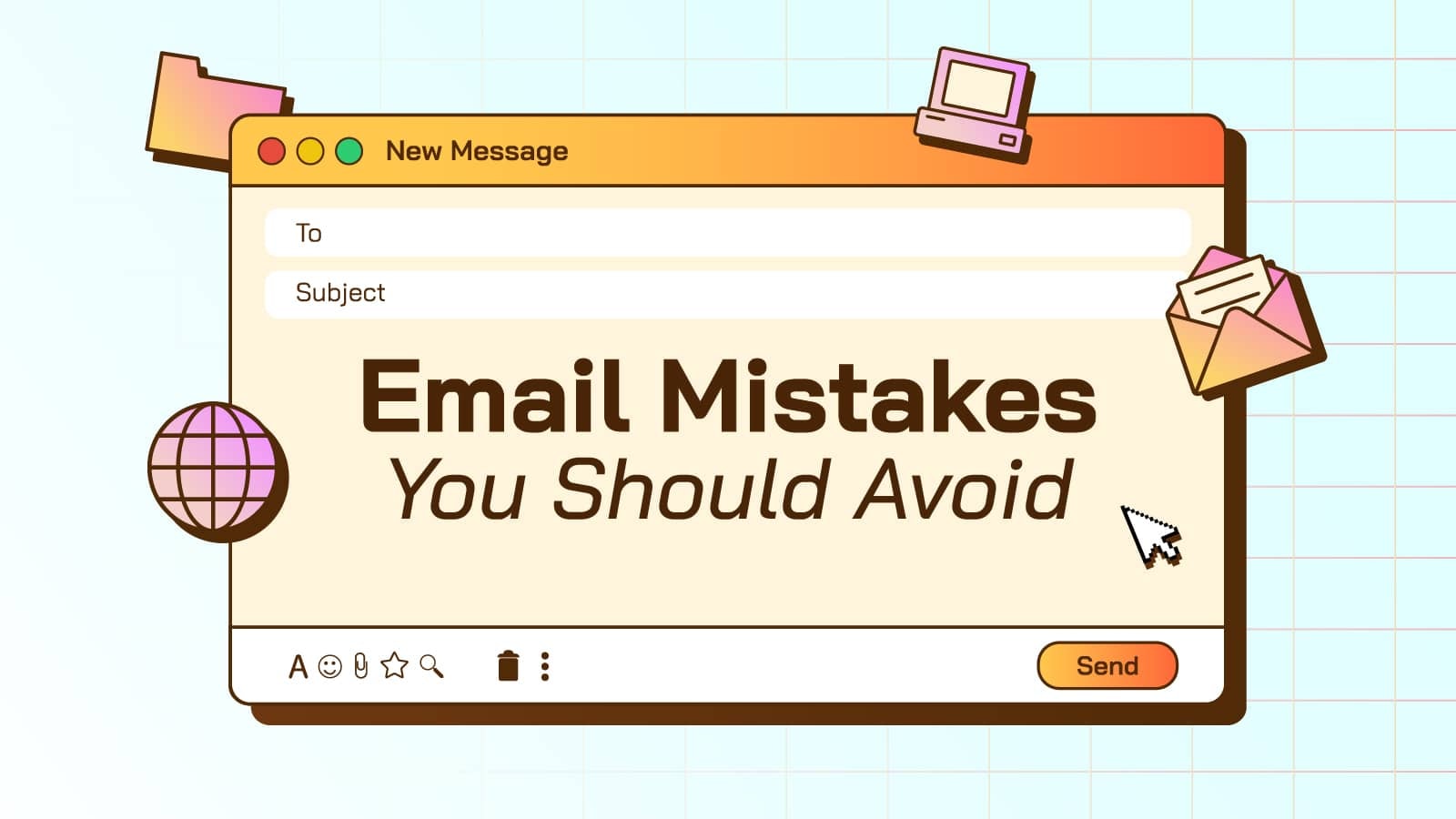
1. Sharing sensitive information or all-image emails
Sharing sensitive information in an email without proper context or security is risky. It can expose company data or violate privacy rules. Another common mistake is sending all image emails — they might look fancy but often trigger spam filters or fail to load properly.
Quick Fixes:
- Avoid sharing confidential details unless necessary.
- Use plain text with clear key points and proper formatting.
- Test your email to make sure it doesn’t go to spam.
2. Forgetting to follow up on a previous email
Not replying or forgetting a previous email shows poor email etiquette. It leaves your reader wondering if you care. This kind of business correspondence can make clients feel ignored.
Quick Fixes:
- Always double check your inbox for pending replies.
- Send a short follow-up after 2–3 days.
- Use polite reminders like, “Just checking if you had a chance to look at my earlier note.”
3. Mixing text messages style in business emails
Using text messages language like “u” or “lol” in business emails damages your professional image. It feels casual and shows a poorly written tone.
Quick Fixes:
- Write in complete sentences.
- Keep short paragraphs but maintain a professional tone.
- End with a sign off and polite closing such as “Best regards.”
4. The hidden dangers of poor email etiquette
Poor email etiquette includes using informal language, skipping greetings, or writing unclear messages. These poorly written emails cause confusion and waste the recipient’s time.
Quick Fixes:
- Use clear subject lines and structure your email body well.
- Avoid unnecessary information or long rants.
- Be concise, courteous, and confident.
5. Using Lengthy subject lines or Ineffective subject lines
A subject line that’s too long or ineffective often gets ignored. Readers decide whether to open an email in 3 seconds. A confusing vague subject line or bad subject line makes your message easy to skip.
Quick Fixes:
- Keep it under 7 words.
- Use specific subject lines that match your message.
- Avoid generic subject lines or clickbait.
What To Write Instead: How to Craft Professional Emails That Convert

1. Start with a clear subject line
Your subject line is the first thing people see. If it’s vague or too long, your message might never be opened. Avoid vague subject lines like “Quick Question” or “Follow-up.” Instead, use clear subject lines such as “Meeting Request for Thursday” or “Invoice Details for March.”
How to do it:
- Keep it under 7 words.
- Be specific and relevant.
- Avoid generic subject lines or ineffective subject lines that confuse readers.
- Always write your message with your target audience in mind to make it more relevant and clear.
2. Use a professional tone from start to finish
A professional tone shows respect and confidence. Avoid informal language, jokes, or slang in business emails. A careless tone can create a negative impression or even offend the reader.
How to do it:
- Use polite language and correct grammar and spelling.
- End with a courteous and professional tone — use phrases like “Best regards” or “Thank you for your time.”
- Always double check your message before you hit send.
3. Keep your email body simple and skimmable
People don’t read long paragraphs. A cluttered email body makes your reader lose focus. Instead, keep it short and organized.
How to do it:
- Use short paragraphs and bullet points for key points.
- Stick to one main message per email.
- Avoid unnecessary information or long stories.
4. Respect the recipient’s time

Your reader’s inbox is full. Make your email worth their time. A good business communication is clear, direct, and respectful.
How to do it:
- Get to the point quickly.
- End with a clear call to action like “Please confirm by next week.”
- Avoid sending to too many recipients or the wrong person.
5. Add a clear call to action
A clear call tells the reader exactly what to do next. Without it, your message feels unfinished. Don’t just end your email body with a vague line like, “Let me know.” Instead, write something like:
“Please confirm our in person meeting time for Tuesday,” or “Can you send the company name invoice by next week?”
How to do it:
- Use short, direct sentences.
- Avoid a vague message or unclear requests.
- Keep your tone confident but polite.
This helps grab the reader’s attention and ensures your email communication drives action.
6. Double-check before you hit send
Never send your email without a quick review. Even a small spelling mistake or grammatical error can hurt your professional image.
How to do it:
- Proofread for grammar and spelling issues.
- Use a professional email address.
- Make sure the recipient feels valued and your tone is right.
- Always double check attachments, names, and links before you hit send.
You’ll avoid common errors and keep your reputation strong in business correspondence.
7. Use proper formatting for email communication
Proper formatting makes your message easier to read. Long paragraphs and messy layouts make readers lose interest fast.
How to do it:
- Write in short paragraphs.
- Use bullet points for key points.
- Don’t copy text messages style or casual chat.
- Keep your layout clean and use a simple opening line.
Clear structure improves understanding and shows that you care about professional tone and presentation.
8. Include a professional sign-off
Your sign off is how you say goodbye in writing business emails. A missing or wrong email signature looks careless.
How to do it:
- Always end with a polite sign off like “Best regards” or “Sincerely.”
- Include your job title, company name, and contact details.
- Don’t forget your professional email address.
A good sign off leaves a lasting professional image and builds strong professional relationships.
Are You Sending Emails When a Call or Meeting Works Better?

Are You Sending Emails When a Call or Meeting Works Better?
Sometimes, sending messages through emails just don’t cut it. It's important to know when writing emails is appropriate and when another form of communication, like a call or meeting, is more effective.
If your message is long, sensitive, or urgent, an email might confuse the reader—or worse, create a negative impression. These are classic bad email examples people regret sending.
Why does it matter?
Emails aren’t always the right tool. For important business communication, talking in person or over a call is faster and more clear.
It helps avoid spelling mistakes, vague messages, and back-and-forth email threads that waste the recipient’s time. To learn more about the advantages of email, you can read this article.
How to fix it: Before hitting send, ask yourself:
- Will the person need to ask follow-up questions?
- Am I sharing sensitive information?
- Is tone important here?
FAQs
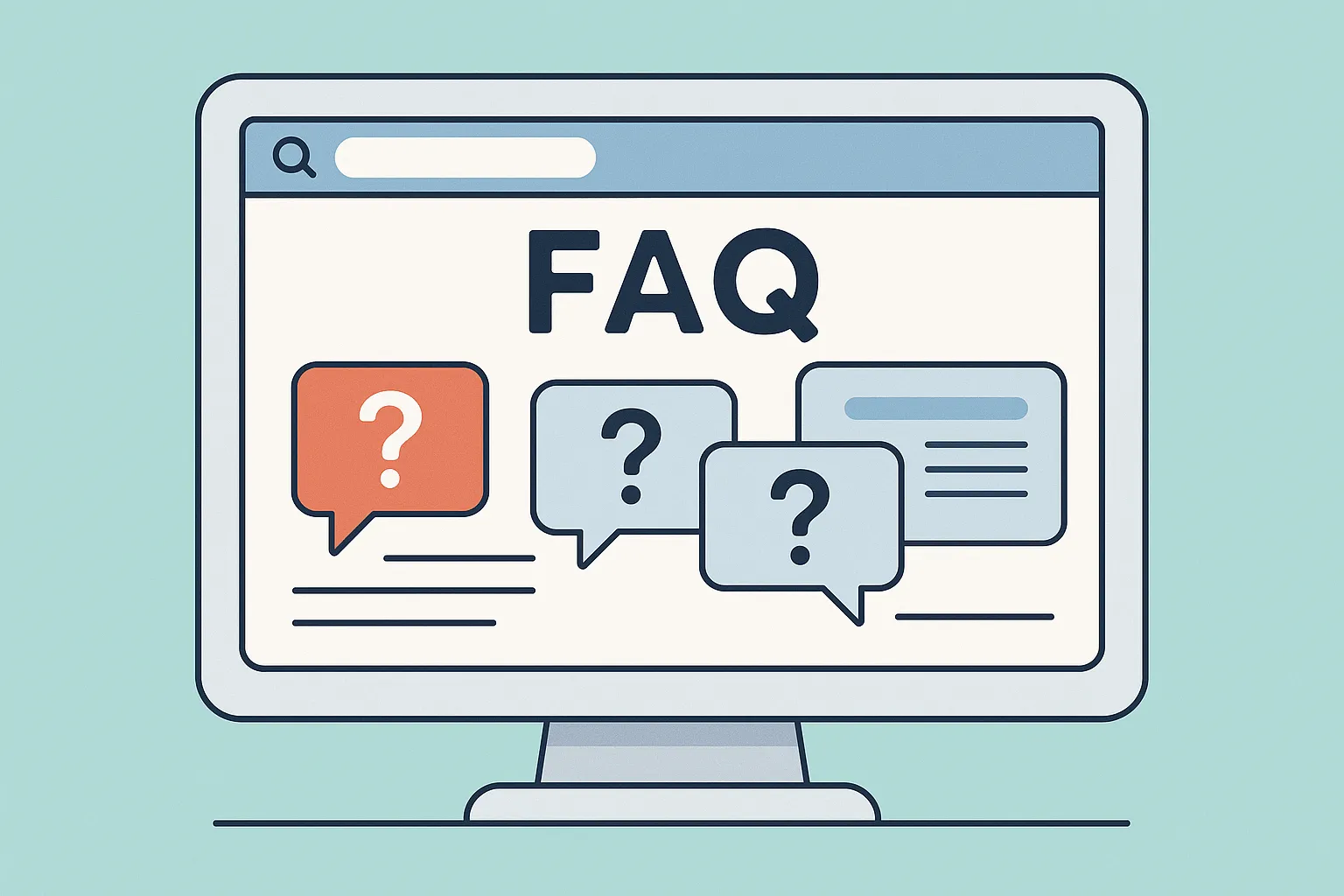
1. What is an example of a negative message email?
- A negative email is one that sounds rude, unclear, or dismissive. It can hurt the reader’s feelings or confuse them. For example: “You failed to complete the task. That’s not acceptable.”
- This sounds harsh and unhelpful. Instead, use a courteous and professional tone like: “I noticed the task wasn’t finished. Let’s find a way to fix it together.”
- This keeps the message clear but kind—an easy fix for many bad email examples.
2. What are 5 negative words to be avoided in emails?
Here are five words that can make your business emails sound rude or cold:
- “Failure”
- “You didn’t”
- “Mistake”
- “Obviously”
- “Impossible”
Replace them with helpful phrases. Be soft, but still clear.
3. What are some common grammar and punctuation errors in business emails?
Many poorly written emails have issues like:
- Missing commas or full stops
- Writing in all caps (LIKE THIS)
- Spelling mistakes or wrong words
- No subject line
- Mixing tenses
Grammar and spelling mistakes can damage your professional image. Always double check before you hit send.
4. How do I make sure I’m emailing the right recipient?
Double check the email recipient before clicking send. Look at the name, domain, and if it's a shared group. Sending it to the wrong person can cause confusion or leak sensitive information. You can also check old email threads or ask if unsure.
5. Can an unprofessional email address affect response rates?
Yes! An email like cooldude1995@gmail.com looks untrustworthy in professional emails, especially if it includes generic subject lines.
Instead, use your name and company name like: jane.smith@yourcompany.com. A professional email address helps people take you seriously—and boosts your reply rate.
Conclusion
Good business communication takes practice, not perfection. The key is to learn from bad email examples and avoid common mistakes like grammatical errors or missing a well crafted subject line. Always think before sending messages — ask yourself, “Is this clear and respectful?”
If you’re a business owner, remember that every email shapes your professional image. Avoid long email threads or emotional replies to a formal complaint. Instead, stay calm and professional.
Treat your emails like mini conversations — short, polite, and useful. Whether you’re writing a blog post or doing email marketing, clarity builds trust. When in doubt, read it again before you hit send — because one great email can open more doors than a hundred bad ones.