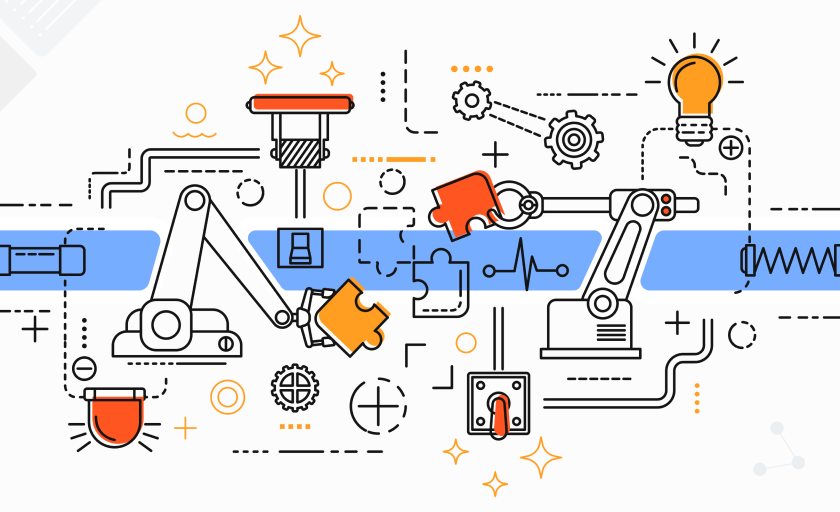Analytics in sales is all about using sales data to understand what’s working and what isn’t in your sales process. It helps you spot important sales trends and recognize customer behavior, giving you the tools to make smarter, data-driven decisions.
By tracking key sales metrics like sales pipeline, sales cycle, and average deal size, you can fine-tune your sales strategy for better results. In fact, McKinsey found that companies using sales analytics see a 15-20% boost in sales growth.
These insights also help you forecast future sales and adjust your approach to meet sales targets and key performance indicators (KPIs). With the right sales analytics tools and sales analytics software, your team can gain actionable insights and drive better sales performance across the board.
What Are Sales Analytics?

Sales analytics involves analyzing sales data to identify trends, patterns, and insights that can enhance sales performance. By analyzing historical sales data and customer behavior, businesses can better understand how to enhance sales strategies.
Tools like sales analytics software and sales analytics platforms allow teams to track key sales metrics and sales trends, making it easier to forecast future sales and improve sales forecasting accuracy.
With predictive analytics, companies can anticipate customer interactions and sales cycles, ultimately driving business growth and boosting sales revenue.
How Can Sales Data Improve Your Sales Strategy?

Sales data plays a critical role in shaping an effective sales strategy. By analyzing your sales data, you can uncover key insights that directly impact how you approach sales opportunities, allowing you to make informed decisions. Here’s how sales data can improve your sales strategy:
1. Spotting Trends in Sales Data
By consistently reviewing historical sales data, you can identify emerging sales trends. Recognizing patterns in which products are performing well or which regions are showing growth allows your sales team to focus efforts on high-performing areas.
This insight enables better resource allocation and ensures you’re targeting the right market segments.
2. Understanding Customer Behavior
Analyzing customer data helps in understanding customer behavior and predicting future needs. By tracking sales activities and customer interactions, you can gather valuable information on purchasing patterns, preferences, and pain points.
This enables your sales team to personalize their approach and offer tailored solutions that align with individual customer needs.
3. Making Data-Driven Decisions
With accurate sales data at your disposal, you can make data-driven decisions instead of relying on gut feeling. Sales analytics allows you to evaluate which strategies are working and which aren’t.
By using tools like sales analytics software, your team can measure sales performance, track key sales metrics, and refine strategies based on what the data tells you.
4. Optimizing the Sales Funnel
Sales data allows you to optimize your sales funnel by identifying where leads drop off and what actions lead to conversions. By analyzing sales process data, you can find out which stages are most effective and where adjustments need to be made.
This helps improve the flow from lead generation to closing deals, ensuring that your sales pipeline remains strong and efficient.
5. Personalizing Sales Approaches
Sales data allows for personalization at scale. By understanding customer behavior and identifying customer segments, you can craft specific messages and offers that resonate with each prospect. This personalization, made possible through sales analytics tools, significantly increases engagement and conversion rates.
It helps your team build stronger relationships by addressing customers' unique needs and desires.
6. Tracking Sales Performance
By tracking sales performance through key performance indicators (KPIs) like sales revenue, average deal size, and sales cycle, you can continuously monitor how well your sales team is performing.
Sales data helps you stay on top of both individual and team performance, making it easier to identify areas for improvement or success. Regular tracking also ensures that sales goals are being met, contributing to overall business growth.
7. Improving Sales Forecasting
Accurate sales forecasts are critical for setting realistic sales goals and planning resources. By using predictive analytics on your sales data, you can improve your ability to predict future sales trends and customer demands.
This leads to more accurate sales forecasting, helping you adjust strategies and make necessary changes to meet sales targets and ensure consistent growth.
Leveraging sales data can significantly improve your sales strategy by providing clear insights into trends, customer behavior, and sales performance. With the right sales analytics tools, you can transform raw data into actionable strategies that drive results and foster long-term business growth.
What Are the Best Sales Analytics Tools for Your Business?

Implementing the right sales analytics tools can significantly enhance your sales strategy by providing actionable insights into sales data, sales performance, and customer behavior. Here are some top tools to consider:
1. Salesforce Analytics Cloud
Salesforce Analytics Cloud is a robust, cloud-based platform designed to help businesses analyze and visualize their sales data effectively. It integrates seamlessly with Salesforce CRM, offering a unified view of customer interactions and sales activities.
How it helps:
- Provides real-time sales performance dashboards.
- Offers predictive analytics to forecast future sales trends.
- Enables mobile access for on-the-go data exploration.
How to use:
- Integrate with your existing Salesforce CRM system.
- Customize dashboards to display key sales metrics.
- Utilize AI-powered insights for data-driven decision-making.
2. HubSpot Sales Hub
HubSpot Sales Hub is a comprehensive tool that combines sales analytics with CRM functionalities, streamlining the sales process and enhancing team collaboration.
How it helps:
- Tracks sales activities and customer interactions.
- Automates follow-up tasks to improve efficiency.
- Provides detailed reports on sales performance.
How to use:
- Set up email tracking and templates.
- Monitor sales pipeline stages.
- Analyze sales trends to adjust strategies.
3. Zoho Analytics
Zoho Analytics is a self-service business intelligence and data analytics tool that enables businesses to generate visualizations and dashboards based on their sales data.
How it helps:
- Consolidates data from multiple sources for comprehensive analysis.
- Offers AI-powered analytics for deeper insights.
- Enables sharing of reports and dashboards with team members.
How to use:
- Import sales data from various platforms.
- Create custom reports to track key sales metrics.
- Collaborate with team members through shared dashboards.
4. Microsoft Power BI
Microsoft Power BI is a powerful analytics tool that transforms raw sales data into interactive reports and dashboards.
How it helps:
- Integrates with various data sources for comprehensive analysis.
- Provides real-time data updates for accurate forecasting.
- Offers advanced data visualization options.
How to use:
- Connect Power BI to your sales data sources.
- Design interactive dashboards to monitor sales performance.
- Share insights with stakeholders to inform decision-making.
5. Google Data Studio
Google Data Studio is a free tool that enables businesses to build personalized reports and dashboards using their sales data.
How it helps:
- Connects to various data sources, including Google Analytics and Google Sheets.
- Offers a variety of templates for quick report creation.
- Facilitates collaboration by allowing multiple users to edit reports simultaneously.
How to use:
- Connect Data Studio to your sales data sources.
- Customize reports to highlight key sales metrics.
- Share reports with team members for collaborative analysis.
6. Tableau
Tableau is a top data visualization tool that helps businesses convert sales data into interactive, shareable dashboards.
How it helps:
- Provides drag-and-drop features for easy data visualization.
- Offers real-time data analytics for timely decision-making.
- Supports integration with various data sources for comprehensive analysis.
How to use:
- Connect Tableau to your sales data sources.
- Create interactive dashboards to monitor sales performance.
- Share insights with stakeholders to inform sales strategy.
7. Pipedrive Sales Analytics
Pipedrive Sales Analytics is a tool designed to help sales teams track and analyze their sales activities and performance.
How it helps:
- Visualizes sales pipeline stages for better management.
- Tracks sales activities to ensure team accountability.
- Provides insights into sales trends for strategic planning.
How to use:
- Set up your sales pipeline stages in Pipedrive.
- Monitor sales activities and team performance.
- Analyze sales trends to adjust your sales strategy.
8. InsightSquared
InsightSquared is a sales analytics and forecasting tool that provides actionable insights into sales performance.
How it helps:
- Offers real-time sales forecasting for accurate planning.
- Analyzes sales activities to identify areas for improvement.
- Provides customizable reports on key sales metrics.
How to use:
- Integrate InsightSquared with your CRM system.
- Set up sales forecasting parameters.
- Review reports to identify trends and adjust strategies.
9. Clari
Clari is an AI-powered revenue operations platform that enhances sales forecasting, pipeline management, and overall sales performance. By integrating with existing CRM systems, Clari provides comprehensive tools for data quality management, opportunity inspection, forecasting, and pipeline management, offering a unified solution for revenue operations.
How it helps:
- Offers real-time reporting and analytics for accurate decision-making.
- Provides AI-driven insights to identify risks and opportunities.
- Enhances collaboration across sales, marketing, and customer success teams.
How to use:
- Integrate Clari with your existing CRM system.
- Utilize AI-driven insights to identify risks and opportunities.
- Collaborate across teams to optimize revenue operations.
10. Qlik Sense
Qlik Sense is a self-service data analytics platform that allows businesses to explore and visualize their sales data with interactive dashboards. Its associative model allows users to navigate data relationships effortlessly, uncovering insights beyond predetermined queries.
How it helps:
- Provides a complete set of data preparation and integration capabilities.
- Offers advanced data visualization options for comprehensive analysis.
- Enables self-service content creation, allowing users to create customized dashboards and reports.
How to use:
- Connect Qlik Sense to your sales data sources.
- Create interactive dashboards to monitor sales performance.
- Share insights with stakeholders to inform sales strategy.
By leveraging these sales analytics tools, businesses can gain valuable insights into sales trends, customer behavior, and sales performance, leading to more effective sales strategies and improved business growth.
How Does Sales Analytics Help Your Sales Team?

Sales analytics can provide powerful support for your sales team, improving efficiency and boosting overall performance.
By using sales analytics tools and insights from sales data, you can make smarter decisions that drive results. Here's how sales analytics can specifically help your sales team:
1. Improving Sales Team Efficiency
- Using sales analytics helps your team focus on high-impact tasks by identifying where time is spent inefficiently.
- With insights from sales data, sales leaders can guide their team to concentrate efforts where they matter most.
- Analytics provides clarity on which sales activities are yielding the best results, enabling teams to optimize their efforts and avoid wasting time on tasks that don't move the needle.
2. Identifying High-Performing Sales Reps
- Sales analytics software allows you to track individual performance by analyzing sales activities and sales performance data.
- By measuring key performance indicators (KPIs), you can easily identify high-performing sales reps and see which actions or strategies contribute to their success.
- This allows you to provide the right support to underperforming reps and replicate best practices across the team.
3. Streamlining Sales Processes with Data
- One of the biggest advantages of sales analytics is streamlining the sales process. By analyzing historical sales data, you can uncover patterns and inefficiencies that slow down the process.
- Sales data helps eliminate bottlenecks in the sales funnel, improving the flow of leads through the pipeline. This ensures that your sales team spends less time on manual work and more on closing deals.
4. Enhancing Collaboration Within the Sales Team
- Sales analytics fosters better collaboration within your team by providing a unified view of sales activities and sales data.
- With shared dashboards and reports, team members can easily access insights about customer data, sales progress, and key metrics.
- This transparency encourages better communication, helping your team make aligned decisions and act as one cohesive unit to achieve sales goals.
5. Automating Repetitive Sales Tasks
- Many sales activities are repetitive, but sales analytics software can help automate some of these tasks.
- For example, data-driven tools can automatically schedule follow-up emails, send reminders, and manage lead assignments.
- By reducing the manual work, your sales team can focus on more strategic tasks like nurturing relationships with leads and closing deals.
6. Aligning Sales Goals with Data Insights
- Sales teams often struggle to align their daily activities with larger business goals. However, sales analytics helps connect sales goals with sales performance by providing data-driven insights.
- For example, if the team is not meeting sales targets, sales analytics can pinpoint which areas need attention, whether it's the sales pipeline or the approach to customer acquisition costs.
- This makes it easier to adjust tactics and keep the team on track to meet their objectives.
7. Monitoring Sales Activities in Real-Time
- With sales analytics tools, sales managers can monitor sales activities in real-time, providing immediate feedback and making it easier to manage performance.
- By tracking live data, managers can step in when necessary to adjust tactics, coach reps, or address issues before they become larger problems.
- Real-time data helps optimize sales team performance, ensuring that no opportunity is missed.
Sales analytics empowers your sales team by improving efficiency, identifying high performers, streamlining processes, and fostering collaboration.
With sales data guiding every decision, your team will have the tools needed to align goals with actionable insights, automate mundane tasks, and improve sales performance in real time.
Using sales analytics software to gather actionable insights helps set your sales team up for success, driving business growth through smarter, more efficient operations.
What Key Metrics You Should Track with Sales Analytics?

Tracking the right sales metrics is essential for optimizing your sales strategy and ensuring your team performs effectively. With the help of sales analytics tools, you can track these metrics to gain actionable insights that improve your sales performance. Here are the key metrics you should be tracking to drive better results for your sales team:
1. Sales Conversion Rate
The sales conversion rate measures how many leads or opportunities your sales team successfully converts into customers. This is an important metric because it directly shows the efficiency of your sales process.
Formula:
Sales Conversion Rate=Number of Deals Closed / Number of Leads or Opportunities×100
How it helps:
- Tracks how effectively your sales funnel is working.
- Helps identify which stages of the sales process need improvement.
- Allows you to assess whether your sales strategy is effectively moving prospects through the funnel.
2. Average Deal Size
The average deal size is the average value of each closed deal. This metric helps in understanding the revenue potential of your sales and in setting realistic sales goals.
Formula:
Average Deal Size=Total Sales Revenue / Number of Deals Closed
How it helps:
- Helps with setting accurate sales targets.
- Provides insights into the types of customers or deals that bring the most revenue.
- Allows you to adjust your sales strategy to focus on high-value customers or deals.
3. Sales Cycle Length
The sales cycle length tracks the average time it takes for a lead to move from the initial contact to closing the deal. Shortening this cycle is key to increasing sales productivity.
Formula:
Sales Cycle Length=Total Time from First Contact to Close / Number of Deals Closed
How it helps:
- Provides insights into the efficiency of your sales process.
- Helps to identify areas where the sales team may be losing time or prospects.
- Allows better sales forecasting and planning.
4. Lead Response Time
Lead response time measures the time it takes for your sales team to respond to new leads. A faster response often correlates with a higher chance of converting the lead into a customer.
Formula:
Lead Response Time = Total Time to Respond to Leads / Number of Leads
How it helps:
- Shorter response times increase the likelihood of engaging and converting leads.
- Helps identify bottlenecks in the sales process and areas for improvement.
- Directly impacts customer satisfaction and the likelihood of securing a deal.
5. Customer Acquisition Cost (CAC)
Customer Acquisition Cost (CAC) calculates the cost of acquiring a new customer, including both marketing and sales expenses. This metric helps assess the efficiency of your sales and marketing efforts.
Formula:
CAC = Total Sales and Marketing Expenses / Number of New Customers Acquired
How it helps:
- Helps you understand the profitability of your sales and marketing efforts.
- Tracks the efficiency of your customer acquisition strategies.
- Allows you to balance the cost of acquisition with the value each customer brings.
6. Customer Lifetime Value (CLV)
Customer Lifetime Value (CLV) is the total revenue a business can expect from a customer over their lifetime. This metric is essential for determining how much to invest in acquiring customers.
Formula:
CLV=Average Value of a Sale×Number of Repeat Transactions×Average Retention Time
How it helps:
- Helps prioritize long-term customer retention strategies.
- Allows businesses to focus on customer relationships that drive recurring revenue.
- Helps in budgeting for sales activities and marketing campaigns.
7. Sales Pipeline Velocity
Sales pipeline velocity measures how quickly deals move through your sales pipeline. Faster velocity often means more closed deals and quicker revenue.
Formula:
Pipeline Velocity = Number of Opportunities×Average Deal Value×Conversion Rate / Sales Cycle Length.
How it helps:
- Provides insights into the health of your sales pipeline.
- Helps you identify bottlenecks and areas where deals slow down.
- Supports sales forecasting by showing how quickly deals are likely to close.
8. Win Rate
Win rate is the percentage of deals that your team successfully closes out of the total number of opportunities. Tracking win rates helps evaluate the effectiveness of your sales strategies.
Formula:
Win Rate= Number of Deals Closed / Number of Opportunities × 100
How it helps:
- Measures the effectiveness of your sales team.
- Helps to refine sales strategies and improve training or resource allocation.
- Gives insights into how well the team is performing compared to industry standards.
9. Churn Rate
Churn rate measures the percentage of customers who stop doing business with your company during a given period. Lower churn means higher customer retention.
Formula:
Churn Rate = Customers Lost / Total Customers at the Start of the Period × 100
How it helps:
- Tracks customer retention and identifies potential customer dissatisfaction.
- Helps optimize your retention strategies and improve customer lifetime value.
- Reduces the need for constantly acquiring new customers.
10. Sales Activity Metrics
Sales activity metrics measure the efforts that lead to successful sales, including calls, meetings, and proposals made by the sales team.
Formula:
Sales Activity Metrics = Number of Calls+Number of Meetings+Number of Proposals
How it helps:
- Tracks the effort put into generating sales.
- Correlates activity with actual sales outcomes, helping to optimize team efforts.
- Identifies the most successful activities that lead to closed deals.
By tracking these key sales metrics, you can better understand where your team excels and where they need support. These insights help refine your sales strategy, improve the sales process, and drive better sales growth.
What Are the Challenges in Using Sales Analytics?

While sales analytics can provide valuable insights, there are several challenges that businesses may face when implementing it.
1. Data Quality and Accuracy Issues
One of the biggest challenges is ensuring the data analysis is based on clean and accurate information. Inaccurate or incomplete customer data can lead to misleading insights, affecting sales forecasts and sales targets.
2. Overcoming Data Integration Challenges
Integrating data from various sources, such as CRM systems and marketing automation tools, can be complex. Without proper sales analytics solutions and sales analysis software, this integration can lead to inconsistent or fragmented insights.
3. Lack of Skilled Analysts
Sales teams may lack the expertise required to interpret complex data effectively. Without skilled analysts, it's difficult to extract meaningful insights from historical sales data, leading to poor decision-making.
4. Difficulty in Interpreting Complex Data
Even with the right tools, sales teams may struggle to interpret the vast amount of data available. For example, sales metrics and sales trends can be overwhelming without proper guidance.
5. Resistance to Data-Driven Change
Some teams may resist adopting data-driven decisions or shifting away from traditional methods, making it hard to fully leverage sales analytics.
6. High Costs of Advanced Analytics Tools
Advanced sales analytics software and sales analytics platforms can be expensive, making it difficult for smaller businesses to afford the tools necessary for success.
Conclusion
Sales analytics is a powerful tool that helps businesses track key sales metrics and optimize their sales strategy. By leveraging sales analytics software and understanding the benefits of sales analytics, companies can make informed decisions that drive growth.
While there are challenges, like data accuracy and integration, the value of using sales analytics far outweighs the hurdles. With the right tools and insights, you can improve sales performance and stay ahead of the competition.

.webp)



.png)