Email outreach is a transformative strategy for today's businesses, and choosing the right tools is crucial to success.
Did you know that automated emails can drive 320% more revenue than non-automated ones? That’s why selecting the best email outreach tools is essential for your success.
In this guide, we’ll explore the top 20 tools that can simplify your campaigns, save time, and boost your outreach effectiveness.
What Is an Email Outreach Tool?

An email outreach sales tool helps you send emails to many people at once. These outreach sales tools are great for your sales team. Because, they save time and make your outreach sales calls and efforts more effective.
According to HubSpot, automated emails can generate 320% more revenue than non-automated emails.
Top 20 Email Outreach Tools
1. Alore
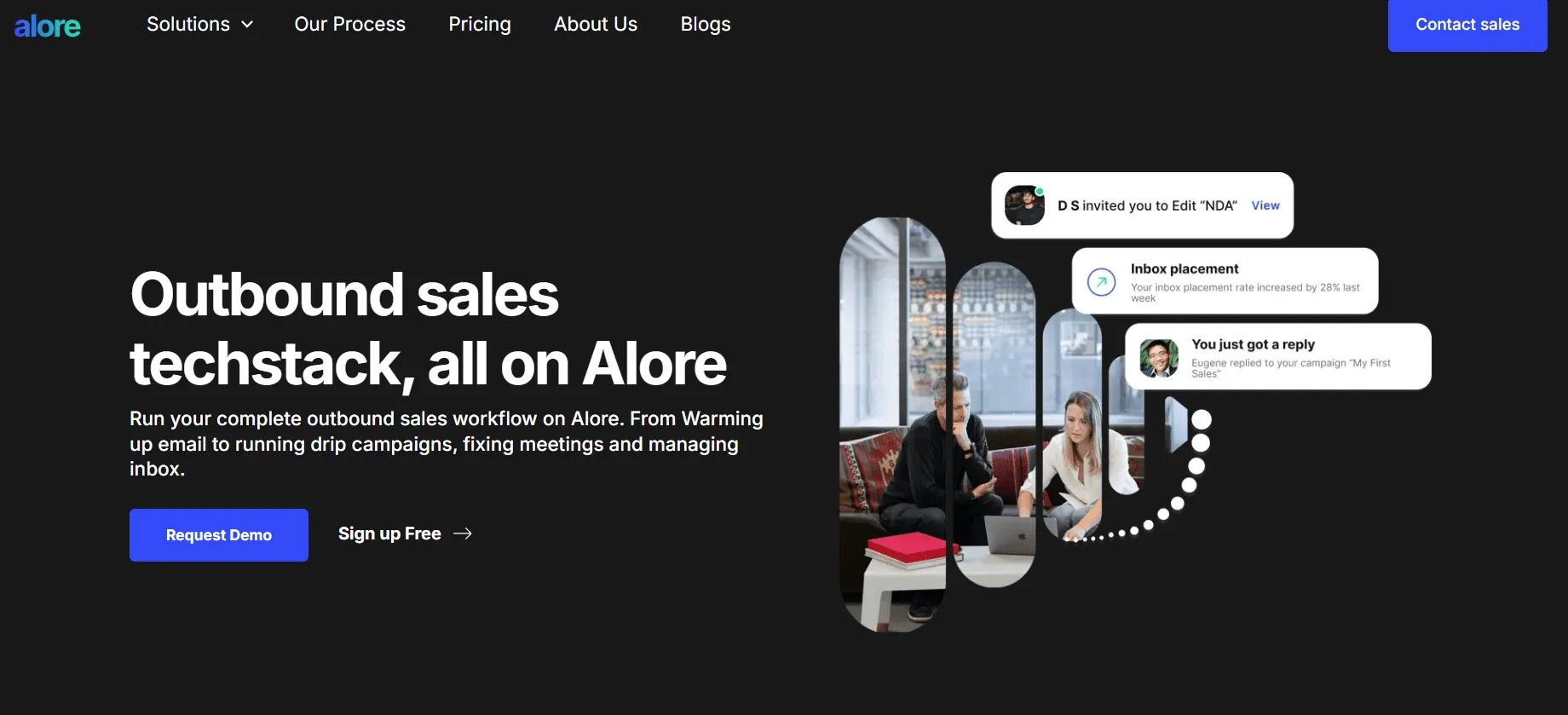
Alore is more than an email tool. It’s a complete outreach solution designed to grow with your business. With features like customizable email sequences, daily volume limits, and actionable insights, Alore helps you connect with your audience effectively. It’s secure, user-friendly, and ensures you meet your outreach goals.
Why Use Alore?
Alore simplifies email outreach. Whether you're new to outreach or a pro, it provides tools that help you succeed. It’s great for managing multiple campaigns and tracking performance. If you’ve ever wondered how to ensure your emails don’t land in spam, Alore has solutions.
How Does Alore Work?
Alore works by automating and improving your email campaigns. It allows you to:
- Set up and manage campaigns with ease.
- Monitor metrics like open rates, reply rates, and bounce rates.
- Integrate email accounts for smooth workflows.
- Use smart tools like warm-up campaigns to boost email deliverability.
Key Features of Alore:
- Warm-up Campaigns: Adjust daily email volume with flexible controls. Keep your branding consistent with customizable email signatures. Get visual insights into email performance through charts.
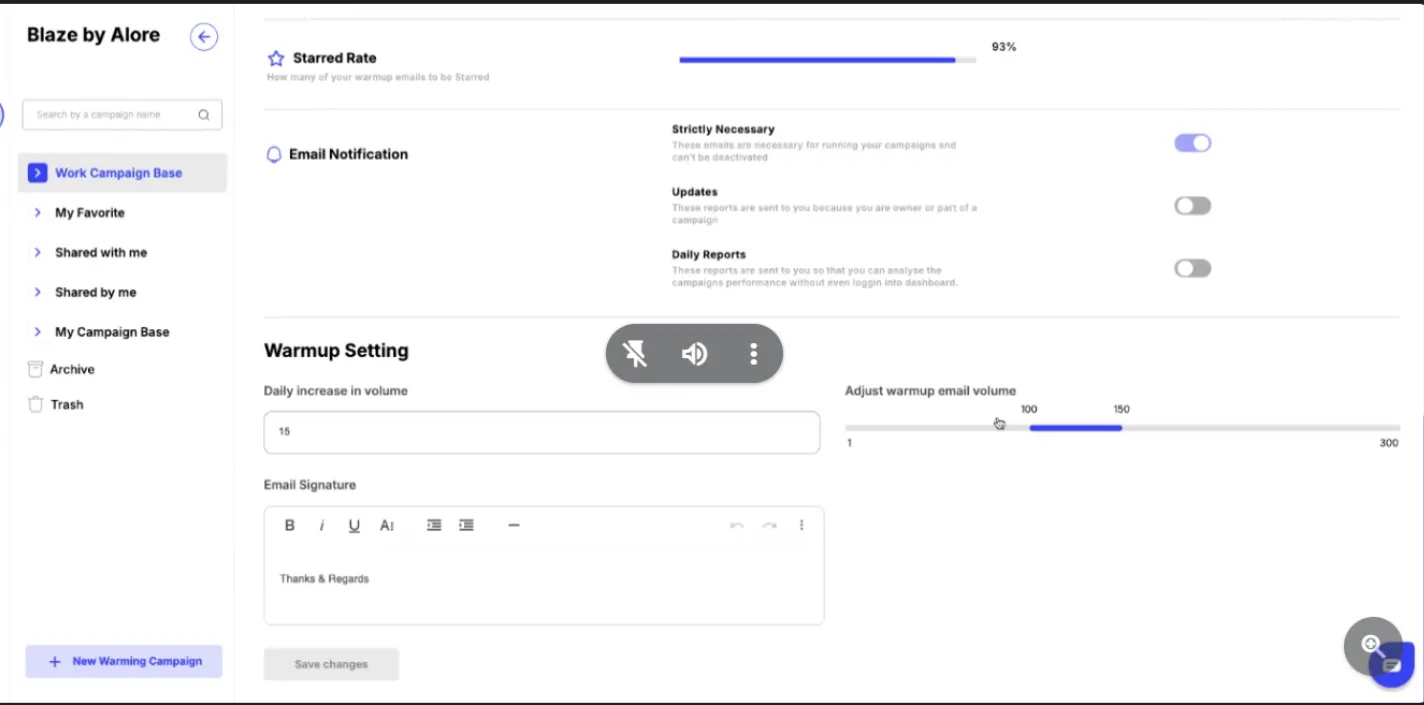
- Campaign Analytics: Track metrics like open rates, reply rates, and delivery success. Use real-time data to improve your outreach strategy.
- Integration and Automation: Connect Alore to your email accounts for automated workflows. Enable weekday-only campaigns for a natural sending pattern.
- Performance Tracking: Monitor every campaign activity, from setup to completion. Get alerts and recommendations for better email deliverability.
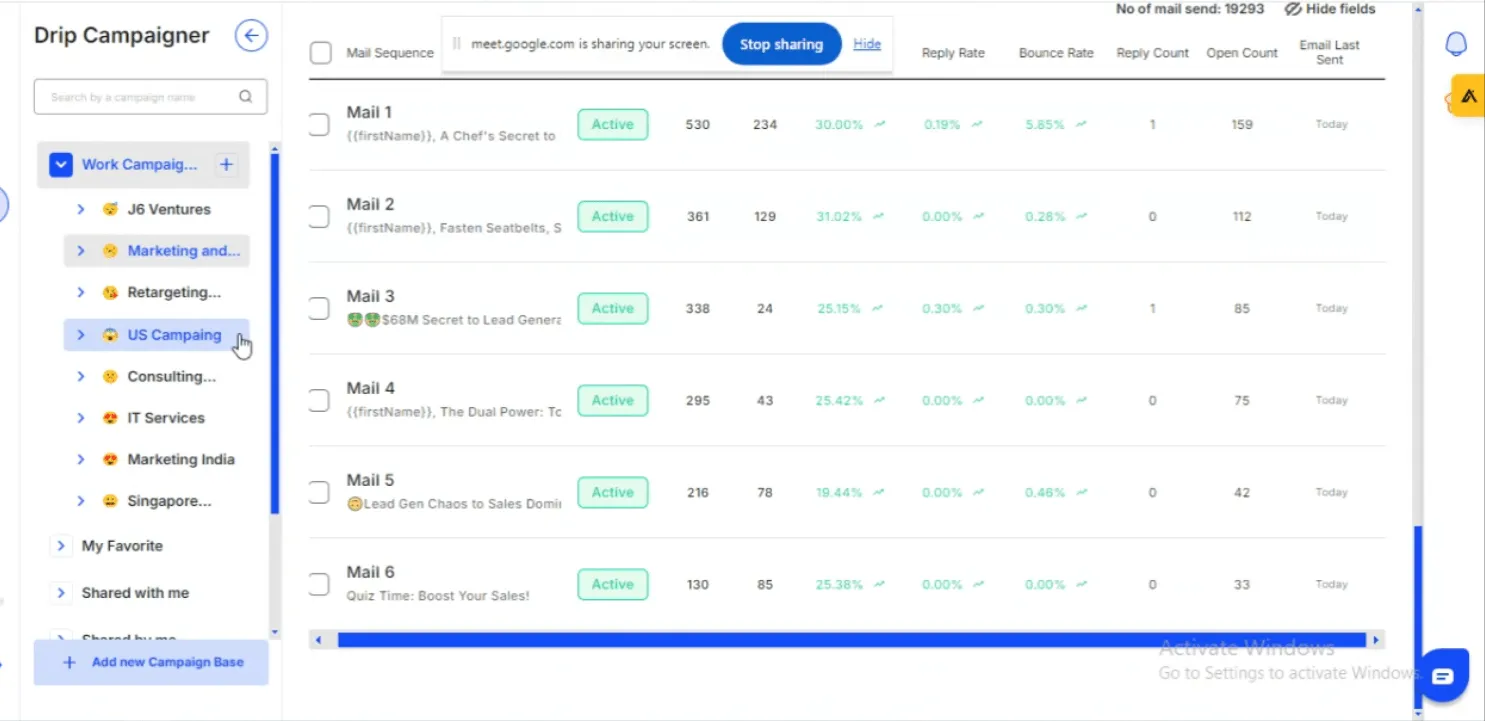
- Database Integration: Import and manage recipient lists easily. Track contact details such as email, phone, and more.
- Reply Management: Respond quickly to replies with a dedicated section for recipient interactions.
Pricing:
- Starter Plan: Priced at $19 per month, this plan includes free email verification, unlimited connected email accounts for sending cold emails, connection of up to 5 unique domains for warming up, 1,000 uploaded accounts, and a monthly email volume of 5,000.
- Professional Plan: At $40 per month, this plan offers free email verification, unlimited connected email accounts, connection of up to 20 unique domains for warming up, 25,000 uploaded accounts, and a monthly email volume of 100,000.
- Expert Plan: For $120 per month, this plan provides free email verification, unlimited connected email accounts, connection of unlimited unique domains for warming up, 100,000 uploaded accounts, and a monthly email volume of 500,000.
2. Mailshake
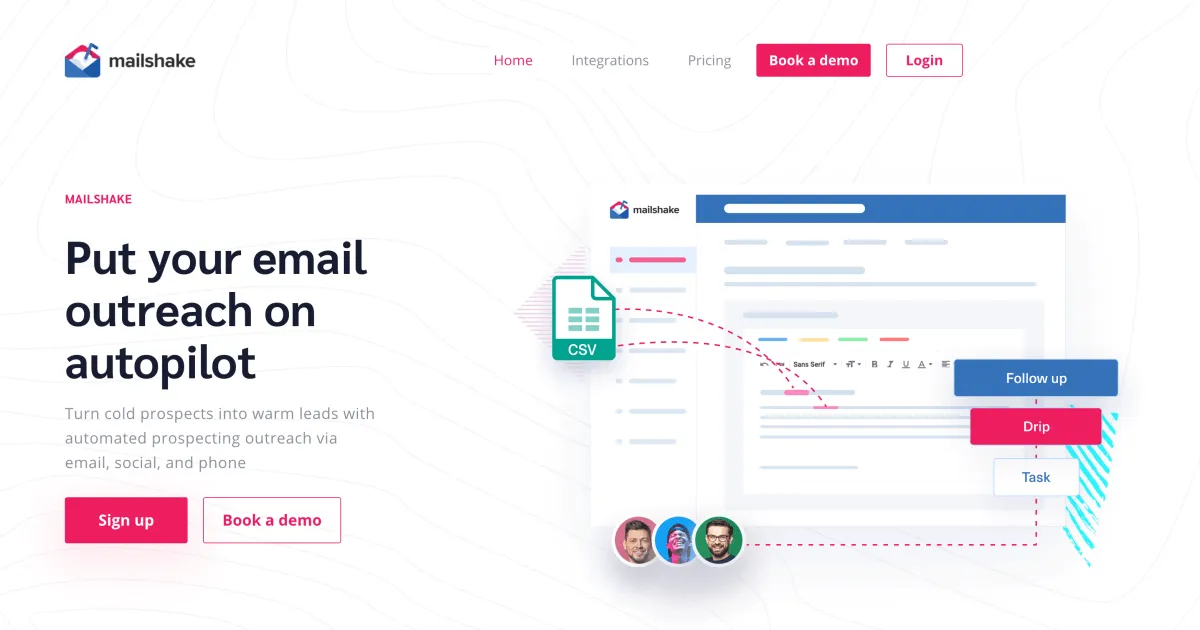
Mailshake is an email outreach tool that helps you send personalized emails. It automates follow-ups and tracks your outreach campaigns.
Why Use Mailshake?
- Easy to Use: Mailshake is simple and user-friendly. Even beginners can navigate it easily.
- Automation: It automates your email campaigns, saving your sales team time.
- Personalization: You can personalize emails to make your outreach more effective.
How Does Mailshake Work?
- Step 1: Upload your email list. Mailshake integrates well with your existing sales process.
- Step 2: Create your email campaign. Write one email, and Mailshake will personalize it for each recipient.
- Step 3: Set up follow-ups. Mailshake will automatically send follow-up emails if there is no response.
- Step 4: Track your campaign. Use Mailshake’s analytics to see who opened your emails and clicked on links.
Key Features:
- Email Templates: Use pre-built templates to get started quickly.
- Tracking: Track opens, clicks, and replies to understand your campaign’s performance.
- Integrations: Works well with other tools your sales team might be using.
Pricing:
- Email Outreach: $59 per user per month.
- Sales Engagement: $99 per user per month.
According to Mailshake, users see an average response rate of 8-10%. Automating follow-ups can save your sales team up to 2 hours per day.
3. Hunter
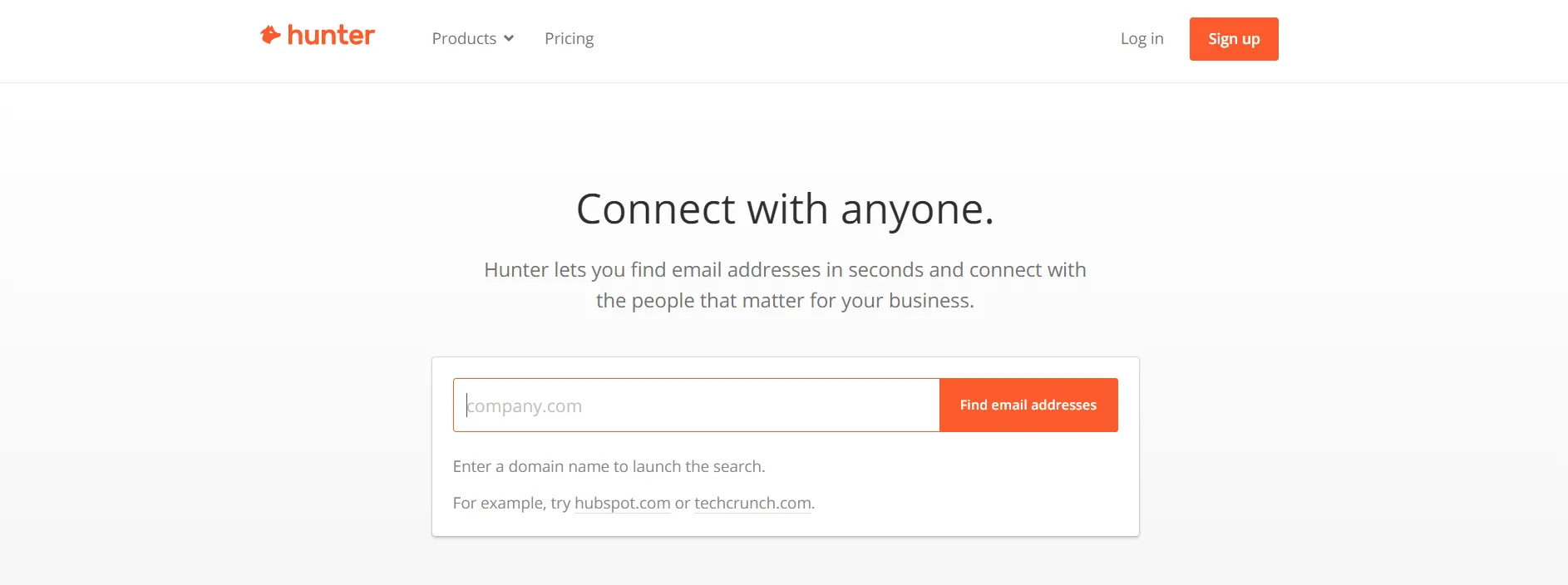
Hunter is an email outreach tool that helps you find email addresses and verify them. It’s great for building your target audience list.
Why Use Hunter?
- Email Finder: Hunter finds email addresses for potential customers.
- Verification: It verifies emails to reduce bounce rates.
- Integration: Works with your CRM and other sales tools.
How Does Hunter Work?
- Step 1: Search for email addresses. Use Hunter to find emails based on company or domain.
- Step 2: Verify emails. Hunter checks if the email addresses are valid.
- Step 3: Integrate with your email outreach tools. You can export the verified emails to your CRM or outreach tool.
Key Features:
- Domain Search: Find emails from a specific company or domain.
- Email Verification: Ensure emails are valid to avoid bounces.
- Bulk Tasks: Upload lists and verify emails in bulk.
Pricing:
- Starter: $49 per month for 500 searches.
- Growth: $99 per month for 2,500 searches.
- Pro: $199 per month for 10,000 searches.
- Business: $399 per month for 30,000 searches.
Hunter boasts a 95% accuracy rate in finding valid verified email addresses for spam filters. Verifying emails with Hunter can reduce bounce rates from spam filters by up to 80%.
4. Lemlist
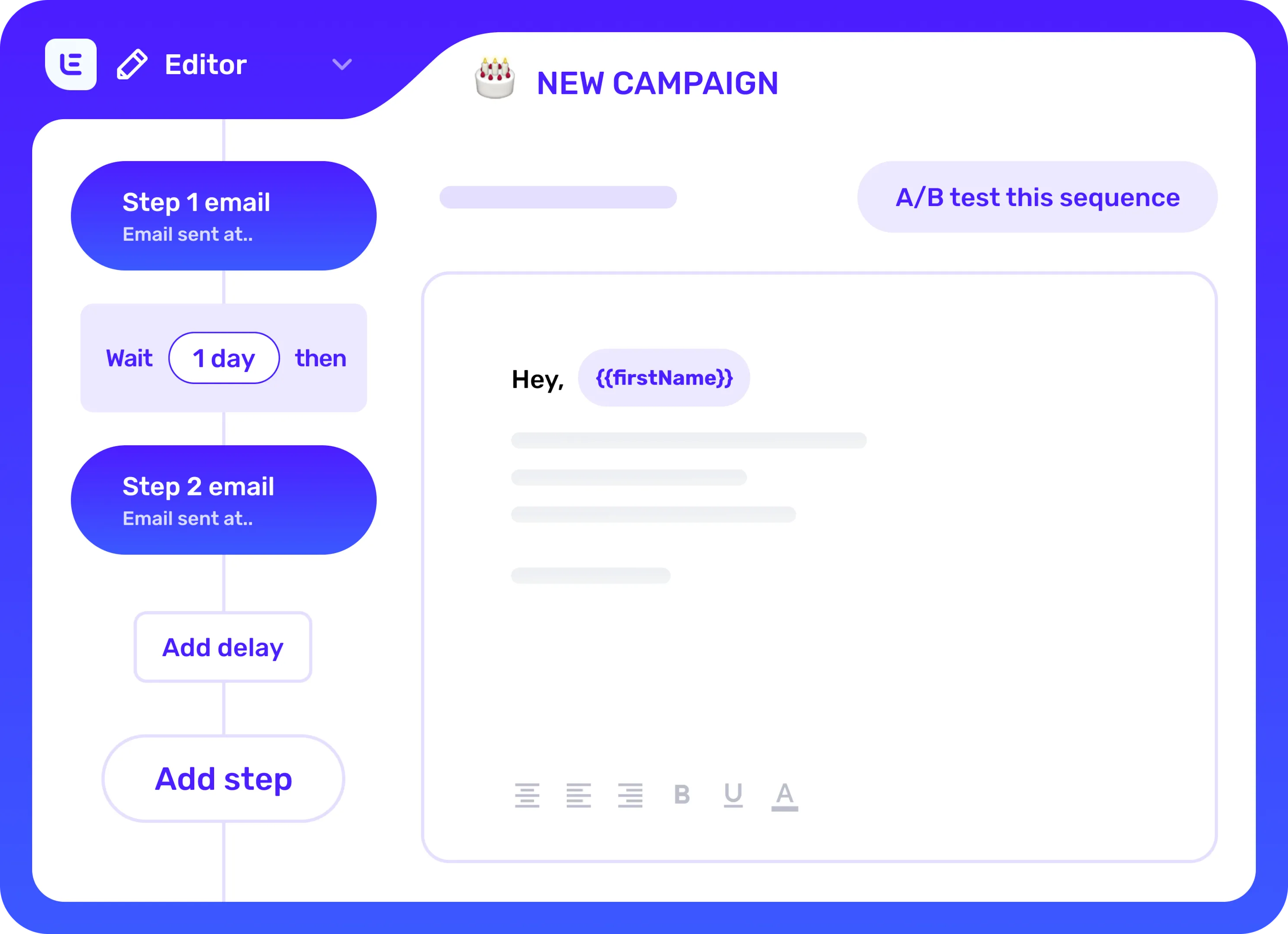
Lemlist is an email outreach tool designed to help you send personalized emails and automate follow-ups. It’s known for its unique email personalization features.
Why Use Lemlist?
- Personalization: Lemlist allows you to add personalized images and videos to your emails. This can make your outreach campaigns more engaging.
- Automation: It automates your email sequences, saving your sales team time.
- Tracking: Lemlist tracks email opens, clicks, and replies, providing valuable data for your outreach efforts.
How Does Lemlist Work?
- Step 1: Upload your email list. Lemlist integrates easily with your existing outreach tools.
- Step 2: Create personalized email campaigns using Lemlist’s templates.
- Step 3: Schedule automated follow-ups to ensure consistent outreach.
- Step 4: Monitor your campaigns with Lemlist’s tracking and analytics tools.
Key Features:
- Email Personalization: Add personalized images and videos to make your emails stand out.
- Follow-Up Automation: Set up automated follow-up emails to stay in touch with your target audience.
- Analytics: Use detailed analytics to track the performance of your email campaigns.
Pricing:
- Email Outreach: $59 per user per month.
- Sales Engagement: $99 per user per month.
According to Lemlist, personalized emails can increase response rates by up to 50%.
5. BuzzStream
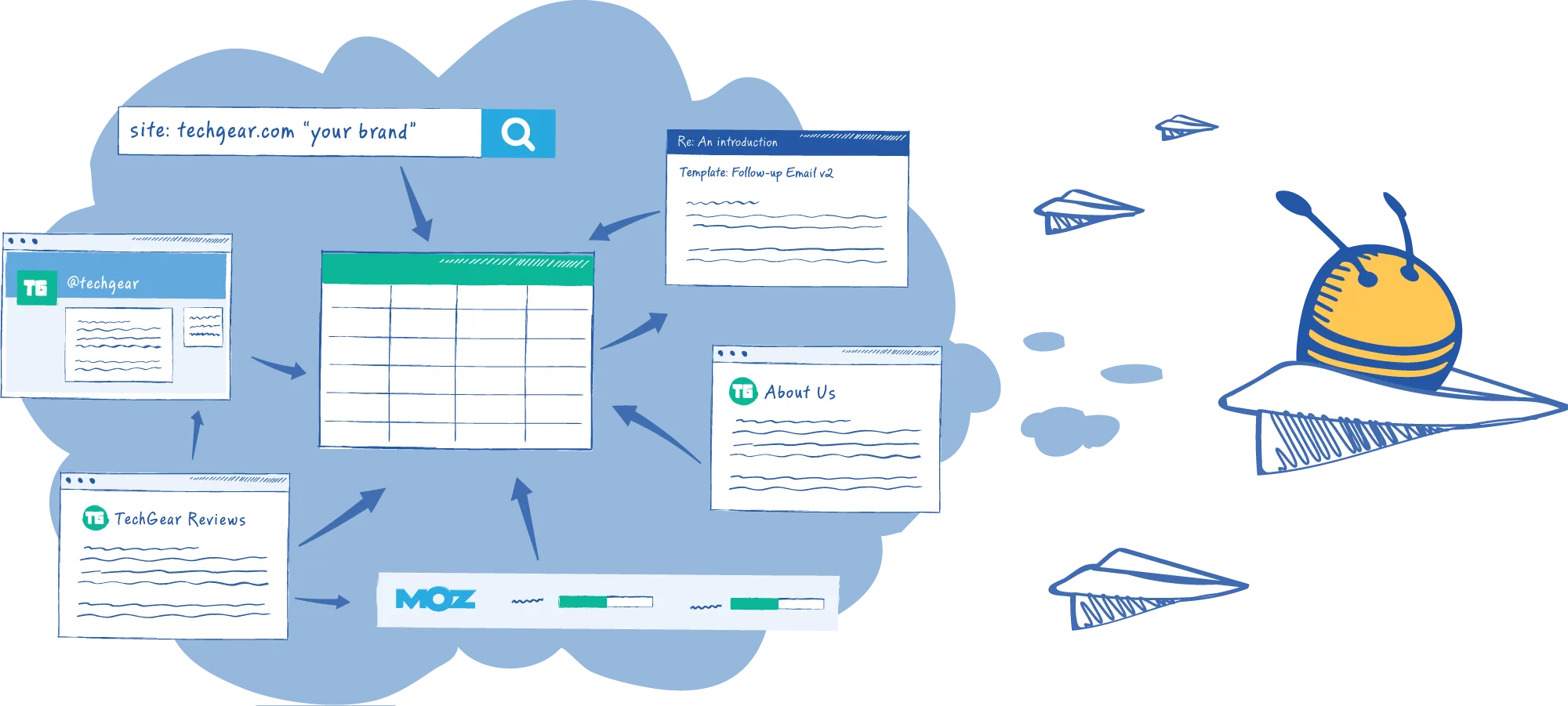
BuzzStream is an influencer outreach tool. It helps you manage customer relationships, and streamline your email and influencer outreach process. It’s especially useful for influencer outreach and link-building campaigns.
Why Use BuzzStream?
- Contact Management: BuzzStream helps you keep track of your contacts and their responses.
- Automation: It automates follow-ups and other repetitive tasks, freeing up your sales team’s time.
- Analytics: BuzzStream provides detailed reports on your outreach campaigns, helping you improve your outreach strategy.
How Does BuzzStream Work?
- Step 1: Import your contact list. BuzzStream can find email addresses and social media profiles.
- Step 2: Create email templates and personalize your messages.
- Step 3: Automate follow-ups to ensure you don’t miss any opportunities.
- Step 4: Analyze your campaign results using BuzzStream’s analytics tools.
Key Features:
- Contact Management: Keep all your contacts and their information in one place.
- Email Templates: Use and customize templates for different outreach campaigns.
- Follow-Up Automation: Automatically send follow-up emails to maintain consistent outreach efforts.
Pricing:
- Starter: $24 per month.
- Group: $99 per month.
- Professional: $299 per month.
- Custom: Custom pricing.
BuzzStream users report a 70% increase in outreach efficiency.
6. SalesHandy

SalesHandy is an email sales outreach tool. It helps you automate email campaigns and track their performance. It is designed to make your sales outreach process easier and more efficient.
Why Use SalesHandy?
- Automation: SalesHandy automates your email campaigns, saving your sales team time.
- Tracking: It tracks email opens, clicks, and replies, giving you valuable data.
- Personalization: You can personalize each email to make your outreach efforts more engaging.
How Does SalesHandy Work?
- Step 1: Upload your email list. SalesHandy integrates easily with your existing outreach tools.
- Step 2: Create your email campaign. Use templates to get started quickly.
- Step 3: Schedule your emails. SalesHandy will send them at the best times.
- Step 4: Track your campaign. Use the analytics to see who opened your emails and clicked on links.
Key Features:
- Email Tracking: Track opens, clicks, and replies to understand your outreach campaign's performance.
- Mail Merge Personalization: Personalize emails with the recipient’s name and other details.
- Automated Follow-Ups: Set up automatic follow-up emails to ensure consistent outreach efforts.
Pricing:
- Regular: $9 per user per month.
- Plus: $22 per user per month.
- Enterprise: Custom pricing.
According to SalesHandy, automated follow-ups to customer feedback can increase response rates by up to 30%.
7. Reply.io

Reply.io is an email outreach tool. It helps you automate and scale your email outreach campaigns everywhere. It’s known for its powerful automation and analytics features.
Why Use Reply.io?
- Automation: Reply.io automates your email outreach, making it easier to manage large campaigns.
- Analytics: It provides detailed analytics on your outreach efforts.
- Integration: Reply.io integrates with many CRM systems, streamlining your sales process.
How Does Reply.io Work?
- Step 1: Import your contact list. Reply.io can pull contacts from your CRM.
- Step 2: Create your email sequence. Use Reply.io’s templates to design your outreach campaign.
- Step 3: Automate follow-ups. Reply.io will automatically send follow-up emails.
- Step 4: Analyze results. Use the analytics to track opens, clicks, and responses.
Key Features:
- Email Templates: Create and use templates to save time.
- Detailed Analytics: Get insights into your campaign’s performance.
- Automated Follow-Ups: Ensure no potential customer is missed with automated follow-ups.
Pricing:
- Starter: $70 per month for 1,000 contacts.
- Professional: $90 per month for 3,000 contacts.
- Custom: Custom pricing for higher volumes and additional features.
Reply.io users report a 50% increase in outreach efficiency.
8. Yesware

Yesware is an email outreach platform and sales engagement tool. It is designed to help sales teams and marketing teams to track, schedule, and analyze their email campaigns. It integrates with Gmail and Outlook, making it easy to use.
Why Use Yesware?
- Email Tracking: Yesware tracks when emails are opened and links are clicked.
- Email Templates: You can use pre-made templates to save time.
- Analytics: Yesware provides detailed reports on your email campaigns.
How Does Yesware Work?
- Step 1: Install Yesware as a plugin for Gmail or Outlook.
- Step 2: Create and save email templates to use later.
- Step 3: Track your emails. Yesware will notify you when recipients open your emails or click on links.
- Step 4: Analyze the results. Use the data to improve your outreach efforts.
Key Features:
- Email Tracking: Know when recipients open your emails and click on links.
- Email Templates: Save and reuse email templates for consistent outreach.
- Reports: Get detailed reports on your email campaigns.
Pricing:
- Pro Plan: $15 per user per month.
- Premium Plan: $35 per user per month.
- Enterprise Plan: Custom pricing.
According to Yesware, using tracked emails can increase response rates by 32%.
9. Woodpecker
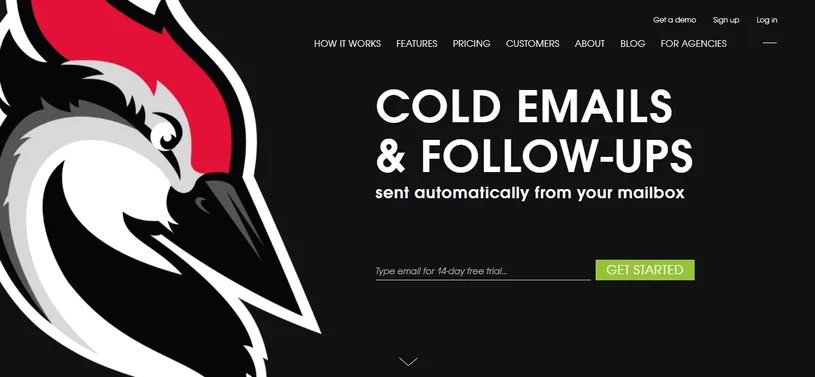
Woodpecker is an email outreach tool that helps you send personalized emails and automate follow-ups. It’s ideal for your cold email outreach campaigns.
Why Use Woodpecker?
- Personalization: Woodpecker allows you to personalize each email.
- Follow-Ups: Automate follow-up emails to increase response rates.
- Integration: Integrates with various CRM systems.
How Does Woodpecker Work?
- Step 1: Import your email list. Woodpecker can sync with your CRM.
- Step 2: Create personalized email sequences.
- Step 3: Schedule your emails and follow-ups.
- Step 4: Track the performance of your campaigns with Woodpecker’s analytics.
Key Features:
- Email Personalization: Customize emails with the recipient’s name and other details.
- Automated Follow-Ups: Set up automated follow-ups to maintain consistent outreach.
- Analytics: Use analytics to track the performance of your email campaigns.
Pricing:
- Starter Plan: $40 per month for up to 50 emails per day.
- Pro Plan: $50 per month for up to 200 emails per day.
- Enterprise Plan: Custom pricing for higher volumes and additional features.
Personalized emails can increase response rates by up to 50%, according to Woodpecker.
10. GMass
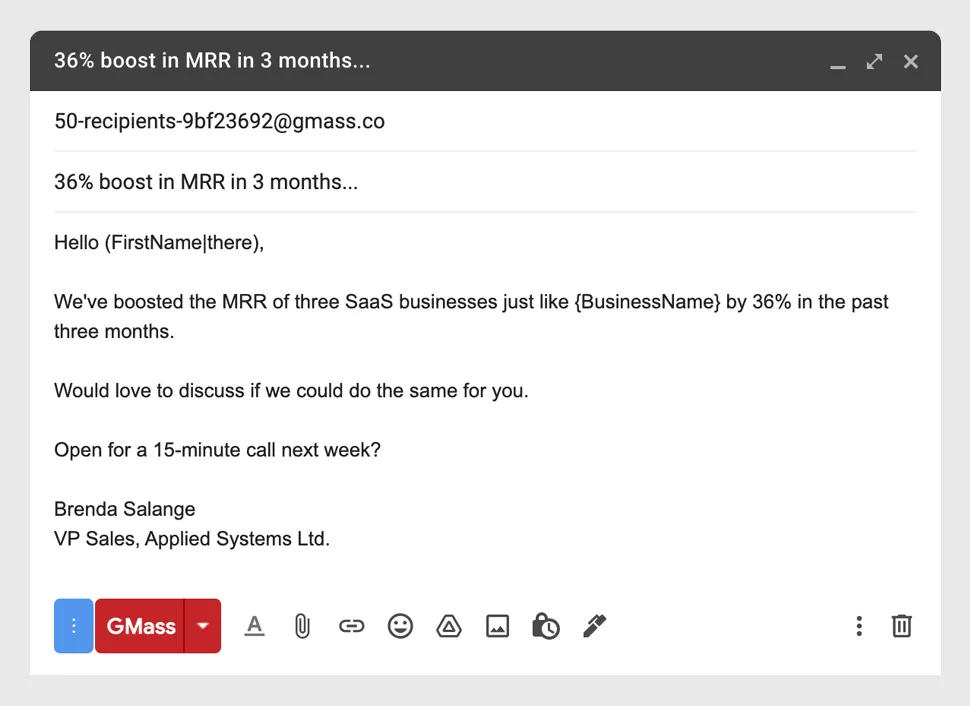
GMass is a cold email outreach tool that integrates directly with Gmail. It helps you send personalized emails and automate follow-ups, making it a great tool for cold email outreach campaigns.
Why Use GMass?
- Integration: GMass works seamlessly with Gmail, making it easy to use.
- Personalization: You can personalize each email to make your outreach efforts more engaging.
- Automation: GMass automates follow-up emails, ensuring consistent outreach efforts.
How Does GMass Work?
- Step 1: Install GMass as a Chrome extension.
- Step 2: Connect GMass to your Gmail account.
- Step 3: Create and send personalized email campaigns directly from Gmail.
- Step 4: Set up automated follow-ups to ensure consistent communication.
Key Features:
- Email Personalization: Customize emails with the recipient’s name and other details.
- Automated Follow-Ups: Schedule follow-up emails to improve response rates.
- Email Tracking: Track opens, clicks, and replies to measure the effectiveness of your email campaigns.
Pricing:
- Standard: $19.95 per month.
- Premium: $29.95 per month.
- Enterprise: $49.95 per month.
11. Mixmax

Mixmax is an email outreach tool. It helps you automate email sequences, track engagement, and schedule meetings. It’s designed to enhance your email outreach efforts and improve productivity.
Why Use Mixmax?
- Automation: Mixmax automates your email sequences, saving your sales team time.
- Engagement Tracking: It tracks email opens, clicks, and replies, providing valuable data for your outreach process.
- Scheduling: Mixmax includes scheduling features, allowing recipients to book meetings directly from your emails.
How Does Mixmax Work?
- Step 1: Install Mixmax as a Chrome extension.
- Step 2: Connect Mixmax to your Gmail or Outlook account.
- Step 3: Create automated email sequences and personalize your emails.
- Step 4: Track engagement and schedule meetings directly from your email campaigns.
Key Features:
- Email Automation: Automate your email sequences to ensure consistent outreach efforts.
- Engagement Tracking: Track opens, clicks, and replies to measure the success of your email campaigns.
- Scheduling: Allow recipients to book meetings directly from your emails.
Pricing:
- Starter: $9 per month.
- SMB: $24 per month.
- Growth: $49 per month.
- Enterprise: Custom pricing.
Mixmax users report a 30% increase in outreach efficiency.
12. Sendinblue
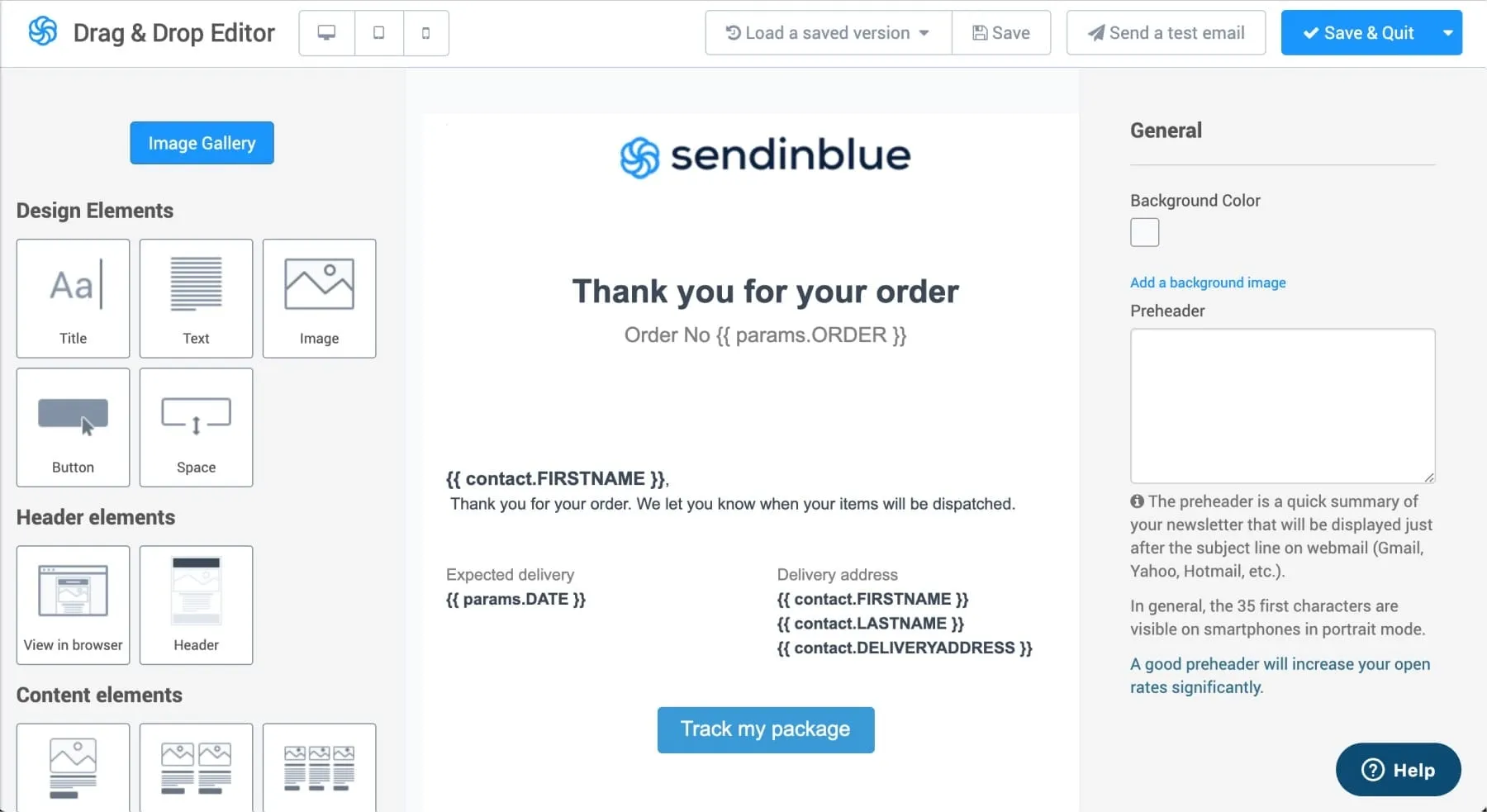
Sendinblue is an email outreach tool that helps you create, send, and track email campaigns. It is known for its user-friendly interface and powerful features.
Why Use Sendinblue?
- User-Friendly: Sendinblue is easy to use, even for beginners.
- Automation: You can automate your email campaigns, saving your sales team time.
- Personalization: Sendinblue allows you to personalize your emails to make your outreach efforts more effective.
How Does Sendinblue Work?
- Step 1: Sign up for a Sendinblue account.
- Step 2: Create your email campaign using templates.
- Step 3: Upload your email list.
- Step 4: Automate follow-ups and track your campaign performance.
Key Features:
- Email Templates: Use pre-made templates to save time.
- Automation: Automate your email campaigns and follow-ups.
- Tracking: Track email opens, clicks, and replies to measure success.
Pricing:
- Free Plan: Up to 300 emails per day.
- Lite Plan: $25 per month.
- Premium Plan: $65 per month.
- Enterprise Plan: Custom pricing.
According to Sendinblue, automated campaigns can increase response rates by up to 40%.
13. Mailgun

Mailgun is an email outreach tool designed for developers. It helps you send, receive, and track emails with powerful APIs.
Why Use Mailgun?
- Developer-Friendly: Mailgun is great for technical users who need advanced features.
- Scalability: It can handle large volumes of emails, making it ideal for big campaigns.
- Tracking: Mailgun offers detailed email tracking and analytics.
How Does Mailgun Work?
- Step 1: Sign up for a Mailgun account.
- Step 2: Integrate Mailgun with your application using APIs.
- Step 3: Create and send emails using the Mailgun dashboard.
- Step 4: Track email performance with analytics.
Key Features:
- APIs: Send and receive emails using powerful APIs.
- Email Tracking: Track email opens, clicks, and deliveries.
- Scalability: Handle large volumes of emails easily.
Pricing:
- Pay-As-You-Go: $0.80 per 1,000 emails.
- Foundation Plan: $35 per month for 50,000 emails.
- Growth Plan: $80 per month for 100,000 emails.
- Scale Plan: Custom pricing for higher volumes.
Mailgun ensures high deliverability rates, up to 99%.
14. Moosend
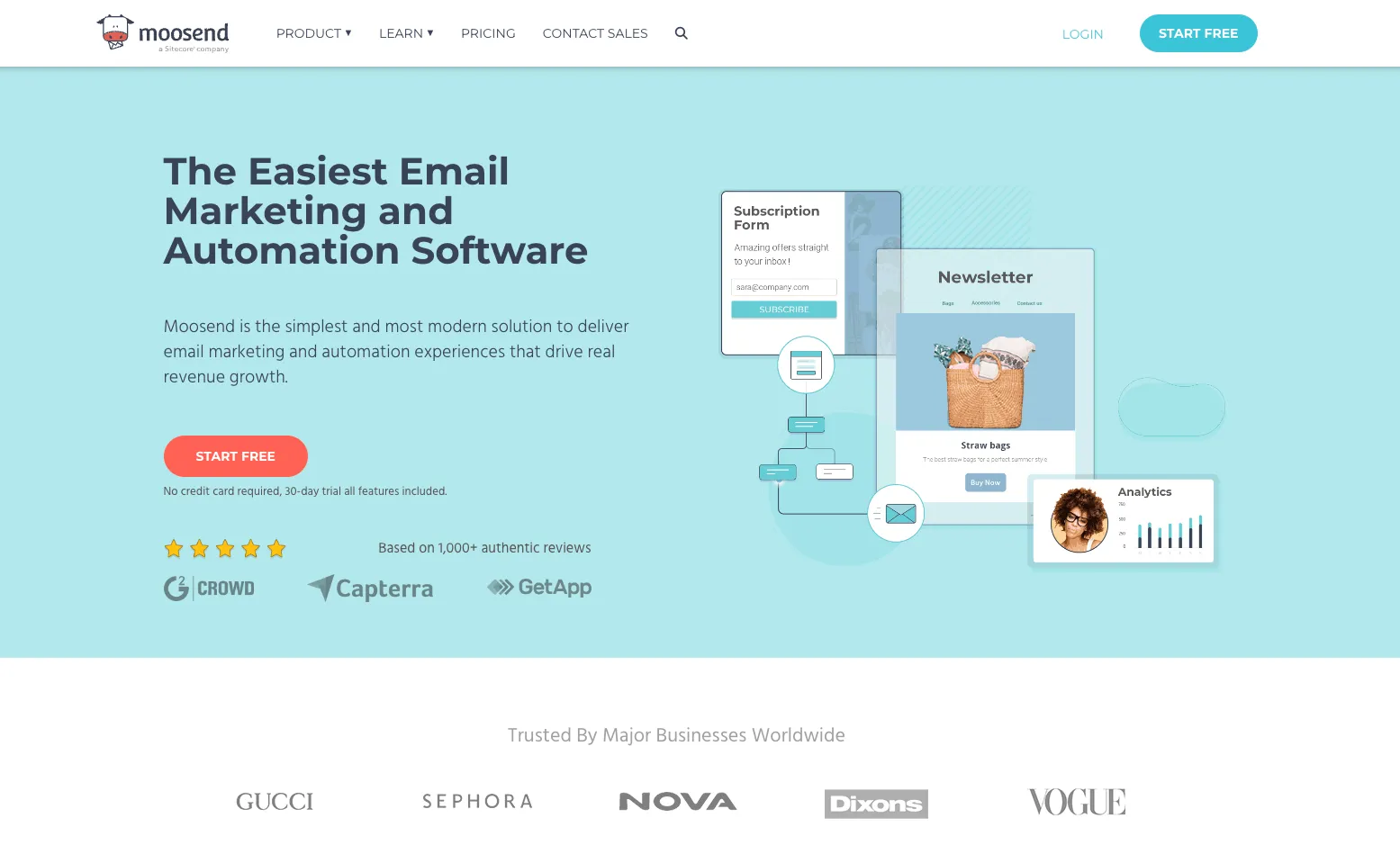
Moosend is an email outreach tool that helps you create, send, and track email campaigns. It is known for its easy-to-use interface and powerful features.
Why Use Moosend?
- User-Friendly: Moosend is easy to use, even for beginners.
- Automation: You can automate your email campaigns, saving your sales team time.
- Personalization: Moosend allows you to personalize your emails to make your outreach efforts more effective.
How Does Moosend Work?
- Step 1: Sign up for a Moosend account.
- Step 2: Create your email campaign using templates.
- Step 3: Upload your email list.
- Step 4: Automate follow-ups and track your campaign performance.
Key Features:
- Email Templates: Use pre-made templates to save time.
- Automation: Automate your email campaigns and follow-ups.
- Tracking: Track email opens, clicks, and replies to measure success.
Pricing:
- Free Plan: Up to 1,000 subscribers.
- Pro Plan: $10 per month.
- Enterprise Plan: Custom pricing.
According to Moosend, automated campaigns can increase response rates by up to 40%.
15. ActiveCampaign

ActiveCampaign is an email outreach tool that helps you automate your email campaigns and track engagement. It is designed to improve your outreach efforts with powerful features.
Why Use ActiveCampaign?
- Automation: ActiveCampaign automates your email sequences, saving your sales team time.
- Engagement Tracking: It tracks email opens, clicks, and replies, providing valuable data for your outreach process.
- Personalization: You can personalize each email to make your outreach more engaging.
How Does ActiveCampaign Work?
- Step 1: Sign up for an ActiveCampaign account.
- Step 2: Create automated email sequences.
- Step 3: Upload your email list.
- Step 4: Track engagement and measure success.
Key Features:
- Email Automation: Automate your email sequences to ensure consistent outreach efforts.
- Engagement Tracking: Track opens, clicks, and replies to measure the success of your email campaigns.
- Personalization: Customize emails with the recipient’s name and other details.
Pricing:
- Lite Plan: $15 per month.
- Plus Plan: $70 per month.
- Professional Plan: $159 per month.
- Enterprise Plan: Custom pricing.
ActiveCampaign users report a 30% increase in outreach efficiency.
16. Outreach.io
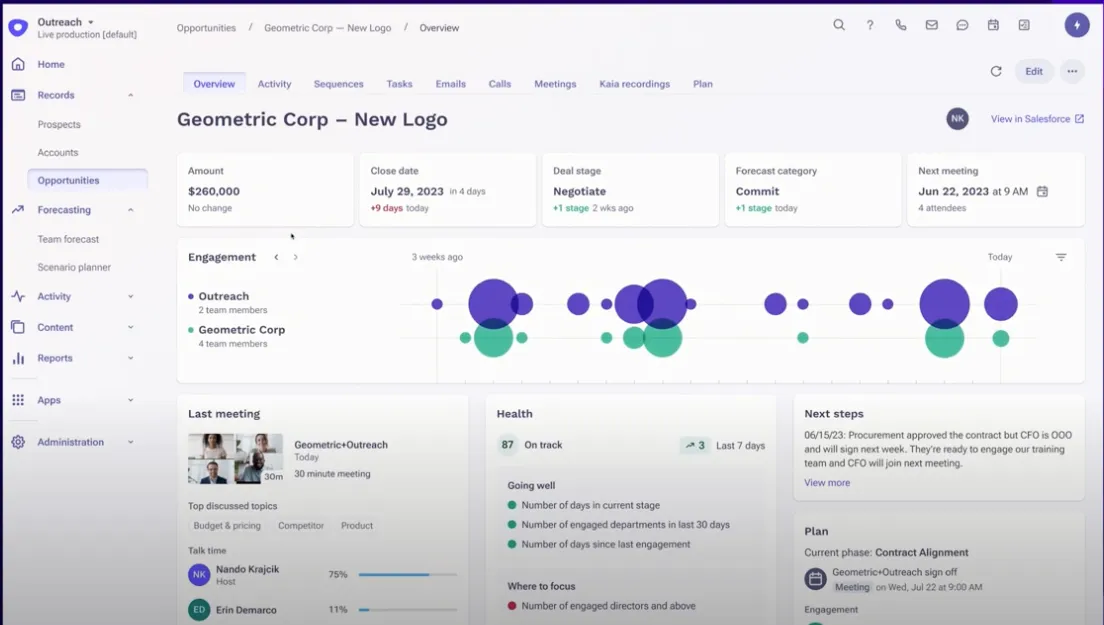
Outreach.io is an email outreach platform and sales outreach tool. It helps you automate and manage your sales outreach. It is designed to improve the efficiency and effectiveness of your sales outreach efforts.
Why Use Outreach.io?
- Automation: Outreach.io automates your email sequences, saving your sales team time.
- Analytics: It provides detailed analytics to track your outreach campaigns.
- Integration: Outreach.io integrates with other sales tools to streamline your sales process.
How Does Outreach.io Work?
- Step 1: Sign up for an Outreach.io account.
- Step 2: Set up your email sequences.
- Step 3: Upload your email list.
- Step 4: Track engagement and adjust your campaigns based on the analytics.
Key Features:
- Email Sequences: Automate your email outreach with custom sequences.
- Analytics: Track email opens, clicks, and replies.
- Integration: Integrate with CRM and other sales tools.
Pricing:
- Standard: $100 per user per month.
- Professional: $150 per user per month.
- Enterprise: Custom pricing.
Outreach.io users report a 30% increase in sales rep productivity.
17. Streak
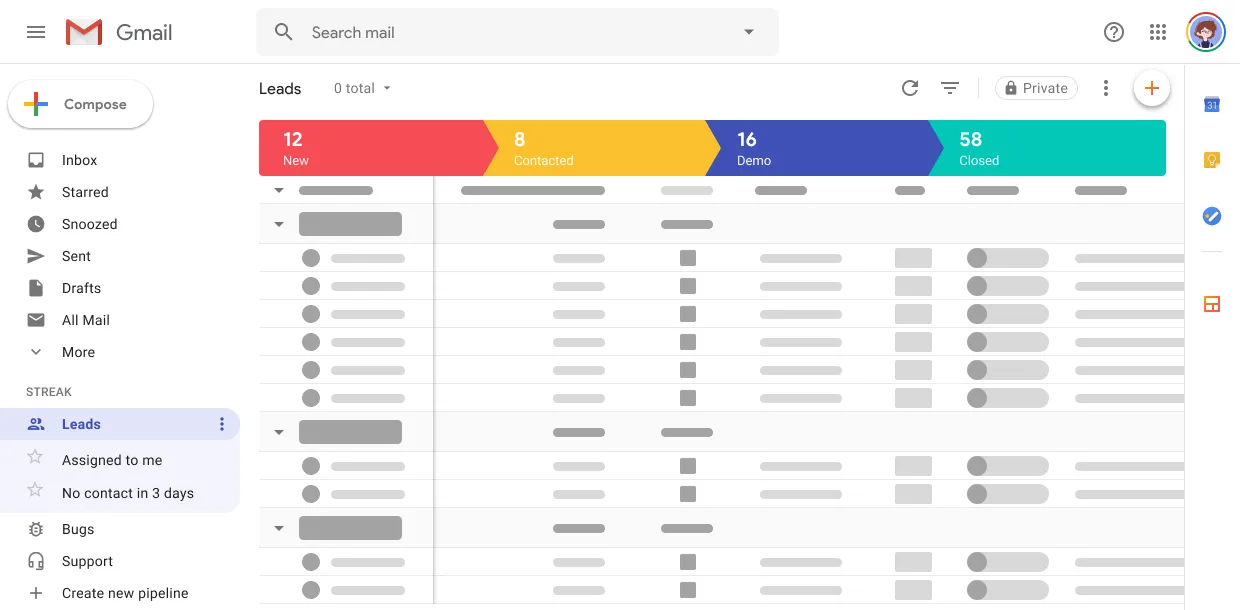
Streak is an email outreach platform and sales tool that integrates directly with Gmail. It helps you manage your outreach campaigns and track your sales pipeline.
Why Use Streak?
- Gmail Integration: Streak works seamlessly within your Gmail inbox.
- Pipeline Management: It helps you manage your sales pipeline and track outreach efforts.
- Customization: Streak allows you to customize your workflows to fit your sales process.
How Does Streak Work?
- Step 1: Install Streak as a Chrome extension.
- Step 2: Set up your email campaigns within Gmail.
- Step 3: Manage your sales pipeline directly from your inbox.
- Step 4: Track engagement and adjust your campaigns based on the analytics.
Key Features:
- Gmail Integration: Manage your outreach efforts directly from Gmail.
- Pipeline Management: Track your sales pipeline and manage leads.
- Customization: Customize workflows to match your sales process.
Pricing:
- Free Plan: Basic features.
- Solo Plan: $15 per user per month.
- Pro Plan: $49 per user per month.
- Enterprise Plan: Custom pricing.
Streak users report a 25% increase in sales productivity.
18. HubSpot Sales

HubSpot Sales is an email outreach sales tool. It helps you manage your outreach sales tools process. It is designed to improve your own outreach sales efforts with automation and tracking features.
Why Use HubSpot Sales?
- Automation: HubSpot Sales automates your email sequences, saving your sales team time.
- Tracking: It tracks email opens, clicks, and replies to help you understand engagement.
- Integration: HubSpot Sales integrates with other HubSpot tools and CRMs to streamline your sales pipeline.
How Does HubSpot Sales Work?
- Step 1: Sign up for a HubSpot Sales account.
- Step 2: Set up your email sequences.
- Step 3: Upload your email list.
- Step 4: Track engagement and adjust your campaigns based on the analytics.
Key Features:
- Email Sequences: Automate your email outreach with custom sequences.
- Tracking: Track email opens, clicks, and replies.
- Integration: Integrate with CRM and other HubSpot tools.
Pricing:
- Free Plan: Basic features.
- Starter Plan: $50 per month.
- Professional Plan: $500 per month.
- Enterprise Plan: Custom pricing.
HubSpot Sales users report a 30% increase in sales rep productivity.
19. Constant Contact
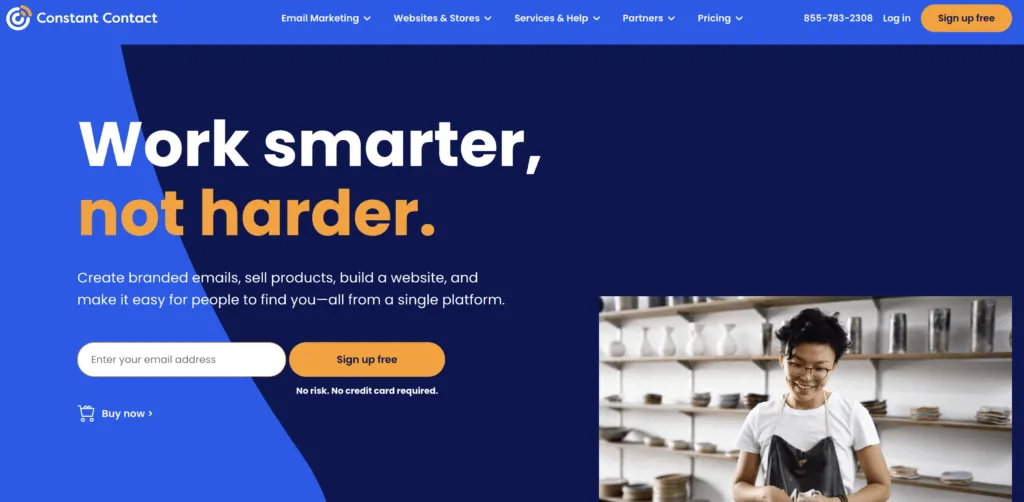
Constant Contact is an email outreach tool that helps you create, send, and track email campaigns. It is known for its user-friendly interface and robust features.
Why Use Constant Contact?
- User-Friendly: Constant Contact is easy to use, even for beginners.
- Automation: You can automate your email campaigns, saving your sales team time.
- Templates: Constant Contact offers a wide range of email templates to help you get started quickly.
How Does Constant Contact Work?
- Step 1: Sign up for a Constant Contact account.
- Step 2: Create your email campaign using templates.
- Step 3: Upload your email list.
- Step 4: Automate follow-ups and track your campaign performance.
Key Features:
- Email Templates: Use pre-made templates to save time.
- Automation: Automate your email campaigns and follow-ups.
- Tracking: Track email opens, clicks, and replies to measure success.
Pricing:
- Email Plan: $20 per month.
- Email Plus Plan: $45 per month.
- Pro Plan: Custom pricing based on needs.
According to Constant Contact, automated cold calling and email campaigns can increase response rates by up to 40%.
20. ConvertKit

ConvertKit is an email outreach tool designed for creators. It helps you manage your email campaigns and grow your audience.
Why Use ConvertKit?
- Ease of Use: ConvertKit is user-friendly and perfect for beginners.
- Automation: Automate your email sequences to save time.
- Tagging System: Use tags to segment your audience for targeted outreach.
How Does ConvertKit Work?
- Step 1: Sign up for a ConvertKit account.
- Step 2: Create your email campaign using the drag-and-drop builder.
- Step 3: Upload your email list.
- Step 4: Automate follow-ups and track your campaign performance.
Key Features:
- Automation: Automate your email outreach with custom sequences.
- Tagging: Segment your audience with tags for better targeting.
- Integrations: Integrate with other tools to streamline your sales process.
Pricing:
- Free Plan: Up to 1,000 subscribers.
- Creator Plan: Starts at $9 per month.
- Creator Pro Plan: Starts at $25 per month.
Users report a 40% increase in engagement with automated follow-ups.
How to Integrate Outreach Tools with Your Sales Process

1. Assess Your Current Sales Process
First, look at how your sales process works right now. This will help you understand where you can make improvements.
- Identify Pain Points: Find areas where your sales team struggles, like following up with leads or managing email campaigns.
- Set Goals: Decide what you want to achieve with the new outreach tools, such as increasing outreach efforts or improving sales engagement.
- Map Out Steps: Write down each step in your sales process. This helps you see where the outreach tools will fit best.
2.Train Your Sales Team to Use Outreach Tools Correctly
Your own sales reps and support team also needs to know how to use the new tools. Proper training is key to success.
- Create Training Programs: Develop simple training sessions to teach your sales team how to use the email outreach tools.
- Use Real Examples: Show them how to use the tools with real sales scenarios. This makes the training more practical and easy to understand.
- Monitor Progress: Keep an eye on how well your sales team is using the tools. Offer help and additional training if needed.
3. Set Up Seamless Integration
For the tools to work well, they need to be integrated smoothly into your existing systems.
- Choose Compatible Tools: Ensure the outreach tools you pick can work with your current sales pipeline and CRM system.
- Automate Processes: Use the tools to automate repetitive tasks like sending follow-up emails and tracking email campaigns. This saves time and increases productivity.
- Test the System: Before going live, test everything to make sure the tools work as expected. Fix any issues that come up.
4. Automate Repetitive Tasks
Using an email outreach tool, you can automate repetitive outreach tasks. This saves time and lets your sales team focus on more important activities.
- Set Up Automated Emails: Schedule follow-up emails to be sent automatically. This ensures consistent outreach efforts.
- Use Templates: Create email templates for common responses. This speeds up the process and maintains a professional tone.
- Track Engagement: Automated tools can track email opens and clicks. This helps you understand what works best.
5. Enhance Collaboration Within the Sales Teams
An email outreach tool can enhance sales engagement and collaboration within your sales team. It helps sales managers and everyone stay on the same page, make more deals and work together more effectively.
- Shared Contacts: Use the tool to share contact lists with your team. This prevents duplicate efforts and ensures everyone has access to the same information.
- Team Campaigns: Collaborate on outreach campaigns by assigning tasks to different team members. This makes large campaigns more manageable.
- Track Performance: Monitor team performance through the tool's analytics. This helps identify strengths and areas for improvement.
How to Improve Your Outreach Campaigns

1. Define Clear Objectives
Start the sales conversation by setting clear goals for your sales reps, customer relationship management, development reps and outreach campaigns. Knowing what you want to achieve helps you stay focused.
Set Specific Goals: Decide if you want more leads, higher engagement, or increased sales.
Track Progress: Use your best email outreach tool to monitor the results of your campaigns.
Adjust Strategies: Based on all the data, make changes to improve your sales engagement and outreach efforts.
2. Optimize Email Templates
Well-designed, customizable email campaigns and templates save time and ensure consistency in your outreach campaigns.
Create Templates: Develop templates for different types of outreach methods, such as follow-ups and introductions.
Test Templates: Use A/B testing to find out which templates perform best.
Update Regularly: Keep your templates fresh and relevant.
3. Segment Your Audience for Targeted Outreach Efforts
Segmenting your audience allows you to send targeted and personalized messages to different groups. This increases the relevance and impact of your emails.
Group Contacts: Divide your contact list into segments based on criteria like industry, job role, or engagement level.
Customize Content: Tailor your messages to address the specific needs of each segment.
Analyze Results: Use your email outreach tool to track the success of segmented campaigns.
4. Utilize Multi-Channel Outreach
Using multiple channels enhances your social media outreach and campaigns and increases engagement.
Combine Email with Other Channels: Use social media platforms, phone calls, and direct mail along with email campaigns.
Reach a Broader Audience: Different people prefer different communication channels.
Increase Visibility: Multi-channel sales outreach strategy ensures your message reaches your target audience. Through your sales engagement platform, multiple accounts and various touchpoints.
Conclusion
Using an email outreach tool can greatly improve your outreach campaigns. It helps you manage your sales process, track your outreach efforts, and engage your target audience more effectively.
By integrating these tools, your sales team can become more productive and your sales development reps more efficient. With the right email outreach tool, you and your sales teams and reps can streamline your outreach process. And, your sales execution can achieve better results.

.webp)







