Let’s be real—no one wants to read a long, boring business email. And yet, so many people write them. The good news? You don’t have to.
This guide breaks down the exact format professionals use, with real email examples, ready-to-use templates, and tips that actually get replies.
Over 64% of professionals say email is their #1 communication tool (Statista, 2024)—so if you're going to send one to potential customers , make it count. Let’s fix your emails once and for all.
What Is a Business Email and Why Format Matters

A business email is an email you send using your company’s domain. So instead of you@gmail.com, you use something like you@companyname.com. It looks professional, builds trust, and shows that you’re part of a real company.
Why does format matter?
Because it helps people:
- Understand your product or service quickly
- Take action, like replying or booking a quick call
- Feel a positive first impression from your message
Proper email etiquette is essential for professional communication and should be followed in every business email.
A bad email can hurt your professional communication. A well-formatted one? It shows genuine interest, sets a professional tone, and helps start strong professional relationships. A clear, well-written email helps your sales department communicate faster and close more deals.
“64% of small businesses still rely on email as their primary communication channel.” – Statista, 2024
Basic Structure of a Professional Business Email

1. Subject Line
Your subject line is the first thing the reader sees. If it’s boring or unclear, they may skip your email. A strong subject line is short and specific.
- Good: “Meeting Request: Q3 Budget Review”
- Bad: “Hey” or “Quick Question”
“33% of people decide whether to open an email based on the subject line alone.” – OptinMonster, 2024. A good subject line is your best chance to stand out in a busy recipient’s inbox. Making your email noticeable in the recipient's inbox increases the likelihood it will be opened and read.
Use keywords that show your product or service value. This is your chance to make a positive first impression.
2. Greeting (Salutation)

Say hello the right way. Use their name if you know it. Skip “Hey” unless it’s someone you know well.
- “Hi John,” or “Dear Ms. Carter,”
- Add a brief introduction if they don’t know you:
- “I’m Sarah, your new account manager at [Company Name].”
This sets a warm, professional tone right from the start.
3. Opening Line
Start with a clear reason. Don’t waste time. People skim emails fast.
Example:
- “I wanted to follow up after our call about your interest in our marketing tools.”
- Or: “Just reaching out to schedule a quick call to discuss your onboarding.”
This tells the reader why the email matters to their company, their team, or their pain point.
4. Body (Main Message)

This is where you explain why you’re writing and what the reader should know. Keep it simple. Use bullet points if you have more than two ideas. If you’re introducing a product or service, focus on the pain point you solve.
Example: “We help small teams save 40% of their time with our automation tool.”
Avoid long blocks of text. Use short paragraphs and bold important parts if needed. A clear message shows you respect the reader’s time. Keeping your message concise also demonstrates that you value the recipient's time.
“Over 47% of readers skim emails. Formatting helps them get the point fast.” – HubSpot, 2024
5. Call to Action (CTA)
After the body, guide the reader. This is your CTA (Call to Action). Make it direct and polite.
Examples:
- “Let me know if we can set up a quick call this week.”
- “Please confirm by Friday so we can move forward.”
- "Feel free to respond at your earliest convenience to keep things moving smoothly."
This helps the reader take action. Whether it’s a follow up, booking a meeting, or clicking your business website, your CTA should be easy to follow.
6. Closing Line
Wrap up with a positive impression. Thank the reader or show genuine interest.
Example: “Thanks for your time—I’m excited to hear your thoughts.”
Finish with a sign off like Best regards or Kind regards. Don’t forget your full email signature with your job title, company name, and contact info.
7. Sign Off

Once you’ve shared your message and call to action, it’s time to say goodbye—professionally. Your sign off tells the reader the conversation is done for now, and sets a friendly tone for next steps.
Use polite, clear closings. Here are common choices:
- Best regards
- Warm regards
- Kind regards
- Sincerely
8. Email Signature
Right below the sign off, your email signature shares your contact info. This shows you're real, credible, and easy to reach.
Your signature should include:
- Your full name
- Job title and company name
- Business email and phone number
- A link to your business website
A good email signature builds trust. If you’re sending a customer service email template or writing to new clients, it makes your message look complete and professional.
How to Write a Strong Introduction Email to a New Client
When reaching out to a new client, crafting a strong introduction email is essential for establishing a professional relationship. Introduction emails are a key way to make a positive first impression with new clients, setting the stage for future collaboration and trust.
1. Start with a Clear Subject Line
Your subject line is the first thing the client sees. Make it count.
A good subject line is short, clear, and tells the reader what the email is about. If it’s confusing or vague, your email introduction might go unread.
Examples of clear subject lines:
- “Introduction – [Your Name], Account Manager at [Company Name]”
- “Helping [Recipient’s Company] Save Time on [Pain Point]”
- “Quick Call? Helping You Improve [Product Service] Results”
Tips:
- Include your company name and job title if it adds value.
- Avoid clickbait or too much punctuation.
- Personalize it when you can, especially for a prospective client.
- Reference the recipient's company in the subject line to show you’ve tailored the message and to highlight potential collaboration.
Data to Know: Emails with personalized subject lines see 26% more opens (Campaign Monitor, 2024). So don’t skip this step.
2. Open with a Warm, Professional Greeting
Your opening line sets the tone for the full email. Be friendly, but not too casual. Avoid sounding overly formal—it can create distance instead of connection.
Bad example: “Hey there, I’m [Your Name]!!! 😃”
Good example: “Dear [First Name], I hope this email finds you well. My name is [Your Name], and I’m the [Job Title] at [Company Name].”
In the next line, give a brief description of why you're reaching out. Mention the product service you're offering or the key benefits the client might receive.
Checklist for the Greeting:
- Use their name (if known)
- Add your full name and job title
- Mention your company name
- Keep the tone professional
Pro Tip: Avoid using generic lines like “I wanted to reach out.” Instead, say something like:
“I’m reaching out to introduce [Company Name] and explore if we can help with [Pain Point].”
3. Give a Brief Introduction of Yourself

When you write a business email to a new client, start with a quick snapshot of who you are. Keep it short. Don’t make the reader guess.
What to include:
- Your name
- Your job title
- The company name you work for
- A brief description of your product or service
Here’s a simple example: “Hi, my name is Amanda Jones. I’m a Sales Manager at BrightData, a company that helps businesses improve their email marketing through advanced analytics tools.”
If there’s an existing relationship, remind the reader how you’ve worked together before.
4. Mention the Purpose of the Email
Now that you’ve introduced yourself, be clear about why you're writing. If you were referred by a mutual contact, mention their name early to build instant trust. Don’t leave them guessing.
What to explain:
- What do you want the client to do?
- Are you offering a product or service?
- Are you following up on a mutual connection?
Here’s an example: “I’m reaching out to explore if our tool could help your sales team manage client communications better and save time.”
5. Show You Understand Their Needs
Don’t jump straight into a sales pitch. First, show that you understand your client’s business. This step helps you build professional relationships and makes your business email feel real—not robotic.
How to Do It:
- Mention the company name and what they do.
- Research the prospect's company and reference it to show you understand their unique challenges.
- Talk about a challenge or pain point they might be facing.
- Use a short email template that feels warm and personal.
Example: “I saw your team is expanding into new markets. Many companies in that phase struggle to manage customer data. We’ve helped similar clients stay organized and boost client communications.”
6. Highlight how your product/ service solves a specific pain point

Now that you’ve shown you understand the problem, offer help. But keep it simple. Make it about value, not just features.
How to Do It:
- Focus on how your product service can solve that pain.
- Use brief description—just 1–2 lines.
- Avoid technical jargon.
Example: “Our tool syncs all your contacts across platforms. It’s helped teams cut lead response times by 43%.”
This part of your introduction email builds trust. It shows you're not here to waste their time. You're offering a fix.
📌 Tip: Use bullet points if you’re listing benefits. Keep it short and clear.
7. Include a Call to Action
A business email without a clear next step can confuse your reader. Once you've introduced yourself and explained your product or service, tell the prospective client what you want them to do next.
It could be:
- Book a quick call
- Reply with a time to connect
- Visit your business website
- Download a brochure
- Ask for more details
Why is this important?
Studies show that emails with a call to action get 37% more replies (Campaign Monitor, 2024). That’s a big deal when trying to start professional relationships.
Example line you can use: “Would you be open to a quick call next week to explore how we can help [recipient’s company] solve [a specific pain point]?”
Using bullet points makes your ask easy to scan. Emails with clear and relevant links often see higher click-through rates. Don’t be afraid to insert a link where it helps!
8. Use a Friendly, Professional Sign-Off
The end of your introduction email is your chance to leave a positive first impression. Choose a sign off that sounds both polite and approachable.
Great options include:
- Best regards
- Warm regards
- Kind regards
- Looking forward to your reply
Then add your email signature. This should include:
- Your name
- Your job title
- Your company name
- Your business email
- Your business website (if applicable)
Example sign-off:
Best regards,
Jordan Lewis
Senior Consultant | Brightline Marketing
jordan@brightlinemarketing.com
Try This Introduction Email Template for New Clients
Need a starting point? Here’s a simple introduction email template you can customize:
Best Practices for Writing Business Emails That Impress

- Keep your subject line clear and concise.
- Use a professional greeting and closing.
- Be direct and get to the point quickly.
- Proofread for grammar and spelling errors.
- Avoid jargon and overly complex language.
Additionally, always consider your target audience when crafting business emails. Tailoring your message to the specific needs and interests of your target audience can significantly improve engagement and ensure your communication is relevant and effective.
1. Keep It Short—But Not Rushed
No one likes long emails. People are busy.
- Stick to three short paragraphs or use bullet points.
- Start with a brief introduction.
- Get to the point fast.
- Use clear sentences—no big words needed.
Tip: If it takes longer than 30 seconds to read, it's too long.
2. Make It About the Reader, Not You
Here’s the truth: people care more about their own problems. So your business email should talk about:
- Their pain points.
- What they need.
- How your product or service helps them.
Example: Instead of writing “We’re the best in the market,” say “Here’s how we can help solve [insert pain point].”
This shows genuine interest in their needs.
3. Format for Skimmability
Most readers scan. They don’t read every word. So make your email easy to skim:
- Use a clear opening line.
- Add bold text or bullet points for key takeaways.
- End with a strong sign off like Best regards or Warm regards.
According to Statista (2024), 61% of professionals say they prefer emails with bullet points and clear formatting.
4. Add a Professional Email Signature
A professional email signature tells the reader who you are and how to contact you. It sits at the bottom of your business email and adds trust.
Without a proper email signature, the person reading your message may not know your job title, company name, or how to reach you again. A good signature helps build professional relationships and shows you mean business.
How to do it:
Make your signature clear and short. Include:
- Your name and job title
- Company name and business website
- Your email address and phone number
- A short line like “Best regards” or “Warm regards”
5. Proofread Before Sending
Proofreading means checking your email for mistakes before you hit “send.”
A small typo can make a bad first impression. If you send an email with the wrong recipient's company name or forget a brief description of your product service, it might get ignored. Mistakes reduce your professional tone and trust.
How to do it:
Before you send any professional introduction email, check for errors.
- Read it out loud to catch awkward sentences.
- Double-check the subject line for typos.
- Make sure your email example is relevant and clear.
- Use bullet points to break up long text.
Email Introduction Templates: Use These to Start Strong
1. Client Introduction Template
Use this when introducing yourself as the new point of contact or account manager to an existing or new client.
2. Team Member Intro Template
Use this when introducing a new team member to a client, vendor, or internal stakeholder.
3. Prospective Client Cold Intro Template
Use this when reaching out to a potential client who hasn’t interacted with your company yet. This is a cold email template—when sending a cold email, keep your message concise and personalized to increase your chances of a response.
4. New Account Manager Introduction Template
Use this when taking over a client or customer account.
5. Product or Service Launch Introduction Template
Use this when introducing a new offering to existing clients or leads.
Business Email Examples for Real-World Scenarios
1. Cold emails to prospective client
2. Introductory Email to Client (Warm Contact)
3. Follow up email after meeting
4. Review request email
5. Customer service email template
6. Event name invitation or recap email
Follow Up Emails: When, Why, and How to Send Them

You’ve sent a business email. But no reply. Now what? This is when a follow up email helps. Follow ups are often part of a sequence of emails, such as after content downloads or event reminders, to maintain engagement with your audience.
It shows you’re serious and respectful of the recipient’s time. A simple follow-up can increase your chances of getting a reply by 22% (HubSpot, 2024).
When Should You Send a Follow-Up?
Don’t wait too long—or too little.
- After 2–3 days: If your email was urgent or time-sensitive.
- After 5–7 days: For general inquiries or introductory emails.
- After a meeting or event: Send a follow up email template to say thanks and share key takeaways.
Pro tip: Always check if the first email template was seen. You don’t want to send the same thing twice.
Why Follow-Up Emails Work
People are busy. Emails get lost. A polite follow up reminds them. It shows genuine interest and builds professional relationships. It also helps keep your business email at the top of their inbox.
“Most sales happen after the 5th follow-up.” – Salesforce, 2023
That means one email is never enough—especially when trying to win new clients or reconnect with a prospective client.
How to Write a Strong Follow-Up Email
Keep it short. Be clear. Always add value. Here’s what your follow-up should include:
- A clear subject line (e.g., “Just Checking In – [Your Name]”)
- A brief description of your last message
- Mention your last email example (like a meeting, blog post, or quote request)
- Add key benefits for the recipient
- A friendly sign off like “Best regards” or “Warm regards”
- A clean email signature with your job title, company name, and business website
You can also include bullet points to make it easier to read.
Common Mistakes That Ruin Professional Emails
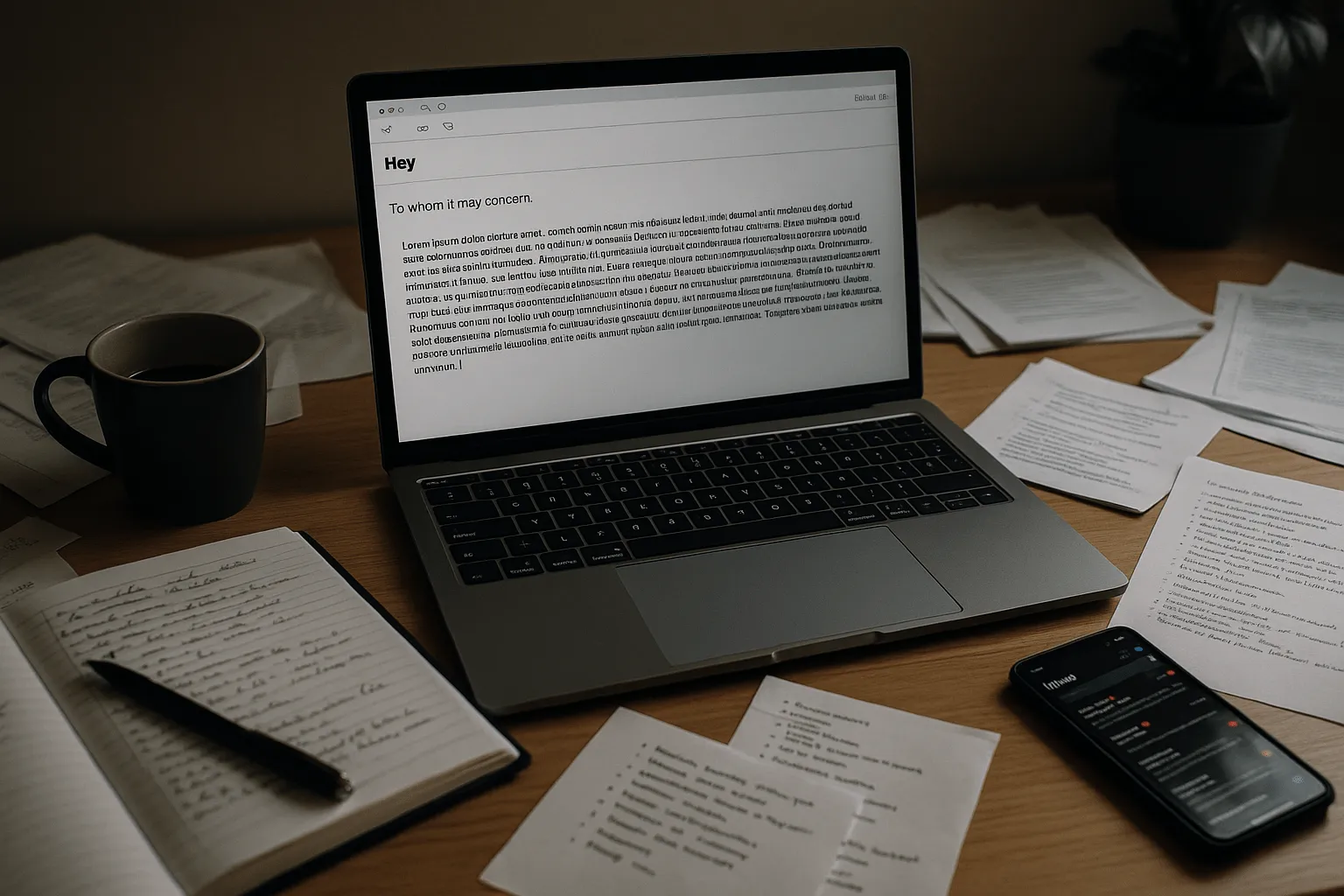
1. Weak or Vague Subject Lines
The subject line is the first thing someone sees. If it’s vague like “Quick question” or “Hello”, it might never get opened. Bad subject lines confuse the reader or look like spam.
How to fix it:
- Be specific. Say exactly what your email is about.
- Add value. Use action words like “Confirming our meeting” or “Proposal for [Company Name]”.
- Test different email subject lines to see what works best.
Good example: “Schedule Confirmation: Follow-Up on Yesterday’s Call”
2. Too Much Jargon or Buzzwords
Words like “synergy,” “leverage,” or “disruption” sound smart, but they confuse people. A professional email should feel human, not robotic.
How to fix it:
- Use simple, clear language.
- Think: “Would I say this in a real conversation?”
- Replace jargon with direct terms. Instead of “value proposition,” say “how this helps your business.”
“Write like you talk. People respect clarity over complexity.” — Ann Handley, MarketingProfs
3. Walls of Text
No one likes reading huge blocks of text—especially on mobile. Long paragraphs are hard to skim and easy to ignore.
How to fix it:
- Use short paragraphs (2–3 lines).
- Add bullet points to break up ideas.
- Include a brief description or opening line before diving into details.
Tip: Use formatting—bold, lists, white space—to guide the reader.
4. Using the Wrong Tone
A business email should sound clear, polite, and confident. But many emails sound too harsh, too casual, or too robotic. That’s a problem.
How to fix it:
- Use a professional tone. Stay friendly but not too casual.
- Avoid all caps. It sounds like yelling.
- Say "please" and "thank you" where it fits.
- Read the email out loud before sending. Ask, "Would I talk like this in a meeting?"
Example:
Wrong: "Send that now."
Right: "Could you please send that by EOD?"
Bonus Tip: Add a clean email signature. It keeps things formal and clear.
5. Replying All (When You Shouldn’t)
Hitting “Reply All” in a business email when only one person needs your answer.
How to fix it:
- Think before you click.
- Ask yourself, “Does everyone need to see this?”
- Use “Reply All” only if your message impacts the whole group.
Use bullet points to reply clearly when replying to a group email.
📊 Did you know? Over 49% of employees say unnecessary Reply All messages slow them down (McKinsey, 2023).
FAQs

1. Why should I use a business email instead of a personal one?
- A business email shows that you’re professional. It builds trust. When you use a personal email, like Gmail or Yahoo, people may not take you seriously.
- Customers also expect emails from a real company name, not random inboxes. According to a 2024 HubSpot study, 68% of people open emails faster when it comes from a business website.
Pro tip: Use a custom domain, like yourname@yourbusiness.com. It’s easy and gives a positive first impression.
2. Can I use emojis or casual language in a business email?
- Yes, but only if it fits your brand. 😊 Emojis can help if you're in email marketing or online marketing, where casual tone works.
- But for formal emails, like job applications or customer service email templates, skip the smiley face. Always keep a professional tone.
Remember: Professional communication is about clarity. If in doubt, leave it out.
3. How do I create a business email address for my company?
You’ll need:
- A business name
- A domain (like yourcompany.com)
- A provider (Google Workspace or Zoho are popular)
Set up your email signature with your job title, company name, and contact info. Add social links too. This builds professional relationships.
4. How do I personalize a business email without sounding robotic?
Here’s the trick:
- Start with an opening line that’s friendly.
- Mention the recipient’s company or mutual connection.
- Address their pain point or product service needs.
Don’t forget a brief introduction about who you are. A sign off like “best regards” or “warm regards” keeps it human.
5. Is it okay to include links in a business email?
Yes—but only insert links that help the reader. For example, a blog post, product page, or email template. Avoid cluttering the email. Too many links can feel spammy and hurt deliverability.
Keep it clean. Add further details after they reply.
6. Should I include a company logo or social links in my email signature?
Yes. A business email with a clear email signature makes you look more trustworthy. Add your:
- Logo
- Job title
- Website link
- Social profiles (like LinkedIn)
This helps with client communications and building new clients.
“Even small businesses should look big online. A professional email and logo go a long way.” — Forbes Business Council, 2024
Conclusion
A strong business email builds trust and shows you're professional. Start with a clear email introduction and use the right business email template. Include your business name, job position, and keep it short. Even a quick intro email or business email template can make a big impact. Want replies? Keep it simple, honest, and helpful.

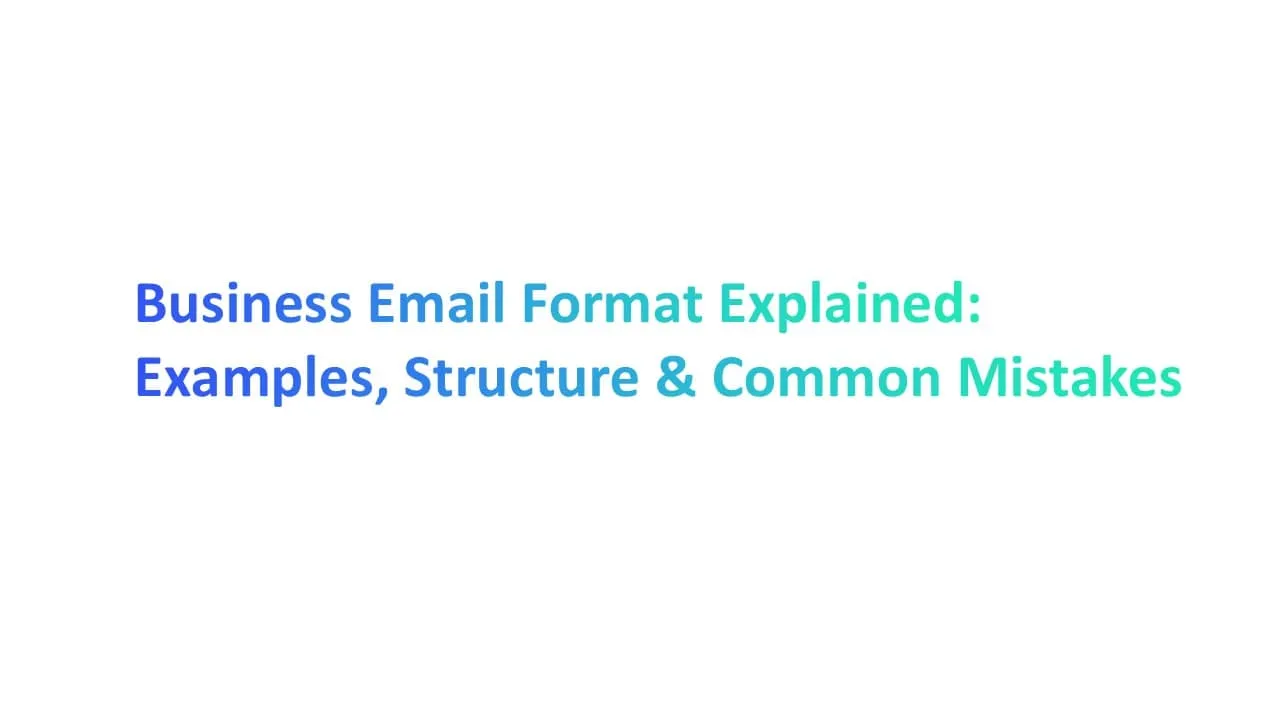



.png)

.png)
