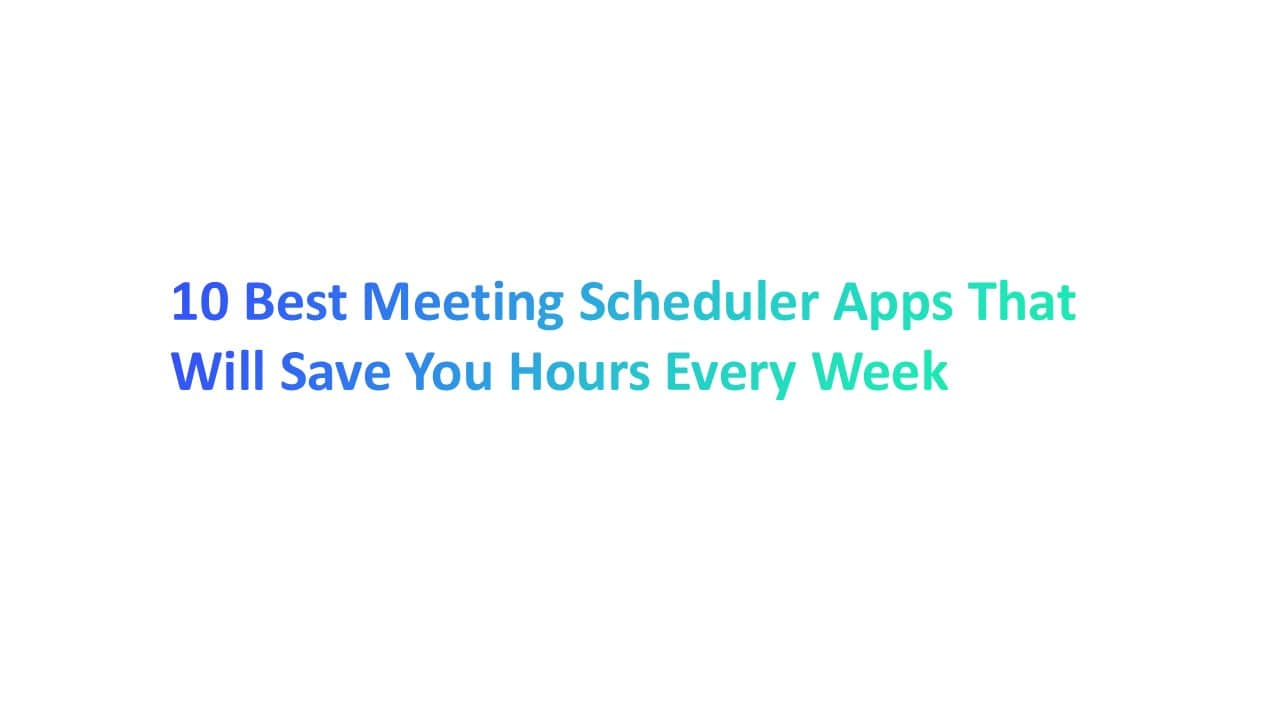Still chasing emails to set a meeting? There’s a better way.
If scheduling meetings eats up more of your time than the meetings themselves, you're not alone. The good news? There’s a better way. The best meeting scheduler apps automate the entire process—from calendar sync to sending booking links—so you can save hours every week.
In this guide, you’ll find 10 top tools that make scheduling simple, smart, and stress-free.
What’s Broken in the Way We Schedule Meetings Today

Scheduling a meeting sounds easy—but it often takes more time than it should. We go back and forth trying to find a time that works for everyone.
- People suggest times that others can’t do
- Someone always forgets to check time zones
- Emails get lost in long threads
Even after agreeing on a time, things can still go wrong. The calendar invite might be missing a meeting link. Or someone joins late because of confusion.
- Different tools don’t always sync
- Double bookings happen
- Last-minute changes aren’t shared with everyone
All of this wastes time. It also makes your team look unorganized. And when this happens a lot, people start to feel frustrated or miss important meetings.
How Inefficient Scheduling Hurts Meeting Prep and Business Results
When scheduling is messy, meeting prep takes a hit. People spend more time figuring out when to meet than getting ready for the meeting itself.
- Agendas are rushed or missing
- Key files aren't shared in time
- No one is clear on who’s joining
This lack of prep leads to unproductive meetings. Instead of making decisions, people waste time catching up or clarifying basic details.
- Teams repeat old discussions
- Action steps are unclear or forgotten
- Follow-ups get delayed
In the long run, this slows down the business. Projects stall, client calls are missed, and your team’s energy goes to fixing problems that shouldn’t exist in the first place.
10 Top Scheduling Tools to Simplify the Way You Schedule Meetings
Finding a time that works for everyone shouldn’t be hard. These tools take the hassle out of scheduling so you can focus on what matters — the meeting itself.
1. Calendly

Calendly makes it easy to book meetings without sending emails back and forth. You just share a link, and people pick a time that works.
Features
- Lets others book time based on your availability
- Works with Google, Outlook, and other calendars
- Sends reminders before meetings
- Can set up group or round-robin meetings
Price
Free plan available. Paid plans start at $10 per month.
Best for
People who want a simple, clean scheduling tool that works well with other apps.
2. Doodle
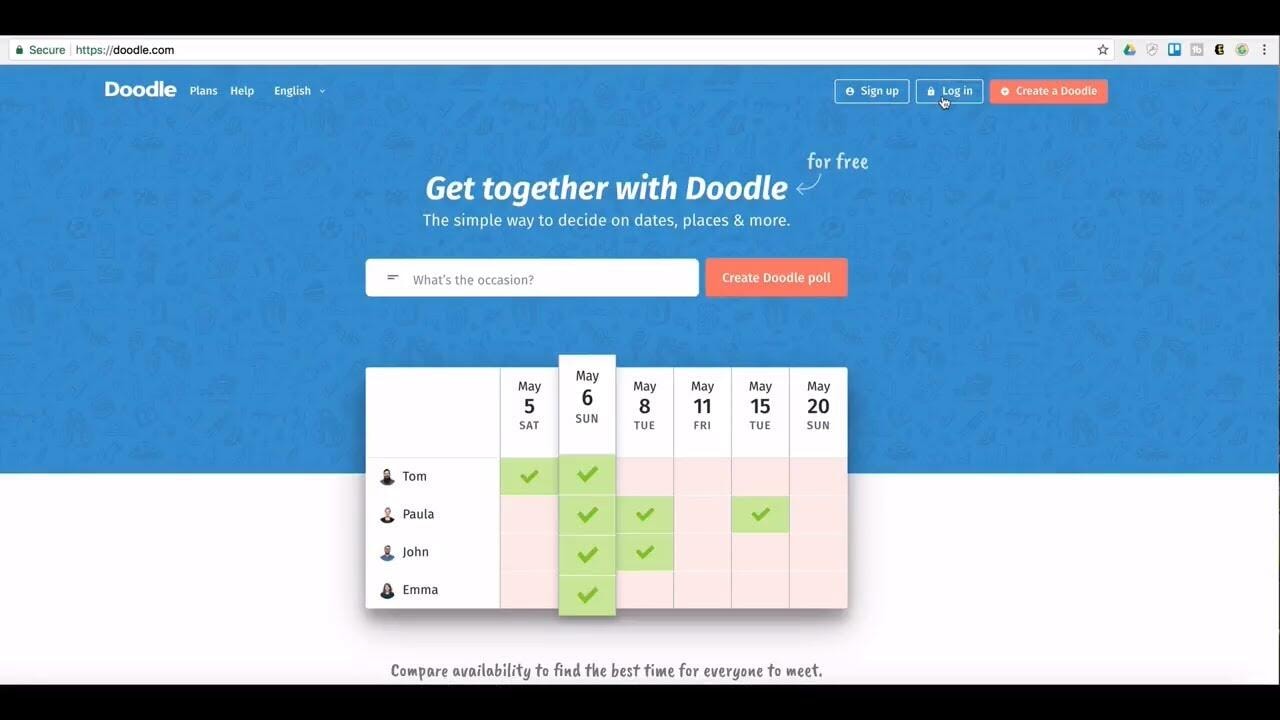
Doodle helps groups find the best time to meet. Great for planning with teams or large groups.
Features
- Lets people vote on the best meeting time
- Works with your calendar to avoid double bookings
- Sends automatic reminders
- Can set deadlines and limit options
Price
Free basic plan. Paid plans start at $6.95 per month.
Best for
Teams or groups who need to pick a time that works for everyone.
3. Google Calendar Appointment Schedule
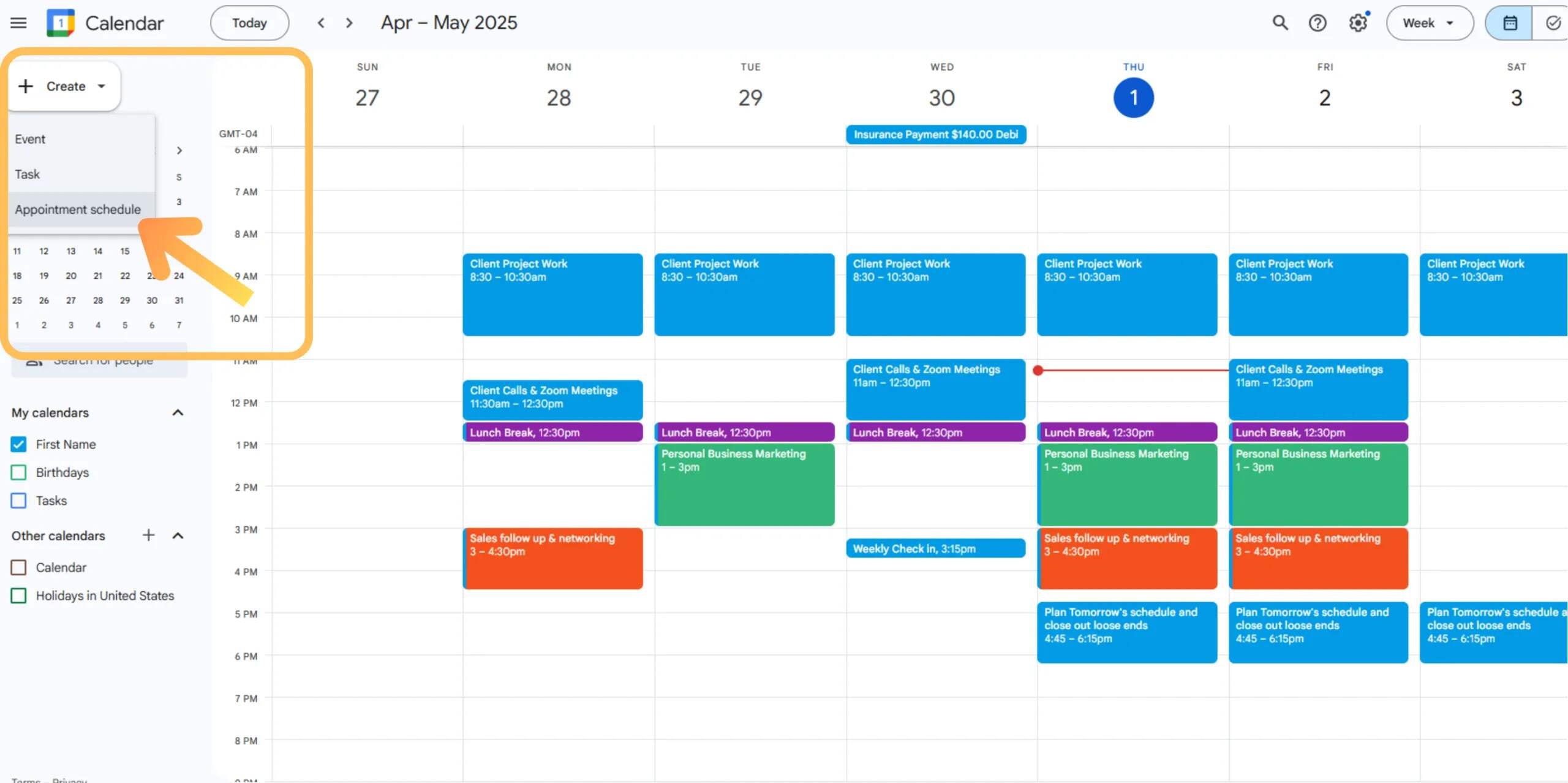
This tool is built into Google Calendar and lets others book time with you through a booking page.
Features
- Share a booking page with time slots
- Only shows free time from your Google Calendar
- Sends email reminders
- Simple setup with your Google account
Price
Only available with Google Workspace plans, which start at $6 per month.
Best for
Google users who want a basic and built-in way to schedule meetings.
4. Microsoft Bookings

Microsoft Bookings lets clients or coworkers schedule time with you. It’s part of Microsoft 365.
Features
- Works with Outlook and Microsoft Teams
- Sends email and text reminders
- Customizable booking page
- Handles staff availability and services
Price
Included in Microsoft 365 Business plans, starting at $6 per user per month.
Best for
Microsoft 365 users who want a booking system that fits right into their tools.
5. HubSpot Meeting Scheduler
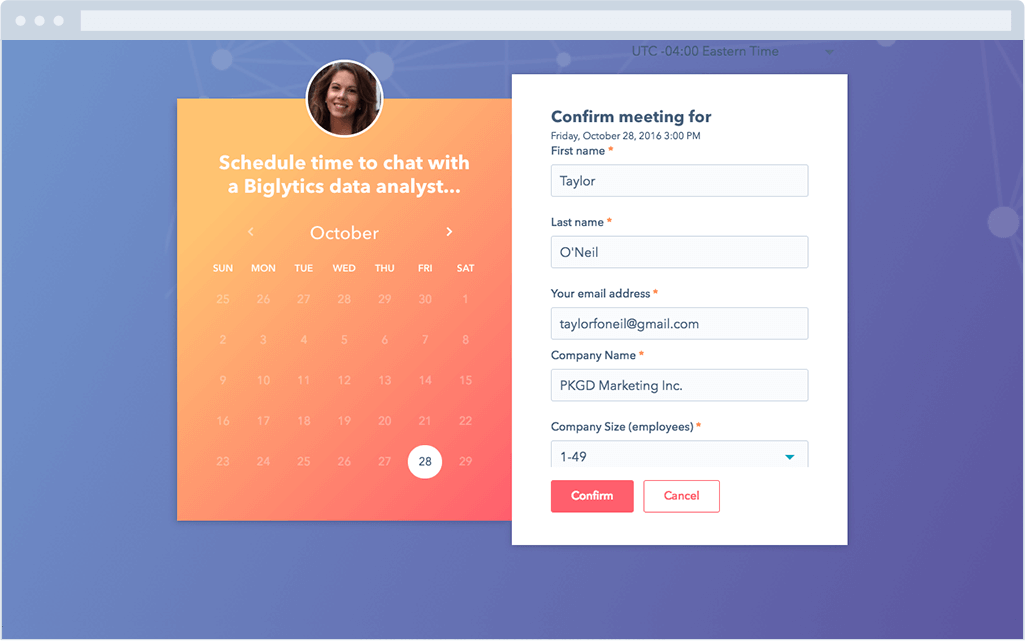
HubSpot’s scheduler is built into its free CRM. It helps sales teams and others book meetings fast.
Features
- Syncs with Google and Outlook calendars
- Share links or embed the booking form
- Automatically adds contacts to the CRM
- Lets people pick from multiple meeting types
Price
Free with HubSpot’s CRM. Extra features with paid plans.
Best for
Sales teams or anyone already using HubSpot tools.
6. OnceHub (ScheduleOnce)

OnceHub gives more control over how you schedule and handle meetings. Good for advanced users.
Features
- Custom booking rules and workflows
- Works with Zoom, Google Meet, and more
- Create team pages and round-robin schedules
- Set buffers and approval steps
Price
Free plan available. Paid plans start at $10 per month.
Best for
Users who want more control over the scheduling process.
7. Zoho Bookings
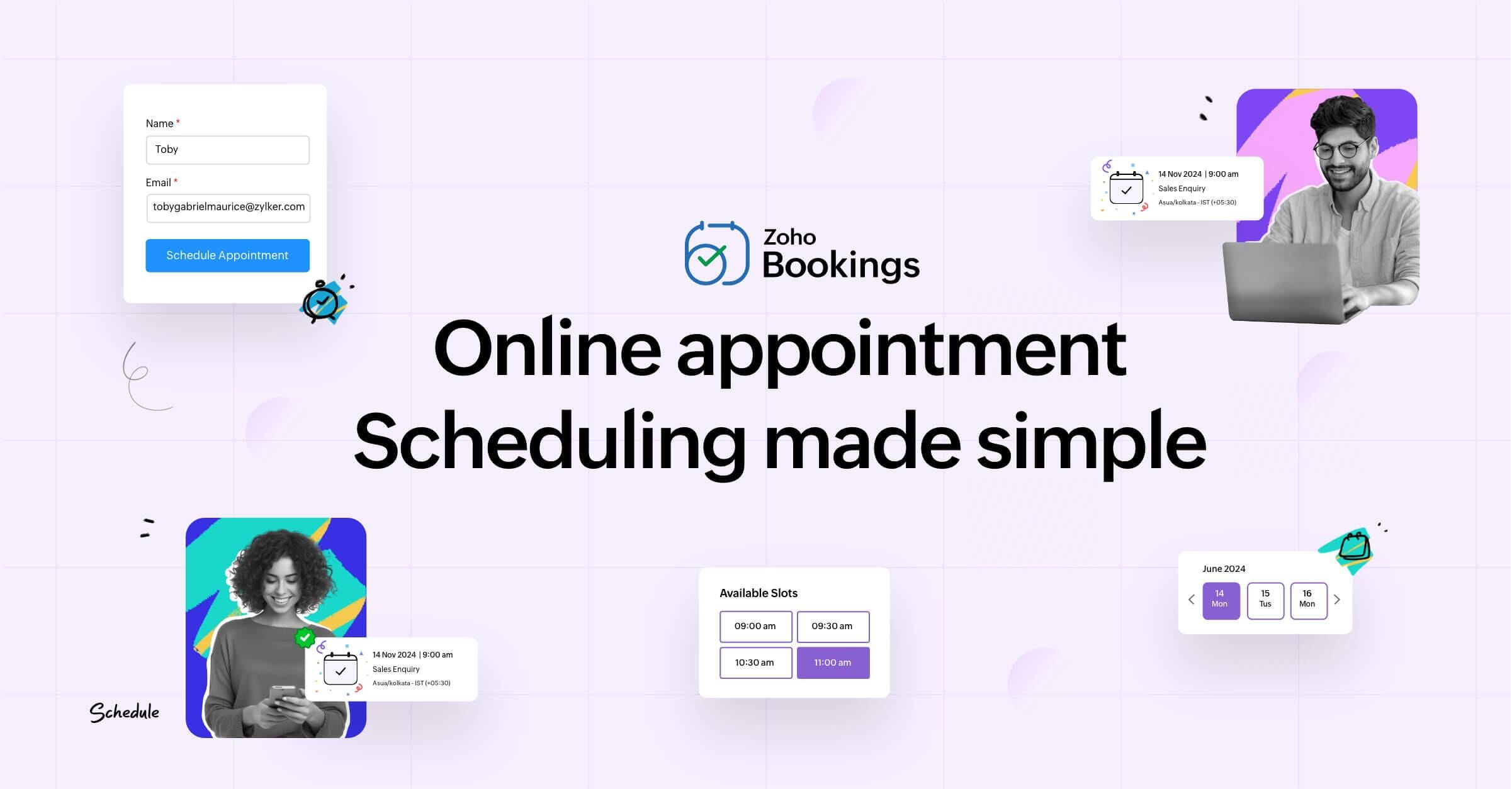
Zoho Bookings is part of the Zoho suite. It helps small businesses manage appointments and services.
Features
- Syncs with Google and Zoho calendars
- Supports one-on-one and group bookings
- Sends automatic confirmations
- Handles multiple staff and services
Price
Free plan for one user. Paid plans start at $6 per month.
Best for
Small businesses already using Zoho tools.
8. YouCanBook.me
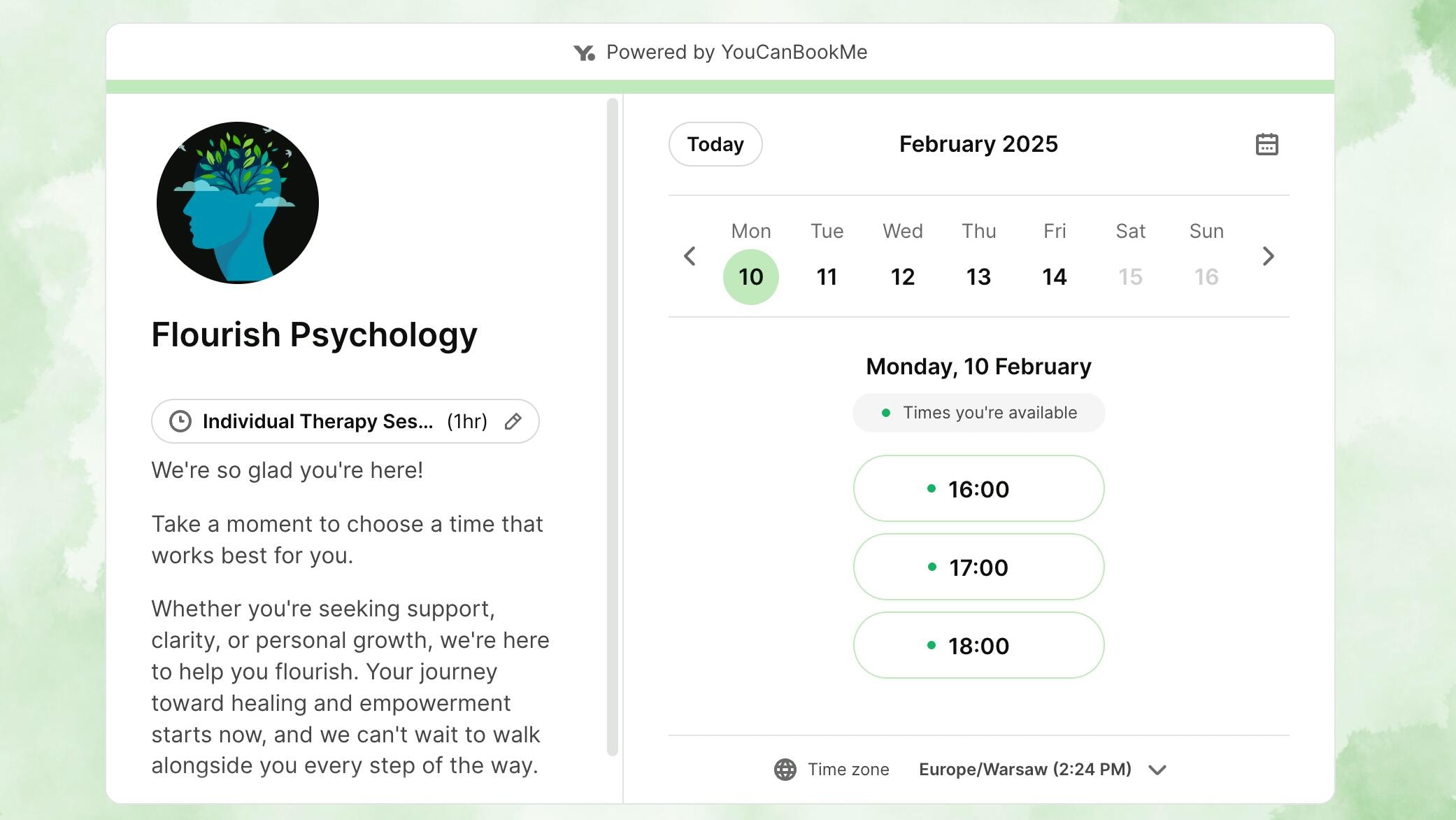
YouCanBook.me turns your calendar into a booking page so people can grab time that works.
Features
- Works with Google and Microsoft calendars
- Custom email reminders and follow-ups
- Allows time zone handling
- Supports team scheduling
Price
Free plan available. Paid plans start at $10 per month.
Best for
People who want simple but powerful scheduling features.
9. Chili Piper
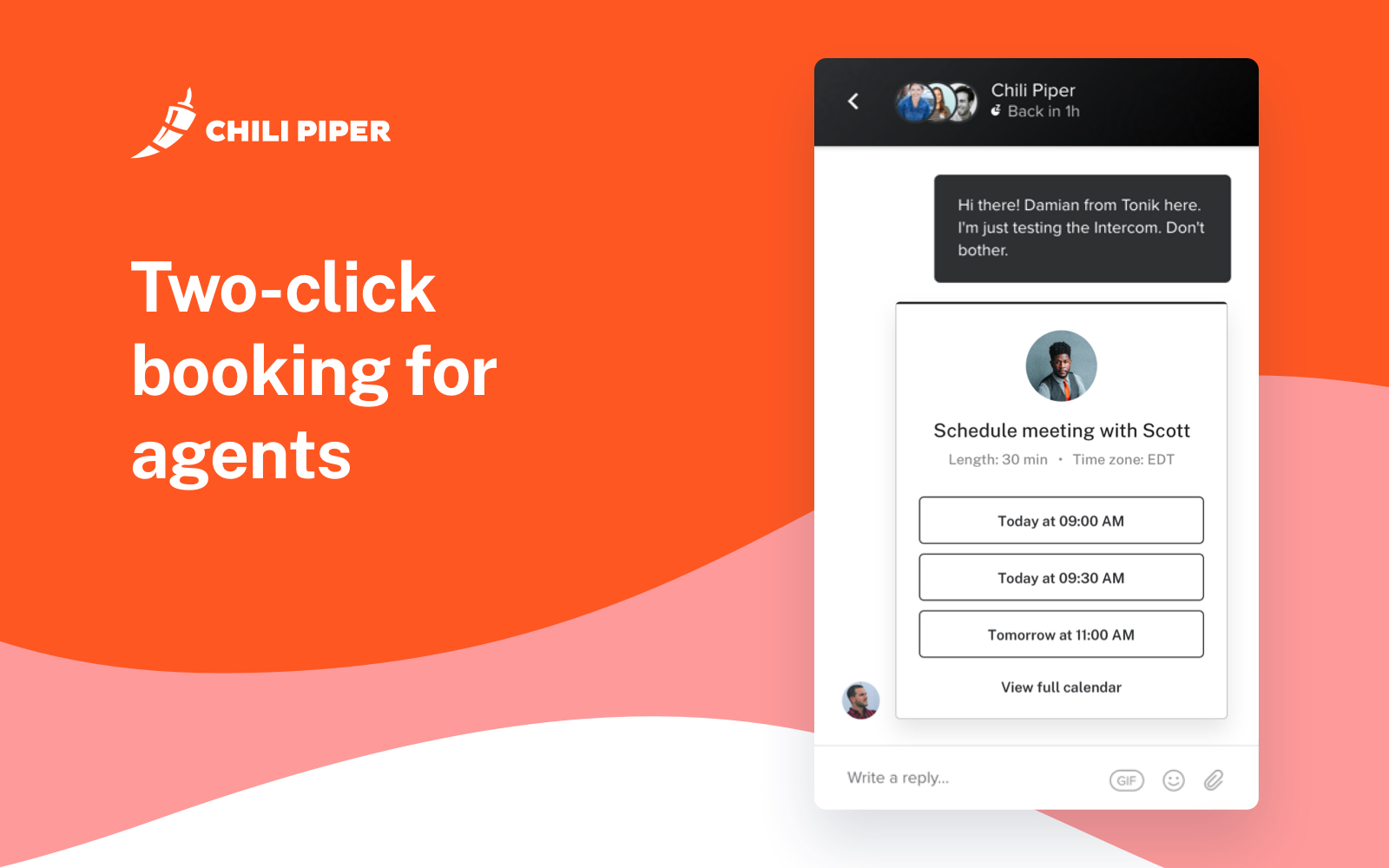
Chili Piper helps sales teams book meetings fast — right after someone fills out a form.
Features
- Automatically schedules from web forms
- Routes leads to the right rep
- Works with CRMs like Salesforce
- Handles complex scheduling rules
Price
No free plan. Pricing starts at $15 per user per month.
Best for
Sales teams that want to book leads instantly.
10. SavvyCal
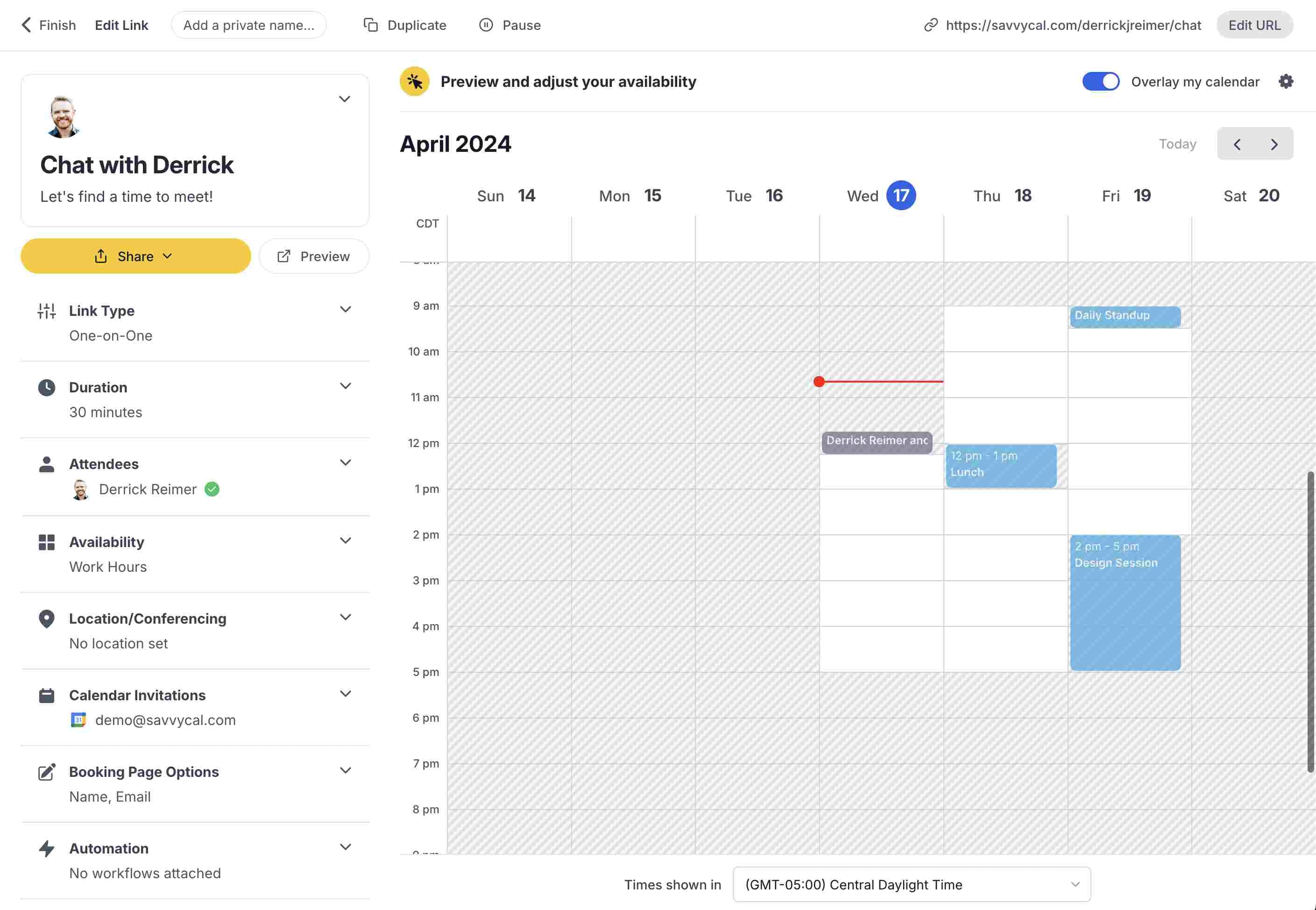
SavvyCal makes it easy to book time while keeping control of your schedule. It focuses on flexibility.
Features
- Let invitees overlay their calendar with yours
- Set limits and priorities for availability
- Supports multiple calendars
- Customize the booking experience
Price
No free plan. Starts at $12 per month.
Best for
People who want a smoother, more flexible scheduling experience.
10 Ways the Best Meeting Scheduler Can Simplify Scheduling for Everyone

A good scheduling tool can save hours every week. These features are what make the best meeting schedulers stand out from basic tools and help everyone simplify scheduling.
1. Auto-detects time zones
You don’t need to ask where someone lives before booking. The tool auto-detects their time zone, so your meeting times adjust on their side.
- Avoids confusion when setting up external meetings
- Helpful for sales teams working with global clients
- Keeps meeting scheduling links accurate for all invitees
This makes it easier for people to book meetings without doing any manual time conversion.
2. Syncs with your calendar in real time
Real-time syncing keeps your calendar updated as soon as you book or cancel anything. This avoids double bookings.
- Works with Google Calendar, Microsoft Outlook, and Exchange Calendar
- Updates your calendar availability right away
- Helps manage multiple calendars across different teams
This kind of sync also improves the scheduling process, especially when booking with a scheduling app or online scheduling tool.
3. Offers one-click meeting link generation
The best tools give you a shareable meeting link in one click. You can add it to emails, chats, or even your website.
- Shortens the whole booking process
- Helps teams save time by avoiding endless back and forth
- Useful for hubspot's meeting scheduler and similar platforms
This is especially handy when you need to book meetings fast or automate the flow with automated workflows.
4. Avoids double bookings automatically
Double bookings are a mess. A good meeting scheduling software checks all your connected calendars before letting someone book.
- Blocks out times that are already filled
- Alerts you when there's a conflict
- Works with all your calendar apps
This feature is essential for small business owners and sales teams who book lots of scheduled events each week.
5. Sends automated reminders to all participants
Automatic reminders reduce no-shows. The system can send emails or texts before the meeting starts.
- Allows custom reminders based on meeting type
- Supports reminder notifications for follow-ups
- Works well with tools like Google Meet or Microsoft Teams
These alerts also improve sales efforts, helping teams stay on track and show up on time.
6. Lets users choose from available time slots
People can view your real time availability and pick the time that works best. No need for any back and forth.
- Shows your free time in a clear layout
- Users select a slot directly from scheduling pages
- Avoids conflicts by following your scheduling rules
This makes the tool feel like an intuitive interface for both sides, especially when using best scheduling apps.
7. Integrates with popular video conferencing platforms
You don’t need to set up a separate meeting room. These tools often auto-create links for video conferencing tools like:
- Zoom, Google Meet, Microsoft Teams, and others
- Supports each video conferencing app natively
- Great for remote teams who rely heavily on virtual meetings
This cuts setup time and ensures the meeting link is always in place.
8. Supports round-robin scheduling for teams
For bigger teams, round robin meetings let the system assign bookings fairly across staff.
- Distributes meetings evenly between team members
- Helps increase focus time by balancing loads
- Perfect for support teams and sales teams
This is a key part of any team-focused meeting scheduling tool.
9. Embeds booking links in emails and websites
You can place scheduling links inside emails or on your site to let people book meetings anytime.
- Easy to create booking pages with custom branding
- Boosts lead conversion by adding booking links to landing pages
- Supports use across multiple locations
These embedded links give people more control over the scheduling process, whether they’re using a desktop or mobile apps.
10. Includes built-in meeting prep and notes tools
Some tools offer meeting prep features like agendas, shared notes, and pre-meeting checklists.
- Add or view meeting details in one place
- Share notes and action items after the call
- Great for recurring appointments or longer meetings
These advanced features help teams plan better and reduce the need for separate note-taking tools.
Steps to Choose the Best Scheduling Apps for Your Workflow
Choosing the right scheduling tool depends on what you need and how you work. These steps will help you match your tools to your workflow without guessing.
1. Define Your Scheduling Needs and Use Cases
Start by listing what you need the tool to do. What kind of meetings do you book? How often? With how many people?
- Do you need group scheduling or 1:1 only?
- Do you book with clients, teammates, or both?
- Will people schedule from inside or outside your company?
This step also helps you avoid tools with limited features that won't grow with your needs.
2. Check Compatibility with Your Existing Calendar
A scheduling app should sync well with your main calendar. This prevents clashes and saves you from double entry.
- Check support for Google Calendar, Microsoft Outlook, and Microsoft Exchange
- Make sure the tool pulls from your connected calendar in real time
- If you use an AI calendar, see if the tool syncs with it
This is key if you manage an unlimited number of events or clients.
3. Look for Integration with Video Conferencing Tools
If your meetings are online, the app should connect with your video conferencing tools.
- Look for support for Zoom, Google Meet, or Microsoft Teams
- The best apps generate a meeting link automatically
- Makes remote meetings easy and smooth
- Some will record and transcribe your meetings too, by leveraging a meeting recording API for Google Meet, Zoom or Microsoft Teams.
This cuts down on setup time and lowers the chance of sharing the wrong link.
4. Evaluate Customization Options for Meeting Links
Good customization features make your booking pages more professional. You can change how they look and what info people see.
- Add your logo, colors, and custom instructions
- Adjust customization options for different meeting types
- Control how your meeting links work and look
This helps when using the tool as an online booking system on your website or email.
5. Compare Pricing Plans and Free Features
Not all tools offer the same value. Some limit features in the free plan, while others offer a generous free plan.
- Look at what’s included vs locked behind premium features
- Some tools are billed annually for better pricing
- Make sure the core features you need aren’t locked
It’s smart to compare cost against the features you’ll actually use daily.
6. Test User Experience and Ease of Use
A good tool should be easy for both you and your invitees. Look for a clean layout and clear flow.
- Is it simple to create a meeting type or share a link?
- Does the interface feel confusing or smooth?
- Try it yourself before rolling it out to others, or explore how to implement follow-up reminders in Gmail like a pro to enhance your workflow.
You shouldn’t need training just to schedule a meeting.
7. Ensure Support for Team or Group Scheduling
If you're booking for more than one person, group features are a must.
- Check for tools that allow team booking, load balancing, or round robin
- Look at how well it manages shared calendars
- Make sure it supports key features like pooled availability
Group support is a must-have for growing companies or service teams, especially when managing communication within Gmail and G Suite sending limits.
8. Review Security, Privacy, and Data Compliance
Make sure the tool protects your data. You’ll be sharing names, emails, and possibly private notes.
- Look for SSL encryption, two-factor login, and clear privacy policies
- If you’re in healthcare or finance, check for industry-specific rules
- See if they support advanced reporting on account activity
Privacy matters, especially when booking with outside clients.
9. Explore Reviews and Real-World Use Cases
Don’t rely only on the tool’s website. Read what real users say about it.
- Look for reviews by people in your field
- Focus on reliability, bugs, and customer support
- Try to find examples of your use case: coaching, sales, recruiting, etc.
This will show if the tool delivers in real work settings.
10. Try Before You Commit (Free Trial or Demo)
Most tools let you test them before buying. Use this time to see if it fits your routine.
- Try every major feature in the free trial
- Test scheduling flows with real clients or teammates
- If possible, demo more advanced features too
This last step helps you avoid regrets later.
How to Integrate Your Scheduler with Other Apps for a Smoother Workflow

Connecting your scheduler with the right tools makes everything faster and easier. Here’s how to link it with popular apps so your work feels more connected.
1. Google Calendar
Most scheduling apps sync directly with Google Calendar, keeping everything up to date.
- New bookings show up on your calendar in real time
- Calendar blocks are auto-respected to avoid double bookings
- Makes it easy to see all events in one place
This is one of the most important integrations if you're booking meetings daily.
2. Microsoft Outlook
Microsoft Outlook works with many schedulers through Microsoft 365.
- Syncs appointments both ways
- Supports calendar availability updates across tools
- Also works with Microsoft Exchange for company accounts
Useful for teams using Outlook as their main calendar and email setup.
3. Zoom
Zoom integration lets your scheduler auto-create Zoom links.
- Meeting links are added automatically to invites
- Works with recurring or one-time events
- Guests get the Zoom link by email or on the booking page
This saves time and avoids sending the link manually every time.
4. Microsoft Teams
Microsoft Teams connects with several scheduling tools for easy meeting setups.
- Meetings are created with Teams links by default
- Invites include full joining info
- Works well if your team uses Teams chat and video daily
This keeps all scheduled meetings inside the Microsoft ecosystem.
Some tools offer Slack integrations for faster alerts and updates.
- Get notified when someone books a meeting
- Share scheduling links in Slack channels
- Use commands to create or manage bookings
It’s helpful if your team uses Slack all day for internal chats.
6. Gmail
Gmail can work with your scheduler in multiple ways.
- Add meeting scheduling links right in your email signature
- Create bookings from within Gmail using side panel tools
- Emails auto-sync with scheduled events
This helps if you’re doing outreach or support directly from Gmail.
7. HubSpot
Integrating with HubSpot's meeting scheduler ties bookings to contacts and deals.
- Auto-logs meetings in CRM records
- Uses your calendar to show available slots
- Helps sales teams reduce the back and forth with leads
This is useful for teams managing meetings as part of a sales process.
8. Salesforce
Salesforce works with many schedulers to link bookings to your CRM.
- Syncs meeting data with leads and contacts
- Helps track activities inside Salesforce dashboards
- Works well for sales efforts with multiple reps
This keeps everything in one place, from contact to close.
9. Notion
Some schedulers let you connect with Notion for notes and tracking.
- Auto-add meeting info or follow-ups to your Notion pages
- Sync meeting prep or action items after each call
- Helps keep all updates in your workspace
Great if you use Notion for personal or team documentation.
10. Zapier
Zapier lets you build custom connections between your scheduler and thousands of other apps.
- Connects with tools like Trello, Asana, Airtable, and more
- Create Zaps to auto-send emails, log tasks, or update sheets
- No coding needed
This gives you more control over how your workflow moves after each booking.
Customization Options That Matter When Scheduling Meetings

Customization helps your scheduling tool match how you work. It also makes the booking process easier for the people booking time with you.
You should be able to control how your scheduling pages look and what they show.
- Add your logo, brand colors, and welcome message
- Change the layout or language based on who’s booking
- Remove anything that’s not needed like phone number or address fields
This makes your meeting scheduling tool feel more professional and personal.
You should also have control over your meeting types and availability.
- Set different rules for different meeting lengths (15-min, 30-min, etc.)
- Create buffers before or after each meeting
- Limit how far in advance someone can book
These options help you avoid overload and protect your focus time.
Custom links are important too. Your meeting scheduling link should be easy to remember and share.
- Use a clean, short URL like yoursite.com/book
- Make separate links for different teams or services
- Add custom questions to collect info before the call
All of this helps you set clear expectations before the meeting even starts.
Why Microsoft Outlook Users Need Smarter Scheduling Tools
Outlook is good for basic scheduling, but it has limits. If you're booking lots of meetings, managing teams, or juggling time zones, you'll need more than what Outlook offers on its own.
Smarter scheduling tools can do what Outlook can’t:
- Auto-detect time zones for external guests
- Avoid double bookings across multiple calendars
- Generate meeting scheduling links instantly
These features reduce errors and save you time.
Many advanced tools also sync with Microsoft Exchange, so you don’t have to give up Outlook — you just upgrade how it works.
- Book meetings faster using real-time availability
- Connect with video conferencing tools like Zoom or Microsoft Teams
- Add customization options for each meeting type
This helps sales teams, support staff, and small businesses run smoother.
Outlook alone won’t offer premium features like auto-reminders, round-robin booking, or branded scheduling pages. With the right tool, you get all of that without changing your email platform.
If your day is full of calls, demos, or check-ins, Outlook + a smart online booking system is the combo you need.
Tools to Track Results and Improve Meeting Prep Over Time
Better meetings don’t happen by accident. These tools help you track what’s working, what’s not, and how to get better at preparing for every call, pitch, or team sync.
1. Google Analytics
Google Analytics isn’t just for websites. If your meeting scheduling link is on your site or landing page, this tool shows who’s clicking and booking.
- Track how many people visit your scheduling pages
- See which traffic sources lead to booked meetings
- Find drop-off points and improve the booking process
This helps you know if your meeting setup is converting or getting ignored.
2. Zoom Analytics
Zoom gives detailed reports about your meetings. These stats show if people are showing up and how engaged they are.
- View attendance, duration, and participation
- See trends across all scheduled Zoom meetings
- Track who left early or missed the meeting
This data is great for adjusting your meeting types or follow-up process.
3. HubSpot CRM
HubSpot's meeting scheduler connects to its CRM, giving you full visibility into booked meetings and related outcomes.
- Tie meetings to deals, contacts, and pipelines
- Measure meeting success as part of your sales efforts
- Spot gaps in follow ups or lead quality
This works best when paired with a scheduling tool that syncs automatically.
4. Microsoft Teams Insights
Teams Insights shows how meetings affect your time and team performance.
- Tracks meeting hours, focus time, and overload risk
- Suggests ways to reduce meeting fatigue
- Helps managers see patterns across departments
It’s built for internal teams who want to work smarter.
5. Salesforce Reports
Salesforce links meetings to revenue. You can run reports that show which meetings drive real results.
- Track conversion rates by meeting type
- Compare meeting activity across team members
- Align meeting prep with customer success
This is a strong fit for teams that rely on advanced reporting to guide decisions.
6. CalendarHero
CalendarHero is a smart scheduling assistant with built-in analytics.
- Shows how much time you spend in different types of meetings
- Breaks down past activity to improve meeting prep
- Sends reports to your inbox weekly
It blends scheduling with insights to help you adjust faster by using follow-up emails after meetings.
7. Clockwise
Clockwise is made for protecting and analyzing your focus time. It helps you get your time back.
- Tracks meeting load across your calendar
- Finds chances to reschedule low-priority events
- Highlights where you’re losing time
Great for busy teams who want fewer meetings — but better ones.
Conclusion
Now that you’ve made it this far, here’s the truth: it’s not just about saving time — it’s about owning your time.
You don’t need to keep working around meetings that steal your focus or break your flow. The right system gives you the space to think, work, and lead without interruption.
So take the next 15 minutes — not to book a meeting — but to rethink how you manage them. Look at what slows you down. Then, fix it.
Small changes in how you schedule can lead to big wins in how you work.