Introduction: The Importance of Email Warm-Up
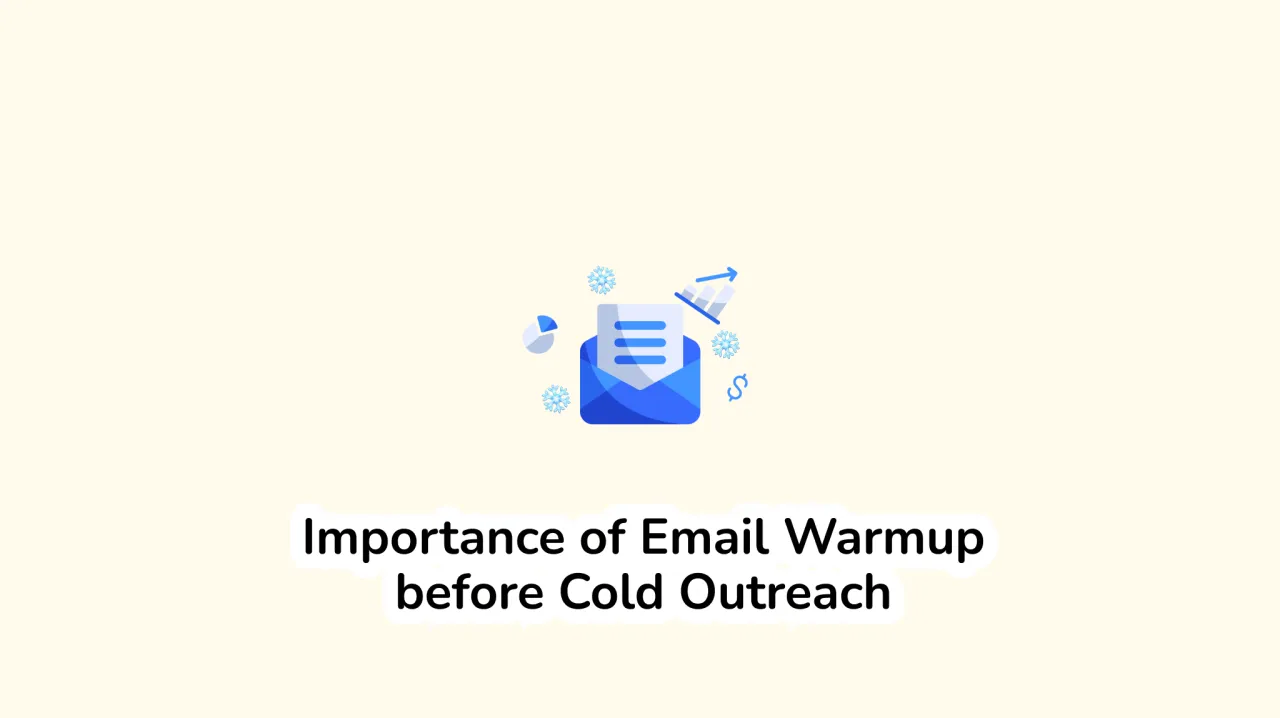
Why Warming Up Your Email Matters
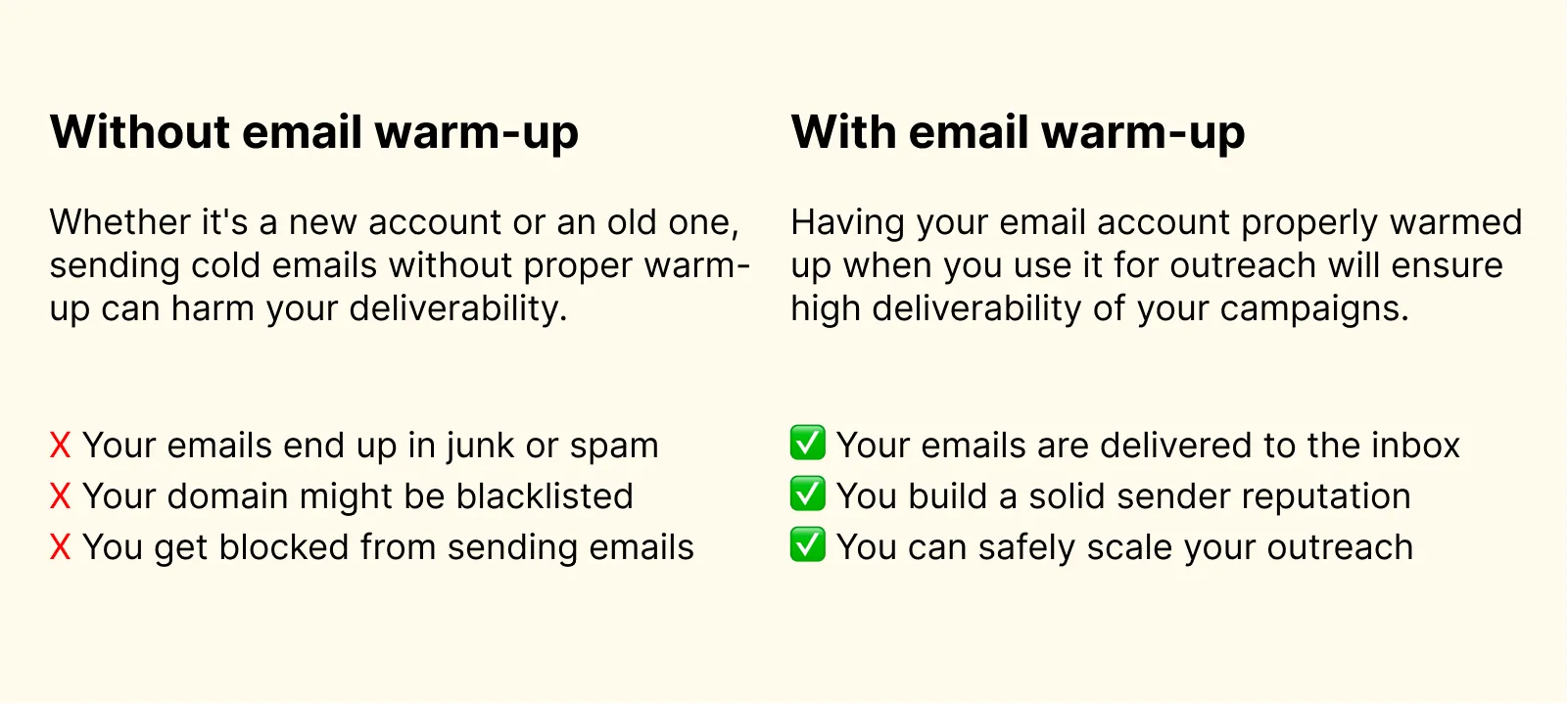
Have you ever sent an important email to find it languishing in the recipient's spam folder?
Frustrating, isn't it?
Warming up your email isn't just a fancy term; it's a crucial step to ensure your emails actually reach the inbox.
Think of it like a pre-game warm-up for athletes.
You wouldn't expect a basketball player to hit three-pointers without some practice shots, right?
Similarly, email warm-up prepares your email account for the big leagues, ensuring your messages land where they should—in the primary inbox.


The Role of Sender Reputation in Email Deliverability

Now, let's talk about your sender reputation.
Imagine you're at a party.
If you're a stranger who just barges in and starts talking, people are likely to ignore you or, worse, ask you to leave.
But if a well-known friend introduces you, you're more likely to be welcomed.
Your sender reputation is that well-known friend in the email world.
It vouches for you, telling email service providers that you're not a spammer but someone who sends valuable content.
A good sender reputation improves your email deliverability, ensuring that your emails don't end up in the dreaded spam folder.
How Alore Fits Into Your Email Strategy
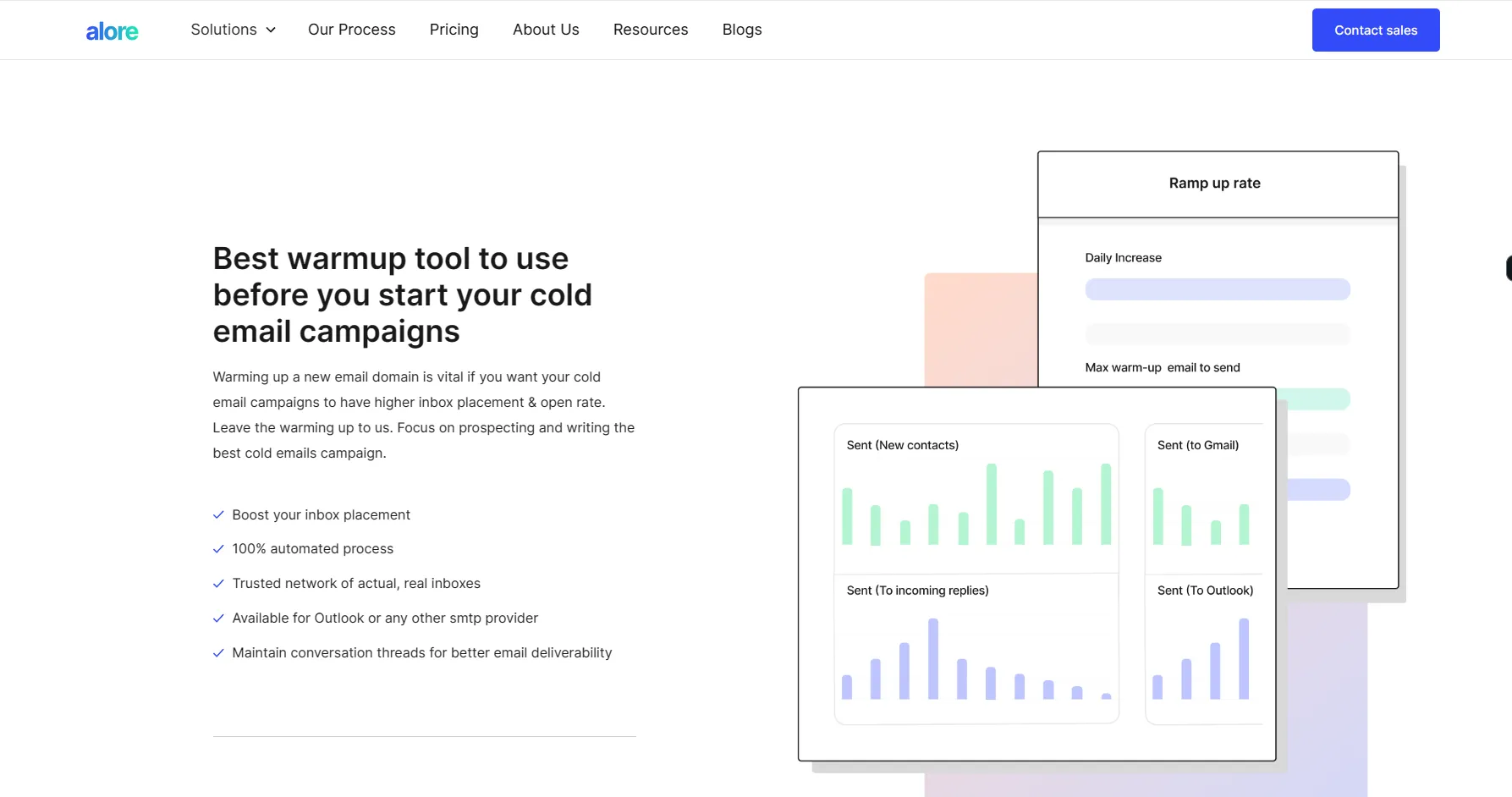
So, where does Alore come into play?
Imagine having a personal coach who helps you warm up, monitors your performance, gives real-time feedback, and even steps in if you're about to make a mistake.
That's Alore for you.
This tool is designed to automate the email warm-up process, monitor your sender reputation, and even alert you if things start to go south. It's like having an email guardian angel.
And the best part?
Alore is trusted by professionals across various industries, from sales experts to recruiters.

Understanding the Basics of Email Warm-Up
What is Email Warm-Up?

What exactly is email warm-up?
Email warm-up ensures your emails land in the primary inbox, not the spam folder or other inboxes.
The Significance of Domain Reputation

Now, let's talk about your domain reputation.
Think of it as your credit score but for emails.
Just like a good credit score can get you a loan or a mortgage, a positive domain reputation ensures your emails get delivered to the right place.
Email service providers use this reputation to decide whether your emails are worth delivering or should be sent straight to the spam folder.
So, how do you maintain a good domain reputation?
By sending high-quality emails that people actually want to read and engage with.
Here's more about why domain reputation should matter to you
- Trust Factor: A strong domain reputation instills trust in email service providers, increasing the likelihood of your emails reaching the primary inbox.
- Avoids Spam Traps: A good reputation helps you steer clear of spam filters, ensuring your messages aren't automatically archived or, worse, deleted.
- Higher Open Rates: Emails from domains with solid reputations are more likely to be opened, read, and engaged with, boosting your overall email campaign effectiveness.
- Better Deliverability: A positive domain reputation directly impacts your email deliverability score, a key metric in determining whether your emails reach their intended recipients.
- User Engagement: When your domain has a good reputation, users are more likely to interact with your emails, further improving your standing with email service providers.
- Long-Term Benefits: Building and maintaining a good domain reputation is a long-term investment that consistently ensures your emails reach their target.
- Competitive Edge: In crowded inboxes, a good domain reputation can be the deciding factor that places your email above others in the recipient's inbox.
- Crisis Avoidance: A strong domain reputation acts as a buffer, helping you avoid severe consequences like blacklisting in case of an accidental spam trigger.
- Cost-Effectiveness: Improved deliverability and open rates mean you get more value out of every email sent, making your email campaigns more cost-effective.
- Brand Integrity: A good domain reputation enhances your brand image, making recipients more likely to engage with your content and take desired actions.
How Email Service Providers Evaluate Your Emails
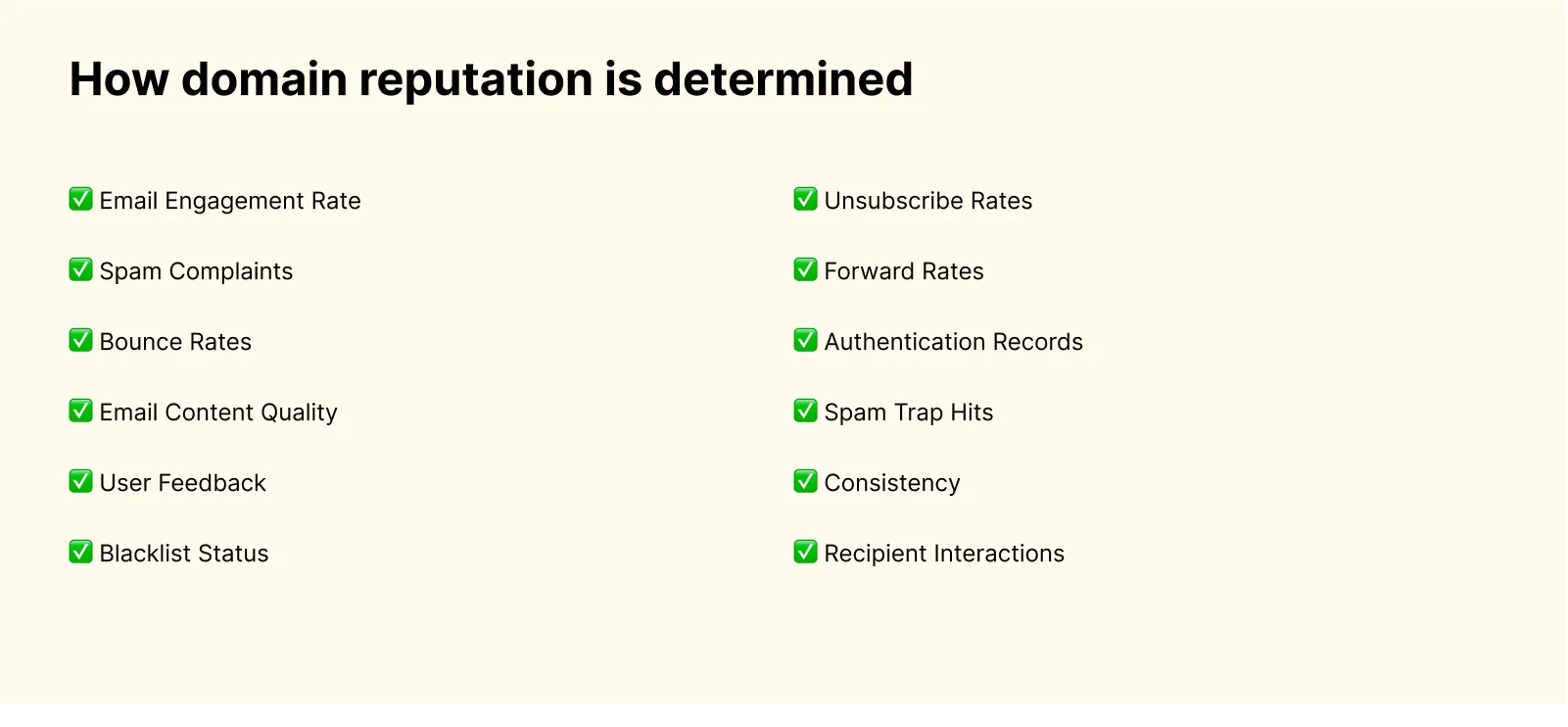
You might be wondering, "How do email service providers, like Google Workspace or Zoho Mail, decide what's a 'good' email?"
Great question!
These providers use complex algorithms that consider various key factors like your sender reputation, email content, and even the number of emails you send per month.
They also look at whether your emails are being marked as spam or if people are clicking the "unsubscribe link."
So, it's not just about what you send but also how recipients interact with your actual emails..
The factors that collectively contribute to your domain reputation, influencing how email service providers evaluate your emails, are
- Email Engagement Rates: Measures how often recipients open, read, and interact with your emails.
- Spam Complaints: The number of times recipients mark your emails as spam.
- Bounce Rates: The percentage of emails that couldn't be delivered.
- Email Content Quality: Evaluation of the subject lines, text, and overall layout for signs of spammy behavior.
- User Feedback: Direct responses or complaints from email recipients.
- Blacklist Status: Whether your domain is listed on any email blacklists.
- Authentication Records: Presence of SPF, DKIM, and DMARC records to verify the email source.
- Unsubscribe Rates: How often do users opt out of your email list?
- Forward Rates: The frequency with which recipients forward your emails.
- Spam Trap Hits Instances where your emails land in decoy inboxes set up to catch spam.
- Consistency: Regularity in email sending patterns, including frequency and volume.
- Recipient Interaction: Actions like moving your email from the spam folder to the inbox or adding your email address to their contacts.

Setting the Stage: Preparing Your Email Account
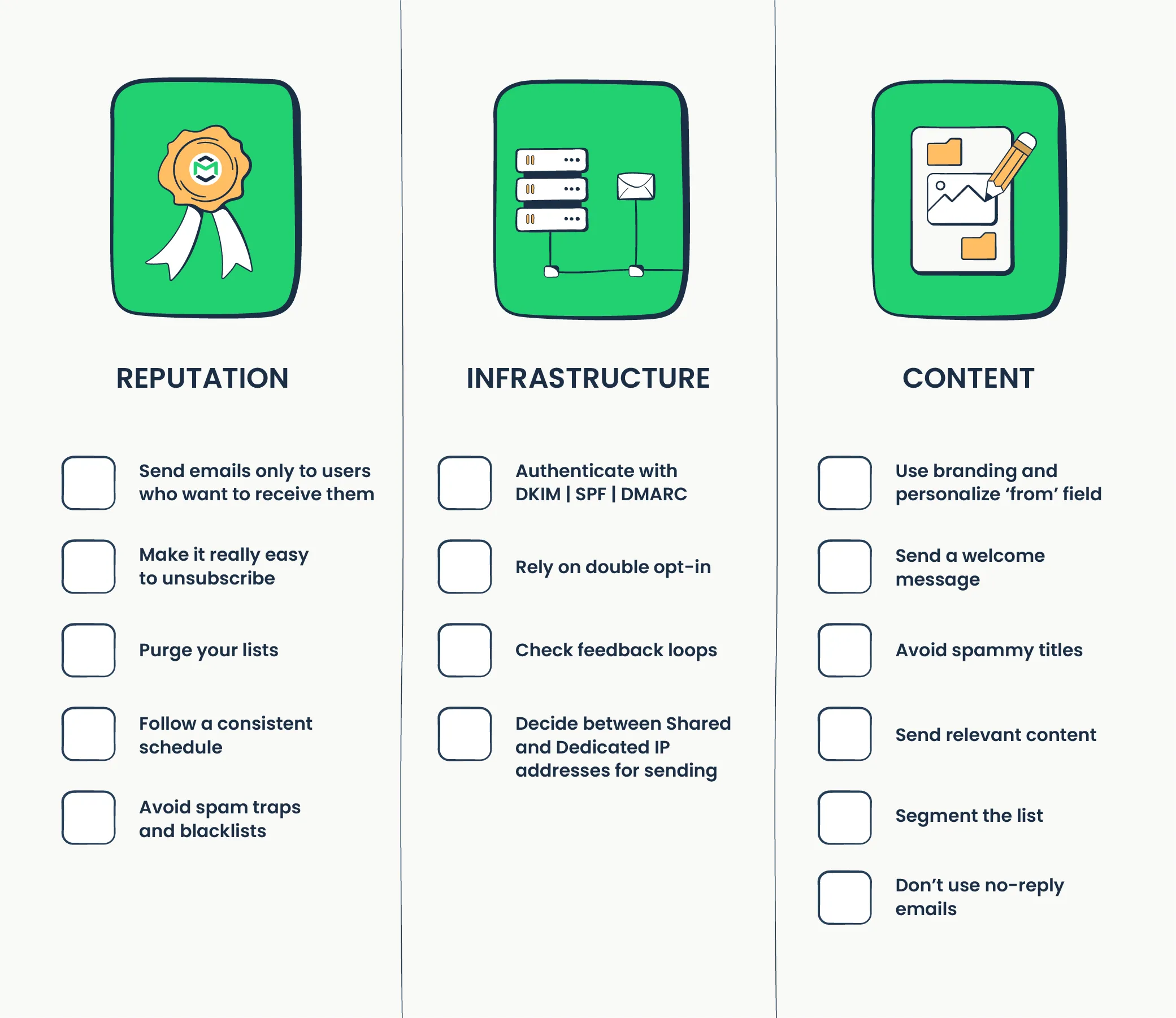
Choosing the Right DNS Provider: Why We Recommend GoDaddy

When it comes to setting up your brand new domain and email account, choosing the right DNS provider is a pivotal decision.
While there are numerous options available, we recommend GoDaddy for several compelling reasons:
- Instant Propagation: Unlike some DNS providers like HostGator, which can take up to 48 hours to propagate changes, GoDaddy almost instantly propagates updates. Time is money, and waiting two days for DNS changes to take effect is not an option for agile businesses.
- User-Friendly Interface: GoDaddy offers an intuitive and easy-to-navigate dashboard, making it simple for users of all levels to manage their DNS settings.
- Reliability: Known for its robust infrastructure and uptime, GoDaddy ensures that your domain settings are consistently accessible and functional.
- Customer Support: With 24/7 customer service, you can get real-time assistance for any issues or queries, making the setup process even smoother.
- Comprehensive Services: Beyond just domain registration and DNS management, GoDaddy offers a suite of additional services like web hosting and SSL certificates, allowing you to manage multiple aspects of your online presence in one place.
- Affordability: With competitive pricing and various package options, you can find a plan that fits your specific needs without breaking the bank.
Choosing the Right Email Service Providers
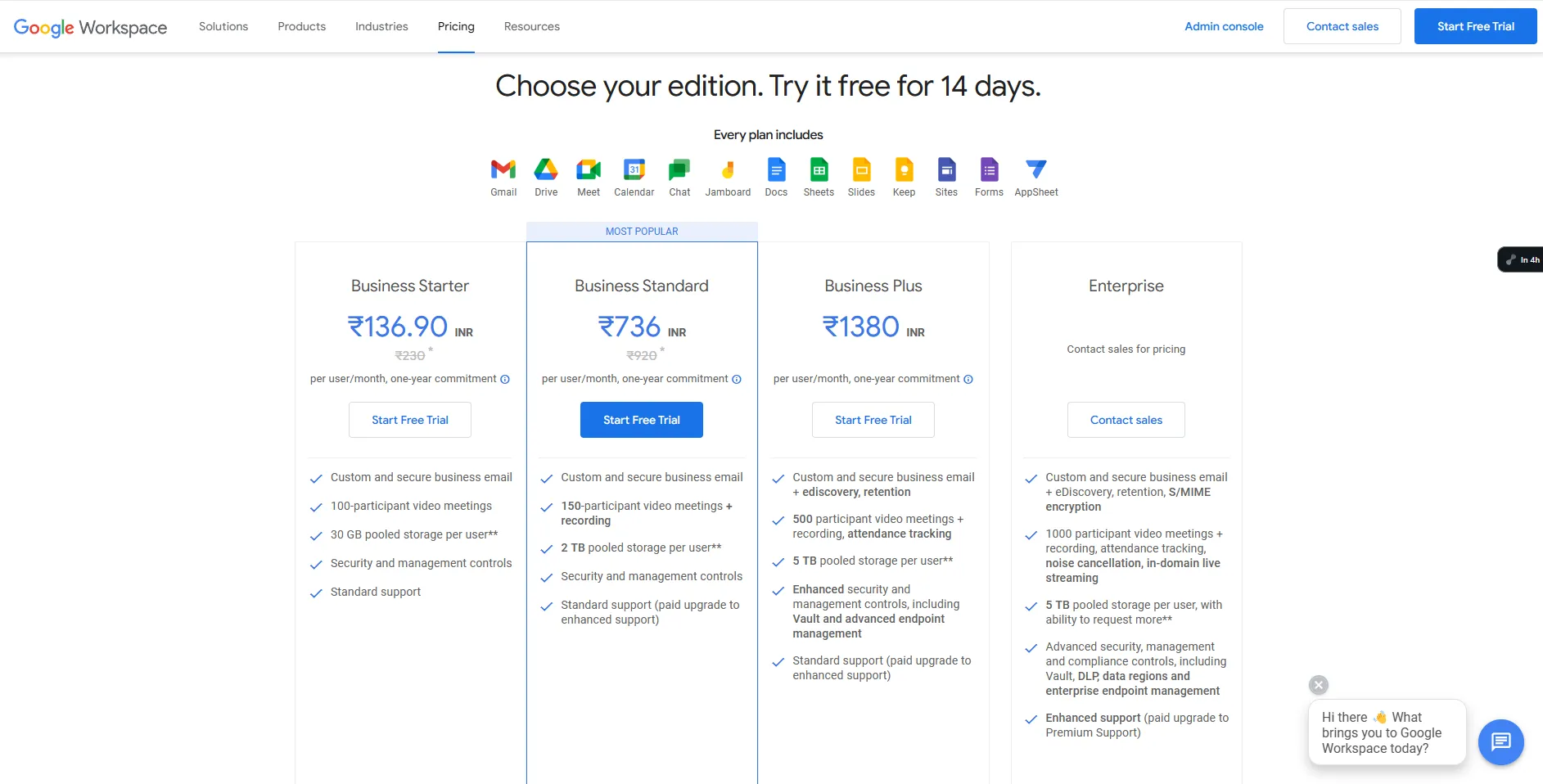
Selecting an email service provider is crucial for your email deliverability. Here's how to make an informed decision:
- Research Deliverability Rates: Look for providers that boast high deliverability rates, usually above 98%.
- Check for Features: Make sure the provider offers features that align with your needs, such as analytics, A/B testing, and automation.
- Customer Support: Consider the level of customer support offered. You don't want to be stuck in a jam with no one to help you out.
- Pricing: Compare pricing plans and see which fits your budget without compromising essential features.
- Reviews and Recommendations: Read customer reviews and seek recommendations from peers in your industry.

Understanding the Nuances of Inbox Placement
Factors that influence inbox placement include:
- Sender Reputation: Maintain a low bounce rate and high engagement rates.
- Email Content: Avoid spam trigger words and excessive use of capital letters.
- User Engagement: Emails that get opened, read, and clicked on have a better chance of landing in the primary inbox.
SPF, DKIM, and DMARC Records: The Technical Essentials

The Importance of SPF, DKIM, and DMARC Records
These records are crucial for verifying your identity as a sender.
Step-by-Step Guide to Setting Up SPF, DMARC, and DKIM Records
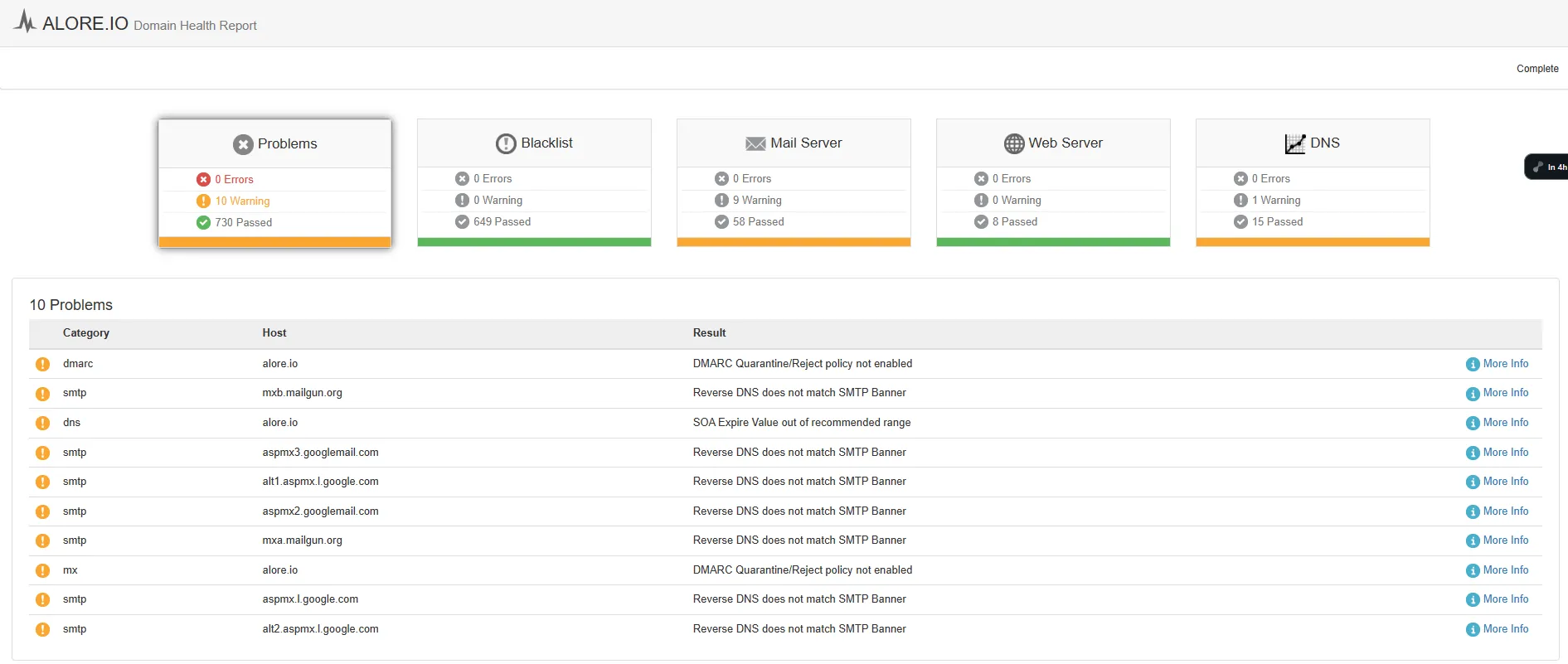
- Log into Your Domain Control Panel: Access your domain hosting account and find the DNS settings or DNS management page.
- Locate the SPF, DMARC, and DKIM Settings: These are usually under 'Text (TXT)' records.
- Enter the Correct Information: Your email service provider will give you the specific strings to enter. Copy and paste these carefully.
- Step-by-Step Instructions: For a detailed guide on setting up your email account without any hitches, please find the attached document. It contains step-by-step instructions on how to resolve common issues. You can access it here.
- Final Checks: After you've set everything up, make sure to run a check on MX Toolbox to ensure there are no red errors. This is a crucial step for maintaining a healthy domain and email account
- Save and Propagate: Changes may take up to 48 hours to propagate across the internet.
Crafting the Perfect 'From' Line and Signature
- 'From' Line: If you're setting up a brand new domain, start by using a personal email address like yourname@domainname.com. This not only adds a personal touch but also enhances your credibility. It's a crucial step, especially when you're warming up your email account.
- Signature: Your email signature is more than just a sign-off; it's a digital business card. Include your full name, position, and other contact details. A well-crafted signature can make a lasting impression.
- Profile Image: A picture is worth a thousand words. Adding a professional profile image to your email account can significantly boost your credibility and engagement levels. It helps recipients put a face to the name and adds a layer of trust.
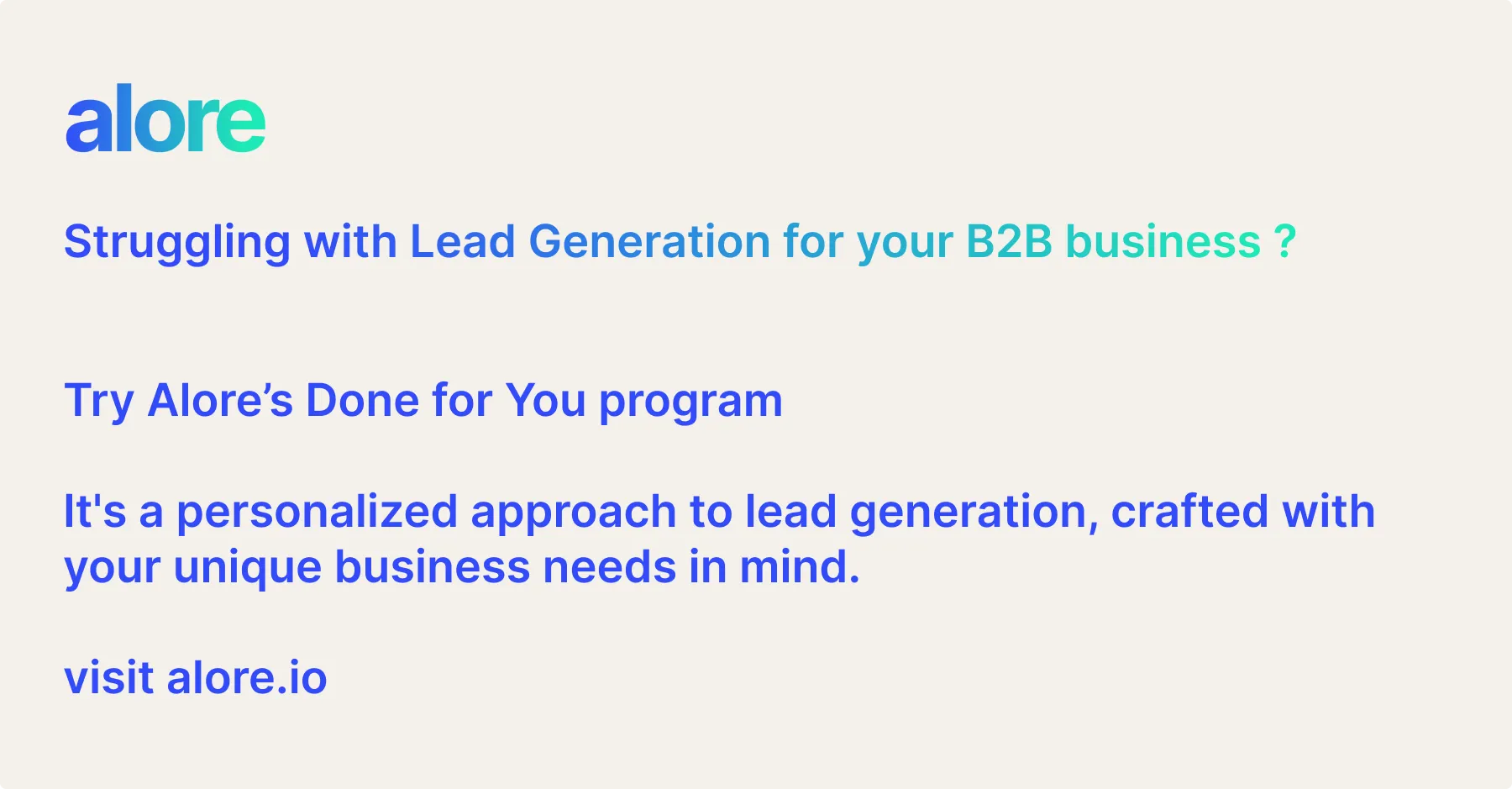
The Human Touch: Sending Initial Emails Manually

In the age of automation, the value of manual email warm-up often gets overlooked.
Yet, there's something irreplaceable about the human touch, especially when you're just starting to send emails from a new account or domain.
Let's dive into how you can make your initial emails reach the inbox and resonate with the recipients.
Writing Emails That Resonate
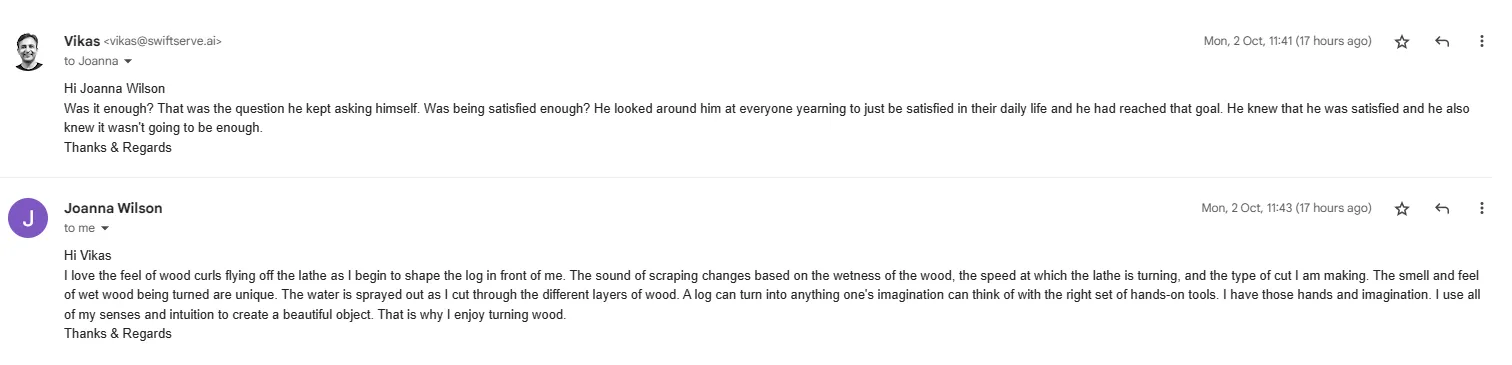
Ever received an email that felt like it was written just for you? That's the magic of personalization and context. The first few emails you send should be meticulously crafted when warming up your email account.
- Subject Line: Your subject line should be engaging but not clickbait. It's the first thing your recipient sees, so make it count.
- Content: The body of your email should offer value. Whether it's a useful tip, an insightful article, or a solution to a common problem in your industry, make it relevant to the recipient.
- Signature: Use a professional signature that includes your full name, position, and contact details. Adding a profile image can also make your email more personable.
The Importance of Two-Way Communication
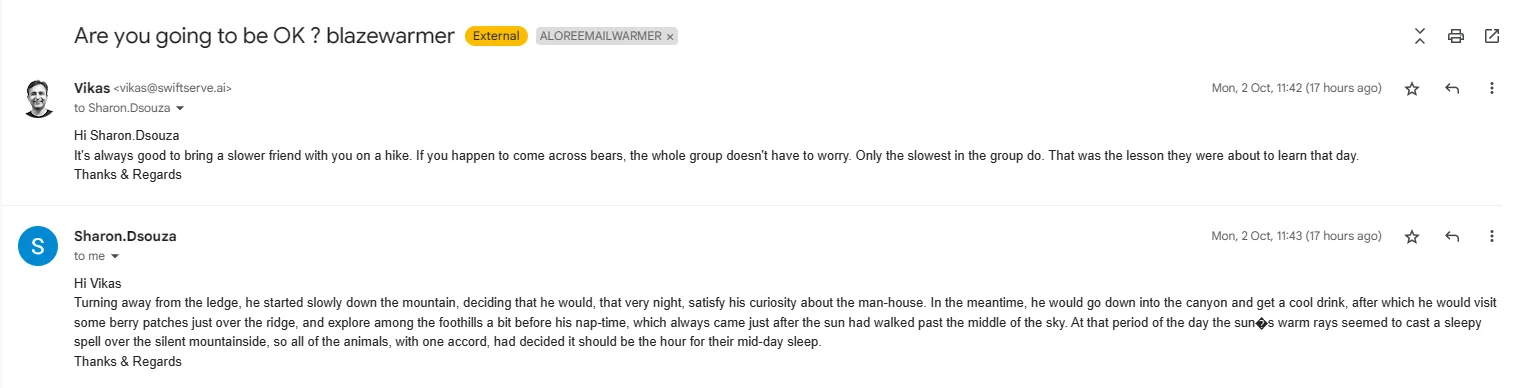
Two-way communication helps in improving your sender's reputation. Ensure you get replies.
Gradually Increasing Your Email Volume
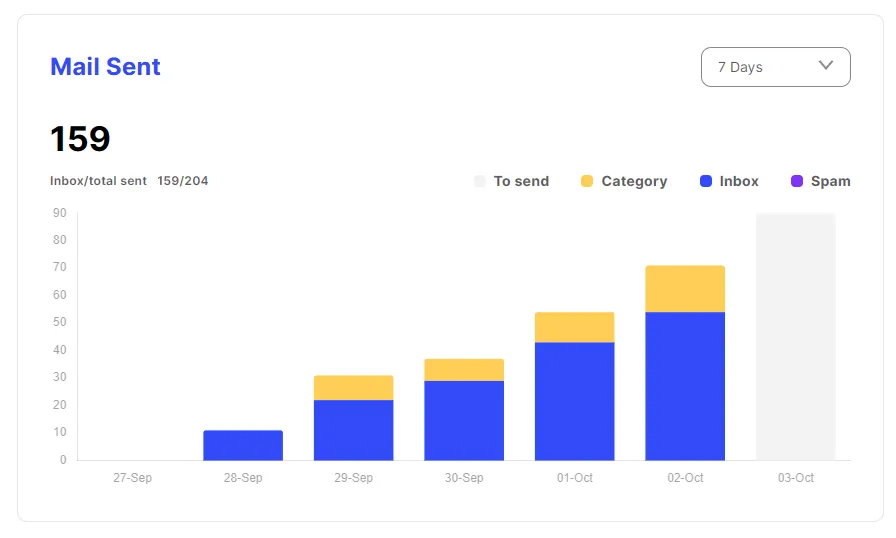
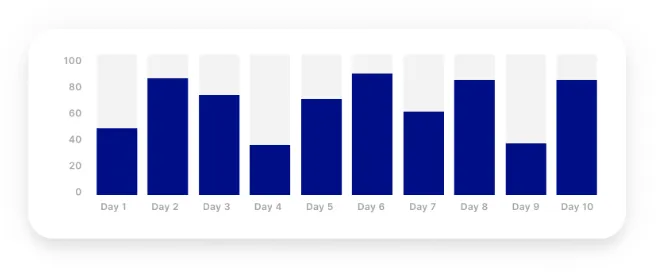
Starting with a blast of hundreds of emails is a surefire way to land in spam.
The key is to start small. Send emails to people you know will respond.
You can increase your email volume as you get replies and your emails land in the primary inbox. This is a time-consuming process, but it's worth it.
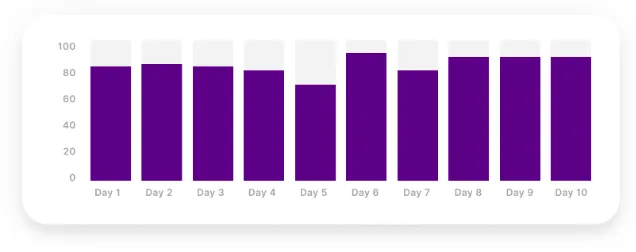
Remember, email warm-up is not just about avoiding the spam folder; it's about establishing a lasting relationship with your audience.
So, take your time, do it right, and the results will follow.

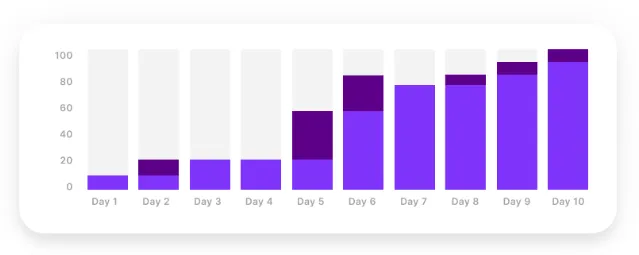
This graph shows two types of email warming up. The graph at the top shows a gradual increase in the emails being sent on a daily basis during the warming up, thereby helping create the right impression in the service provider records, and the graph at the bottom shows an inconsistency in the number of emails being sent during the warming up period.

Automating the Process: Email Warm-Up Tools
While there's a unique charm to manually warming up your email account, let's face it: not everyone has the time for that.
This is where email warm-up tools come into play.
These tools can automate the process, ensuring your emails land where they should—in the recipient's primary inbox.
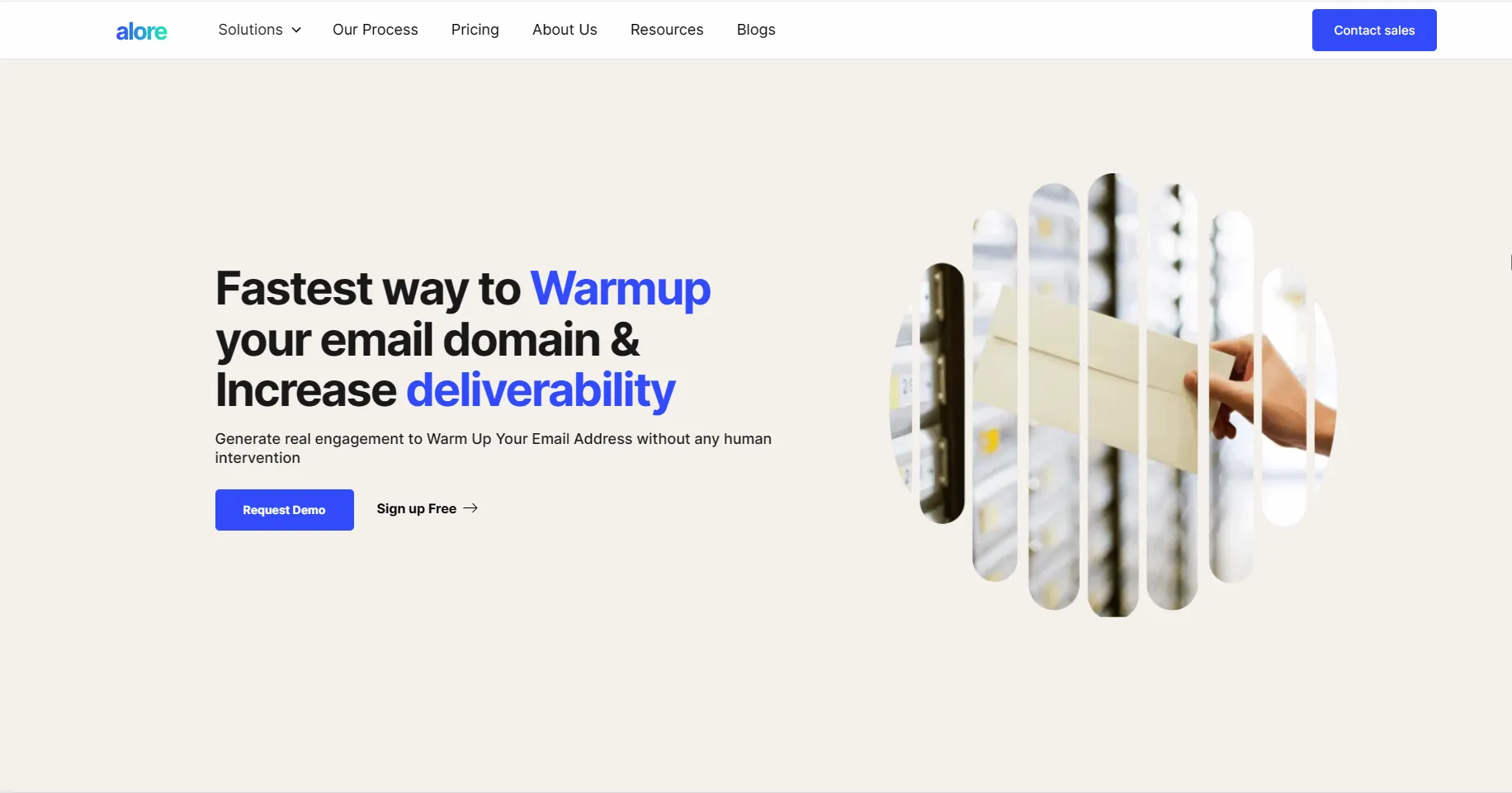
Why Use an Email Warm-Up Tool?
An email warm-up tool automates the sending of emails in a gradual, natural manner, mimicking human behavior. This helps in building a positive sender reputation and improves your email deliverability score. It's like having a virtual assistant who takes care of the tedious, time-consuming process of email warm-up for you.
Features to Look for in an Email Warm-Up Tool
When choosing an email warm-up tool, consider the following features:
- Automated Sending: The tool should be able to send emails at staggered intervals to make it look natural.
- Inbox Placement Tests: This feature tests where your emails land—in the primary inbox, promotions tab, or spam folder.
- Detailed Reporting: You'll want to know how well the warm-up is going, so look for a comprehensive analytics tool.
- User-Friendly Interface: The tool should be easy to navigate, even for those who aren't tech-savvy.
- Customer Support: A responsive support team can be a lifesaver when you're dealing with deliverability issues.
Spotlight on Alore: A Comprehensive Email Warm-Up Solution
If you're looking for the best warm-up tool to use before launching your cold email campaigns, look no further than Alore.
This tool is not just another automated system; it's a comprehensive solution designed to boost your email performance on multiple fronts. Here's why Alore should be your first choice:
Warming Up a New Email Domain: When you're setting up a new email domain, warming it up is crucial for higher inbox placement and open rates. Alore takes care of this for you, allowing you to focus on prospecting and crafting the perfect cold emails.
100% Automated Process: From sending staggered emails to maintaining conversation threads, Alore automates every step of the warm-up process.
Trusted Network of Real Inboxes: Alore uses a network of actual, real inboxes to ensure your emails are received, opened, and engaged with, enhancing your sender reputation.
Provider Versatility: Whether you're using Outlook or any other SMTP provider, Alore has got you covered.
Real-Time Alerts for Domain Health Monitoring: Stay ahead of any potential issues with daily monitoring of your SPF, DKIM, DMARC, and DNS settings.
Blacklist and MX Record Checks: Ensure safe email delivery with Alore's Blacklist Check and MX Record features. You'll be alerted if any red flags allow you to take corrective action promptly.
Provider-Based Inbox Placement Tracking: Gain unprecedented insights into your email performance with Alore's provider-based tracking. You can adjust frequency, content, and server setup to optimize your email performance.
Progressive Warming and Tailored Strategies: Alore offers a progressive email warming service feature, which is ultra-personalized based on your domain's age. Whether your emails are for lead generation, transactions, or informational purposes, Alore tailors the deliverability strategy to fit your specific needs.
So, if you're serious about your email deliverability and want a tool that offers a holistic approach, Alore is the investment you need to make. Ready to give it a try?
The Testing Phase: Running Your First Campaign
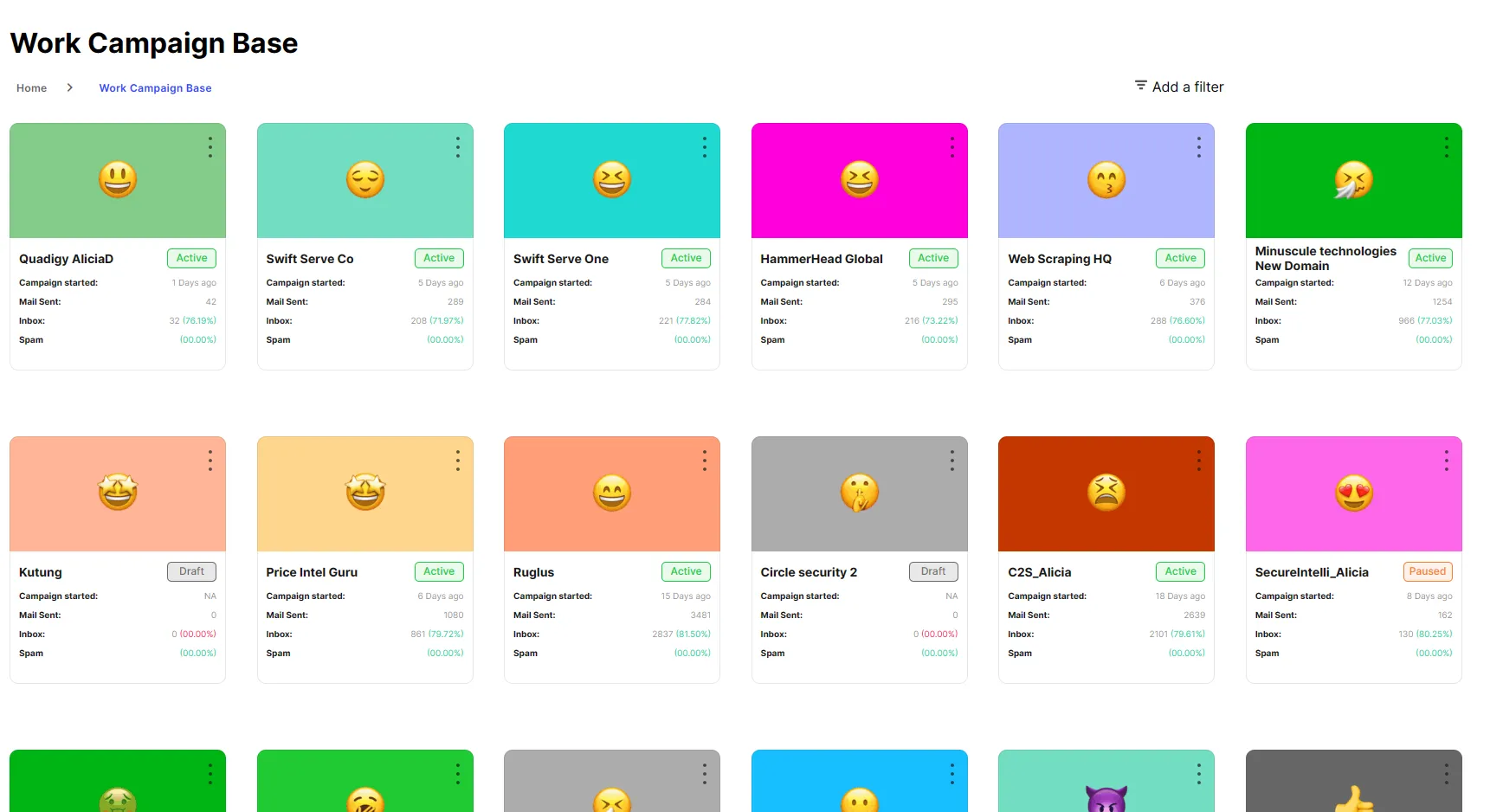
Setting Up a Test Campaign in Alore or Similar Tools
So you've configured your email account, set up SPF and DKIM records, and crafted the perfect 'From' line and signature.
What's next?
It's time to put all that preparation to the test. Alore offers a streamlined way to set up a test campaign, and here's how you can do it:
- Log into Alore: Open the dashboard and navigate to the 'Campaigns' section.
- Select 'Create New Campaign': Follow the prompts, filling in the subject line, email body, and other essential details.
- Choose the type of campaign you want to run: Do you want to run a cold email or a marketing campaign? Alore allows you to choose accordingly.
- Run the Campaign: Hit 'Send' and let Alore's algorithms work their magic.
- Analyze the Data: Alore provides real-time analytics. Keep an eye on open rates, click-through rates, and, most importantly, where your emails are landing—inbox or spam folder?
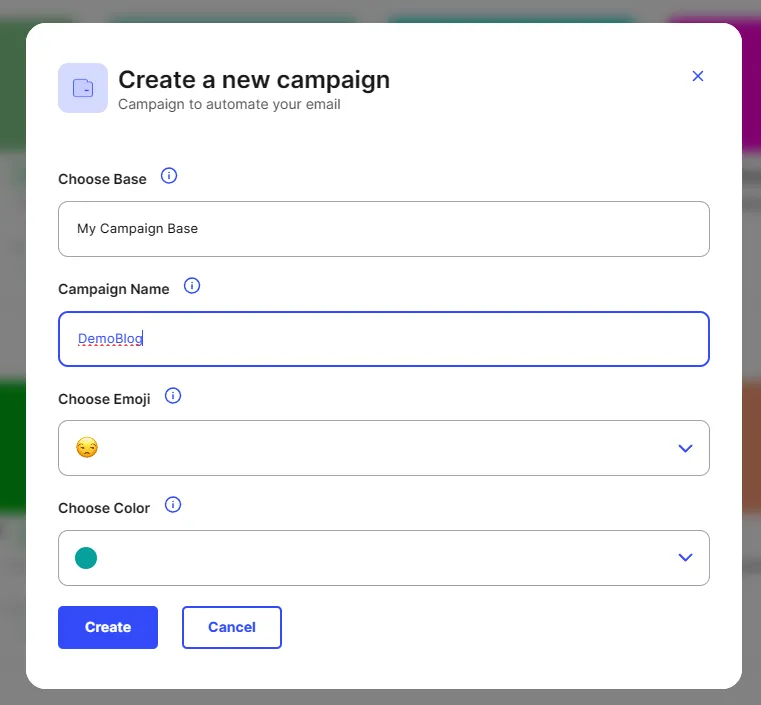
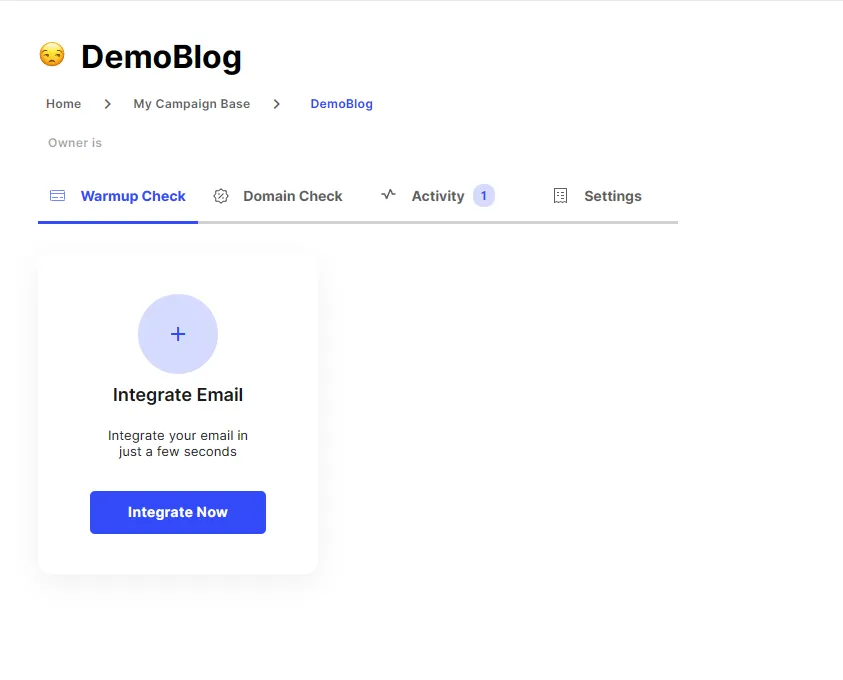
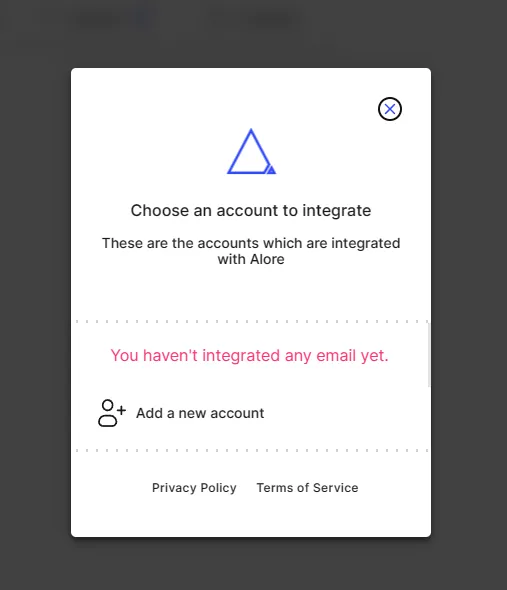

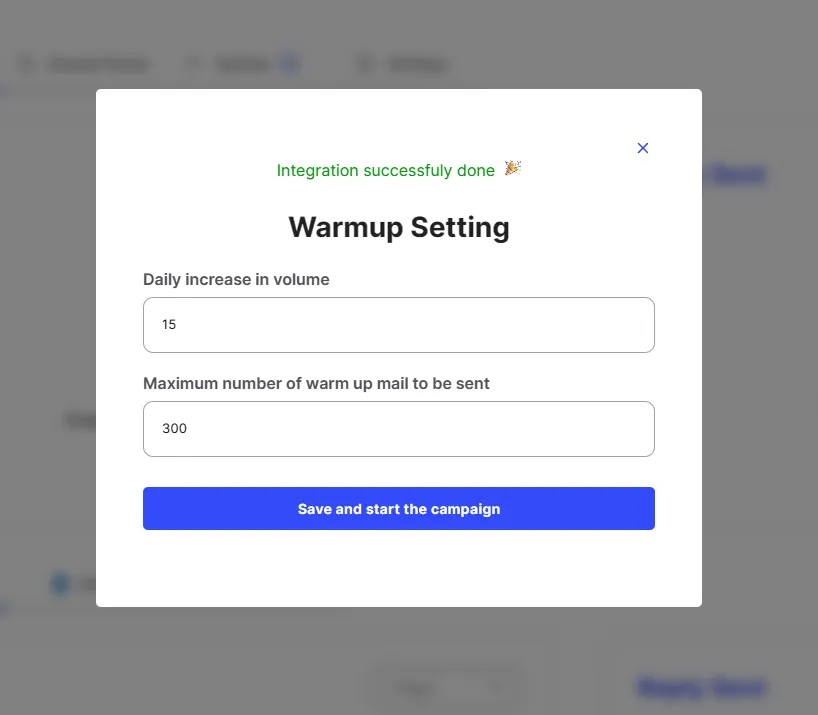

Monitoring and Improving Your Sender's Reputation
Your sender reputation is like your credit score in the world of email marketing.
A low score can land your emails in the dreaded spam folder, while a high score ensures they reach the primary inbox. Here's how to keep tabs on it:
- Check Your Sender Score: Use tools that offer insights into your sender reputation. Alore has built-in features for this.
- Engagement Rates: High open and click-through rates generally improve your sender reputation.
- Feedback Loops: Set up feedback loops with email service providers to get notified when recipients mark your email as spam.
- Take Action: If you notice a dip in your sender reputation, investigate immediately. Check for high bounce rates or spam complaints and rectify the issues.
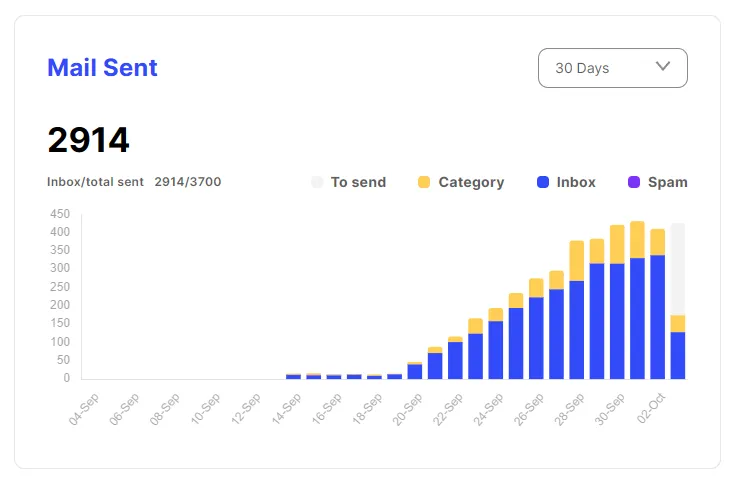
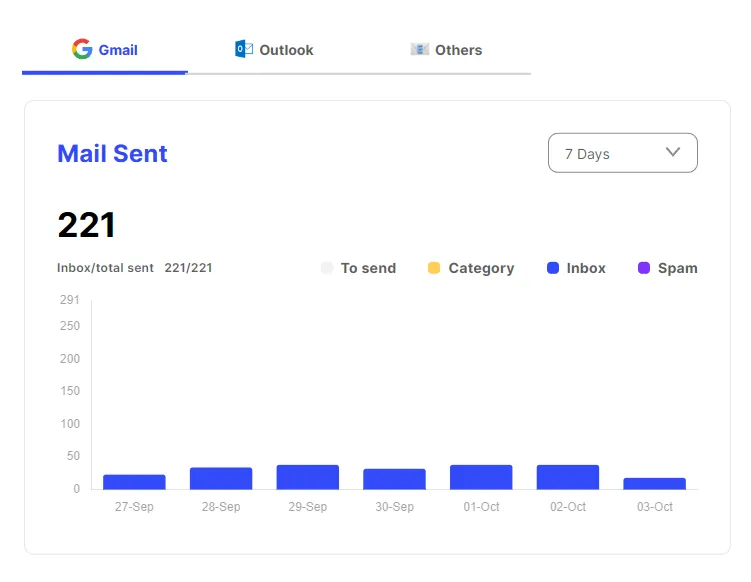
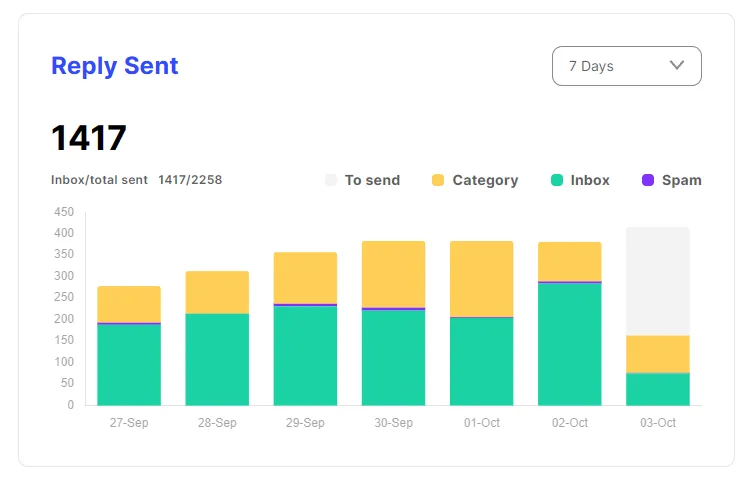

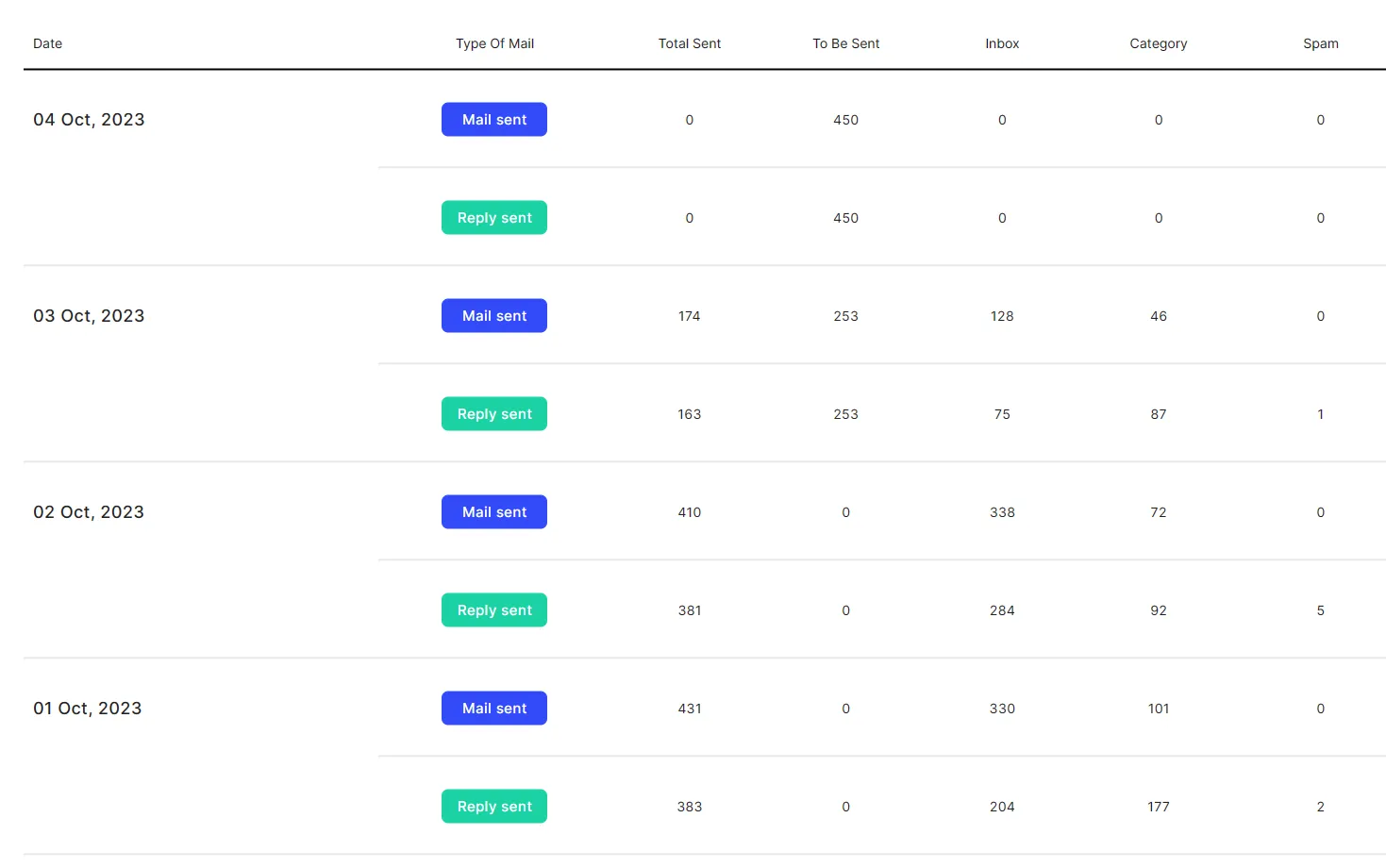
Avoiding the Dreaded Spam Folder
Nobody wants their emails to end up in the spam folder. Here's how to avoid this email marketer's nightmare:
- Content Matters: Craft your emails carefully. Avoid using excessive capitalization or phrases that are commonly flagged by spam filters.
- Engagement is Key: Encourage your recipients to reply to your emails or add your email address to their contacts. This positive engagement helps in inbox placement.
- Regular Checks: Use Alore's features to run regular spam tests before sending out mass emails.
- Unsubscribe Link: Always include an easy way for recipients to opt out. This not only complies with laws but also helps in maintaining a clean email list.
By following these guidelines and using a robust email warm-up tool like Alore, you're not just sending emails; you're conducting a symphony of well-orchestrated, data-driven campaigns that hit all the right notes.
Who Benefits from Email Warm-Up?
Sales Professionals and Lead Generation Experts
Ever wondered why your meticulously crafted cold emails aren't getting the response you desire?
The issue might not be your content but rather your email deliverability.
Sales professionals and lead generation experts can significantly benefit from an email warm-up process.
By gradually increasing the number of emails sent and engaging in meaningful interactions, you can improve your sender's reputation.
This leads to better inbox placement, ensuring that your emails don't land in spam folders but rather in the primary inbox where they belong.
Alore's email warm-up tools can automate this process, allowing you to focus on crafting compelling messages rather than worrying about technicalities.
Recruiters and HR Professionals
Recruiters, you know the drill. You've found the perfect candidate, but your email sits unnoticed in their spam folder.
It's not just a missed opportunity but a blow to your professional reputation.
Email warm-up can be a game-changer.
Case Studies and Customer Testimonials Featuring Alore

Let's talk numbers and real-world applications. Alore has helped numerous businesses improve their email campaigns.
One such case study involves a lead generation agency that increased its open rates by 37% within two months of using Alore's email warm-up service.
Another testimonial comes from an HR firm that saw a 45% increase in response rates from potential candidates.
These aren't just numbers; they're a testament to how effective a proper email warm-up process can be.
Start your email warm-up process with Alore today and experience the difference it can make.
FAQs: All Your Questions Answered
What are warm up emails, and how do they differ from cold emails?
Warm up emails are strategically sent messages designed to improve your sender reputation, unlike cold emails that are sent without prior interaction.

Can you recommend a good email warmup tool, up tool?
Yes, Alore is an excellent email warm up tool that automates the process and helps improve your sender reputation.
What is the role of a warm up tool in email campaigns?

A warm up tool helps gradually increase the number of emails you send, ensuring they land in the primary inbox rather than the spam folder.
Why is my warm up campaign not as effective as I thought it would be?
A poorly executed warm up campaign can negatively impact your sender reputation. Make sure to follow best practices and use reliable warm up campaign tools.
Why is manual warm up less effective than using an email warm up tool?

Manual warm up can be a time-consuming process and may not cover all key factors that automated tools can handle, such as optimized deliverability tests.
How do spam filters affect my email warm up process?
Spam filters can move your warm up emails to spam folders if your sender reputation is not good, affecting the effectiveness of your warm up process.
How can I warm up my brand new domain?
Start by sending a low number of emails per month and gradually increasing it, while monitoring your sender's reputation.
What are the benefits of using multiple email accounts for warming up?
Using multiple email accounts can help you test different strategies and have a more robust warm up process.
How can I avoid the promotions tab and land in the primary inbox?
Properly structuring your email, including the subject line, and avoiding spam-trigger words can help your emails land in the primary inbox.
How can I maintain a positive sender reputation with Google Workspace or Zoho Mail?
Consistently sending high-quality emails that get opened and not marked as spam can help maintain a positive sender reputation on platforms like Google Workspace and Zoho Mail.
What is the significance of the warm up service in cold outreach?
Warm up service prepares your email accounts for cold outreach by improving your domain reputation and ensuring your emails land in recipients' inboxes.
How can I make my emails interesting to the sender and recipients?
Personalization, relevant content, and a compelling subject line can make your emails more interesting and improve your email reputation.
What are the deliverability tests I should conduct?
You should test your email's deliverability score, check if it lands in spam folders, and whether it gets automatically archived or not.
How can I get support for my email warm up process?
Most email warm up tools offer a support team that can guide you through the process and help you troubleshoot issues.
What is the impact of sending mass emails on my sender reputation?

Sending mass emails without a proper warm up can negatively affect your sender reputation and deliverability score.
What is the warm-up process for a new email account?
The warm-up process is essential for building a good sender reputation. It involves gradually increasing the number of emails sent per month to avoid landing in spam folders. This is especially important for a brand new domain.
How can I properly warm up my email account?
To properly warm up your email account, start by sending emails to high reputation inboxes. Monitor your inbox placement and make adjustments as needed. Using an email warm-up tool can automate this time-consuming process.
What are the key factors affecting email deliverability?
Email deliverability is influenced by several key factors, including your sender reputation, domain reputation, and whether your emails land in the primary inbox or get automatically archived in other inboxes, like the promotions tab.
How do I avoid the spam folder and land in the primary inbox?
Avoiding spam filters is crucial for successful email campaigns. Make sure your subject lines are engaging and not misleading. Also, avoid using spam-trigger words in your email content.
What's the difference between manual warm-up and using a warm-up tool?
Manual warm-up involves sending emails manually and is a very time-consuming process. On the other hand, a warm-up tool automates this, optimizing deliverability and ensuring your emails land in recipients' inboxes.
How can I maintain a positive impact on my sender's reputation?
Maintaining a positive sender reputation involves monitoring deliverability tests and your deliverability score. Make sure to include an unsubscribe link in your emails and avoid sending mass emails that spam filters could flag.
What are the benefits of using email warm-up tools?

Email warm-up tools offer a systematic warm-up process, ensuring your emails land in the primary inbox rather than the spam folder. They also provide analytics to monitor your sender reputation.
How can I check if my email warm-up is effective?
You can check the effectiveness by looking at where your emails land in spam first. Are they going to the primary inbox or the spam folder? Tools for email warm-up often provide analytics to help you understand this.
Can I warm up an email account on Google Workspace or Zoho Mail?
You can warm up an email account on platforms like Google Workspace or Zoho Mail. Just make sure to follow the same best practices for warming up your other email accounts.
What should I do if my emails land in spam?
Reviewing your email content, subject line, and even the promotions tab settings is crucial if your emails land in spam. Make sure you're not flagged by spam filters, and work on improving your email reputation for better inbox placement.
Advanced Strategies for Email Warm-Up
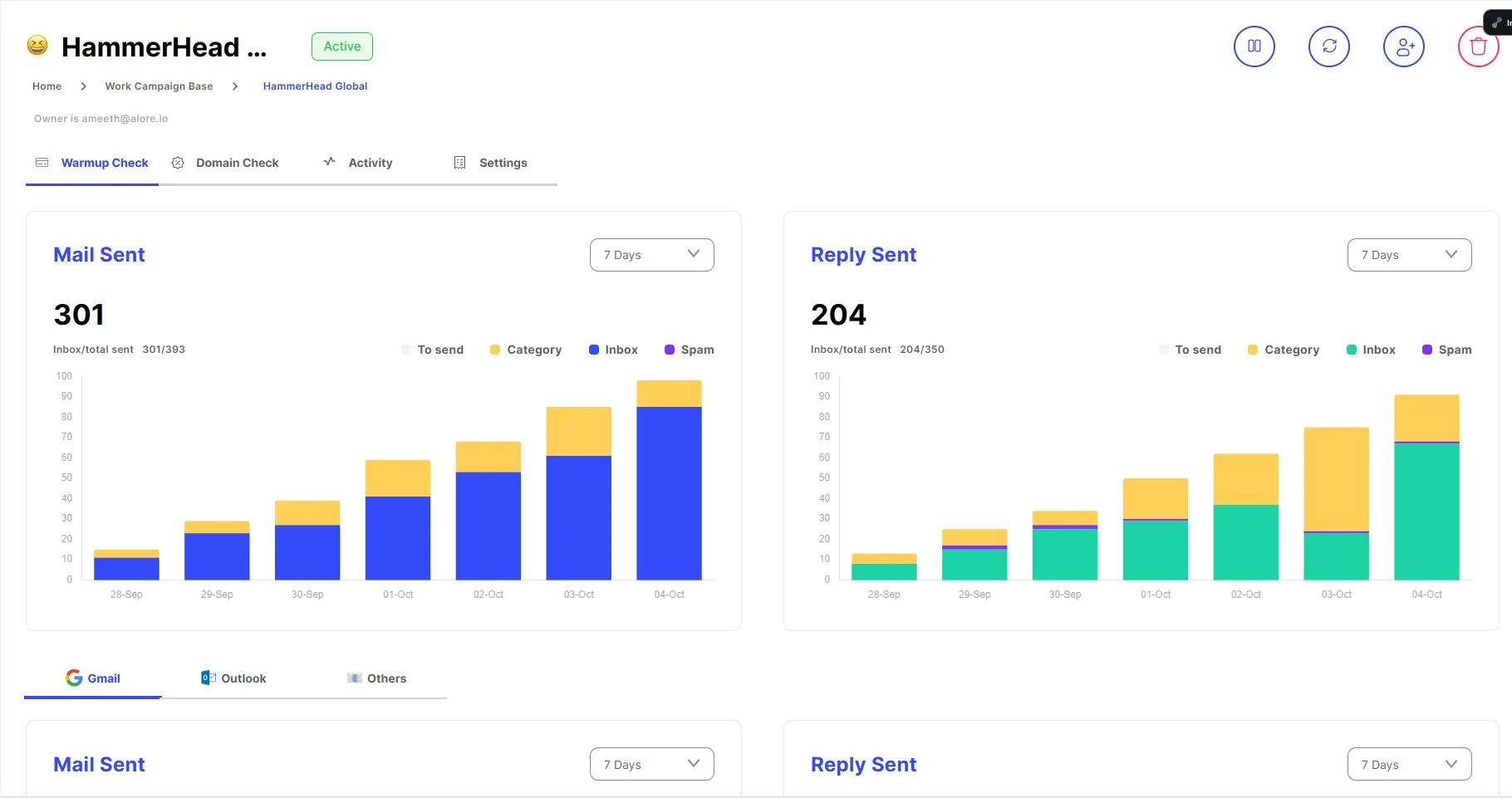
So you've got the basics of email warm-up down, but you're looking to take things to the next level? You're in the right place. This section dives into advanced strategies that can significantly improve your email deliverability and sender reputation. Let's get started.
Manual vs. Automated Warm-Up: A Comparative Analysis

Ever wondered if manually warming up your email account is better than using an automated email warm-up tool? We've got the answers. In this subsection, we'll compare the pros and cons of both methods. We'll look at factors like time consumption, effectiveness, and control over the warm-up process. You'll walk away with a clear understanding of which method aligns with your specific needs.
Measuring and Optimizing Email Deliverability with Alore

You can't improve what you can't measure, right? Alore offers robust analytics to help you keep track of your email deliverability. We'll guide you through setting up your Alore dashboard, interpreting the data, and making data-driven decisions to optimize your email warm-up campaigns. We've got you covered from deliverability tests to your sender's reputation.
Final Thoughts and Next Steps
As we wrap up this comprehensive guide on email warm-up, let's focus on some crucial takeaways and actionable steps you can implement right away.
When to Stop the Warm-Up Process
So you've been diligently warming up your email account, but when is it time to shift gears? The answer isn't one-size-fits-all. Monitoring key metrics like inbox placement, sender reputation, and response rates can give you a good idea.
Ongoing maintenance is crucial.
How to Maintain a Positive Sender Reputation with Alore
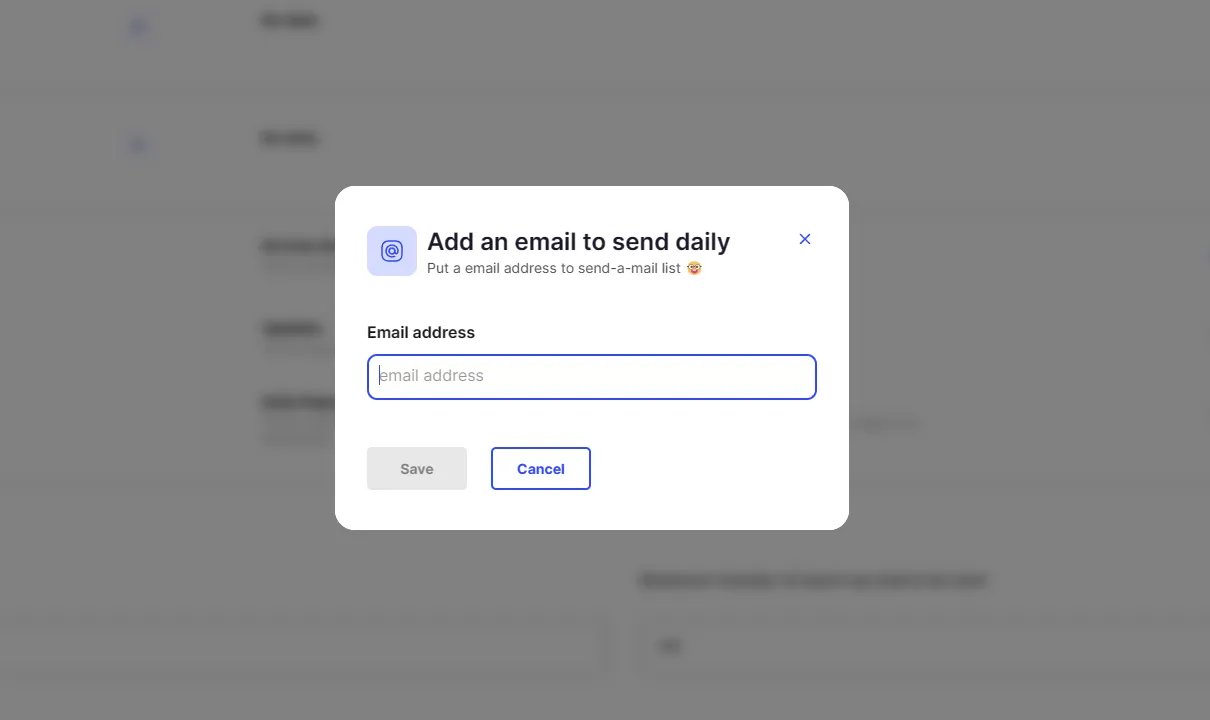
From deliverability tests to real-time analytics, Alore provides the tools you need to keep your email game strong. Regularly check your metrics and adjust your strategies as needed. If you notice a dip in your sender reputation, Alore can help you pinpoint the issue and take corrective action.


For Further Reading - check out our article "The Ultimate Guide to Domain Reputation Check: What You Don't Know Could Hurt You"
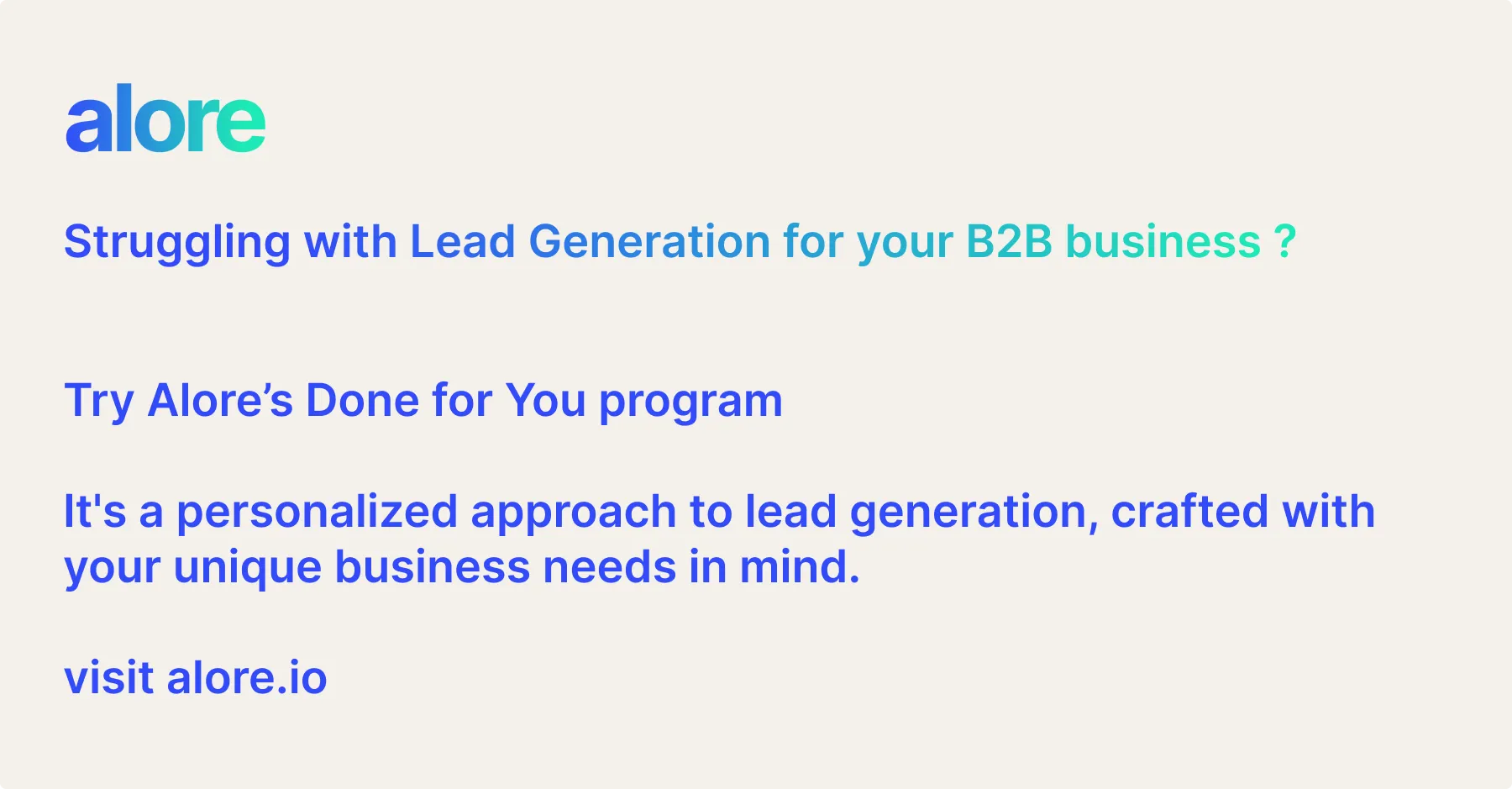

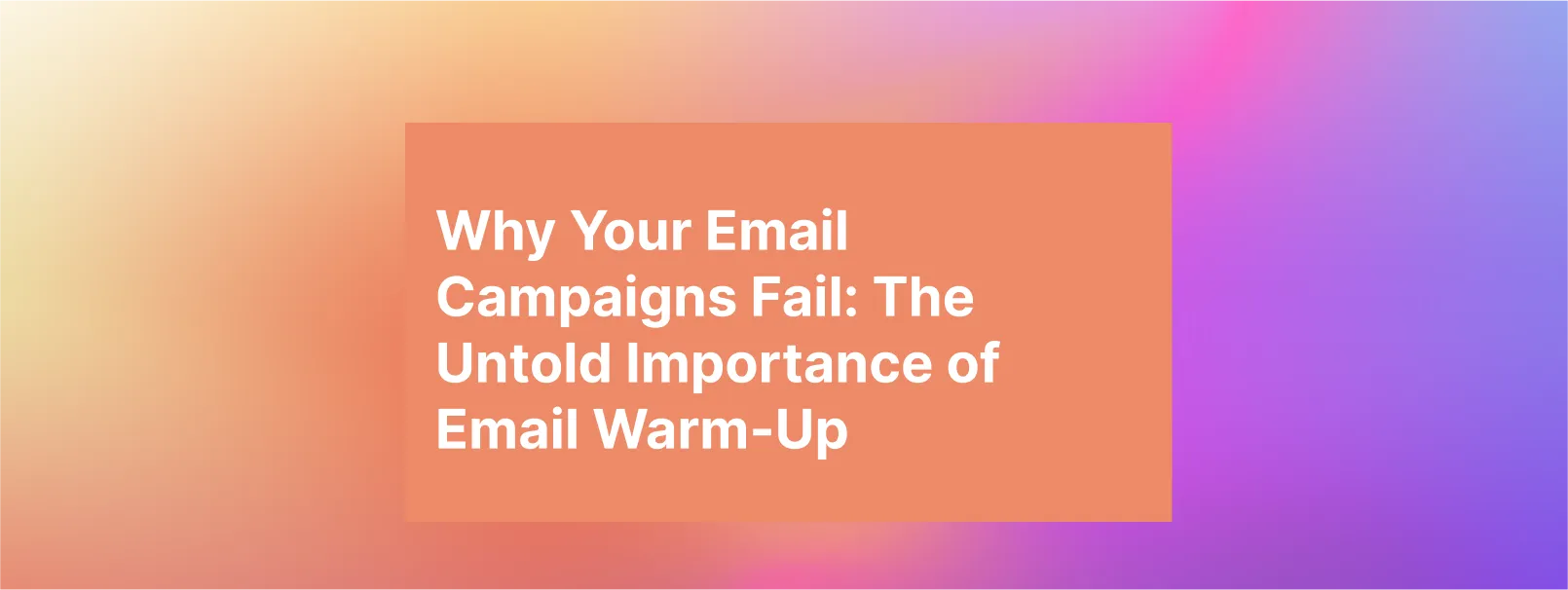



.jpg)

.jpg)
