If you’re tired of your emails being sent to spam, you’re not alone. In fact, 21% of legitimate marketing emails end up in spam folders.
Let’s explore 12 key reasons and simple fixes to ensure your messages reach inboxes!
Top Reasons your Emails End Up in the Spam Folder

1. Misleading Subject Lines: A Common Spam Trigger
The subject line is the first thing people see. If your subject line tricks people into opening the email, spam filters catch it. For example, writing "You've won $1,000!" when it’s not true is a red flag. Spam filters use algorithms to spot these fake subject lines.
Here’s how you can avoid this:
- Be honest in your subject line.
- Avoid using too many capital letters or too many exclamation marks.
A misleading subject line can instantly trigger spam filters and damage your sender reputation.
2. Use of Spam Trigger Words
Certain words immediately tell spam filters that your email might not be safe. Words like “free,” “guaranteed,” or “win now” are common examples. When your email contains too many of these “spam trigger words,” it raises suspicion.
Here’s how you can avoid this:
- Keep your language clear and avoid overly promotional terms.
- Try to sound like you’re talking to a real person, not a robot.
- Instead of saying "Act Now!" you could say "Check out this offer today."
Certain words and phrases alert spam filters, leading to your emails being blocked.
3. Poor Sender Reputation
Your email reputation matters. Spam filters also check if you are a trusted sender. If people often delete your emails or mark them as spam, it hurts your sender reputation. Internet Service Providers (ISPs) look at this data to decide if they should allow your emails through.
Here’s how you can avoid this:
- Send emails to people who want to hear from you. Don’t send emails to random lists.
- Maintain a clean email list. Remove inactive email addresses regularly.
- Research shows that 58% of emails sent from low-reputation senders end up in the spam folder.
4. Lack of Proper Authentication
Email authentication means verifying that the sender of marketing email is real. Without it, email systems see your message as unsafe.
Emails need to be "authenticated" to prove they come from a trusted source. Think of it like showing an ID to prove who you are.
When email systems like Gmail or Outlook can't tell if the email is from a legitimate sender or a trusted sender, they might send it to spam.
Here’s how you can fix it:
- Set up DKIM (DomainKeys Identified Mail) and SPF (Sender Policy Framework). These are tools that prove your email is legitimate.
- Ask your email service provider about setting up these security measures.
Even legitimate emails can end up in the spam folder if not properly authenticated. Using domain-based message authentication like DMARC ensures your emails are verified.
5. Unsolicited or Dangerous Emails
An unsolicited email is one that someone didn’t sign up for. A dangerous email contains harmful links, viruses, or unsafe attachments.
Spam filters are very strict about emails that seem unsafe. If you send emails to people who didn’t ask for them, your message can be flagged as spam.
Worse, if your email contains risky links or attachments, it might be blocked immediately.
Here’s how you can fix it:
- Only send emails to people who have given you permission. This is called permission-based marketing.
- Avoid adding risky attachments or suspicious links. Always make sure your links are clean and trustworthy.
6. Overuse of Images and Lack of Text
Spam filters prefer emails with more text because they can “read” the message better. If there are too many images and not enough text, it might look suspicious.
Emails with too many images and little text can be marked as spam. Spam filters look for a healthy balance between text and visuals. Emails with too many images may look like they're trying to hide something.
Here’s how you can fix it:
- Balance your email with both text and images. For example, a good ratio is 60% text and 40% images.
- Always add text descriptions to your images (called "alt text") so email filters can read them.
7. High Email Volume Without Engagement
If you send too many emails and people don’t open or click on them, it hurts your reputation. Internet Service Providers (ISPs) notice when no one engages with your emails. They think, “This must be spam,” and your emails get blocked.
Here’s how to fix this:
- Send fewer emails but make them valuable. Make sure your readers want to open them.
- Clean your email list regularly. Remove people who never open your emails.
- Encourage readers to engage by asking questions or offering something helpful, like a tip or a discount.
8. Missing Physical Address and Unsubscribe Link
Every email you send needs to have a real physical address and an unsubscribe link. This is not just a good practice; it’s required by the CAN-SPAM Act. If these are missing, your emails look untrustworthy, and they can end up in the spam folder.
Here’s how to fix this:
- Add a physical address to the bottom of every email. This can be your business address or a PO Box.
- Adding a post office box as your physical address ensures compliance with spam regulations.
- Make sure there’s an easy-to-find unsubscribe link. Don’t make it hard for people to opt out if they no longer want your emails.
Including a valid address, such as a commercial mail receiving agency, helps you comply with the CAN-SPAM Act.
Following postal service regulations like including a valid address in your emails helps avoid spam filters.
9. Suspicious IP Addresses and Domain Reputation
Where your email comes from matters. If your IP address or domain (the part after the “@” in your email address) has a bad reputation, your emails could be sent to spam. This happens if someone using the same IP address has sent spam emails in the past.
Here’s how to fix this:
- Use a reputable email service provider that monitors and protects their IP addresses.
- If you’re sending emails from your own domain, check its reputation. Tools like Google Postmaster can help.
If your domain has a bad reputation, your emails may go directly to the recipient's spam folder. Your sending domain must have a strong reputation to avoid triggering spam filters.
10. Issues with Email Clients and Spam Folders
An email client is the service you use to send and receive emails (like Gmail). A spam folder is where suspicious emails end up, often without the recipient ever seeing them.
Different email clients, like Gmail, Outlook, or Yahoo, have their own spam filters. Each system looks for specific things that might make your email seem like spam. Even if your email passes one spam filter, it could get caught by another.
Here’s how you can fix this:
- Test your emails with different clients to see if they go to spam.
- Use tools like spam filters checkers to see what might trigger spam in each system.
- Keep your emails clean and professional by avoiding suspicious links or attachments.
11. Non-Compliance for Email Campaigns
Non-Compliance means not following the proper laws and guidelines for sending bulk emails. For example, if you don’t give people a way to unsubscribe, your email may be seen as spam.
When running email campaigns, you must follow certain rules, like adding an unsubscribe link or including your physical address. Not following these rules makes your email look untrustworthy and can land you in the spam folder.
Here’s how you can fix this:
- Always include an easy-to-find unsubscribe link.
- Add your business's physical address at the bottom of every email.
- Stick to the guidelines of the CAN-SPAM Act to stay safe and avoid penalties.
12. Misuse of Links and Attachments
Spam filters are extra cautious when it comes to links and attachments. They don’t want users to click on something unsafe.
Including too many links or adding large attachments can make your email look suspicious. Some spam filters will block emails with lots of links, especially if they point to unknown or dangerous sites.
Here’s how you can fix this:
- Limit the number of links in your email. Use only trusted links.
- Avoid sending large files as attachments. Instead, use a link to a cloud storage service.
- Make sure your attachments are safe and virus-free.
How to Check if your Emails are Going to Spam

1. Use Email Testing Tools
Before you send out an email to everyone, it's a good idea to test it. Email testing tools can help you see if your email will be marked as spam.
These are special tools that check your email for common issues that might send it to spam. They look at things like spammy words, broken links, and your subject line.
Why it’s important:
Using these tools helps you catch problems before sending out your email. This saves you from the frustration of your messages going unseen in spam folders.
How to implement:
- Use tools like Mail Tester or GlockApps to test your emails.
- Simply paste your email into the tool and it will give you a score. A low score means your email is more likely to go to spam.
- Fix any issues the tool points out, such as removing spammy words or fixing broken links.
2. Check Your Sender Reputation
Your sender reputation is like a report card for your email behavior. If you have a bad sender reputation, email providers like Gmail or Outlook will be more likely to send your emails to spam.
It’s a score that email services use to decide if your emails are trustworthy. If you send too many emails to people who don’t open them, or if you send spam to spam traps, your score will go down.
Why it’s important:
A good sender reputation helps ensure your emails go to the inbox. A bad one means more emails in spam folders.
How to implement:
- Use tools like Google Postmaster or SenderScore to check your sender reputation.
- Make sure to send emails only to people who signed up for them. Avoid buying email lists.
- Clean your email list regularly by removing inactive subscribers.
3. Monitor Your Bounce Rate
A bounce rate shows how many of your emails couldn’t be delivered. There are two types of bounces: soft bounces (temporary issues like a full inbox) and hard bounces (permanent problems like an invalid email address).
It’s the percentage of emails that can’t be delivered. A high bounce rate can hurt your sender reputation and send more of your emails to spam.
Why it’s important:
Monitoring your bounce rate helps you keep a clean email list. A lower bounce rate means your emails are more likely to reach the inbox.
How to implement:
- Use your email service provider to track bounce rates.
- Aim for a bounce rate below 2%. If it’s higher, clean your email list by removing invalid addresses.
- Regularly check your list and use email verification tools to ensure all addresses are valid.
4. Use Seed Lists
A seed list is a group of test email addresses you use to check if your emails land in the spam folder or the inbox. By sending emails to these test addresses, you can see how different email clients (like Gmail, Yahoo, or Outlook) handle your messages.
Why it’s important:
Using seed lists helps you catch issues before sending emails to your real audience. It lets you know how email clients treat your emails going to spam anyway.
How to implement:
- Create or use a seed list with email addresses from different providers like Gmail, Yahoo, and Outlook.
- Send your email to the seed list first to check if it lands in the inbox or spam folder.
- Tools like Mail Tester and GlockApps can help you create and manage seed lists.
5. Analyze Your Engagement Metrics
Engagement metrics show how your readers interact with your emails. This includes things like open rates and click-through rates. If people aren’t opening your emails or clicking on links, it can hurt your sender reputation, leading to more of your emails ending up in the spam folder.
Why it’s important:
When engagement is low, email providers think your emails aren’t wanted. This can trigger spam filters.
How to implement:
- Check your email analytics to see how many people open and engage with your emails.
- Use A/B testing to improve your subject lines or content, making your emails more engaging.
- Clean your email list by removing inactive subscribers to improve your metrics.
6. Identify Elements That Trigger Spam Filters
Spam filters look for certain elements in your emails to decide if they’re safe. Things like spam trigger words (e.g., "free" or "win"), too many links, or large attachments can cause your emails to be flagged as spam.
Why it’s important:
Knowing what triggers spam filters allows you to adjust your emails, so they don’t get blocked.
How to implement:
- Avoid using spam trigger words in your subject lines and body text.
- Limit the number of links and attachments in your emails.
- Use email testing tools to check for any elements that might trigger spam filters.
7. Check Feedback Loops
A feedback loop is a service or email program that tells you when someone marks your email as spam. Many email providers like Gmail or Yahoo! offer this. It helps you understand if people are unhappy with your emails.
Why it’s important:
Knowing when people report your emails as spam allows you to remove those people from your list and avoid more complaints.
How to implement:
- Sign up for feedback loops with major email providers. They will notify you when someone marks your email as spam.
- Regularly monitor these reports and remove users who no longer want your emails to avoid damaging your sender reputation.
8. Check for Black Listings
Sometimes, your email or IP address can end up on a blacklist. This means email providers are blocking your emails because they think they are spam. Checking these lists can help you figure out if this is why your emails are going to spam.
Why it’s important:
If your domain or IP address is blacklisted, most of your emails won’t even reach the other subscribers inboxes. You'll want to fix this right away to keep your emails from being blocked.
How to implement:
- Use tools like MXToolbox or MultiRBL to check if your email or IP address is on a blacklist.
- If you are blacklisted, follow the steps given by the blacklist to remove your email from it.
9. Test Email Content
Sometimes, your email content itself might be the problem. Spam filters look for things like too many links, too much bold text, or certain words like "free" or "buy now." Testing your email content can help you catch these issues before you send them.
Why it’s important:
Spam filters are smart. They look at what’s in your email to decide if it’s safe or if it should go to spam. Testing your email content helps you make sure it passes these filters.
How to implement:
- Use tools like Mail Tester or Litmus to check your email content for spam triggers.
- Avoid using too many links, big attachments, or spam trigger words.
- Test your emails before sending them to catch any issues.
How to Improve Your Email Deliverability Issues

1. Authenticate Your Domain
Domain authentication proves to email service providers (like Gmail, Yahoo, etc.) that your emails are trustworthy. It shows that your emails are coming from a legitimate source and not a spammer.
Why it’s important:
When your domain is authenticated, your emails are more likely to land in the recipient's inbox rather than the spam folder. It also protects your sender reputation and makes your emails look more credible.
How to implement:
- Set up SPF (Sender Policy Framework) and DKIM (DomainKeys Identified Mail) for your email domain. These protocols tell email providers that you’re a trusted sender.
- Most email marketing platforms, like Mailchimp or Constant Contact, offer easy guides to help you authenticate your domain. Just follow their steps to complete the process.
2. Keep Your Email List Clean
A clean email list means you are only sending emails to people who want to receive them. It involves removing invalid email addresses and people who haven’t opened your emails in a long time.
Why it’s important:
Sending emails to people who don’t open them or to inactive email addresses can hurt your sender reputation. This increases the chance that your emails will go to the spam folder.
How to implement:
- Regularly remove inactive subscribers or those who haven’t engaged with your emails in the past 3-6 months. Tools like Mailchimp and ActiveCampaign can help you automate this process.
- Use an email verification tool (like ZeroBounce or NeverBounce) to ensure you’re only sending emails to valid addresses.
- Encourage your subscribers to update their preferences by adding an easy-to-find unsubscribe link and offering a preference center.
Ensuring emails delivered requires a clean email list and proper domain authentication.
3. Monitor and Reduce Spam Complaints
Spam complaints happen when someone marks your email as spam. Email providers keep track of how often this happens.
If too many people mark your emails as spam, your future emails will likely go straight to the spam folder.
Why it’s important:
High spam complaints damage your sender reputation. When your sender reputation is low, email service providers may block your emails altogether. Keeping actual spam complaints low helps you avoid this problem.
How to implement:
- Make it easy for people to unsubscribe from your emails by including a clear unsubscribe link. This way, they don’t have to mark your emails as spam.
- Regularly check your spam complaint rate. Most email platforms, like Mailchimp or Constant Contact, will show you this data.
- Only send emails to people who have opted in to receive them. This reduces the chance of unwanted emails and complaints.
When recipients mark your emails as spam, it directly impacts your sender reputation.
4. Avoid Spammy Words
Spammy words are words or phrases that spam filters look for. These can include things like “free,” “buy now,” “guarantee,” or “limited time offer.”
Using too many of these words can trigger spam filters and send your email straight to the spam folder.
Why it’s important:
If your email contains too many spammy words, it will trigger spam filters. This means fewer people will see your email. Avoiding these words helps your email land in the inbox instead.
How to implement:
- Review your email content and avoid using too many sales-heavy phrases like “act now” or “click here.” Instead, focus on providing value and being clear.
- Test your emails using tools like Mail Tester to see if your email contains spam trigger words.
- Be careful with using too many exclamation points or all caps, as these can also trigger spam filters.
5. Set Up a Preference Center
A preference center is a tool that lets your subscribers choose what kind of emails they want to receive and how often.
Instead of bombarding your subscribers with unwanted spam messages here, they can set their preferences.
Why it’s important:
Having a preference center helps reduce spam complaints. When people can control the emails they get, they’re less likely to mark them as spam.
This also improves your sender reputation, which is important for keeping your emails out of the spam filters.
How to implement:
- Add a link in your emails that takes subscribers to their preference center.
- Make sure your preference center lets subscribers choose the type of content and how frequently they want to hear from you (weekly, monthly, etc.).
- Use email service providers like Mailchimp or Constant Contact to create a simple preference center.
Understanding your email recipients' preferences helps you send content they want to engage with.
6. Personalize Your Emails
Personalizing your emails means making your messages feel like they were written specifically for the reader. This can be as simple as using their first name or sending content based on their interests.
Why it’s important:
Personalized emails are less likely to be marked as spam because they feel more relevant to the reader.
People are more likely to engage with emails that speak directly to them, which lowers the chance of them hitting the spam button. This also improves your email deliverability.
How to implement:
- Use email marketing tools to automatically add personal details like the subscriber's name.
- Segment your email list based on behaviors, like what products or services they’ve shown interest in. For example, someone who clicked on an article about travel might receive more travel-related content.
- Avoid using spammy words like "free" or "act now," which can trigger spam filters.
7. Review Spam Filters Warning
Spam filters warn you when your email contains content that could trigger spam filters.
These warnings help you avoid certain trigger words or phrases that make your email look suspicious to most email service providers anyway.
Why it’s important:
Ignoring these warnings can cause your emails to go straight to the spam folder, even if your content is legitimate.
Spam complaints from users happen when emails keep ending up in the wrong place. Over time, this can harm your sender reputation and affect your email deliverability.
How to implement:
- Check for spam warnings in your email tool before sending campaigns.
- Remove spammy words like "free" or "buy now" from your subject lines and content.
- Adjust your email format, avoid excessive use of images, and make sure your unsubscribe link is clearly visible.
By regularly reviewing these spam filter warnings, you increase the chances of landing your emails in the inbox, not the spam folder.
How Alore can Help with your Email Deliverability Strategy
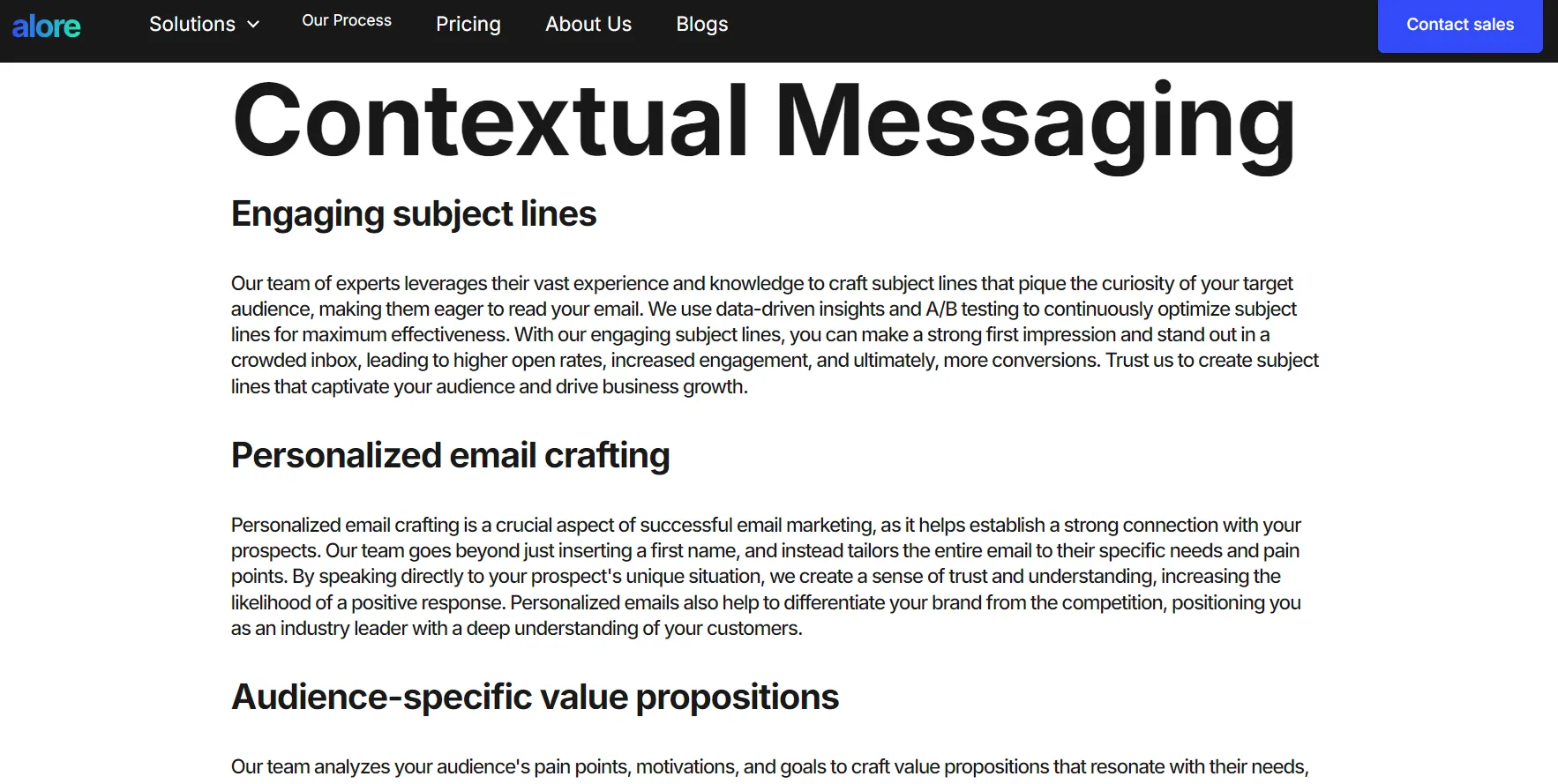
If you’re facing issues with email deliverability, Alore can be a game changer. Alore is an all-in-one sales and marketing tool designed to help businesses reach their audience more effectively.
One of its strongest features is ensuring your emails land in the inbox, not the spam folder. Here's how:
1. Advanced Email Tracking and Insights
Alore provides detailed tracking of your email campaigns. This allows you to see who opened your email, clicked on links, or marked it as spam.
Knowing this helps you adjust your approach and reduce spam complaints.
When you monitor engagement metrics, you can clean up your email list by removing unengaged subscribers, which boosts your sender reputation.
2. Built-in Spam Testing Tools
Before you hit "send," Alore helps you check if your email might end up in the dreaded spam folder.
Alore offers built-in spam filters testing, giving you warnings about potential spam trigger words and other issues that might affect your deliverability.
You can fix these problems beforehand to make sure your message reaches the inbox.
3. Personalization and Segmentation
Alore allows you to personalize emails easily, which is critical for better engagement. Spam filters prefer personalized emails because they seem more legitimate.
Alore also lets you segment your audience based on behaviors, helping you send relevant content to the right people. This reduces spam complaints and increases overall email engagement.
4. Automation and Compliance
Alore ensures that your emails comply with global regulations like the CAN-SPAM Act.
You can automate the inclusion of unsubscribe links and physical addresses, essential for keeping your emails out of spam folders.
Conclusion
Understanding why your emails go to spam is essential for improving deliverability. By focusing on proper authentication, avoiding spammy words, and maintaining a clean email list, you can increase your chances of reaching the inbox. Your ultimate goal is to ensure that your marketing emails land in your customer’s inbox. Take action today to ensure your messages land in where they should — the inbox!





.jpg)

.jpg)
