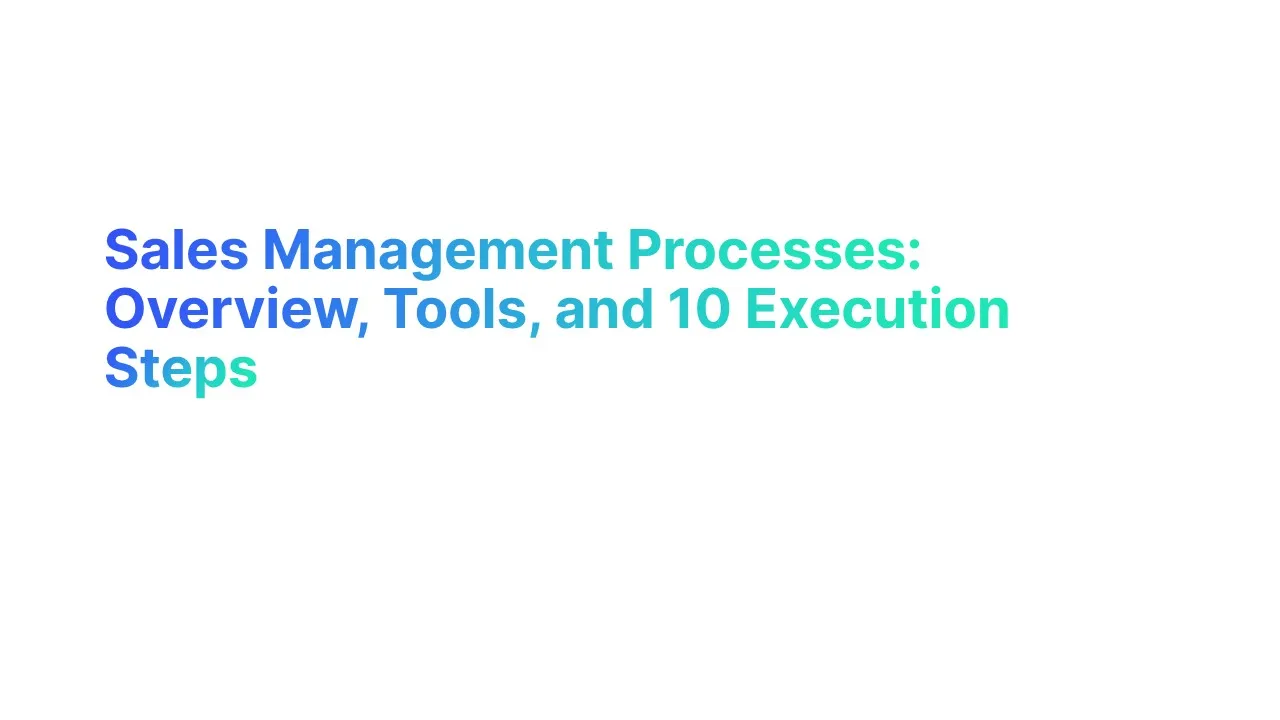Inbox placement is rarely random.
Every email follows a system that quietly decides whether it belongs in the inbox or gets pushed to spam.
Most people focus on what they write, but the outcome depends on how different components of email work together behind the scenes. Small details in structure, identity, and delivery signals influence how systems judge a message before a human ever sees it.
Understanding these components explains why some emails get opened instantly while others disappear without warning.
What Are the Core Components of an Email?

The core components of an email are the essential elements that form its basic structure and allow communication to take place. These include the email header, subject line, email address, recipient details, the body of the email, attachments, and the email signature.
Together, these visible parts determine how an email is composed, delivered, and understood.
1. The Email Header
The email header contains routing information that explains what are the addressing details of an email. It includes the to field, cc carbon copy, blind carbon copy, and sender details.
These elements determine how the message is directed, who can see it, and how electronic mail systems process delivery before the content is displayed.
What the header includes
- The To field for the primary recipient
- CC carbon copy for visible secondary recipients
- Blind carbon copy for hidden recipients
- Addressing data that includes the sender’s identity
Why it matters
- It controls who receives the message
- It defines visibility before the message content is evaluated
2. The Subject Line
The subject line is the short text shown before an email is opened and signals what the message contains. A subject line helps recipients understand the purpose of the email at a glance and influences whether the email is read or ignored.
The subject line also plays a role in how emails are filtered and organized.
How the subject line functions
- It sets expectations before the email is opened
- It supports quick scanning in crowded inboxes
- It influences how systems classify the message
Example
- Clear: Invoice for November, due 15 Dec
- Vague: Important Update
3. The Sender Name and Email Address
The sender name and the email address show who is sending the message and whether it appears credible. This includes your email address, the sender’s email address, the local part, and the domain.
Together, these elements help recipients identify the source of the email and decide whether the message is trustworthy.
What builds recognition
- A consistent sender name
- A clear local part that reflects a person or role
- A domain that signals legitimacy
4. The Recipient Email Address
The recipient email address identifies who the message is sent to and ensures correct delivery. It includes the recipient, the recipient’s email address, and the recipient’s email information entered in the addressing fields.
Accuracy here determines whether the email reaches the intended person or fails to deliver properly.
Where accuracy matters
- Correct spelling of the recipient’s email address
- Correct placement in To, CC, or BCC fields
5. The Email Body
The email body contains the main message and explains the purpose of communication. It includes the body of the email, the message content, and text written in the email for the recipient to read. The email body is where information, instructions, or requests are clearly communicated to the recipient.
What improves clarity
- A direct opening sentence
- Short paragraphs focused on one idea
- A clear next step near the end
6. Attachments
Attachments are files added to an email to share additional information such as documents or images. An email can include attachments that support the message content or provide detailed data.
These files are sent along with the email and must be relevant to ensure clarity and avoid delivery or size issues.
When attachments add value
- When details are too long for the email body
- When a record or reference is required
Example
- A project timeline shared as a PDF
7. The Email Signature
An email signature appears at the end of an email and provides identification details about the sender. It often includes name and contact information, and may include social media links.
The email signature helps recipients recognize the sender and understand how to follow up or verify the source of the message.
What a strong signature includes
- Name and role
- One reliable contact method
- Optional social media when it supports context
8. CC and BCC Fields
CC and BCC fields control who else receives a copy of the email and how visibility is managed. These fields determine whether recipients can see other addresses on the email or not. Proper use of these fields helps manage communication flow and maintain privacy where required.
How visibility changes meaning
- CC keeps recipients visible
- BCC hides recipient details
- The choice affects how replies are interpreted
Once these core components are in place, an email may look complete on the screen, but much of its behavior is shaped by elements that are not immediately visible.
How the message is displayed, processed, and trusted depends on factors that work quietly in the background, and those supporting parts explain why identical emails can perform very differently across platforms.
"Try Alore’s Email Warmer to increase inbox delivery and avoid spam filters effortlessly"
8 Supporting Parts of an Email Most People Miss

Supporting parts of an email are elements that influence how messages are processed, displayed, and trusted beyond the main structure.
Email client behavior, formatting within the email body, hidden metadata, authentication checks, security layers, and social media links all affect how an email functions across platforms, even when they remain unnoticed by users.
1. Email Client and Interface Elements
Email client and interface elements shape how users open the email and interact with it. These include actions taken in an email app or web interface, how messages appear in an inbox, and how content is displayed in an email.
Differences in clients affect visibility, layout, and how users experience the message in practice.
What this changes in practice
- Where the email appears, inbox, promotions, or another tab
- How the preview line shows before you open the email
- How buttons like reply and forward appear in this interface
Example
- The same email can look clean in Gmail and cramped in Outlook.
2. Formatting and Structural Elements of the Email Body
Formatting and structure influence how the email body is read and understood. This includes spacing, paragraph flow, and how the main message should be arranged for clarity. Poor structure can make content harder to follow, even when the message itself is clear.
Consistent formatting helps guide attention through the email body naturally.
What you can control
- Line spacing that keeps reading smooth
- Short paragraphs that keep the message scannable
- Simple formatting that can be read on mobile
Example
- A three line request is easier to act on than a single long block of text.
3. Metadata and Hidden Email Fields
Metadata and hidden email fields operate in the background of electronic mail and are not visible to most users. These elements store technical information about how an email is created, processed, and tracked.
Although unseen, they play a role in how systems handle the email and interpret its legitimacy and structure.
What metadata can include
- Timestamps and routing information
- IDs that systems use to track the message
- Details that help systems classify the email as a specific type
4. Email Authentication Components
Email authentication components help verify that an email is an authentic electronic mail message. These systems confirm whether an email is an authorized communication from the sender’s domain.
Authentication supports trust and helps receiving systems decide whether the email should be accepted or rejected during delivery checks.
What this is checking
- Whether the domain is allowed to send this message
- Whether the sender identity matches the sending system
- Whether the email is treated as a trusted source
5. Spam Filtering and Deliverability Signals
Spam filtering and deliverability signals evaluate whether emails should reach inboxes or be restricted. These signals are influenced by email and sending behavior patterns, message structure, and system checks.
How your emails are assessed affects where they appear after sending and whether recipients are likely to see them at all.
What affects placement
- Language patterns in the subject line and message
- Link and attachment behavior
- Consistency of your sending identity over time
Example
- A message that looks like a promotion may be filtered even if it is legitimate.
6. Email Security and Encryption Elements
Email security and encryption elements protect messages as they move between systems. These measures help ensure content is not altered or intercepted during transmission.
Security processes support safe communication and play a role in how email providers treat messages that pass through their infrastructure.
What security influences
- Whether the message is transmitted safely
- Whether suspicious activity is flagged
- Whether certain content types are treated as risky
7. Cross Platform Email Behavior
Cross platform email behavior explains how the same email is displayed differently depending on where it is opened. An email is handled in unique ways across devices, applications, and environments. Layout, formatting, and visibility can change based on platform rules and user settings.
Where differences show up
- Font size and spacing on mobile
- Image loading behavior in different apps
- Layout changes based on screen width
Example
- An email that looks perfect on desktop can break into odd spacing on a phone.
8. Social Media and External Links in Email
Social media and external links in email extend communication beyond the message itself. These links connect readers to profiles, websites, or additional resources. When used thoughtfully, they support identity and follow up actions without overwhelming the content or distracting from the main message.
What links should do
- Support credibility as a clean reference point
- Help a recipient verify the sender quickly
- Guide the next action with minimal distraction
Example
- A single social media link in a signature can be more useful than five icons.
These supporting elements explain what is happening around the email after it is written, and that is why the next focus is the most common component mistakes that change outcomes.
"Spike your open rates by warming your domain and automating outreach sequences with Alore’s AI-powered tools"
Common Email Component Mistakes and How to Fix Them
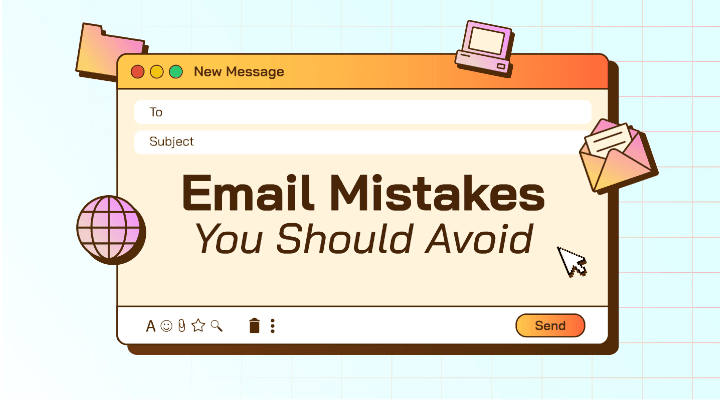
Many issues arise when an email can fail despite having all parts present. Problems often come from unclear intent, poor structure, misuse of tone, or ignoring how recipients interact with your emails. These mistakes are not technical but practical, affecting how the message is perceived and acted upon.
1. Sending Emails Without a Clear Purpose
Emails sent without a defined purpose often feel confusing or unnecessary to the recipient. When the intent is unclear, the message lacks direction and fails to guide action. This can cause delays, misinterpretation, or no response at all, even if all components of the email are technically correct.
How it shows up
- The reader cannot tell what is the request
- The message mixes updates, questions, and tasks
- The recipient does not know the next action
Example
- A vague note asking for “a quick update” without specifying what information is needed
How to fix it
- State the purpose in the first line
- Keep one primary outcome, reply, approval, or confirmation
- Keep supporting details short and relevant
2. Writing Subject Lines That Do Not Match the Message
A subject line that does not reflect the actual message creates confusion and breaks trust. When recipients open an email and find content that does not align with expectations, engagement drops quickly. This mismatch can also affect filtering and reduce the likelihood of the email being taken seriously.
How it shows up
- The subject suggests urgency, but the email is routine
- The subject is generic, while the email is specific
- The subject feels unrelated to the body
Example
- Subject: “Important”, body: a schedule reminder
How to fix it
- Make the subject a short summary of the email to open the email confidently
- Keep it specific, not emotional
- Match the subject to the first sentence of the email
3. Using an Unclear or Unprofessional Sender Identity
An unclear or unprofessional sender identity makes it difficult for recipients to recognize who the email is from. When names or email addresses appear generic or misleading, recipients may hesitate to open or respond. This reduces credibility and increases the chance of the email being ignored or filtered.
How it shows up
- The sender name is a nickname or random word
- The address looks automated when it is not
- Branding changes across messages
Example
- Sender name switches between initials and different names across replies
How to fix it
- Use one consistent sender name across conversations
- Align the sender identity with the purpose of a professional message
- Keep the sender name clear, as a recognisable person or team
4. Poorly Structuring the Email Body
A poorly structured email body makes information hard to follow, even when the message itself is relevant. Large text blocks, unclear flow, or missing emphasis can overwhelm readers. This often results in missed details or misunderstandings that could have been avoided with clearer organization.
How it shows up
- Key details appear buried in the middle
- Multiple topics sit in one paragraph
- The email ends without a clear next step
Example
- A long paragraph that includes context, numbers, and a request in one block
How to fix it
- Open with the point, then provide context
- Use short paragraphs with one idea each
- Close with a single action request
5. Ignoring Tone and Formatting Consistency
Inconsistent tone and formatting can make an email feel unprofessional or confusing. Sudden shifts in style, uneven spacing, or careless presentation distract from the message. These issues affect how the email is perceived and can weaken communication, especially in formal or work-related contexts.
How it shows up
- The tone jumps from formal to casual mid email
- Formatting changes across paragraphs
- Capitalisation and punctuation feel uneven
How to fix it
- Keep tone steady from the first sentence to the last
- Use consistent spacing and punctuation
- Read it once aloud to check rhythm and clarity
6. Attaching Files Without Clear Relevance
Attachments included without clear relevance can confuse recipients or create hesitation. Large or unnecessary files may raise concerns about safety or waste time. When attachments are not directly connected to the message, they reduce clarity instead of supporting communication.
How it shows up
- The email does not explain what the file is for
- The file name gives no context
- The attachment feels unrelated to the message
Example
- A file attached with no mention inside the email body
How to fix it
- Name the file clearly and mention it in the email body
- Explain what the recipient should do with it
- Attach only what supports the purpose of the email
7. Overloading or Neglecting the Email Signature
An overloaded email signature can distract from the message, while a missing one can leave recipients unsure about the sender. Too much information feels cluttered, and too little reduces clarity. Both extremes affect professionalism and make follow up communication less effective.
How it shows up
- The signature is longer than the message
- Multiple links and quotes compete for attention
- No signature appears in a first time email
How to fix it
- Keep it short and functional
- Include only what supports identity and follow up
- Treat the signature as one of the credibility cues, not a billboard
8. Misusing Recipient, CC, and BCC Fields
Incorrect use of recipient, CC, and BCC fields can lead to privacy issues or communication confusion. Adding unnecessary recipients or exposing email addresses unintentionally changes how the message is received. Proper use of these fields is essential for maintaining clarity and trust.
How it shows up
- Too many people are added to CC
- BCC is used in a way that creates confusion later
- The wrong recipient is placed in To
Example
- A sensitive update sent to a broad CC list
How to fix it
- Keep the To field limited to the decision maker or action owner
- Use CC only when visibility is required
- Use BCC carefully when privacy matters
These fixes bring intention and structure back into the email, and the next step is seeing what happens after you click send and the system takes over.
What Happens Once All Email Components Are in Place and You Click Send
Once you send an email, a sequence of behind the scenes actions begins. The email to be delivered passes through servers, authentication checks, and filtering systems before reaching the recipient to open the message.
This process determines whether the email is accepted, delayed, or filtered. Seeing this flow clarifies how delivery decisions are made after composition is complete.
1. Send Action Initiates Email Processing
When you choose to send, the email enters the delivery system and begins processing. At this point, the email to be sent is packaged with headers, content, and metadata. This action signals systems to prepare the message for routing and delivery through electronic mail infrastructure.
What happens immediately
- The message is assembled into a standard format
- Routing details are attached for delivery handling
- The email is placed into an outgoing queue for transmission
In most cases, this is a silent handoff, and the user only sees a sent confirmation.
2. Email Is Transferred to the Outgoing Mail Server
After sending, the email is transferred to the outgoing mail server responsible for handling delivery. The email to be routed is queued and prepared for transmission to other servers. This step ensures the message leaves the sender’s environment and begins its journey across networks.
What the outgoing server does
- Accepts the email and logs the attempt
- Tries to connect to the recipient’s mail server
- Retries delivery if the recipient server is temporarily unavailable
This is where delays can occur even when the email looks properly sent.
3. Authentication and Trust Checks Are Performed
Before delivery continues, systems verify whether the email is a legitimate message. These checks confirm the sender identity and determine if the email is authorized to be sent from its domain. This step helps receiving systems decide whether the email should proceed further.
What is being verified
- Whether the sending domain is authorised for this message
- Whether the sender identity matches expected records
- Whether the message integrity appears consistent
This is a key trust step, and small issues here can affect later placement.
4. Spam Filtering and Deliverability Evaluation Occurs
Spam filtering evaluates whether the email should be accepted, limited, or blocked. During this stage, email and sending patterns are assessed to determine risk. How your emails perform here directly affects where they appear or whether they are filtered out.
What spam systems evaluate
- Message patterns that resemble bulk sending
- Links, attachments, and formatting signals
- Sender reputation and previous engagement
This is a classification step, and outcomes can vary across providers.
5. Email Is Delivered to the Recipient’s Mail Server
Once approved, the email is delivered to the recipient’s mail server. At this stage, the email is accepted into the system that stores messages for the recipient to access. Successful delivery depends on prior checks completing without issues.
What delivery means here
- The recipient’s system has accepted the email
- The message is stored and indexed for access
- Inbox placement decisions may still continue after acceptance
Delivery is not the same as being noticed, it is the technical acceptance step.
6. Email Renders Across the Recipient’s Email Client
After delivery, the email renders within the recipient’s email client. The email is displayed based on platform rules, device settings, and client behavior. Formatting, layout, and visibility may vary depending on where the message is opened.
What rendering can change
- How fonts, spacing, and line breaks appear
- Whether images load automatically
- How the signature and links are displayed
This is a visual translation step, and one email can look different across devices.
"Use Alore’s collaborative inbox and tracking dashboard to measure opens, clicks, replies, and metrics that matter"
7. Recipient Interaction and Threading Begins
Once visible, the recipient interacts with the message by opening, replying, or organizing it. The recipient to whom the email was sent may trigger threading, grouping the message with related emails. These interactions shape how the email remains part of an ongoing conversation.
What interaction can include
- Opening and reading the email
- Replying or forwarding to others
- Threading based on subject and message history
This is where the email becomes a live conversation rather than a single message.
This is a system journey, and understanding it makes the final FAQs easier to answer with clarity and precision.
FAQs
1. Is Every Part of an Email Always Visible to the Recipient?
No. Some parts of an email are visible, such as the subject line, sender name, and email body. Other parts work in the background, including routing data, metadata, and authentication checks. These hidden elements affect delivery and filtering but are not shown to the recipient when they read the message.
2. How Does Email Work Differently From Other Digital Communication Tools?
Email works through a store and forward system. Messages pass through mail servers, security checks, and filters before delivery. Unlike instant messaging, email does not require both users to be online and relies more on identity, trust signals, and structured formatting for delivery and visibility.
3. Why You Need to Understand Email Components Before Choosing an Email Address?
An email address shapes trust, recognition, and deliverability. Understanding how components work helps you choose an address that looks credible, matches the sender identity, and aligns with the purpose of communication.
This matters for professional use, where small details influence whether messages are opened or ignored.
4. How Email and User Behavior Together Influence Message Effectiveness?
Email systems handle delivery, but user behavior determines outcomes. Opening, replying, forwarding, or ignoring messages affects engagement patterns over time. These actions influence future placement and visibility, which means how people interact with emails plays a role alongside technical components.
5. When You Need to Look Beyond the Message Content in Email Communication?
You need to look beyond content when emails are not reaching inboxes, getting low responses, or appearing differently across devices. In these cases, delivery signals, formatting, sender identity, and platform behavior often explain issues that the message text alone cannot.
Conclusion
Inbox placement is not a matter of luck. It reflects how deliberately each component of an email has been handled, from identity and structure to delivery signals that work quietly in the background. Small choices shape how systems and people respond long before a message is read.
Treat email as a system, not just text. Understanding how each part of an email can influence trust, visibility, and engagement makes outcomes predictable instead of uncertain. That mindset is what separates emails that consistently land well from those that keep missing their mark.
"If you want emails consistently landing in inboxes and driving replies, explore Alore’s suite of outreach and warming tools today"

.jpg)



.png)