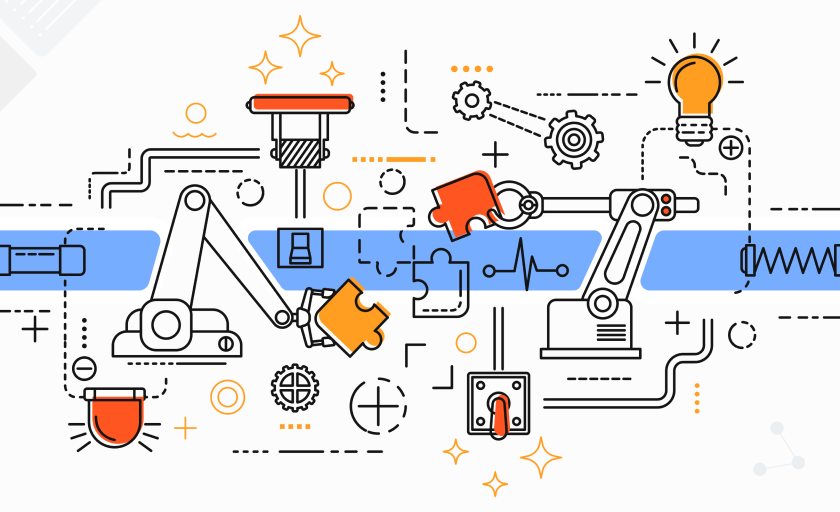Email has become an integral part of our daily lives. Whether it's for personal or professional purposes, we rely heavily on email to communicate with others. However, with the sheer volume of emails we receive and send, managing our inbox can be a daunting task. This is where the 4 D's of email management can come in handy.
The 4 D's of email management are Delete, Delegate, Defer, and Do. Each of these strategies can help you manage your emails more effectively and efficiently. Let's take a closer look at each of these strategies:
Delete:
The first D of email management is Delete. This involves removing emails that are no longer relevant or necessary. Examples of emails that fall under this category are spam emails, newsletters, and promotional emails. By deleting these emails, you can declutter your inbox and make it easier to find important emails. Moreover, it can help reduce the chances of getting distracted by irrelevant emails and increase your focus on the essential ones.
Delegate:
The second D of email management is delegating. This involves assigning tasks to someone else who can handle them more efficiently. It's common to receive emails that require action but don't necessarily need to be handled by you. In such cases, delegating the task to a team member, assistant, or colleague can help reduce your workload and ensure that tasks are completed more effectively.
Defer:
The third D of email management is Defer. This involves postponing tasks or emails that require action but not immediately. By deferring tasks, you can prioritize urgent tasks while ensuring that important emails are not forgotten. Examples of emails that fall under this category include emails that require a follow-up or emails that require action but can wait until a later time.
Do:
The fourth D of email management is Do. This involves completing tasks or replying to emails that require immediate action. This can include urgent emails from clients or colleagues, tasks that need to be completed promptly, or emails that require an immediate response. By doing these emails promptly, you can ensure that urgent tasks are completed efficiently and prevent them from piling up in your inbox.
It's important to note that applying the 4 D's of email management is an ongoing process. Consistency and commitment are key to effective email management.
Some additional tips that can help you manage your inbox more efficiently are:
- Unsubscribe from newsletters and promotional emails that you no longer need or want to receive. This can help reduce the number of irrelevant emails in your inbox.
- Use filters and labels to categorize your emails. This can help you find important emails more easily and can also help you prioritize tasks.
- Set aside specific times during the day to check and respond to emails. This can help you avoid distractions and can also help you manage your time more effectively.
In conclusion, managing your inbox can be a challenging task. However, by applying the 4 D's of email management and implementing additional tips, you can manage your emails more efficiently and effectively. Remember, email management is an ongoing process that requires consistency and commitment. By staying organized and focused, you can increase your productivity and reduce your stress levels.

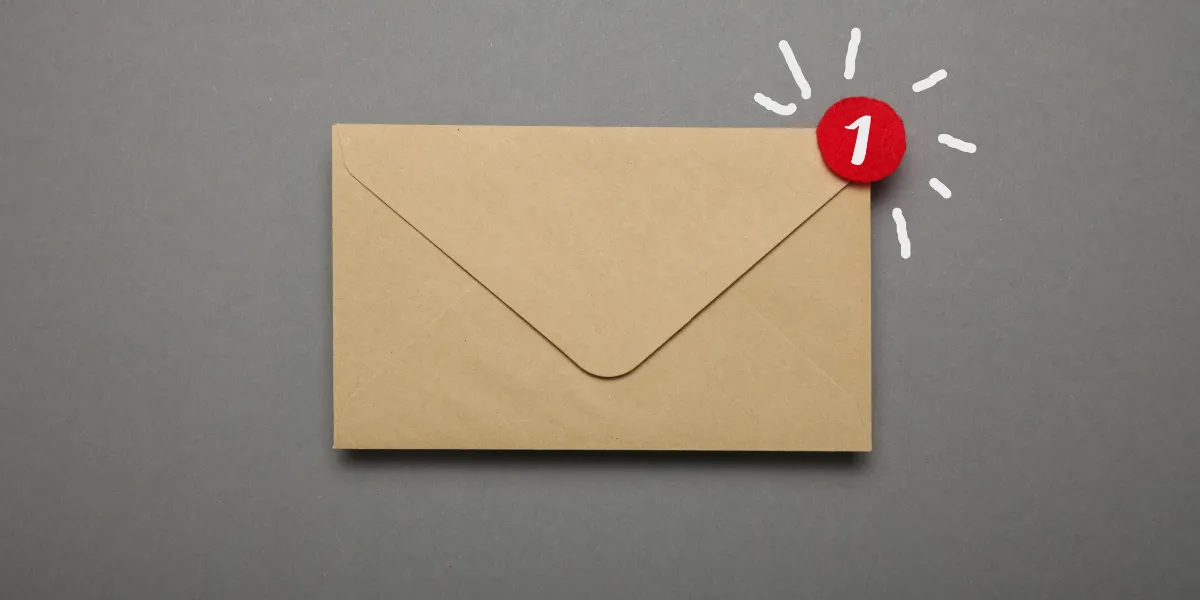



.png)