What is a Spam Filter?
A spam filter is a critical tool in managing your email effectively.
It ensures your inbox remains free from unwanted messages ranging from mere nuisances to severe threats.
To avoid spam filters, these filters scrutinize each email based on various factors, including its origin, content, and the behavior of other users with similar messages.
Understanding the Basics of Spam Filters
Spam filters employ a range of technologies to keep unwanted emails at bay:
Rule-Based Analysis: They assess emails against established rules or criteria. This might involve scanning for specific words or phrases commonly found in spam or checking if the sender's IP address has been blacklisted.
Adaptive Algorithms: Utilizing machine learning, spam filters adapt over time, learning from past behaviors to improve their screening processes.
User Feedback: Your interactions, such as marking an email as spam, help refine the filtering rule based filters and criteria, making the system more effective for you.
Why Email Spam Filters Are Essential
The role of spam filters extends beyond mere convenience, addressing several critical needs:
Security
An estimated 3.4 billion phishing emails are sent worldwide daily, posing significant risks to individuals and organizations.
Spam filters act as a defense mechanism in cybersecurity, blocking these and other spam emails that might carry malware or phishing links. In doing so, they play a vital role in thwarting cyberattacks that could result in data breaches or financial losses.
Productivity
On average, employees dedicate 28% of their workweek to managing emails.
Given that 45% of all emails sent are spam, this figure could significantly increase without effective spam filters.
Spam filters play a key role in boosting both personal and organizational efficiency by maintaining orderly inboxes and ensuring vital emails are not overlooked amidst a flood of unwanted messages.
Adaptability and Personalization
Modern spam filters are more sophisticated than ever.
They block up to 99.9% of spam emails, adjust to new threats, and learn from individual user behavior. This offers a personalized defense mechanism that evolves, tailoring its spam filtering solution and criteria to meet each user's specific needs and preferences.
As email continues to be a primary communication tool for both personal and professional correspondence, the importance of robust email spam filtering solutions cannot be understated.
How Does Spam Filters Work?
Spam filters act as protective barriers, blocking unwanted messages.
Although they appear simple, these filters use advanced technologies and methods to distinguish good emails from spam messages.
The Inner Workings of Spam Filters Explained
Here’s a step-by-step guide on how a spam filter determines the placement of an incoming email:
Email Arrival:
The process begins the moment an email hits the server. The spam filter immediately sends the same email and flags it for analysis.
Header Analysis:
The filter examines the email's header, looking at the sender’s address, the route the email took, and other metadata. This step helps identify discrepancies or hallmark signs of spam, such as a mismatch between the sending domain and the IP address.
Sender Verification:
It checks the sender's IP address against blacklists and evaluates the domain's reputation. Domains and IP addresses with a history of sending spam are more likely to have their emails flagged.
Content Analysis:
The spam filter scrutinizes the email content, searching for known spam triggers such as specific keywords, phrases, and formatting peculiarities. Advanced filters analyze the context and pattern of words to reduce false positives.
Authentication Protocols Check:
The filter verifies the email against established authentication standards, such as SPF (Sender Policy Framework), DKIM (DomainKeys Identified Mail), and DMARC (Domain-based Message Authentication, Reporting, and Conformance). These protocols ensure the email hasn't been altered and truly comes from the claimed sender.
Behavioral Analysis:
Some spam filters employ machine learning to observe how users interact with similar emails (e.g., if they're immediately deleted, marked as spam, or opened and read). This feedback helps refine the filtering algorithm.
Link and Attachment Examination:
The filter scans for suspicious links or attachments, which could harbor malware or lead to phishing sites. Emails with questionable attachments or links are more likely to be marked as spam.
Scoring System:
Based on the analysis, the email is scored on various factors. Each factor adds or subtracts from the total score, determining the email's fate. Emails exceeding a certain spam score threshold are either moved to the spam folder or blocked entirely.
User Preferences and Whitelisting:
The final decision may also consider user-specific settings, such as whitelisted addresses or manually marked safe senders, to ensure legitimate emails from trusted sources aren’t mistakenly flagged.
Placement Decision:
After thorough analysis and scoring, the spam filter decides where the email should be placed: in the inbox, the spam folder, or blocked outright. This decision culminates a detailed process designed to protect users from unwanted or harmful content while ensuring important messages are delivered.
Identifying Spam: How Filters Decide What Gets Blocked
The decision-making process of spam filters involves a scoring system where various aspects of an email are assigned points. If an email's cumulative score crosses a certain threshold, it's flagged as spam, diverted to the spam folder automatically, or blocked outright. Factors contributing to this score include:
- Spammy Phrases: Certain words or phrases can increase an email’s spam score.
- Mismatched Headers: Inconsistencies between the header information and the sender’s identity raise red flags.
- Suspicious Attachments: Attachments commonly associated with malware or scams contribute to a higher spam score.
- Domain Reputation: The reputation of the sender’s domain plays a significant role. Domains known for sending spam or engaging in phishing activities are more likely to be blocked.
- User Interaction: Emails that users consistently ignore or mark as spam inform future filtering decisions, enhancing the system's accuracy over time.
How To Get Fewer Spam Emails
Reducing the volume of spam emails isn't solely the responsibility of spam filters; users can take proactive steps as well:
- Be Cautious with Your Email Address: Only share your email address with trusted parties and avoid posting it openly online.
- Use Multiple Email Accounts: Consider having separate email accounts for different purposes—one for personal use, another for subscriptions, etc.
- Unsubscribe from Unwanted Newsletters: Review your subscriptions regularly and opt out of those you no longer wish to receive.
- Update Spam Filter Settings: Customize the settings of your email provider's spam filter to suit your needs, including marking false positives or adding trusted senders to a whitelist.
Spam filters continue to evolve through a blend of advanced technologies and user vigilance, offering robust protection against the ever-changing landscape of email threats.
By using desktop spam filters, understanding how these filters work, and taking steps to minimize exposure to spam, users can enjoy a cleaner, more secure email experience.
Critical Definitions in Spam Filtering
Understanding spam filtering technologies and strategies is crucial for navigating the complexities of email security.
Here's a closer look at the core concepts driving the effectiveness of spam filters today.
Bayesian Filter
Bayesian filters are critical tools for identifying spam emails. They work by comparing the contents of an incoming spam email against data from previously classified emails, calculating the probability of an email being spam based on the presence of certain words or phrases.
Why It Matters: This approach allows for continuous learning and adjustment, making the filter smarter.
How It Works: The filter updates its algorithms based on user feedback, such as marking an email as spam, enhancing its predictive accuracy.
IP Reputation
IP reputation scores reflect an IP address's trustworthiness based on its history of sending emails. A key tool for spam filters, this score helps determine whether future emails from a particular IP should be considered suspicious.
Key Points:
- Blacklisting: IPs known for sending spam can be blacklisted, reducing their ability to deliver emails successfully.
- Dynamic Nature: An IP address's reputation isn't static; it evolves based on ongoing behavior and feedback.
Domain Reputation
Like IP reputation, email domain reputation assesses the credibility of an email's sending domain, influencing spam filters' decisions on email legitimacy.
Importance: A strong domain reputation signals a history of sending valid and wanted emails, increasing deliverability rates.
Monitoring: Continuous evaluation of sending practices affects a domain's reputation over time.
Authentication Protocols
Authentication protocols such as SPF and DKIM verify that an email is legitimately from the claimed sender, which is crucial in preventing impersonation and phishing attack attempts.
Why Use Them: These protocols add a layer of security, ensuring that emails are genuinely from their stated source.
How They Function: These protocols bolster trust and integrity in email communication by confirming a match between the recipient's native language, the sender's domain, and the email's origin.
Machine Learning
Machine learning in spam filters analyzes patterns and trends in massive datasets to predict and identify spam, continually improving through experience.
Advantages: It adapts swiftly to new spam tactics, offering dynamic and forward-thinking spam protection
Application: Through processing vast amounts of data, these systems learn to discern between spam and legitimate content with increasing precision.
Spam Filtering Solutions and How They Differ
A diverse array of spam filtering solutions is critical in safeguarding inboxes from the relentless tide of unwanted communications.
Each solution, characterized by its unique approach and technological underpinnings, aims to mitigate the spam challenge with precision and adaptability.
A Look at Various Spam Filters
Content Filters: How They Assess Emails
Content filters dive deep into an email's text, meticulously scanning for signatures commonly found in spam. This includes suspicious phrases within the body and subject line, providing a first line of defense based on content filtering and analysis.
- Adaptive Strategies: Regular updates are crucial for these filters to remain effective against new spam tactics.
- User Customization: Adjusting sensitivity settings enables users to refine the filter's focus, enhancing its relevance and efficiency.
Header Filters: The Initial Checkpoint
Focusing on the email's metadata, header filters scrutinize details like the sender's identity and the email's path to identify discrepancies indicative of spam. This early spam detection alone is pivotal for flagging potentially spoofed communications.
- Sender Verification: Authenticity checks help to unmask emails masquerading as trustworthy sources.
- Streamlined Processing: By filtering out clear instances of spam upfront, these filters optimize the efficiency of subsequent filtering phases.
Blacklist Filters: Blocking Known Spammers
Operating on continuously updated databases, blacklist filters proactively block incoming emails from sources with a notorious history of spamming. These lists represent a collective effort to delineate and isolate known threats.
- Evolving Lists: The dynamic nature of blacklists reflects the changing landscape of spam origins, ensuring timely protection.
- Community Collaboration: Sharing blacklist information enhances protective measures across different platforms and services.
Leveraging Machine Learning for Smarter Filtering
Machine learning represents a quantum leap in spam filtering technology. It utilizes vast datasets to discern and adapt to emerging spam patterns, enhancing the filter's immediate effectiveness and long-term adaptability.
- Predictive Accuracy: Rapid adjustment to novel spam techniques keeps protection measures current and effective.
- Personalized Filtering: Learning from individual user actions, such as marking messages as spam, allows for a tailored filtering experience.
Challenge-Response Filters: Verifying Human Senders
Challenge-response filters effectively curtail automated spam by mandating a verification step for unknown senders. While robust against bots, this method incorporates mechanisms to maintain smooth communication with legitimate contacts.
- High Efficacy Against Bots: This approach significantly reduces automated spam.
- Whitelisting Options: Users can bypass challenges for known contacts, preserving the integrity of personal and professional exchanges.
Customizing Security with Rule-Based and Language Filters
Offering unparalleled customization, rule-based and language filters empower users to define their protective parameters. These filters adapt to the user's precise requirements, from language preferences to specific attachment types.
- Detailed Control: Users can dictate spam filtering based on intricate criteria, enhancing the relevance of filtered content.
- Versatile Application: Such flexibility allows for a highly personalized email security posture, accommodating diverse user needs.
Choosing Between On-Premises and Cloud-Based Spam Filters
When deciding on the best approach to email security, businesses face a critical choice between on-premises and cloud-based spam filters. This decision hinges on understanding each type's unique advantages and how they align with your organization's needs.
On-Premises Spam Filters
On-premises solutions offer direct control over the spam filtering process, allowing businesses to manage and tailor their email security protocols closely.
- Customization: These systems provide a high level of customization, enabling organizations to fine-tune filtering rules and settings to meet specific security requirements.
- Data Control: For companies concerned with data sovereignty or those subject to strict regulatory compliance, on-premises filters keep all email data within the company's infrastructure.
Cloud-Based Spam Filters
Cloud-based spam filters, managed by external email service providers, offer a hands-off approach to email security. They offer the benefits of scalability and reduced maintenance.
- Ease of Use: These services require minimal setup and maintenance, shifting the responsibility of managing the spam filter's infrastructure to the provider.
- Scalability: Cloud-based options quickly scale with your business, accommodating email volume fluctuations without additional hardware.
Making the Choice
- Consider Your Capacity: Smaller organizations or those without dedicated IT resources may benefit from the ease and scalability of cloud-based solutions.
- Evaluate Your Needs: Businesses with stringent data control needs or those desiring deep customization might prefer the control that on-premises filters provide.
Personalizing Protection with Client-Side Filters
Using client-side filters lets people and companies customize their spam protection. These filters are set up in the email client, like Microsoft Outlook or Mozilla Thunderbird, giving users direct control over their spam filtering settings.
Advantages of Client-Side Spam Filters
- Customization: Users can adjust the sensitivity of spam filters, decide which types of spam to focus on, and even specify keywords that trigger an email's redirection to the spam folder. This level of personalization ensures that filters can be finely tuned to individual preferences and needs.
- Direct Control: With client-side filtering, users can immediately modify filter settings based on the latest types of spam or emerging threats without waiting for updates from their email service provider.
- Enhanced Privacy: Since filtering occurs directly on the user’s device, client-side options offer an extra layer of privacy, keeping sensitive data away from third-party servers.
Implementation Considerations
- Responsibility: The effectiveness of client-side filters relies on the user's ability to correctly configure and regularly update filter criteria to keep pace with evolving spam tactics.
- Integration with Other Solutions: For comprehensive protection, client-side filters often work best with server-side solutions provided by internet service providers or email service providers, creating a multi-layered defense strategy.
- Limitations: While highly customizable, client-side filters may require more hands-on management than their server-side counterparts. Users need to balance the benefits of direct control and customization with the responsibility of ongoing filter maintenance.
Personalizing protection with client-side spam filters empowers users to define their own email security landscape, tailoring the detection and blocking of unsolicited emails, junk mail, and other types of spam according to their unique requirements.
Avoiding the Spam Folder: Tips for Email Marketers
Ensuring Your Emails Land in the Inbox, Not Spam
- Craft Clear, Honest Subject Lines: Avoid sensational or misleading titles that can trigger spam filters.
- Personalize the Email Content: Use the recipient's name and tailor content to their interests, showing engagement beyond a generic approach.
- Maintain a Healthy Text-to-Image Ratio: Emails that are heavily image-based with little text can raise red flags for spam filters.
- Include a Clear Unsubscribe Option: This not only complies with email marketing laws but also signals to spam filters that you're a legitimate sender respecting user preferences.
- Regularly Clean Your Email List: Remove unengaged subscribers to improve your overall engagement rates and reduce the risk of being marked as spam.
The Role of IP and Domain Reputation in Avoiding Spam Filters
- Monitor Your IP Address Reputation: Ensure your sending IP hasn't been used for spamming in the past. Email providers and services like Google Workspace pay close attention to the history of IP addresses.
- Build and Maintain a Strong Domain Reputation: Consistently send quality content and avoid spammy behavior to establish your domain as a trusted source.
- Use a Warm-up Service: Utilize services like Blaze by Alore to gradually increase your sending volume, ensuring your domain reputation remains positive and receivers trust your emails.
- Authenticate Your Emails: Implement SPF, DKIM, and DMARC records to verify your emails' legitimacy, reducing the likelihood of them being flagged as spam.
- Avoid Sudden Surges in Email Volume: A sudden increase can alert spam filters. Gradually scale your email campaigns, especially when warming up a new email domain or IP address.
- Engage with Active Subscribers: Focusing on users who regularly interact with your emails can boost your sender reputation, signaling to email providers like Yahoo Mail and others that your messages are welcomed.
Understanding Email Service Providers' Spam Filters
Gmail, Outlook, and Yahoo Mail each have their own sophisticated systems designed to filter out unwanted emails before they ever reach a user's inbox. Understanding how these systems work can help you tailor your email campaigns to avoid the spam folder.
How Gmail, Outlook, and Yahoo Filter Spam
- Gmail: Utilizes advanced machine learning algorithms to analyze patterns and predict which emails might be spam based on user interactions and reported spam across Google Workspace. Gmail's filters also consider the sender's IP address and the email's content for potential spam signals.
- Outlook: Employs a combination of content filtering and IP reputation analysis to block spam. Outlook's email spam filters are particularly sensitive to email formatting and the inclusion of certain trigger words or phrases.
- Yahoo Mail: Similar to Gmail and Outlook, Yahoo Mail uses a mix of content analysis, IP reputation scores, and behavioral signals to identify spam. Yahoo's filters also heavily rely on feedback from Yahoo Mail users to improve their accuracy.
Making Sure Gmail Users See Your Emails
- Authenticate Your Emails: Use SPF, DKIM, and DMARC to help Gmail verify your emails.
- Maintain a Positive Sender Reputation: Regularly monitor your email engagement rates and avoid sudden spikes in email volume.
- Follow Email Best Practices: Keep your emails clear, relevant, and free from typical spam triggers.
How to Keep Your Emails Out of Outlook's Spam Folder
- Mind Your Email Structure: Avoid overuse of capital letters, excessive punctuation, and known spam trigger words.
- Get Whitelisted: Encourage your recipients to add your email address to their trusted senders list in Outlook.
- Engage Your Audience: Regularly clean your mailing list to remove unengaged subscribers, improving your overall sender reputation.
Bypassing Yahoo's Spam Filters Successfully
- Personalize Your Emails: Tailoring your message content to your audience can help avoid generic filters.
- Monitor Feedback Loops: Yahoo Mail offers feedback loops that allow senders to see which emails are marked as spam, offering insights for adjustment.
- Use a Recognizable Sender Name: Ensure your "From" name is recognizable to your recipients to avoid being marked as spam inadvertently.
FAQ: Understanding Spam Filters and Email Security
1. How do spam filters work? Spam filters analyze incoming emails based on pre-set criteria, including sender reputation, specific keywords, and known malicious content. They utilize various types of spam filters to ensure unsolicited and potentially harmful emails are moved to spam folders, protecting users from phishing attacks and spam.
2. What are the different types of spam filters? There are several types, including content filters that assess the message's text, header filters that examine the email's source, and machine learning filters that adapt based on email behavior. Desktop spam filters and email service provider-specific filters like those in Google Workspace or Yahoo Mail also play critical roles.
3. How can I prevent my emails from being blocked by spam filters? To avoid having your emails blocked, ensure your message content is clear and free from known spam trigger words. Authenticating your email domain and maintaining a reputable sender IP address can also help bypass spam filters. Regularly updating your practices to avoid phishing patterns and using the best spam filter options for outgoing mail can further reduce your spam complaint rate.
4. Why do legitimate emails end up in spam folders? Legitimate emails may be mistakenly classified as spam due to factors like using specific words commonly associated with spam, sudden changes in email volume, or being sent from IP addresses previously used for spam. Ensuring proper email authentication and maintaining a healthy sender reputation can help avoid this.
5. How can I reduce the number of spam emails I receive? Utilizing email spam filters effectively and avoiding the disclosure of your email address in public forums can help reduce spam. Applying DNS blocklists to filter out known spammers and configuring your email provider's settings to specifically block spam can further minimize unwanted messages.
6. What measures do email providers take to detect and stop spam? Email providers use a combination of content filtering, IP reputation checking, and behavioral analysis to detect spam. Services like Gmail detect patterns in spamming behavior worldwide, while providers like Yahoo Mail and others utilize feedback mechanisms to refine their filtering processes continually.
7. How do I choose the best spam filter for my needs? Selecting the best spam filter depends on your specific needs. Desktop spam filters might be suitable for individual users, while businesses may require more comprehensive solutions from their email providers. Consider factors like ease of use, the ability to detect unsolicited emails, and integration with your existing email setup.
8. Can spam filters prevent all phishing attacks? While spam filters are effective at reducing the risk of phishing attacks by identifying suspicious emails, no system is foolproof. Users should remain vigilant, look out for emails from specific senders known for phishing, and avoid clicking on links or downloading attachments from unknown sources.
9. How do spam complaint rates affect email senders? A high spam complaint rate can damage a sender's reputation, leading to their emails being more frequently directed to spam folders. Senders should monitor feedback, adjust their email strategies to avoid common triggers, and engage in best practices to maintain a low complaint rate.
Additional Resources on Email Deliverability and Security
Enhance your understanding of email deliverability and security with these concise guides:
- Email Spam Checkers: Learn to use tools that evaluate your emails for spam triggers to improve deliverability. Read more.
- Warming Up Your Email Domain: This is a step-by-step guide to increasing email volume to boost your sender's reputation. Read more.
- Avoiding Gmail's Spam Folder: Strategies to ensure your emails reach Gmail inboxes. Read more.
- Implementing SPF and DKIM: These email authentication methods secure your domain against spoofing. Read more.
- Setting Up a DMARC Record: Control how your emails are processed with DMARC. Read more.
These resources offer straightforward advice for securing your email communications and ensuring they are effectively delivered to your audience.

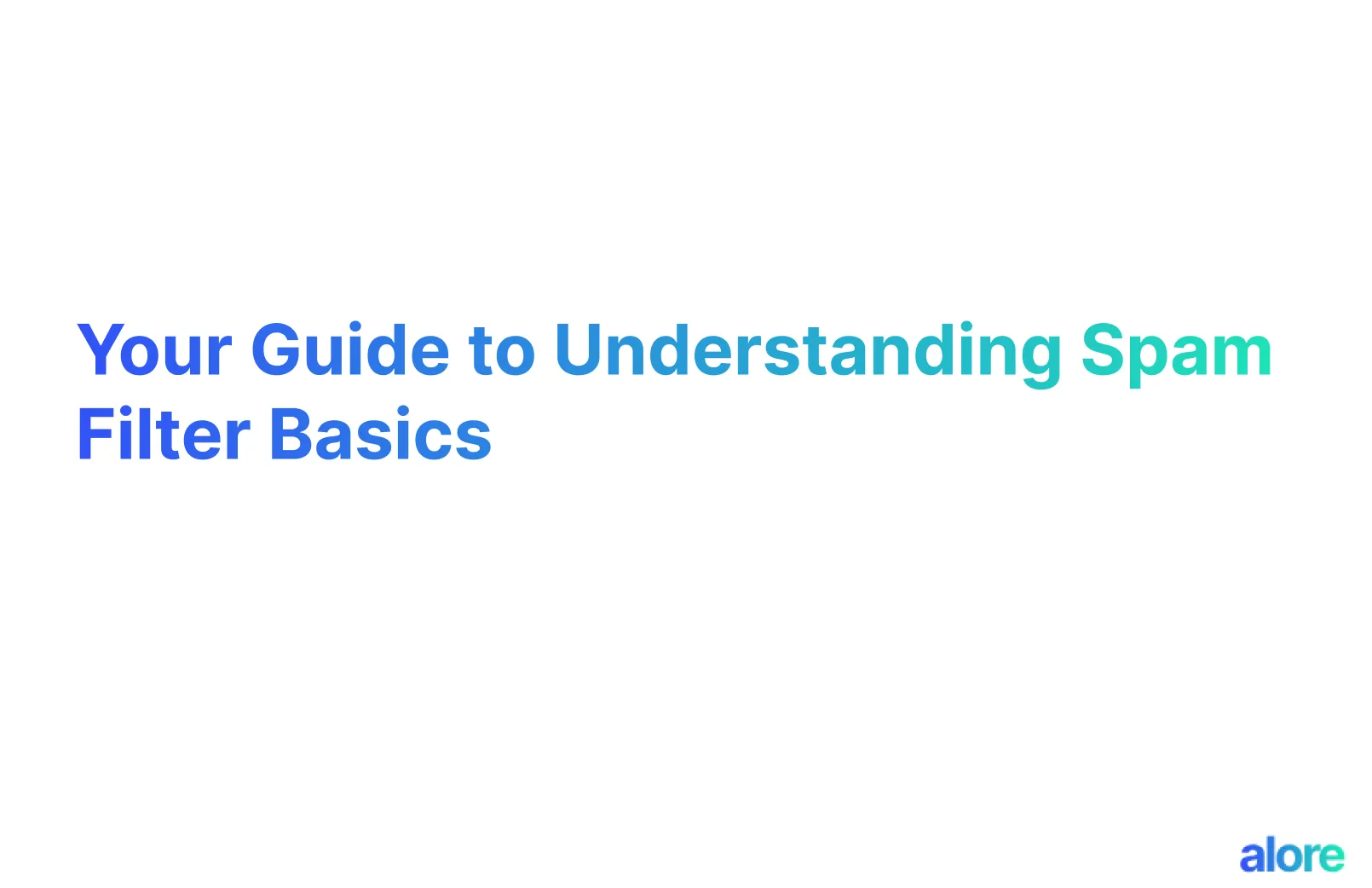



.jpg)

.jpg)
