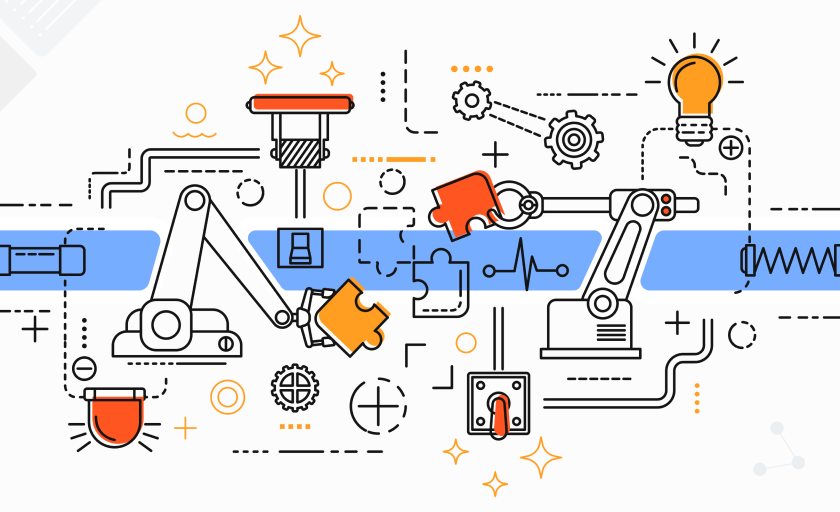Introduction to Sales Automation

Sales automation is revolutionizing the way businesses operate, driving efficiency and productivity across sales teams.
According to a study by McKinsey, companies that implement sales automation see a 15% increase in sales productivity and a 10% reduction in costs.
This technology streamlines repetitive tasks, enhances lead management, and provides data-driven insights, allowing sales reps to focus on building relationships and closing deals.
As competition intensifies, leveraging sales automation tools has become crucial for staying ahead.
By integrating these tools into your sales strategy, you can optimize workflows, improve accuracy, and ultimately boost your bottom line.
What is Sales Automation?

Sales automation refers to the use of software and tools to streamline and automate repetitive sales tasks, enabling sales reps to focus on more strategic activities.
By integrating sales automation tools, companies can significantly enhance their sales process and increase productivity.
Why Do You Need Sales Automation?

Sales automation is essential for modern businesses aiming to stay competitive and efficient.
By leveraging sales automation tools and software, companies can streamline their sales processes, boost productivity, and manage leads more effectively.
Let’s delve into the key reasons why sales automation is a must-have for any sales team.
1. Efficiency
Sales automation significantly enhances efficiency by reducing the time spent on repetitive tasks.
According to a report by Salesforce, sales reps spend only 34% of their time selling, with the rest consumed by administrative tasks.
- Automated Data Entry: Sales automation tools eliminate manual data entry, reducing errors and freeing up time for sales reps to focus on selling.
- Scheduling Meetings: Automated scheduling tools ensure that sales reps can book and manage meetings without back-and-forth communication.
- Workflow Automation: Automation of sales activities ensures a smooth workflow, reducing bottlenecks and improving overall efficiency.
2. Productivity
Boosting sales productivity is a primary goal for any business.
Sales automation software plays a crucial role in achieving this.
- Enhanced Sales Process: Sales automation platforms streamline the sales process, allowing sales teams to work more effectively.
- Sales Pipeline Management: Automation tools provide clear visibility into the sales pipeline, helping sales managers track progress and identify areas for improvement.
- Sales Forecasting: Automated sales forecasting tools use historical data to predict future sales trends accurately, aiding in strategic planning.
3. Lead Management
Effective lead management is vital for converting prospects into customers.
Sales automation systems offer robust solutions for managing leads efficiently.
- Lead Scoring: Automation software scores leads based on their likelihood to convert, allowing sales teams to prioritize high-quality leads.
- Lead Generation: Automated lead generation tools help in identifying and capturing potential leads, ensuring a steady flow of prospects.
- Customer Data Management: Sales automation platforms ensure that all customer data is accurately recorded and easily accessible, facilitating better customer interactions.
4. Pipeline Management
Effective pipeline management is essential for tracking sales progress and identifying opportunities for improvement.
Sales automation platforms provide clear visibility into the sales pipeline, making it easier for sales managers to monitor and optimize each stage.
- Sales Pipeline Management: Automation tools allow for real-time tracking of the sales pipeline, ensuring no leads fall through the cracks.
- Improved Forecasting: With automated data collection, sales teams can make more accurate sales forecasts, helping in strategic planning.
- Efficiency: Automated reminders and follow-ups ensure timely actions, keeping the sales process moving smoothly.
5. Customer Relationship Management (CRM)
CRM is at the heart of successful sales operations.
Integrating sales automation with CRM systems enhances customer interactions and data management.
- Customer Data Integration: Automation software seamlessly integrates with CRM systems, ensuring all customer interactions and data are centralized and easily accessible.
- Enhanced Customer Relationships: Automated follow-ups and personalized communication improve customer satisfaction and loyalty.
- CRM Automation: Automating CRM tasks like data entry and updates reduces administrative burden, allowing sales reps to focus on building relationships.
6. Data Analysis
Data analysis is critical for making informed business decisions.
Sales automation software provides robust tools for collecting and analyzing sales data.
- Automated Data Collection: Automation tools gather data from various sources, providing a comprehensive view of sales performance.
- Insights and Reporting: Sales automation platforms offer detailed reports and insights, helping sales teams identify trends and areas for improvement.
- Better Decision Making: Access to accurate and timely data enables better strategic decisions, driving sales growth.
7. Workflow Automation
Workflow automation simplifies complex sales processes by automating repetitive tasks, which boosts efficiency and reduces errors.
- Increased Efficiency: Sales automation tools automate routine tasks like follow-ups and email scheduling, allowing sales reps to focus on high-value activities.
- Consistency: Automated workflows ensure that every step in the sales process is followed consistently, improving overall process reliability.
- Time-Saving: According to a study by Nucleus Research, workflow automation can save up to 22% of sales reps' time, which can be redirected toward closing deals.
8. Task Management
Efficient task management is crucial for maintaining productivity and ensuring that sales reps stay on track with their responsibilities.
- Automated Task Assignment: Sales automation software automatically assigns tasks based on priority and workload, ensuring balanced distribution.
- Reminders and Notifications: Automation tools send reminders and notifications for pending tasks, helping sales reps stay organized.
- Tracking Progress: Managers can easily track task progress and completion rates, which aids in performance evaluation and accountability.
9. Reporting
Accurate and timely reporting is vital for assessing sales performance and making informed decisions.
- Real-Time Data: Sales automation platforms provide real-time data, allowing for up-to-date reporting and quicker decision-making.
- Detailed Insights: Automated reports offer detailed insights into various aspects of the sales process, from lead generation to closing deals.
- Customization: Sales automation tools enable the creation of customized reports tailored to specific business needs.
10. Sales Forecasting
Reliable sales forecasting is essential for strategic planning and resource allocation.
- Historical Data Analysis: Sales automation software analyzes historical sales data to predict future trends, enhancing forecast accuracy.
- Predictive Analytics: Advanced automation tools use predictive analytics to provide insights into potential sales outcomes.
- Strategic Planning: Accurate sales forecasts help businesses plan their strategies and allocate resources more effectively, driving growth.
Key Features of Sales Automation for Sales Process
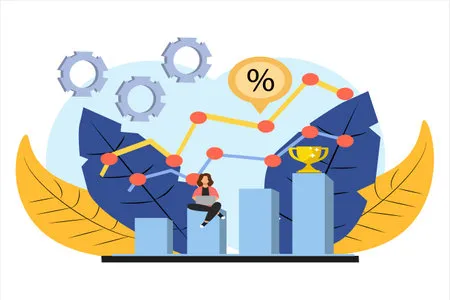
Sales automation is revolutionizing how businesses manage their sales processes.
By leveraging advanced sales automation tools, companies can streamline operations, improve efficiency, and drive sales growth.
Here are the key features of sales automation that significantly enhance the sales process.
1. Lead Scoring
Lead scoring is an essential feature of sales automation software, enabling sales teams to prioritize leads based on their potential to convert.
- Improved Efficiency: Automating lead scoring helps sales reps focus on high-quality leads, reducing time spent on less promising prospects.
- Data-Driven Insights: Sales automation tools use data to score leads accurately, considering factors like engagement, demographics, and behavior.
- Higher Conversion Rates: According to MarketingSherpa, businesses that use lead scoring see a 77% increase in lead generation ROI.
2. Email Automation
Email automation is another critical feature, allowing businesses to send personalized and timely emails to prospects and customers.
- Consistency: Automated email sequences ensure consistent communication with leads and customers, enhancing engagement.
- Time-Saving: Sales automation platforms handle repetitive email tasks, freeing up sales reps to focus on closing deals.
- Increased Open Rates: Automated emails tailored to the recipient's behavior and preferences can achieve higher open rates. For instance, HubSpot reports that automated emails can lead to a 70.5% higher open rate.
3. Task Reminders
Task reminders are vital for keeping sales reps on track and ensuring no critical activity is overlooked.
- Enhanced Productivity: Automated task reminders help sales reps stay organized and manage their time effectively.
- Timely Follow-Ups: Reminders ensure that follow-ups are conducted promptly, which is crucial for maintaining customer relationships.
- Improved Accountability: Managers can monitor task completion rates, ensuring that the sales team meets their targets.
4. CRM Integration
Integrating sales automation with CRM systems is crucial for centralizing customer data and improving sales processes.
- Unified Data: CRM integration ensures that all customer interactions and data are stored in one place, providing a comprehensive view of the customer journey.
- Streamlined Processes: Automated updates and data entry into the CRM reduce manual effort and errors.
- Better Customer Relationships: Sales automation tools help maintain accurate and up-to-date customer records, enabling more personalized interactions.
5. Sales Pipeline Management
Sales pipeline management is essential for tracking and optimizing the sales process from lead generation to closing deals.
- Visibility: Sales automation software provides real-time visibility into the sales pipeline, helping managers track progress and identify bottlenecks.
- Efficiency: Automated pipeline management tools ensure that leads move smoothly through the sales process, increasing the likelihood of conversion.
- Forecasting: Accurate sales pipeline management aids in precise sales forecasting, allowing businesses to plan strategically. According to Salesforce, companies that effectively manage their sales pipelines achieve 28% higher revenue growth.
6. Reporting and Analytics
Reporting and analytics are essential for understanding sales performance and making data-driven decisions.
- Real-Time Data: Sales automation tools provide real-time data, allowing sales managers to make informed decisions quickly.
- Detailed Insights: Automated reports offer comprehensive insights into various aspects of the sales process, such as lead generation and conversion rates.
- Performance Tracking: Analytics help in tracking the performance of sales reps, enabling managers to identify strengths and areas for improvement. According to Salesforce, companies using advanced analytics see a 28% increase in sales performance.
7. Workflow Automation
Workflow automation streamlines sales processes by automating repetitive tasks, improving overall efficiency.
- Consistency: Automated workflows ensure consistent execution of sales tasks, reducing the risk of human error.
- Time-Saving: Sales automation software saves time by automating tasks like data entry and follow-up emails, allowing sales reps to focus on selling.
- Improved Coordination: Workflow automation tools help in coordinating various sales activities, ensuring smooth transitions between different stages of the sales process.
8. Quote Management
Efficient quote management is crucial for maintaining accuracy and speed in the sales process.
- Automated Quote Generation: Sales automation platforms can automatically generate quotes based on predefined criteria, ensuring accuracy and consistency.
- Customization: Automated tools allow for easy customization of quotes to meet specific client needs.
- Speed: By automating the quote generation process, sales reps can quickly respond to client requests, enhancing customer satisfaction.
9. Forecasting
Accurate forecasting is vital for strategic planning and resource allocation.
- Predictive Analytics: Sales automation software uses predictive analytics to forecast sales trends, providing valuable insights for planning.
- Historical Data Analysis: Automation tools analyze historical data to make accurate sales forecasts, helping businesses prepare for future demands.
- Strategic Decision-Making: Reliable forecasting aids in strategic decision-making, enabling companies to allocate resources effectively. A study by Aberdeen Group found that companies with accurate sales forecasts are 10% more likely to grow their revenue year-over-year.
10. Follow-up Scheduling
Effective follow-up scheduling ensures timely and consistent communication with prospects and customers.
- Automated Reminders: Sales automation tools send automated reminders to sales reps for follow-up activities, ensuring no lead is overlooked.
- Timely Communication: Automated follow-ups help in maintaining timely communication with prospects, increasing the chances of conversion.
- Enhanced Customer Relationships: Consistent follow-ups improve customer relationships, leading to higher customer satisfaction and loyalty.
Best Sales Automation Tool for 2024
Choosing the best sales automation tool for 2024 is crucial for businesses looking to streamline their sales process and enhance productivity.
Among the top contenders are HubSpot Sales, Salesforce Sales Cloud, Pipedrive, Zoho CRM, and Freshsales.
Each of these tools offers unique features, pricing structures, and user ratings.
Let's delve into the details of each to understand why they stand out.
1. HubSpot Sales
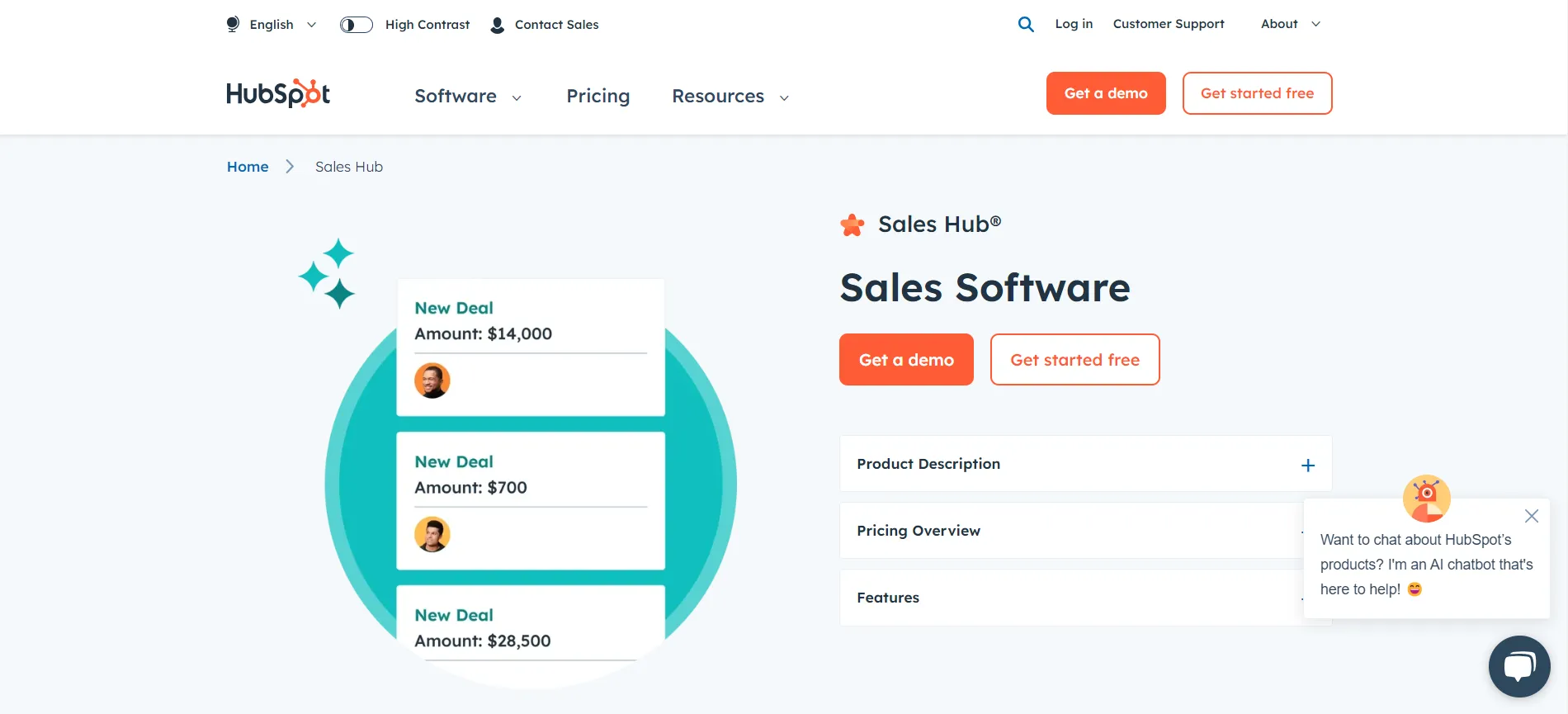
HubSpot Sales is a powerful sales automation tool known for its robust features and user-friendly interface.
Key Features:
- Email Tracking and Automation: Allows sales reps to track email opens and clicks, automate follow-up emails, and personalize outreach.
- Sales Pipeline Management: Provides a clear view of the sales pipeline, helping teams manage their deals efficiently.
- Lead Scoring: Automatically scores leads based on engagement and activity, enabling sales teams to prioritize high-quality leads.
Pricing:
- Free Plan: Includes basic features like email tracking, notifications, and deal pipeline.
- Starter Plan: Starts at $50 per month, offering advanced features like meeting scheduling and email automation.
- Professional Plan: Priced at $500 per month, includes advanced reporting and analytics.
G2 Rating: HubSpot Sales has a high rating of 4.5 out of 5 stars on G2, reflecting its effectiveness and user satisfaction.
2. Salesforce Sales Cloud
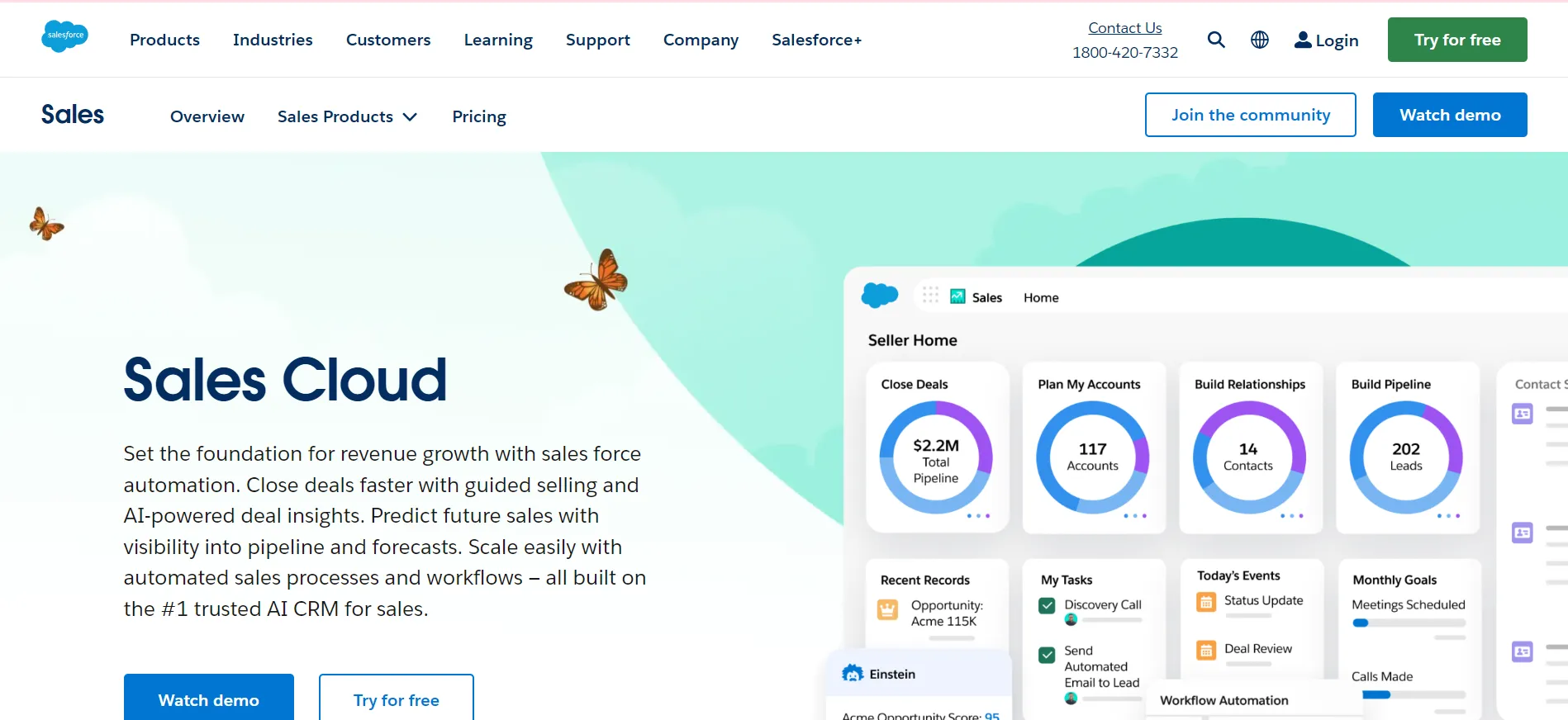
Salesforce Sales Cloud is a comprehensive sales automation software known for its scalability and extensive features.
Key Features:
- AI-Powered Insights: Uses Salesforce's Einstein AI to provide predictive analytics and insights.
- Customizable Dashboards: Allows for extensive customization to fit the specific needs of any sales team.
- CRM Integration: Seamlessly integrates with Salesforce CRM, providing a unified platform for managing customer relationships.
Pricing:
- Essentials Plan: Starts at $25 per user per month, offering core sales features.
- Professional Plan: Priced at $75 per user per month, includes full CRM functionality.
- Enterprise Plan: Costs $150 per user per month, offering advanced customization and analytics.
G2 Rating: Salesforce Sales Cloud is rated 4.2 out of 5 stars on G2, praised for its robust features and flexibility.
3. Pipedrive

Pipedrive is a sales automation platform designed to simplify the sales process and improve team productivity.
Key Features:
- Visual Sales Pipeline: Provides a clear and intuitive view of the sales pipeline.
- Workflow Automation: Automates repetitive tasks, ensuring sales reps can focus on selling.
- Activity Reminders: Keeps sales reps on track with reminders for follow-ups and tasks.
Pricing:
- Essential Plan: Priced at $12.50 per user per month, includes basic pipeline management and automation features.
- Advanced Plan: Costs $24.90 per user per month, offering enhanced email integration and workflow automation.
- Professional Plan: Priced at $49.90 per user per month, includes advanced reporting and forecasting tools.
G2 Rating: Pipedrive holds a rating of 4.3 out of 5 stars on G2, appreciated for its ease of use and visual pipeline.
4. Zoho CRM

Zoho CRM is a versatile sales automation tool offering a range of features suitable for businesses of all sizes.
Key Features:
- Multi-Channel Communication: Supports email, social media, and live chat for comprehensive customer engagement.
- Lead Management: Includes lead scoring, distribution, and nurturing capabilities.
- Advanced Analytics: Provides in-depth analytics and reporting to track sales performance.
Pricing:
- Standard Plan: Starts at $12 per user per month, offering core CRM and sales automation features.
- Professional Plan: Priced at $20 per user per month, includes advanced analytics and process management.
- Enterprise Plan: Costs $35 per user per month, offering AI-powered sales assistance and customization options.
G2 Rating: Zoho CRM has a rating of 4.0 out of 5 stars on G2, noted for its comprehensive features and affordability.
5. Freshsales

Freshsales is an intuitive sales automation software that simplifies the sales process and enhances team productivity.
Key Features:
- AI-Based Lead Scoring: Uses AI to score leads and prioritize them for sales teams.
- Email Tracking and Automation: Tracks email interactions and automates follow-up sequences.
- Sales Pipeline Management: Provides a clear view of the sales pipeline with customizable stages.
Pricing:
- Free Plan: Includes basic contact management and email tracking features.
- Growth Plan: Priced at $15 per user per month, offering workflow automation and advanced lead scoring.
- Pro Plan: Costs $39 per user per month, includes advanced analytics and team collaboration tools.
G2 Rating: Freshsales is rated 4.4 out of 5 stars on G2, valued for its user-friendly interface and robust feature set.
6. ActiveCampaign

ActiveCampaign is renowned for its robust sales automation and CRM features, making it a top choice for businesses of all sizes.
Key Features:
- Email Automation: Automates email marketing campaigns, ensuring timely and personalized communication.
- CRM Integration: Seamlessly integrates with various CRM systems to centralize customer data.
- Lead Scoring: Uses predictive analytics to score leads, helping sales teams prioritize their efforts.
Pricing:
- Lite Plan: Starts at $29 per month, offering basic marketing automation and CRM features.
- Plus Plan: Priced at $49 per month, includes advanced automation and lead scoring.
- Professional Plan: Costs $149 per month, providing advanced reporting and split automation.
G2 Rating: ActiveCampaign holds a rating of 4.6 out of 5 stars on G2, praised for its user-friendly interface and comprehensive feature set.
7. Outreach

Outreach is a powerful sales engagement platform designed to enhance the productivity of sales teams through automation and AI.
Key Features:
- Sales Pipeline Management: Provides real-time visibility into the sales pipeline, helping teams track progress and identify bottlenecks.
- AI-Powered Insights: Uses AI to deliver insights that help sales reps engage more effectively with prospects.
- Automated Task Reminders: Keeps sales reps on track with automated reminders for follow-ups and tasks.
Pricing:
- Outreach offers customized pricing based on the specific needs of the business. Typically, plans start around $100 per user per month.
G2 Rating: Outreach is rated 4.3 out of 5 stars on G2, known for its powerful automation capabilities and AI-driven insights.
8. Salesloft
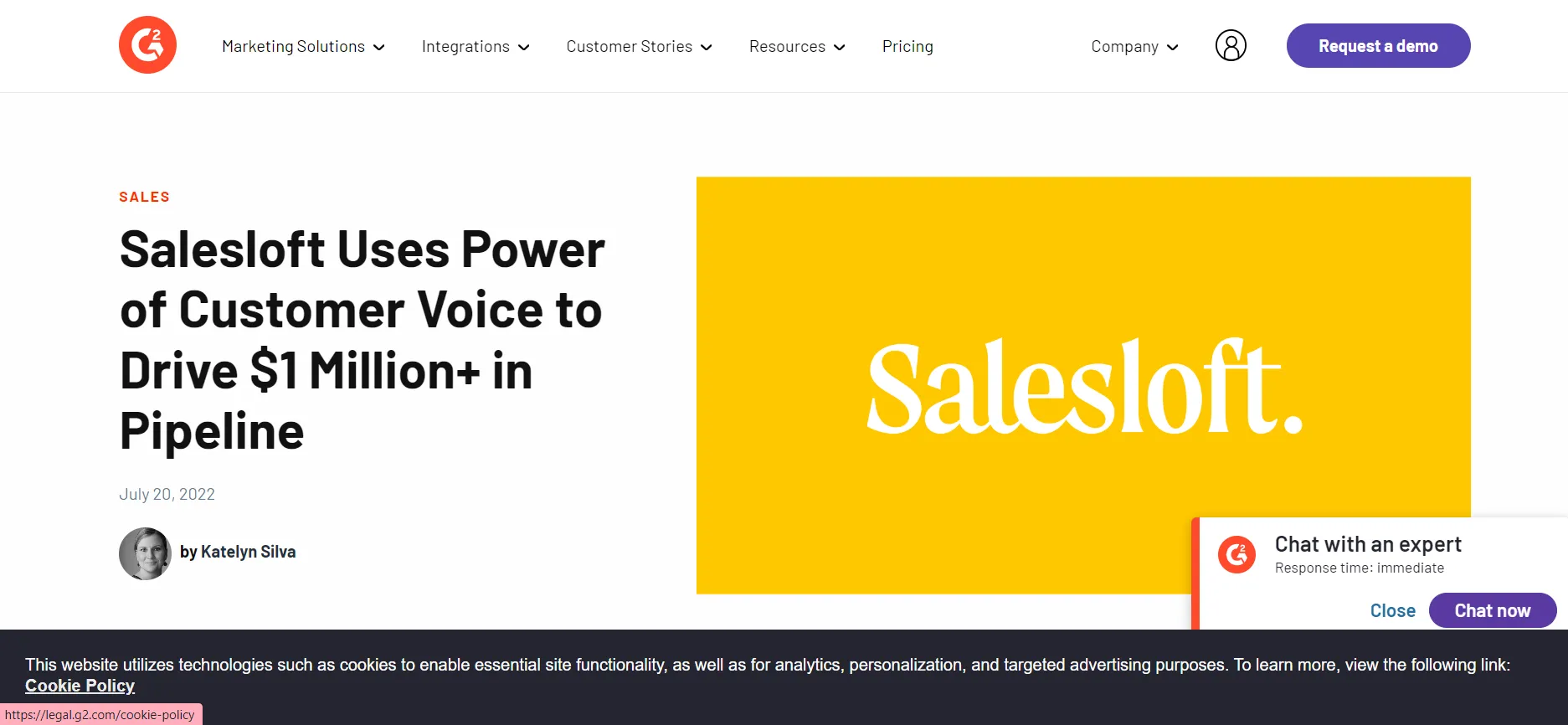
Salesloft is a leading sales engagement platform that helps sales teams drive more revenue by optimizing their sales processes.
Key Features:
- Workflow Automation: Automates repetitive tasks, allowing sales reps to focus on high-value activities.
- Email Automation: Facilitates personalized email campaigns to nurture leads and engage with prospects.
- Sales Forecasting: Provides accurate sales forecasts based on historical data and predictive analytics.
Pricing:
- Essentials Plan: Starts at $75 per user per month, offering core sales engagement features.
- Advanced Plan: Priced at $125 per user per month, includes advanced reporting and analytics.
- Enterprise Plan: Custom pricing based on specific business needs.
G2 Rating: Salesloft holds a rating of 4.5 out of 5 stars on G2, appreciated for its comprehensive features and ease of use.
9. Keap

Keap, formerly known as Infusionsoft, is a versatile sales automation tool designed for small businesses and entrepreneurs.
Key Features:
- CRM Integration: Combines CRM, email marketing, and e-commerce into one platform.
- Automated Follow-Up: Ensures timely follow-up with prospects through automated reminders and emails.
- Quote Management: Simplifies the quote creation process, making it easy to generate and send quotes to customers.
Pricing:
- Lite Plan: Starts at $79 per month, offering basic CRM and marketing automation features.
- Pro Plan: Priced at $149 per month, includes advanced automation and reporting.
- Max Plan: Costs $199 per month, providing full CRM capabilities and e-commerce integration.
G2 Rating: Keap is rated 4.2 out of 5 stars on G2, noted for its ease of use and all-in-one functionality.
10. Monday Sales CRM

Monday Sales CRM is a flexible sales automation platform that offers a visual approach to managing sales processes.
Key Features:
- Customizable Dashboards: Allows teams to create custom dashboards to track sales metrics and KPIs.
- Workflow Automation: Automates repetitive tasks and workflows, improving team efficiency.
- Sales Pipeline Management: Provides clear visualization of the sales pipeline, helping teams manage and track deals.
Pricing:
- Basic Plan: Starts at $10 per user per month, offering core CRM and pipeline management features.
- Standard Plan: Priced at $12 per user per month, includes advanced automation and integrations.
- Pro Plan: Costs $20 per user per month, providing advanced analytics and automation capabilities.
G2 Rating: Monday Sales CRM holds a rating of 4.4 out of 5 stars on G2, valued for its flexibility and user-friendly interface.
11. Copper
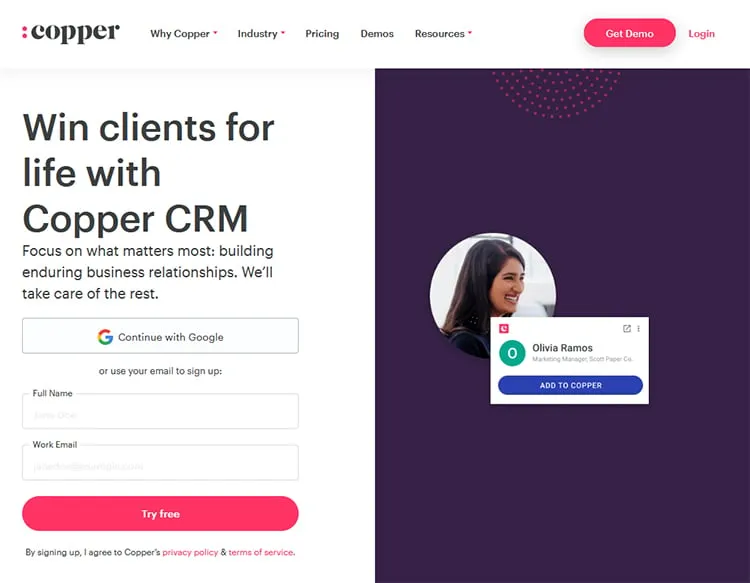
Copper is a sales automation tool designed specifically for Google Workspace users, offering seamless integration and user-friendly features.
Key Features:
- Gmail Integration: Copper integrates directly with Gmail, allowing users to manage their sales pipeline from their inbox.
- Automated Data Entry: Automatically captures and updates contact information, reducing manual data entry.
- Lead Management: Provides tools for tracking leads and managing follow-ups efficiently.
Pricing:
- Basic Plan: Starts at $25 per user per month, offering essential CRM and automation features.
- Professional Plan: Priced at $59 per user per month, includes advanced automation and reporting.
- Business Plan: Costs $119 per user per month, providing additional customization and support.
G2 Rating: Copper has a rating of 4.3 out of 5 stars on G2, praised for its integration with Google Workspace and ease of use.
12. Nutshell

Nutshell is a comprehensive sales automation platform designed to help sales teams close deals faster with its intuitive interface and powerful features.
Key Features:
- Sales Pipeline Management: Offers visual pipeline management to track the progress of deals.
- Email Sequencing: Allows for automated email follow-ups and personalized outreach.
- Reporting and Analytics: Provides detailed insights into sales performance and team activities.
Pricing:
- Starter Plan: Priced at $19 per user per month, includes basic pipeline and email features.
- Pro Plan: Costs $35 per user per month, offering advanced automation and reporting.
G2 Rating: Nutshell is rated 4.4 out of 5 stars on G2, known for its user-friendly design and robust feature set.
13. Apptivo
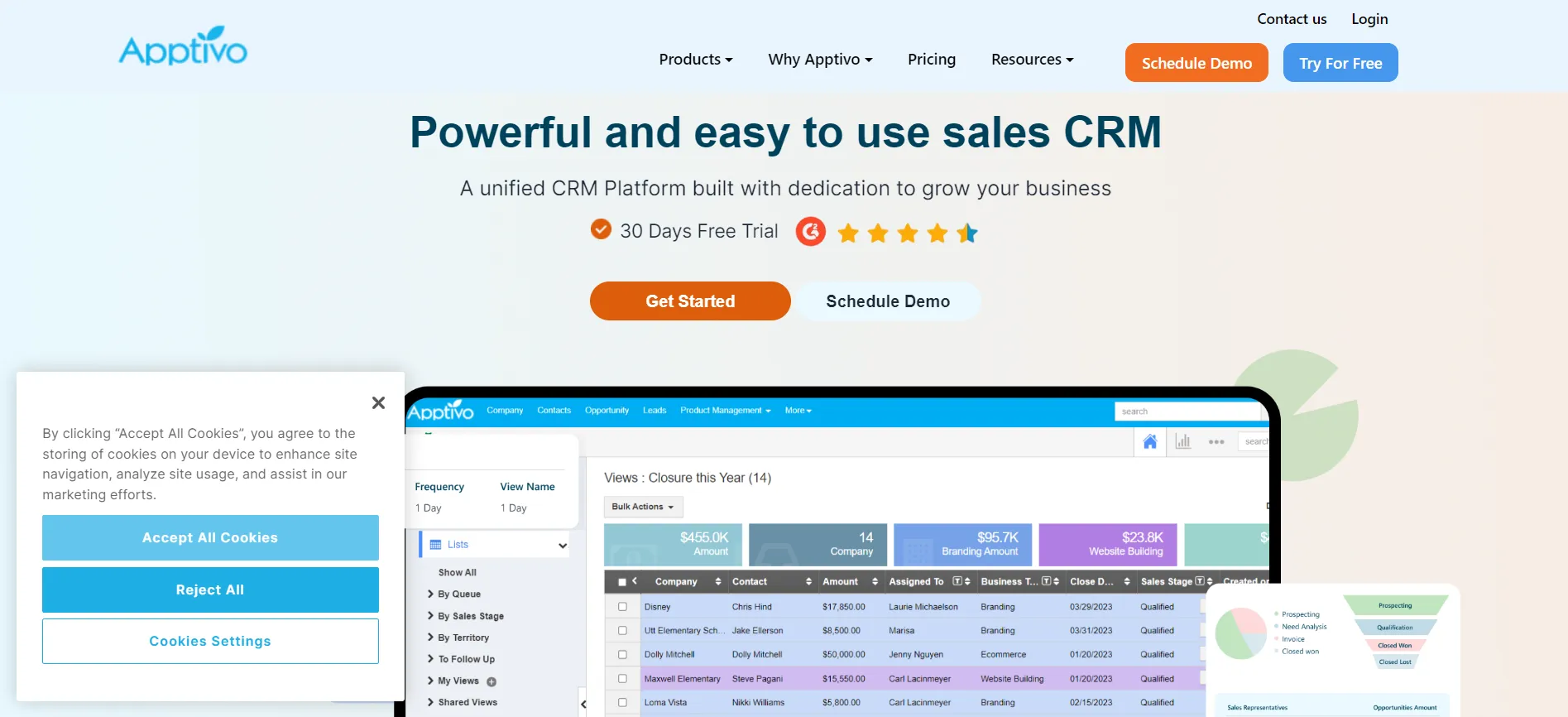
Apptivo is a versatile sales automation tool that offers a wide range of features to manage the entire sales process.
Key Features:
- CRM Integration: Seamlessly integrates with CRM systems to provide a unified view of customer interactions.
- Quote Management: Automates the creation and management of sales quotes.
- Task Management: Provides tools for tracking and managing sales tasks and follow-ups.
Pricing:
- Lite Plan: Starts at $10 per user per month, offering basic CRM and task management features.
- Premium Plan: Priced at $25 per user per month, includes advanced automation and reporting.
- Ultimate Plan: Costs $50 per user per month, providing extensive customization and support.
G2 Rating: Apptivo holds a rating of 4.3 out of 5 stars on G2, valued for its flexibility and comprehensive features.
14. Insightly
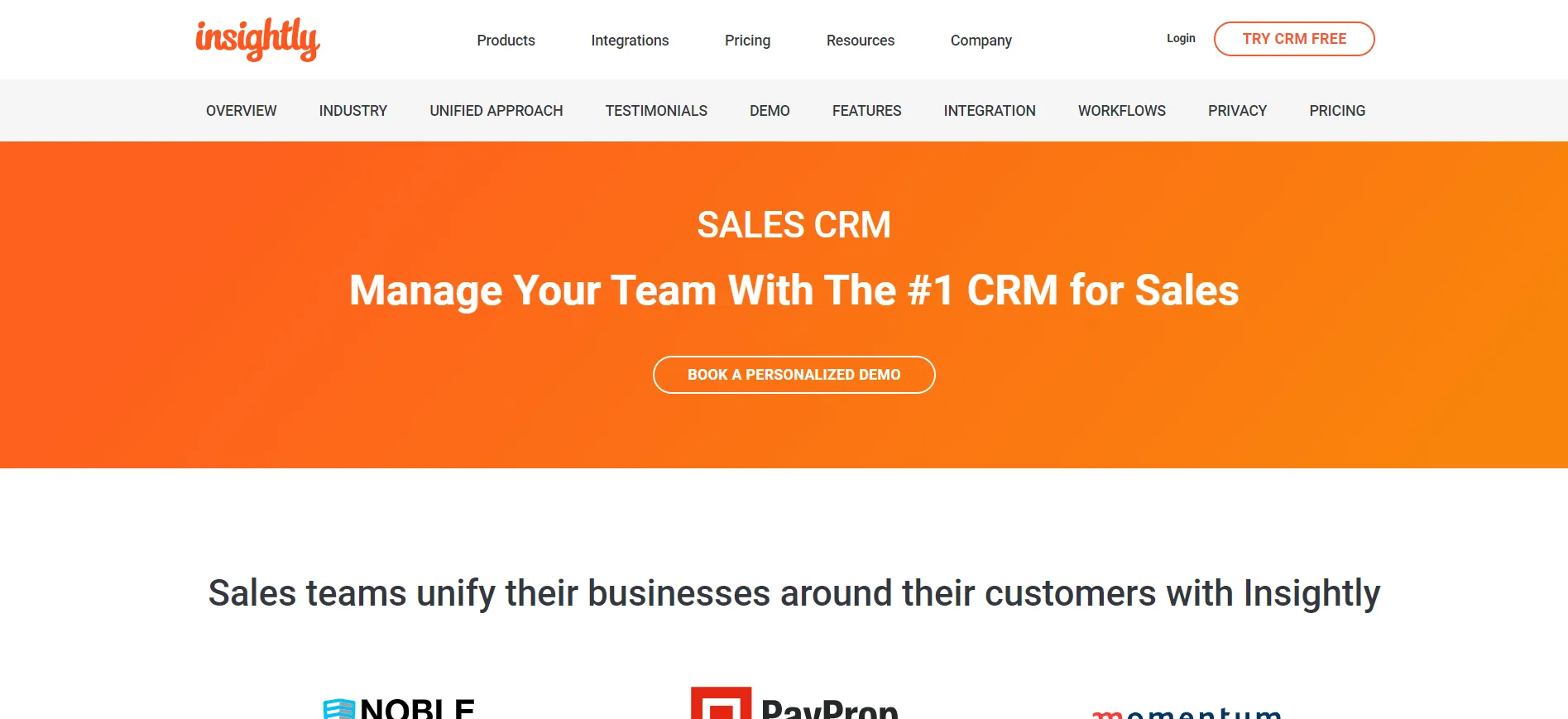
Insightly is a powerful sales automation platform known for its project management capabilities and ease of use.
Key Features:
- Project Management: Combines CRM and project management features to streamline workflows.
- Email Tracking: Tracks email opens and clicks to monitor customer engagement.
- Workflow Automation: Automates repetitive tasks, improving efficiency and productivity.
Pricing:
- Plus Plan: Starts at $29 per user per month, offering core CRM and automation features.
- Professional Plan: Priced at $49 per user per month, includes advanced project management and reporting.
- Enterprise Plan: Costs $99 per user per month, providing extensive customization and support.
G2 Rating: Insightly has a rating of 4.1 out of 5 stars on G2, appreciated for its project management integration and user-friendly interface.
15. Agile CRM
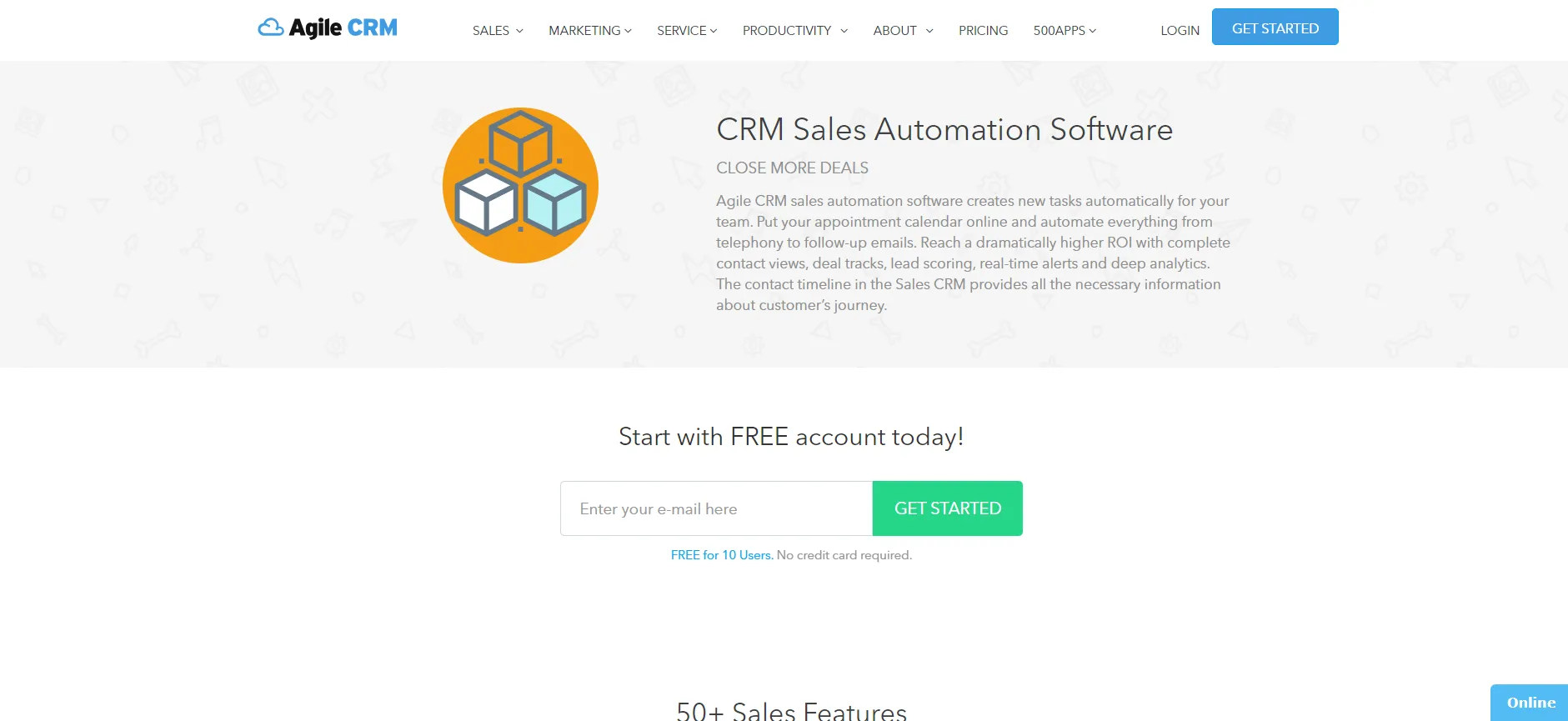
Agile CRM is an all-in-one sales automation tool that provides a range of features to streamline sales, marketing, and customer service.
Key Features:
- Sales Tracking: Offers tools for tracking sales performance and managing the sales pipeline.
- Marketing Automation: Includes features for email marketing, social media integration, and web engagement.
- Customer Service: Provides tools for managing customer support and service tickets.
Pricing:
- Free Plan: Available for up to 10 users, includes basic sales and marketing features.
- Starter Plan: Priced at $8.99 per user per month, offering additional automation and customization.
- Regular Plan: Costs $29.99 per user per month, and includes advanced analytics and reporting.
- Enterprise Plan: Priced at $47.99 per user per month, providing extensive customization and support.
G2 Rating: Agile CRM holds a rating of 4.2 out of 5 stars on G2, known for its comprehensive feature set and affordability.
How to Choose the Best Sales Automation Software

Selecting the right sales automation software is crucial for enhancing your sales process and improving efficiency.
Here are key factors to consider:
1. Identify Your Needs
Start by identifying the specific needs of your sales team. Consider what challenges you face and how sales automation tools can address them.
- Key Considerations: Determine if you need lead generation, email automation, or sales pipeline management.
- Sales Process: Understand your sales process to choose software that fits seamlessly into your workflow.
2. Ease of Use
The software should be user-friendly to ensure quick adoption by your sales reps.
- User-Friendly Interface: Look for software with an intuitive interface and easy navigation.
- Training and Support: Consider the availability of training resources and customer support.
3. Scalability
Choose sales automation software that can grow with your business.
- Growth Potential: Ensure the software can handle an increasing number of leads and users.
- Flexibility: Look for scalable solutions that can adapt to changing business needs.
4. Integration Capabilities
Integration with existing tools is vital for a seamless workflow.
- CRM Integration: Ensure the software integrates well with your CRM to centralize customer data.
- Other Tools: Check compatibility with other tools like email marketing platforms and analytics software.
5. Customization
The ability to customize the software to your specific needs is important.
- Custom Workflows: Look for software that allows you to create custom workflows and sales pipelines.
- Tailored Reports: Ensure the software offers customizable reporting features to suit your business metrics.
6. Reporting and Analytics
Robust reporting and analytics are essential for tracking sales performance and making data-driven decisions.
- Real-Time Data: The software should provide real-time data and insights.
- Detailed Reports: Look for tools that offer comprehensive reporting and analytics to track key performance indicators (KPIs).
7. Automation Features
Ensure the software includes essential automation features to streamline your sales process.
- Lead Scoring: Automates the prioritization of leads based on their likelihood to convert.
- Email Automation: Sends personalized emails to prospects, enhancing engagement.
- Sales Pipeline Management: Provides a visual representation of your sales pipeline, helping manage and track deals efficiently.
8. Cost
Evaluate the cost of the software against its features and your budget.
- Pricing Plans: Compare different pricing plans to find one that offers the best value.
- Return on Investment: Consider the potential ROI from improved sales productivity and efficiency.
9. Security and Compliance
Security and compliance are vital for protecting customer data and meeting regulatory requirements.
- Data Encryption: Ensure the software uses strong data encryption to protect sensitive information.
- Compliance Certifications: Look for certifications like GDPR and ISO to ensure compliance with industry standards.
Common Pitfalls to Avoid During Sales Automation
Implementing sales automation software can revolutionize your sales process, but it's essential to navigate common pitfalls to achieve success.
Here are key areas to focus on:
1. Lack of Clear Objectives
Without clear objectives, sales automation efforts can become aimless and ineffective.
- Define Goals: Establish specific, measurable goals for what you want to achieve with sales automation software.
- Align Objectives: Ensure your sales automation tools align with your overall business strategy to maximize impact.
2. Poor Data Quality
Data quality is crucial for the effectiveness of any sales automation tool.
- Data Accuracy: Regularly update and clean your customer data to ensure accuracy.
- Data Management: Implement strong data management practices to maintain high-quality data. According to Experian, poor data quality costs U.S. businesses an average of $15 million annually.
3. Inadequate Training
Insufficient training can lead to underutilization of sales automation features.
- Comprehensive Training: Provide thorough training for all sales reps on how to use the sales automation software effectively.
- Ongoing Support: Offer continuous support and resources to help sales reps fully leverage the tools.
4. Overcomplicating Processes
Overly complex processes can hinder the benefits of sales automation.
- Simplify Workflows: Streamline and simplify sales processes to make automation more effective.
- Focus on Essentials: Concentrate on automating the most critical aspects of your sales process first.
5. Ignoring User Feedback
User feedback is essential for refining and improving sales automation efforts.
- Regular Reviews: Conduct regular reviews and gather feedback from sales reps to identify areas for improvement.
- Iterative Improvements: Use the feedback to make continuous improvements to the sales automation system.
Conclusion
mplementing sales automation software is essential for modern businesses aiming to enhance their sales process.
By leveraging advanced sales automation tools, companies can improve data quality, streamline workflows, and boost productivity.
Effective sales automation involves clear objectives, proper data management, comprehensive training for sales reps, and continuous user feedback.
Avoiding common pitfalls like overcomplicating processes ensures a smoother transition and better results.
Embracing sales automation not only optimizes efficiency but also drives revenue growth and customer satisfaction





.png)