Let’s face it – waiting for a response to an important email can be frustrating. Whether it’s a client who forgot an invoice number, a colleague missing a deadline, or a customer skipping a meeting, reminders with all the details are the secret weapon to keeping things on track.
Did you know that emails with clear follow-ups are 30% more likely to get a reply?
This guide isn’t just about sending reminders – it’s about doing it right. From polite tones to actionable templates, we’ll show you how to make your emails impossible to ignore.
Ready to reclaim control of your inbox?
What is a Reminder Email?

A reminder email is not just a quick reminder but crucial communication tool in professional settings. An appointment reminder is a common type of reminder email used to notify clients about their scheduled appointments.
It’s designed to politely prompt recipients about upcoming commitments, whether it’s a meeting, a due date, or an important next event date.
Meeting reminder emails are vital for ensuring everyone is prepared and on time. These polite reminder emails can balance courtesy with clarity, ensuring the message is both respectful and effective.
Importance of Effective Reminder Emails
These emails are more than just a communication tool; they are integral to organizational efficiency and professional etiquette.
1. Maintains Professionalism: A well-crafted email reflects a company’s attention to detail and commitment to communication.
2. Reduces Overlooked Commitments: Effective reminders significantly lower the chances of missed deadlines or appointments.
3. Builds Positive Relationships: Using a polite and helpful tone enhances recipient engagement and cooperation.
4. Time Efficiency: Employing reminder email templates for different scenarios streamlines communication.
How to Write a Reminder Email

1. Start with a Friendly Greeting
Always begin with a warm and friendly tone. For example, write “Hi [Name],” or “Hello [Team],” instead of jumping straight to the point.
A friendly greeting sets a positive tone. It makes your email sound approachable and professional. This helps the reader feel respected and valued.
How to Implement:
Use the recipient’s name whenever possible, e.g., “Hi Sarah,” or “Dear Mr. Smith.” If writing to a group, use “Hello Team” or “Hi Everyone.” Keep the greeting professional but warm.
2. State the Purpose Clearly
Mention the reason for your email right away. Be clear about what you are reminding the reader about. A clear purpose helps avoid confusion. It ensures the recipient understands your email without reading it twice.
How to Implement:
Start with sentences like:
- “This is a quick reminder about your meeting scheduled for [date and time].”
- “I wanted to remind you about the payment due on [due date].”
Include important details such as:
- Event dates
- Deadlines
- Relevant references like invoice numbers or project names
3. Provide Context
Providing context means giving the recipient enough information to understand why you are sending the reminder message via email. This includes details like past discussions, deadlines, or previous emails.
Context ensures your email is clear and not confusing. Without it, the recipient might not know what you are talking about or why the email is important. It also shows you are organized and professional.
How to Implement:
Reference a past email or conversation: Start with, "As mentioned in my previous email…" or "Following up on our meeting from [date]…."
Mention specific details: For example, "This is kind reminder about the invoice #12345 due on [date]" or "I’m reminding you about the project deadline on [date]."
Be concise: Share only the necessary details to avoid overwhelming the reader.
4. Use a Polite Tone
A polite tone means being respectful and friendly in your email. Avoid being pushy or demanding, even if the situation is urgent.
Instead of saying, “You missed the deadline,” say, “Just a reminder about the deadline on [date].”
A polite and respectful tone helps maintain good relationships. It increases the chances of getting a positive response. People are more likely to act when they feel respected.
How to Implement:
Use courteous language: Include phrases like "I kindly remind you," "Could you please," or "I would appreciate it if…."
Avoid negative or aggressive words: Instead of saying, "You missed the deadline," say, "Just a friendly reminder about the deadline on [date]."
Show understanding: Add phrases like, "I understand you may be busy" to make your email sound considerate.
5. Include a Clear Call-to-Action (CTA)
A call-to-action (CTA) tells the recipient what to do next. It could be confirming attendance, completing a task, or replying to your email.
Without a clear CTA, the recipient may not understand what is expected. A direct action makes the purpose of your email clear and improves the chances of getting a response.
How to Implement:
Use simple and direct phrases like: "Please confirm your availability by [date]." or, "Kindly complete the form attached by [deadline]." Place the CTA near the end of the email to make it stand out. Make sure initial message with the CTA is polite yet firm.
6. Add a Deadline (if applicable)
A deadline tells the recipient the latest time or date by which they should take action. It adds urgency and helps prioritize your request for immediate response.
Deadlines prevent delays and ensure tasks are completed on time. They are especially helpful for any overdue payment reminders or project submissions.
How to Implement:
Clearly mention the deadline in bold or underlined text for visibility. Use phrases like: "Please complete the payment by [date]." or, "The submission deadline for the project is [date]." Explain why the deadline is important if necessary.
7. Use a Professional Closing
A professional closing is how you end your email politely and respectfully. It includes a friendly sign-off and your name or position.
A good closing leaves a positive impression. It shows that you care about professionalism and makes your reminder email look complete. Without it, your reminder email format might feel abrupt or rushed.
How to Implement:
Choose a polite sign-off: Use phrases like:
- "Best regards"
- "Kind regards"
- "Warm regards"
- "Sincerely"
Add your name: Include your full name or title if needed.
Optional details: You can add your company name, job title, or contact information for clarity.
Optimal Timing for Sending Reminder Emails
Determining the right time of day and the best day of the week to send reminder emails can significantly enhance their effectiveness. Additionally, using effective reminder email subject lines can significantly impact the likelihood of the email being opened and acted upon.
This subsection will provide a table outlining recommended times for sending reminder emails based on different days of the week. These suggestions are based on general email engagement trends and may vary depending on your specific audience
Key Considerations:
- Audience: Know your audience. Adjust the sending time accordingly if your recipients are in different time zones.
- Urgency: For urgent reminders, consider sending the email earlier in the day or week to give the recipient adequate time to respond.
- Frequency: Avoid sending too many emails close together to prevent the recipient from feeling overwhelmed or annoyed.
- Testing: Experiment with different times and days to see what works best for your audience. Tracking open and response rates can provide valuable insights.
26 Reminder Email Samples for Different Situations

1. Gentle Reminder Email for Meeting
Example Template:
2. Polite Reminder Email to Supervisor
Example Template:
3. Reminder Email for Upcoming Event
Example Template:
4. Payment Due Reminder Email
Example Template:
5. Appointment Confirmation Reminder Email
Example Template:
6. Overdue Invoice Reminder Email
Example Template:
7. Subscription Renewal Reminder Email
Example Template:
8. Feedback Request Reminder Email
Example Template:
9. Document Submission Reminder Email
Example Template:
10. Project Deadline Reminder Email
Example Template:
11. Membership Renewal Reminder Email
Example Template:
12. Follow-Up Reminder After No Response
Example Template:
13. Webinar Participation Reminder Email
Example Template:
14. Workshop Reminder Email
Example Template:
15. Networking Event Reminder Email
Example Template:
16. Service Renewal Reminder Email
Example Template:
17. Interview Reminder Email
Example Template:
18. Meeting Confirmation Reminder Email
Example Template:
19. Task Completion Reminder Email
Example Template:
20. Product Delivery Reminder Email
Example Template:
21. Survey Participation Reminder Email
Example Template:
22. Order Confirmation Reminder Email
Example Template:
23. Customer Service Feedback Reminder Email
Example Template:
24. Event Ticket Purchase Reminder Email
Example Template:
25. Donation Request Reminder Email
Example Template:
26. Course Enrollment Reminder Email
Example Template:
Tips to Craft Effective Reminder Messages
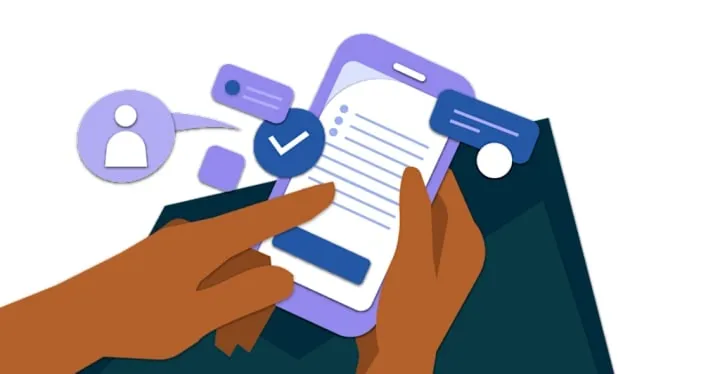
1. Personalize the Message
Personalizing a reminder email means addressing the recipient by name and adding details relevant to them.
Personalization grabs attention. It shows the recipient that the email is meant specifically for them. Studies show that personalized emails have a 29% higher open rate.
How to Implement:
Use their name and start with "Hi [Name]" instead of a generic greeting like "Dear Customer." Include specific details like mentioning the purpose of the email, such as "This is regarding your appointment on [date]."
Add a friendly touch such as a sentence like "Hope you’re having a great week!" can make the email more relatable.
2. Set the Right Tone with Professional Closings
A professional closing is how you end your email politely. It can include a sign-off like "Best regards" and your name or title.
A good closing leaves a positive impression. It makes the email feel complete and professional. This step also ensures clear communication by adding necessary details.
How to Implement:
Choose a polite sign-off. Use options like: "Best regards", "Kind regards" or "Sincerely" Add your name and title. Include your position and contact information for credibility. Stay polite and respectful. Avoid abrupt endings like "Thanks."
3. Time Your Reminder Appropriately
Timing your reminder email means sending gentle reminder emails when the recipient is most likely to notice and act on it.
Proper timing increases the chances of your email being opened and acted upon. Research shows that emails sent on weekdays between 9:00 AM and 11:00 AM have the highest response rates.
How to Implement:
Consider the purpose of compelling reminder email. For example: Send a payment reminder email a few days before the due date. Send a meeting reminder email 24 hours before the meeting.
Choose the right day and time. Tuesdays and Thursdays work best for professional emails. Avoid sending emails late at night or on weekends. Use automation tools and schedule emails for the ideal time if you’re working with multiple recipients or different time zones.
4. Include Contact Information
Adding your contact information means providing your name, email address, phone number, or other relevant details at the end of your reminder email.
Clear contact information makes it easy for the recipient to reply or ask questions. It shows professionalism and builds trust.
How to Implement:
Add details below your first email sign off. Include your full name, job title, and company name. Provide alternative contact methods. If possible, add a phone number or secondary email address. Keep it simple to avoid adding too many links or unrelated details.
Example:
"Kind regards,
Jamie Smith
Customer Support Specialist
[Your Company Name]
Email: jamie.smith@company.com
Phone: (555) 123-4567"
5. Test and Optimize Your Message
Testing your reminder emails means trying different versions to see what works best. Optimizing ensures the email performs well in getting responses.
Testing helps you learn what your audience likes. You can improve open rates and engagement by adjusting the subject line, tone, or timing. Studies show that emails with optimized subject lines are 26% more likely to be opened.
How to Implement:
Try different subject lines. Use clear and engaging ones, like “Reminder: Meeting on Friday” or “Payment Due on [Date].”
Experiment with tone. Compare formal and friendly messages. Check the timing. Send at different times to find what works best. Use analytics tools to track metrics like open rates and response rates.
Conduct A/B testing by sending two different versions of the email to small groups to determine which one yields better results.
6. Leverage Automation Tools
Automation tools help you send reminder emails automatically without writing them one by one. Automation saves time and reduces errors. It ensures emails are sent on schedule, even if you’re busy. Tools like Mailchimp or HubSpot are great for managing this.
How to Implement:
Create professional templates for commonly used email reminders, such as payment reminder emails or meeting reminders, to streamline your communication process. Using a reminder email template saves time while keeping your message professional.
Utilize scheduling features to automatically send your emails at specific dates and times.
Categorize your audience by their needs, such as clients who require payment reminders or team members needing updates on meetings. Monitor the performance by utilizing the tool to track the open and response rates of your emails.
7. Add Visual Cues
Visual cues in a reminder email are elements like icons, bullet points, bold text, or color highlights that draw attention to key details.
Visual cues make your email easy to read. They highlight important information, like deadlines or actions, so the recipient doesn’t miss them. Studies show that emails with visuals are 55% more likely to be read fully.
How to Implement:
Utilize bullet points to clearly list crucial information, such as meeting dates or payment due dates. Incorporate icons or emojis, such as a small calendar symbol next to a meeting or overdue payment reminder, to capture attention.
Emphasize key information by using bold or colored text to draw attention to deadlines or required actions. Utilize charts or infographics to simplify complex information, such as timelines or project updates, as visuals can enhance understanding.
Example:
"Hi Alex,
🔔 Reminder: Your meeting is scheduled for Thursday, July 20, at 2 PM.
📍 Location: [Meeting Link]
Please confirm your availability by replying to this email.
Kind regards,
Jamie"
Avoiding Common Mistakes in Reminder Emails
Ensuring your reminder emails are effective involves steering clear of common errors. This section incorporates crucial keywords to guide you in crafting impactful and professional webinar reminder email communications.
Common Pitfalls and How to Avoid Them
Effective reminder emails dodge common mistakes that can diminish their impact:
- Unclear Subject Lines: Replace vague subject lines with specific and informative ones like "Reminder: Invoice #12345 Due Tomorrow." This is crucial in reminder email subject lines.
- Lack of Personalization: Tailor your message; a friendly reminder should feel personal. In reminder email samples, show how addressing recipients by name can make a difference.
- Improper Timing: Timing is everything. Send a follow up email or a follow up reminder email at the right moment. For instance, a payment reminder email should align with the invoice due date.
Conclusion
Reminder emails are a powerful tool for clear and timely communication. Writing reminder emails effectively requires clarity, brevity, and respect.
They help you stay professional while ensuring deadlines, meetings, or payments are not overlooked. A well-written reminder email combines a friendly tone, a clear subject line, and actionable details.
By following these tips and using tools to automate your process, you can save time and get better responses. Whether you’re sending a overdue payment reminder email or a meeting follow-up, crafting effective reminder emails makes a difference.
Start implementing these tips today, and let your reminder emails work smarter for you!

.webp)






