Are you aware that businesses that create a sales plans and stick to a sales plan can achieve up to a 28% higher revenue growth than those that don't (McKinsey)?
If you're looking to map out a winning business strategy, this guide will break down how planned sales can become the secret weapon to maximize your revenue and outpace the competition!
What is a Planned Sales Strategy?

A well-planned sales strategy functions as a road map for your firm. It’s a detailed plan that helps you decide where your sales team needs to go and how they’ll get there.
When you know what to do, you can sell smarter, grow faster, and reach your revenue goals with confidence. A solid sales plan gives your sales team the direction and confidence to hit their targets consistently.
Why Sales Planning is Important?
1. Provides Clear Direction and Focus
- A planned sales strategy gives you a clear path.
- With it, your team knows exactly what to focus on, making it easier to reach your sales targets.
2. Improves Resource Allocation
- Every business has resources like money, time, and tools. When you have a strategic sales plan, you know where to put these resources.
- For example, if a certain market brings in more sales, you can assign more sales reps or tools there. It's like putting your best players on the field to win the game.
3. Helps Anticipate and Overcome Challenges
- Challenges in sales are common – like tough competition or unexpected market changes. A well-thought-out sales planning process can help you see these challenges ahead of time.
- When you’re prepared, you’re better equipped to face them and keep your sales process on track.
4. Facilitates Better Performance Tracking and Adjustments
- To know if your strategy is working, you need to track performance. A planned sales strategy includes setting sales goals and Key Performance Indicators (KPIs).
- It’s like having checkpoints on your journey, so you know when you’re on the right path or need to adjust.
5. Aligns Sales Team with Company Vision and Objectives
- When everyone in your sales team understands the company vision, they work together better. A strategic sales plan ensures that all sales efforts are in line with business goals.
- This alignment helps the entire team move in the same direction, which improves teamwork and drives better results.
How to Craft a Strategic Sales Plan for Your Sales Team

To create a sales plan, start with clear objectives and work backward to outline actionable steps.
1. Define Clear Sales Goals and KPIs
Sales goals are the targets you want your sales team to hit. Think of them like a scoreboard showing what needs to be achieved.
Key Performance Indicators (KPIs) are like mini-goals that help you track how well you're doing along the way.
Why Are They Important:
Clear goals give your team direction and keep everyone focused. KPIs allow you to check your progress and know where you stand at any time.
Without goals, your sales team may not know what to aim for, and without KPIs, it’s hard to measure your sales performance.
How to Implement:
- Set SMART Goals: SMART stands for Specific, Measurable, Achievable, Relevant, and Time-bound. For example, “Increase sales revenue by 20% over the next 6 months” is a SMART goal.
- Break Down Your Sales Targets: Once you set big goals, break them into smaller weekly or monthly targets for your sales team to reach.
- Track KPIs Regularly: Use sales tools like a Customer Relationship Management (CRM) system to track KPIs like lead generation, closed deals, and revenue goals.
2. Understand Your Target Market and Ideal Customer Profile
Your target market consists of the people most likely to purchase your product or service, which could be either individuals or businesses. The ideal customer profile (ICP) provides a more detailed description of who your best customers are.
Why Is It Important:
Knowing your target market helps you focus your sales strategies. Instead of trying to sell to everyone, you can concentrate on those who need your product the most. This helps your sales reps work more efficiently and close more deals.
How to Implement:
- Conduct Market Research: Start by researching your industry trends, current customers, and competitors. This will help you understand who might be interested in your product.
- Create Buyer Personas: A buyer persona is a profile that represents your ideal customer. Think about their age, job, needs, and buying habits. For example, if you're selling sales software, your target customer might be sales managers looking for tools to boost their sales process.
- Segment Your Audience: Once you know your target market, divide it into smaller groups based on their needs or behaviors. This way, you can tailor your sales strategies for each group.
3. Create a Strong Value Proposition
A value proposition is a statement that explains why someone should buy from you. It shows what makes your product or service unique and how it solves a problem for your customer. Think of it as your sales pitch in one simple sentence.
Why Is It Important:
A strong value proposition helps your sales team communicate clearly and effectively. When customers understand the value they’re getting, they’re more likely to make a purchase. It also makes it easier for your team to handle objections and explain why your solution is the best fit.
How to Implement:
- Identify Your Customer's Pain Points: What problem does your product solve? Understanding these pain points helps you craft a value proposition that resonates with your target audience.
- Highlight Your Unique Selling Points (USPs): USPs are what make your product different from the competition. Is it faster, more affordable, or more effective? Use these to show why your product stands out.
- Keep It Short and Simple: A good value proposition should be quick and easy to understand. For example, “Boost your sales by 30% in 3 months with our all-in-one sales tools.”
4. Map Out a Detailed Sales Process
A sales process is a step-by-step plan that your sales reps follow to turn potential customers into buyers. Think of it like a roadmap that shows your sales team where to go and how to get there. Sales operations streamline processes and support your team to improve efficiency and reach targets.
Why Is It Important:
When you have a clear sales process, it’s easier for your sales team to know what actions to take at each step. It makes selling more organized and predictable.
Without it, your sales reps may be confused about how to reach their sales goals or struggle to close deals.
How to Implement:
- Identify Your Stages: Break down your sales process into different stages. Common stages include lead generation (finding potential customers), qualifying leads (making sure they are a good fit), pitching (presenting your product), handling objections, closing the deal, and following up.
- Use Visual Tools: Draw your sales funnel or pipeline to make it easier for your team to understand the process. There are plenty of sales tools that help you visualize each stage.
- Train Your Sales Team: Make sure all your sales reps understand the sales process. Role-playing can be fun and helpful to see how they would handle real-life situations.
5. Allocate Resources and Assign Roles Effectively
Allocating sales resources also means deciding how to best use your team's time, budget, and sales tools. Assigning roles means giving specific tasks to different sales reps or team members based on their skills.
Why Is It Important:
Imagine if everyone on your sales team did the same task. Some parts of your sales strategy might not get done!
When you assign the right tasks to the right people, your sales team becomes more efficient. You can close more deals and hit your sales targets faster.
How to Implement:
- Know Your Team’s Strengths: Start by identifying the strengths of each sales rep. Who’s great at building relationships? Who’s good at closing deals? Use this information to assign roles effectively.
- Allocate Your Budget Wisely: Your resources include money too! Decide what tools, like CRM software, are worth investing in to support your sales planning and track sales data effectively.
- Balance Workloads: Make sure no one on your sales team is overwhelmed. You might want to assign some team members to lead generation while others focus on closing deals. Check in regularly to adjust workloads as needed.
6. Analyze Past Sales Performance
Analyzing sales performance means looking at how well your sales team has done in the past. It helps you understand what worked, what didn’t, and what could be improved.
Why Is It Important:
By analyzing your past sales data, you can spot trends and patterns. For example, maybe you find that more deals are closed during certain times of the year, or that one sales strategy worked better than another.
This information helps you make better decisions in your current sales plan and set accurate revenue targets.
How to Implement:
- Collect Sales Data: Gather data from your CRM system, sales software, or other tools. Look at how many leads were generated, how many deals were closed, and how long it took to close them.
- Review Key Metrics: Key Performance Indicators (KPIs) like sales targets, revenue goals, and sales efforts should be reviewed regularly. Check if your team is meeting their sales goals and where improvements can be made.
- Learn and Adjust: Use your findings to make adjustments to your sales strategies. If something is not working, don't be afraid to try a new approach. Keep what’s working, and improve what’s not.
7. Develop a Lead Scoring System
Lead scoring is a way to rank your potential customers based on how likely they are to buy from you. Each lead gets a score, depending on factors like their interest in your product or how they interact with your sales team.
Why Is It Important:
Imagine you’re on a treasure hunt, and you need to find the best path. Lead scoring works the same way.
It helps your sales reps focus on the most promising leads so they don’t waste time on people who may not be interested.
How to Implement:
- Identify Important Criteria: Decide what makes a lead valuable. For example, if your sales strategy targets a certain age group or business type, leads matching those criteria should get higher scores.
- Use Sales Tools: Use a Customer Relationship Management (CRM) system to track how leads interact with your company. Did they open your emails? Did they visit your website? These actions can increase their score.
- Regularly Update the Scores: Lead behaviors change, so their scores should too. Review and update lead scores often to make sure your sales team is focusing on the right targets.
8. Incorporate Flexibility for Market Changes
Flexibility means being able to change your business plan for when the market changes. Sales trends go up and down, new competitors appear, and customer preferences shift. Your sales strategies need to adapt to these changes.
Why Is It Important:
If your strategic sales plan is too rigid, your sales team may struggle to keep up with these market shifts. Flexibility allows you to quickly adjust your sales tactics to stay ahead of the game.
For example, if a new competitor enters your market, you might need to change your approach or add new features to your product.
How to Implement:
- Keep an Eye on Industry Trends: Stay informed about what's happening in your industry. This helps you notice when it’s time to change your sales approach.
- Get Feedback from Your Sales Team: Your sales reps know the market best because they talk to customers every day. Ask them what they see and adjust your sales plan based on their feedback.
- Test and Adjust Regularly: Don't be afraid to test new sales strategies. If something doesn’t work, make quick adjustments and try something else. A flexible plan is like a rubber band—it can stretch and change without breaking.
9. Set a Robust Sales Training and Coaching Schedule
Sales training is teaching your sales team the skills they need to sell effectively. Coaching is guiding them to use these skills in the best way possible.
Why Is It Important:
Training ensures that your sales reps know how to follow the sales process, use sales tools, and meet sales goals. Ongoing sales training plans keep your sales reps sharp, motivated, and informed about the latest techniques.
Coaching helps them improve their skills over time. A well-trained sales team is more confident, closes more deals, and meets their revenue targets faster.
How to Implement:
- Create a Training Schedule: Start with a solid sales training plan for new hires. Teach them about the sales process, product details, and how to use CRM software. Make sure the training is fun and engaging, not just a bunch of boring slides.
- Regular Coaching Sessions: Don’t just train once and forget. Schedule regular coaching sessions to review their performance, set new sales targets, and provide feedback.
- Use Real-Life Scenarios: Practice makes perfect. Use role-playing or real-life sales scenarios in your coaching. This helps your sales reps understand how to handle different situations they’ll face in the market.
10. Use Technology to Streamline Sales Activities
Streamlining sales activities means making your sales process faster and easier. You can use tools and software to help your sales team be more efficient. For example, using sales software to track leads or automate follow-ups can save time.
Why Is It Important:
Technology helps your sales reps focus on what they do best—selling! It reduces manual tasks like data entry.
Also, tools like Customer Relationship Management (CRM) software can keep track of customer interactions, making it easier to see where each lead is in your sales process.
How to Implement:
- Use a CRM System: Tools like Salesforce help your sales team manage contacts, track sales activities, and see sales performance all in one place.
- Automate Repetitive Tasks: Use sales tools that automate emails, follow-ups, or reminders. This helps your sales reps spend more time talking to customers.
- Keep It Simple: Choose sales software that your team can easily learn and use. The goal is to make your sales planning and activities easier, not harder!
6 Advanced Sales Strategies for Sales Reps

1. Personalized Value Selling
Personalized value selling means showing each customer how your product can solve their specific problems.
It's like tailoring a suit—each fit is different. Every customer has different needs, so the more you know about them, the better you can present your product as a solution.
How to do it:
- Know Your Customer: Understand your target market. Ask questions to find out their pain points, goals, and needs.
- Highlight Benefits, Not Features: Instead of just talking about what your product can do, explain how it benefits the customer. For example, if you're selling sales software, don't just say it’s fast—explain how it will save time for their team.
- Create a Unique Pitch for Each Lead: Adjust your sales approach for different customers. A personalized approach shows that you care about solving their specific problems.
2. Utilize Multi-Channel Engagement
Multi-channel engagement means reaching out to your target customers through different platforms and methods.
Think of it like fishing in different ponds—some leads respond better to emails, others to social media, and some to phone calls.
How to do it:
- Choose the Right Channels: Start with the channels where your target audience is most active. This could be social media (like LinkedIn for business clients), emails, calls, or even in-person meetings.
- Mix Up Your Strategies: Don't just rely on one approach. Send emails, make phone calls, and use social media to connect. For example, after sending an email, you might follow up with a LinkedIn message.
- Track What Works: Use your sales tools to see which channels bring the best results. A Customer Relationship Management (CRM) tool can track how leads respond to each type of contact. If calls work better than emails, shift your focus there.
3. Leverage Social Selling Techniques
Social selling is about using social media platforms like LinkedIn, Twitter, and Facebook to find, connect, and build relationships with potential customers. It's like networking at a big event, only online.
How to do it:
- Build a Strong Social Profile: Start by making sure your social profiles are professional and friendly. A good profile picture, headline, and summary can make you more approachable to leads.
- Share Valuable Content: Share industry trends, helpful tips, or even personal success stories. Sharing content shows that you are knowledgeable and builds trust with your target audience.
- Engage with Leads: Don’t just sit back—comment on posts, join groups, and send messages to your leads. A simple "I saw your post and found it interesting!" can start a conversation.
4. Employ Consultative Selling Tactics
Consultative selling is about asking questions and understanding what the customer needs before making a pitch.
Instead of pushing your product, you listen to your customer’s pain points and advise them on the best solution.
How to do it:
- Ask Open-Ended Questions: Encourage the customer to share more about their needs. Instead of asking “Do you need this software?” try “What challenges do you face in managing your sales process?”
- Focus on Problem Solving: The goal is to position your product as the solution to the customer’s problem. For example, if the customer struggles with lead generation, show how your product helps generate and manage leads.
- Build Trust and Relationship: Show that you care about their success. Follow up after meetings, offer advice without expecting anything in return, and be honest about whether your product is the right fit.
5. Implement ABM (Account-Based Marketing) Strategies
ABM is a strategy where your sales team targets specific high-value customers or accounts. Instead of spreading your efforts across many leads, you focus on the ones that matter most.
How to Do It
- Identify High-Value Accounts: Work with your marketing team to find potential accounts that are a good fit for your product. These accounts are often large companies or clients who could bring in significant revenue.
- Personalize Outreach: Tailor your messages to the needs and interests of each account. If you're reaching out to a company in the tech industry, mention how your product can improve their sales performance or help them reach their revenue goals.
- Align Sales and Marketing Teams: ABM works best when your sales reps and marketing team work together. Marketing can provide content like case studies or industry trends that are tailored to each account, while sales reps can focus on building relationships.
6. Learn the Art of Storytelling in Sales Pitches
Storytelling in sales means using stories to connect with your customer on an emotional level. Instead of just listing features and benefits, you tell a story that relates to the customer’s needs. A good story can make your product memorable and inspire action.
How to do it:
- Share Customer Success Stories: Talk about how other customers have benefited from your product. For example, you can say, “One of our clients was struggling with their sales targets, but after using our CRM, they saw a 40% increase in sales.”
- Paint a Picture of the Customer’s Future: Help your customer imagine a better future with your product. Explain how their day-to-day will improve, how they’ll achieve their sales goals, and how your product will solve their problems.
- Keep It Simple and Relatable: Use simple language that your customer can relate to. Keep your story short and focused on the main point. Remember, a good story doesn't have to be complicated.
Key Elements to Incorporate in a Sales Plan Templates

1. Executive Summary with a Vision Statement
An executive summary or free sales plan template is a short overview of your sales plan. It provides a quick look at your goals, strategies, and sales targets. The vision statement is your big-picture goal. It tells where you want your sales team to go.
How to write it:
Keep It Brief: Write a few paragraphs about your strategic sales plan examples its goals, strategies, and what your sales team aims to achieve.
Add a Vision Statement: Share a clear goal. For example, “Our vision is to become the top provider of CRM solutions in our target market within three years.”
2. Customer Persona and Target Market Analysis
A customer persona is like a character profile of your ideal customer. It includes details like their age, job, interests, and pain points. Target market analysis looks at the group of people who are most likely to buy your product.
How to create it:
Gather Data: Look at your current customers. Who buys from you the most? What are their needs and challenges?
Create Profiles: Build a simple profile for your target customers. Include details like their demographics (age, location, job) and behaviors (buying habits, interests).
Identify Your Target Market: Understand the bigger group that these personas represent. For example, if your product helps small businesses, then small business owners might be your target market.
3. SMART Sales Goals and Metrics
SMART goals are specific, measurable, achievable, relevant, and time-bound. It means your sales and marketing alignment and goals are clear and easy to track. .”
How to set SMART goals:
Specific: Make your goal clear (e.g., “Gain 50 new customers”).
Measurable: Use numbers to track progress (e.g., “Sell 100 units per month”).
Achievable: Make sure it’s realistic (e.g., not “Increase sales by 500% in one month”).
Relevant: Your goal should match your sales strategy (e.g., “Increase sales in the target market”).
Time-Bound: Set a deadline (e.g., “by the end of the quarter”).
4. Detailed Sales Strategies and Tactics
Sales strategies are your big plans to achieve your sales goals. Tactics are the specific steps you take to put those plans into action.
For example, a strategy might be to target a specific market, while a tactic could be running a social media campaign to reach that market.
How to include them in your plan:
Outline Your Strategy: Clearly describe sales plan examples and how you plan to reach your sales goals. Will you focus on a target market or use customer relationship management (CRM) to manage leads?
List Tactics: Write down actionable steps. If your strategy is to improve lead generation, a tactic might be setting up email marketing campaigns.
5. Sales Pipeline Structure and Stages
A sales pipeline is like a path that a potential customer follows from the first contact to making a purchase. It includes all the stages a lead goes through before becoming a customer.
How to structure your pipeline:
Map Out Each Stage: Break down the sales process into clear steps. Common stages include prospecting, lead qualification, pitching, and closing the sale.
Define Milestones for Each Stage: Decide what actions move a lead to the next step. For instance, if a lead shows interest, they may move from "prospecting" to "qualified."
6. Sales Tools and Technology Stack
Sales tools are software and applications that help your sales team work more efficiently. The technology stack, or "tech stack," is the collection of tools your team uses daily.
How to choose the right tools:
CRM Software: A CRM like Salesforce helps you track customer data, manage leads, and improve the sales process.
Lead Generation Tools: Use tools like LinkedIn Sales Navigator to find and connect with potential customers.
Sales Performance Analytics: Find software that helps you measure sales goals and track key performance indicators.
7. Budget Allocation and Resource Planning
This step is about deciding how to spend your money and use your resources. It helps you ensure that funds are available for key areas of business development like marketing, sales tools, and lead generation.
How to do it:
List Your Sales Goals: Identify what you want your sales organization to achieve, like reaching certain sales targets or entering a new target market.
Allocate the Budget: Distribute your funds based on priority. For example, set aside money for sales team training, customer relationship management (CRM) tools, and marketing strategies.
Plan Resources: Decide who will do what. Assign tasks to your sales reps and make sure each person knows their role.
8. Training, Development, and Onboarding Programs
This part involves teaching new sales reps how to do their job. It also includes ongoing training for the sales representatives on your team to develop their skills.
How to do it:
Create Training Programs: Use sales tactics and real-world examples to teach your team. Topics could include the sales process, lead generation, and using sales software.
Onboard New Reps Quickly: Make sure new hires understand their role, your sales strategy, and how they fit into the team.
Encourage Development: Regularly update your team’s knowledge. Host workshops, webinars, or sales coaching sessions.
9. Monitoring and Performance Review Schedule
This is about tracking your sales efforts and measuring progress. You set a schedule to review performance regularly.
How to do it:
Use Key Performance Indicators (KPIs): Track metrics like sales targets, customer success rates, and sales cycle lengths.
Set Review Dates: Schedule regular meetings to check on progress. It can be weekly, monthly, or quarterly.
Adjust the Plan as Needed: If you're not hitting your goals, revise your sales plan or change your marketing strategy anyway.
10. Contingency Plans and Risk Mitigation
A sales plan template needs a backup plan. This is called a contingency plan. A contingency sales plan template helps you prepare for unexpected problems. Sales reps might face issues like market changes, supply chain delays, or lost deals.
Risk mitigation means lowering risks. When you plan for risks, you are ready to handle them. For example, if your target market suddenly changes, you need to know how to adjust your marketing alignment sales plan and strategy.
How to create a contingency plan:
Identify Potential Risks: Think about what could go wrong in your sales process. It could be a drop in sales performance or customer changes.
Plan Solutions: Find ways to fix or lower the risks. Have alternative sales strategies ready. For example, if one sales tool fails, have another in place.
Assign Roles: Make sure your sales team knows what to do if an issue arises. Assign specific tasks to the right team members.
Sales Tools and Resources for an Effective Plan
1. Customer Relationship Management (CRM) Software for Streamlined Tracking
Salesforce CRM
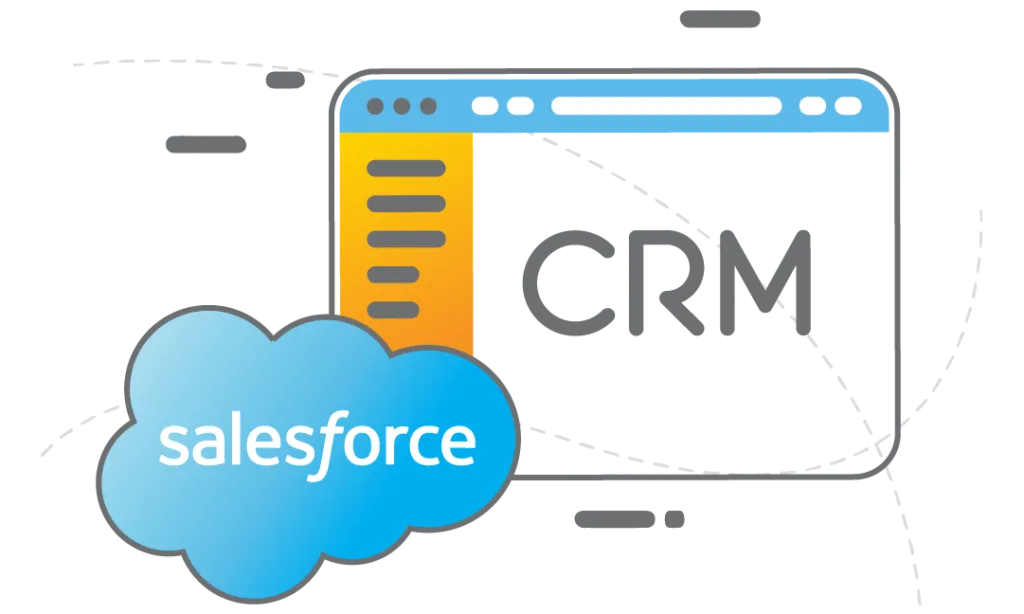
Salesforce CRM is a popular customer relationship management (CRM) tool. It helps businesses track leads, sales activities, and customer interactions in one place.
It makes sure that sales reps can see all important customer details. This keeps the sales process smooth and efficient.
Key Features:
- Lead Management: Helps you keep track of potential customers. You can organize leads based on their level of interest or where they are in the sales process.
- Sales Forecasting: Allows you to predict future sales based on current data. This helps sales teams set better goals and plan sales strategies.
- Customer Communication: Keeps all customer emails, calls, and notes in one place. This makes it easy for sales reps to stay on the same page.
- Reporting Tools: Provides clear reports that show how sales reps and teams are performing. You can track key performance indicators (KPIs) like sales targets, revenue goals, and customer data.
- Mobile Access: Allows access to all CRM features on your mobile. Sales reps can update information on the go.
Pricing: Salesforce CRM offers different plans to fit various business needs. The basic plan starts at around $25 per user per month, while advanced plans with more features can cost up to $300 per user per month. These prices might change based on business size and needs.
G2 Rating: Salesforce CRM has a high rating on G2, around 4.3 out of 5 stars. It is loved by many businesses for its powerful features and ability to help plan sales and track sales goals.
Pros:
- Easy to use, even for beginners.
- A wide range of features to help sales reps stay organized.
- Helps track the entire sales process from start to finish.
- Customizable for different businesses.
Cons:
- Can be costly for smaller businesses.
- Takes time to learn all features.
2. Sales Engagement Platforms for Multichannel Outreach
Alore

Alore is an all-in-one outbound sales automation platform designed for efficient multichannel outreach. It helps sales teams automate and track their email campaigns, improving lead generation and customer engagement.
Key Features:
- Email Warmer: Increases email deliverability.
- Drip Campaigner: Allows multichannel campaigns with automated follow-ups.
- ICP Validation: Creates personalized Ideal Customer Profiles.
- Workflow Automation: Streamlines outreach with scheduling and reminders.
- Multichannel Touchpoints: Connects on multiple platforms for better engagement.
Pricing: For specific pricing and ratings, check their website.
G2 Rating: has received positive reviews on G2, with an overall rating of 4.5 out of 5.
Pros: Enhances email deliverability, tailored campaigns, workflow automation.
Cons: May need time for setup, pricing varies based on needs.
3. Sales Intelligence and Lead Generation Tools
LinkedIn Sales Navigator
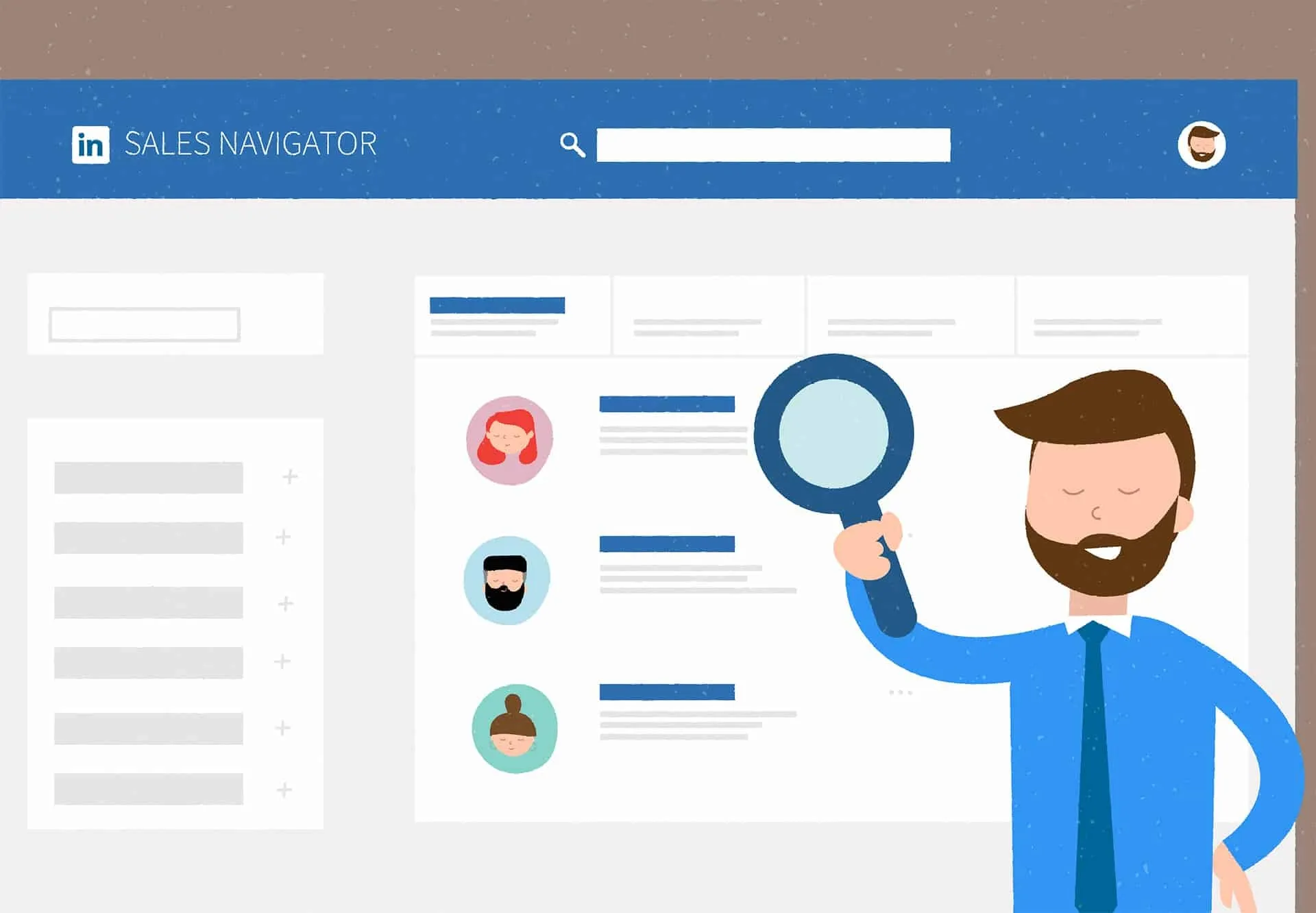
LinkedIn Sales Navigator is a sales tool that helps you find leads, build relationships, and close more deals.
It’s part of LinkedIn and is great for planned sales strategies. Think of it as a tool to help you reach the right customers faster.
Key Features:
- Advanced Lead Search: Find the right people or companies to connect with. You can search by industry, location, role, and more.
- Lead Recommendations: Get suggestions on who to contact. It uses LinkedIn data to give you potential leads that match your target market.
- InMail Messaging: Reach out to leads directly, even if you're not connected. This feature lets you send messages to anyone on LinkedIn.
- Real-Time Updates: Stay informed with news and changes about your leads or accounts. You get alerts when someone posts something new, changes jobs, or is mentioned in the news.
- CRM Integration: Connect your Customer Relationship Management (CRM) software, like Salesforce. This way, all your LinkedIn Sales Navigator activities sync up with your CRM.
Pricing: LinkedIn Sales Navigator offers different plans, such as Professional, Team, and Enterprise. Prices start at $79.99 per month for the Professional plan. Team and Enterprise plans cost more but come with extra features like CRM integration and advanced analytics.
G2 Rating: LinkedIn Sales Navigator has a solid G2 rating of 4.2 out of 5 stars. This shows that many users find it helpful for sales activities like finding leads and building relationships.
Pros:
- Easy Lead Generation: Find leads quickly based on your sales goals and criteria.
- Strong Insights: Get information about what your leads are doing in real-time.
- InMail Access: Message people directly, even if you're not connected.
Cons:
- Pricey for Small Businesses: It can be expensive, especially for small teams.
- Learning Curve: It might take some time to learn how to use all the features effectively.
4. Document Automation and E-Signature Tools for Efficient Closing
DocuSign
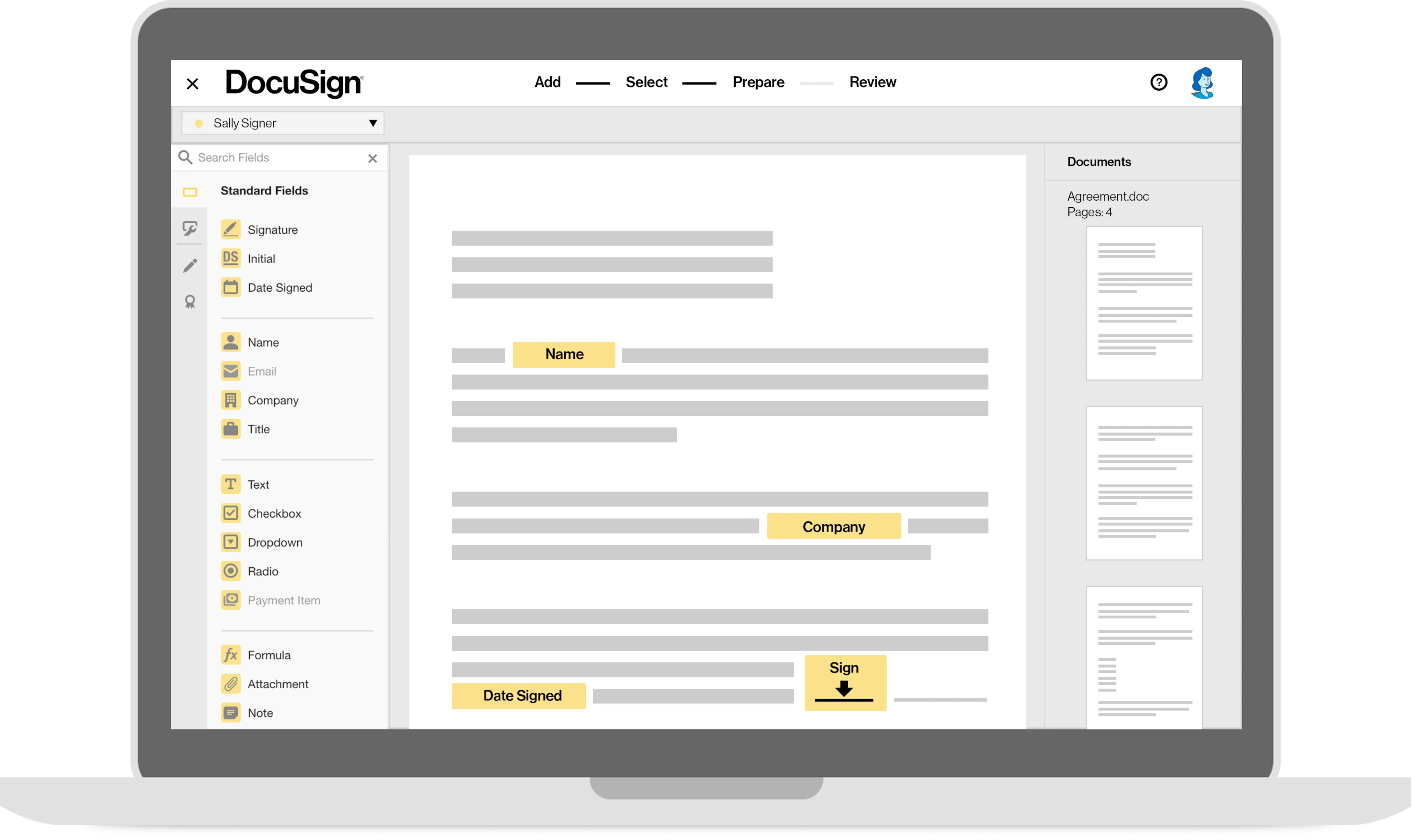
DocuSign is a popular e-signature tool used in planned sales processes. It helps you send, sign, and manage documents online. Sales reps can use it to get contracts signed quickly, making the closing process faster and smoother.
Key Features:
- E-signatures: You can send documents to customers for signing electronically. No need for paper or waiting.
- Templates for Repeated Use: Save time by using templates for contracts you frequently send.
- Secure and Legally Binding: All documents signed with DocuSign are secure and meet legal requirements.
- Integrations: DocuSign works well with other sales tools like CRM software (e.g., Salesforce) to make sales processes more efficient.
DocuSign offers different pricing plans:
- Personal Plan: For individual users, starting at around $10 per month.
- Standard Plan: For small teams, starting at around $25 per user, per month.
- Business Pro Plan: With advanced features like payments and bulk sending, starting at around $40 per user, per month.
G2 Rating: DocuSign has a high rating on G2. It scores around 4.5 out of 5, showing it’s trusted and valued by many users.
Pros:
- Easy to use: Simple for both sales teams and customers.
- Saves time: Speeds up the signing process for quicker deal closings.
- Reduces errors: Documents are clearly marked for signatures, reducing mistakes.
Cons:
- Costly for larger teams: The cost can add up if you have many users.
- Some features may need extra training: Advanced options might take time to learn.
Conclusion
A well-crafted sales plan is like a roadmap for your sales team. It guides planned sales efforts toward your target market and helps you achieve sales goals.
By using tools like CRM software and lead generation platforms, you can streamline your sales process and stay organized. Remember to set clear objectives, use data to track your progress, and adjust strategies when needed.
When you build a strong and effective sales plan together, you help your team stay on the same page and reach their full potential. Keep improving, stay focused, and watch your sales grow!

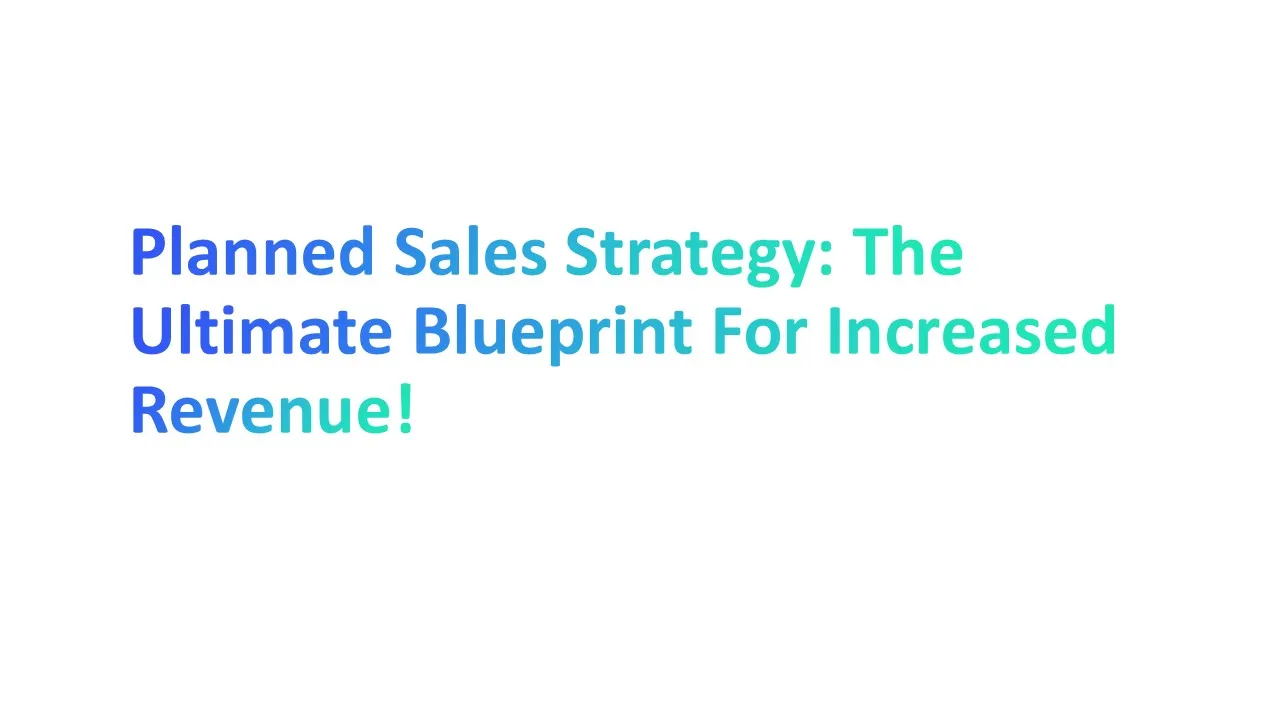



.jpg)

.jpg)
