Want to avoid email sending limits and spam issues? Dive into our guide, 'Comprehensive Lists of Hosts and Their Email Sending Limits.'
We cover everything from the list of top email service providers to the impact of shared hosting on your email account. Discover how to efficiently manage your email campaigns within these limits and learn strategies for different hosting accounts, be it shared or dedicated servers. Essential for anyone relying on email for business or marketing, this guide helps you navigate email limits with ease.
What is Email Sending Limits
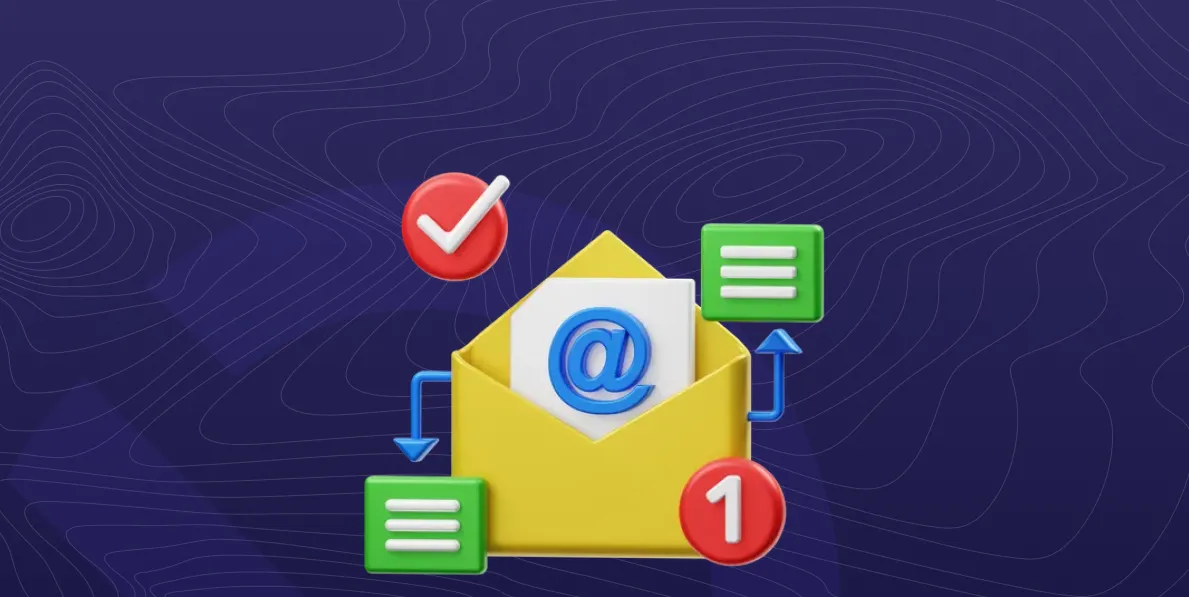
Email sending limits refer to the restrictions imposed by email service providers on the number of emails a user can send within a specific time frame, such as per hour or day.
Sending limits impact various activities, from running email campaigns to managing email accounts for a business domain. These limits are crucial for several reasons:
- Preventing Spam: By setting limits, providers can reduce the amount of spam and unsolicited emails that can be sent from their service. This is important for maintaining the reputation and reliability of the email service.
- Server Load Management: Email sending limits help in managing the load on the provider's servers. Limiting the number of emails sent per user prevents the servers from becoming overloaded, ensuring smoother and more reliable service for all users.
- Compliance with Regulations: Certain regulations, like the CAN-SPAM Act in the United States, impose rules on how and how much commercial email can be sent. Providers may set limits to help ensure that their users remain compliant with these laws.
- Security: If an email account is compromised, sending limits can help mitigate the damage by limiting the number of spam or malicious emails sent from that account.
Why Knowing Your Email Provider's Sending Limits is Important
Knowing your email provider's sending limits is important for several reasons:
To Avoid Account Suspension
Exceeding sending limits can lead to temporary account deactivation, disrupting critical communication channels.
For Effective Email Campaign Management
Marketers must be aware of their email provider's sending limits to plan successful email campaigns without the risk of being flagged as spam.
To Maintain the Sender's Reputation
Adhering to email-sending limits ensures a positive sender reputation, crucial for high email deliverability.
For Regulatory Compliance
Different email service providers have various regulations. For instance, the daily sending limit of a free Gmail account differs from that of a business domain on a dedicated server.
Lists of Top Email Service Providers and Their Email Sending Limits Per Hour and Day
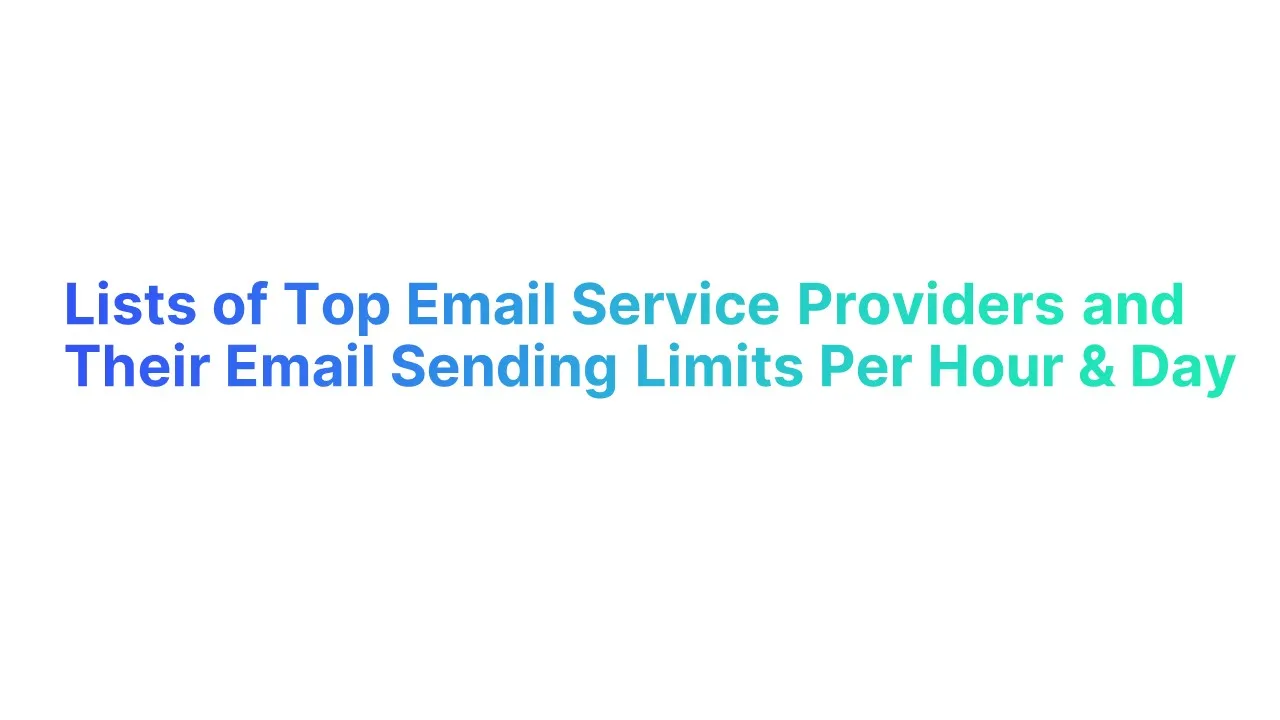
Every provider's email-sending limits differ, often based on their pricing plans. While some offer free services, most are paid, though they might include free features.
Most premium email-sending services provide free trials. Depending on your business size, a free account might suffice.
For SMEs aiming for quick growth, investing in premium email services is advisable. Let's now explore the sending limits of some leading email service providers in the market.
Free Gmail Account Email Sending Limit
Per Day Limit: 100 messages maximum via SMTP (but 500 emails via browser)
Per Hour Limit: no more than 20 messages an hour from a free Gmail account
Limitation: Limited customization for business use, basic security features compared to enterprise solutions.
Configuration: Primarily uses SMTP for sending emails.
Price: Free
Outlook Email Sending Limit
Per Day Limit: 10,000 messages
Per Hour Limit: There’s no hourly limit, but a limit per minute, which is 30 messages max
Limitation: Integration with non-Microsoft products can be limited; more suited for individual use than large-scale marketing campaigns.
Configuration: Uses SMTP for email sending.
Price: $6.99-9.99 per month (premium plans)
Google Workspace Email Sending Limit
Per Day Limit: 2000 messages (500 on trial)
Per Hour Limit: Officially, there are no hourly limits
Limitation: Geared towards businesses; might be more than needed for personal use. Also, relies heavily on the Google ecosystem.
Configuration: Uses SMTP, integrated with Google Workspace services.
Price: 14-day free trial (up to 10 users), $5-25 per user per month
For detailed insights on G Suite's sending limits, explore our comprehensive blog - Master Gmail and G Suite Sending Limits: Maximize Your Email Strategy
Yahoo! Mail Plus Email Sending Limit
Per Day Limit: 500 messages
Per Hour Limit: 95 messages per hour
Limitation: Limited advanced features for professional marketing or business communication.
Configuration: SMTP is used for sending emails.
Price: $34.99 per year (pro) & $9.99 per year (mobile only)
Bluehost Email Sending Limit
Per Day Limit: N/A
Per Hour Limit: 150 messages per hour ( Limit Can be Changed on Demand)
Limitation: As a web hosting service, its primary focus isn't on email services; features might not be as comprehensive as dedicated email service providers.
Configuration: Offers SMTP and PHP Mail functionality, depending on hosting plan.
Price: From $7.99 per month
GoDaddy Email Sending Limit
Per Day Limit: 250 per day on regular hosting & 1000 on dedicated/virtual servers
Per Hour Limit: 40 emails / 1 hour (if you have more than 1000 subscribers)
Limitation: Email services are part of a larger web host package; may not offer specialized features found in dedicated email platforms.
Configuration: Provides SMTP service.
Price: $6.99-14.99 per month
MailChimp Email Sending Limit
Per Day Limit: Unlimited (paid)
Per Hour Limit: N/A
Limitation: Focused on marketing emails; not intended for personal email use or transactional emails.
Configuration: Primarily uses its own mail servers, with a focus on campaign management and analytics.
Price: $10-199 per month
ProtonMail Email Sending Limit
Per Day Limit: 1,000 messages (plus plan) & Unlimited (professional and visionary plans)
Per Hour Limit: 300 messages per hour (plus plan) & Unlimited (professional and visionary plans)
Limitation: High emphasis on security and privacy, which can limit integration with other less secure services.
Configuration: Uses its own mail servers, not typically configured via SMTP or PHP Mail for external integration.
Price: €4-24 per month
Zoho Email Sending Limit
Per Day Limit: 250-1,000 messages (depending on the plan)
Per Hour Limit: N/A
Limitation: While versatile, it may require other Zoho suite products for optimal performance.
Configuration: Uses SMTP for email sending.
Price: $3-6 per user per month
DreamHost Email Sending Limit
Per Day Limit: N/A
Per Hour Limit: From 100 recipients per hour (Limit depends on the plan)
Limitation: Email functionality is part of its hosting account service, potentially less feature-rich than standalone email service providers.
Configuration: Offers SMTP hostname and PHP Mail Function as part of its basic shared hosting plan
Price: $0.99-509.99
How Shared Hosting Affects Email Sending Limits
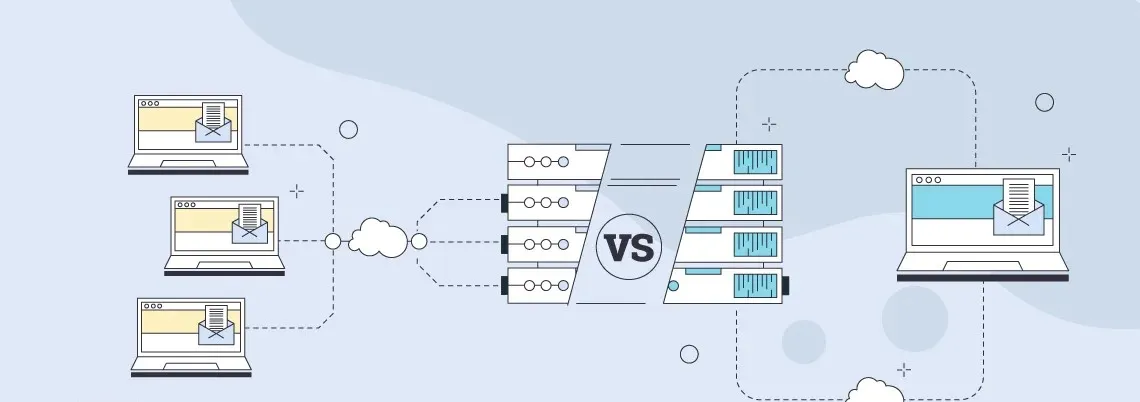
When it comes to email management, the type of hosting you choose plays a pivotal role. Shared hosting, a popular option for many small to medium-sized businesses, offers cost-effective solutions but comes with its own set of rules, especially regarding email sending limits.
So, what does this mean for your daily email operations?
In shared hosting, resources are distributed among multiple users or multiple email addresses. This means that the email sending limits are often more restricted compared to a dedicated server.
Why? Because in shared hosting, the actions of one user can impact the performance and reputation of the entire server.
The Email provider often imposes stricter and lower email sending limits in shared environments to prevent abuse and maintain server reputation. Provider closely monitors email traffic to prevent spam or abuse, with quicker penalties for exceeding limits or sending spam.
Shared Hosting Restricts Email Account
In shared hosting, email account restrictions are in place to maintain server stability and prevent abuse. Key restrictions your email service provider will enforce:
- Daily Sending Limits: Daily Limit on the number of emails sent per hour or day to prevent spam and ensure fair resource distribution.
- Hourly Limit: There might also be an hourly email limit. For instance, your provider might restrict the number of emails sent per hour to prevent spamming activities.
- Storage Limits: Each email account has a capped amount of storage to prevent excessive use of server capacity.
- Attachment Size Limits: Restrictions on the size of email attachments to conserve bandwidth and storage.
- Concurrent Connections: A limit on the number of devices or clients that can access an email account simultaneously.
- Rate Limiting: Controls the rate at which emails are sent to avoid spamming behavior.
How to Maximize Email Efficiency Within Email Provider's Sending Limits
Maximizing email efficiency within your email provider's sending limits involves strategic planning and understanding of both your provider's policies and your email communication needs.
Strategies to Stay Within Sending Limits
1. Understand Your Email Service Provider's Limits
Every email service provider, from shared hosting services like BlueHost to top email service providers with more robust offerings, has unique limits. These may include daily sending limits, hourly limits, and even limits per email account. Familiarize yourself with these to plan your email strategy effectively.
2. Segment Email Send-Outs
Divide your email campaigns into smaller batches. This helps maintain a balance, especially important in environments like shared hosting where the email sending limit can be quickly reached.
3. Utilize Multiple Email Addresses
For businesses, especially those on shared hosting plans, instead of using the same email address use multiple email addresses to distribute the load and help manage sending frequency.
4. Scheduling Emails Strategically
To avoid hitting hourly limits or the limit per hour, schedule your emails. This is especially relevant for cold email campaigns or regular email campaigns where timing is crucial.
5. Content Quality and Spam Management
Maintaining high content quality and avoiding spam trigger words is key. This is not just about staying within email sending limits but also about protecting your sender reputation.
6. Use Third-Party Email Provider
Many businesses turn to third-party SMTP services and email marketing tools that offer higher sending limits and added features. These tools can integrate with your existing email accounts, whether they’re on a shared hosting provider or a dedicated server. They often provide benefits like:
- Advanced analytics to track email campaigns.
- Automated list segmentation, vital for personalized email campaigns.
- Enhanced management of email accounts, particularly when incorporating your own bounce address for multiple email addresses
- Enhanced deliverability, ensuring your emails avoid the spam folder and maintain a good sender reputation.
Choosing the Right Email Service for Effective Cold Emailing: A Closer Look at GSuite and Outlook 365
Selecting an appropriate email service provider for cold emailing requires careful consideration of various factors. This section delves into why GSuite and Outlook 365 emerge as superior choices, especially when weighing cost against functionality.
Risks of Shared IP Addresses:
- Cost-effective email services often involve shared IP addresses.
- Risk of IP blacklisting due to other domains' malpractices.
- GSuite and Outlook 365 minimize this risk by providing a more controlled email environment.
The shared IP issue with budget-friendly services can severely impact your business's email deliverability. Being associated with other domains engaged in questionable email practices can lead to being wrongly blacklisted, affecting your reputation.
Limitations in Email Capacity:
- Budget services impose restrictions on email volume and speed.
- These limitations can disrupt business communication flow.
- GSuite and Outlook 365 offer higher and more flexible sending limits suitable for business needs.
For businesses requiring the flexibility to send varying volumes of emails, both GSuite and Outlook 365 provide robust solutions. They ensure that unexpected caps don't hinder your communication strategies.
Cost vs. Benefit Analysis:
- GSuite and Outlook 365 may cost slightly more (INR 200 per monthly account for GSuite and a comparable fee for Outlook 365).
- This should be viewed as a strategic investment, not an expense.
- The cost is justified by the benefits of reliability and enhanced email deliverability.
While GSuite and Outlook 365 have a higher price tag, their benefits outweigh the additional cost. Investing in reliable services like these safeguards your business against potential losses and ensures effective communication with your audience.
GSuite and Outlook 365 are preferable for businesses prioritizing email deliverability and operational flexibility. Their features address the major concerns of shared IPs and email-sending limitations, making them worthy investments for successful cold emailing campaigns.
Assessing Email Service Providers for Cold Emailing: Limitations of SendGrid, MailChimp, and Similar Platforms
Regarding cold emailing, the choice of email service provider is pivotal. While platforms like SendGrid and MailChimp are popular, they may not fit the nuanced requirements of effective cold emailing. Here’s an in-depth look at why these options might fall short.
Specialization in Mass Email Dispatches:
- Services like SendGrid are tailored for sending emails on a large scale, ideal for promotional blasts but less for personalized outreach.
- Such platforms focus on quantity over quality, which is contrary to the essence of cold emailing.
The core function of platforms like SendGrid and MailChimp is to facilitate one-way mass communication. While effective for general marketing purposes, this model lacks the nuanced approach needed for cold emailing, which relies heavily on personalization and engagement.
Lack of Personal Touch and Two-Way Communication:
- Cold emailing is dependent on personalized, targeted communication.
- Platforms primarily providing outbound services lack efficient mechanisms for managing responses, a key element in building relationships through cold emailing.
The success of cold emailing lies in its ability to initiate and sustain dialogues. Services focused predominantly on sending emails, without robust features for handling responses, fail to support the interactive nature of successful cold outreach.
Inadequate Personalization and Analytics Tools:
- These platforms often have limited capabilities in personalization and detailed analytics, which are critical for tailoring messages and tracking engagement.
- The lack of sophisticated analytics can impede the strategy optimization necessary for cold emailing.
Effective cold emailing requires a deep understanding of the audience, enabled by advanced personalization and analytics. While offering basic analytics, services like SendGrid and MailChimp often fall short of providing the in-depth insights needed for a tailored approach.
Potential Deliverability Issues:
- ISPs and email services often scrutinize mass emailing platforms, which can lead to deliverability challenges.
- Their widespread use for marketing purposes can trigger anti spam filters more easily, affecting the visibility of your emails.
The high volume of emails sent through platforms like SendGrid and MailChimp can attract negative attention from Internet Service Providers (ISPs) and email services, increasing the likelihood of your emails being marked as spam.
The Need for Comprehensive Communication Tools:
- Successful cold emailing requires a balance of sending capabilities, effective response management, and detailed engagement tracking.
- Platforms primarily designed for email marketing lack this holistic approach, making them less suitable for nuanced cold email campaigns.
The Drawbacks of Using Zoho Mail for Cold Emailing
Recent developments have cast doubt on the suitability of Zoho Mail as an effective tool for cold emailing. Despite its appealing cost structure and rapid growth, Zoho Mail faces challenges that could hinder its effectiveness in cold email campaigns.
Compromised Deliverability:
- Zoho Mail's low-cost appeal is overshadowed by significant deliverability issues.
- Users coupling Zoho with shared hosting plans face reduced rates of email deliverability.
In the critical arena of email communication, the ability to reliably land emails in the intended inboxes is paramount. Zoho's cost benefits are considerably diminished if emails are frequently marked as spam or fail to reach recipients.
Account Restrictions and Bans:
- Recent reports indicate increasing instances of Zoho accounts being banned from sending emails.
- These bans, for reasons not entirely clear, disrupt essential business communications.
The backbone of many businesses is their email communication. Bans on sending emails, a recent issue with Zoho Mail, pose a significant threat to this vital business function.
Zoho Mail's Intended Use and Policy Compliance:
- Zoho Mail is primarily designed for personal and regular business email, not for bulk emailing.
- Violations of Zoho’s Anti Spam policy or unusual activity can lead to temporary or permanent account restrictions.
Zoho’s policies and automated actions to protect against misuse can inadvertently impact users who engage in high-volume cold emailing. This could result in restricted email capabilities, hindering the effectiveness of a cold email campaign.
Reliability vs. Cost Consideration:
- The recent challenges with Zoho highlight the importance of balancing cost with reliability.
- Small businesses must weigh the price against consistent and reliable service.
While Zoho offers an attractive pricing model, especially when compared to alternatives like Google Workspace email accounts, the recent issues underscore the necessity of having a dependable service for business continuity.
Uncertain Future for Zoho:
- Growing user dissatisfaction could lead to a shift away from Zoho Mail.
- Zoho's future growth hinges on addressing these deliverability and reliability issues
Zoho has carved out a place as a budget-friendly alternative, but its ongoing issues have raised serious concerns among its user base. To maintain its position and growth, Zoho must tackle these challenges and assure its customers of its commitment to providing a dependable service.
While Zoho Mail's pricing model is attractive, its current challenges with email deliverability, account restrictions, and policy compliance issues make it a less favorable option for cold emailing. Businesses should carefully consider these factors, prioritizing reliability and consistent service over cost savings.

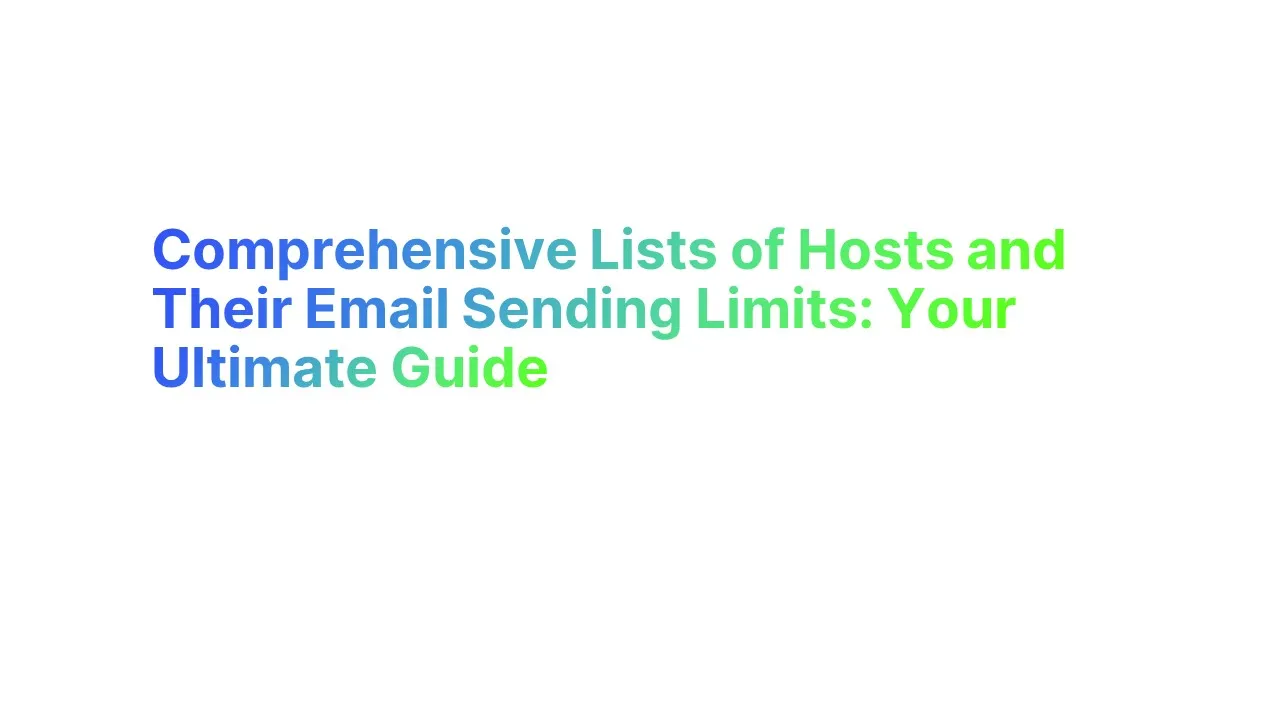



.jpg)

.jpg)
