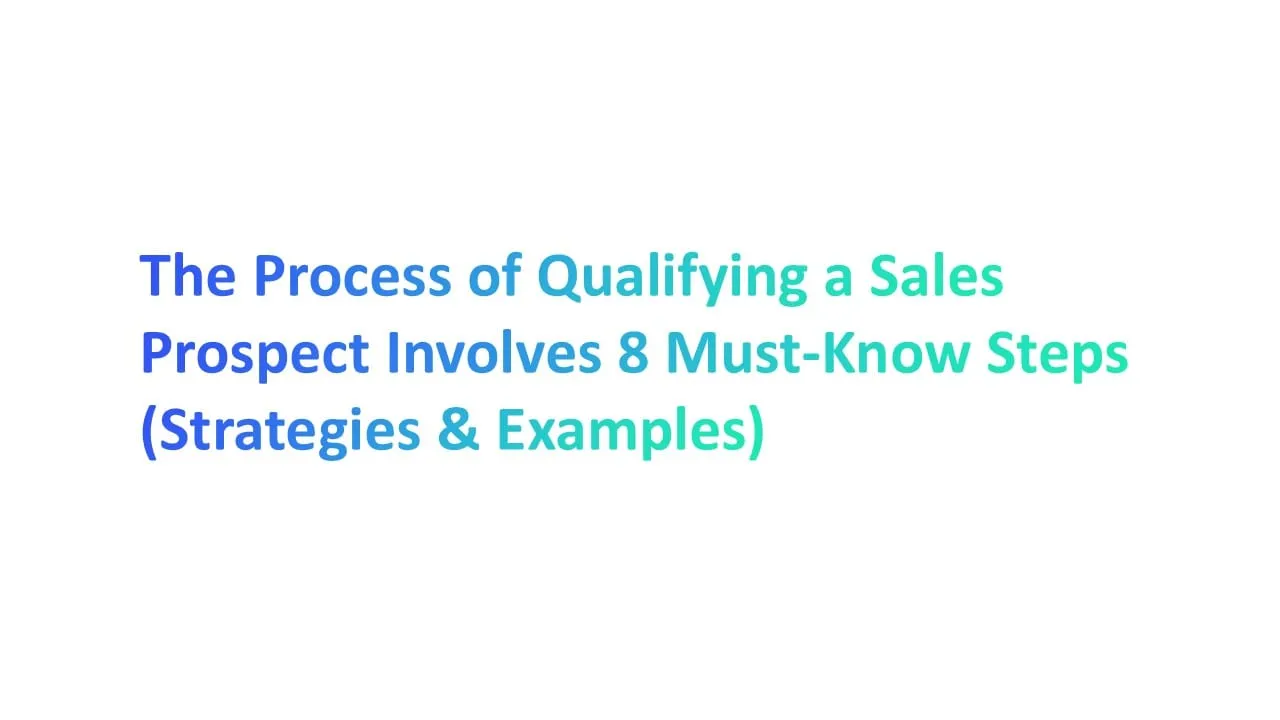Introduction To LinkedIn Lead Generation
What is LinkedIn Lead Generation

LinkedIn lead generation is the process of finding and connecting with potential customers on LinkedIn. This professional networking site is perfect for businesses because many professionals use it to network, share ideas, and look for opportunities.
The main benefit of generating leads on LinkedIn can help businesses find qualified leads. Qualified leads are people who are more likely to be interested in what you offer.
By using LinkedIn's features, you can target the right audience and connect with decision-makers in your industry. It will help you with developing thought leadership.
Importance of LinkedIn for Lead Generation

Lead generation is crucial for linkedin marketing.
- Large Professional Network: LinkedIn has over 700 million users, many of whom are decision-makers in their companies. This makes it a easier for generating high-quality leads.
- Powerful Tools: LinkedIn provides tools like lead gen forms and LinkedIn ads to help businesses reach their target audience effectively.
- Credibility and Trust: Sharing valuable content and engaging with your network builds trust. People are more likely to do business with companies they trust.
- Tracking and Measuring Success: LinkedIn's analytics tools show how well your posts and ads are performing. This helps you adjust your strategy to improve results.
Benefits of LinkedIn Lead Generation

1. Targeted Audience Reach
LinkedIn helps you find your ideal audience by letting you filter search results by job title, industry, and company size. This precise targeting ensures you connect with people who are most likely interested in your services.
2. High-Quality Leads
Leads generated on LinkedIn are often very qualified, meaning they are more likely to become your customers.
Using LinkedIn lead gen forms helps capture valuable information from potential leads, allowing you to focus on serious prospects.
3. Enhanced Credibility and Trust
A complete LinkedIn profile and a strong LinkedIn page build trust with your audience. Sharing valuable content and engaging with your network boosts your credibility.
4. Cost-Effective Lead Generation
LinkedIn offers both free and paid options for generating leads. You can start with free methods like optimizing your profile and posting content, then invest in LinkedIn ads to reach a larger audience.
5. Networking Opportunities
LinkedIn is a powerful tool for networking. You can join LinkedIn groups related to your industry, participate in discussions, and share your expertise. This helps you connect with potential leads and build professional relationships.
6. Access to Decision Makers
On LinkedIn, you can connect directly with decision makers, the people who can make buying decisions for their companies. This direct access can lead to significant business opportunities.
7. Content Sharing and Engagement
Use social media marketing to create relevant content for the website visitors. LinkedIn is a powerful way to engage with your audience or your existing network.
Post articles, updates, and insights that provide value, keeping your audience interested and engaged.
8. Analytics and Insights
LinkedIn provides analytics to track your performance, helping you understand what works and what doesn’t. Use these insights to improve your lead generation strategy.
9. Integration with Other Tools
LinkedIn integrates with many marketing and CRM tools, making it easy to manage your leads and keep track of your interactions. This integration helps you streamline your lead generation process and stay organized.
How To Start LinkedIn Lead Generation in 5 Steps

1. Set Up a Strong LinkedIn Profile
Your LinkedIn profile is crucial for making a good first impression. It's the first thing people see when they look you up on LinkedIn. Ensure your profile is complete and professional.
- Professional Photo: Use a clear, high-quality photo of yourself. Profiles with photos get 21 times more profile views.
- Headline: Write a headline that clearly states what you do and who you help. This should include relevant keywords like "linkedin lead generation" and "lead generation."
- Summary: Explain your skills and experience in the summary section. Mention your unique strengths and how you can help others.
- Experience and Skills: List your work experience and highlight key skills. Use keywords like "linkedin profile" and "qualified leads" to increase visibility.
2. Create a Powerful LinkedIn Business Page
A LinkedIn business page showcases your company and helps connect with your target audience.
- Company Information: Provide detailed information about your company, including what you do and who you serve.
- Logo and Cover Image: Use a professional logo and a high-quality cover image.
- Posts and Updates: Share valuable content regularly, such as articles, company news, and industry insights. This helps keep your audience engaged.
- Engage with Followers: Respond to comments and messages to build relationships and show that you are active.
3. Understand B2B Lead Generation on LinkedIn
LinkedIn is a great platform for B2B lead generation. It allows you to connect with other businesses and professionals.
- Content Sharing: Post content that provides value to your target audience. This attracts people interested in your industry and helps generate leads.
- Join LinkedIn Groups: Participate in groups related to your industry. Share your expertise and engage in discussions to build your network.
- Use LinkedIn Ads: LinkedIn ads help you reach a larger audience and generate more leads. They allow you to target specific demographics and job titles.
4. Identify Your Target Audience
Knowing your target audience is key to successful lead generation. You need to understand who you are trying to reach.
- Ideal Audience: Define who your ideal customers are. Consider their job titles, industries, and company sizes.
- Research: Use LinkedIn to research potential leads. Look at their profiles to understand their needs and interests.
- Connect and Engage: Send personalized messages to connect with potential leads. Engage with their content to build relationships.
5. Use LinkedIn Filters to Find Leads
LinkedIn has powerful search filters that help you find leads. These filters allow you to narrow down your search to the most relevant people.
- Advanced Search: Use advanced search filters to find leads based on job title, industry, location, and more.
- Sales Navigator: LinkedIn Sales Navigator is a premium tool that offers even more filters and lead recommendations.
- Saved Searches: Save your searches and set up alerts to get notified when new leads match your criteria.
Who Should Focus on LinkedIn Lead Generation

1. B2B Companies

B2B companies can benefit greatly from LinkedIn lead generation. LinkedIn is a professional network where businesses connect with other businesses.
- Finding Decision Makers: LinkedIn helps B2B companies reach key decision makers. This is essential for making sales and building partnerships.
- Targeted Audience: Use LinkedIn's filters to find your ideal audience. You can search by job title, industry, and company size.
- Building Relationships: Connect with other businesses to build strong professional relationships. This can lead to more business opportunities.
2. Sales Professionals
Sales professionals can use LinkedIn to generate leads and close deals. LinkedIn provides tools and features that help salespeople connect with potential customers.
- LinkedIn Sales Navigator: This tool helps sales professionals find potential leads. It offers advanced search filters and lead recommendations.
- Personalized Messages: Send personalized messages to potential leads. This helps build a connection and increases the chances of a response.
- Tracking and Measuring: Use LinkedIn's analytics to track your performance. This helps you understand what works and improve your strategy.
3. Marketing Professionals
Marketing professionals can use LinkedIn to promote their brand and generate leads. LinkedIn's features make it easy to share content and engage with your audience.
- Content Marketing: Share valuable content to attract and engage your target audience. This can include articles, videos, and infographics.
- Sponsored Content: Use LinkedIn ads to promote your content to a larger audience. This can help increase your reach and generate more leads. Sponsored Inmail helps to collect contact details directly from LinkedIn .
- Building a Brand: Use your LinkedIn profile and company page to build your brand. Engage with your audience to create a strong online presence.
4. Small Business Owners
Small business owners can use LinkedIn to grow their business and find new customers. LinkedIn offers tools that are especially helpful for small businesses.
- Networking: Connect with other professionals and businesses to build your network. This can lead to new opportunities and partnerships.
- Cost-Effective Advertising: LinkedIn ads can be a cost-effective way to reach your target audience. You can set a budget that works for your business.
- Showcasing Your Business: Use your LinkedIn company page to showcase your products and services. Share updates and engage with your followers to keep them interested.
Advanced LinkedIn Lead Generation Strategy

1. Hosting LinkedIn Live Sessions
Hosting LinkedIn Live sessions is a powerful way to engage with your target audience. Live sessions allow you to interact in real-time and provide valuable content.
- Plan Your Session: Choose a relevant topic that interests your target audience. Prepare your talking points and any visuals you might use.
- Promote Your Event: Share details about your live session ahead of time. Use your LinkedIn feed and other social media sites to inform your audience.
- Engage During the Live Session: Answer questions from viewers and encourage interaction. This helps build a connection with your audience.
- Follow Up: After the session, share a recap and thank attendees for joining. This keeps the engagement going.
2. A/B Testing Ad Campaigns
A/B testing ad campaigns helps you understand what works best for generating leads on LinkedIn.
By comparing different versions of your ads, you can optimize your lead generation strategy and drive traffic.
- Create Variations: Develop two or more versions of your LinkedIn ads. Change one element at a time, such as the headline, image, or call-to-action.
- Run the Test: Launch your ad variations to a similar audience. Monitor the performance of each version.
- Analyze Results: Compare the results to see which ad performs better. Look at metrics like click-through rates and conversions.
- Optimize: Use the insights from your test to improve your future LinkedIn ads. Repeat the process to continually refine your strategy.
3. Using Boolean Search
Boolean search is a technique that helps you find specific leads on LinkedIn. It involves using operators like AND, OR, and NOT to refine your search.
- Basic Operators: Use AND to include multiple terms, OR to include any of the terms, and NOT to exclude terms. For example, "marketing AND manager" will show profiles with both terms.
- Advanced Combinations: Combine operators to narrow down your search. For example, "marketing AND (manager OR director)" finds profiles with either job title.
- Quotation Marks: Use quotation marks to search for exact phrases. For example, "lead generation" will find profiles with that exact term.
- Parentheses: Use parentheses to group terms and control the order of operations. For example, "sales AND (manager OR director)" focuses the search effectively.
4. Exporting LinkedIn Contacts for Follow-Up
Exporting LinkedIn contacts helps you manage and follow up with your leads. This can be done easily using LinkedIn's tools.
- Go to Settings: Access your LinkedIn settings and select "Privacy."
- Download Contacts: Under "How LinkedIn uses your data," click on "Get a copy of your data." Select "Connections" and request an archive.
- Follow Up: Once you have your contacts, import them into your CRM or email marketing tool. Send personalized follow-up messages to keep the connection warm.
- Track Interactions: Keep track of your interactions with each contact. This helps you manage your leads and ensure timely follow-ups.
5. Setting Up Automated Follow-Ups
Automated follow-ups for closed deals save time and ensure you stay in touch with your leads. Use LinkedIn's tools or third-party services to automate this process.
- Choose a Tool: Select a tool that integrates with LinkedIn, such as LinkedIn Sales Navigator or a CRM like HubSpot.
- Create Templates: Write follow-up templates that can be personalized for each lead. Keep the messages short and relevant.
- Set Up Automation: Schedule follow-up messages to be sent at specific intervals. For example, send a follow-up message one week after connecting.
- Monitor and Adjust: Track the responses and engagement from your follow-ups. Adjust your messages and timing based on what works best.
6. Utilize LinkedIn Lead Gen Forms
LinkedIn lead gen forms simplify the process of capturing leads. These forms automatically fill in information from a user's LinkedIn profile. Create lead gen forms directly in LinkedIn. Customize the fields to capture the information you need.
Lead gen forms typically have higher conversion rates because they are easy for users to fill out. Integrate lead gen forms with your CRM or marketing automation tools to manage your leads effectively.
7. Use Different Types of Ads
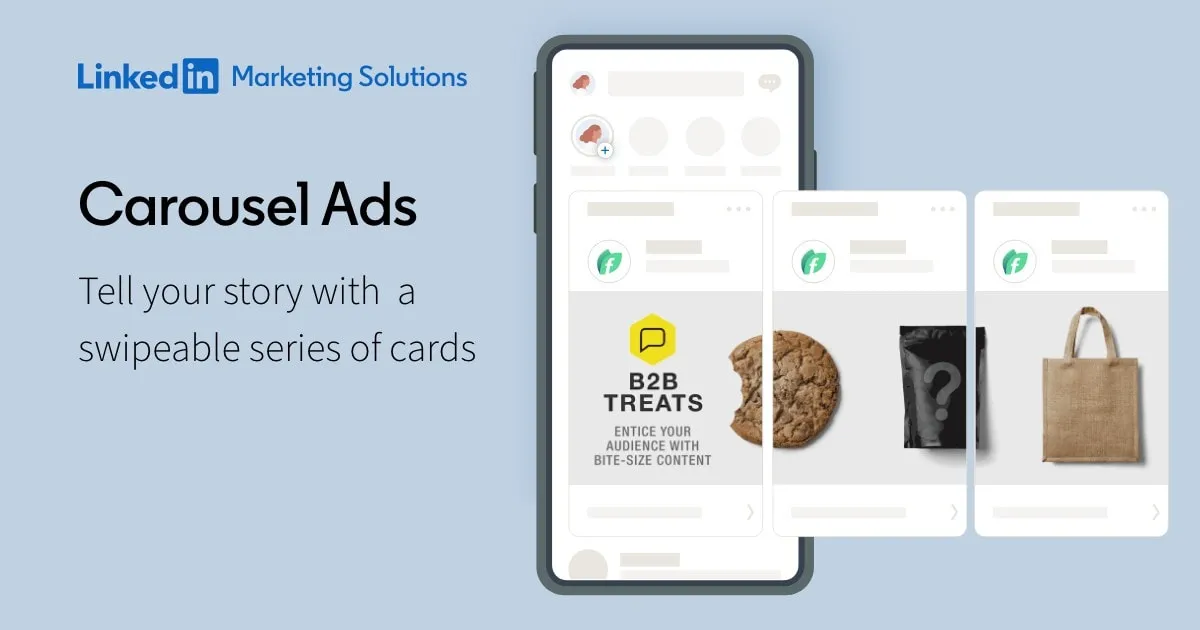
- Text Ads: Text ads are simple. They appear on the side of LinkedIn pages. They use short, catchy phrases. Text ads are good for driving traffic to your company page or landing page.
- Message Ads: Message ads send personalized messages directly to LinkedIn users' inboxes. This direct approach can engage potential leads more personally. Make sure your message is clear and offers value.
- Carousel Ads: Carousel ads let you display multiple images or videos in a single ad. Users can swipe through the carousel, engaging with more content. This is great for telling a story or showcasing multiple products.
8. Campaign Manager
LinkedIn's Campaign Manager is a tool that helps you create, manage, and track your ads. It provides insights into how your ads are performing. Use it to adjust your strategy and improve your results.
With Campaign Manager, you can optimize your budget, target the right audience, and analyze your ad performance.
9. White Papers
Offering white papers through your ads is an effective lead generation strategy. White papers provide in-depth information about your industry, products, or services.
They position you as an expert and build trust with your audience. Use LinkedIn lead gen forms to capture contact details when users download your white paper.
10. Track and Measure Performance
Tracking and measuring your performance is crucial to improving your LinkedIn lead generation efforts. Use LinkedIn's analytics tools to monitor your progress.
Track the number of views your profile gets. An increase in views can indicate that your optimizations are working. Monitor likes, comments, and shares on your posts. High engagement can lead to more visibility and leads.
Analyze the performance of your LinkedIn ads. Adjust your strategy based on what works best.
7 Tools for LinkedIn Lead Generation

1. Expandi

Expandi is a powerful LinkedIn automation tool designed to help you generate leads.
- Automated Outreach: Expandi automates your LinkedIn outreach, saving you time and effort. You can set up personalized messages and follow-up sequences.
- Smart Inbox: Manage your LinkedIn conversations with ease. Expandi's smart inbox helps you keep track of all your interactions.
- Safety Features: Expandi includes features to ensure your LinkedIn account stays safe while using automation.
2. Dripify

Dripify is another excellent tool for LinkedIn lead generation.
- Lead Generation Campaigns: Create automated lead generation campaigns. Dripify helps you reach your target audience with personalized messages.
- Advanced Analytics: Track the performance of your campaigns with detailed analytics. Dripify provides insights into your lead generation efforts.
- Team Collaboration: Dripify allows your team to collaborate on lead generation campaigns, making it a great tool for sales teams.
3. Octopus CRM

Octopus CRM is a LinkedIn automation tool that helps you manage and automate your LinkedIn activities.
- Automated Connections: Send connection requests, messages, and endorsements automatically. Octopus CRM helps you build your network quickly.
- Sales Funnel: Create a sales funnel to manage your leads. Octopus CRM helps you track your leads through different stages of the sales process.
- Performance Metrics: Monitor the performance of your LinkedIn campaigns with built-in metrics. This helps you optimize your lead generation strategy.
4. Hunter.io
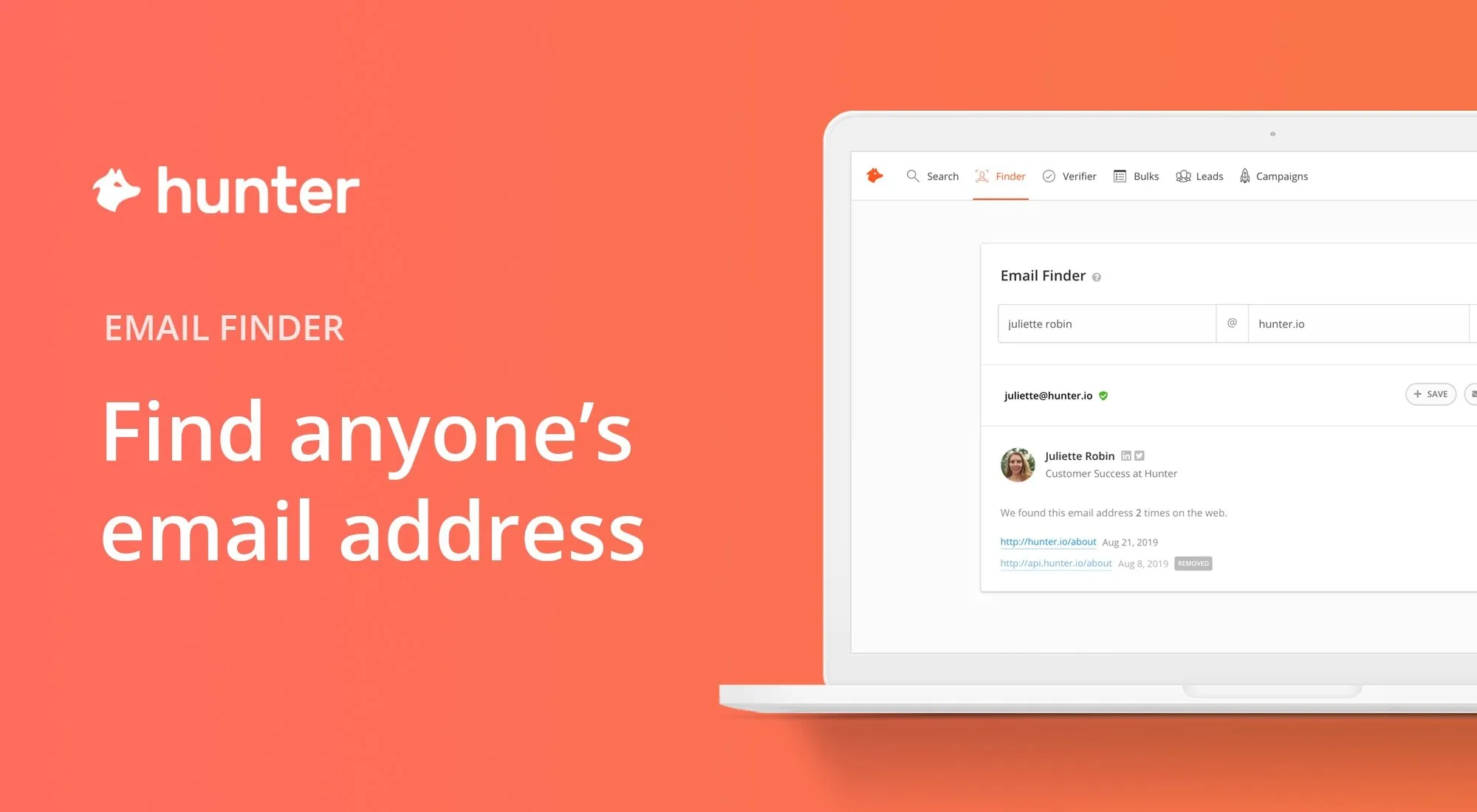
Hunter.io is a tool that helps you find and verify email addresses. It's useful for LinkedIn lead generation because you can use it to contact leads outside of LinkedIn.
- Email Finder: Find email addresses associated with LinkedIn profiles. Hunter.io helps you reach your target audience via email.
- Email Verifier: Verify the email addresses you find to ensure they are valid. This helps improve your email deliverability.
- Integrations: Hunter.io integrates with various CRM and email marketing tools, making it easy to manage your leads.
5. Phantombuster
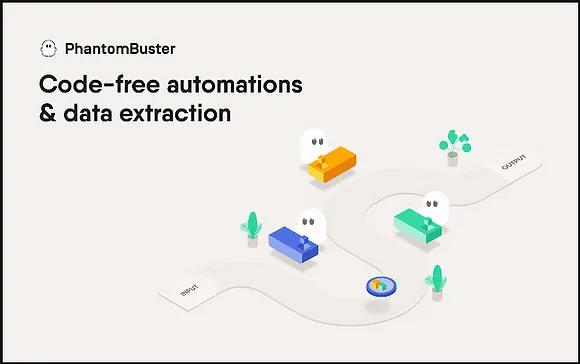
Phantombuster is an automation tool that can help you extract data from LinkedIn and automate tasks.
- Data Extraction: Extract data from LinkedIn profiles, search results, and groups. Phantombuster helps you gather valuable information for lead generation.
- Automation: Automate various LinkedIn tasks, such as sending connection requests and messages. This saves you time and effort.
- Custom Scripts: Create custom scripts to automate specific tasks. Phantombuster provides flexibility to meet your unique needs.
6. Lempod

Lempod is a tool designed to help you increase the reach and engagement of your LinkedIn posts.
- Engagement Pods: Join pods where members engage with each other's content. This helps increase the visibility of your posts.
- Boost Post Visibility: Use Lempod to get more likes and comments on your LinkedIn posts. Higher engagement can lead to more leads.
- Automated Engagement: Automate the process of engaging with pod members' content. This ensures consistent engagement on your posts.
7. SalesLoft

SalesLoft is a sales engagement platform that helps you manage your LinkedIn lead generation efforts.
- Sales Cadences: Create sales cadences to manage your outreach efforts. SalesLoft helps you stay organized and consistent.
- Email Integration: Integrate your email with SalesLoft to manage all your communication in one place. This makes it easy to follow up with leads.
- Analytics and Reporting: Track the performance of your lead generation efforts with detailed analytics. SalesLoft provides insights to help you improve.
Conclusion
LinkedIn lead generation is a powerful strategy for businesses of all sizes. By using tools like LinkedIn lead gen forms, personalized messages, and LinkedIn ads, you can generate leads effectively. Engaging with your target audience and using relevant keywords will enhance your visibility.
Optimize your LinkedIn profile and company page. Join LinkedIn groups and use LinkedIn Sales Navigator to connect with potential leads. Track your campaigns to measure success and adjust your strategy as needed.
LinkedIn lead generation can drive business growth and help you reach your ideal audience.