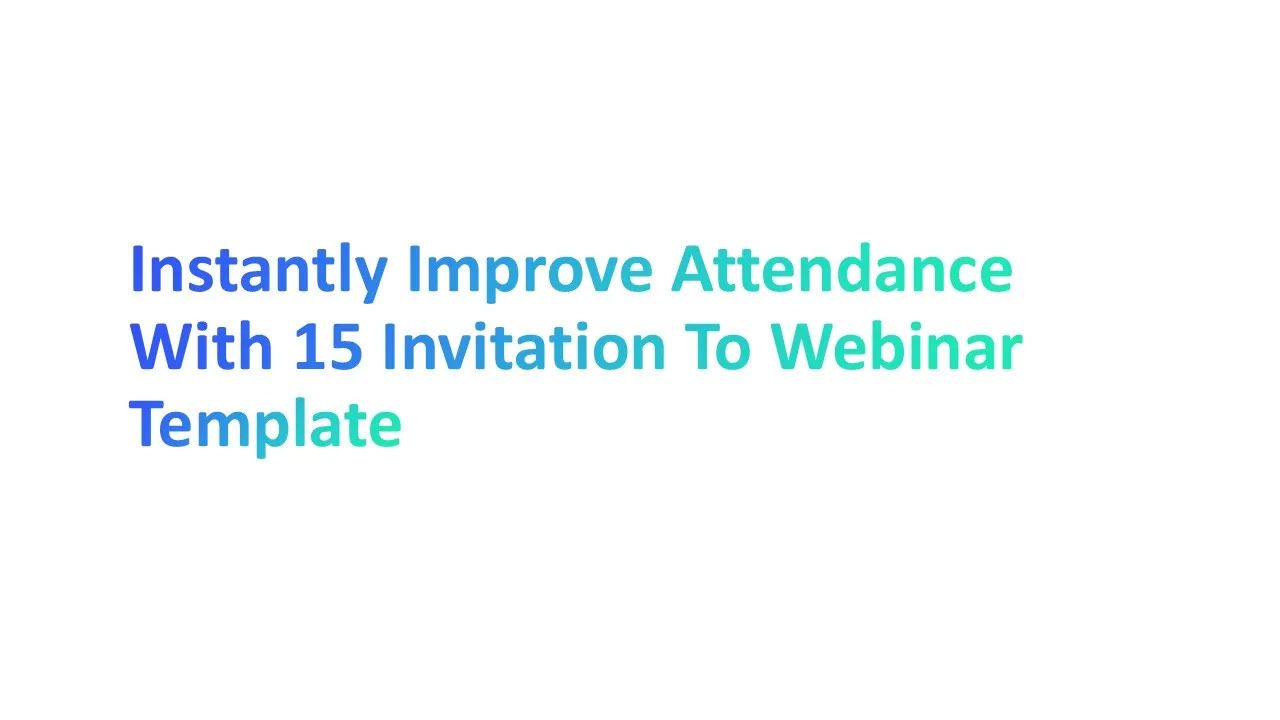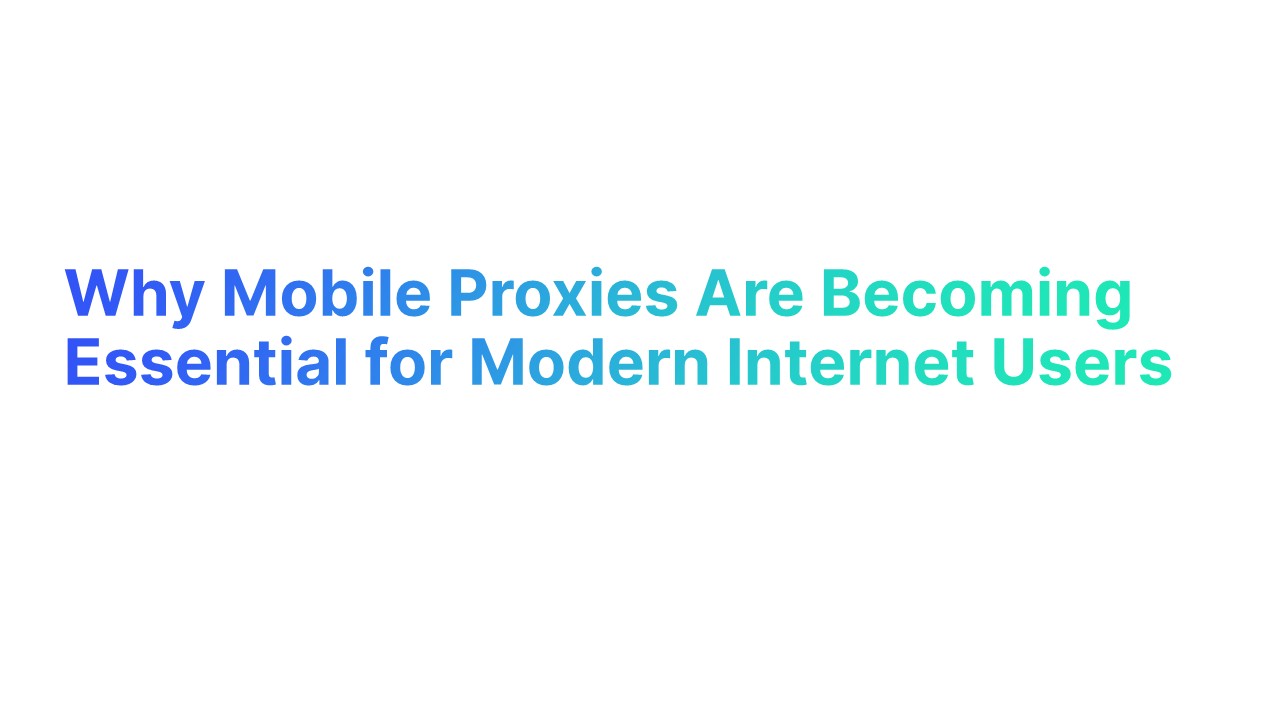Did you know that according to the Content Marketing Institute, 73% of B2B marketers consider webinars to be the most effective method for generating high-quality leads?
If you want to make sure your webinar stands out and attracts attendees, it all starts with the perfect webinar invitation examples. Let’s look at the 15 proven templates designed to instantly increase your webinar attendance.
15 Proven Webinar Invitation Email Templates
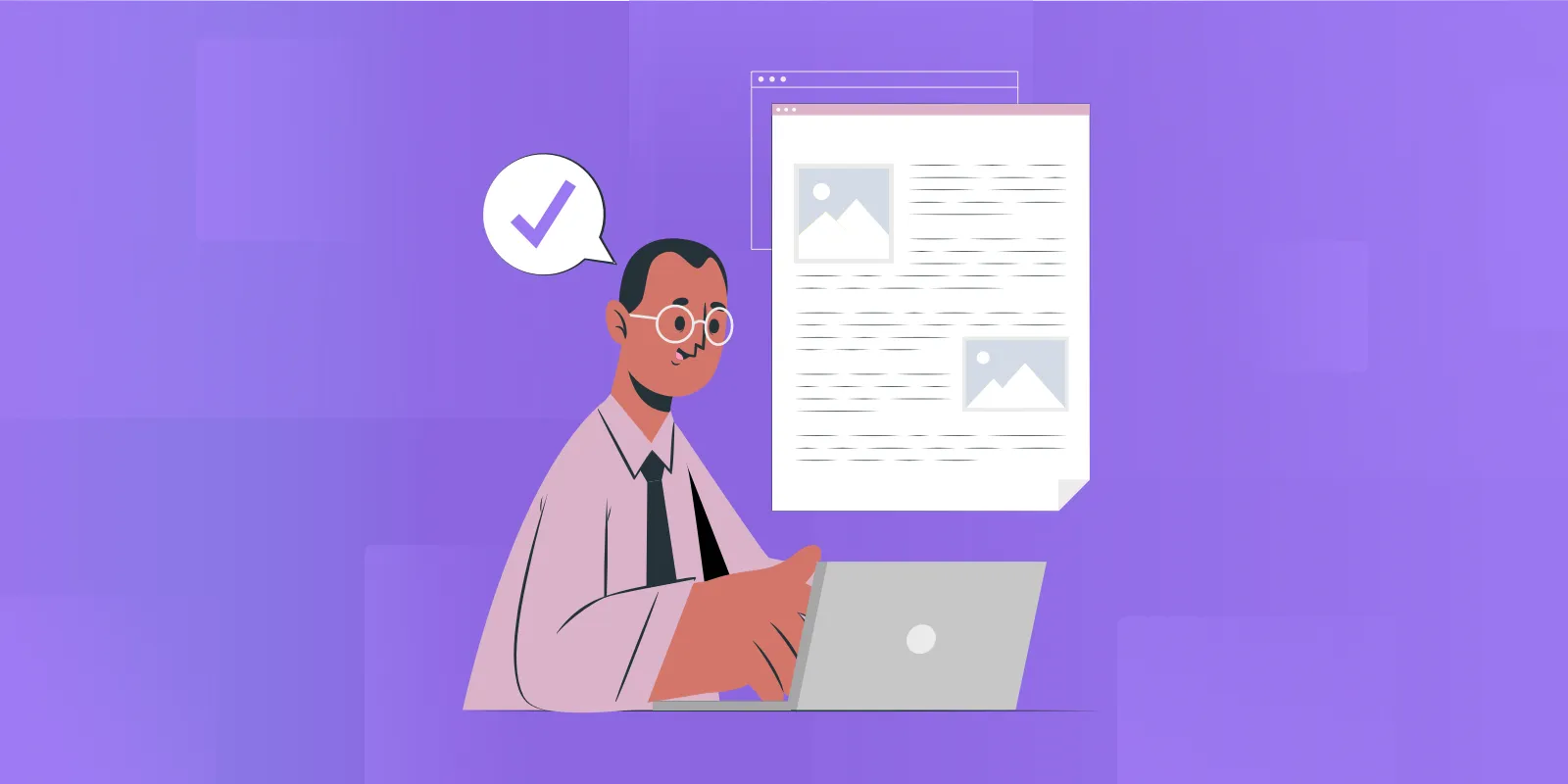
1. Short and Sweet Invitation Template
This template is simple, quick, and to the point. It includes the basic details: the webinar title, date, time, and a brief description.
Why It’s Important:
People get a lot of emails. A short invitation is easy to read and understand. It respects your audience's time and gets right to the point.
Example Template:
2. Personalized Template
A personalized template is tailored to the reader’s interests or pain points. It addresses the audience directly, showing that the webinar will provide value to them.
Why It’s Important:
Personalizing your invitation makes the recipient feel seen and understood. This type of invitation increases engagement and encourages more registrations.
Example Template:
3. Problem-Solution Approach Template
This template focuses on a common problem and presents the webinar as the solution. It starts by addressing a pain point and then introduces the webinar as a way to gain valuable insights.
Why It’s Important:
Addressing problems your audience faces creates an instant connection. People are more likely to attend if they believe the webinar will solve a specific issue they have.
Example Template:
4. Expert-Led Insight Template
Highlight that an expert or industry leader will be sharing insights in your webinar. This template focuses on the authority and knowledge of the speaker.
Why It’s Important:
People value knowledge from trusted experts. If your upcoming webinar features a well-known speaker or thought leader, emphasizing this can draw more attendees. In fact, 83% of people say thought leadership builds trust (Edelman Trust Barometer).
Example Template:
5. Exclusive Insider Access Template
Make your audience feel special by offering insider access. This template creates a sense of exclusivity, making the reader feel they're part of a select group.
Why It’s Important:
Everyone loves feeling like they're getting a special deal or early access. By presenting your webinar as exclusive, you encourage quick registration.
This can be especially effective for an invite-only online event or if you’re offering free access to high-value content.
Example Template:
6. Story-Driven Template
Use storytelling to engage your reader. Share a story that relates to the topic of your webinar and leads them to see the value of attending.
Why It’s Important:
Stories grab attention and connect emotionally with your audience. By telling a relatable story, your webinar invite or invitation email stands out and builds excitement for the webinar topic. It’s an effective way to demonstrate the benefits of joining the session.
Example Template:
7. Early Bird Registration Template
This template targets your audience early. It creates urgency by offering a special perk for registering soon.
Why It’s Important:
Offering something special, like early access or a discount, encourages people to sign up quickly. This helps you get a head start on your webinar registrations.
According to HubSpot, 64% of recipients open an email based on the subject line alone, so using an enticing subject line examples like "Grab Your Spot Early!" can make a huge impact.
Example Template:
8. Value-Packed Agenda Teaser Template
This template gives a sneak peek of the webinar's agenda. It teases the topics, speakers, and key takeaways to hook your audience.
Why It’s Important:
People like to know what they’ll gain by attending. Sharing a brief introduction of what’s on the agenda can spark interest and increase the likelihood of sign-ups.
When potential webinar attendees can see a detailed agenda and clear benefits, they're more likely to mark their calendar for your webinar.
Example Template:
9. Interactive Invite Template
Engage your audience by making the invitation interactive. This template includes a poll, question, or simple quiz.
Why It’s Important:
Making your webinar invitation more than just an email helps capture attention. Interactive elements can encourage clicks and even help you learn more about your target audience.
For example, include a poll like, “What do you want to learn most in our webinar?” This helps build excitement and sets the tone for an engaging webinar.
Example Template:
10. Client Success Story Template
Share a client's success story. Show how your product or service has helped someone, and invite others to learn more through your webinar.
Why It’s Important:
People love real-life examples. If they see how someone similar to them has benefited, they are more likely to attend your webinar.
This template builds trust and interest. It's like saying, "Look, this worked for them – it can work for you too!"
Example Template:
11. Countdown Timer Template
Use urgency to drive action by adding a countdown timer to your webinar invitation email. This good webinar invitation email reminder template emphasizes the limited time left to register.
Why It’s Important:
A countdown timer creates excitement and urgency. People feel a "fear of missing out" (FOMO) when they see time running out.
This can improve your webinar registrations, as it encourages them to act quickly. Adding a visual countdown clock can increase the effectiveness of your webinar invitation email examples.
Example Template:
12. 'What You’ll Learn' Template
Clearly outline what the audience will learn by attending the webinar. This template focuses on the benefits and value they will receive.
Why It’s Important:
People need to know what they will gain by giving their time to your webinar. By listing the key takeaways or lessons, you provide clear value.
It's like giving a sneak peek of the benefits that will keep them interested and help them understand why they should attend.
Example Template:
13. Problem-Stats Approach Template
This template starts by presenting a common problem, followed by statistics to show its impact. The goal is to make the reader feel the urgency to learn more and join your webinar for solutions.
Why It’s Important:
Sharing a problem that your target audience faces gets their attention quickly. Adding real statistics makes the issue feel more serious and relevant. People often respond to numbers and data, making this an effective way to encourage sign-ups.
Example Template:
14. FAQ-Centric Template
An FAQ (Frequently Asked Questions) template covers common questions people might have about your webinar. This template helps answer those queries upfront and makes it easy for readers to decide to attend.
Why It’s Important:
Addressing potential concerns directly makes it more likely that people will register. If they know the topic, who will benefit, and how to join, they're more comfortable committing to your online event.
Example Template:
15. Follow-Up Reminder Template
This template is for those who showed interest but haven’t registered yet. A follow-up reminder and registration confirmation email is a gentle nudge to encourage them to sign up before it's too late.
Why It’s Important:
Sometimes, people forget to register or get distracted. A follow-up reminder can boost your webinar registrations by reminding them about the event and why it's important.
Example Template:
How to Build an Engaging Webinar Email Sequence

1. Start with a Teaser Email
Begin with a teaser email that gets readers curious. This email is short, engaging, and aims to create excitement for the next great webinar invitation email and announcement.
Why It's Important:
A teaser email introduces the topic and benefits without giving away all the details. It builds anticipation. The main goal is to make your audience think, "I want to know more!"
How to Do It:
- Write a Catchy Subject Line: Use phrases like “Don’t Miss This Exclusive Webinar!” or “Get Ready for Valuable Insights on [Topic].”
- Include a Brief Introduction: Share a quick overview of what the webinar is about and why they should care.
- Add a Call to Action (CTA): Prompt readers to register with a simple message like “Reserve Your Spot Now!”
2. Highlight Speakers’ Credentials
Your next webinar email invitations should focus on the webinar hosts. Share their experience with webinar recording,, achievements, and what they will discuss.
Why It's Important:
Knowing the speaker's background helps build trust and adds credibility to your webinar. People are more likely to attend if they see value in the speaker’s insights.
How to Do It:
- Highlight Experience & Expertise: Introduce the speaker(s) with lines like “Meet [Speaker’s Name], a top industry expert in [Field] with 15+ years of experience.”
- Share the Speaker's Role in the Webinar: Explain what specific topics they'll cover. For example, "Learn how [Speaker’s Name] increased [Metric] by [Percentage] in just 6 months."
- End with a CTA: Encourage readers to register, e.g., “Don’t miss this chance to learn from the best. Register now!”
3. Send a Value-Focused Reminder
Send a webinar reminder emails via email closer to the webinar date. This email highlights the benefits and value of the webinar invites and attending.
Why It's Important:
A reminder keeps the event on top of your audience’s mind. It also reinforces why your webinar is worth their time, increasing chances for last-minute registrations.
How to Do It:
- List Key Takeaways: Use bullet points to outline what they’ll learn. For example:
- "Discover [3 Strategies] to grow your business."
- "Learn how to create an engaging webinar email template."
- "Get tips on increasing webinar registrations quickly."
- Create Urgency: Mention that seats are filling up or the webinar is happening soon. For example, “Only 3 days left to register!”
- Add a Clear CTA: Use action words like “Register Today!” or “Save Your Seat Now!”
4. Share a Sneak Peek of the Content
Give your readers a quick preview of what they’ll learn. This will grab their attention and make them curious to join the upcoming webinar.
How to Do It:
- Tease the Agenda: Mention a few main points or exciting topics that will be covered. For example, “Get ready to learn how to create an effective webinar invitation email template that boosts attendance.”
- Use Bullet Points for Key Takeaways: Present 3-4 points that tell the audience what they will gain. For instance:
- "Learn how to craft compelling subject lines."
- "Discover the best practices for engaging webinar content."
- "Find out how to maximize webinar registrations quickly."
- Engage with a Question: Ask a question to spark interest. Something like, “Ever wondered how experts host webinars that attract hundreds of attendees?”
5. Include a Calendar Invite in the Confirmation Email
After someone registers for the webinar subject to your next webinar confirmation email below, send a confirmation email. Attach a calendar invite to make it easy for them to remember the event.
Why It's Important:
A calendar invite helps attendees remember the webinar date and time. It’s a small but important detail that shows you’re organized and value their time.
How to Do It:
- Send a Timely Confirmation: Right after someone registers, send a confirmation email. Keep it friendly and thank them for signing up.
- Attach the Calendar Invite: Use popular formats like .ics or Google Calendar links. Ensure the invite includes key webinar details: topic, time, date, and link to join.
- Add Reminders: Encourage them to set a reminder on their calendar. A line like, “Add this event to your calendar so you don’t miss it!” can be helpful.
6. Prepare a ‘What to Expect’ Email
A day or two before the event, send an email that tells attendees what to expect during the webinar. This helps them get ready and excited for the content.
How to Do It:
- Outline the Schedule: Provide a brief introduction of the webinar schedule. Share when it starts, how long it will be, and any important segments (e.g., Q&A session).
- Share Tips for a Great Experience: Offer simple suggestions like joining early, checking their internet connection, and having questions ready for the host.
- Encourage Participation: Let them know there will be opportunities to interact, ask questions, and engage during the webinar.
7. Countdown to the Event Day Email
A countdown email helps remind attendees that the event is just around the corner. It builds excitement and keeps your webinar top-of-mind.
How to Do It:
- Send a Reminder 3-5 Days Before: A few days before the event, send an email with a countdown: “Only 3 days left until our exclusive webinar!” Mention the event date and start time to help them plan.
- Highlight Key Benefits: Share what they'll learn or gain from the webinar. Use bullet points to make it easy to read:
- “Learn expert tips for creating the perfect webinar invitation email.”
- “Discover how to increase registrations and boost webinar attendance.”
- Encourage Questions: Invite attendees to reply to the email with any questions they may have. It creates a sense of community and builds engagement.
8. Day-Of-Event Engagement Email
On the day of the webinar, send a short, friendly reminder. This email is meant to increase excitement for virtual event and ensure attendees don’t miss it.
How to Do It:
- Send the Email 2-3 Hours Before: A couple of hours before the webinar begins, send a reminder that the event is about to start. Mention the exact start time and remind them to join a few minutes early.
- Include the Webinar Link: Make it easy for them to attend by providing a direct registration link to the webinar platform. For example, “Click here to join our webinar at [Time].”
- Motivate Engagement: Tell attendees what to expect and encourage participation. For example, “Get ready to ask your burning questions during the Q&A!”
9. Follow-Up with Thank You & Resources for Attendees
After your webinar, send a follow-up email to thank attendees for their time and participation. This is also an opportunity to provide additional resources or next steps.
How to Do It:
- Express Gratitude: Start the email by thanking them for attending. A simple message like, “Thank you for joining our engaging webinar on [Topic]!” is perfect.
- Share Resources: Offer a recorded webinar link, slides, or any additional materials. For example, “Here’s the full recording of the webinar for you to re-watch or share with your team.”
- Encourage Feedback or Action: Include a call to action. This could be asking for feedback through a short post-webinar survey or inviting them to sign up for the next webinar. For example, “We’d love to hear your thoughts! Please fill out this quick survey.”
10. Non-Attendee Follow-Up with Replay Option
After the webinar, it's important to reach out to those who registered but did not attend. A follow-up webinar invitations via email offering a replay is a great way to keep them engaged and still provide value.
How to Do It:
- Send the Email Promptly: Ideally, send the follow-up email within 24 hours of the webinar. This ensures the content is still fresh and relevant to your audience.
- Include the Replay Link: Make sure to provide a link to the recorded webinar. Use a clear call to action (CTA), like "Watch the Webinar Replay Now," so they know exactly where to click.
- Highlight Key Benefits: Remind them what they missed by not attending live. For example:
- "Learn the top strategies for crafting the best invitation to webinar templates."
- "Gain valuable insights on boosting webinar attendance."
- Encourage Next Steps: Invite them to connect further, such as signing up for future webinars or downloading extra resources. Use a friendly tone to keep them interested.
8 Tips to Make Your Webinar Invitation Emails Stand Out

1. Craft an Eye-Catching Subject Line
The subject line is the first thing people see when they receive your webinar invitation email. A great subject line encourages the recipient to open the entire webinar announcement email sequence, right away.
Why It’s Important:
If the email subject line is boring, most people won’t even bother opening your email, meaning they’ll miss out on your upcoming webinar.
How to Do It:
- Keep It Short: Aim for 6-10 words. For example: “Join Our Free Webinar to Gain Valuable Insights.”
- Use Numbers or Questions: Numbers like “5 Tips” or questions like “Want to Learn About [Topic]?” draw attention.
- Add Excitement or Urgency: Words like “limited time,” “exclusive access,” or “today only” encourage action.
A strong subject line will help your invitation email stand out in a crowded inbox.
2. Use Visual Elements to Grab Attention
Visuals like images, GIFs, or short videos make your email more attractive. They help break up long paragraphs and make your message more engaging.
Why It’s Important:
Visuals are processed 60,000 times faster than text. Including an image or graphic can increase the click rate by up to 300%. A well-placed visual draws the eye and keeps your reader interested.
How to Do It:
- Choose a Relevant Image: Use visuals that match your webinar topic. For example, if it's about marketing strategies, use an image related to social media or sales.
- Add Your Speaker’s Photo: Show who will be hosting the webinar. People like knowing who they're learning from.
- Include an Infographic or Chart: A simple infographic showing key points or benefits of the webinar can get your message across quickly.
Visual elements make your own webinar page or email marketing or template look more appealing, encouraging more people to register.
3. Highlight One Key Benefit Clearly
Make sure your audience knows why they should join your webinar. What will they learn? What’s in it for them?
Why It’s Important:
People are busy, and they don’t have time to figure out why your webinar matters to them. Highlighting one key benefit quickly helps grab their interest. For example, "Learn How to Increase Your Sales by 50%!"
How to Do It:
- Keep It Simple: Pick the most important benefit and put it in a big, bold font. For example, “Learn from Industry Experts!” or “Get Proven Tips for Business Growth.”
- Put It Near the Top: Don’t make your audience scroll to find out why they should attend. The benefit should be one of the first things they see.
- Use a Call to Action (CTA): After sharing the benefit, guide them on what to do next. For example, “Reserve Your Spot Now!” or “Register Today!”
Highlighting one clear benefit helps your target audience see the value in attending your webinar, leading to more registrations.
4. Personalize for the Reader’s Pain Points
Personalizing means addressing the specific needs or problems your target audience faces. For example, if your upcoming webinar is about improving sales, address how it can help “boost revenue quickly.”
Why it’s Important:
People are more likely to respond to emails that feel personal. A message that speaks to their pain or challenges feels relevant.
How to Implement:
- Use their name: Start the invitation email with the recipient's name.
- Mention their problem: Clearly state a common issue they face and explain how your webinar will solve it.
- Adapt your tone: If the audience is young professionals, keep the tone upbeat and modern.
Example: “[Name], struggling to find the best sales strategies for email marketing efforts? Join our exclusive webinar to discover quick solutions!”
5. Include Social Proof for Credibility
Social proof is proof that other people trust and find value in what you're offering. It can be testimonials, the number of past attendees, or quotes from well-known figures who found your past webinars helpful.
Why it’s Important:
Trust matters. People want to know that they aren’t the only ones attending your webinar. If they see others are interested, they will be more inclined to register.
How to Implement:
- Share testimonials: Include a quote from a past attendee about the value they gained.
- Show numbers: Mention, for example, “Over 500 professionals joined our last webinar!”
- Include logos or badges: If reputable companies have attended or partnered with your events, display their logos.
Example: “Last time, over 600 attendees learned valuable insights from our experts. Don’t miss out!”
6. Add a Clear and Compelling CTA Button
CTA stands for Call-to-Action. It’s a button or link that tells readers what you want them to do next, like "Register Now!" or "Save Your Spot."
Why it’s Important:
Without a clear CTA, readers may not know how to take the next step. A bright and bold button draws their attention and makes it easy for them to register.
How to Implement:
- Be clear and simple: Use words like “Join Us,” “Register Today,” or “Save My Seat.”
- Make it stand out: Use bright colors like blue, green, or orange to make the button pop.
- Position it well: Place the CTA button where it’s easy to find—like after the key benefit or at the end of the email.
Example: “Ready to gain valuable insights? [Register Now]!”
7. Create Urgency with Time-Limited Offers or Limited Spots
Creating urgency is about making your audience feel that they need to act quickly. Use words and phrases like “only a few spots left” or “early bird discount ends soon.” This strategy gives readers a reason to register for your webinar right away.
Why it’s Important:
When people think they might miss out, they act faster. A sense of urgency can increase the rate of webinar signups. In your webinar invitation emails, this urgency can make readers register before they lose the chance.
How to Implement It:
- Time-Limited Offers: Include phrases like “Sign up within 24 hours to get exclusive access” in your webinar invitation email template. Offer an early-bird discount for those who register quickly.
- Limited Spots Messaging: If you have a cap on attendees, say it clearly. Try something like, “Only 50 spots left! Secure your seat now.”
- Countdown Timer: In your webinar email sequence, add a countdown timer. A visual countdown grabs attention and makes the limited time feel real.
Make sure to put this information early in your email. You want the reader to see it as soon as they open the message.
Don't forget to create an engaging subject line that includes urgency. A compelling subject line like “Last Chance to Join Our Exclusive Webinar!” can work wonders.
8. Tease the “Upcoming Webinar” with an Exclusive Preview
Give your readers a sneak peek of what’s coming up in your webinar. This could be a short video clip, an outline of the main topics, or even a testimonial from a past attendee.
Why it’s Important:
When people know what to expect, they feel more excited to join. Teasing the content of your upcoming webinar helps build interest.
Your target audience will want to learn more and won’t want to miss out on valuable insights. It's like showing the trailer of a movie before the release—everyone loves a preview!
How to Implement It:
- Show Highlights: Include key points or speakers that will be featured in your webinar. Add a small section like, "In this webinar, you'll discover..." followed by bullet points of what you'll cover.
- Share Short Videos: Record a short, friendly video from the webinar host. This brief introduction can talk about why the topic matters and what the audience can expect. Add this to your webinar email.
- Use Visuals: Use engaging visuals to grab attention. A great image of your expert speakers or a snapshot of your agenda works well. Add these visuals in your invitation to webinar template to make it more eye-catching.
- Exclusive Information: Let your readers know that they’ll be getting information that isn’t available anywhere else. A phrase like, “Get insider tips not shared on our website!” can make the invitation more attractive.
Include a clear call to action in your webinar invitation email. Words like "Register Now for Exclusive Access!" can direct the reader to your webinar registration link and ensure they know how to sign up.
Conclusion
Your webinar invitation email is a powerful tool to attract attendees. By using the right invitation to webinar emails template, your message stands out. Remember to personalize, add urgency, and include a clear call to action. Now, it's your turn to apply these tips and create the best webinar invitation that grabs attention and increases registrations!