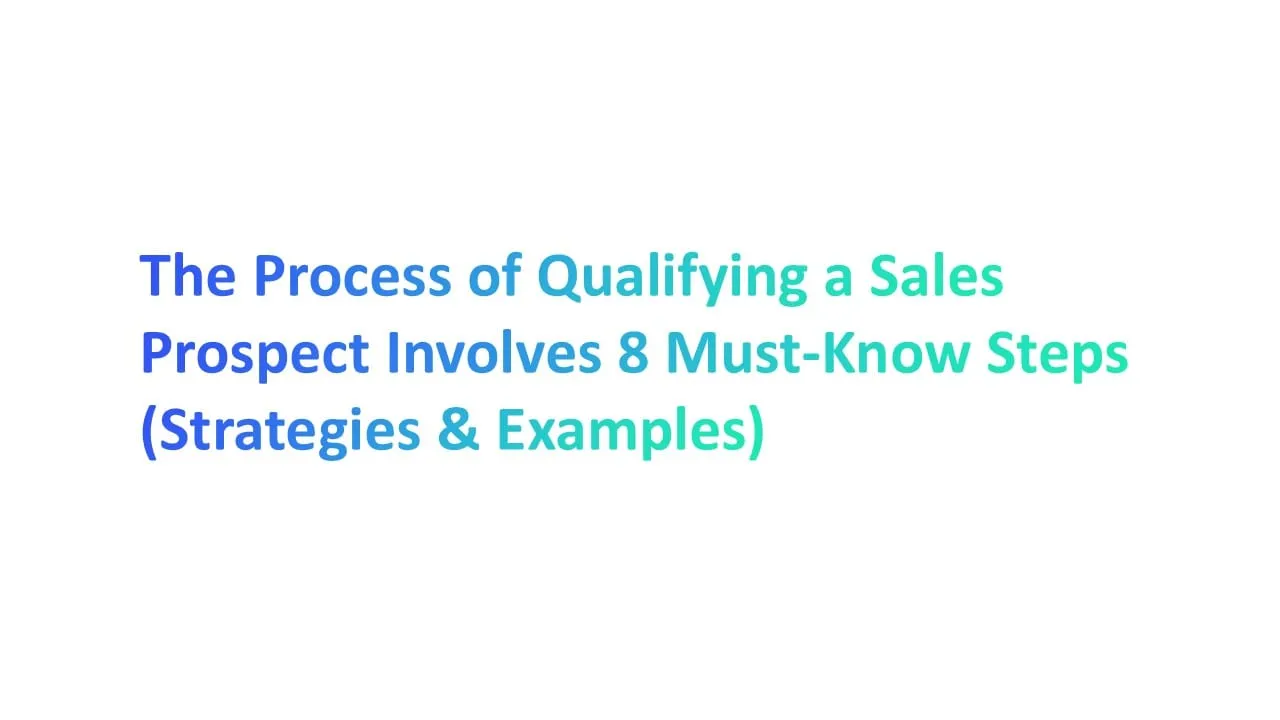Introduction to Email Overload

What is Email Overload
Email overload is a term used to describe the overwhelming feeling that arises when you have too many emails in your inbox to effectively manage. It's a common problem, where incoming messages and unread emails can pile up quickly, creating a cluttered inbox and making it difficult to stay organized.
The problem of email overload often affects individuals and businesses alike, leading to issues such as important messages getting buried, increased stress levels, and a decrease in productivity. When people are managing email overload, they may find it challenging to respond promptly to follow-up emails, address important tasks, or keep up with communication guidelines.
The average office worker receives about 121 emails daily, which can easily lead to inbox clutter, missed messages, and increased stress.
Why is Email Overload a Problem
Email overload is a widespread issue that impacts individuals and businesses alike. When people experience email overload, they find it challenging to stay organized and productive, which can have various negative effects on their professional and personal lives.
The problem arises when too many emails, both work-related and personal, flood an inbox, creating unnecessary stress and inefficiency.
1. Impact on Productivity
Email overload can significantly hinder productivity, as the sheer volume of incoming messages can become overwhelming. Studies have shown that the average office worker receives around 121 emails per day, which can be difficult to manage effectively.
According to a study by McKinsey, employees spend about 28% of their workweek reading and responding to emails.
Constantly checking and managing emails can lead to constant interruptions and hamper the ability to focus on important tasks. A cluttered inbox makes it challenging to sort through messages, leading to wasted time and decreased efficiency.
2. Increase in Stress Levels
An overflowing inbox can contribute to elevated stress levels. The relentless flow of unread messages and incoming mail can create a sense of being overwhelmed.
A report by the University of California found that employees who constantly check their emails experience increased heart rates and higher stress levels.
The pressure to respond promptly to important messages can lead to anxiety, impacting both mental health and well-being.
3. Missed Opportunities
When dealing with email overload, it's easy to overlook crucial communications or let important tasks slip through the cracks. This can result in missed opportunities or professional setbacks.
Important emails might be buried under a mountain of less relevant messages, causing delayed responses or missed deadlines.
Failing to follow up on key communications can harm business relationships or lead to lost revenue.
4. Decreased Professionalism
The inability to effectively manage email overload can impact one's professionalism. Delayed responses, missed messages, and failure to follow up can create a negative impression in both personal and business settings.
In a survey by Adobe, 25% of respondents admitted they don’t answer work emails as promptly as they should, impacting their professionalism.
Poor email management can lead to a lack of trust and reliability, particularly in professional environments where effective communication is key.
5. Effects on Work-Life Balance
Email overload not only affects work but also spills over into personal time, affecting overall work-life balance.
The average professional checks their email 15 times per day, often outside of regular work hours, leading to burnout and reduced downtime.
Constant notifications and the urge to respond can interfere with personal time, leading to a negative impact on relationships and personal well-being.
Email Overload Statistics
1. According to a Radicati Group study, over 306 billion emails were sent and received daily in 2020, and this number is expected to increase to over 361 billion by 2024.
2. An average office worker receives around 121 emails per day, according to a study by DMR.
3. Around 28% of work time is spent on email, according to a report by McKinsey, which highlights how much time is consumed by email-related tasks.
4. A study by HubSpot found that 40% of email users feel overwhelmed by their inboxes, highlighting the need for strategies to keep the inbox clutter-free and maintain email efficiency.
5. A survey by Adobe revealed that respondents spend an average of 3.1 hours per day checking work emails.
6. According to Statista, marketing emails accounted for over 77% of all email traffic in 2023, emphasizing how commercial communications can contribute to email overload if not managed properly.
7. Research by Symantec showed that built-in spam filters effectively block about 55% of unwanted emails, but that still leaves a significant portion of unwanted communications reaching users' inboxes.
8. A report by The Radicati Group indicated that the average office worker receives 17 unwanted emails daily, which can easily overwhelm a to-do list and prevent achieving an empty inbox.
9. Around 57% of professionals report experiencing feelings of email overload, according to a study by GFI Software.
10. Only 16% of respondents in a survey by SaneBox reported feeling in control of their email, highlighting the need for improved management techniques.
6 Warning Signs of Email Overload

1. Consistently High Inbox Count
When your inbox becomes overwhelmingly full, it could be a sign of email overload. This happens when the volume of incoming emails surpasses your capacity to manage them effectively.
- You have hundreds or even thousands of unread emails.
- Consistent high inbox counts indicate an inability to keep up with email communication, leading to important messages being missed or delayed.
- This overload often happens when individuals or organizations lack effective email management strategies or when emails are used excessively for communication, resulting in a cluttered inbox.
2. Frequent Interruptions and Decreased Productivity
Email overload can lead to constant interruptions, hindering productivity and focus. Studies show that the average office worker checks their email around 15 times a day .
- You're interrupted frequently by email notifications or feel compelled to check your inbox repeatedly.
- Frequent interruptions disrupt focus and workflow, leading to decreased productivity. This happens when individuals feel compelled to stay on top of their inbox due to a fear of missing out or an organizational culture that prioritizes immediate email responses.
- To combat this, setting specific times for checking email and turning off notifications can help maintain focus and productivity.
3. Rising Email Response Time and Increased Stress
When the volume of incoming emails becomes unmanageable, response times tend to increase, causing stress and impacting professional relationships. According to a report by Adobe, nearly half of employees feel stressed by the sheer volume of emails they receive .
- Your response time to emails increases, and you feel stressed or overwhelmed by your inbox.
- Rising response times indicate that the volume of emails exceeds your capacity to respond promptly, leading to stress and potential negative impacts on professional relationships.
- Implementing email management strategies, such as prioritizing important emails or using filters and folders, can help reduce response times and alleviate stress.
4. Decreased Email Quality of Incoming Messages
When facing email overload, the quality of responses can diminish. This happens when individuals feel overwhelmed and rushed to clear their inbox, leading to shorter or less thoughtful responses.
- Emails become shorter, less detailed, or contain more typos and errors.
- Decreased email quality occurs when individuals rush through their inboxes or when they feel overwhelmed by the sheer volume of incoming messages. This can lead to miscommunication or a lack of clarity in responses.
- Implementing strategies like setting aside dedicated email time and using email templates can help maintain quality while managing volume.
5. Overlooked or Unread Messages
Another sign of email overload is missing or overlooking important emails. When the volume of incoming messages is too high, crucial communications can get lost in the clutter.
- Important emails are missed, overlooked, or delayed.
- Missed or overlooked emails happen when individuals can't effectively manage their inboxes, leading to crucial communications being buried under less important messages.
- Using filters, folders, or priority flags can help categorize and prioritize important emails, reducing the chances of missing or overlooking critical messages.
6. Email Fatigue and Burnout
Email overload can lead to fatigue or burnout, where individuals feel overwhelmed or stressed by the constant stream of messages. This can impact mental health and overall well-being.
- You feel overwhelmed, stressed, or fatigued by your inbox.
- Email fatigue and burnout happen when individuals are constantly overwhelmed by email communication, leading to stress or a feeling of being constantly "on."
- Setting boundaries, such as specific "email-free" times or using autoresponders during busy periods, can help alleviate email fatigue and burnout, promoting mental well-being.
10 Ways to Manage Email Overload and Achieve Zero Inbox

Email overload is a prevalent issue in today's fast-paced digital world, impacting productivity and causing stress. Achieving a zero inbox may seem daunting, but it's attainable with the right strategies. Here are 10 effective ways to manage your email overload and achieve a zero inbox.
1. Prioritize and Categorize Emails
Effectively prioritizing and categorizing emails is crucial for managing the onslaught of messages.
Prioritizing helps you address urgent matters quickly, while categorizing allows for easier navigation through the inbox.
How:
- Use Labels and Folders: Create categories for different types of emails, such as "Work," "Personal," "Urgent," and "Later."
- Set Priorities: Mark important emails for immediate attention and set aside others for later.
- Utilize Filters: Set up automatic filters to sort incoming emails into appropriate folders, reducing clutter.
2. Set Specific Times for Checking Emails
Setting specific times for checking emails ensures that you remain focused on essential tasks without constant interruptions.
Constantly checking emails leads to decreased productivity. Studies show that multitasking can reduce productivity by up to 40%.
How:
- Allocate Time Blocks: Designate specific times during the day to check and respond to emails, such as first thing in the morning, before lunch, and at the end of the day.
- Use Notifications Wisely: Turn off email notifications to prevent disruptions during focused work periods.
- Stick to the Schedule: Make email-checking a structured part of your day, rather than an ongoing distraction.
3. Implement the Two-Minute Rule
The two-minute rule is a powerful method to swiftly handle emails that require immediate, minimal effort responses.
Quick responses to simple emails prevent unnecessary backlog and ensure you’re not wasting time on minor tasks.
How:
- Act Immediately: For emails that require less than two minutes to respond or address, do so immediately.
- Delegate or Archive: If an email needs more time or someone else’s attention, delegate it or archive it for later review.
- Prevent Piling: Regularly applying this rule prevents emails from piling up, keeping the inbox clean and manageable.
4. Utilize Email Management Tools
Email management tools are indispensable for handling large volumes of emails efficiently.
These tools automate repetitive tasks, categorize emails, and even unsubscribe from unnecessary newsletters. According to a McKinsey study, employees spend about 28% of their workweek managing emails.
How:
- Use Email Clients: Utilize features of email clients like Gmail or Outlook to categorize, filter, and prioritize emails.
- Try Third-Party Apps: Consider using third-party apps like Sanebox or Unroll.me for advanced email management.
- Automate Repetitive Tasks: Set up automated replies, filters, and archiving rules to minimize manual email handling.
5. Unsubscribe from Unnecessary Emails
A cluttered inbox often results from unnecessary subscriptions, which can be managed effectively.
Unsubscribing from irrelevant emails reduces clutter and helps focus on important messages.
How:
- Identify and Assess: Identify emails from newsletters or companies that are no longer relevant or useful to you.
- Unsubscribe: Use the “unsubscribe” option at the bottom of these emails or use email management tools like Unroll.me to mass-unsubscribe.
- Prevent Recurrence: Avoid signing up for non-essential newsletters in the future, focusing only on those that add value.
6. Implement Email Response Templates
Email response templates can streamline common responses and save time.
Repetitive emails can be time-consuming, but templates allow for quick responses to frequent inquiries or communications.
How:
- Identify Common Emails: Determine the types of emails you frequently respond to, such as customer inquiries or meeting confirmations.
- Create Templates: Draft templates for these common scenarios, saving them in your email client for easy access.
- Personalize When Needed: Personalize the templates as needed before sending, ensuring they remain relevant and appropriate.
7. Practice the "Touch It Once" Approach
The "Touch It Once" approach encourages immediate action on emails.
Handling emails only once prevents backlog and ensures swift action on important messages.
How:
- Open and Decide: Open each email once, then decide to either delete, delegate, respond, or archive it.
- Act Quickly: Take immediate action on emails that require responses or further actions, preventing them from lingering in the inbox.
- Organize Effectively: Use folders or labels to file away emails that don’t require immediate action but need to be kept for future reference.
8. Limit Email Chains and Use Direct Communication
Limiting long email chains and opting for direct communication can significantly reduce email overload.
Long email chains can become confusing and time-consuming to manage. Direct communication methods, like phone calls or instant messaging, can often resolve issues more efficiently.
How:
- Pick Up the Phone: When a discussion becomes lengthy or complicated over email, consider calling or using video conferencing for clarity.
- Use Messaging Platforms: Utilize team communication platforms like Slack or Microsoft Teams for quicker, focused conversations.
- Set Clear Guidelines: Establish guidelines within your team or organization for when to use email versus other communication methods.
9. Set Up Email Filters
Setting up email filters is an efficient way to automatically sort incoming emails, which helps manage inbox overload.
Filters allow you to organize emails based on criteria like sender, subject, or keywords, keeping your inbox streamlined and focused on important messages.
How:
- Create Filters: Use your email client to set up filters that automatically sort or label incoming emails based on predefined conditions.
- Organize by Category: Filter emails into categories such as "Work," "Personal," "Newsletters," and "Promotions" for easier management.
- Review Regularly: Periodically review and adjust your filters to ensure they remain effective and relevant.
10. Use Instant Messaging for Managing Email Overload
Using instant messaging for quick communication reduces the influx of unnecessary emails.
Quick queries and conversations can often be resolved faster through instant messaging, freeing up the inbox for more substantial matters.
How:
- Opt for Messaging: Encourage team members or colleagues to use instant messaging platforms like Slack or Microsoft Teams for quick discussions or clarifications.
- Set Boundaries: Clearly communicate when instant messaging is appropriate versus when email or other communication methods are preferred.
- Monitor and Adjust: Keep an eye on the effectiveness of instant messaging in reducing email clutter, adjusting usage patterns as needed.
Concluding Thoughts
Tackling email overload doesn't have to be overwhelming. By implementing effective strategies like prioritizing, categorizing, and setting specific times for checking emails, you can achieve a clean and organized inbox. With tools like filters, labels, and email management apps, staying on top of your email becomes much more manageable. Remember, maintaining a clutter-free inbox boosts productivity, reduces stress, and ensures you never miss an important message. Start small, stay consistent, and soon you'll be enjoying the benefits of an inbox zero.
FAQs
1. What tools can help with email overload?
Unroll.me: For unsubscribing from mailing lists.
Clean Email: For bulk email management.
SaneBox: For sorting important emails from less important ones.
Spark: For email prioritization and team collaboration.
2. How can I prevent email overload in the future?
Regular Cleanup: Regularly clean out your inbox, preferably daily.
Use Filters: Set up filters to sort and categorize incoming emails.
Minimalist Approach: Keep only essential emails in your inbox.
Batch Processing: Process emails in batches rather than continuously checking.
3. What is the two-minute rule for emails?
The two-minute rule suggests that if an email can be handled in two minutes or less, you should address it immediately. This prevents minor tasks from piling up and becoming overwhelming.
4. How can I handle long or complex emails that require more time?
- Defer: Use the snooze feature to handle them later.
- To-Do List: Move complex emails to a to-do list and address them when you have more time.
5. How can I stop email overload from work-related communications?
- Clear Subject Lines: Encourage clear subject lines for easy prioritization.
- Internal Communication Tools: Use tools like Slack or Microsoft Teams for internal communications instead of email.
- Set Boundaries: Set expectations for email response times and off-hours communication.
6. How can I organize my inbox effectively?
- Labels/Folders: Use labels or folders to categorize emails.
- Filters: Set up filters to automatically sort emails into relevant categories.
- Archive: Regularly archive old or non-urgent emails.
7. What should I do if I accidentally deleted important emails?
- Trash: Check your email’s trash or recycle bin, as deleted emails often remain there temporarily.
- Recovery: Many email providers offer recovery options for permanently deleted emails, so check your provider's help documentation for instructions.