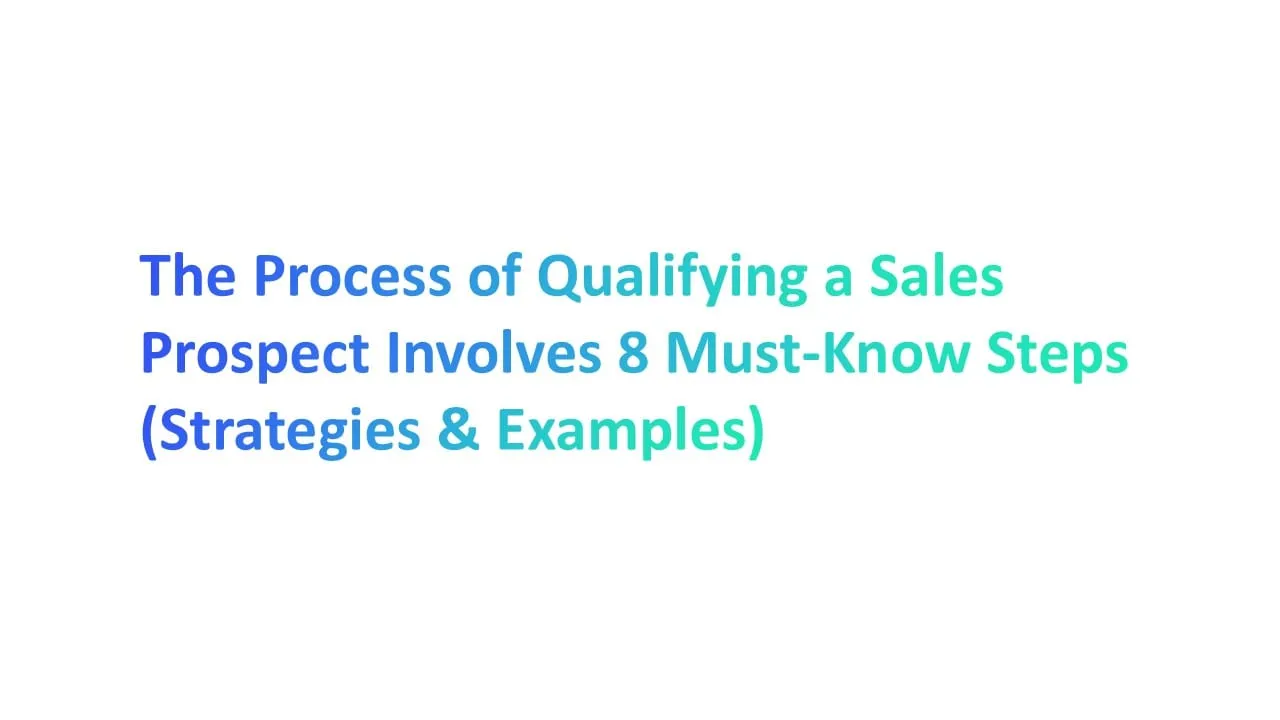Did you know that personalized survey emails can improve response rates by up to 30%? Email surveys are one of the most cost-effective ways to gather valuable feedback, track customer satisfaction, and make informed decisions.
If you want to make your product better, enhance the customer experience, or gather useful information, a well-designed survey or email campaign can be incredibly effective.
In this guide, we’ll walk you through 10 smart strategies to design, send, and optimize survey emails that not only engage your audience but also increase response rates.
What is a Survey Email?

A survey email is a message you send to ask people to complete a survey. It includes a clear purpose, a link to the survey, and often explains why their feedback matters.
Businesses, schools, and researchers use survey emails to gather valuable feedback for better decisions. They say survey invitation emails are quick, easy, and effective.
Why Email Surveys are Essential
1. Direct Engagement with Your Audience
Email surveys let you talk directly to your audience. You can make email templates to ask specific questions that matter most to your business or project. This creates a personal connection, showing your audience their opinion matters.
2. Cost-Effective Feedback Collection
Did you know email surveys are one of the most affordable ways to collect responses? Sending emails costs little compared to hiring someone to gather feedback in person. Plus, you can reach many people with just one click!
3. Scalable for Large Audiences
Want to get survey data from 10 people or 10,000? Email surveys can handle both! They work for small teams or huge audiences, making them perfect for growing businesses or big research projects.
4. Track Trends Over Time
You can use email surveys to check how opinions change over weeks, months, or even years. This helps you spot trends and make smarter plans for your company name.
5. Supports Strategic Decision-Making
The feedback you collect helps guide decisions. For example, knowing what customers like most can improve your products or services. Using data from survey emails gives you confidence in your choices.
Key Elements of Survey Email

1. Engaging Subject Line
The subject line is the first thing your reader sees in their inbox. It’s your chance to make a strong first impression. A great subject line grabs attention and makes the recipient curious about your compelling survey invitation email.
How to Do It:
- Keep it short—aim for 6-10 words.
- Be clear about the email's purpose. For example: "Share Your Feedback in Just 2 Minutes!"
- Use action words like "Share," "Complete," or "Join."
- Test adding a sense of urgency: "Your Feedback Needed Today!"
Pro Tip: Using an engaging subject line can increase open rates by up to 47% (source: HubSpot). Test different subject lines to see which works best for your audience.
2. Personalized Greeting
A personalized greeting makes your email feel friendly and relevant. Instead of starting with "Hi there," addressing your recipient by name can create a connection.
How to Do It:
- Use their first name: "Hi [First Name],"
- If you don’t have their name, keep it warm but professional: "Hello valued customer,"
- Avoid generic greetings like "Dear Sir/Madam."
Emails with personalized greetings are 26% more likely to be read than generic ones (source: Campaign Monitor). It shows your reader that their opinion is incredibly valuable to you.
"Personalize and Automate Your Survey Emails with Alore – Try Now!"
3. Clear Purpose Statement
Your purpose statement explains why you’re emailing and why their feedback matters. It should be short and straight to the point.
How to Do It:
- Start with why the survey is important: "We want to hear your thoughts to improve our services."
- Highlight the value for the recipient: "Your input will help us create better products for you."
- Mention the time required: "This survey will only take 2 minutes of your time."
Including a survey link right on landing page or after the purpose statement ensures clarity. Use phrases like: "Click here to share your valuable feedback."
4. Concise Call-to-Action (CTA)
A call-to-action (CTA) tells your audience what to do next. It’s a short phrase like "Take the Survey" or "Share Your Feedback Now." A strong CTA encourages recipients to act immediately.
How to Do It:
- Keep the text short, ideally 2-5 words.
- Use action-oriented language, like "Start Now" or "Complete the Survey."
- Place your CTA in a button or bold text to make it stand out.
- Repeat it at least twice: once near the top and again at the end of the email.
Pro Tip: A clear and concise CTA improves survey response rates by making the next step easy for the reader.
5. Survey Link Placement
The survey link is the heart of your email. It connects your audience to the survey. Placing it correctly ensures readers can find it easily.
How to Do It:
- Include the survey link in a bold, clickable button, like "Start the Survey."
- Place the link early in the email, so it’s visible without scrolling.
- Add the link again after your CTA for reinforcement.
- Use clear labels, like "Click here to complete the survey" rather than generic terms like "Click here."
A poorly placed survey link can confuse readers and lower responses. Make sure your survey invitation email highlights the link clearly.
6. Contact Information
Providing contact information builds trust. It reassures recipients they can reach out if they have questions about the survey or their privacy.
How to Do It:
- Include an email address or phone number for questions: "For questions about this survey, email us at support@example.com."
- Add a sentence about privacy: "Your responses will remain completely anonymous."
- Mention the company or sender name clearly to show authenticity.
When recipients see a trusted contact, they are more likely to feel safe sharing their feedback. This is especially important for customer satisfaction surveys or when collecting sensitive feedback.
7. Thank-You Note
A thank-you note is a short message to show appreciation to the recipient for their time and effort. It creates a positive impression and makes them feel valued after completing the survey.
How to Do It:
- Add the thank-you note at the end of the email or survey.
- Use simple, warm language like "Thank you for sharing your valuable feedback!"
- Mention how their input will be used, such as "Your responses will help us improve our services."
- If possible, include a small incentive or gesture of gratitude, like "You’ve been entered into a raffle to win a gift card!"
A thoughtful thank-you note builds goodwill and encourages recipients to participate in future surveys. It also reinforces that their survey responses are meaningful and appreciated.
Pro Tip: Thank-you notes can improve engagement for future surveys. When people feel appreciated, they are more likely to respond again to feedback survey email.
How to Send a Survey Invitation Email (Strategies)
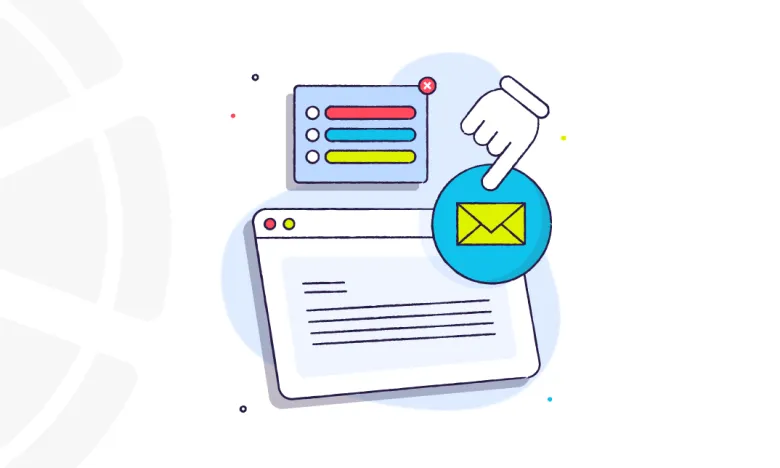
1. Define Your Objective
Before sending an email survey, you need to know why you’re conducting the survey. Your objective is the goal you want to achieve with the feedback.
Why It’s Important:
A clear objective keeps your survey focused. It ensures you ask the right questions and get meaningful responses.
For example, if you’re running a customer satisfaction survey, your goal to complete surveys might be to improve services or understand customer needs better.
How to Implement:
- Ask yourself: What do I want to learn from this survey?
- Write a short purpose statement for your survey, such as: "We want to understand how satisfied you are with our services."
- Use this purpose statement in your email to show why the survey matters.
2. Add Your Survey
Your survey is the core of the whole email marketing itself. It should be easy to access and complete.
Why It’s Important:
An accessible survey link increases response rates. If the survey is hard to find or use, recipients may skip it.
How to Implement:
- Include a clickable survey link early in the email. Use action-oriented phrases like: "Click here to take the survey."
- Make the link stand out with a button or bold text.
- Ensure the survey is mobile-friendly so recipients can complete it on any device.
- Test the link before sending the email to ensure it works correctly.
Example: "Share your valuable feedback by clicking this link: [Survey Link]. Your responses help us improve!"
3. Segment Your Audience
Segmentation means dividing your target audience into smaller groups based on specific criteria, such as demographics or behavior.
Why It’s Important:
Sending targeted emails to different groups improves engagement. For instance, a survey about net promoter score might be more relevant to loyal customers than first-time buyers.
How to Implement:
- Use customer data to create segments, such as age, location, or purchase history.
- Personalize your survey invitation email for each group. For example: "As one of our most valued customers, we’d love to hear your thoughts."
- Focus on what’s most relevant to each group. This makes recipients feel the survey is tailored to them.
4. A/B Test Your Email
A/B testing means sending two different versions of your email to see which one performs better. You can test your email subject lines, designs, or even the content.
Why It’s Important:
A/B testing helps you learn what works best for your audience. For survey email example, one subject line might grab attention better than another, leading to higher open rates. Data shows that A/B testing can improve email performance by up to 49% (source: Mailchimp).
How to Implement:
- Create two versions of your email with small differences. For instance, one might say "Share Your Feedback Now" while the other says "Help Us Improve!"
- Test elements like:
- Subject lines
- Button colors
- Placement of the survey link
- Send each version to a small group of recipients. Track which one gets more responses, then send the winner to the rest of your audience.
5. Include Privacy and Confidentiality Assurance

Privacy assurance is a clear statement letting recipients know their personal information will be safe. It builds trust and encourages people to complete your survey.
Why It’s Important:
People are often hesitant to share their opinions without a privacy guarantee. A simple statement like "Your responses will remain completely anonymous" can ease their concerns.
For surveys like a customer satisfaction survey, privacy assurance can significantly improve participation.
How to Implement:
- Add a line at the end of your survey invitation email explaining how data will be used. Example:
"Your feedback will only be used to improve our services and will not be shared with third parties." - If the survey is anonymous, highlight it: "This survey is completely anonymous, and we will not collect any identifying information."
- Link to your company’s privacy policy if necessary.
6. Highlight the Benefits of Participation
Explaining how the various survey answers will benefit the recipient increases motivation to respond. People are more likely to complete a survey if they see value in doing so.
Why It’s Important:
Participation rates improve when people know their feedback matters. For example, stating that their input will help improve future products shows them that their time is valuable.
How to Implement:
- Use clear language to explain the benefits. Example: "Your feedback will help us make your experience even better."
- Mention incentives, if any, such as: "Complete the survey and enter to win a $50 gift card!"
- For business surveys, highlight how participation impacts them directly: "By answering this quick survey, you’ll help us create products tailored to your needs."
7. Set Expectations for Time Commitment
This new message involves letting recipients know how long the survey will take to complete. People are more likely to participate when they know the time required.
Why It’s Important:
Unclear expectations can discourage participation. A simple statement like "This survey will take only 3 minutes" can increase responses. Research shows that shorter surveys receive higher completion rates than longer survey.
How to Implement:
- Mention the survey length clearly in the subject line or body of your email. For example: "Take our 3-minute survey and share your thoughts!"
- Be honest. If the survey takes longer, let them know upfront.
- Use phrases like "just a few minutes of your time" to reassure recipients.
8. Use Mobile-Friendly Design
Mobile-friendly design ensures that your survey emails and the survey itself are easy to read and complete on a phone or tablet.
Why It’s Important:
Over 50% of emails are opened on mobile devices. If your email or survey doesn’t work well on mobile, recipients are likely to skip it. A mobile-friendly design improves engagement and response rates.
How to Implement:
- Use a responsive email template that adapts to any screen size.
- Keep your survey link visible and easy to click.
- Avoid long paragraphs or tiny fonts. Instead, use clear headings and bullet points.
- Test the email on multiple devices before sending it.
9. Send at the Right Time
Timing matters when sending emails. Choosing the right time ensures that your email is noticed and acted upon.
Why It’s Important:
Emails sent at peak times get higher open and response rates. For example, research shows that Tuesday mornings often have the best engagement for business emails.
How to Implement:
- Test different days and times to find what works best for your audience.
- Avoid sending emails late at night or during weekends unless you know your audience is active then.
- Use scheduling tools in your email platform to send emails at optimal times based on time zones.
10. Ensure Follow-Up Readiness
Follow-up readiness means preparing to send reminders to those who don’t respond to your survey invitation email. It ensures that you maximize your survey responses and gather valuable feedback.
Why It’s Important:
Not everyone responds to your invitation emails for your survey on the first try. Sending a follow-up email can increase your response rates by up to 30%. It reminds recipients that their opinions matter and gives them another chance to complete the survey.
How to Implement:
- Schedule a Reminder Email: Plan to send a reminder email 2-3 days after the first survey email. Ensure it’s friendly and encouraging.
- Example: "We value your feedback! Complete this short survey today!"
- Keep It Simple: Avoid sending overly long follow-ups. Highlight the survey’s purpose again and include the survey link prominently.
- Use a Different Subject Line: Try something like "Quick Reminder: Your Input Matters!" to grab attention.
- Track Responses: Use your email platform to see who hasn’t completed the survey. Target these recipients specifically with follow-ups.
"Master Your Survey Invitations with Alore’s Warm-Up and Drip Campaign Tools – Explore the Demo!"
Email Writing Tips to Get More Survey Responses

1. Create a Sense of Urgency
Urgency motivates recipients to act quickly. When people feel like time is running out, they are more likely to respond to your survey email immediately.
How to do it:
- Use phrases like “Complete this survey today!” or “Your feedback is needed now!” in your subject lines.
- Highlight deadlines: "We’d love to hear from you! The survey closes on [date]."
- Offer incentives: “Share your thoughts and enter to win [reward].”
2. Position the Recipient as an Insider
Make the recipient feel special by framing the survey email invitation as an exclusive opportunity to influence decisions or provide feedback that matters.
How to do it:
- Personalize the survey invitation email. Use the recipient’s name and acknowledge their role, like: “Hi [Name], your input is important to shaping our new product.”
- Share behind-the-scenes details: “You’ve been chosen to provide feedback on our upcoming feature!”
- Reinforce the value: “Your opinions will directly influence the way we improve our services.”
3. Embed the First Question
Embedding the first question of your survey in the survey email makes it easier for recipients to engage immediately. This approach reduces friction and gets them invested.
How to do it:
- Include a simple, engaging question in the body of the email. For example: “How satisfied are you with our service? (Click to rate)”
- Use clickable buttons or links that lead directly to the full survey.
- Ensure the design is mobile-friendly, so the question displays perfectly on all devices.
4. Use Interactive Elements
Interactive elements make surveys engaging. Examples include clickable stars for ratings, sliders, or embedded questions in the survey email templates or body.
How to Do It:
- Include a question in the email itself, like “Rate your experience on a scale of 1–5.”
- Use clickable elements like buttons or sliders for responses.
- Keep interactive features simple and responsive for mobile users.
5. Mention the Survey’s Length Clearly
Inform recipients how long it will take to complete the survey.
How to Do It:
- Add a line in the email: “This survey will take only 2 minutes to complete.”
- For longer surveys, highlight the time and explain why it’s worth it: “Spend 5 minutes to help improve your experience.”
6. Include Progress Indicators
Progress indicators show how far someone has gone in completing the first page of survey questions.
How to Do It:
- Use a visual progress bar at the top of the survey page.
- Break long surveys into sections, showing completion percentages (e.g., "50% Complete").
- Highlight milestones like “Almost done—just one more question!”
7. Test Emojis in Subject Lines
Using emojis in subject lines can make your survey request email stand out. A small image like a smiley face 😊 or a star ⭐ can catch the reader’s eye. It adds a fun, personal touch to your survey invitation email.
How to Do It:
- Choose Relevant Emojis: Pick emojis that match your email’s purpose. For example, use a pencil ✏️ for feedback surveys or a star ⭐ for customer satisfaction surveys.
- Don’t Overuse Them: Use one or two emojis. Too many can look unprofessional.
- Test Before Sending: Try different emojis in your subject lines. See which one gets more responses. For example:
- "We Value Your Feedback! 😊"
- "Quick Survey Inside ✏️"
- Know Your Audience: Emojis might not work for every group. Test how your audience reacts and adjust.
"Boost Response Rates by 30% – Leverage Alore's Advanced Email Scheduling!"
Examples of Survey Email Template

1. Customer Feedback Survey: Post-Purchase Experience
2. Employee Engagement Survey: Anonymous Feedback
3. Event Feedback Survey: Post-Event Insights
Conclusion
Sending an effective survey email can make a big difference in collecting valuable feedback. Focus on crafting a survey invitation reminder with a clear subject line and keeping the survey email simple. Always include a survey link and make sure it works on all devices. Remember to follow up with a friendly reminder if needed. These steps will help you get better survey responses and meaningful insights. By taking the time to create a thoughtful survey invitation email, you show customers their opinions matter. Now, it’s time to email a survey and see the results!

.webp)